Discovering Email Alternatives Beyond Microsoft Outlook


Intro
In today's fast-paced digital world, effective communication is paramount for both businesses and individuals. With the rise of remote working and the increasing demand for diverse productivity tools, the limitations of Microsoft Outlook have prompted many to consider alternatives. Whether it is due to the user interface that feels outdated or the need for more tailored functionalities, alternatives have started to flourish in the market. In this guide, we will investigate some prominent email and productivity tools that can enhance your communication experience and streamline your scheduling tasks.
The goal is to provide a critical analysis of various options available. By understanding the unique features of these alternatives, readers can make informed choices that cater to their specific needs.
"Technology, like art, is a soaring exercise of the human imagination." - Daniel Bell
This exploration covers key aspects including design, performance, and compatibility with other applications. Those who are accustomed to the traditional features of Outlook might find the transition to alternatives both bewildering and exciting. With this in mind, we’ll break down what you should know about these tools, helping elucidate the choices that lie ahead.
Key Features
When it comes to alternatives to Microsoft Outlook, a variety of options bring unique features to the table. Let's delve into the key features that set them apart:
User Interface and Experience
Many users are on the lookout for a more intuitive and organized user interface. This aspect often dictates how users feel about a tool's approach to productivity. An interface that is clean and facilitates easy navigation can be a game-changer when managing emails and tasks.
- Customizability: Some alternatives allow customization of layouts, themes, and toolbars to meet user preferences.
- Accessibility: Elements like voice command features or mobile compatibility can drastically improve usability across different devices.
Integration Capabilities
A significant characteristic of today's email platforms is their ability to integrate seamlessly with other tools. Whether it's through calendar syncing or project management software, the ability to connect different applications enhances workflow.
- Collaboration Tools: Options like Slack or Microsoft Teams can often link within email platforms.
- File Management: Consider apps that allow file storage and sharing with services like Google Drive or Dropbox.
Advanced Features
Innovative functionalities are essential in today’s email applications. For instance, smart inboxes that categorize and prioritize messages can boost productivity.
- AI Features: Some tools use artificial intelligence to assist in sorting emails or suggesting responses.
- Task Management: An integrated task manager can help in organizing daily activities and deadlines.
Synthesizing Key Points
By considering alternatives to Microsoft Outlook, one leverages the potential for enhanced productivity and improved user experiences. The exploration of these alternatives is not merely about finding a different interface but rather about embracing tools designed for the complexities of modern communication.
This guide is crafted not just to compare applications but to highlight considerations that users should keep in mind while making their choice. It's essential to remember that each tool serves different preferences, and what works wonders for one user may fall short for another. As we progress through this journey into specific alternatives, we'll examine actual products, their unique offerings, and the overall advantages they present.
Let's move forward and uncover the specific alternatives that can align better with your productivity needs.
Understanding the Need for Alternatives
In a world where digital communication is paramount, the pressure's on for email clients to meet various needs with precision. While Microsoft Outlook has been a staple for many, not all users find it fits like a well-tailored glove. The emergence of alternative email clients signifies a movement toward customization and efficiency in handling correspondences.
As organizations pivot to more agile workflows and individuals adapt to their unique preferences, examining why one might seek alternatives brings several points into the spotlight.
Why Consider Switching from Outlook
Switching from Outlook isn’t merely a caprice; it often stems from real-world demands. Let's unpack some compelling reasons:
- Cost Efficiency: For small businesses or independent professionals, the subscription costs associated with Microsoft's suite can be burdensome. Alternatives like Zoho Mail or Thunderbird offer robust functionalities often without the hefty price tag.
- Feature Set Customization: What’s great for one may not meet the needs of another. Some programs might deliver superior integration with tools specific to a user's workflow, whether that's marketing or project management.
- User Experience: Sometimes, a simple interface is worth its weight in gold. Users praise cleaner layouts and simplified processes that minimize distractions and streamline communication effectively.
- Data Privacy: Outlook's handling of data raises eyebrows among concerned users. Platforms such as ProtonMail prioritize security, offering an enticing alternative for individuals and businesses scanning the landscape for better privacy protections.
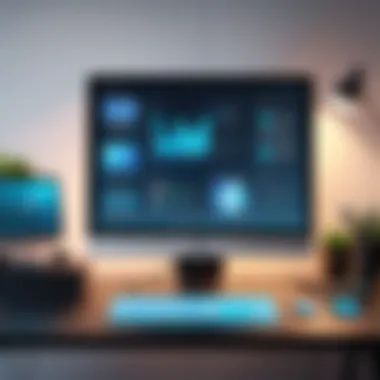

Assessing Common User Limitations
Every tool has its thorns. Outlook, while robust, does present a few stumbling blocks that might cause users to reconsider their choice. Some common limitations include:
- Heavy Resource Consumption: Users often bemoan how sluggish Outlook can be, especially when managing vast mailboxes or running on older hardware. It’s like driving a sports car in a heavy traffic; often not the best fit.
- Complicated Features: While it boasts feature-rich offerings, many users find navigating through those functionalities overwhelming. The potential for functionality overload can lead to frustration rather than enhancement.
- Integrations: Although Outlook integrates various tools, some users discover that certain specialized software or apps don't sync perfectly or seamlessly. Their operation often depends on third-party solutions that may add complexity to what should be straightforward.
"It’s hard to teach an old dog new tricks. Outlook is entrenched in many businesses, yet its limitations invite exploration of better-suited alternatives."
As we delve deeper into this exploration of alternatives, recognizing why users might feel constrained or boxed in by Microsoft Outlook is crucial. This insight will steer the discussion toward valuable alternatives that match various user needs and preferences.
Key Features of Email Clients
In today's fast-paced digital world, selecting the right email client is as important as choosing the right tool for any task. Email clients are not merely gateways for sending and receiving messages; they serve a myriad of roles that can transform how we communicate. Therefore, understanding the key features of these tools is crucial for any tech-savvy user. The essence of email management isn’t just in sending messages but in organizing them effectively, integrating seamlessly with other software, and providing an intuitive user experience.
Email Management Functions
Effective email management functions are designed to handle not only the influx of messages but also to ensure that they are processed in an efficient manner. Think about it: how often do you find yourself drowning in a sea of unread emails? Features such as categorization of emails through folders, tags, and filters can help users stay on top of their inboxes.
- Sorting and Searching: Advanced sorting options enable users to quickly retrieve important messages based on sender, date, or keywords. This capability is essential for maintaining clarity in a crowded inbox.
- Templates and Signatures: Many email clients offer customizable templates for recurring messages, saving users time. Personal signatures can add a professional touch, enhancing brand identity.
- Scheduled Sending: The ability to draft an email and schedule it for future delivery can be a lifesaver for professionals balancing multiple time zones. This function ensures your message lands in the recipient's inbox at the optimal time.
The functionality of managing emails effectively impacts overall productivity. Users can focus on their tasks without the constant interruption of incoming messages.
Integration with Other Tools
Living in a digital age means that efficiency often hinges on how well different tools work together. Email clients that offer integration capabilities enable users to streamline workflows. Here are some integrations worth noting:
- Calendar Tools: Integrating email clients with calendar applications allows for smoother scheduling of meetings. For instance, users can turn an email request into a calendar event without switching apps.
- Project Management Software: Who hasn’t missed a deadline because of miscommunication? Tools like Trello and Asana can usually be linked to email clients, allowing for better project tracking and collaboration among team members.
- Cloud Storage Services: Linking email clients with platforms like Google Drive or Dropbox can simplify sharing files. Users can send large attachments easily without taking up local storage space.
Prospective users should assess whether the email client they consider has what it takes to integrate with the tools they already use. Lack of compatibility might result in inefficiencies and frustrations.
User Experience and Interface Design
A user-friendly interface is indispensable in email clients. A well-designed interface not only attracts users but also serves to enhance their overall experience. Navigating through an email client should be as natural as flipping through a physical notebook.
Key Elements of User Experience:
- Intuitive Navigation: Users should easily find their way around without getting lost in a maze of menus. The layout should be self-explanatory, even for those who aren’t tech-savvy.
- Customization Options: Personalization features allow users to tailor their workspace. Themes, layouts, and shortcut icons enable individuals to craft an environment that suits their workflow.
- Responsive Design: In a world dominated by mobile devices, responsiveness is a feature that cannot be overlooked. An email client must work seamlessly across devices, ensuring users can access their accounts anywhere, anytime.
Developing a strong understanding of these attributes empowers users to make informed decisions about which email clients to explore. Each feature has the potential to enhance productivity and streamline communication, ultimately leading to a more organized and efficient digital workspace.
Top Alternatives to Microsoft Outlook
In today’s fast-paced world, email serves as a central hub for both personal and professional communication. Microsoft Outlook has long held a strong position in this space. However, as diverse needs and preferences emerge, individuals and organizations increasingly seek alternatives that better cater to their unique workflows and demands. This exploration not only broadens perspective on email tools available today but also unlocks diverse functionalities that might fit better with specific tasks or preferences.
Many alternatives offer intuitive interfaces, tailored features, and significant integrations with other applications, ultimately aiming to boost productivity and efficiency. Choosing the right email client can result in smoother communication, more effective collaboration, and an overall enhancement to one’s digital environment.
Thunderbird
Overview of Features
Thunderbird is an open-source email client from Mozilla that has carved out a significant niche among non-Outlook users. Its versatility and diverse features stand out, contributing positively to user experience. One prominent aspect of Thunderbird is its strong support for various types of email accounts, including POP and IMAP protocols. This flexibility allows users to merge personal and professional accounts under one roof, simplifying email management considerably. Furthermore, Thunderbird's built-in RSS feed reader is a helpful tool for those that want to aggregate news and updates, providing a seamless experience.


Usability and Customization Options
When it comes to usability, Thunderbird shines with its customizable interface. Users can tweak layouts, themes, and even add-ons to align the email experience with personal preferences. The ability to tailor the email client has made it a favorite for many who appreciate a personalized touch. This adaptability heightens engagement, as users can filter messages in ways that resonate with their routines.
Security Aspects
Security is paramount in today’s online environment, and Thunderbird makes sure to have robust features to protect users. It includes built-in encryption options like OpenPGP and S/MIME to secure emails and their contents. Additionally, spam filters and phishing protection functions safeguard users from malicious threats. These security measures help build trust in Thunderbird as a go-to alternative, reinforcing its appeal.
Gmail
Feature Set and Integrations
Gmail embodies a blend of simplicity and power, with an impressive feature set that supports personal and business endeavors alike. Its seamless integration into Google's ecosystem is incredibly appealing. Users can easily link Google Drive, Calendar, and Docs, making it effective for those seeking an all-in-one solution. Moreover, the generous storage capacity allows users to manage their emails without constantly deleting old messages, which might be a burden elsewhere.
Adaptability for Business
Gmail’s adaptability for businesses is noteworthy. Google Workspace enhances collaboration with tools like Google Meet and a suite of productivity applications tailored for team environments. Its ability to incorporate third-party integrations through the Marketplace expands functionalities further, making it a preferred choice among various organizations. This adaptability offers teams a robust platform to work and communicate efficiently.
Limitations Compared to Outlook
However, Gmail is not without its limitations compared to Outlook. One common criticism is its lack of extensive calendar and task management features, which can be crucial for many users accustomed to Outlook’s robust offerings. This distinction is important for those who rely heavily on Outlook’s scheduling tools, potentially leading them to explore other alternatives more suitable to their needs.
Apple Mail
Compatibility with Apple Ecosystem
Apple Mail emerges as a natural choice for users deeply integrated into Apple's ecosystem. It works effectively across macOS and iOS devices, allowing seamless synchronization of emails, contacts, and calendar events. The convenience of accessible features across various Apple devices ensures that users can stay connected without any hiccups.
User Interface Analysis
In terms of user interface, Apple Mail offers a sleek design that aligns with the minimalist aesthetic Apple is known for. The simplicity of its navigation and intuitive features appeal to many users. However, this simplicity can come at a cost; advanced users looking for extensive features might find Apple Mail lacking in depth compared to its competitors.
Key Advantages and Drawbacks
A key advantage of Apple Mail lies in its focus on privacy, providing users with strong protections for their data. Its integration with Apple’s privacy philosophy helps instill confidence. However, while it’s effective for Apple users, its limited cross-platform functionality might deter those who prefer flexibility across devices and operating systems.
Zoho Mail
Business-Oriented Features
Zoho Mail is geared towards businesses looking for an email client that can handle professional demands without breaking the bank. It features ad-free interfaces and offers significant tools designed for collaboration, such as shared folders and calendar functionalities. This business-oriented environment makes Zoho Mail particularly suitable for teams needing to communicate fluidly.
Collaboration Tools
The collaboration tools weaves into Zoho Mail are impressive. With features like built-in chat and video conferencing capabilities, users can foster better teamwork. This integration throws down a gauntlet to competitors, as smooth communication within teams can drive productivity upwards.
Storage Capacity and Costs
On the topic of storage, Zoho Mail’s free plan offers a generous amount of storage compared to other free options. Their pricing structure is also appealing for small businesses, providing a variety of tiers to suit different needs. However, some users might find the sheer variety of features a bit overwhelming at first, demanding a learning curve.
ProtonMail


Focus on Security and Privacy
ProtonMail is an email client engineered with privacy at its core. The end-to-end encryption ensures that nobody but the intended recipient can read the messages, making it a secure choice for users concerned about data breaches. This focus on security provides significant peace of mind, especially for individuals who prioritize confidentiality in their communications.
User-Friendliness
Despite its robust security features, ProtonMail does not skimp on user-friendliness. The interface is simple and clear, allowing users to navigate effortlessly through their emails. This combination of security and intuitiveness makes it a compelling choice for those seeking a no-nonsense email solution that doesn’t compromise ease of use.
Limitations for Business Users
However, ProtonMail may fall short for users who need extensive features for business operations. Its functionalities are somewhat basic, lacking advanced integrations or options that larger organizations might require. This limitation could lead companies with heavier communication needs to explore other alternatives better suited for those environments.
Factors for Choosing an Alternative
Choosing an email client that's not Microsoft Outlook could be a game changer for many users. It's more than just about switching software. It’s crucial to consider various factors that align with individual or team needs. Making the right choice affects productivity, team collaboration, and overall satisfaction with communication tools. In this section, we dive into the elements that shape your alternative selection process.
Assessing Individual or Team Needs
Understanding the specific requirements of yourself or your team is the backbone of any decision-making process. Different clients cater to different functionalities. For example, a startup might prioritize integration with project management platforms like Trello or Asana, while a large corporation may need robust security features and extensive user management options.
- Functionality: Look for features that solve existing pain points. Do you need better search capabilities, or is a clean and intuitive interface more your style?
- Collaboration Tools: Consider how teams communicate and share information. Does the option allow for seamless sharing and collaboration?
- Customization Options: Flexibility often spells success in the work environment. Some users might prefer simple tools with basic features, while others would go for more complex, customizable solutions.
These factors can guide you in choosing an email alternative that suits your specific requirements, ensuring minimal disruption in the workflow.
Cost Considerations
Cost is, without a doubt, a crucial factor in selecting an email client. Budget constraints can play a massive role in the decision-making process. Different platforms have varying pricing models, which might include free versions, subscription costs, or one-time fees for premium features.
- Free vs. Paid: Many alternatives offer basic functionality for free, which may meet the needs for personal use. However, an organization may need advanced features, which often come with a price tag.
- Hidden Charges: Be cautious of additional costs that may arise, such as integration fees or add-ons. Always read the fine print before making your final decision.
- Value for Money: Evaluate whether the features justify the cost. A pricier email client might offer tools that save time or increase efficiency, ultimately resulting in lower operational costs in the long run.
Evaluating Long-Term Viability
The longevity of the tool is another critical consideration. Investing time and resources into a client that may fall out of favor or be discontinued can lead to more hassle down the road.
- Updates and Support: A reliable alternative should have regular updates and responsive support. A thriving community or a good support team can make a world of difference when issues arise.
- Scalability: As your needs evolve, so should your email client. Choose a solution that can grow alongside your organization, adapting to increasing demands or changes in workflow.
- Market Reputation: Look into reviews and productivity experiences of others before committing. Insights from current users often reveal the real strengths and weaknesses of the tool.
"A well-informed choice today can save you a heap of trouble tomorrow."
Ultimately, choosing an alternative to Microsoft Outlook requires a careful examination of your unique requirements, financial considerations, and long-term sustainability. By looking into these factors systematically, you reduce the risk of regretting your decision down the line.
Culmination: The Future of Email Clients
In this fast-evolving digital age, the landscape of email clients is shifting beneath our feet, presenting ample opportunities and challenges for both businesses and individuals. As various alternative tools to Microsoft Outlook gain traction, it's crucial to recognize the importance of adapting to this change. The future of email clients is not just shaped by technology advancements, but by user expectations and their changing communication styles.
Implications for Businesses and Individuals
For businesses, embracing new email platforms can significantly enhance productivity and communication efficiencies. Companies are increasingly realizing that one-size-fits-all approaches may not serve their diverse workforce effectively. Specialty email tools can target specific needs such as project management or heightened security, offering tailored functionalities. For instance, utilizing Zoho Mail could improve collaborative efforts in team settings, whereas ProtonMail’s security features might appeal to firms handling sensitive information.
Individuals also stand to benefit immensely from the evolving email landscape. With so many options available, users can personalize their email experience, optimizing tools to fit personal workflows and preferences. For example, Gmail's integration with Google Workspace is particularly advantageous for those already within the Google ecosystem, allowing seamless document sharing and calendar management. Such adaptability means more control over one’s communication, which in turn fosters satisfaction and effectiveness.
Embracing Change in Communication Tools
Change can often be intimidating, especially for those who have long relied on traditional tools like Outlook. However, the transition to newer email clients can be both liberating and exciting. By stepping outside the familiar, users may discover innovative approaches to organizing their digital correspondence.
Transitioning means experimenting with features of different email services. For instance, users might find that Apple Mail’s elegant interface and intuitive design lead to a more enjoyable emailing experience. Moreover, attempting various platforms can foster creativity in how we communicate, allowing for better collaboration through tools like Slack or Zoom compatibility.
As we move forward, it’s clear that the future of email clients will be dictated by flexibility, user-centric designs, and advanced integrations. Staying attuned to these trends allows both businesses and individuals to not just survive but thrive in their communication endeavors. In a world where being connected is paramount, adapting to the best available tools can make all the difference.
"The best tool is the one that fits your needs. Don't be afraid to try something new and carve your own path in the digital communication jungle."



