Editing Faces onto GIFs: Techniques and Tools


Intro
In today’s visually-driven world, the ability to edit and manipulate images, especially GIFs, has become a desirable skill. That’s where editing faces onto GIFs comes in. This process not only allows for personal expression but also serves various purposes, from social media content creation to marketing campaigns. However, many novice editors may find the task daunting. This guide aims to break down the intricacies of this art form, giving both beginners and seasoned graphic designers the tools and knowledge to create stunning visuals effortlessly.
Key principles behind successful GIF face editing include understanding the software tools at your disposal and mastering techniques that yield seamless results. In delving into the details, readers can expect to learn about various software options, explore what makes a good edit, and even consider the implications of creativity in digital artwork. With a combination of technical know-how and an intuitive approach, anyone can embark on this journey towards mastering GIF face edits.
Key Features
When stepping into the realm of face editing on GIFs, it's essential to consider features that will enhance your editing experience. Here are some standout characteristics to keep in mind:
- User-Friendly Interface: Software designed with a streamlined layout can significantly ease the learning curve for new users. Programs like Adobe Photoshop and GIMP are excellent examples.
- Variety of Tools: Whether it’s cropping, layering, or resizing, having access to a multitude of tools allows for greater creative control.
- Layering Capabilities: Work with multiple layers to place faces precisely and adjust elements without damaging the original content.
- Export Options: High-quality export to various formats ensures your edited GIFs can be easily shared across platforms.
Understanding these key features helps you choose the right software, setting the stage for effective and delightful editing sessions.
Techniques for Face Editing
The art of editing faces onto GIFs isn’t merely about software but also about applying techniques that bring your vision to life. Here are some strategies:
- Selecting the Right Face: Choose a face that fits well with the context of the GIF. This cohesiveness is crucial for believability.
- Matching Colors: Adjust the color tones of the face to blend it seamlessly with the GIF background. This may involve tweaking brightness, contrast, and saturation.
- Resizing and Positioning: A well-sized face can make or break your edit. Use guides or grids to achieve the perfect fit.
- Masking: Employ masking techniques to precisely cut out the face from its original image, ensuring clean edges.
- Animation Adjustments: If the GIF includes motion, consider how the face will move and adjust its position accordingly to maintain realism.
These techniques provide a roadmap for creating edits that don’t just slap a face onto a GIF but enhance it.
Best Practices
To achieve the best results, keep these best practices in mind:
- Take your time: Rushing can lead to sloppy edits. Every detail matters.
- Experiment: Don’t shy away from trying different styles. Creativity thrives on exploration.
- Seek Feedback: Sharing your work for constructive feedback can lead to improvements you might not have seen on your own.
"Creativity takes courage." – Henri Matisse
Incorporating these best practices can lead to a more refined skill set and ultimately elevate the quality of your face-edited GIFs.
Understanding GIFs and Image Editing
In today's digital culture, GIFs have become much more than a simple animated image. They are a universal language that conveys emotion, humor, and commentary all at once. Understanding how to edit GIFs effectively can elevate one's ability to communicate visually in a dynamic way. Additionally, diving into image editing basics provides the groundwork for creating unique GIFs that capture attention and convey a message more vividly than a static image ever could. This article explores several facets of gif editing and image manipulation, clarifying why they matter.
What is a GIF?
A GIF, or Graphics Interchange Format, is a bitmap image format that has transcended its technical origins to become a cultural icon, particularly on social media platforms. Originally developed in 1987, GIFs support animations and transparency, allowing for a looping effect that makes them perfect for conveying short, punchy messages.
GIFs are now everywhere—text conversations, forums, and social media feeds. They can express feelings that words may sometimes fail to capture, making them extremely popular in today's fast-paced digital conversations. Think about how a simple eye-roll or a dance move can elicit an immediate emotional reaction without a single written word! They pack a punch, and that’s where editing comes into play.
When you create or modify a GIF, you're adjusting its visual storytelling power. By embedding faces into these animations, you can alter the narrative, enhance humor, or even craft a meme that resonates with your audience. Understanding GIFs is essential not only for personal expression but also for marketing, where visuals can make or break engagement levels.
Basics of Image Editing
Image editing is the art and science of manipulating visual content, and when it comes to editing GIFs, it becomes even more critical. Knowing the fundamental techniques of image editing lays a solid foundation for transforming regular images into compelling animated content. Here are the core concepts:
- Cropping and Resizing: Adjusting the dimensions and focal points of images can make a significant impact on how the final GIF appears.
- Layering: Utilizing layers to composite various elements can lead to more complex and visually interesting animations.
- Color Correction: Perfecting color balance ensures that your edited GIFs look cohesive, especially when integrating images of faces.
- Masking: This technique allows editors to hide or reveal parts of the image selectively, which is vital when aligning face features onto a GIF.
Mastering these basics provides the toolkit needed for effective GIF editing. These techniques not only enhance individual creativity but also elevate the quality of GIFs, making them more engaging and visually appealing to viewers.
Software Tools for GIF Editing
Software tools for GIF editing play a crucial role in the entire process of adding faces onto GIFs. These tools vary significantly in functionality and user experience, reflecting the diverse needs of individuals who engage in this creative endeavor. From amateur graphic designers to professionals, having the right software can make all the difference in achieving a polished, seamless final product. In this section, we will explore the different software options available, the specific features they offer, and how they can enhance your GIF editing experience.
Overview of Available Software
When it comes to editing GIFs, the market is flooded with software choices, ranging from powerful desktop applications to user-friendly online platforms. Some widely used tools include Adobe Photoshop, GIMP, and GifCam, each serving its own niche.
- Adobe Photoshop: Renowned for its sophisticated tools, this software offers extensive features for image manipulation, making it ideal for professionals.
- GIMP: An open-source alternative with a wealth of capabilities, GIMP appeals to those who are looking for a free option without sacrificing quality.
- GifCam: Tailored for GIF creation and simple editing, it’s perfect for users who prefer a straightforward tool that doesn’t require much learning.
Each of these programs provides unique benefits. Adobe Photoshop is particularly good for precision work, while GIMP gets you started without any financial outlay. Meanwhile, GifCam is useful for quick edits when you want to save time. Choosing the right tool involves considering your editing level, time investment, and desired results.
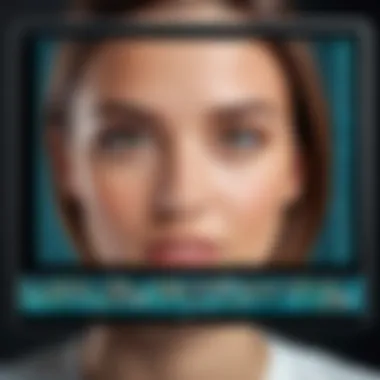

Free vs. Paid Options
The choice between free and paid software often leads to heated debates among users. Let’s break down the advantages of each:
- Free Options:
- Paid Options:
- Accessibility: Open-source tools like GIMP are available for anyone, making powerful editing feasible without a price tag.
- Community Support: Many free tools come with a vibrant user community where you can learn and exchange tips.
- Frequent Updates: Some free software receives regular updates based on user feedback, continually improving its functionality.
- Comprehensive Features: Paid software like Adobe Photoshop delivers advanced tools that can elevate professional projects significantly.
- Expert Support: Premium packages usually offer dedicated customer support, which can be invaluable when troubleshooting issues.
- Better Performance: Often, paid software runs more smoothly and is less likely to crash during intensive tasks.
In summary, whether you opt for free or paid software depends on your specific requirements, budget constraints, and how sophisticated your editing needs are. For novices, free tools can effectively pave the way. For seasoned pros, investing in high-quality editing programs can yield impressive results.
Online vs. Offline Editing Tools
The convenience offered by online editing tools cannot be overstated. However, the choice between online and offline platforms entails various factors. Here are the considerations:
- Advantages of Online Tools:
- Advantages of Offline Tools:
- Accessibility: Edit from anywhere with internet access.
- Collaboration: Many online tools allow for real-time collaboration, which is an excellent choice for teams.
- No Installation Needed: You can get started immediately without cluttering your device with software.
- Performance: Offline software typically offers better speed and reliability, especially for larger files.
- Advanced Features: Many offline programs incorporate features not yet available in online versions.
- Privacy: When editing graphics on your local device, you have greater control over your files and privacy.
In your quest for the perfect editing capabilities, considering these two approaches will help clarify your workflow needs and preferences. Each option has its merits, leading to creative editing for either casual users or professionals.
"The right tool can truly unlock your creative potential, transforming basic GIFs into something truly captivating."
Deciding on the software tools for GIF editing is just the beginning. Understanding the unique features, knowing when to upgrade from free to paid options, and discerning the best online versus offline solutions will significantly impact the outcome of your creative work. With the right tools in hand, you are equipped to dive deeper into the art of editing faces onto GIFs.
Step-by-Step Process for Editing Faces onto GIFs
Editing faces onto GIFs is not just about slapping an image onto a moving canvas; it’s a nuanced process that marries creativity with technical skill. Whether you're crafting a humorous meme for social media or enhancing a personal project, understanding this method can unlock a world of creative expression. In this section, we’ll delve into each essential step, ensuring you’re well-equipped to tackle this task with finesse.
Selecting the Right GIF
When it comes to choosing the right GIF, it's like picking the perfect canvas before creating an artwork. The GIF should convey the right emotion or reaction that you want to edit the face onto. Think about the context: is it comedic, dramatic, or casual? A well-chosen GIF will enhance the face you plan to add and ensure that the final product resonates with viewers. Look for GIFs that are not too busy; a cluttered background can make it difficult to integrate a new face seamlessly.
Choosing an Image of a Face
Finding the ideal image of a face can be a bit of a hunt, much like searching for a needle in a haystack. Ideally, the photo should feature the face in a similar angle and expression as that of the GIF’s original subject. This is key for achieving a natural look. Keep in mind the image quality; a high-resolution photo will blend better into the animation than a pixelated one. Also, consider the lighting of the image. Matching the lighting conditions with the original GIF will make a significant difference in the believability of your edit.
Aligning the Face with the GIF
Once you have both the GIF and the face image, it’s time to play matchmaker. This step is crucial for a professional-looking end product. Start by overlaying the face onto the GIF. Adjust size and angle carefully to align the facial features with the original GIF’s expressions. It can often help to lower the opacity of the face layer temporarily, making it easier to see how it fits with the movement of the original GIF. Pay attention to eye lines and mouth movement; they should sync up as closely as possible, giving it a lifelike quality.
Masking and Blending Techniques
The magic truly happens in this step. Masking allows you to remove the background of the face image, isolating the features you want to keep. This can be accomplished through several methods such as feathering the edges for a soft transition or using hard edges for a more defined cut. Blending plays a significant role too. Tools like Opacity and Blend Modes can help achieve a more cohesive look between the GIF and the face you've added. Key here is to refine and adjust until the two components feel like one entity rather than two clashing images. A gentle touch often yields the best results.
"Creativity is the key to editing; it's about making two pieces feel like one."
In summary, each step in the process of editing faces onto GIFs necessitates attention to detail and a fair amount of patience. With practice, you'll find yourself more adept and faster in achieving seamless results.
Creative Considerations
Editing faces onto GIFs isn’t merely about attaching an image to a moving background; it entails a nuanced understanding of a few artistic principles. Engaging thoughtfully with creative considerations can significantly elevate the final output, making the image polished and visually captivating. This section will delve into three primary areas: maintaining proportions and angles, color matching, and the use of overlays and effects—all vital for achieving a seamless blend that doesn't look like it fell off the back of a truck.
Maintaining Proportions and Angles
When editing a face onto a GIF, you’d best keep an eye on proportions and angles. A common oversight is disregarding the original structure of the GIF, leading to distorted images that can seem out of place. To maintain a natural look, the face should not only fit within the frame but also align logically with the movements within the GIF.
- Measurements Matter: Your primary goal is to match the scale of the face with that of the animated figure.
- Attention to Positioning: Ensure that the face is placed where it would realistically be in the scene. If the GIF depicts someone shrugging their shoulders, the face should reflect that angle, rather than looking straight ahead.
This harmony of proportion and angle can mean the difference between a compelling alteration and a laughable disfigurement. Using software tools like Adobe Photoshop or GIMP, utilize the "transform" tools to help adjust your face layer. A bit of finesse can make a world of difference, ensuring everything works together as a cohesive unit.


Color Matching for a Seamless Look
A perfect blend of colors can transform your edits from ordinary to extraordinary. Color matching serves as the bridge that ties elements in your GIF together, helping in creating that elusive ‘realistic’ appearance. A mismatched palette can result in images standing out for all the wrong reasons.
- Use Eyedropper Tools: Use color picking tools in your software to grab tones from the GIF itself.
- Adjust Brightness and Contrast: Modify the brightness and contrast of the face image to parallel the GIF’s light sources and color depth.
Natural hues may vary dramatically based on lighting, so an astute understanding of colors can greatly assist in maintaining consistency. Taking a few extra moments to ensure that your edits are color-correct may just save a lot of grief later on.
Overlays and Effects to Enhance Realism
Beyond simple face addition, enhancing realism through overlays and effects is an art form. Subtle details can solidify your new creation’s believability, allowing observers to suspend their disbelief. Think about integrating elements like shadows and motion blurs, which can add depth to your edits.
- Adding Shadows: Simulated shadows can anchor the face into the GIF environment. By painting a subtle shadow where the chin meets the neck, you create depth, making it appear as though the face genuinely belongs.
- Motion Effects: If the GIF is moving rapidly, consider applying a slight motion blur to the face to match the speed and motion dynamics. This can add an authentic touch that distracts viewers just enough to overlook any imperfections.
In short, the magic lies in these small enhancements. Using layers effectively can add complex overtones and dimension, making the overall experience richer for the viewer.
The combination of careful attention to proportions, color precision, and added overlays distinguishes an amateur edit from a professional masterpiece.
Embracing these creative considerations allows for deeper engagement with the editing process. The level of thought you put into these details can lead you down the path from a novice tinkerer to a sophisticated digital artist. Indeed, the devil is in the details in this realm.
Troubleshooting Common Issues
Editing faces onto GIFs can be a rewarding yet challenging task. Many enthusiasts encounter specific hurdles during the creative process. Thus, addressing these common issues becomes crucial for both novices and seasoned editors. This section aims to shed light on typical complications and provide actionable solutions. Understanding how to fix alignment, color discrepancies, and file size issues empowers creators to improve their GIFs significantly.
Addressing Alignment Problems
When mixing images, alignment is vital to creating a believable result. A misaligned face can make even the best-edited GIF look off. To tackle alignment, manually adjust the position of the face layer over the GIF. Use guides or gridlines in your software to help find the right spot. For tools like Adobe Photoshop, the "transform" function can be helpful. Make sure the eyes of the face meet the same horizontal line as the subject's eyes in the GIF.
Another useful tip is to periodically step back and review the composite. Switching between your editing window and the original GIF lets you see if the alignment feels natural or looks awkward. If you’re working on a mobile app, look for similar functions that can assist with positioning.
Dealing with Color Mismatches
Color mismatch can ruin the flow of your edited GIF. If the face you’re attaching doesn’t blend in with the GIF color palette, the whole piece can appear disjointed. To tackle this, consider color correction tools available in your editing software.
An efficient method involves adjusting the hue, saturation, and brightness of the face layer to match the overall tones of the GIF. Sometimes, simply applying a color filter can help achieve a more uniform appearance. Also, look into using a color picker tool to sample colors directly from the GIF, ensuring that the image format works well.
Don't forget to review your work both in isolation and in the context of the GIF. You might notice discrepancies that need adjusting as the movement shifts in the animation.
Managing File Size Without Losing Quality
Large file sizes can become an unexpected headache. After editing, keeping the GIF under control is essential, as larger files may take longer to load and share. There are several methods to manage size without compromising quality. Start by optimizing your GIF during the saving process. Most software allows you to adjust the number of colors or the frame rate without losing too much visual fidelity.
Using a lossy compression technique can also help. Programs like GIMP or online tools like EZGIF enable you to reduce file size significantly while preserving essential quality.
Here are a few strategies to manage file size effectively:
- Reduce Dimensions: Scale down the overall size of your GIF if adequate.
- Limit Colors: Fewer colors often mean a smaller file size.
- Compress Frames: Many tools allow you to decrease the number of frames or compress them effectively.
The key is to experiment with various settings until you find a sweet spot balancing quality and file size.
Finding the right adjustments for each of these challenges enhances the editing experience. As you sharpen your problem-solving skills, your GIFs will not just improve in quality but also showcase your artistry deftly.
Sharing and Using Edited GIFs
After spending time fine-tuning face edits on your GIFs, the next logical step is sharing your creations. It feels great to see the fruits of your labor being appreciated by others. Sharing not only allows you to showcase your creativity but also connects you with a community of like-minded individuals. Plus, sharing can provide feedback that might inspire your next project. Let's dive deeper into how and where you can effectively share those edited gems.
Common Platforms for Sharing
When it comes to sharing edited GIFs, there are several platforms that make the process smooth as butter. Here are some popular choices you might consider:
- Social Media
- GIF-Specific Platforms
- Messaging Applications
- Art and Creation Websites
- Platforms like Facebook and Twitter allow for quick sharing. You can post your edited GIFs directly to your feed or in groups focused on art and technology.
- On Instagram, while it favors static images, you can use tools to create short video formats that loop, mimicking the GIF experience.


- Websites such as Giphy let users upload, share, and even create their own GIFs. This engaging community can connect you with other GIF enthusiasts.
- Tenor, another GIF search engine, allows users to search and share GIFs within apps like Facebook Messenger.
- Apps like WhatsApp and Telegram have options for sending GIFs directly. Fast and handy, you can brighten someone’s day with a funny edited GIF in the blink of an eye.
- Platforms like Reddit have specific subreddits like r/gifs or r/creativity where you can submit your work for others to see and appreciate. You can also gain constructive criticism that might help improve your skills further.
Maintaining Copyright and Licensing Concerns
Now, before you share that stunning face-edited GIF, it's vital to consider copyright and licensing issues. These legalities aren't just red tape; they can have real consequences for creators. Here are some important factors you must keep in mind:
- Original Content
- Fair Use Policy
- Credit and Attribution
- Licensing Agreements
- If you've used copyrighted material, you'll need permission from the creator or check the licensing conditions. Using images without consent can lead to takedown notices and possibly legal action.
- Understanding fair use can save you a headache. Generally, if you're using a short clip or image in a transformative manner (like adding a face), you might be in the clear. But this area can be murky, so tread carefully.
- When sharing, it’s best to give credit where credit is due. If you used someone else’s images or content, acknowledging them gives credit and avoids potential conflicts.
- Always check the specific licensing agreements for images you plan to use. Some may fall under Creative Commons licenses that require attribution, while others may be completely off-limits.
As an aspiring GIF editor, these considerations are not something to take lightly. By navigating the waters of copyright carefully, you can ensure that your sharing meets legal standards while still letting your creativity shine.
"Sharing your work is not just a way to show off; it’s an opportunity to connect, inspire, and even teach others about your craft."
Future Trends in GIF and Face Editing Technology
As we venture deeper into the digital age, the evolution of GIFs and face editing technology reveals significant opportunities and transformations. Understanding these trends is crucial for keeping abreast with the tools and techniques that are reinventing how we create and share content. The intersection of creativity and technology has never been more vibrant, drawing in both hobbyists and professionals who recognize the innovations that lie ahead.
Advancements in AI and Automation
Today, advancements in artificial intelligence are reshaping various fields, and GIF editing is no exception. AI-driven tools have made strides in automating time-consuming processes. For instance, software can now intelligently select appropriate facial features from a source image, helping eliminate the painstaking task of manual alignment. This not only accelerates the workflow but also minimizes errors associated with human intervention.
Some of the noteworthy features that AI technologies are bringing include:
- Facial Recognition: Automatically identifying and isolating faces for seamless integration into GIFs.
- Smart Filters: Enhancing colors and textures to match the animated backdrop, which can save significant editing time.
- Predictive Editing: Offering suggestions for optimal placements and adjustments based on previous projects or current trends.
With these enhancements, creators can now focus on the more creative aspects of GIF making, rather than getting bogged down in the nitty-gritty of image adjustment.
Integration with Augmented Reality
As augmented reality becomes more mainstream, its integration with GIF editing techniques provides exciting prospects. Imagine editing a GIF where your animated character swaps faces with you in real-time. This convergence of AR and GIFs offers interactive experiences that could push the boundaries of how we share emotions and moments virtually.
Here are several significant benefits of incorporating augmented reality into GIF editing:
- Dynamic Interactivity: Users can create GIFs that react to facial movements or expressions, blending the real with the imagined.
- Layered Experiences: Combining animated images with real-world elements can make storytelling more immersive. For example, one could insert a GIF of a dancing character that interacts with your environment, adjusting to your actions.
- Higher Engagement: Edited GIFs can resonate more with the audience, tapping into human emotions and reactions through immersive experiences.
In summary, ongoing advances in AI and augmented reality not only enhance the functionality of GIF editing but also expand the creative possibilities for users. As these trends unfold, they pave the way for a richer, more engaging way to connect with audiences around the globe.
"The future belongs to those who believe in the beauty of their dreams."
For further reading on AI developments in editing technology, check out Wikipedia or for discussions on emerging trends, head over to reddit.com.
Whether you are a casual user or a tech-savvy professional, embracing these changes can invigorate your approach to GIF and face editing.
The End and Key Takeaways
Navigating the complexities of editing faces onto GIFs can feel like a daunting task, especially for those new to image manipulation. However, the importance of mastering this skill cannot be overstated in today’s digital landscape. From memes to marketing, GIFs serve not just as humorous snippets, but as potent tools for expression and communication in a world where visuals reign supreme.
Recapping the Editing Process
To distill what we've covered:
- Understanding GIFs: We outlined what GIFs are and the basics of image editing. Knowing the fundamentals lays the groundwork for any editing endeavor.
- Choosing Tools: Selecting the right software, whether free or paid, can drastically influence your workflow and the quality of your results. A little research here goes a long way.
- Face Selection: Picking the right image of a face is pivotal. It must complement the original GIF's mood and activity.
- Alignment and Masking: Techniques for aligning and blending faces with GIFs are the heart of the editing process. It takes patience to get this right, as it makes or breaks the realism.
- Creative Considerations: Factors like proportions and color matching should not be overlooked. These tiny details can elevate your work from amateur to professional.
- Troubleshooting: We discussed various hiccups one might face, from alignment issues to color mismatches, emphasizing that problem-solving is part of the art and craft.
- Sharing Your Edits: Finally, understanding how to appropriately share your creations extends their life and potential impact.
All these steps form a cohesive process that, when followed with care, can lead to impressive results.
Encouragement for Experimentation
Encouraging experimentation is vital in this creative journey. Don't shy away from trying out different methods or tools. Here’s why experimentation can be beneficial:
- Diverse Techniques: Each editing software has unique features. By exploring, you might discover tools that streamline your workflow or enhance your output in ways you never imagined.
- Personal Style: Over time, through trial and error, you’ll develop a personal style. This might be less about adhering strictly to conventions and more about what resonates with your creative flair.
- Learning Curve: Engaging with new methods leads to deeper understanding. The learning curve may seem steep, but don't be disheartened. Each mistake is a lesson, and every success propels you forward.



