Top Editing Apps for YouTube Video Creation
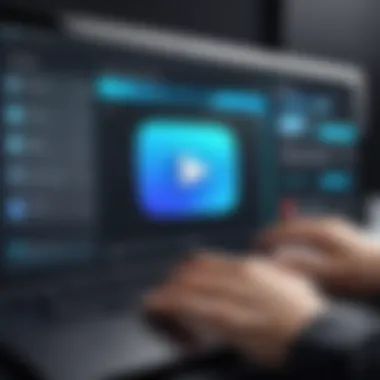

Intro
In the era of digital content creation, editing apps have become essential for YouTube video production. This article aims to provide insights into various editing applications that cater to diverse user needs. Whether you are a novice or a seasoned content creator, selecting the right application is crucial for achieving your desired output. With numerous options available, understanding the key features and usability of these editing tools will empower you to make an informed choice.
Key Features
When considering an editing application, certain functionalities stand out as vital. These can dramatically affect your editing experience and the final output of your videos. Below are some of the main features to evaluate:
- User Interface: A clear and intuitive design can make navigation easier, especially for beginners.
- Editing Tools: Features such as trimming, cutting, and merging clips are fundamental. Additional options like adding music, text, and effects enhance the creative process.
- Export Quality: The ability to export videos in various resolutions, including 4K, ensures that your content remains visually appealing across different platforms.
- Support for Multiple Formats: Flexibility in handling various video formats is key for effective integration with other tools.
Design and Build Quality
An application’s design can influence your editing speed and efficiency. Applications that are visually appealing and logically structured help to minimize distractions and allow creators to focus on their projects. Applications that often excel in this aspect include Adobe Premiere Pro and Final Cut Pro. These programs not only offer a sleek design, but they also allow customization of workspaces.
Display and Performance
The performance of an application is equally important. Lag or slow rendering times can significantly hamper productivity. Some top-tier options like DaVinci Resolve and Filmora are optimized for speed, allowing for seamless playback and faster export times.
"Performance metrics play a vital role in determining the right editing app for demanding projects."
Product Specifications
Delving into product specifications can provide clarity on which editing app aligns with your hardware and use-case requirements.
Technical Specifications
Parameters such as system requirements, processor compatibility, and RAM usage are critical. For example, some applications demand higher RAM for smoother operation while multitasking. Applications like Sony Vegas Pro are known for their need for robust computer specs but offer enhanced functionality in return.
Compatibility and Connectivity
Ensure that the application you choose is compatible with your operating system, whether it's Windows, macOS, or mobile platforms. Various apps offer cloud-based sharing features, enabling easy collaboration and access across devices.
Preamble to YouTube Video Editing
YouTube has become a leading platform for content sharing and video consumption globally. With millions of videos uploaded daily, standing out from the crowd relies significantly on quality and presentation. Editing is a crucial element of video production. It not only improves the overall look and feel of the video but also enhances engagement and audience retention.
Editing YouTube videos involves enhancing raw footage through various processes. This includes cutting, adding effects, audio adjustments, and color corrections. Each of these elements plays a vital role in ensuring that the final product is polished and professional.
Benefits of Editing
Proper editing allows creators to tell their stories more effectively. It provides an opportunity to highlight key moments, making content captivating. Moreover, well-edited videos can foster a better connection with the audience. Creators can establish a branding style that viewers can recognize, which is increasingly important in a crowded market.
Considerations for Editors
When diving into YouTube video editing, various factors come into play. Firstly, understanding the target audience is critical. Knowing who will watch the content can guide the editing style. Additionally, the types of editing software available can vary widely in complexity and features. Novice users might prefer simpler applications, while experienced creators might seek advanced editing tools to meet their artistic visions.
Choosing the right editing app can define the quality and efficiency of the editing process. From ease of use to distinct functionalities, each application can cater to different needs and budgets. This article explores various editing apps available, enabling creators to navigate their options effectively.
The Importance of Editing in Video Production
Editing is a critical phase in video production that shapes the final product. It can drastically elevate the effectiveness of a video, influencing viewer engagement and overall quality. Proper editing does not merely cut extraneous material but enhances the narrative flow and clarity of the content. The significance of editing is multifold, affecting both the technical details and the emotional resonance of the video.
Benefits of Video Editing
There are several key benefits to coherent and proficient video editing. First, it allows for the removal of mistakes, unwanted footage, or unnecessary segments. This improves the pacing of the video, keeping viewers interested and attentive. When a video is well-edited, it helps convey a storyline effectively, enabling audiences to connect emotionally with the content.
Second, editing enhances the visual and audio quality of a video. Attention to sound design can make a video not only bearable but compelling. Utilizing music, sound effects, and syncing audio properly all contribute to a more engaging viewer experience.
Considerations in the Editing Process
The editing process also involves various considerations that affect the final outcome. It necessitates a clear understanding of the intended audience. Different demographics may have different preferences on editing styles, pacing, and even color grading. For example, content directed at a younger audience may favor quick cuts and dynamic visuals, while material for professional settings may rely more on slow transitions and a structured approach.
Moreover, creative choices in editing can highlight specific themes or messages within the video. Adjusting areas such as color grading can evoke emotions or set a specific tone. Thus, editing serves as a tool to reinforce the core message of the visual content.
End
In summary, the importance of editing cannot be overstated. It is essential for ensuring technical quality, enhancing engagement, and layering emotional dimensions to the content. The art of editing contributes significantly to the overall effectiveness of video production, making it a cornerstone of successful storytelling in the digital realm.
Overview of Video Editing Applications
Understanding the landscape of video editing applications is crucial for anyone looking to create or enhance YouTube content. The right software can significantly impact the quality and efficiency of video production. This section will break down the various types of editing apps available, emphasizing their unique offerings and suitability for different users.
Types of Video Editing Apps
There are three primary categories of video editing applications: mobile apps, desktop software, and web-based tools. Each has unique characteristics that cater to varying user needs and preferences.
Mobile Apps
Mobile video editing apps provide convenience, allowing creators to edit videos directly from their smartphones or tablets. This is especially useful for content creators on the go, offering flexibility and immediate access to editing tools. A key characteristic of mobile apps is their user-friendly interfaces, designed for quick edits and a streamlined workflow.
One popular choice is KineMaster, which delivers powerful editing tools in a compact format. The app supports multiple layers of video and audio, enabling users to create complex projects effortlessly. One advantage of mobile apps is their portability; however, they can be limited in processing power and features when compared to desktop options.
Desktop Software
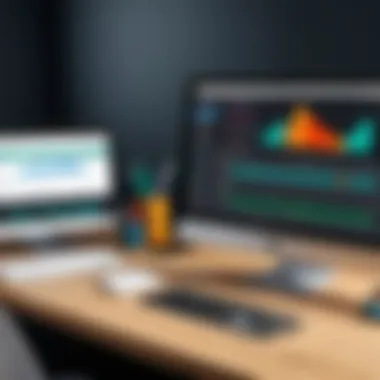

Desktop video editing software often offers more capabilities than mobile applications, making it suitable for professional video production. Programs like Adobe Premiere Pro stand out for their extensive features, including support for high-resolution video and complex editing techniques. A defining characteristic of desktop software is its ability to handle large files and multiple tracks seamlessly, contributing to detail-rich video editing.
These tools come with powerful rendering engines, but they may require a more considerable learning curve. Users must also ensure their hardware meets the software's specifications to prevent performance issues. The depth of features available can lead to highly polished final products.
Web-Based Tools
Web-based editing tools represent a growing sector in video editing, offering accessible solutions for users without the need for extensive installations. These platforms, such as WeVideo, allow for collaborative projects and easy sharing. An essential feature of web-based tools is their ability to operate across various devices, making them flexible, especially for teams working remotely.
While web-based solutions typically require an internet connection, they can be ideal for quick edits and social media-ready videos. On the downside, their capabilities often do not match those of desktop software, particularly for complex projects requiring detailed effects or heavy video manipulation.
In summary, selecting the right type of video editing application depends on multiple factors, including the user’s editing style, project requirements, and technical capabilities. Each category—mobile, desktop, and web-based—offers unique advantages and potential limitations.
Criteria for Choosing Editing Apps
Selecting the right editing application is crucial for content creators aiming to produce high-quality YouTube videos. A multitude of options exists in the market, and each comes with unique attributes. Therefore, it’s essential to evaluate the specific criteria to find an app that meets individual needs. This section will delve into three main factors: user interface and usability, features and functionalities, as well as pricing and subscription models.
User Interface and Usability
The user interface (UI) and overall usability of an editing app significantly affect the editing experience. An intuitive UI allows creators to focus on their content rather than grappling with confusing tools. For beginners, an easy learning curve is vital. If an application demands extensive time to navigate basic features, it might discourage new users. On the other hand, advanced editors may appreciate a more complex interface that offers a range of tools without clutter.
For example, users might look for a layout that allows easy access to timelines, effects, and audio settings. Small but useful features, like keyboard shortcuts and customizable workspaces, can enhance workflow efficiency. Additionally, mobile applications should be optimized for touch gestures to ensure fluid interaction on smaller screens.
Features and Functionalities
A rich set of features is essential in determining the suitability of an editing app. Each user has different needs, shaping the required functionalities. Advanced tools such as multi-track editing, green screen support, and extensive audio editing capabilities can be beneficial for professional creators. Conversely, basic editing features, like trimming, merging, and simple transitions, might suffice for casual vloggers.
Collaboration tools are also gaining popularity. Apps that allow multiple users to work on a project simultaneously can be advantageous in team settings. Final production quality should not be overlooked either. Therefore, features that support 4K editing, customizable export settings, and format compatibility with multiple platforms often serve as key selling points.
Pricing and Subscription Models
The cost of video editing software can vary widely. Understanding the pricing structure is essential when selecting an app. Many offer free versions with limited features. While this may be sufficient for new users, often, advanced functionalities require a subscription or one-time payment. Subscription models can range from monthly payments to annual plans, offering flexibility based on usage frequency.
It's crucial to assess the value offered in relation to the price. Some higher-priced applications might include regular updates, customer support, and additional features that justify their cost. Therefore, users should weigh whether a more economical option aligns well with their content creation requirements.
Industry-Standard Editing Tools
Industry-standard editing tools form the backbone of professional video production. They provide powerful features, efficient workflows, and support various formats. These tools help both amateurs and experienced creators produce high-quality videos. Many YouTube content creators rely on them to enhance their storytelling and engage their audiences effectively.
Adobe Premiere Pro
Adobe Premiere Pro stands as a robust option favored by many professionals. Its integration with Adobe's Creative Cloud suite is a key feature. This synergy allows seamless transitions between other applications like After Effects and Photoshop, thereby enriching the editing experience. Premiere Pro also supports a variety of video formats, making it versatile for various projects.
Key Features
One of the most significant aspects of Adobe Premiere Pro is its extensive range of editing tools. The software includes features like multi-camera editing and speed adjustments, which allow for advanced manipulation of video footage. Furthermore, its color grading tools provide creators with detailed control over the visual tone of their projects.
Some users appreciate the ability to customize workspace layouts that cater to their specific needs. However, the learning curve can be steep for beginners who may find the interface overwhelming at first. Despite this, the initial effort often pays off in terms of the professional quality achieved.
System Requirements
To leverage its capabilities, Adobe Premiere Pro requires a reasonably powerful computer. A minimum of 8 GB of RAM is recommended, although 16 GB is preferred for smoother performance, especially when working with 4K content. The software is compatible with Windows and macOS, offering flexibility with operating systems.
This requirement is a double-edged sword. While it ensures a high-quality editing experience, it also means users may need to upgrade their hardware to run it effectively, which can be a barrier for some.
Best Use Cases
Adobe Premiere Pro is best suited for users who are looking to produce professional-grade videos. It excels in producing content for YouTube channels that demand a high level of detail, creativity, and polish. Moreover, its range of collaborative features supports teamwork among creative professionals, making it ideal for those working in teams.
However, for simple projects or quick edits, the software might feel like an overkill. New users might prefer a more straightforward application before advancing to Premiere Pro's extensive toolkit.
Final Cut Pro
Final Cut Pro is another exceptional industry-standard editing tool. Known for its streamlined interface, it offers a clutter-free editing experience. This software is particularly praised for its performance on Macs.
Remarkable Features
Final Cut Pro stands out due to its magnetic timeline, which enhances the editing flow. Users can quickly and easily manipulate clips on the timeline, facilitating more efficient edits. Additionally, it offers support for 360-degree video editing and advanced color grading.
While the software provides high-level functionality, it may lack some of the more specialized tools that Premiere Pro offers. Nonetheless, these remarkable features make it popular for vloggers and filmmakers alike.
Platform Compatibility
The compatibility of Final Cut Pro with Apple's ecosystem is significant. It only runs on macOS, which might limit its accessibility for Windows users. This exclusivity can be a drawback for teams that work across different platforms.
However, for serious Mac users, the integration with other Apple applications often compensates for this, allowing for smoother workflows.
Appropriate User Level
Final Cut Pro targets both intermediate and advanced users. Its intuitive design helps new users to pick it up quickly compared to other software, while advanced functionalities cater to seasoned professionals needing more control.
However, it may not be the best entry point for complete beginners. Users unfamiliar with video editing could find the transition challenging. The software strikes a balance, making it an excellent choice for those looking to enhance their skills as they advance in the field.


Popular Mobile Editing Applications
In the realm of YouTube video production, mobile editing applications have gained significant traction. This is due to their accessibility and ease of use. Content creators are now able to edit on-the-go, making it simpler to produce and share videos. Mobile apps often come with intuitive interfaces designed for touch screens, allowing even beginners to navigate them efficiently.
These applications offer a range of features that cater to diverse editing needs—from basic edits like trimming and cropping to more advanced functionalities like color correction and motion graphics. Furthermore, the storage capacity of mobile devices is consistently increasing, which allows users to save larger video files and complex projects.
Kinemaster
Features Overview
Kinemaster stands out due to its comprehensive set of features aimed at both novice and experienced users. One notable aspect is the multi-layer functionality, enabling users to add multiple video clips, images, and effects on a single timeline. This is particularly useful for creating richer video content.
Additionally, Kinemaster boasts a variety of audio tools, such as volume envelopes and audio filters, enhancing the overall production quality. The app's easy export options allow for quick sharing directly to platforms like YouTube, which is essential for timely content delivery.
Potential drawbacks include occasional performance issues on lower-end devices, which may affect playback while editing. Overall, Kinemaster remains a strong choice due to its rich features and user-friendly layout, making it a valuable resource for creators.
Target Audience
Kinemaster's target audience ranges from hobbyists to serious content creators. Its flexibility attracts users who create vlogs, tutorials, and gaming videos. Beginners appreciate its straightforward interface, while seasoned professionals benefit from its advanced editing functions.
However, those seeking highly specialized editing tools may find Kinemaster lacking in depth compared to dedicated desktop software like Adobe Premiere Pro. Despite this, its balance of functionality and accessibility makes it a popular option among mobile editors.
Pricing Structure
Kinemaster offers a free version, which includes a watermark on the exported videos. For those who require a cleaner presentation, a subscription model is available, typically priced on a monthly or annual basis. This payment structure allows users to access premium features such as additional assets and resources.
However, the need for a subscription may deter casual users or those unsure about long-term commitment. Still, the quality of features provided is often worth the investment for frequent users.
InShot
Highlight Features
InShot features a straightforward design and a plethora of tools for video editing. Its highlight lies in the ability to combine videos, images, and music effortlessly. This feature is particularly beneficial for creators looking to engage their audience with mixed media content.
The app also offers various filters, effects, and the ability to adjust video speed. This versatility makes InShot a great companion for those who want to produce unique and engaging videos quickly. Nevertheless, while it has a range of features, advanced functionalities available in more professional editing software may be limited.
User Friendliness
InShot excels in user friendliness. The uncomplicated interface ensures that even individuals with minimal editing experience can create polished videos. The layout is intuitive, minimizing the learning curve often associated with more complex software.
This user-centered design is a major reason why many choose InShot for their mobile editing needs. However, users looking for high-end editing capabilities might find the application too simplistic for their requirements.
Cost Implications
InShot operates on a freemium model. The free version allows users to create videos but includes ads and watermarks on exported content. A one-time purchase unlocks the full version, providing access to additional features without repetitive payments.
This one-time cost appeals to users who prefer not to commit to ongoing subscriptions. However, this can be a downside for creators who often work with collaborative projects that require flexibility in software use. Overall, InShot remains a strong contender in mobile editing apps due to its affordability and user-friendly experience.
Emerging Trends in Video Editing Applications
The landscape of video editing applications is rapidly evolving. This evolution is shaped by technology, user demands, and trends influencing media consumption. Understanding emerging trends is crucial for content creators. These trends define how videos are produced, edited, and distributed, impacting everything from workflow efficiency to creative possibilities. This section explores two key areas: AI-powered editing tools and cloud-based editing solutions.
AI-Powered Editing Tools
AI-powered editing tools are revolutionizing video production. These applications leverage artificial intelligence to streamline tasks that traditionally required considerable manual effort. The primary benefit is efficiency. Users can cut down on editing time while maintaining high-quality output.
AI tools offer capabilities like automated video montages, smart cropping, and intelligent tagging. They analyze footage to select the best clips or suggest edits based on trends and viewer engagement patterns. For example, applications such as Adobe Premiere Pro's Sensei feature and Magisto incorporate AI to assist users in creating polished content effortlessly.
Considerations for adoption include:
- Learning Curve: Users who are not familiar with AI tools may require time to learn their functionalities.
- Quality Control: While AI assists in editing, human oversight is still vital to retain the creative touch in the final product.
- Cost: Some advanced AI features may come with higher subscription fees, which is a significant factor for independent creators.
"AI is not just a future tool; it is a present necessity for video creators looking to stay ahead."
Cloud-Based Editing Solutions
Cloud-based editing solutions have transformed how videos are edited and shared. Unlike traditional software that requires powerful hardware, these solutions operate in the cloud. This allows creators to access their projects from any device with internet connectivity. WeVideo and Adobe's Creative Cloud are notable examples of this trend.
The benefits include:
- Flexibility: Users can edit from various locations and devices, enhancing collaboration, particularly for teams.
- Storage and Backup: Cloud solutions minimize the risk of data loss. Files are stored online, ensuring accessibility and safety.
- Resource Management: Less reliance on local hardware allows users with lower-end devices to engage in high-quality video production.
However, there are considerations:
- Internet Dependency: A stable internet connection is essential, limiting accessibility in low-connectivity areas.
- Performance Issues: The editing experience may vary based on internet speed and strain on cloud services.
- Security Concerns: Sensitive projects may face risks if not handled with proper security measures.
As technology continues to advance, these trends will likely lead to further innovations in video editing applications. Creators must stay informed to adapt their practices effectively.
User Recommendations and Reviews


User recommendations and reviews play a critical role in the decision-making process for selecting editing apps tailored for YouTube video production. As video content continues to flourish, the variety of available editing tools increases proportionately. Given this extensive selection, relying solely on marketing claims from software developers does not often suffice for informed choice. Instead, insights from actual users can illuminate both strengths and weaknesses that may not be apparent through official documentation.
One of the primary benefits of reading user reviews is gaining a practical perspective on the usability of an application. Users often share their experiences regarding the learning curve associated with different tools. This information can save potential buyers significant time and frustration. Furthermore, reviews frequently touch upon specific features and how they translate into real-world scenarios, giving a clearer picture of functionality.
When evaluating recommendations, it is also crucial to consider the context in which other users are applying these applications. For example, an app may be touted as beginner-friendly, but the effectiveness can vary depending on the intended content type. Creators focusing on high-quality vlogs may prioritize different features than those producing educational content or simple social media snippets.
Moreover, reviews can highlight performance aspects, such as rendering speed and export options, which are vital for YouTube creators who value efficiency. Understanding the hardware requirements needed for smooth operation is essential; some recommendations may not explicitly clarify this information but might mention experiences related to lag or operational issues.
Additionally, community discussions on platforms like Reddit and Facebook often furnish nuanced viewpoints regarding trends in editing apps. These discussions can provide an avenue to find lesser-known features or discover hidden gems within commonly used software like Adobe Premiere Pro or Kinemaster.
"User feedback can often reveal hidden capabilities in a tool, transforming it from a basic editor to a powerful asset."
In summary, user recommendations and reviews are indispensable for discerning which video editing apps can best meet individual needs. They offer a grounded assessment that transcends promotional content, allowing creators to make a choice that aligns not only with their current skills but also with their future video production aspirations.
Technical Requirements for Various Editing Apps
Understanding the technical requirements of editing apps is crucial for any content creator engaged in YouTube video production. The right specifications can significantly impact the editing experience, allowing for smoother performance and reduced frustration. As video editing often involves handling large files and complex sequences, both hardware and software compatibility play vital roles in ensuring that the editing process is efficient and effective.
Hardware Specifications
The hardware specifications are foundational in determining how well a video editing application performs. When selecting an editing app, the following components should be considered:
- Processor: A powerful CPU is essential for rendering and processing videos. Multi-core processors, like those from Intel's i7 or AMD Ryzen series, are often recommended to handle high-resolution videos efficiently.
- RAM: Memory capacity can heavily influence performance. A minimum of 8GB is commonly suggested for basic tasks. For more advanced editing, 16GB or even 32GB would provide a notable enhancement in handling larger projects.
- Graphics Card: A dedicated graphics card can accelerate rendering times and facilitate smooth playback. Look for GPUs from NVIDIA or AMD that support relevant video codecs and rendering technologies.
- Storage: Fast storage solutions, such as SSDs, can drastically improve loading times and minimize delays during the editing process. Adequate storage is also needed for handling high-definition footage, particularly when working with 4K video.
"The right hardware is as important as choosing the app itself; it can mean the difference between a seamless editing experience and constant lagging troubles."
Software Compatibility
Software compatibility refers to how well an editing application integrates with the operating system and any additional software tools. Here are key aspects to assess:
- Operating Systems: Ensure the app is compatible with your OS, whether it's Windows, macOS, or Linux. Some apps are exclusively designed for a specific platform.
- File Formats: The ability to handle various file formats is crucial. Make sure the app supports the formats you use for importing and exporting videos, such as .mp4, .mov, and .avi.
- Third-Party Plugins: Many editing professionals rely on plugins for advanced features. Check if the app allows integration with popular plugins to extend functionality, enhancing the editing experience further.
- Cloud Services: With the rise of remote work, some editing software integrates with cloud services for storing and sharing projects. It’s advantageous to assess which apps offer cloud capabilities that suit your workflow.
Best Practices for Using Editing Apps
Using editing applications effectively can drastically improve the quality of YouTube videos. This section elaborates on best practices that creators should consider when selecting and utilizing these tools. Adopting effective techniques not only streamlines the editing process but also maximizes the potential of the editing software.
Organizing Media Files
One of the primary best practices in video editing is to meticulously organize media files. Properly structured files lead to a more efficient workflow, reducing the time spent searching for clips or images. Here are key strategies for organizing your media collection:
- Use Folders Wisely: Create a logical folder structure, labeling them by project name, date, or content type. For instance, have separate folders for raw footage, audio tracks, images, and effects. This reduces clutter and enhances accessibility.
- Naming Conventions: Adopt consistent naming conventions for all files. Consider incorporating dates and descriptive titles in the names. For example, instead of naming a file "video1.mp4," use "2023-10-01_Travel_Vlog_Day1.mp4."
- Back-Up Regularly: Always back up your media files on external drives or cloud storage systems. Data loss can derail your project and waste valuable time.
"The organization of media files may seem trivial, but it serves as the backbone of an efficient editing process."
Editing Workflow
A well-defined editing workflow can dramatically reduce the editing time while enhancing creativity. Creating a step-by-step process can keep the video production on track. Consider the following aspects:
- Plan Before You Edit: Establish a clear vision for your video project. Draft a storyboard or outline the sequence of scenes you need. Having this plan can mitigate costly re-editing later.
- Sequence Your Edits: Follow a logical order during your editing process. Consider starting with the assembly of rough cuts, then transitioning into refining the audio, adding transitions, and finally focusing on special effects.
- Use Keyboard Shortcuts: Familiarize yourself with relevant keyboard shortcuts. This knowledge can enhance efficiency, allowing you to deliver edits more quickly than relying solely on mouse clicks.
- Review and Revise: After completing the first draft of your video, take a break before reviewing it. Fresh eyes can uncover mistakes or areas needing improvement, resulting in a more polished final product.
Future of Video Editing Technology
The future of video editing technology is a topic of significant relevance in today's rapidly changing digital landscape. As YouTube continues to grow as a platform for content creators, there is an increasing need for advanced editing tools that make the editing process more efficient and accessible. The integration of new technologies and features has a direct impact on how creators deliver their content.
Importance of Emerging Technologies
Emerging technologies play a critical role in shaping the future of video editing. For instance, artificial intelligence (AI) is revolutionizing how video editing applications function. AI can automate repetitive tasks, such as arranging clips or optimizing video quality, allowing creators to focus more on their creative vision. This not only saves time but also enhances productivity.
Moreover, the use of machine learning in editing apps enables the software to learn user preferences. This means that with continued usage, the application can offer tailored suggestions, making it easier to navigate the editing process complexities.
Benefits of Cloud-Based Solutions
Another key development is the rise of cloud-based editing solutions. These solutions provide significant benefits such as accessibility and collaboration. Creators can edit videos from any location and share projects with teams or collaborators instantly. With remote work becoming more common, this capability is invaluable.
Additionally, cloud solutions often feature automatic saving, reducing the risk of losing work due to software crashes or hardware failures. Users can also benefit from extensive storage options without needing high-performance hardware.
Considerations for Users
As these technologies evolve, creators must stay informed about their implications. Understanding the system requirements for these new editing tools becomes vital. Not every user has access to high-end specifications, which could limit their ability to leverage advanced features. Moreover, subscription models for cloud-based services can add financial considerations for independent creators.
"Innovation distinguishes between a leader and a follower." - Steve Jobs
By grasping the evolution in video editing technology, creators can not only enhance their skills but also remain competitive in a crowded marketplace.
Ending
In this article, we have examined the landscape of editing applications tailored for YouTube video production. Understanding how to choose the right editing software is crucial for content creators. It can significantly influence the quality and appeal of the final product. Each editing app discussed offers unique features and interfaces catering to different user levels.
When selecting an editing app, consider factors like usability, functionality, and pricing. A user-friendly interface is necessary to allow beginners to navigate easily, while advanced features can benefit more seasoned video editors. The pricing structure is also vital, as different creators have various budgets.
Staying updated on emerging trends is another important element. AI-powered tools and cloud-based solutions represent significant advancements in video editing technology. They often provide unique capabilities that can save time and enhance productivity.
"Choosing the right tool can make or break your creative process."
Thus, the conclusion emphasizes that every content creator should invest time in assessing their needs against the available software. It is not merely about picking a popular app; finding the best fit can foster creativity and efficiency. The right editing application is essential for telling stories effectively, ensuring that the viewer engages fully with the content.
As technology evolves, editors must embrace new tools and features to stay relevant in the fast-paced digital landscape. This article provides the necessary insights to help navigate these options, ultimately leading to better content creation on YouTube.



