Mastering iPhone Video Editing: Tools and Techniques


Intro
In the age of digital content, smartphones like the iPhone have revolutionized the way we capture moments. Videos recorded on these devices can range from casual clips to professional-looking content. However, the raw footage often requires editing to enhance its appeal and effectiveness. This article aims to guide you through the best practices and tools for editing iPhone videos.
Editing iPhone videos not only involves technical tools but also creativity and a keen eye for detail. Whether you are a casual user sharing moments on social media or a professional seeking high-quality outputs, understanding the editing process can significantly improve your video quality.
In this guide, we will explore the built-in editing features available on iPhone, as well as third-party applications that offer advanced functionalities. From basic edits to adding effects and optimizing the final product, every step will be covered in detail.
We will also address various key features to look for when choosing editing software and delve into how these tools can impact your editing experience.
Key Features
When considering efficient editing methods for iPhone videos, it's essential to understand the features that various applications and tools offer.
Design and Build Quality
The design and build quality of a video editing app can greatly influence user experience. A well-structured interface allows for easy navigation, which is vital for beginners and seasoned editors alike. Look for apps that offer clear categorization of tools, making it intuitive to access edits, transitions, and effects.
Display and Performance
Note that the performance of the editing app is also critical. Applications that can handle high-resolution videos efficiently without lagging or crashing make for smoother editing sessions. Look for apps with strong performance metrics when handling large file sizes, such as 4K video.
Essential iPhone Editing Tools
Editing videos on an iPhone can be done using:
- Built-in iPhone Editing Tools: The Photos app on iPhone provides robust tools for trimming, adjusting colors, and adding filters. Simple yet effective for basic edits.
- iMovie: Apple's own software is comprehensive and user-friendly, offering numerous features such as transitions, music, voiceovers, and advanced editing capabilities.
- Third-Party Apps: Applications like Adobe Premiere Rush, LumaFusion, and KineMaster offer more sophisticated editing tools with greater customization options.
Each option has its own strengths, and the right choice often depends on the complexity of the edit you wish to perform.
Editing Processes
Editing an iPhone video can generally be broken down into several stages:
- Selecting Your Footage: Choose the clips you deem essential for the final video.
- Trimming and Arranging: Use the built-in tools such as trim features to cut unnecessary parts. Arrange your clips for a coherent flow.
- Adding Transitions: Smooth transitions between clips enhance the overall video flow. Many applications provide a range of transition options to choose from.
- Incorporating Effects: Explore various effects, such as slow motion or filters, that enhance visual appeal.
- Final Touches: Adjust brightness, contrast, and sound levels for a polished finish.
Editing is not just about cutting and pasting. It’s about telling a story, so take your time to ensure every element serves your narrative.
Closure
Editing iPhone videos requires both knowledge and practice. Whether you opt for built-in tools or third-party applications, understanding how to leverage these resources will significantly enrich your editing experience. Armed with methods outlined in this guide, you can produce videos that not only meet your expectation but also resonate with your audience.
Prolusion to Video Editing on iPhone
In today’s digital landscape, video content has become a significant aspect of personal and professional communication. The iPhone, with its high-resolution cameras, has positioned itself as a preferred device for capturing videos. However, raw footage often requires modifications to achieve a polished, engaging result. This is where video editing comes into play. Editing enhances the raw material, allowing users to tell stories more effectively.
Understanding how to edit videos on an iPhone can significantly impact the quality of the final product. With its myriad of built-in and third-party applications, users can perform various editing tasks—ranging from simple trims to complex visual and sound enhancements. The importance of video editing cannot be overstated, especially as social media and digital marketing continue to thrive.
This article aims to provide tech-savvy individuals with insights into the best practices for editing videos on the iPhone, focusing on tools and techniques that are not only effective but also accessible.
Understanding the Importance of Video Editing
Video editing is not merely a technical skill; it is an art form that allows creators to relay narratives with clarity and impact. In the realm of content creation, where first impressions matter, a well-edited video can make the difference between capturing an audience’s attention or losing it entirely. The ability to edit effectively empowers users to refine their vision, adapting the footage to better fit the intended message.
Moreover, video editing improves viewer engagement. It allows for the removal of unnecessary content, focusing instead on the most compelling aspects of the footage. By enhancing visual quality and ensuring smooth transitions, creators can maintain viewer interest. This leads to higher retention rates across platforms like YouTube, Instagram, and TikTok.
Overview of iPhone Video Quality
The iPhone has consistently set benchmarks in videography, making it a popular choice among both amateur and professional videographers. With models ranging from the iPhone 12 to the latest offerings, users can capture videos in up to 4K resolution. This high video quality ensures sharp and vibrant visuals, essential for creating compelling content.


The capabilities extend beyond mere resolution. The advancements in image stabilization, low-light performance, and color accuracy contribute to the overall quality. However, the raw quality of the footage captured is just the beginning. It requires thoughtful editing to transition from good to great. Users can leverage built-in tools to enhance video brightness, contrast, and saturation, making the footage even more appealing.
Native Editing Tools Available on iPhone
Editing videos on an iPhone has become increasingly user-friendly, and the native tools available play a crucial role in facilitating this process. Users can navigate through various editing functionalities without the need for external applications. Native tools not only enable basic editing, but they also provide a platform for creativity without overwhelming the user. The flexibility and integration with the iOS environment help maintain a smooth workflow, making these tools an essential component for anyone looking to enhance their video content.
Using the Photos App for Basic Edits
The Photos app is the primary native tool for video editing on iPhone. It offers simple yet effective functionalities that allow beginners to make necessary adjustments to their clips and achieve decent results without a steep learning curve. This makes it an excellent starting point for novice editors.
Cropping and Adjusting Aspect Ratios
Cropping videos is a fundamental way to enhance their composition. It allows users to remove unnecessary portions, guiding the viewer’s focus to the main subject. Adjusting aspect ratios is also important, especially when preparing videos for different platforms. For example, a 16:9 aspect ratio is ideal for YouTube, while 1:1 is popular for Instagram. The key characteristic of cropping is its simplicity; even without prior editing experience, anyone can achieve effective results. However, users should note that excessive cropping may compromise the quality of the video.
Applying Filters and Enhancements
Applying filters is another appealing feature found within the Photos app. Filters can dramatically change the mood of a video and elevate its overall aesthetic. The app provides a range of filters that can be easily previewed before application, making it a beneficial tool for quick enhancements. However, it is crucial to choose filters that complement the content rather than distract from it. Overuse of filters can lead to unnatural visuals, which detracts from the message.
Trimming Video Clips
Trimming is a key functionality that allows users to cut unnecessary footage, ensuring the final edit is concise and engaging. This feature is particularly useful for removing filler content or awkward pauses. Trimming adds value by streamlining the video and keeping the viewer's attention. The significant advantage is efficiency; it takes just a few taps to achieve a cleaner narrative. However, one must be careful not to trim too aggressively, as important context could be lost.
Exploring the iMovie App
Beyond the Photos app, iMovie provides a more comprehensive suite of editing tools. It caters to users who are looking to delve deeper into their video projects with added layers of creativity and functionality. iMovie stands out due to its more versatile features, making it popular among those seeking advanced edits.
Creating Projects from Scratch
Creating projects from scratch allows users to develop a unique vision for their content. With iMovie, the freedom to arrange clips, include soundtracks, and design narratives is amplified. This aspect is key for those wishing to produce more tailored videos. Furthermore, it offers a range of pre-set themes, which simplifies the process without limiting creativity. However, the initial setup can be daunting for beginners due to the various options available.
Adding Titles and Text
Adding titles and text enhances storytelling and helps convey important information directly to the audience. iMovie features numerous styles for titles that can be easily customized in terms of font and color, which is a valuable asset for anyone looking to brand their content. It is important to implement text sparingly, as overwhelming the video with too many words can be counterproductive. This feature aids clarity when used appropriately, ensuring audiences grasp the intended messages.
Utilizing Transitions and Effects
Transitions and effects contribute significantly to the flow of a video. iMovie allows users to add transitions between clips smoothly, creating a polished finish. The availability of various effects makes it easier to elevate ordinary footage into engaging material. However, users should be cautious; excessive use of transitions can distract rather than enhance. Finding the right balance ensures that effects serve their purpose without overshadowing the content.
Advanced Editing Applications for iPhone
When it comes to editing videos on an iPhone, advanced editing applications play a crucial role. These tools extend beyond the native capabilities of the iPhone, offering features and functionalities that can significantly elevate the quality of video content. Users who seek more than basic edits will find these applications invaluable. They provide an user-friendly interface while introducing complex tools that facilitate detailed adjustments and enhancements.
With a multitude of third-party options available, the choice of application can be both exciting and overwhelming. Understanding the various features, usability, and compatibility with multiple video formats becomes critical for users aiming to produce high-quality content. In this section, we will explore how to choose the right editing application, key features to look for, and assess usability aspects.
Choosing the Right Third-Party Editing Tools
Comparative Analysis of Popular Video Editing Apps
The landscape of video editing applications is rich with options like Adobe Premiere Rush, LumaFusion, and KineMaster. Each app has distinct advantages and potential drawbacks. For instance, Adobe Premiere Rush is known for its seamless integration with Adobe's Creative Cloud, which allows for easy access to other Adobe tools. It offers a straightforward user experience suitable for beginners, but may lack advanced features found in dedicated editors.
On the other hand, LumaFusion, favored by professionals, provides multi-track editing capabilities but may have a steeper learning curve for new users. KineMaster strikes a balance between simplicity and advanced features, enabling both quick edits and detailed adjustments.
The unique feature of Adobe Premiere Rush is its cloud connectivity, allowing users to access and edit projects across devices. However, its subscription model can deter casual users. LumaFusion's multi-track editing is a game changer for those needing intricate editing but requires more time to master. KineMaster's versatility is appealing, but its ads in the free version can be distracting.
Assessing User Interface and Usability
User interface is a key element when selecting a video editing app. An intuitive interface can streamline the editing process and significantly enhance user experience. For example, both KineMaster and Adobe Premiere Rush offer drag-and-drop functionality, which simplifies the editing of video clips and audio tracks. A clean, organized layout helps users navigate tools and options effectively.
Many users prefer LumaFusion for its professional-grade features while appreciating its user-friendly interface. However, some first-time users might feel overwhelmed due to the volume of options available. It is essential for users to consider how comfortable they feel using these tools before making a choice.
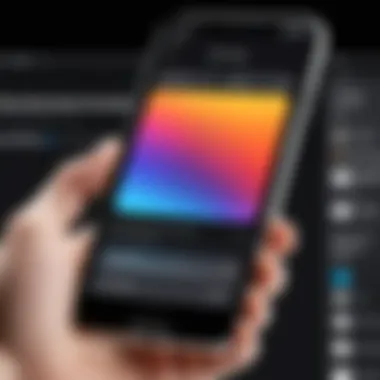

Features to Look for in Editing Apps
Support for Multiple Video Formats
Video format support is another vital consideration. Users often work with different recording settings or camera specifications, meaning an app capable of handling diverse formats is necessary. Tools like LumaFusion excel in this area, allowing import from various sources, ensuring flexibility in the editing process.
The advantage of having multiple format support is the ease of managing footage from different devices. However, users must also be cautious, as not all apps maintain the same level of quality across formats.
Availability of Advanced Editing Options
Advanced editing options enhance creative potential. Features such as color correction, keyframing, and track layering distinguish professional applications from basic ones. For example, apps like LumaFusion and KineMaster allow for detailed control over video elements, which can significantly improve the final product.
While the advanced capabilities increase versatility, they also can complicate the editing workflow for those unfamiliar with these tools. Hence, a balance between functionality and user-friendliness is essential.
Cloud Integration and Storage
The integration of cloud storage in video editing apps offers another layer of convenience. Applications like Adobe Premiere Rush provide access to projects from any device via the cloud, which is incredibly valuable for users who work across platforms. This saves time and offers reassurance that content is safely stored and easily accessible.
While cloud integration is beneficial, it can depend on users’ internet availability. If internet connectivity is weak or unreliable, this may hinder accessibility to projects.
Editing Techniques for Enhanced Video Quality
Enhancing video quality during the editing process is a crucial step that can transform basic footage into polished, professional content. This section explores techniques that help improve visual appeal and sound clarity. Knowing how to edit effectively is not just a matter of personal expression; it can significantly impact audience engagement and the project's overall message. Various editing techniques such as color correction, audio adjustments, and special effects can elevate the final product, making it essential for anyone looking to produce high-quality videos.
Color Correction and Grading
Color correction and grading are key processes that adjust the visual tone and mood of your video. These techniques can make the footage more visually engaging. By modifying colors, filmmakers can convey emotions and amplify their storytelling. It also ensures consistency in color throughout your clips, allowing for a seamless viewing experience.
Understanding Color Balance
Understanding color balance is fundamental in achieving visually harmonious footage. This concept refers to the adjustment of red, green, and blue colors to create a neutral image. Proper color balance helps in eliminating color casts that can distract the viewer. This is especially important for maintaining natural skin tones and realistic scenes.
The key characteristic of color balance is its ability to restore the true colors produced by your iPhone according to the environment. It is an essential option in video editing, making it a popular choice for both amateurs and professionals. The unique feature of this technique lies in its simplicity, where minimal adjustments can lead to significant improvements in video quality. One downside may include the learning curve for users unfamiliar with color grading tools.
Applying LUTs and Custom Settings
Applying LUTs (Look-Up Tables) and custom settings can bring a powerful transformation to your videos. LUTs are pre-set color grading profiles that can quickly change the overall color scheme of your footage, providing specific aesthetic results. By applying these settings, your video can take on various visual styles, from cinematic looks to vibrant enhancements.
The key characteristic is the speed and efficiency LUTs offer in achieving complex color grades without intensive manual work. It is a beneficial addition for those looking to save time while still achieving great results. However, a unique challenge is ensuring the LUTs applied complement your footage's original colors rather than overwhelming them. Additionally, not all footage will respond positively to the same LUT, requiring some experimentation.
Audio Editing Considerations
Sound quality often defines the viewing experience as much as visual appeal. Effective audio editing ensures that clarity and balance are achieved, enhancing overall content quality. Ignoring audio will likely result in a poor impression, no matter how good the video looks. Thus, incorporating thoughtful audio edits is vital.
Improving Audio Quality
Improving audio quality involves cleaning up background noise and enhancing dialogue clarity. This process can include techniques such as noise reduction, EQ adjustments, and proper volume balancing. These steps ensure that your audience hears every important aspect of your video without distractions.
The key characteristic of improving audio quality is its focus on clarity and coherence. It is a critical step actor or musician focused on performance, making it a popular choice among editors. The unique advantage of cleaner audio is a more professional-sounding final product, which can greatly enhance viewer engagement. One of the few disadvantages might be the potential complexity involved in audio editing, where users might need to learn specific software functions.
Adding Background Music and Sound Effects
Adding background music and sound effects can elevate a video significantly. It can set the tone, create mood, and even cue audiences about upcoming events within the film. Choosing appropriate music and effects adds more depth to your storytelling, making viewers more invested in your content.
The key characteristic of this technique is its ability to evoke emotional responses from viewers. Background music and sound effects are popular choices for adding complexity and engagement. Their unique feature is the flexibility they offer; editors can create an immersive experience tailored to their content. However, caution is needed to ensure that the music does not overpower dialogue or the primary sound elements, which can be a common pitfall.
Finalizing and Exporting Edited Videos
Finalizing and exporting edited videos is a critical step in the video editing process. After investing time and effort into enhancing your footage, it is important to ensure that the final product meets both the technical standards and the intended purpose. In this section, we will discuss various aspects of exporting your edited videos, including selecting the right resolution and format, and optimizing for different platforms.


Selecting the Right Resolution and Format
Choosing the right resolution and format for your video is essential. The resolution determines the visual clarity and quality of the video. Common resolutions include 720p, 1080p, and 4K. Higher resolutions like 4K offer more detail, but they require more storage space and processing power. You should consider the device where your video will be viewed. For instance, a video intended for social media might not need to be in 4K.
The format impacts compatibility and file size. Popular formats include MP4, MOV, and AVI. MP4 is widely supported and compresses files well, making it suitable for most platforms. MOV is preferred for higher quality, especially if you are sharing videos with professionals. Before selecting a format, always check the specifications of the platform you intend to use for distribution. By doing so, you help guarantee that your video plays smoothly and maintains quality.
Optimizing Video for Various Platforms
Each platform has specific requirements that can affect how your video appears. To optimize your video for social media channels or websites, consider the following:
- Aspect Ratios: Different platforms favor different aspect ratios. For example, Instagram prefers a square format (1:1), while YouTube favors widescreen (16:9). Adjust your video accordingly to avoid cropping important content.
- File Size: Many platforms have maximum file sizes. Reducing the file size without sacrificing quality may require adjusting the bit rate and resolution. It's a balancing act that often involves trial and error.
- Thumbnail Selection: The thumbnail is your video’s first impression. Choose an eye-catching frame that represents your content accurately. A good thumbnail can significantly improve click-through rates.
- Captions and Metadata: Adding captions and relevant metadata enhances accessibility and improves searchability. Be sure to include keywords that relate to your content, as this helps users discover your videos.
In summary, successful exporting and finalizing of your iPhone videos require attention to details such as resolution, format, and platform optimization. An efficiently exported video improves user experience and ensures that your content reaches the widest audience possible.
Sharing Videos from iPhone
In the realm of video editing, sharing content plays a vital role. Once you have spent considerable time editing a video, you'll want to show your work to others. This section covers how you can effectively share your edited iPhone videos and the importance of backing them up.
Sharing videos from iPhone can enhance your connection with audience and friends. It allows for immediate feedback and enjoyment. Understanding the best ways to share your videos ensures they reach the right people in the format they appreciate.
Direct Sharing Options
When it comes to sharing, there are various direct methods available. These methods include social media platforms and emailing videos. Both offer unique advantages that can cater to different styles of sharing.
Using Social Media Platforms
Social media platforms like Facebook and Instagram have ingrained themselves into daily communication. One key characteristic of these platforms is their ability to reach a large audience quickly. This immediacy can contribute significantly to the visibility of your videos. For example, on Instagram, your edited videos can garner likes and comments within minutes of posting.
Unique features include integrated sharing options directly from iPhone. Users can post directly from the Photos app to various social media. This streamlines the process and saves time. However, the main disadvantage is sometimes, compression can reduce video quality. Therefore, always check how your video appears after uploading to ensure it meets your standards.
Emailing Videos to Recipients
Emailing videos provides a personal touch. You can send videos directly to specific individuals. This is particularly useful when you need feedback from a select group. The key characteristic of this method is the privacy it offers. Unlike social media, your video can remain seen only by intended recipients.
Emails allow for larger file attachments, though size limitations often exist. Most email platforms will restrict video files over a certain size, which may necessitate compressing videos or using cloud services. This approach is beneficial if you desire a more intimate sharing experience, but it can also lead to potential delays in the delivery depending on the email service used.
Backing Up Video Content
Backing up video content is essential whether you are working on a personal project or professional work. Losing edited videos can be frustrating, and effective backup solutions can save you from this situation.
Utilizing iCloud for Storage
iCloud offers seamless integration with iPhones, allowing users to store their videos automatically. It is beneficial in that it provides easy access across devices. Once a video is uploaded to iCloud, it can be accessed from a Mac or iPad. A key characteristic of iCloud is its automatic backup feature for photos and videos, ensuring your edits are safe.
However, the potential downside is the storage limit provided by iCloud. Users may need to upgrade their storage plan, especially if they work with large video files. Evaluating your usage needs is crucial to ensure adequate space and avoid unexpected costs.
External Options for Video Backup
For those seeking alternatives, there are various external options for video backup. External hard drives or cloud services like Google Drive serve as viable solutions. These options provide significant space for storage.
The primary benefit of external storage is its capacity, as many external drives can hold terabytes of data. This is especially important for long-term projects or larger video files. A notable disadvantage can be the manual effort required to regularly back up files. This may not fit within the schedules of individuals who seek automatic solutions like iCloud.
Always consider both immediate needs and long-term goals when choosing how to share and back up your video content. This planning will help safeguard your creativity and efforts.
Finale
In the realm of video creation, the conclusion of this guide encapsulates the essence of efficient iPhone video editing. Understanding the various methods and tools available not only empowers users but also enhances the overall quality of the videos produced. This guide has navigated through the strengths of the native editing tools in the Photos app, alongside the advanced functionalities offered by applications such as iMovie.
Furthermore, the exploration of third-party editing apps lays the foundation for users seeking more capabilities. Selecting the right software is crucial. By analyzing the features that matter—user interface, compatibility with multiple formats, and cloud storage options—editors can tailor their approach to their specific needs.
Editing techniques have been highlighted, including color correction and audio enhancements. These aspects are vital for producing visually appealing and sonically rich content. The balance between audio and video should not be overlooked, as both elements contribute to the story being told.
Lastly, sharing and backing up videos have been tackled. This step is often understated, yet critical. Using platforms like iCloud allows for seamless access and preservation of content.
"The quality of the final output reflects the effort put into the editing process."



