Create Dynamic Lock Screens with Moving Backgrounds


Intro
Lock screens serve as a gateway to our devices, concealing the intricate functionalities beneath while providing an aesthetic allure. With technology evolving, the potential to create dynamic and animated lock screens has extended beyond static images. This article will delve into the various methods for bringing movement and liveliness to your lock screen. Our goal is to guide you through the software options available, necessary settings adjustments, and a comprehensive understanding of how these animated features enhance the overall user experience.
Key Features
To appreciate the different ways to animate your lock screen, first consider the key features that make such customization appealing. Lock screens today come equipped with several options:
- Personalization - Tailoring your device to reflect your style or mood can significantly enhance your experience.
- Dynamic Content - Moving wallpapers or animations can breathe life into what is often considered a dull interface.
- Functional Benefits - Animated lock screens often come with added features, such as notifications, that can be displayed more engagingly.
Design and Build Quality
While the build quality of your device may not change with a dynamic lock screen, the design elements you choose can influence how the lock screen feels. Featuring high-definition images or creatively animated patterns improves visual fidelity and app usability. A well-crafted lock screen balances art with function, primarily focusing on ease of access.
Display and Performance
The display of your device must be capable of rendering animations without lag. Some devices with higher refresh rates will offer a smoother experience. Furthermore, battery performance can be affected by continuous animation; therefore, optimizing settings for energy efficiency is essential.
"In today’s fast-paced world, a personalized lock screen can set the tone for your device immediately. It isn’t just an aesthetic choice but a statement of individuality."
Product Specifications
Understanding the technical specifics of your device allows for a better customization approach. Ensuring compatibility with different software and applications is crucial to achieving a dynamic lock screen.
Technical Specifications
The resolution and processing capacity of your device are critical. High-resolution displays can showcase animated wallpapers and graphics effectively. Confirm the following before proceeding with customization:
- Screen Resolution - Higher resolution allows for better clarity of animated content.
- Processor Speed - A faster processor ensures that animations run smoothly without interrupting other functionalities.
Compatibility and Connectivity
The type of operating system you use will determine your options for animated lock screens. Ensure that your smartphone, such as an Apple iPhone or Samsung Galaxy, is running an up-to-date operating system that supports such features. Additionally, check for internet connectivity when downloading new apps or wallpapers to enable your device's full potential.
Preamble to Dynamic Lock Screens
In today's digital age, a lock screen serves as more than just a protective barrier for your device—it is an extension of one's personal style and technological savvy. Dynamic lock screens have gained traction as people seek to enhance their device's aesthetic while also enjoying extra functionalities. This section discusses the significance of dynamic lock screens, which include animated backgrounds and interactive interfaces that can elevate the user experience. Personalization and innovation in design are important considerations.
Understanding Lock Screen Basics
Understanding the fundamentals of lock screens is crucial for anyone looking to customize their device. The lock screen acts as the initial interface a user interacts with upon activating their device. Typically, it displays the time, notification alerts, and shortcuts for various applications. While the primary function is to safeguard sensitive information, the lock screen also presents an opportunity for creativity.
Most modern devices allow customization through wallpapers, fonts, and themes. With the advent of live wallpapers and animations, users can transform a previously static screen into a vibrant showcase of visually appealing content. Moreover, many operating systems provide settings that allow users to adjust how notifications appear on the lock screen, contributing to a more personalized experience.
Importance of Personalization
Personalization is not merely about aesthetics; it reflects an individual's identity and preferences. A lock screen that resonates with a user's style can enhance the overall interaction with the device. Customizing one's lock screen can lead to a more enjoyable experience, encouraging frequent use of the device.
Consider also the practical aspects of personalization. A well-designed lock screen can improve accessibility. By organizing notifications and shortcuts, users can streamline their daily tasks. Those who rely heavily on their devices for communication or productivity can benefit from designing a lock screen that caters to their immediate needs.
Types of Moving Lock Screens
The concept of moving lock screens has gained significant traction among users who seek to personalize their devices. These dynamic backgrounds not only serve an aesthetic purpose but also reflect the user’s personality and preferences. In this article, we will explore various types of moving lock screens, each offering unique benefits and considerations.
Live Wallpapers Overview
Live wallpapers are animated backgrounds that respond to user interactions. Unlike static wallpapers, they can change upon touch or while the device is in use. This form of personalization is particularly popular on Android devices, where users can choose from a vast array of creative options.
Some advantages of live wallpapers include:
- Personal Engagement: Users can interact with their backgrounds, making the experience more engaging.
- Variety: A limitless selection of themes exists, from nature to abstract designs.
- Customization: Users can often tweak settings to adjust the animation speed and effects.
However, there are also points to consider:
- Resource Usage: Live wallpapers may consume more battery and processing power than static options. Checking device specifications is advisable.
- Compatibility: Not all devices support live wallpapers, complicating the user experience.
Animated GIFs as Lock Screens
Using animated GIFs as lock screens is another innovative approach. This method involves setting a looping GIF as the background, granting a unique touch to the lock screen experience. GIFs allow for a piece of art or short animations that can evoke emotions or humor.


Advantages include:
- Expressive Content: Users can express themselves through various GIF styles or themes, from simple animations to intricate artwork.
- Ease of Availability: Many platforms, such as Giphy or Tenor, provide accessible libraries of GIFs for users to select.
Nevertheless, certain drawbacks may apply:
- Quality Issues: Depending on the source of the GIF, image quality may not be optimal for all device resolutions.
- Performance Gobbling: Animated GIFs could slightly impact battery life, similar to live wallpapers, especially if they are particularly large files.
Video Backgrounds
Video backgrounds offer a more immersive experience by employing short video clips as lock screens. This type allows for a richer visual presentation, often accompanied by sound. With mobile devices featuring high-resolution screens, video backgrounds create a vibrancy that is hard to ignore.
Key benefits of video backgrounds include:
- Simplicity in Setup: Many apps offer easy ways to set a video as the lock screen, making it user-friendly.
- Dynamic Engagement: A moving video can captivate the user's attention more than a static image or even a GIF.
However, challenges do exist:
- Battery Drain: Videos typically require more resources, leading to reduced battery life.
- Storage Requirement: High-quality video files can consume considerable storage space, necessitating careful management of available memory.
In summary, while moving lock screens provide users with creative options to personalize their devices, they also introduce potential performance impacts that should be taken into account.
Platforms Offering Moving Lock Screen Options
The topic of moving lock screens is essential in enhancing the user experience across various devices. Lock screens serve as the first point of interaction with a device. Therefore, incorporating animated elements can add a unique touch that distinguishes one device from another. This section will outline the specific platforms that support moving lock screen options, focusing on Android, iOS, and Windows, along with their benefits and considerations.
Android Devices
Android devices are known for their extensive customization options. The ability to set moving lock screens is one of the platform's strong suits. Users can choose from a variety of live wallpapers that bring a sense of life to an otherwise static interface.
To set up a moving lock screen on Android, one can:
- Navigate to the Wallpaper Settings where numerous options await.
- Explore Google Play Store for dedicated live wallpaper applications such as "WallPix" or "Zoe Live Wallpaper."
- Customize the chosen wallpaper according to taste, with settings often allowing for speed, color adjustments, and other aesthetic tweaks.
As a result, users can express individuality while also ensuring that their device feels modern and interactive.
iOS Devices
On the other hand, iOS has its own methods of offering dynamic lock screens, primarily through built-in features. With each new iOS release, Apple has improved dynamic wallpaper functionalities. Users have the option to apply motion wallpapers that subtly animate, making the lock screen feel fresh and engaging.
To utilize moving lock screens on iOS:
- Access the Settings app and navigate to Wallpaper.
- Choose Dynamic wallpapers available within the system to activate lively backgrounds.
- For more customization, downloading applications from the App Store, like "Live Wallpapers Now," can enhance the experience.
While iOS offers fewer customization options than Android, its integration of live wallpapers ensures that users enjoy high-quality animations seamlessly with the operating system.
Windows and Other Operating Systems
Windows, while primarily focused on functionality, also allows users to set up moving lock screens to some extent. For Windows devices, most options are handled through third-party applications. Dynamic Lock Screen, an option built into Windows 10 and later, allows users to choose various images, which can give a semblance of movement when applying transitions. However, the choices are somewhat limited compared to mobile platforms.
To achieve a dynamic lock screen on Windows:
- Navigate to Settings > Personalization > Lock Screen and select Windows Spotlight for changing images automatically.
- Explore applications like Wallpaper Engine for greater flexibility with live wallpapers or animated backgrounds.
Other operating systems such as macOS have similar capabilities, offering a blend of features that may include changing wallpapers, but generally lack the moving elements found in dedicated mobile platforms.
In summary, engaging your device's lock screen with movement is a worthwhile endeavor. Platforms like Android provide extensive customization, while iOS simplifies the process with built-in features. Windows and other systems continue to evolve, slowly embracing dynamic backgrounds. Overall, users have an array of options to enhance their digital experience.
Setting Up Moving Lock Screens on Android
Setting up moving lock screens on Android devices encompasses various considerations that enhance both aesthetics and functionality. Such customization allows users to display their unique personalities while maintaining a well-structured device interface. When properly configured, these dynamic backgrounds can make a device feel more modern and engaging, promising a visually appealing user experience.
Accessing Wallpaper Settings
To begin customizing your lock screen, first, navigate to the Wallpaper settings. This is a straightforward task on most Android devices. Start by finding the Settings app, often represented by a gear icon. In the settings menu, scroll until you see the Display option. Within this section, you will find Wallpaper. Here, users can choose the lock screen wallpaper, home screen wallpaper, or both. Selecting the Lock Screen option will direct you to a list of available wallpapers.
Downloading Live Wallpaper Apps
After accessing the wallpaper settings, you may discover the native options are limited. Thus, downloading live wallpaper apps can significantly expand your choices. Recommended applications include Zedge and Muzei. Both of these apps offer a range of animated backgrounds, featuring everything from abstract effects to nature scenes. Simply visit the Google Play Store, search for your preferred app, and install it. Many apps provide free content, while some include premium options for advanced features, thus benefiting a variety of users without compromising on quality.


Activating and Customizing Your Choice
Once you have downloaded a live wallpaper app, activating your selection is essential. Open the live wallpaper app, and it will typically present options to set a wallpaper directly from the app. Tap your preferred selection, then look for Set Wallpaper. In most apps, you can customize elements of the wallpaper, such as speed and effects, allowing further personalization. Balancing customization improves not only the aesthetic but ensures that the performance of your device remains efficient.
"A well-curated lock screen reflects the user’s identity and elevates the device experience."
To summarize, setting up moving lock screens on Android can transform the mundane experience of device interaction. By accessing wallpaper settings, utilizing live wallpaper apps, and customizing your choices, you create a personal statement while improving functionality and user engagement. Embrace dynamic lockscreens to reflect your individual style, as well as to adapt to the ever-evolving landscape of technology.
Setting Up Moving Lock Screens on iOS
In the era of personalization, the option to have a moving lock screen can significantly enhance your device experience. For iOS users, understanding how to effectively utilize these dynamic features can provide not only aesthetic pleasure but also an element of uniqueness to your device. As trends in technology evolve, incorporating moving images into lock screens has become more accessible, with many iOS devices offering built-in options and additional third-party solutions.
Using Built-In Dynamic Wallpapers
iOS devices come equipped with a variety of built-in dynamic wallpapers. These wallpapers are designed to be visually engaging while maintaining a degree of performance efficiency. To set these wallpapers, navigate to Settings > Wallpaper > Choose a New Wallpaper. From there, you can select the "Dynamic" category. iOS will display wallpapers that change subtly as the device is moved. This adds a layer of interactivity without requiring additional apps.
The benefit of using built-in dynamic wallpapers is that they are optimized to work well with the device's performance. They normally do not affect battery life or speed, making them a wise choice for those who prefer a seamless experience. Additionally, they ensure a high level of compatibility across different iOS versions, enabling more users to access moving wallpapers without hassle.
Third-Party Apps for Animation
For users seeking more diverse dynamic options, third-party applications can enhance the lock screen experience. Apps such as Wallpapers HD, Zedge, and Kino provide a vast selection of animated wallpapers. After downloading your choice of application, you can explore various themes and styles which might not be available in the default settings.
When utilizing third-party apps, ensure that they are compatible with your device model and iOS version. Always check reviews before installing, as not all apps deliver the promised quality or performance.
Steps to set a third-party animated wallpaper include:
- Download the app from the App Store.
- Choose your desired animated wallpaper.
- Save the wallpaper to your photos.
- Open Settings > Wallpaper > Choose a New Wallpaper, and select the saved animated image.
The unique combination of features in third-party apps fosters a personalized aesthetic, allowing users to express their individual style through their lock screens.
Adjusting Settings for Optimal Performance
When setting up moving lock screens on iOS, performance is a crucial aspect to address. Dynamic wallpapers can impact your device’s performance if not managed correctly. To optimize, consider reviewing the following settings:
- Low Power Mode: When enabled, this mode may limit the performance of dynamic wallpapers to conserve battery. Check the setting in Settings > Battery.
- App Background Refresh: Disabling this feature for wallpaper apps can help your device maintain a smoother operation. Find this in Settings > General > Background App Refresh.
- Screen Brightness: A high brightness setting can drain the battery quickly, impacting the overall effectiveness of dynamic features. Ensure that your brightness is at a balanced level.
Regular adjustments to settings can enhance performance while enjoying the moving lock screens.
By understanding built-in dynamic options, exploring third-party applications, and managing settings, iOS users can create a visually striking and efficient lock screen experience that reflects their personality and preferences.
Common Issues with Moving Lock Screens
Understanding the common issues that arise with moving lock screens is crucial for optimizing user experience. While dynamic and animated locks screens add a layer of personalization, they also introduce specific challenges that users must navigate. This section identifies key problems, which include performance impact, battery consumption, and resolution compatibility issues. Acknowledging these elements can aid users in making informed choices about their lock screen customization.
Performance Impact
The introduction of animated elements on a lock screen can significantly affect device performance. These dynamic wallpapers or animations may require more processing power, depending on the complexity of the visuals. On older devices, this can lead to noticeable lag or stuttering when accessing apps or navigating the UI. It is essential for users to assess their device’s capabilities before opting for heavy animations. For instance, a user with a newer smartphone like the Samsung Galaxy S21 may enjoy smooth transitions, while a user with an older model might experience slowdowns.
Battery Consumption
One of the primary concerns with using moving lock screens is battery consumption. Dynamic wallpapers and animations can drain battery life faster than static images. The use of high-resolution video backgrounds or intricate live wallpapers can cause even higher consumption rates. Users should be particularly aware that while a vibrant lock screen can enhance aesthetic appeal, it can also lead to increased charging frequency. To mitigate this issue, consider employing simpler animations or using battery saver modes where available. Evaluating the balance between aesthetics and battery life is a critical step for effective customization.
Resolution and Compatibility Problems
Moving lock screens may not always display correctly across different devices and screen resolutions. Some apps may offer wallpapers that look great on high-resolution displays but appear distorted on devices with lower pixel density. Compatibility is another concern, especially with third-party applications that may not be optimized for specific operating systems or device models. It is advisable for users to check the settings and documentation of both the device and the app to ensure a matching resolution. Searching for community feedback on platforms like Reddit can provide insights into the experiences of other users with similar devices. Being aware of these factors can lead to a more satisfying experience when customizing lock screens.
Maintaining Security with Dynamic Lock Screens
Dynamic lock screens can enhance the aesthetic appeal of any device, but they also introduce certain security considerations. Understanding how to maintain security while enjoying the thrill of moving backgrounds is not merely advisable but essential. With the prevalence of personal data stored on our devices, safeguarding that information has never been more critical.
Understanding Security Risks
When users opt for an animated lock screen, they may inadvertently expose themselves to several risks. The most pressing issue is potential unauthorized access to sensitive information. Animated backgrounds can, at times, distract from the lock screen password entry. In a moment of distraction, a person might unwittingly let an intruder gain access. Additionally, certain live wallpapers and dynamic themes could encourage malicious apps that want to infiltrate devices to steal personal data or track user behavior.
One should also be aware of the fact that some dynamic wallpapers require internet permissions to function properly. This means during use, these wallpapers can collect data about browsing habits or user locations.
It is also worth noting that not all applications providing dynamic content are secure. Users must research the app’s security measures and reviews thoroughly before installation. Continuous app updates are crucial to fixing any vulnerabilities that may surface.
Customizing Privacy Settings
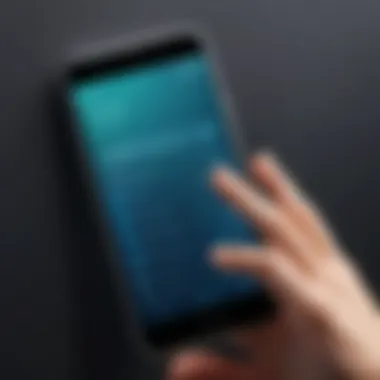

To mitigate these risks, customizing your privacy settings is imperative. Here are some strategies to enhance security without sacrificing the visual appeal of your lock screen:
- Activate Secure Unlock Options: Use advanced features such as biometric identification, face recognition, or two-factor authentication. These added layers can significantly reduce unauthorized access.
- Choose Trusted Sources: Only download live wallpapers from established sources such as the Google Play Store or the Apple App Store. Check user reviews and ratings for additional assurance.
- Regularly Update Applications: Ensure that all applications, especially those related to wallpapers, are up-to-date. Updates often include patches for security vulnerabilities.
- Adjust App Permissions: Frequently review app permissions and restrict access to sensitive information. Disabling unnecessary permissions can prevent apps from gathering data that may compromise privacy.
- Review Lock Screen Notifications: Limit what information appears on your lock screen. For instance, choose to show only essential alerts and hide sensitive information to prevent easy access while the screen is locked.
"Security should not be an afterthought when customizing your lock screen, but an integral part of the design process."
Integrating security practices with customized lock screens is vital for users who prioritize aesthetics without compromising their personal information. With the right measures in place, it is possible to enjoy a dynamic lock screen that is both visually appealing and secure.
Best Practices for Customization
Customization plays a crucial role for anyone wishing to create a visually appealing lock screen. It is not just about the aesthetics; it directly impacts user experience and the functionality of the device. By focusing on best practices for customization, users can achieve a harmonious balance between beauty and practicality. Key elements include consistency in design, mindful selection of animated backgrounds, and ensuring accessibility of important information. It's imperative to consider how each design choice fits into the overall user experience.
Creating a Cohesive Aesthetic
Establishing a cohesive aesthetic requires careful thought. The lock screen serves as the gateway to your device, providing a first impression for anyone using your phone. When creating your look, ensure that the animation or wallpaper aligns with the color palette of your icons and widgets. This connection will help achieve a seamless flow from lock screen to home screen, enhancing overall usability.
You can select the live wallpaper from Google Play Store or other applications that feature multiple styles and themes. For instance, if your device uses dark mode, employing darker lively wallpapers ensures that icons and text remain legible. Consider these aspects:
- Color Harmony: Choose a color scheme that resonates well.
- Consistency: Use the same style or motif across backgrounds.
- Theme Relevance: Choose themes that reflect your personality or interests.
Value should be placed in selecting wallpapers that mirror your brand or lifestyle preferences. As you create these personalized visuals, you foster not just artistic expression but also a lovely atmosphere on your device.
Maintaining Functionality with Design
While personalizing a lock screen, functionality must remain at the forefront. Users should keep in mind that lively animations can sometimes distract from usability. An excellent design is one that maintains essential information, allowing for quick access without interference from the visuals.
Here are several considerations to maintain functionality while customizing:
- Readability: Ensure that notifications and time remain easily readable.
- Less is More: Avoid overly complicated animations that could confuse users.
- Performance Monitoring: Continuously assess how animations affect device performance, especially battery life.
When selecting animated backgrounds, you may want to focus on subtle movements that add interest without overwhelming the screen. This balance will lead to a harmonious interaction between style and practicality. In the realm of lock screen design, merging beauty with usability is key.
Future Trends in Lock Screen Technology
The evolution of technology greatly influences how we customize our devices, particularly the lock screen. Understanding the future trends in lock screen technology is essential for users looking to enhance their experience. New developments are emerging, focusing on both aesthetics and functionality. These trends not only offer more personalization options but also integrate advanced features that contribute to device interactivity and security.
Advancements in Customization Features
One of the most significant advancements in lock screen technology is the increasing range of customization features available. Users are no longer limited to static images or predefined templates. Software apps like Zedge and Wallpaper Engine enable users to create unique looks that reflect their personalities.
Customization options now include:
- Themes that change regularly: Users can set themes to update automatically, providing a fresh look without constant manual adjustments.
- Interactive widgets: These allow users to access frequently used apps or information such as weather updates directly from the lock screen.
- Personalized animations: Users can add animations that respond to notifications or touch input, enhancing engagement with the device.
These advancements cater to user preferences, ensuring that lock screens can be as unique as the individuals behind them.
Integration with Smart Technologies
The integration of smart technologies with lock screens is another area gaining traction. With the advent of smart home devices and wearables, the lock screen is poised to become a central hub for interaction. This includes seamless control over connected devices right from the lock screen interface.
Key aspects of this integration include:
- Smart home controls: Managing lights, thermostats, and security cameras can be streamlined through lock screen shortcuts.
- Contextual information display: Lock screens can show relevant notifications related to smart devices, improving the user experience.
- Enhanced security features: Integration with biometric systems, such as fingerprint or facial recognition, ensures that security remains tight while still allowing easy access to smart features.
Incorporating these technologies creates a more cohesive ecosystem, allowing users to interact with their devices in intuitive ways that enhance daily productivity.
The future of lock screen technology is not just about aesthetics; it is about creating a comprehensive experience that merges personalization with connectivity.
As these trends continue, tech enthusiasts will find that the potential for dynamic lock screens expands significantly. Whether focusing on personalization or exploring new technology integrations, the future promises compelling developments likely to reshape how users engage with their devices.
End
Dynamic lock screens are not just aesthetic enhancements; they represent a significant step towards personalization and functionality in today’s devices. As discussed throughout this article, utilizing moving wallpapers, videos, and animations can transform the often overlooked lock screen into an engaging and visually appealing interface. Key elements include understanding basic setup processes across different platforms and being aware of potential issues like battery consumption and performance impacts.
Summarizing Key Points
Throughout this discussion, several critical points emerged:
- Types of Moving Backgrounds: We explored live wallpapers, animated GIFs, and video backgrounds as viable options for customization.
- Device-Specific Features: Each platform, be it Android or iOS, has its unique settings and app availability for implementing moving lock screens.
- Customization vs. Performance: A balance must be struck between personal aesthetics and device efficiency.
Encouraging Personal Exploration
Finally, this guide encourages users to experiment with various dynamic lock screen options. Personal exploration leads not only to a customized device but also a deeper understanding of the technology at hand. Users should feel free to dive into app stores and try out different live wallpapers to tailor their experience uniquely. Each device offers opportunities for innovation and individual expression.
Embrace the chance to make your lock screen a true reflection of you.



