Dual WhatsApp on iPhone: A Complete Guide


Intro
In today's interconnected world, managing multiple communications is increasingly essential. With the growing prominence of instant messaging, having two WhatsApp accounts on an iPhone can be invaluable. This is particularly true for individuals juggling work and personal life, allowing for efficient management without needing separate devices. Using dual WhatsApp accounts can streamline communication, enhance productivity, and ensure that users remain organized. In this guide, we will explore effective methods for implementing dual WhatsApp on an iPhone. We will also discuss privacy implications, user experiences, and address potential limitations.
Key Features
Implementing dual WhatsApp accounts on an iPhone offers various benefits. Understanding these features can help users maximize their experience while using the application.
- Separate Account Management: Users can easily switch between their personal and professional accounts without logging out. This flexibility is useful for maintaining distinct conversations.
- Custom Notifications: Each account can have unique notification settings, ensuring that messages do not get mixed up. Different tones and alerts can signal which account has received a message.
- User-Friendly Interface: WhatsApp’s interface is generally intuitive. By using a standard app alongside WhatsApp Business, users can maintain a familiar experience across their accounts.
Using two WhatsApp accounts can greatly enhance productivity and organization in both personal and professional communication.
Methods to Implement Dual WhatsApp
There are primarily two viable methods for using dual WhatsApp accounts on an iPhone: utilizing WhatsApp Business alongside the regular WhatsApp or using a third-party application.
- WhatsApp Business App: This app is designed for professionals, making it suitable for business communications. Users can download WhatsApp Business from the App Store and register with a second phone number. Both apps can run independently on one device, creating a seamless user experience.
- Third-Party Applications: Some applications allow users to clone existing apps, enabling the use of dual WhatsApp. Apps like Parallel Space or Dual Space cater specifically for this purpose. However, using these apps comes with risks related to security and privacy.
Considerations of security and privacy should always be paramount when opting for these methods.
Privacy Implications
Using dual WhatsApp accounts raises several privacy considerations. Managing two profiles can lead to confusion over which conversations belong to which account. Additionally, some third-party applications may compromise security. Hence, users should take necessary precautions to protect sensitive information.
- Two-Step Verification: Enabling this feature on both accounts can add an additional layer of security, making it harder for unauthorized users to gain access.
- Data Management: Be aware of what information is shared between accounts. For sensitive communications, use the primary WhatsApp account to ensure security.
Finale
Managing dual WhatsApp accounts on an iPhone can significantly improve efficiency in communications. By understanding key features and methods for implementation, users can better handle personal and professional interactions seamlessly. While privacy considerations are essential, the benefits achieved from using dual accounts can outweigh the potential risks if properly managed. With careful planning and awareness, adopting a dual WhatsApp approach can transform communication habits for the better.
Understanding Dual WhatsApp Functionality
Using dual WhatsApp accounts allows users to manage both personal and professional communications on a single iPhone device. This feature is increasingly relevant in today's interconnected world, where individuals often juggle multiple roles that require different messaging channels. The concept may seem straightforward, but it encompasses various elements worth exploring. Understanding the dual functionality of WhatsApp not only informs users about its capabilities but also highlights the practicality it offers in everyday scenarios.
What is Dual WhatsApp?
Dual WhatsApp refers to the ability to operate two separate WhatsApp accounts on one device. This is particularly beneficial for those who want to keep their work and personal conversations distinct. iPhone users can achieve this through a couple of methods. The primary avenue involves using the official WhatsApp Business application. WhatsApp Business is tailored for businesses to communicate with customers, though individuals also find it useful for managing a separate account. Users download and install WhatsApp Business alongside their standard WhatsApp app, enabling seamless communication through two different numbers.
Benefits of Using Dual WhatsApp
There are several notable advantages to implementing dual WhatsApp accounts:
- Segmentation of Conversations: Users can effectively separate personal and business chats, reducing the risk of accidental mix-ups during communications.
- Enhanced Productivity: By handling both accounts on one device, users save time and increase efficiency in managing their interactions.
- Accessibility: Friends and colleagues can reach individuals on different numbers without needing a separate device, keeping communication centralized.
- Professional Presence: Having a dedicated account for business boosts professionalism, allowing users to present themselves distinctly.
In essence, dual WhatsApp functionality empowers users to navigate their communication landscape more effectively, meeting both personal and professional needs without the hassle of switching devices.
Limitations of Dual WhatsApp
Despite the benefits, users must also acknowledge some limitations:
- Device Storage: Running two versions of WhatsApp may consume more storage space, as each app maintains its own data and cache.
- Data Privacy: Managing two accounts can complicate privacy. Users must be vigilant about their settings to ensure that sensitive information remains private.
- Notifications Overload: Users may experience an increased number of notifications, which can become distracting.
- Account Verification Issues: Setting up a second account often requires verification through SMS, which can pose challenges, especially if there are delays or issues with receiving messages.
"The balance between accessibility and privacy is crucial when managing multiple accounts on a single device."
Understanding these limitations allows users to make informed decisions about whether dual WhatsApp accounts truly meet their needs. As with any technology, it is essential to weigh benefits against potential drawbacks.
Official Methods for Dual WhatsApp on iPhone
Implementing dual WhatsApp accounts on an iPhone allows users to seamlessly separate personal and professional communications. This section focuses on specific official methods available to achieve this functionality on an iPhone. Two primary approaches stand out: using WhatsApp Business and setting up a separate Apple ID. Exploring these methods provides clarity on their effectiveness, advantages, and overall considerations.
Using WhatsApp Business
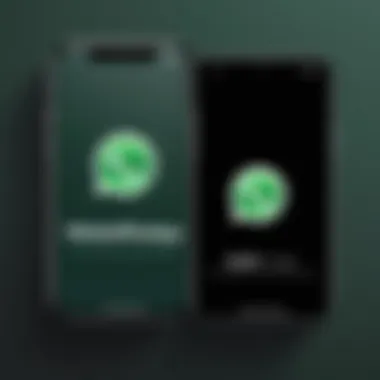

WhatsApp Business is primarily designed for small business owners, but it offers a viable option for users who want a second WhatsApp account. This version of the app enables users to create a dedicated business profile, separating work-related chats from personal conversations. Here are some notable aspects of using WhatsApp Business:
- Account Verification: Users must register with a different phone number. This allows for effective verification while maintaining the integrity of the two accounts.
- Business Tools: WhatsApp Business offers unique features tailored for business communication, such as automated responses, quick replies, and business analytics. These tools can enhance communication efficiency.
- User Profiles: The ability to create a business profile adds professionalism. This profile can include details such as business hours, location, and website, which are beneficial for customers.
For many, WhatsApp Business serves dual purposes. It caters to business needs while ensuring personal interactions stay private. However, it’s essential to be cautious about using a phone number associated with personal life in a business context, which can sometimes lead to overwhelming interactions.
Setting Up a Separate Apple
Another official method to manage dual WhatsApp accounts is to set up a separate Apple ID. This approach involves using a different Apple ID to install WhatsApp again while keeping both accounts distinct. Key points to consider include:
- Apple ID Creation: Users can easily create a new Apple ID through Apple’s website or devices. This process is simple and requires basic information.
- Device Management: By using a separate Apple ID, users can partition app data effectively. Each account maintains its own settings, chats, and notifications.
- App Store Access: With a different Apple ID, users can download WhatsApp from the App Store again, facilitating the installation of a second account.
While this method is effective, it may require switching between accounts when downloading new apps or updates. Users also need to manage two different Apple accounts, which can be cumbersome but is still a legitimate way to run two WhatsApp accounts.
It's important to evaluate the implications of managing two identities and ensure smooth navigation between them.
Both methods hold unique advantages and disadvantages, yet they allow users to leverage dual WhatsApp functionality. Understanding these official strategies equips tech-savvy individuals with the tools needed to streamline their communication successfully.
Third-Party Applications for Dual WhatsApp
In the context of using multiple WhatsApp accounts on iPhone, third-party applications can become vital. These apps provide an alternative to the official methods like WhatsApp Business or creating a separate Apple ID. They allow users to effortlessly manage personal and professional accounts without the hassle of switching between different identities on the same app. However, it is essential to evaluate the functionality, accessibility, and safety features of these apps before use.
Exploring Multi-Account Apps
Multi-account apps are designed specifically to handle more than one account per app. In the case of WhatsApp, this means that users can run two instances of the app simultaneously. Applications such as Parallel Space and Dual Space are popular options. They create a virtual environment, allowing users to clone WhatsApp and operate two different accounts.
Benefits of these multi-account apps include:
- Ease of Use: User-friendly interfaces help in navigation and account switching.
- No Need for Additional Phones: Users can manage both accounts from one device.
- Resource Efficient: These apps are usually lightweight and do not take up excessive storage.
Nonetheless, users should also keep in mind considerations like app stability and the potential for performance lag, which can arise when running multiple accounts simultaneously.
Comparative Analysis of Popular Apps
When it comes to selecting a third-party application for dual WhatsApp, it is important to conduct a comparative analysis of popular options. Here are some widely used apps:
- Parallel Space: This app is one of the most acclaimed on the market. It allows for multiple accounts across many apps, not just WhatsApp. However, it may consume more battery due to its background processing.
- Dual Space: Similar in functionality to Parallel Space, Dual Space offers an intuitive design. It also provides an enhanced privacy feature that allows users to hide apps.
- Multiple Accounts: This option targets users who want to clone various applications, including WhatsApp. Users can enjoy fast account switching, but some find its interface less user-friendly compared to Parallel Space.
Each app provides unique features that could cater to different user needs.
Ultimately, the decision on which app to use largely depends on personal preferences regarding UI, performance, and privacy concerns. Users need to thoroughly review permissions and data security options before installing these apps.
Engaging with third-party applications for dual WhatsApp accounts can significantly enhance user flexibility. However, balance between benefits and concerns is necessary to maintain a secure and functional communication environment.
Installation Process for Dual WhatsApp
The installation process is critical in successfully setting up dual WhatsApp accounts on an iPhone. This section details specific methods to achieve that, focusing on temporary adjustments and helpful tools. With increasing reliance on smartphones for both personal and professional communication, having multiple WhatsApp accounts can streamline interactions. However, it's essential to understand that the installation methods may involve varying complexities, and selecting the most suitable method could greatly affect your user experience.
Step-by-Step Guide for WhatsApp Business
Using WhatsApp Business is one of the most straightforward methods to set up dual accounts. This application is specifically designed for business communication, but it can also work well for personal uses.
- Download and Install WhatsApp Business:
- Open the App:
- Accept the Terms and Conditions:
- Verification Process:
- Set Up Your Profile:
- Explore Settings:
- Go to the App Store on your iPhone.
- Search for "WhatsApp Business" and tap on 'Get' to download and install it.
- Once installed, open WhatsApp Business.
- Follow the on-screen prompts and accept the terms and conditions.
- Enter your phone number for the new account. Make sure this number is different from the one used in the standard WhatsApp.
- You will receive a verification code via SMS to complete the setup. Enter this code when prompted.
- Fill in your business name and description. These can be customized later, but it's good to start.
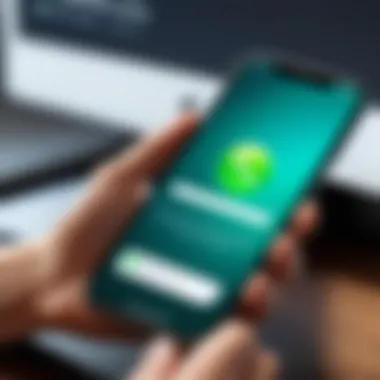

- Review privacy settings and customize your notifications to prevent confusion between accounts.
By following these steps, you will have two distinct WhatsApp accounts: one personal and one for business.
Installation of Third-Party Apps
For those seeking further versatility, several third-party applications can facilitate running dual WhatsApp accounts. While these apps can offer unique features, caution is advised since they may pose security risks.
- Identify Reliable Apps:
- Install the Chosen App:
- Set Up Your Account:
- Log in with a Different Number:
- Adjust Notifications:
- Research well-known multi-account apps. Some popular ones include Parallel Space and Dual Space, but always check reviews for reliability.
- Download it from the App Store.
- Open the app and follow its instructions. Generally, you will clone WhatsApp, which allows the running of a second instance.
- Similar to WhatsApp Business, ensure you use a different phone number during the setup process.
- Manage notifications within the third-party app settings to differentiate between the two WhatsApp accounts clearly.
By using a third-party application, users can seamlessly toggle between accounts while speeding up communication processes.
Given the importance of managing dual WhatsApp accounts, the installation methods discussed provide feasible options to accomplish your goals without compromising the integrity or security of your communications.
Data Privacy Considerations
Data privacy is a paramount concern when using dual WhatsApp accounts on an iPhone. The ability to separate personal and professional communications increases efficiency but also introduces potential risks. Understanding these risks and taking steps to mitigate them is essential for every user.
One of the primary considerations is the data permissions granted when setting up a dual WhatsApp. Each version of the application needs access to the device’s resources such as contacts, camera, and storage. Failing to manage these permissions can lead to unwanted data exposure. Users need to be vigilant about what information they are sharing and with whom. As such, it is advisable to regularly review permission settings, ensuring that apps are only accessing data they truly need.
"Privacy is not an option, and it shouldn't be the price we accept for just getting on the internet.” - Gary Kovacs
Understanding Data Permissions
Data permissions refer to the rights given to applications to access specific features of your device. When you install WhatsApp Business or any third-party app designed for managing dual accounts, these apps typically request permission to access your contacts, message logs, and more. This is necessary for functionality but comes with privacy implications.
- Contact Access: This permission allows the app to view your contacts, which can be sensitive data. Users must consider if they want a second app to have this information.
- Storage Access: Apps often request access to store media files. Users should be cautious as this could mean granting access to personal photos or documents.
- Camera Access: If enabled, users may inadvertently share images or videos that they did not intend to share.
Being proactive about permission settings is key. It is advisable to question the necessity of each permission request and to only allow access when absolutely needed. This reduces the risk of compromising personal information.
Managing Privacy Settings
In the realm of dual WhatsApp accounts, managing privacy settings effectively can shield users from unwanted intrusions. Each version of WhatsApp offers various privacy settings that can help secure data and limit vulnerability.
- Profile Privacy: Adjusting who can see your profile picture, about information, and status updates is crucial. Set these to "My Contacts" or "Nobody" to minimize exposure.
- Read Receipts: Disabling read receipts can prevent contacts from knowing when messages are read, introducing a layer of privacy in conversations.
- Two-step Verification: Activating two-step verification provides an extra layer of security, making unauthorized access more difficult.
Regularly consulting the privacy settings fosters a proactive approach to data security. Keeping both WhatsApp accounts under strict privacy control assures users that their data remains safeguarded against potential threats.
User Experience and Interface
User experience (UX) and interface design hold significant importance when using two WhatsApp accounts on an iPhone. A well-designed interface can drastically enhance usability and make navigation simpler, especially when managing both personal and professional communications. Grasping the distinct features and nuances that come with using dual WhatsApp accounts is essential for optimizing the user journey. This comprehension fosters smoother interactions, reducing frustration and wasted time.
Navigating Multiple Accounts
Navigating multiple accounts can seem daunting at first. However, with the proper understanding of the interface, enthusiasm for exploration can translate into effective usage. Upon installing WhatsApp Business alongside the regular WhatsApp, users will see both apps on their home screen. Each app maintains its own unique environment, which excludes data overlaps. Users can smoothly transition between personal and professional accounts with a simple tap.
To further smoothen the navigation process, consider the following tips:
- Be aware of each app's distinct color themes and notification icons.
- Assign a different profile photo for each account to provide visual clues on which one is active.
- Familiarize yourself with the settings in both apps to streamline processes, like changing privacy options or notification tones.
This adaptive approach allows users to manage their conversations efficiently without temporary confusion or disruption.
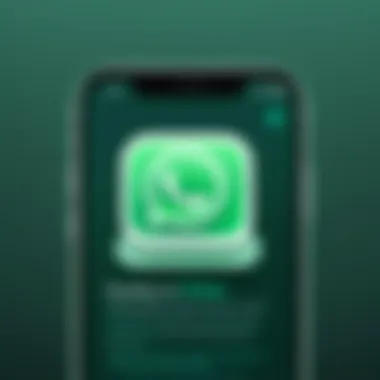

Notifications Management
Managing notifications from two WhatsApp accounts is crucial in cultivating an uninterrupted workflow. Effective notifications management aids in prioritizing messages, ensuring important communications do not go unnoticed. To achieve optimal notification settings, users should consider the following strategies:
- Customize Notification Tones: By assigning distinct tones to each WhatsApp account, users can immediately identify which app is receiving a message without looking at the screen.
- Utilize Do Not Disturb Modes: When necessary, using the ‘Do Not Disturb’ feature on one of the apps can help maintain focused work periods without interruptions.
- Regularly Review Notification Settings: Both apps allow users to modify alert preferences. It is wise to periodically analyze these settings to determine what is most effective.
"Effective notifications management can transform potential chaos into organized contact management."
In sum, understanding how to navigate multiple accounts and effectively manage notifications plays an essential role in the overall user experience when using dual WhatsApp accounts on an iPhone. This insight fosters a productive environment, especially for those who engage in both personal and professional communications.
Troubleshooting Common Issues
In this section, we will discuss potential problems you may encounter while using dual WhatsApp accounts on your iPhone. Understanding these common issues is critical for maintaining seamless communication. Troubleshooting can enhance user experience and reduce friction while managing multiple accounts. Certain challenges may arise during account setup or daily usage that need addressing for optimal performance.
Account Verification Challenges
When implementing dual WhatsApp accounts, account verification is often the first hurdle. Each WhatsApp account requires a unique phone number for verification. Users may face issues if:
- They lack access to the second phone number.
- The verification SMS does not arrive in a timely manner.
- The phone number is already linked to another account.
To resolve these problems, ensure you have a reliable phone number ready for verification. In cases where SMS verification fails, consider using the voice call option to receive the verification code. Also, make sure your network coverage is adequate to receive calls or texts. Many users find it helpful to double-check that they enter the phone number correctly, as even a simple error can lead to verification failure.
Interference with Regular WhatsApp
Dual WhatsApp on an iPhone can sometimes create confusion with regular WhatsApp. Users may experience:
- Overlapping notifications for both accounts.
- Sync issues where messages do not appear in both apps.
- Conflicts between the two accounts that make it difficult to identify which account is active.
To mitigate this, it is important to manage notification settings for each WhatsApp account. In the settings menu, distinguish notifications for WhatsApp and WhatsApp Business. This approach allows users to clearly distinguish between personal and professional communications, reducing the chances of missing crucial messages. Furthermore, users should ensure that both accounts are updated to the latest version, as app updates often resolve bugs and improve compatibility.
To summarize, being aware of these common issues and knowing how to address them can significantly enhance your experience when using dual WhatsApp accounts on your iPhone. Attention to detail during the setup process and proactive preferences management will prevent many potential inconveniences.
Future of Dual WhatsApp Functionality
The future of Dual WhatsApp functionality on the iPhone holds significant relevance as it encapsulates the evolving needs of modern communication. As users increasingly navigate the delicate balance between their personal and professional lives, having dual accounts enables better management of these spheres. This setup not only offers flexibility but also enhances productivity without the need for multiple devices. Hence, understanding the trajectory of this functionality is essential for users who wish to maximize their communication efficiency.
Potential Updates from WhatsApp
WhatsApp is consistently updating its platform to meet user demands and expectations. Future updates may include enhanced features specifically designed for users who operate dual accounts. For instance, improved synchronization capabilities between the two accounts would streamline user experiences. Currently, users may experience delays or glitches during switching between accounts. Future enhancements might stabilize this transition.
Moreover, WhatsApp may introduce additional security layers to better protect user information. This would be particularly beneficial for those using a work account alongside their personal account, where sensitive information may be exchanged. The implementation of features like biometric authentication for switching accounts could be anticipated.
Another possibility includes enhanced chat management functionalities. Users may expect tools that allow for easier filtering of messages and notifications by account. This would allow users to focus on what is most relevant without missing important communications. Furthermore, increased compatibility with various Apple devices is expected.
Emerging Trends in Multi-Account Usage
The trend of multi-account usage is on the rise. More individuals opt for having distinct accounts for personal and professional interactions. This trend mirrors a broader shift towards specialized use of technology. With the increase in remote work and digital communication, maintaining separate channels is becoming essential for many.
Currently, applications that facilitate multi-account processes are benefitting from this trend. This includes apps like Telegram and Signal, which also allow for the use of multiple identities under one app interface. As users become accustomed to this flexibility, it is likely that WhatsApp will respond accordingly with innovations or integrated options to cater to this shift.
Additionally, social media platforms are recognizing the need for multiple account management. This could lead to collaborations between WhatsApp and other applications to create integrated communication systems where users can manage their various accounts in one place. Therefore, staying informed about these trends ensures users leverage technologies that enhance their overall communication strategies.
By understanding the potential updates and emerging trends related to Dual WhatsApp functionality, users can better prepare for the changes that will enhance their communication experiences.
Finale
The implementation of dual WhatsApp on an iPhone serves as an essential function for users wanting to navigate the complexities of modern communication. With increasing demands from both personal and professional realms, using two accounts simultaneously becomes not just a convenience, but a necessity. This article has covered various avenues, from official methods to third-party applications, ensuring readers understand the complete landscape of dual account usage.
Summarizing Key Takeaways
- Enhanced Communication: Dual WhatsApp accounts allow users to segment their interactions effectively. This separation can lead to better organization and reduced stress.
- Official Approaches: Using WhatsApp Business or managing separate Apple IDs are reliable methods endorsed by WhatsApp that guarantee smoother operation.
- Privacy Concerns: When utilizing third-party applications, it is vital to consider the implications of privacy and data management. Users need to remain cautious and well-informed.
- User Experience: Navigating two accounts may bring about new challenges. Understanding notifications management and account switching ensures an optimal experience.
- Future Trends: Anticipated updates from WhatsApp may enhance features for dual accounts, aligning with the ongoing trend of multi-account functionality across various platforms.
Final Thoughts on Dual WhatsApp Utility
As technology continues to evolve, so will the tools we use for communication. Enthusiasts and everyday users alike will benefit from staying informed and adaptable. Ultimately, the dual usage of WhatsApp stands out as a pragmatic approach to mastering communication in an increasingly interconnected world.
Dual accounts are not merely a trend, but a reflection of the changing dynamics of personal and professional life.
In pursuing a more streamlined communication model, embracing dual WhatsApp could redefine how we manage our relationships and responsibilities.



