Unlocking Workflow: Dropbox and Gmail Integration Guide


Intro
The integration of Dropbox and Gmail opens up a number of avenues for enhanced productivity in daily tasks. By merging file storage and email communication, users can streamline their workflow. This guide will delve into the specifics of how these two platforms work together, what features they offer, and how to implement them in a way that maximizes productivity.
Understanding how to utilize this integration effectively can change the way you manage files and communicate through email. In this article, we will also explore the practical applications for different user scenarios, catering to both individual users and teams.
Key Features
Seamless File Sharing
One of the standout features of the Dropbox and Gmail integration is the ease of file sharing. Users can attach files from their Dropbox directly into their Gmail messages without having to download them first. This saves time and avoids confusion regarding file versions. The process is straightforward and helps maintain clarity in communication.
- Attach files from Dropbox directly to an email.
- Avoid duplicate files by linking to the original file.
- Reduce email storage space usage.
Enhanced Collaboration
Another important feature is enhanced collaboration capabilities. Users can send view-only links or editable links to files residing in their Dropbox. This fosters a collaborative environment whether in a corporate setting or personal projects. Teams can work on documents in real-time, and updates are automatically synced without the need to switch platforms.
Automated Workflow
Integration allows for automation in handling files and emails. For instance, users can create templates for regular correspondence that includes relevant Dropbox links to documents. This streamlines the creation process and ensures consistency in communication.
"Integrating tools like Dropbox and Gmail can lead to substantial improvements in organizational efficiency."
Product Specifications
Technical Specifications
To successfully integrate Dropbox and Gmail, users should ensure they are using compatible versions of both applications. Dropbox requires a modern browser or app version for optimal function while Gmail should be accessed via a standard web interface or mobile application. Make sure to check for updates regularly to maintain functionality.
Compatibility and Connectivity
The integration works across different devices, including desktops and mobile platforms. Dropbox can connect directly with Gmail on both Android and iOS devices, allowing users to share files on-the-go. Ensure that both applications are linked correctly to enable seamless file transfers.
Integrating Dropbox with Gmail offers practical benefits that extend beyond mere convenience, contributing to a more organized and efficient approach to digital communication and file management. In the following sections, we will explore setup processes, specific use cases, and strategies for leveraging either platform to its fullest potential.
Preface to Dropbox and Gmail Integration
The integration of Dropbox and Gmail is more than just a technical enhancement; it represents a significant evolution in how individuals and organizations manage their digital workflows. In today’s fast-paced world, where efficiency and accessibility are crucial, combining these two powerful platforms can streamline many processes. It allows for seamless file sharing, enhanced collaborative opportunities, and improved communication dynamics.
By understanding the mechanics behind this integration, users can leverage both services to their fullest potential. Many tech-savvy individuals and gadget lovers often seek solutions that boost productivity. This section will provide an essential foundation for why integrating Dropbox with Gmail matters.
Overview of Dropbox
Dropbox is a cloud storage service that enables users to save files online and sync them across multiple devices. With its intuitive interface, users can easily upload, organize, and share documents. It supports various file types, ranging from images to large videos. Dropbox has been around since 2007 and has become synonymous with online file storage. Its functionality lies in creating folders for organization, which allows individuals to access their files anytime, anywhere.
Moreover, Dropbox offers features like file recovery and sharing capabilities, making it valuable for collaboration.
Overview of Gmail
Gmail is a widely used email service developed by Google. Launched in 2004, it has since gained a massive user base due to its reliable performance and user-friendly design. Gmail offers various features such as powerful search capabilities, categorization, and spam filtering. Additionally, it integrates well with other Google services, contributing to an ecosystem that enhances user productivity. The platform also supports attachments, making it easy to send documents, images, and files to recipients.
An essential aspect of Gmail is its scalability, allowing both individual users and businesses to customize their experience.
Importance of Integration
The integration between Dropbox and Gmail emerges as a practical solution to enhance efficiency. Many users rely on both platforms for different aspects of their digital life. By merging the two, users can send large files directly without the cumbersome process of downloading and re-uploading. This eliminates common hurdles in file sharing, such as attachment size limits.
Additionally, the integration facilitates real-time collaboration. Users can comment on files stored in Dropbox directly from their Gmail accounts, fostering a productive exchange of ideas without leaving their inbox.
In summary, understanding these tools and their integration can yield substantial benefits, significantly impacting productivity and collaborative efforts in various environments.
Setting Up Dropbox and Gmail Integration
Setting up the integration between Dropbox and Gmail is a crucial step for users looking to enhance their productivity and streamline their workflow. This integration allows for efficient file sharing and improved communication, significantly reducing the time and effort needed to manage files and emails. Understanding the mechanics of this integration can be valuable for professionals who handle large volumes of documents and require seamless connectivity between these two powerful tools.


User Requirements
Before proceeding with the integration, it's important to ensure that you meet certain user requirements. First, you need an active Dropbox account, which can be created by signing up on the Dropbox website. Similarly, an active Gmail account is required. Make sure you have the latest version of the Dropbox app installed on your device, as this may provide additional features and ensure compatibility. Furthermore, it's beneficial to familiarize yourself with both platforms' interfaces and functionalities, as this understanding will aid in smooth navigation during the linking process.
Step-by-Step Setup Process
Setting up the integration consists of several straightforward steps. Follow this simple guide to connect Dropbox and Gmail:
- Open Gmail: Log into your Gmail account using your preferred web browser.
- Access Dropbox: Open a new tab and sign into your Dropbox account.
- Authorization Process: In Gmail, start composing a new email. Look for the Dropbox icon (if available) or use the "Add files from Dropbox" option. You may be prompted to authorize Gmail to access your Dropbox. Grant the necessary permissions to establish the link.
- Choose Files: Once linked, browse through your Dropbox files to select the documents you wish to share via email. Simply select the files and insert them directly into your email.
- Send Email: Add recipients and a message, then send your email with the linked files effortlessly attached.
This process ensures a smoother experience, making it easy to include files from Dropbox without having to manually download and then upload files back to Gmail.
Permissions and Security Settings
Permissions and security settings are fundamental aspects of the integration between Dropbox and Gmail. Users should review and understand what data will be shared. When you link these accounts, Gmail requests specific permissions. It is advisable to read their privacy policies to comprehend how your information will be used.
To manage or revoke permissions, you can do so in both services. In Dropbox, navigate to Account Settings where you can view connected apps and their respective permissions. For Gmail, visit Google Account Settings for details on linked applications and authorization. Ensuring that only necessary permissions are granted enhances your data security and privacy while using these platforms in tandem.
Functional Features of the Integration
Integrating Dropbox with Gmail brings several functional features that enhance user experience and productivity. These features primarily focus on enabling easier file management and smoother communication. This integration mitigates common issues such as the limitations of email attachments while providing a seamless platform for sharing documents. Users can expect to find valuable tools for collaboration, which cater to both personal and professional needs. Ultimately, these functional aspects elevate the utility of both Dropbox and Gmail, making the integration a significant asset for tech-savvy users.
File Sharing Directly via Gmail
One of the most prominent features of integrating Dropbox with Gmail is the ability to share files directly from Dropbox within emails. This feature eliminates the need to download files to your device before attaching them to an email. Instead, users can send links to files stored in Dropbox, facilitating swift sharing and protecting against the limitations of Gmail’s file size restrictions. The process is straightforward:
- Open your Gmail account and compose a new message.
- Click on the Dropbox icon within the email interface.
- Select the desired file to share with your recipient.
- Gmail will automatically insert a link to that file instead of the file itself.
This method is not only faster but also ensures recipients always access the most recent version of the file, reducing confusion over multiple file versions. The integration enhances collaboration capabilities, especially for teams or individuals working remotely.
Accessing Files from Dropbox in Gmail
Accessing files from Dropbox directly within Gmail is another significant functional feature. Users no longer need to switch between applications to retrieve needed documents. Instead, they can view and manage their Dropbox files while composing or responding to emails. This feature promotes efficiency, as it:
- Saves time by reducing the need to navigate away from the email client.
- Allows users to preview documents, images, or any file type stored in Dropbox.
- Aids in ensuring that the right file is attached before sending an email.
By incorporating this seamless access, Dropbox and Gmail work in unison to streamline the process of email communication, making everyday tasks less cumbersome.
Using Dropbox Links in Gmail Messages
Using Dropbox links in Gmail messages provides another layer of functionality that enhances collaboration. Dropbox links ensure that recipients have direct access to files without the need for email attachments. When you insert a Dropbox link into an email, you can:
- Control the privacy settings for shared files using Dropbox’s link sharing options.
- Set expiration dates or passwords for sensitive documents.
- Monitor file access and view analytics regarding how many times a file has been accessed.
In this way, Dropbox links empower users to maintain control over their shared documents and enhance security measures. Leveraging links instead of traditional attachments makes for a cleaner, more organized approach to email communication.
"The integration of Dropbox with Gmail is about creating a better workflow for users. Efficiency and security harmonize in this collaboration."
Overall, these functional features highlight how Dropbox and Gmail integration is not just a convenience, but a necessity for those aiming to maximize productivity, ensure secure sharing, and streamline communication.
Benefits of Dropbox and Gmail Integration
The integration of Dropbox and Gmail provides significant advantages to users who rely on digital tools for efficient communication and file management. By leveraging the strengths of both platforms, individuals and teams can experience heightened productivity. This section highlights three key benefits: streamlined workflow, enhanced collaboration, and improved file management.
Streamlined Workflow
Integrating Dropbox with Gmail simplifies various tasks, resulting in a more efficient workflow. For instance, users can attach files directly from their Dropbox account without leaving the Gmail interface. This eliminates the need to download files to a local device and then upload them again, saving time and reducing confusion. Users can finalize emails faster by accessing their files immediately through the Dropbox sidebar in Gmail. Moreover, this seamless access minimizes interruptions in the workflow, enabling users to stay focused on their tasks.
Enhanced Collaboration
Integration enhances collaboration among team members. By allowing users to share Dropbox files via Gmail, individuals can ensure that everyone has access to the same files, promoting real-time collaboration. Instead of sending multiple email attachments or outdated file versions, teams can work on projects synchronously. This functionality is especially useful for groups who operate remotely or in different locations, as it keeps everyone on the same page regarding project updates. Furthermore, Dropbox's version control feature allows users to track changes made to files, ensuring that teams collaborate effectively without losing important revisions.
Improved File Management
Integrating these two services leads to better file management practices. Users can easily organize their Dropbox files into folders and share them directly within Gmail. This arrangement makes it easier for users to find the documents they need for specific discussions or projects. With the ability to share links to specific Dropbox files, managers can also maintain data integrity while ensuring that team members have access to necessary materials. As a result, users can avoid the pitfalls of disorganization and maintain a clearer structure in both their email communications and file storage.
"Effective integration of Dropbox and Gmail can significantly reduce the time spent on file management and focus more on productivity."


Challenges and Limitations
Understanding the challenges and limitations associated with the integration of Dropbox and Gmail is essential for users intending to maximize their productivity. While this integration offers numerous benefits, it is not without its issues. Users must consider aspects such as integration issues, file size restrictions, and conflicting file versions. Addressing these challenges can prevent disruptions in workflow and ensure a smoother experience.
Integration Issues
One of the primary challenges is technical integration issues. Users may experience software conflicts or connectivity problems that hinder the seamless operation of Dropbox within Gmail. These issues can arise from outdated software versions or misconfigured settings in both Dropbox and Gmail. Users often encounter problems like files not syncing properly, links not being created, or inability to attach files. Ensuring that both applications are updated to their latest versions can help mitigate these problems. Furthermore, inconsistent internet connections can exacerbate integration difficulties, making it crucial to maintain a stable network when using these services together.
File Size Restrictions
Another significant limitation concerns file size restrictions. Dropbox imposes limits on the sizes of files that can be uploaded and shared. Although the service allows for large files, Gmail imposes its own limitations on the attachment sizes users can send. Currently, Gmail allows attachments of up to 25 MB directly; however, larger files must be sent through links. For users who regularly handle extensive projects, these restrictions can hinder effective communication. Users need to be aware of these limits when preparing files for sharing. Solutions such as compressing files or utilizing Dropbox links can help navigate these constraints effectively.
Conflicting File Versions
Conflicting file versions are a common issue in collaborative environments. When multiple users modify a file simultaneously, there is a risk of creating different versions of the same document. Dropbox tracks file changes and allows for recovery of earlier versions, but confusion may arise if users are unaware of the ongoing edits. This situation is particularly concerning in team settings where documents are frequently shared. Implementing clear communication about file versions and utilizing Dropbox's version history feature to track changes can reduce misunderstandings. Establishing protocols for checking out files before editing can also enhance collaboration and minimize conflicts.
"Many users overlook the potential pitfalls of integration, which can significantly impact their efficiency and success in communication. Addressing these challenges is key to harnessing the full power of Dropbox and Gmail's integration."
Comparative Analysis of Other Integrations
In today's digital age, it is crucial to understand how different platforms work together. This section will delve into the Comparative Analysis of Other Integrations related to Dropbox and Gmail. By doing so, we can see the strengths and weaknesses of various combinations, and how they cater to different user needs.
Dropbox with Other Email Services
Dropbox provides integration with numerous email services besides Gmail. Services such as Outlook and Yahoo Mail offer similar file-sharing capabilities. Users benefit from easier access to files stored in Dropbox, which enhances their productivity when sending emails. This function allows users to attach large files without clogging their inbox.
However, each service has unique features. For example, Outlook has its own file attachment system, which may conflict with Dropbox’s own. Therefore, understanding these differences helps users choose the best combination for their specific workflow. Here are some of the pros and cons of using Dropbox with other email services:
- Pros:
- Cons:
- Easy access to cloud files.
- Improved collaboration.
- Centralized file management.
- Potential integration issues.
- Limitations on some file types.
- May lack certain features present in Gmail integration.
Gmail with Third-Party Cloud Storage Providers
Gmail is not limited to just Dropbox. It connects with other cloud storage services like Google Drive and OneDrive. This allows users to select their preferred platform based on specific needs such as storage capacity or collaboration features. For example, Google Drive offers seamless sharing due to its native integration with Gmail. On the other hand, OneDrive provides strong Microsoft Office compatibility.
Nevertheless, there are considerations when using these alternatives.
- Storage Capacity: Different services have varying limits, affecting how users manage files.
- User Experience: Each storage provider has a unique interface. This can either simplify or complicate the user experience.
- Integration Quality: Some integrations may not function as smoothly, resulting in disruptions during workflows.
Evaluating Efficiency Across Integrations
The efficiency of integrations directly impacts productivity. Each combination should be evaluated based on ease of use, accessibility, and features. An efficient integration minimizes time spent on file management and improves communication.
Some points to consider while evaluating these integrations:
- User-Friendly Interface: A simple and intuitive design encourages user adoption.
- Accessibility: The ability to access files from various devices enhances user experience.
- Security Features: Protecting sensitive information is key. Users should prioritize integrations that maintain strong security protocols.
By analyzing the connections between services like Dropbox, Gmail, and other providers, it is evident that choices are vast but should be made after careful consideration of individual needs and workflows. Efficient integrations save time, foster collaboration, and result in overall improved productivity in both personal and professional contexts.
Best Practices for Using the Integration
In today's digital landscape, integrating tools like Dropbox and Gmail enhances productivity significantly. To fully leverage this integration, it is essential to implement best practices that ensure effective use. Focusing on organization, communication, and security can lead to improved outcomes and a seamless user experience.
Organizing Dropbox for Effective Use
Optimizing your Dropbox organization is crucial for a successful integration with Gmail. Start by creating a clear folder structure that mirrors your workflow. This can help you locate files quickly and share them efficiently. For instance, consider categorizing files by project names or client names. Also, use descriptive file names. This level of clarity aids in understanding content at a glance.
Additionally, you can use tags in Dropbox to enhance searchability. Tags make it easier to filter through numerous files with a simple search. Regularly review and clean up outdated or redundant files to maintain an organized system.
Email Etiquette with Shared Files
When sharing files via Gmail through Dropbox integration, etiquette plays a significant role. Always provide context when sending files. This could mean including a brief summary in your email. For example, explain the purpose of the file. This helps the recipient understand its relevance and importance.
Use meaningful subject lines for your emails that reflect the content of the email. This technique ensures that important messages are noticed and prioritized by recipients.

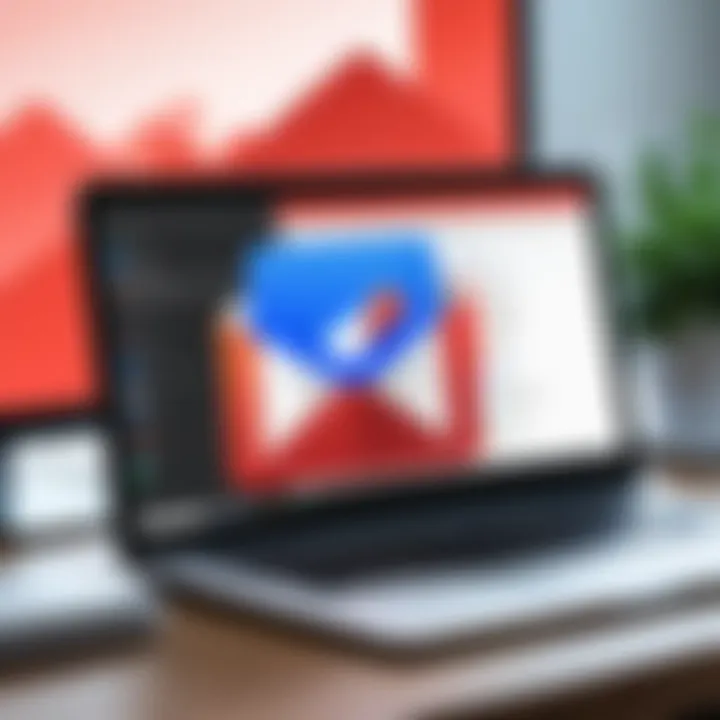
Moreover, consider setting permissions wisely before sharing. Limiting access can prevent unauthorized changes or downloads, creating a more secure environment. This is particularly critical when sharing sensitive or confidential data.
Maintaining Security Protocols
Ensuring the security of files shared through Dropbox and Gmail must not be overlooked. Regularly update your passwords and use two-factor authentication to enhance security on both platforms. This serves as a robust layer of protection against unauthorized access.
Be aware of the sharing settings in Dropbox. Setting files to "view-only" can prevent unwanted edits. Should you need to revoke access in the future, Dropbox allows for easy management of shared files and folders.
Finally, educate team members regarding phishing scams and other security threats. An informed team is less likely to fall victim to potential cyber attacks, helping to protect sensitive information.
"An organized and secure approach to file sharing not only protects your data but also streamlines your communication processes."
In summary, adopting these best practices is essential for maximizing the Dropbox and Gmail integration. By organizing Dropbox properly, observing email etiquette, and maintaining security protocols, you can create a more efficient workspace that enhances collaboration and productivity.
User Experience and Feedback
Understanding user experience and feedback is vital when considering the integration of Dropbox and Gmail. This topic encompasses the perspective of actual users, focusing on their interactions and satisfaction with the integration. Each user’s journey can reveal strengths and weaknesses in the service, guiding potential improvements.
Feedback helps ascertain whether users find the integration functional and efficient. Users with a seamless experience are likely to feel empowered, enhancing productivity significantly. Assessing the user interface's intuitiveness plays a crucial role as well. Factors like the ease of accessing files and sharing links directly from Gmail influence how stakeholders perceive the application.
Furthermore, feedback can highlight specific pain points that new and existing users face. This could include technical glitches, non-intuitive features, or other hurdles encountered during use. By collecting this feedback, both Dropbox and Gmail can identify areas that require enhancement, ultimately elevating the user experience for everyone.
Case Studies of Successful Integration
Numerous case studies exemplify how the Dropbox and Gmail integration has transformed workflows in various environments. For instance, an advertising agency used this integration to streamline their creative process. Multiple team members collaborated on large files, sharing designs and documents through email linked directly to their Dropbox accounts. The ease of access fostered faster feedback cycles and reduced email clutter.
In another example, a remote team employed this integration to manage project files efficiently. Using Dropbox links in their Gmail messages, they could keep everyone informed and updated in real-time without attaching multiple large files. The simplicity and effectiveness of this approach significantly improved team communication.
These case studies emphasize the practical applications of Dropbox and Gmail integration in enhancing productivity and collaboration across different contexts.
User Testimonials
User testimonials provide direct insights into the utility of the Dropbox and Gmail integration. For instance, many users express appreciation for the convenience it brings. One user mentioned, "It saves me time to share large files without worrying about email attachments getting lost. Just sending a link is so much easier."
Another user praised the user-friendly nature, saying, "I didn’t know how much I needed this integration until I started using it. Everything is in one place, and I can manage my files and emails efficiently."
However, some users have also pointed out challenges. For example, a few expressed concern about the sync issues. "At times, I find that not all files are updated in real-time, which complicates things during important emails."
These testimonials illustrate how the integration can greatly enhance productivity, while also signaling areas for potential improvement.
Areas for Improvement
Several areas for improvement regarding the Dropbox and Gmail integration emerge from user feedback and experiences. One key issue is the intermittent sync problem. Some users struggle with files not updating properly across platforms, leading to confusion and workflow interruptions.
Another concern involves the ease of file access. While some users find it user-friendly, others encounter difficulties in locating shared links amidst numerous emails. Improving search functionalities could make it easier to find specific files or messages quickly.
Lastly, clearer guides and tutorials could assist newer users to adapt to the integration more seamlessly. Offering detailed explanations of features and troubleshooting steps would likely enhance user satisfaction.
By addressing these concerns, Dropbox and Gmail can continue to evolve their integration, ensuring users gain a consistently productive experience as they work digitally.
Future Developments in Dropbox and Gmail Integration
The integration between Dropbox and Gmail is evolving continually to meet user demands. Highlighting upcoming features and advancements reveals not just a technological evolution but a pragmatic response to user needs in a digitized workspace. Understanding potential enhancements will enable users to maximize the tools they rely on for productivity and collaboration.
Upcoming Features and Enhancements
DropBox and Gmail integration is anticipated to introduce several new features that will enhance usability. One emerging feature is improved file preview capabilities directly within Gmail. Users will be able to see previews of various document types without leaving the email interface. This enhancement aids productivity by minimizing steps required to access vital information.
Another addition could be streamlined collaboration tools. Users could expect better co-editing functionalities within email threads. This allows multiple users to work together on a document simultaneously, leveraging who they share access with in Dropbox.
Finally, folders and labels might streamline organization within the integration. By enabling users to create shared folders directly from Gmail, they would not only save time but also strengthen organizational structures for teams.
The Role of AI in Integration
Artificial Intelligence is set to transform the Dropbox and Gmail integration. AI can automatically categorize and tag files shared in emails. This will reduce time spent searching or organizing content. Algorithms could also predict users' needs based on their email history, suggesting commonly shared files or pertinent documents automatically.
Moreover, AI could assist in enhancing security protocols. With every shared link, AI systems can scan file content for sensitive information, alerting users to potential privacy concerns. As these advancements roll out, efficiency and security may see significant growth.
Anticipated Changes in User Needs
User needs are dynamic. As workflows become increasingly remote and collaborative, expectations for integration tools evolve too. Users may demand faster, more reliable sharing capabilities.
Additionally, a growing preference for integrated task management tools is expected. Users might want the ability to manage tasks associated with files directly from their email interface. Thus, integration between Dropbox and Gmail must evolve to accommodate these demands.



