Download YouTube Songs to Your Phone: A Complete Guide
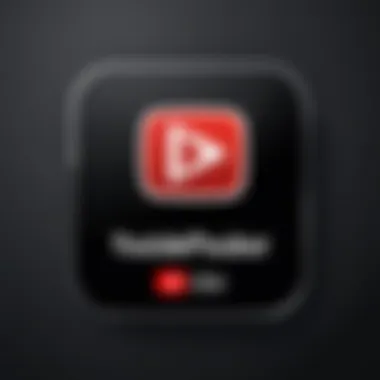

Intro
Downloading songs from YouTube to a phone can seem complex, but it does not have to be. Many users wish to enjoy their favorite tracks offline, whether on a commute, during workouts, or simply when Internet access is limited. This guide addresses the methods people can use, including software tools and apps tailored for this purpose.
Understanding the legal aspects also ensures readers stay within copyright laws while accessing music content. There are approaches suitable for various levels of technological proficiency, making this guide valuable for all users.
In the following sections, we will explore the options for downloading songs, the relevant considerations, and practical steps to follow. The aim is to present a thorough overview of how to simplify this process effectively.
Understanding the Need for Downloading Songs
In today’s digital age, accessing music has become easier than ever. YouTube stands out as a prominent platform where users can find a vast array of songs, covers, and performances. The ability to download these songs directly to a mobile phone represents a significant advantage for many users. Understanding why downloading from YouTube is relevant begins with recognizing the value of having immediate access to high-quality music files.
Changes in lifestyle and how people consume content drive the need to have music on-demand. There are moments when internet access might not be available, making offline music vital. This aspect highlights the importance of learning effective methods for downloading songs from YouTube, as it empowers users to curate their personalized playlists.
The overall experience of listening to music becomes more enjoyable when users can choose their preferred tracks and playlists without relying on streaming services. In this article, we will delve into the different methods available for downloading music from YouTube, emphasizing the importance of proper tools and legal considerations.
Why Download from YouTube?
YouTube offers a prominent library of songs and musical content that is unmatched. The platform hosts content from various genres, including popular hits, indie artists, and niche genres. For many users, browsing through YouTube to discover new music is a common pastime.
However, downloading songs from YouTube provides several benefits:
- Convenience: Users can access their favorite tracks without needing a stable internet connection, essential when traveling or in remote areas.
- Quality: Downloading allows users to get higher quality audio than streaming, which often reduces quality based on bandwidth.
- Custom Libraries: By removing tracks from YouTube, users can create personalized libraries that suit their tastes, presenting a more tailored listening experience.
With these advantages in mind, it becomes clear why many opt to download music, rather than just rely on streaming.
Advantages of Having Offline Music
The significance of offline music storage cannot be overstated. Downloading songs from YouTube enables users to enjoy music in various situations where internet access may be limited or nonexistent. Some advantages of having offline music include:
- No Data Usage: Listening to downloaded songs means users don’t consume mobile data, which is particularly beneficial for those on limited data plans.
- Reliability: Offline playback ensures uninterrupted listening, regardless of network conditions or availability.
- Personalization: Users can build tailored playlists and collections, giving them control over their listening experience without streaming algorithms.
Overall, the ability to download music from YouTube provides significant benefits. Users gain control over their listening environment, tailor their audio library, and maintain access regardless of external factors.
Legal Considerations
Understanding the legal aspects of downloading songs from YouTube is crucial for anyone considering this action. Not only does this area of inquiry help to safeguard users against potential legal repercussions, but it also provides insight into ethical dimensions of music consumption. While it may seem convenient to download a song for offline use, a comprehension of copyright laws and fair use guidelines prevents potential infringement.
Understanding Copyright Regulations
Copyright is a legal term that gives the creator of original works exclusive rights to their use and distribution. On platforms like YouTube, the content creators usually retain copyright to their music, videos, and other media. Essentially, downloading songs from YouTube without permission could infringe on these rights.
The primary principle relies on the premise that while users can legally stream songs, downloading them—particularly for redistribution or commercial use—can violate these copyright protections. If you plan to use the downloaded content for personal enjoyment only, it is vital to verify the original uploader's stance regarding their material. Some creators openly permit downloading via tools, while others aim for strict exclusivity regarding their content. Be aware that ignorance of copyright regulations is not a valid defense against infringement.
Fair Use vs. Copyright Infringement
The concept of fair use presents an interesting middle ground when it comes to copyright law. It allows limited usage of copyrighted material without obtaining formal permission from the rights holders. However, what constitutes fair use can often be a gray area, heavily contingent upon context.
Fair use typically considers the following elements:
- Purpose and character of use (commercial vs. educational)
- Nature of the copyrighted work
- Amount of the portion used in relation to the work as a whole
- Effect of the use on the market for the original work
If a person uses a small portion of a song for a non-commercial project, it might qualify as fair use. However, downloading a full song for personal enjoyment might not fall under this rubric. Without explicit permission from the copyright holder, engaging in what could be deemed copyright infringement is risky.
"Understanding copyright laws and fair use is paramount to effectively navigating the digital landscape without inviting legal issues."
Choosing the Right Tools
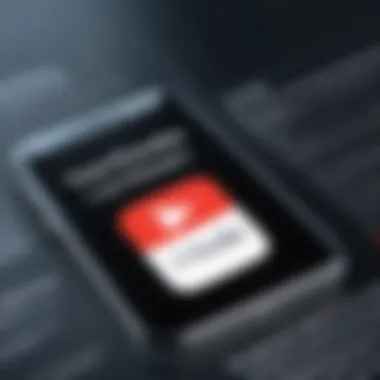

Selecting the appropriate tools for downloading songs from YouTube is crucial. The right tools determine the ease, quality, and efficiency of the download process. A good tool not only simplifies the task but also enhances the user's overall experience.
Furthermore, the right tools must be compatible with the device being used. Different software and applications may target specific operating systems or device platforms. Hence, understanding the compatibility factor enhances the success rate of the downloading process. Beyond mere functionality, choosing tools with positive reviews and reliable support can significantly reduce potential frustrations. As a whole, the way you approach this aspect can define your entire experience.
Overview of Downloading Software
Downloading software plays a vital role in converting YouTube content to audio files effectively. These programs typically offer various formats and quality options, allowing users to select based on their preferences. The most popular programs have features like batch downloads, which are essential for those who wish to download multiple songs at once.
Popular options include:
- 4K Video Downloader: This program allows users to capture high-quality audio files in several formats.
- YTD Video Downloader: Renowned for its simplicity and versatility, this software can convert YouTube videos into MP3s conveniently.
Before choosing a software solution, consider the following:
- User Interface: A well-designed interface minimizes the learning curve and streamlines the process.
- File Format Options: Ensure the software supports the audio formats you desire, such as MP3, AAC, or WAV.
- Speed of Downloading: Look for software that does not compromise on download speeds, especially when working with larger files.
Mobile Apps for Downloading
As mobile devices gain popularity, mobile apps for downloading songs from YouTube have become significant. These apps provide convenience for users who prefer to download directly onto their phones.
A few noteworthy apps include:
- TubeMate: Known for its intuitive interface, it enables users to choose desired resolutions and formats easily.
- Snaptube: This app not only supports YouTube but also other platforms, making it a versatile option.
When selecting a mobile app, keep in mind:
- App Permissions: Some apps require access to various phone features. Always check what permissions an app requests and ensure they align with your comfort.
- Updates and Support: Regular updates usually mean better functionality and security.
Browser Extensions and Online Services
Browser extensions and online services provide another avenue for downloading songs without requiring complex setups. These options are ideal for users who want quick solutions without installing software or apps.
For instance:
- Addoncrop YouTube Downloader: A browser extension that caters to those who want a simple way to grab audio without additional downloads.
- YTMP3: This online service allows users to input YouTube URLs and instantly convert them into downloadable MP3 files.
When considering browser extensions or online options, evaluate:
- Accessibility: It should be easy to use without extensive steps.
- Reliability: Look for well-reviewed extensions that guarantee a safe downloading experience.
As you explore different tools for downloading songs from YouTube, keep your personal preferences and device requirements in mind. These factors will guide you to the most suitable options.
Step-by-Step Instructions for Downloading
The process of downloading songs from YouTube to your phone can seem daunting at first. However, having a clear set of step-by-step instructions simplifies this task. The importance of this section lies in its ability to guide users through each stage systematically, ensuring nothing is overlooked. Effectively managing this process helps users avoid potential pitfalls while maximizing the utility of the music they wish to store offline.
Preparing Your Phone for Downloads
Before initiating the download process, it is crucial to prepare your phone adequately. This involves ensuring that your device has sufficient storage space and an updated operating system. Adequate storage is important because high-quality audio files can take up significant space. Furthermore, using the latest version of your phone's operating system can help avoid compatibility issues with apps or software you may use. Here are some steps to prepare your phone:
- Check Storage Space: Go to your settings and review your storage usage. Ensure you have enough space for new downloads.
- Update Apps: Keep all relevant apps updated to ensure the best performance and user experience.
- Enable Downloads: Make sure that your phone settings allow downloads from apps or services you intend to use for the process.
Finding the Right YouTube URL
Knowing how to find the correct URL for the YouTube song you want to download is vital to the entire operation. Each video has a unique link which must be correctly copied. To do this:
- Open the YouTube app or website and find the song you wish to download.
- Tap on the share icon typically located below the video.
- Select the option to copy the link. This link will be crucial for directing the downloading software or app to the correct source.


Using Software to Download
Once you have the correct URL, the next step is using dedicated software to carry out the download. For desktop users, software such as 4K Video Downloader or YTD Video Downloader can be effective:
- 4K Video Downloader: This software allows easy and fast downloading of YouTube videos and audio in various formats.
- YTD Video Downloader: This is another excellent option that supports multiple video and audio formats.
"Selecting the right software is crucial for a smooth downloading experience."
To utilize these programs, paste the copied URL into the software, select your desired format and quality, and proceed with the download. Always remember to check for any prompts that may require your input during this process.
Utilizing Mobile Apps
For users preferring to download songs directly to their phone, mobile apps are available that simplify the process. Applications such as TubeMate and Snaptube are popular among users:
- TubeMate: Allows users to download videos directly from YouTube. You can select from various audio and video formats.
- Snaptube: This app provides an easy interface to download from multiple platforms, including YouTube.
To use these applications:
- Download the app from a trusted site, as they may not be available on official app stores.
- Find the video using the app's integrated browser or paste the URL you copied previously.
- Choose your desired format and quality before starting the download.
Alternatives with Online Services
If you prefer not to install any software or mobile apps, online services can serve as suitable alternatives. Websites such as YTMP3 or ClipConverter offer straightforward solutions:
- Go to the online service of your choice.
- Paste the copied YouTube link into the provided field.
- Select the format you want (MP3 for audio).
- Hit the convert button and, once completed, you can download the file to your device.
This method can be less reliable, as some sites may not function consistently or may have ads that disrupt the experience. Therefore, always opt for well-reviewed services with a good reputation.
In summary, following these detailed steps can streamline the process of downloading songs from YouTube to your phone. Each step emphasizes clarity and user-friendliness, catering to both new and experienced users.
Managing Your Downloaded Music
In the digital age, downloading music from YouTube to your phone becomes increasingly common. However, once you have a collection of songs stored on your device, managing this content efficiently is crucial. Proper music management not only enhances your listening experience but also helps in keeping your library organized and easy to navigate.
Organizing Your Music Library
An organized music library is essential for quick access and easy enjoyment. Collecting songs can lead to a jumbled library if not managed effectively. Start by creating folders categorizing your music by genre, artist, or album. This method helps you locate desired tracks without wasting time searching through a long list. Use apps like Spotify or Apple Music for further aid, as they often provide built-in organization tools.
Additionally, consider renaming downloaded files to reflect the artist and song title clearly. Standardizing the naming conventions can prevent confusion. For example, rename a file to "Artist - Song Title.mp3". You may also want to delete duplicates to free up storage space and keep your library tidy.
Tip: Regularly back up your library to prevent loss due to accidental deletions.
Creating Playlists on Your Phone
Playlists are excellent tools for customizing your music experience. They allow you to curate groups of songs that fit specific moods, activities, or events. Consider how you want to use your playlists—whether for workouts, relaxation, or social gatherings—and group songs accordingly.
Most smartphones or music apps offer straightforward playlist creation features. Start by selecting your favorite tracks. You could create different playlists and name them based on their purpose. For instance, a playlist titled "Chill Vibes" may include soft or acoustic songs, while one called "Workout Energy" could feature high-tempo tracks.
To enhance your creative process, update your playlists regularly. Adding new songs keeps your listening experience fresh and exciting. Dropping songs that you no longer enjoy ensures your playlists remain relevant to your taste and activities.
By organizing your music library and creating thoughtful playlists, you enhance your mobile listening experience significantly. This approach fosters greater enjoyment of your downloaded tracks, making every listen more engaging.
Resolving Common Issues
When engaging with the process of downloading songs from YouTube, users may encounter various problems. These obstacles can range from software glitches to the complications regarding audio formats. Understanding how to resolve these common issues is critical for a seamless experience.
Troubleshooting Download Problems


Download problems can arise for several reasons. It is often due to connectivity issues or software malfunctions. Users might encounter error messages indicating the failure of the download.
To troubleshoot download problems effectively, consider the following steps:
- Check Your Internet Connection: A stable and fast internet connection is crucial for downloading. Make sure your Wi-Fi or cellular data is working properly.
- Update Your Downloading Software/App: Using outdated software can lead to compatibility issues. Keep your application updated to ensure optimal performance.
- Reinstall Software if Necessary: If you face persistent issues, it may help to uninstall and then reinstall the software. This action often resolves any corrupted files that might be causing the problem.
- Try Alternative Tools: If one tool is not functioning, consider switching to another software or application. Many options exist that can fulfill the same purpose.
By addressing these areas, users can significantly improve their chances of successful downloads.
Understanding Format Problems
Format problems occur when the audio file does not play on your device or is not recognizable. This issue often arises when users select an incompatible format during the downloading process.
To prevent format problems, follow these recommendations:
- Choose Compatible Formats: Most mobile devices support common formats such as MP3 and AAC. Always opt for these formats when given a choice.
- Convert Audio Files if Needed: If you have a file with an unsupported format, consider using a file converter. Programs like VLC Media Player or online services can easily convert the audio file to a more compatible one.
- Check Device Settings: Sometimes, device settings can restrict playback. Ensure that your phone is set to play audio files smoothly.
Addressing format issues is essential for enhancing your listening experience. By being proactive and informed, you can dodge problems that might otherwise disrupt your enjoyment of downloaded music.
The Future of Downloading Music
As technology continues to evolve, the future of downloading music is becoming increasingly dynamic. In this section, we will explore pivotal aspects that shape how music is consumed. Understanding these trends is essential, especially with expanding access and changing consumer preferences. Moreover, it allows us to anticipate how these developments are likely to affect our current practices.
Trends in Music Consumption
Music consumption has shifted significantly. Streaming services like Spotify, Apple Music, and others dominate; however, this does not eliminate the desire for offline access. Many users still prefer holding music collections on their devices. Trends show a balance between streaming and downloading, with each addressing specific user needs.
More listeners are now opting for personalized playlists and curated selections, reflecting individuality. This demand affects how music is produced, marketed, and accessed. Younger generations value flexibility in music options, which also suggests a future where downloading might adapt to include more customizable features that cater to individual tastes.
The embrace of various genres beyond mainstream pop will continue. Consumers are exploring niche categories, which could influence the platforms that facilitate downloads. It's imperative for services to adjust, meeting these evolving expectations. By recognizing these trends, music creators and distributors can remain relevant and offer precisely what their audiences desire.
Evolving Technologies Impacting Downloads
Recent advancements in technology have made downloading and accessing music more straightforward than ever before. One significant shift is the move towards high-quality audio formats. Users increasingly prefer formats that enhance their listening experience. This trend suggests a future where download tools might incorporate options for better sound quality.
Furthermore, cloud storage is reshaping how users interact with music. Instead of taking up space on their devices, consumers can utilize platforms like Google Drive or Dropbox for storing music files. This change could lead to a decline in traditional downloading methods as cloud solutions gain popularity.
Adoption of artificial intelligence is also noteworthy. AI-driven algorithms can curate music suggestions based on user behavior. This technology will likely influence how songs are downloaded and collected, with smart tools making recommendations appealing directly to personal preferences.
The intersection between technology and music consumption suggests a landscape where customization and optimization take center stage.
Overall, as we look to the future, the integration of these technological advancements will have profound implications for downloading practices. It is crucial for anyone engaged in this space to pay attention to how these developments unfold.
Closure
The conclusion of this guide encapsulates the vital insights and considerations surrounding the process of downloading songs from YouTube to your phone. As the digital landscape continues to evolve, understanding the complexities of music download options becomes increasingly crucial for tech-savvy individuals.
The article highlights several key elements. First, it stresses the importance of choosing the right tools, such as software and mobile apps that facilitate effective downloads. Each tool has its own advantages and aligning them with user needs can enhance the downloading experience.
Second, legal considerations cannot be overstated. Users must navigate copyright laws to avoid unintended violations while ensuring compliance with regulations. This guide provides a foundation on copyright regulations, reinforcing the need for informed usage. Lastly, the discussion about managing downloaded music ensures that users maintain an organized library, enhancing access to their favorite tracks.
"Understanding both the technological and legal aspects is essential for a seamless downloading experience."
In summary, this conclusion not only serves as a recap but also invites readers to reflect on their downloading practices. The benefits of offline music access are evident, but they come with responsibilities that should not be overlooked. By taking deliberate steps and making informed choices, users can enjoy their music collections to the fullest while adhering to necessary guidelines.
Recap of Important Points
- Tool Selection: Choosing the right software or app is essential for efficient downloads.
- Legal Awareness: Understanding copyright and fair use promotes responsible usage.
- Music Management: Organizing downloaded content enhances usability and retrieval.
Final Thoughts on Downloading Songs
Downloading songs from YouTube to a phone offers significant advantages. Not only does it allow for offline access to music, but it also enables personalization of music libraries. However, users must remain vigilant about legal implications.
As the industry evolves, new technologies and tools will continue to emerge, simplifying the process further. Staying informed about these advancements will enable users to optimize their downloading practices and enhance their overall experience.



