Mastering Disk Cleanup Pro for Mac: Your Complete Guide
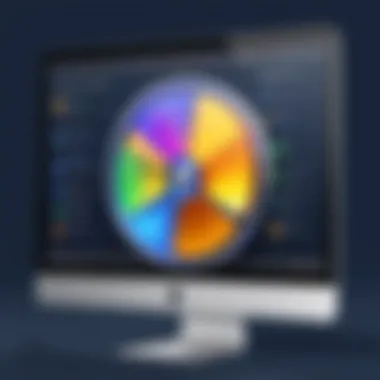

Intro
Managing a Mac efficiently is crucial for maintaining its speed and overall performance. Disk Cleanup Pro for Mac emerges as a valuable tool that not only optimizes storage but also enhances system functionality. Whether you are a novice user or a tech-savvy individual, understanding how to harness the features of Disk Cleanup Pro enables you to clean up unnecessary files, free up valuable disk space, and ultimately ensure your machine operates smoothly.
In this article, we will delve into the key features, best practices, and expert guidance regarding Disk Cleanup Pro for Mac. Keeping your system clean is not merely about tidying up; it significantly contributes to the longevity of your device. By gaining insights into the workings of this software, users can make informed decisions and implement strategies for effective system maintenance, ensuring their Macs run efficiently.
Key Features
Disk Cleanup Pro for Mac offers several essential features designed to make system maintenance straightforward and effective. Here are some key aspects:
- User-Friendly Interface: The software presents an intuitive layout, enabling users to navigate through options with ease. This is particularly beneficial for individuals unaccustomed to complex software.
- Comprehensive Scanning: It performs in-depth scans to identify and target unwanted files, such as system caches, log files, and downloads that can accumulate over time.
- Scheduled Cleanups: Users can set up automated cleanups. This feature ensures regular maintenance without having to manually initiate the process every time.
- File Recovery Options: An appealing aspect of this tool is its ability to recover files that may have been accidentally deleted, providing users with peace of mind.
In addition to these features, Disk Cleanup Pro is versatile enough to adapt to various user preferences, making it a noteworthy solution in the realm of disk management.
Product Specifications
When considering any software, technical specifications and compatibility are crucial. Here’s what you should know about Disk Cleanup Pro for Mac:
Technical Specifications
- Operating System: Compatible with the latest versions of macOS.
- Storage Requirements: The application itself requires minimal storage, allowing for larger space allocation to other essential applications and files.
- Memory Usage: The software is optimized to use system resources efficiently, promoting smooth operation without slowing down other background tasks.
Compatibility and Connectivity
Disk Cleanup Pro works effectively on most models of Mac computers. This ensures that a wide range of users can take advantage of its capabilities. The software also includes compatibility with various external drives, meaning users can manage additional storage devices effortlessly.
By understanding and utilizing these features and specifications, Mac users can significantly enhance the performance of their devices. Proper use of Disk Cleanup Pro is a proactive approach to maintaining system health.
"Regular maintenance leads to greater efficiency, prolonging the life of your Mac and enhancing productivity."
Optimizing storage and performance is not simply a matter of preference; it is a necessary practice for anyone looking to preserve their digital environment.
Understanding Disk Cleanup
Maintaining a computer's health is not solely about hardware upgrades or software installations. One essential aspect is the regular practice of disk cleanup, which involves the systematic removal of unwanted files and optimization of storage. This section elaborates on the subject of disk cleanup, establishing a foundation for why users should invest time and effort into this practice. Through understanding disk cleanup methodologies, users can enhance their device’s performance and longevity.
Definition and Purpose
Disk cleanup refers to a process where unnecessary files, such as cache, logs, and temporary items, are deleted from a computer. It serves various purposes, primarily aimed at reclaiming valuable storage space. By systematically removing these files, users can mitigate issues related to system lag and improve overall efficiency. The necessity for disk cleanup becomes increasingly apparent as more applications are installed and used frequently, which in turn accumulate data and files that are no longer needed. Regular disk cleanup, therefore, is not just about freeing space; it can significantly improve the performance and speed of Mac devices.
Importance of Disk Maintenance
The importance of regular disk maintenance cannot be understated. Over time, a Mac can collect a considerable amount of clutter that leads to degraded performance, including prolonged loading times and unresponsiveness.
"Regularly cleaning your disk is key to maintaining optimal performance and prolonging the lifespan of your device."
Engaging in periodic disk cleanup activities allows users to maintain a tidy system environment. It prevents potential issues, such as system errors or crashes that could arise from file overload. Moreover, by understanding disk cleanup, users can take proactive steps to safeguard their data integrity while enhancing the operational efficiency of their Macs. In short, taking the time to learn about disk cleanup is both a practical and beneficial pursuit for any Mac user.
Introducing Disk Cleanup Pro for Mac
In today’s digital world, the efficiency of a Mac system can decline over time if it is not properly maintained. This is where Disk Cleanup Pro for Mac plays a crucial role. This software aids in ensuring that your Mac not only runs smoothly but also operates at its full potential by regularly removing unnecessary files and system clutter. This section will offer insights into what Disk Cleanup Pro is, its key features, and the requirements for installation, providing you with a comprehensive understanding of this beneficial tool.
What is Disk Cleanup Pro?
Disk Cleanup Pro is a utility designed explicitly for Mac users, focused on optimizing performance by cleaning up storage space. It effectively identifies and removes temporary files, cache data, and other unnecessary clutter that accumulates over time. This streamlining of data leads to improved processing speeds and overall system performance. Essentially, Disk Cleanup Pro offers a systematic approach to maintain the health of your Mac.
Key Features
The key features of Disk Cleanup Pro set it apart as a powerful tool for system optimization:
- Intuitive Dashboard: The user-friendly interface allows users to navigate easily through various options without requiring technical skills.
- Comprehensive Scanning: It conducts thorough scans to identify junk files, unneeded applications, and duplicates, ensuring all areas are covered.
- Automated Cleanup: Users can schedule cleanups, allowing the software to run at designated times without manual intervention.
- Privacy Protection: The tool can remove browsing histories and cookie data to safeguard user privacy.
These features contribute significantly to maintaining a clean and efficient Mac system, enhancing user satisfaction by optimizing performance without a complex process.
System Requirements


To fully utilize Disk Cleanup Pro, certain system requirements must be met. These include:
- Operating System: macOS version 10.10 or later is recommended to ensure compatibility and access to all features of the software.
- Processor: Intel processor, ensuring the software runs smoothly on modern hardware.
- Memory: A minimum of 2GB RAM is needed for optimal functionality.
- Storage Space: At least 100MB of free disk space for installation.
These requirements ensure that both new and existing Mac systems can benefit from the advantages provided by Disk Cleanup Pro.
Installing Disk Cleanup Pro
Installing Disk Cleanup Pro is a crucial step for Mac users looking to enhance their system's performance and manage storage effectively. This section delves into the necessary steps for downloading, installing, and activating the software. Each aspect plays an important role in ensuring that users can begin optimizing their systems promptly and efficiently.
Download Process
The first step in utilizing Disk Cleanup Pro is the download process. It is essential to only download the software from a reputable source, ideally from the official Disk Cleanup Pro website. This ensures that users avoid potentially harmful versions of the software that could compromise their system security.
- Go to the official Disk Cleanup Pro for Mac website.
- Locate the download button prominently displayed on the homepage.
- Click the download button to initiate the download. The file will be saved accordingly, usually to the Downloads folder.
- Ensure your internet connection is stable throughout this process to prevent any interruptions.
Installation Steps
Once the software has been downloaded, the installation process can begin. This phase is straightforward, but certain considerations should be kept in mind:
- Navigate to the location where the installation file is saved. Typically, this will be the Downloads folder.
- Double-click the Disk Cleanup Pro installation file to open it. A window should appear prompting for installation permission.
- Follow the on-screen instructions to proceed. This usually involves agreeing to the terms of service and selecting the installation location. It's advisable to use the default settings unless you have a specific preference for a different location.
- Once the installation is completed, a confirmation message will appear, indicating that Disk Cleanup Pro has been successfully installed.
Activation and Licensing
Activating Disk Cleanup Pro is vital to unlock its full capacity. Licensing ensures that users have access to updates and customer support. Here’s how to activate the software after installation:
- Launch Disk Cleanup Pro from your Applications folder.
- You will be presented with an activation window. Enter the license key that you received when purchasing the software.
- Click the activation button to validate the key. If successful, you will receive a confirmation message.
- Regularly check for updates through the application to maintain optimal functionality. Some users may also have specific subscriptions that offer additional features, so understanding the licensing plan is beneficial.
Activating Disk Cleanup Pro extends its functionality and supports regular system updates, improving the overall performance of your Mac.
By following these outlined steps, users can ensure a smooth installation process, leading to enhanced system maintenance and improved performance. Proper installation and activation are foundational steps that empower users to take full advantage of Disk Cleanup Pro's capabilities.
Navigating the Interface
Understanding how to navigate the interface of Disk Cleanup Pro for Mac is crucial for any user looking to maximize the tool's efficiency. The interface is where most interactions occur, and it directly influences user experience. A clean and intuitive layout allows for better decision-making regarding what files to clean and how often to perform these actions. Familiarizing oneself with the various elements present in the interface enhances the overall effectiveness of the software, making routine maintenance less daunting and more manageable.
User Dashboard Overview
The user dashboard is the central hub of Disk Cleanup Pro, displaying all the relevant information at a glance. This part of the interface is designed for accessibility and clarity. Users can quickly see how much disk space is available, how much can be freed up, and any recommendations or alerts from the software. The layout typically features visually distinct sections, often using graphs or clear indicators to show storage usage.
Moreover, the dashboard may provide quick options for starting a cleanup, selecting files manually, or scheduling future cleanups. This ease of access significantly reduces the time and effort required to maintain system hygiene.
Features commonly included in the dashboard are:
- Storage Statistics: Breakdown of used and available space.
- Cleanup Recommendations: Suggestions on files that are safe to remove.
- Quick Action Buttons: Options for immediate cleanup or scans.
- Alerts: Notifications for system health or changes that need attention.
Settings Configuration
Configuring the settings within Disk Cleanup Pro is an essential step in tailoring the experience to individual user needs. The settings often allow users to dictate how aggressive the cleaning process should be, which files to prioritize, and how often the tool runs. Understanding these settings can prevent accidental loss of essential data while ensuring the system runs smoothly.
In general, the settings configuration may include options such as:
- File Type Selection: Users can specify which file types to include or exclude from cleanups, such as caches, logs, and temporary files.
- Scheduling Options: Users may set automatic cleanups at intervals such as daily, weekly, or monthly.
- Notifications and Alerts: Configurable alerts that inform the user about the results of the cleanup process.
- Advanced Settings: For those more experienced, there might be options to adjust the depth of cleaning or perform targeted scans on specific folders.
Configuring the settings tailored to your specific needs is essential for efficient system maintenance.
Overall, understanding how to navigate the interface of Disk Cleanup Pro empowers users to take full advantage of its features. An intuitive user dashboard simplifies tracking system health, while strategic settings configuration offers flexibility in performance management.
Performing a Disk Cleanup
Performing a disk cleanup on a Mac is crucial for maintaining optimal system performance and freeing up storage space. Over time, as you use your computer, various files accumulate. This includes temporary files, cache files, and remnants from uninstalled applications. Without regular maintenance, these files can clutter your system, leading to slow performance and reduced disk space. Thus, utilizing Disk Cleanup Pro becomes an essential practice for the conscientious user.
Choosing Cleanup Options
Disk Cleanup Pro offers several options for users when it comes to cleaning the system. These options usually include:


- Junk Files: Temporary files, cache, and system logs that are no longer needed. Removing them can significantly free up space.
- Application Leftovers: Files left behind by uninstalled applications. These can take up considerable space if not removed.
- Large Files Search: This feature helps you identify and delete files that occupy significant disk space.
- Preview Options: Before finalizing the cleanup, users can preview what will be affected. This step is vital for those who may want to keep certain files despite their non-essential nature.
Each option serves a specific function. Users must assess their needs and choose accordingly to ensure an effective cleanup.
Initiating Cleanup Process
Once the cleanup options have been selected, initiating the process is a straightforward task. Users simply need to click the "Start Cleanup" button in Disk Cleanup Pro after confirming their selections. Following this, the software will begin scanning the system for the files designated for deletion.
It is important to note that during this phase, the application may request permission to access specific folders on your Mac. This is a standard procedure, ensuring that the tool can effectively locate files. Depending on the volume of data and options selected, this process may take a few moments. Patience is key here as the software works diligently to analyze and categorize your files for optimal cleanup.
Reviewing Cleanup Results
After the cleanup process is complete, reviewing the results is essential. Disk Cleanup Pro typically provides a summary of what was removed. This summary often includes:
- Total space freed
- Types of files deleted
- Any files that were not removed and the reason why
Being able to see these results allows users insight into their system's state. It helps in understanding how much space has been reclaimed and reinforces the value of routine disk cleanups. Additionally, if certain files were not deleted and were expected to be, users can revisit their choices and adjust future cleanup processes accordingly.
Best Practices for Maintaining Mac Performance
Maintaining the performance of your Mac is crucial for achieving efficiency and prolonging the lifespan of your device. Implementing best practices significantly enhances system speed and storage management, allowing users to enjoy a seamless computing experience. Regular maintenance and attention to detail can lead to optimal performance, preventing potential headaches from sluggish behavior or system errors.
Regular Cleanup Schedule
Establishing a regular cleanup schedule is essential for keeping your Mac healthy. Just like you would conduct routine maintenance on any piece of technology or infrastructure, a Mac requires ongoing attention. Schedule a cleanup every month to assess the space and remove unnecessary files. This helps in two ways: it frees up valuable storage, and it prevents clutter over time.
Start by utilizing Disk Cleanup Pro’s features to identify temporary files, cache, and downloads that are no longer necessary. You can set reminders or maintain a calendar noting your cleanup days. Take advantage of weekend hours or quiet evenings when you can devote time to sorting through files and folders.
In the long run, regular cleanup prevents your system from becoming overwhelmed with data. Less clutter leads to improved access speed and responsiveness of your applications and system processes. Additionally, it keeps your focus on important tasks rather than being sidetracked by a sluggish interface.
Monitoring System Health
Monitoring system health is a proactive measure that goes hand-in-hand with a regular cleanup schedule. By keeping an eye on how your Mac performs, you can detect issues before they escalate into more significant problems. Pay attention to warning signs, such as slow boot times, frequent crashes, or applications that do not respond.
There are tools available within Disk Cleanup Pro that integrate monitoring features to provide insights on system status. Here are key metrics to track regularly:
- Disk Usage: Regularly check how much space is being used and what files are eating up storage.
- Application Performance: Observe how applications respond under different workloads.
- Battery Health: Monitor battery usage, especially for MacBook models, to ensure efficient power consumption.
Using tools to track these aspects positions the user to make informed decisions. If you notice specific applications consistently draining resources, it may be time to remove or update them.
"Regular monitoring can save a lot of time and potential data loss by addressing issues early."
Keeping a consistent log of system performance metrics can also help in identifying patterns, guiding future decisions on upgrades or changes to your system configuration.
By following these best practices, Mac users can foster a performance-oriented environment that meets their needs, ensuring their devices run effectively without interruptions.
Troubleshooting Common Issues
In the journey of using Disk Cleanup Pro, users may encounter various issues that impede the effective performance of the application on their Mac devices. Therefore, understanding common problems that might arise is crucial for optimizing the experience with this software tool. Troubleshooting is not only about fixing errors; it is also about understanding the software, ensuring that it runs smoothly, and maximizing the user's investment in their device and the application itself.
Common issues usually stem from installation errors or inconsistencies in the cleanup process. Addressing these challenges promptly can save time, enhance usability, and maintain the integrity of system performance. Knowing how to troubleshoot installations and cleaning discrepancies can lead to improved user satisfaction and prolonged device efficiency. In this section, we aim to clarify these problems and offer practical solutions that users can implement.
Installation Problems
Installation problems can manifest in several ways when setting up Disk Cleanup Pro. Users may encounter issues such as unresponsive software during the installation process, installation freezing, or even failure to complete the installation. Such problems can arise due to incompatible system configurations or insufficient disk space.
A pragmatic approach to tackle installation challenges includes:
- Check System Compatibility: Ensure that the Mac meets the required specifications mentioned during the installation process.
- Sufficient Space: Before proceeding, verify that enough space is available on the disk to facilitate a smooth installation.
- Download Integrity: Sometimes, downloading issues can occur due to interruptions in network connectivity. It is advisable to download the application from the official site to avoid corrupted files.
- Reboot the System: If the installation hangs, rebooting the Mac often resolves minor conflicts that may interfere with the process.
If the problem persists, consulting the Disk Cleanup Pro support documentation or forums like Reddit could provide additional insights on resolving these issues.
Cleaning Inconsistencies
After a successful installation, users may still encounter some inconsistencies during the cleaning process. These can include incomplete deletion of files, retained cache, or issues with the removal of duplicate files. Such problems can lead to confusion, as users might expect a thorough cleanup and find that space has not been freed as anticipated.


To address cleaning inconsistencies, consider the following actions:
- Review Cleanup Options: When initiating the cleanup, double-check the options selected. It is essential to choose all relevant categories for optimal results.
- Run as Administrator: Sometimes, running Disk Cleanup Pro with elevated permissions can help in accessing files that are otherwise protected.
- Reperform the Cleanup: If initial results are unsatisfactory, restarting the cleanup process may allow the software to function correctly and clear the identified files.
- Update the Application: Keeping Disk Cleanup Pro updated ensures that you benefit from recent bug fixes and improvements that may address previous cleaning issues.
Effective troubleshooting is key to maintaining optimal performance and user satisfaction with Disk Cleanup Pro.
In summary, challenges faced during installation or while cleaning can often be resolved with systematic troubleshooting. Knowledge of these common issues and their solutions equips users to handle potential setbacks proactively.
Comparative Analysis with Other Mac Cleaning Tools
In any discussion about maintaining Mac performance, it is essential to examine the current landscape of cleaning tools available to users. This analysis helps in understanding where Disk Cleanup Pro stands in relation to its competitors. By evaluating this software alongside alternatives, you gain insights into which tools offer superior solutions. This understanding aids tech-savvy individuals in making informed decisions about their system maintenance processes.
Overview of Competitors
The market is populated with a range of tools that promise to enhance Mac performance. Some notable competitors are CleanMyMac, DaisyDisk, and OnyX. Each of these tools presents unique features and functionalities. CleanMyMac is popular for its intuitive interface, offering a range of cleanup options, including system junk removal. DaisyDisk takes a more visual approach, allowing users to see disk usage graphically, which helps in identifying large files quickly. OnyX is known for offering advanced maintenance options, appealing to those who prefer more control over their system settings.
Pros and Cons of Alternatives
When comparing Disk Cleanup Pro with these alternatives, it is crucial to consider both the strengths and weaknesses of each option.
- CleanMyMac
- DaisyDisk
- OnyX
- Pros: User-friendly interface, comprehensive features for cleaning and optimization.
- Cons: Higher price point, may include unnecessary features for users who need basic cleaning.
- Pros: Visual representation of storage, easy file identification.
- Cons: Primarily focused on disk usage analysis, lacking comprehensive cleaning functionality.
- Pros: Advanced options for power users, free to use.
- Cons: Steeper learning curve, not ideal for everyday users.
In contrast, Disk Cleanup Pro focuses on essential cleaning features, ensuring a balance between effectiveness and user accessibilty. This analysis of competitors not only highlights what tools like Disk Cleanup Pro offer, but also contextualizes its role in the current software ecosystem.
"Selecting the right cleaning tool comes down to understanding your needs and the options available to you."
This comprehensive evaluation reveals the dynamic options available for Mac users seeking to enhance their system performance through disk cleaning tools.
User Testimonials and Case Studies
User testimonials and case studies serve as essential elements in understanding the practical effectiveness of Disk Cleanup Pro for Mac. They provide potential users with insights that go beyond mere advertising claims. These personal accounts reveal real-world experiences, offering a sense of authenticity and relatability. When considering software, especially those aimed at system maintenance, seeing how it performs in various scenarios can significantly influence purchasing decisions.
The insights shared by users can illuminate the software’s impact on system performance and efficiency, which are primary concerns for any Mac user. Furthermore, potential obstacles and advantages highlighted in testimonials guide future users in setting realistic expectations.
In this section, we delve into detailed user experiences and expert input, showcasing how Disk Cleanup Pro can practically transform the functioning of a Mac computer and emphasizing its value through lived experiences.
Real-life Experiences
Real-life experiences from actual users provide a nuanced perspective on Disk Cleanup Pro. Many users report noticeable improvements in system speed and storage efficiency after using the software. For instance, a user named Maria shared her journey after transitioning from a sluggish MacBook Air to a restored version after a thorough cleanup process. She had accumulated excess files over years, leading to constant slowdowns.
After implementing Disk Cleanup Pro’s features such as browser cache removal, and duplicates scanning, she observed a remarkable increase in performance. Tasks that previously took minutes were completed in seconds. This scenario is not unique. Numerous users echo similar sentiments, citing that regular cleanup leads not only to an enhanced user experience but also extends the life of their devices.
Additionally, another user documented a case where Disk Cleanup Pro helped reclaim over 50 GB of storage by targeting lingering old backups and temporary files that vastly weigh down performance. Such experiences demonstrate the software’s effectiveness in streamlining resources while providing users with more space for essential files.
Expert Recommendations
Expert recommendations add further credence to the user testimonials by grounding personal experiences in informed opinion. Technology analysts stress the importance of regular disk maintenance, especially for those using resource-intensive applications like graphic design software or video editing programs. Experts recommend Disk Cleanup Pro as an effective tool for both casual users and professionals needing reliable performance.
Reviews from credible sources highlight specific features such as the intelligent cleanup algorithm and automatic scheduling options as standout attributes. Experts advise users to integrate Disk Cleanup Pro into their routine macOS maintenance schedule to ensure optimal performance.
"Regular maintenance is crucial. Disk Cleanup Pro offers a seamless experience that guarantees your Mac runs smoothly over time. It’s not just about freeing up space; it’s about maintaining your device’s health." - Tech Reviewer from en.wikipedia.org
Understanding these multiple facets through user testimonials and expert insights allows potential buyers to gauge Disk Cleanup Pro's practicality. This dual perspective leads to more informed usage and ultimately better performance for their Mac.
Final Thoughts
In this section, we consolidate the vital aspects of using Disk Cleanup Pro for Mac. As a tool, it serves multiple functions—enhancing performance, streamlining storage management, and safeguarding system health. Its user-friendly interface and comprehensive features empower users to maintain their systems with ease. For tech-savvy individuals and early adopters, efficient disk management becomes critical, particularly as digital storage needs continue to expand. A cluttered system can lead to slow performance and potential data loss, making the understanding of this software crucial.
Summary of Key Points
Here's a recap of the primary takeaways:
- Functionality: Disk Cleanup Pro offers automated and manual cleaning options. Users can select specific files and applications to delete, allowing for a tailored experience.
- Performance Boost: Regular use of the tool can significantly enhance system responsiveness by freeing up valuable disk space.
- User Experience: The intuitive design caters to both novice and expert users, ensuring accessibility without sacrificing depth in functionality.
- Best Practices: Establishing a routine for disk cleanup is essential. Setting reminders and understanding optimal usage patterns help maintain a smooth-running system.
Looking Ahead
As technology evolves, disk management solutions must adapt to new challenges. Future versions of Disk Cleanup Pro could integrate artificial intelligence to provide more intelligent cleaning suggestions based on user habits. Furthermore, the growing use of cloud storage may reframe how Mac users approach disk space management. Staying informed about developments in software features and updates will benefit users, ensuring that they make the most of Disk Cleanup Pro and maintain optimal system performance. By embracing these advancements, Mac users can continue to enjoy the efficiency and longevity their devices offer.



