Mastering Disappearing Messages on WhatsApp
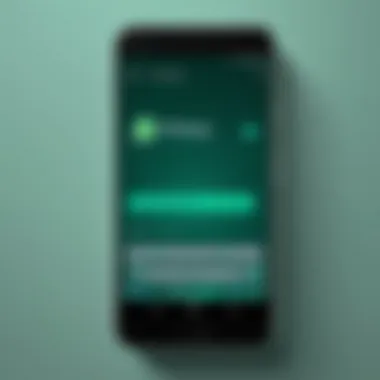
Intro
In the age of digital communication, privacy has become paramount. One application that serves billions around the globe is WhatsApp. A notable feature it offers is the disappearing messages option. This function provides a layer of security, making messages vanish after a set time. It is useful for individuals and businesses alike, ensuring that sensitive information does not linger in chat histories.
Understanding how to use this feature is crucial. Many users may not be aware of its existence, or how it can enhance their communication strategies. In the following sections, we will delve into the practical details of activating disappearing messages, their implications for privacy, and the differences in functionality across devices. Beyond the technical aspects, we will also explore best practices for maintaining secure conversations in an increasingly connected world.
“Privacy is not something that I’m merely entitled to, it’s an absolute prerequisite.” - Marlon Brando
With this foundation, it is essential to grasp the key features of WhatsApp's disappearing messages and how to integrate them into your digital communication toolkit.
Understanding Disappearing Messages
Disappearing messages have emerged as a significant feature within WhatsApp, offering users an enhanced control over their digital conversations. The feature operates under the premise that certain messages can be set to vanish after a specified time, allowing for a cleaner chat history and a heightened sense of privacy. Understanding this capability is essential for anyone looking to navigate the complexities of modern communication while maintaining a level of confidentiality.
Definition of Disappearing Messages
Disappearing messages refer to a function in WhatsApp designed to automatically delete messages after they have been viewed, usually within a selected timeframe. This feature provides users the option to set messages to self-destruct after 7 days. Once activated, this means that recipients will no longer have access to the message after the time elapses, thereby preventing clutter in chat histories and enhancing user privacy.
Purpose and Utility
The primary purpose of disappearing messages is to provide a greater degree of privacy in conversations. This can be particularly beneficial in scenarios where sensitive information is shared. Users can confidently share details without concern for the long-term visibility of that information. Additionally, this function serves to reduce the accumulation of messages in chat threads, promoting a cleaner interface. Moreover, in group chats, where managing volume and relevance of conversations is a challenge, disappearing messages can help focus discussions and keep content pertinent.
Utilizing this feature is straightforward and it is especially vital for those who value secure communication. By embracing disappearing messages, users can create an environment where conversations are confidential and transient, echoing the evolving norms of digital communication.
How Disappearing Messages Work
Disappearing messages serve a key role in modern communications. They offer users a way to have more control over their digital footprint. Understanding how the mechanism behind these messages functions is crucial for effective use. This section delves into the detailed workings of disappearing messages, focusing on its mechanics, the duration for which messages remain visible, and their compatibility with media files.
Mechanics of Message Deletion
The mechanics of disappearing messages revolves around an automated deletion process. When a sender activates this feature, messages sent in that chat will automatically delete after a set period. This process starts immediately after the recipient views the messages. WhatsApp uses end-to-end encryption for messages. Hence, even though the messages disappear, they still undergo encryption during transmission.
As the sender, you can enable disappearing messages for individual or group chats. It is important to know that this setting must be agreed upon by all participants. Once activated, any new messages sent will follow this deletion rule. If one person in a group disables this feature, messages will not disappear for them. Thus, coordination among group members is essential for cohesive messaging.
Time Frame for Disappearance
The time frame for the disappearance of messages can vary depending on user settings. WhatsApp currently allows users to choose from three options: seven days, twenty-four hours, or a custom duration if available. Messages do not vanish immediately but are instead subject to the chosen time limit.
Additionally, users might wonder if their settings affect previously sent messages. Once a user opts for disappearing messages, only those sent after the setting is activated will follow this rule; older messages remain unaffected. It's noteworthy that this duration applies only to standard text and does not alter the retention of messages in other formats, like voice notes or images that are downloaded and saved before they disappear.
Compatibility with Media Files
Disappearing messages are not restricted strictly to text. However, their compatibility with media files like images and videos is particular. When you send a photo or video through WhatsApp with the disappearing message feature on, these media files also have a limited visibility period. They will disappear accordingly but may have different behaviors based on how recipients engage with them.
If users choose to save a media file to their device before it disappears, that content will remain available even after the original message is erased from the chat. This aspect raises practical considerations about user intent and the real meaning of "disappearing." Remember that while the messages vanish from the chat, all parties still have the option to take screenshots or record their screens, preserving conversations or images outside of WhatsApp.

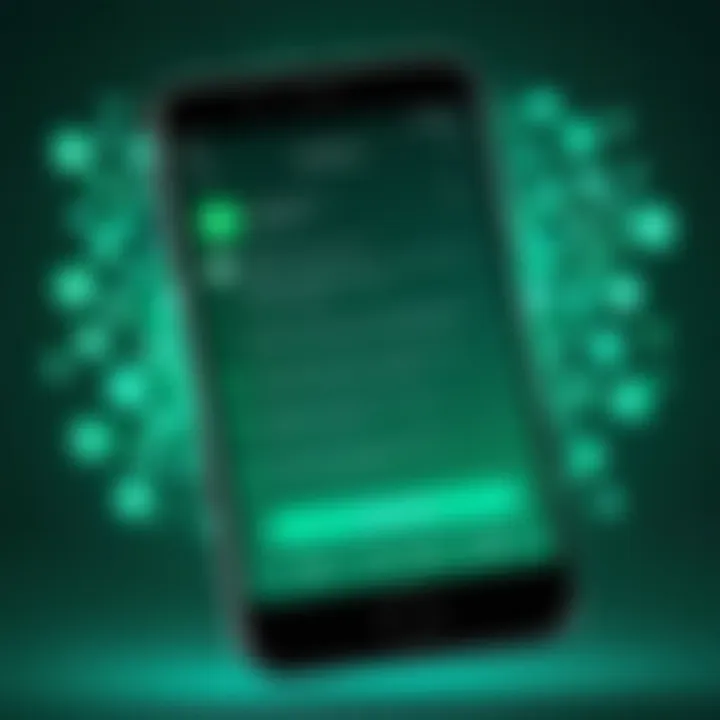
Keeping these basic mechanics, time frames, and media compatibilities in mind allows users to navigate disappearing messages wisely, enhancing their communication privacy while understanding the nuances of how this feature operates.
Activating Disappearing Messages
Activating disappearing messages is a crucial step for users who value their privacy while communicating through WhatsApp. This feature allows for messages to be automatically deleted after a specified period, ensuring that sensitive conversations do not linger in the chat history. The importance of activating disappearing messages lies not just in the convenience it offers, but also in enhancing user control over personal data. Users can choose which conversations are ephemeral, thus reducing the risk of accidental information leaks, especially in group chats or discussions containing private information. Furthermore, the simplicity of the activation process makes it a viable option for both casual and professional users.
Step-by-Step Activation on Smartphones
To activate disappearing messages on WhatsApp using a smartphone is straightforward. Here is a step-by-step guide:
- Open WhatsApp: Launch the application on your device.
- Select the Chat: Choose either an individual or group chat where you want to enable disappearing messages.
- Tap on the Contact Name or Group Title: This will open the chat information screen.
- Find the Disappearing Messages Option: Scroll to locate the "Disappearing Messages" option.
- Turn It On: Tap on the option and confirm your choice when prompted; you may have to specify the duration for which messages should remain visible (24 hours, 7 days, or 90 days).
By following these steps, users can easily toggle this feature on, significantly enhancing the way they communicate with others.
Activation through WhatsApp Web
For users who prefer working on a larger screen, activating disappearing messages is also possible through WhatsApp Web. However, it requires some preliminary actions on a smartphone. Here are the steps to activate this feature via the web interface:
- Sync WhatsApp Web: Ensure that you are logged into WhatsApp Web, with your smartphone connected.
- Access the Desired Chat: From the chat list, click on individual or group chats.
- Open Contact Info: Click on the contact name or group title at the top of the chat window.
- Look for Disappearing Messages: Find and click the "Disappearing Messages" option.
- Activate the Feature: Like on your mobile device, follow the prompts to enable disappearing messages and set the timeframe.
Note: While WhatsApp Web facilitates management, initial setup must occur on your mobile device.
Using the disappearing messages feature, regardless of the platform, allows for greater discretion in communication. As users navigate the complexities of digital privacy, knowing how to activate this feature is invaluable.
Disappearing Messages on Different Platforms
Disappearing messages bring a new dimension to communication, with their effectiveness varying across different platforms. Understanding the specific aspects and functionalities of this feature on iOS, Android, and the web interface is crucial. Each platform has its own nuances that affect user experience and message management. These differences highlight the need for users to adapt their approach based on device usage. This section will delve into the specifics of disappearing messages on these platforms and their impact on user engagement and privacy management.
iOS Specifics
On iOS devices, enabling disappearing messages is a straightforward process. Users can access this feature through the settings of individual chats or group conversations. After opening a chat, tap on the contact's name or group title at the top of the screen. From there, locate the "Disappearing Messages" option and toggle it on. This feature works well for those who prioritize privacy in their conversations. The messages automatically delete themselves after a specified duration, which can be set to either seven days or less frequently, depending on user preference.
However, it is essential to observe that disappearing messages on iOS do not extend their functionality to media files. Images or videos sent in an ephemeral message will still be accessible unless specifically deleted before the timer runs out. An additional consideration is that users can still take screenshots or copy text before the messages disappear. This aspect can sometimes undermine the privacy assurance offered by the feature.
Android Specifics
For Android users, the process of activating disappearing messages mirrors the iOS experience, ensuring consistency across platforms. Upon launching a chat, touch the contact's name or group name at the screen's top. In the options menu, find "Disappearing Messages" to activate it. Similar to iOS, these messages will also have a seven-day expiry, but the user has the option to modify the timeline based on their communication needs.
One notable distinction for Android users is the ability to receive a notification when a disappearing message is about to be deleted. This increases engagement and ensures users are aware of the temporary nature of the communication. However, the same privacy cautions apply, as users can still capture messages using screenshots or external recording features before they vanish. Additionally, it is worthwhile to note that if someone forwards a disappearing message, the forward will not disappear, leading to potential privacy breaches.
Web Interface Considerations
Using WhatsApp Web introduces unique aspects for disappearing messages. The web interface allows users to maintain conversations on a larger screen while still leveraging the feature. Users must ensure they have a stable internet connection to facilitate continuous access to their chats. The activation process aligns closely with mobile devices; selecting a chat, clicking on the contact or group name, and finding the "Disappearing Messages" feature will engage the setting.
Nevertheless, it is important to recognize that the WhatsApp Web interface lacks some mobile functionalities. For example, notifications regarding message deletion may not appear, potentially leading to missed updates on message statuses. Therefore, it is advisable to regularly monitor chat logs and perhaps engage with disappearing messages primarily through mobile apps. Regardless of the platform, awareness of privacy limitations remains paramount as chat recipients might still capture communication before the timer elapses.
Disappearing messages enhance user privacy while encouraging more candid exchanges, but users must be aware of the inherent limitations on all platforms.
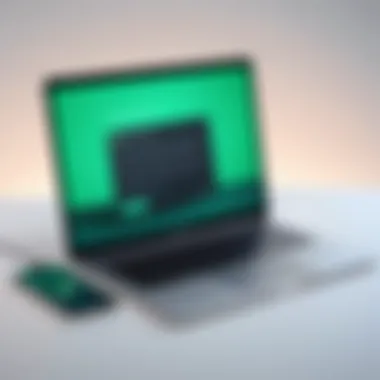

Managing Disappearing Messages
Managing disappearing messages is a crucial aspect of utilizing WhatsApp's privacy features. Users need to understand how to tailor these settings according to their preferences and needs. The ability to control what disappears and when can heavily influence the way digital conversations are handled. It adds a layer of security, particularly in situations where sensitive information is exchanged. However, this feature requires careful adjustment to ensure it performs as intended.
Adjusting Settings for Individual Chats
To customize disappearing messages for individual chats, start by selecting the chat you wish to modify. Tap on the contact or group name at the top of the chat screen, which brings up the chat info menu. Scroll to find the "Disappearing Messages" option and tap it. You will see options to enable or disable the feature. Activating this setting ensures that messages sent after the change will vanish after a specified period.
This flexibility allows users to determine which conversations require a higher level of confidentiality. For instance, a casual conversation with friends may not need the same level of privacy as a chat discussing important work matters. Deleting messages automatically protects against unwanted data retention and establishes boundaries in communication.
Group Chat Settings
In the case of group chats, managing disappearing messages involves a different approach. Any participant in the group can change the disappearing messages setting, but only group admins have the power to impact settings for everyone in the chat. To modify these settings, access the group info page by tapping on the group name.
Just like with individual chats, locate the "Disappearing Messages" option and toggle it according to your preferences.
- Admin privalages: Group administrators should regularly review this setting to avoid confusion or unintended consequences. Regular communication with group members can help align everyone's expectations regarding message visibility.
- Message retention awareness: Group members should be informed when this feature is active. This knowledge helps everyone understand how long conversations, media, or shared files will remain visible to the group.
The management of disappearing messages in group settings is essential. It ensures that the group dynamics respect everyone’s comfort level regarding digital privacy while enhancing overall communication effectiveness.
Considerations for Privacy and Security
Understanding privacy and security in the context of WhatsApp's disappearing messages is crucial. While this feature adds a layer of protection to your conversations, it is not foolproof. Users need to be aware of both its strengths and limitations. Disappearing messages can offer peace of mind by reducing the digital footprint of conversations. Yet, it is essential to approach this tool with a clear understanding of what it can and cannot do.
Limitations of Disappearing Messages
Disappearing messages may seem like a perfect solution for maintaining privacy. However, it is important to recognize their limitations:
- Not Truly Permanent: Although messages are set to disappear, users can still take screenshots or photos of the conversation before they vanish. Therefore, any sensitive information shared is still at risk of being captured and shared with others.
- Timing Issues: The messages will only disappear after the specified time frame, but during this window, anyone in the chat can see them. This can lead to misunderstandings if one party believes the conversation is private when it is not.
- Limited Control Over Recipients: Users can only control messages they send. If the recipient is someone who does not respect privacy, the disappearing feature may not offer adequate protection against misuse.
All these points emphasize the need for careful consideration regarding the nature of the chats and the people involved.
Best Practices for Secure Communication
To maximize security while using disappearing messages on WhatsApp, consider these best practices:
- Choose Trusted Contacts: Use disappearing messages primarily with individuals you trust. Limit this feature to conversations about sensitive topics only with known contacts.
- Be Cautious with Media: If you send media files that are intended to disappear, remember that recipients may save content outside of WhatsApp. Always confirm whether it's appropriate to share private information or images.
- Regularly Update Your App: Ensure that WhatsApp is updated regularly. App updates can fix vulnerabilities and introduce security features that enhance user privacy.
"Privacy is not something that I’m merely entitled to; it’s an absolute prerequisite." – Marissa Mayer
- Educate Yourself: Staying informed about the latest security features and best practices can help you navigate potential risks effectively.
- Utilize Two-Step Verification: Enabling two-step verification adds an extra layer of security to your account, making it less likely that someone else will gain access to your messages.
Common Issues and Troubleshooting
Troubleshooting common issues related to disappearing messages in WhatsApp is vital for both functionality and user satisfaction. Many users rely on this feature for enhanced privacy and effective communication. However, when issues occur, it detracts from the overall experience. Knowledge of potential problems can empower users to resolve them swiftly, ensuring that their messages disappear and reappear as expected. Addressing these issues aids in maintaining a secure environment for communication, thus enhancing the trust in the platform.
Not Working as Expected


There are several reasons why disappearing messages might not function as anticipated. First, both the sender and recipient must have the feature enabled. If one side has it turned off, the messages will not disappear. Furthermore, it is crucial to check the version of WhatsApp being used. Older versions may lack this feature or contain bugs that affect performance. Therefore, keeping the app updated is a necessity.
Another aspect to consider is the chat type. Disappearing messages do not work in official WhatsApp Business accounts, or in certain group chats where some members may have specific settings that conflict with message disappearance.
If a user finds that messages are still visible after their designated timeframe, it is advisable to review account and privacy settings. In some cases, network issues can delay the disappearance process, making it appear that messages are stuck. Regularly testing the feature can also help identify if the problem is ongoing or temporary. If problems persist despite taking these steps, uninstalling and reinstalling the app can be an effective solution.
Keeping a Record of Important Messages
While disappearing messages offer a layer of confidentiality, there are situations where users may wish to retain access to critical information. This includes schedules, important links, or other actionable content that may be sent via WhatsApp messages. Since disappearing messages automatically delete content, users should consider alternative means of documentation.
One practical solution is to take screenshots of important messages before they disappear. Another option includes utilizing WhatsApp's built-in backup feature to save chats periodically. While this might not preserve disappearing messages indefinitely, it could provide a safety net for essential conversations. Users can adjust the backup settings to ensure regular updates.
Additionally, users should be cautious regarding the transfer of sensitive information through disappearing messages. For content that is crucial but transient, creating a summarized note in a separate app could also be beneficial.
User Experiences and Feedback
Understanding user experiences and feedback is essential when discussing disappearing messages in WhatsApp. This feature offers unique functionalities and implications that affect users differently. By examining how users engage with this option, we can better appreciate its impact on communication.
The significance of user feedback lies in its ability to shape future updates. As more users adopt disappearing messages, their collective experiences inform WhatsApp about potential issues or desired enhancements. Such input can lead to improvements and possibly new features that align with user needs.
Analyzing User Adoption Rates
User adoption rates provide insight into how popular and effective disappearing messages are. Several factors drive the rate of adoption. For instance, concerns about privacy and security in digital communication continue to rise. Users increasingly favor options like disappearing messages as they seek to minimize digital traces.
Recent surveys indicate that younger demographics, particularly those under 30, show higher adoption rates. They value ephemeral content more, reflecting a trend in social media and messaging platforms.
Factors influencing these rates include:
- Awareness: Not all users know about the feature. Enhanced education and visibility can drive higher usage rates.
- Usability: The ease of activating disappearing messages influences whether users will fully adopt them.
- Social Influence: Recommendations from peers play a crucial role; users are more likely to try features endorsed by friends.
Real-World Use Cases
Real-world examples of disappearing messages highlight their practical application. Various scenarios demonstrate how this feature aligns with users' communication needs.
- Sensitive Conversations: Professionals discuss confidential matters using disappearing messages. This adds an extra layer of security against unintentional sharing.
- Personal Chats: Friends often share temporary content, like photos from an event, that they don't wish to preserve. Disappearing messages ensure privacy while sharing enjoyable moments.
- Group Discussions: In group settings, these messages keep conversations focused on the current topic without cluttering chats with information that may not be relevant later.
Future of Disappearing Messages
The future of disappearing messages is an important aspect to explore regarding the evolution of digital communication. As technology advances, the demand for privacy and security in messaging applications increases. WhatsApp’s disappearing messages feature is not just a temporary novelty; it plays a significant role in how users perceive confidentiality in their conversations. Understanding future developments in this feature can bolster user confidence and satisfaction, ensuring they feel secure in their exchanges.
Potential Updates and Features
WhatsApp continuously updates its platform to enhance user experience. Potential updates to the disappearing messages feature could include more customizable options. For instance, users might be able to set different time frames for message disappearance on a per-chat basis. This means that one conversation could have messages disappear in 24 hours, while another might be set for just 1 hour.
Another possible update could involve improved notification settings. Users might receive alerts when disappearing messages have been viewed before disappearing. This would add a layer of awareness, helping users manage their expectations about message visibility. Additionally, WhatsApp could introduce enhanced media handling, allowing some types of media to also vanish alongside messages, offering a more comprehensive solution.
Impact on Digital Communication Norms
The implementation of disappearing messages is set to have a significant impact on digital communication norms. First, it fosters a culture of accountability—by reducing the likelihood of keeping digital records that can be misused. Users might feel more at ease sharing sensitive information knowing it won't linger indefinitely.
Moreover, this feature can alter user behavior toward trusting digital platforms. If users feel that their interactions are transient, they may communicate more openly. This might lead to more honest discussions, particularly in professional settings where confidentiality is crucial. The idea of fleeting messages could change how users perceive their digital footprints, encouraging them to think critically about what they share.
As these changes take place, it is vital for users to stay informed about updates to features. Increased awareness allows users to leverage these tools for better privacy. Looking ahead, it becomes clear that the future of disappearing messages can reshape how we communicate in meaningful ways.



