Exploring the Dimensions of the Microsoft Surface Pro


Intro
In the rapidly evolving world of technology, the Microsoft Surface Pro series has carved out a distinctive niche that caters to both professionals and everyday users. This collection of devices is not just another set of laptops; they embody a synthesis of portability, performance, and elegance. One critical aspect that often gets overlooked in the excitement of specifications and features is size. Understanding how these devices measure up against each other—and against users' needs—can make a world of difference in the selection process.
As we traverse through the various dimensions that define the Surface Pro, we’ll explore the tangible and intangible implications of their size. From weight to overall ergonomics, these attributes play a significant role in user experience. Buyers seeking to combine functionality and mobility will find our analysis enlightening.
Key Features
Design and Build Quality
The Surface Pro series has consistently showcased a premium feel, thanks to its high-quality materials. Each model boasts sleek lines and sturdy construction, often touted as the gold standard for 2-in-1 devices. The magnesium alloy case is not just about aesthetics; it offers durability, which is crucial for those who carry their devices around like a second skin. The detachable keyboard, though an additional accessory, seamlessly integrates into the overall design—an essential feature for those who crave the tactile immediacy of a physical keyboard.
Display and Performance
When we talk about dimensions, the display naturally draws attention. The Surface Pro’s PixelSense display is something to behold, offering sharpness and vivid colors that can rival premium monitors. The aspect ratio, tailored for productivity, is particularly beneficial when multitasking. Running demanding applications, the Surface Pro handles various tasks with ease, owing much to its powerful internals. But, size matters here, too. A lighter device that doesn't sacrifice screen real estate can make the difference between a comfortable or a strained experience during long work hours.
Product Specifications
Technical Specifications
Delving deeper into the tech specs, the Surface Pro series offers diverse configurations suited for a range of tasks. Key specifications include:
- Processor: Options span from Ethernet around Intel core i5s to i7s, supporting multiple workloads.
- RAM: Choices between 8GB and 16GB, accommodating everything from casual browsing to intensive tasks like video editing.
- Storage Options: Vary from 128GB to 1TB SSD, ensuring that users can store sizable amounts of data.
These numbers not only emphasize the power under the hood but also underscore how, depending on the size configuration, weight can be adjusted. Several models lean towards a lighter build while sacrificing storage, thus appealing to those prioritizing mobility over capacity.
Compatibility and Connectivity
A device is only as good as its ability to connect and interact with the world. The Surface Pro series does not skimp here:
- USB-C and USB-A ports: For varied connectivity options ranging from external drives to monitoring devices.
- Wi-Fi 6 compatibility: Ensuring that users can harness the fastest internet speeds available.
- Bluetooth: Helping to keep peripheral connections smooth.
The device supports a variety of extensions, resonating well with users keen on maximizing productivity while still placing importance on portability. Understanding these elements forms part of the larger puzzle in deciding if a Surface Pro will best meet individual requirements.
"Choosing the right dimensions is crucial in selecting a tech device; it can significantly influence user satisfaction, performance, and usability."
In the following sections, we will dive deeper into how size impacts real-world user experiences and compare the Surface Pro with competing devices to provide a clearer picture.
Preamble to Microsoft Surface Pro
The Microsoft Surface Pro series stands as a testament to innovation and versatility in the realm of personal computing. As technology enthusiasts and casual users alike seek devices that merge functionality with sleek design, the Surface Pro has managed to carve out a niche that speaks to a wide audience. This importance cannot be overstated—understanding the basics of the Surface Pro is essential for those considering an upgrade or a new device entirely.
From its debut, the Surface Pro was more than just a laptop or a tablet; it promised hybrid flexibility. Users could shift seamlessly from keyboard to touchscreen, making it suitable for students, professionals, and creators. Elements such as portability, performance, and the ability to adapt to various tasks make the Surface Pro series an attractive option. At a glance, its physical dimensions offer enough versatility to cater to both leisure and productivity without sacrificing comfort.
When considering the Microsoft Surface Pro series, one must pay attention to crucial factors: design, usability, and performance. These elements contribute directly to how effectively the device fits into one’s lifestyle. For instance, the weight can determine how easily it travels—whether you are heading to a meeting or lounging at a café. Furthermore, knowing the various screen sizes across different models can shape user experience dramatically, especially for those engaging in tasks like graphic design or programming.
"The Microsoft Surface Pro series reshapes what it means to be 'mobile' in the modern tech landscape."
Moreover, with each iteration, the Surface Pro has brought forth innovations that challenge our conventional ideas of technology and size. As we proceed through this article, we will explore how Microsoft has refined its designs, adjusted dimensions for user comfort, and enhanced specifications to remain a step ahead of competitors. By examining these dimensions meticulously, we unravel the intricacies of what makes the Surface Pro series stand out in today's crowded market, ultimately guiding potential buyers towards informed decisions.
The Evolution of the Surface Pro Series
The evolution of the Microsoft Surface Pro series marks a remarkable journey in the realm of personal computing. Understanding how previous iterations have shaped the current models is vital for anyone considering investment in this iconic line of devices. Each new generation brings with it not just upgrades in performance and features, but also refinements in design and ergonomics that reflect changes in user needs and technological advancements. This section will explore how the Surface Pro series has evolved, honing in on specific aspects like the timeline of releases and key innovations that define its physical dimensions.
Timeline of Releases
The timeline of the Surface Pro series is not only a record of product launches but also a reflection of Microsoft's response to market demands and technological changes. Here's a rundown of the key releases:
- Surface Pro (2013): The first model introduced the world to the concept of a hybrid device, combining elements of a tablet and a laptop. It weighed in at around 2 pounds with a 10.6-inch display.
- Surface Pro 2 (2013): Built on its predecessor's foundation, it offered better battery life and a more robust processor, weighing similarly but with a bigger screen option.
- Surface Pro 3 (2014): This model made waves by offering a larger 12-inch display, a slimmer profile, and improved kickstand design, making it more laptop-like while still maintaining portability.
- Surface Pro 4 (2015): With further enhancements in the screen resolution, bringing it to 2736 x 1824 pixels, and a lightweight design, this version found a loyal customer base among professionals.
- Surface Pro (2017): A slight rebranding from Surface Pro 5, this model refined the existing features while maintaining its lightweight and portable charm.
- Surface Pro 8 (2021): Further refining form factors and screen sizes, the 8th generation included advancements in screen technology and processing power, making it a go-to for contemporary users seeking both performance and mobility.
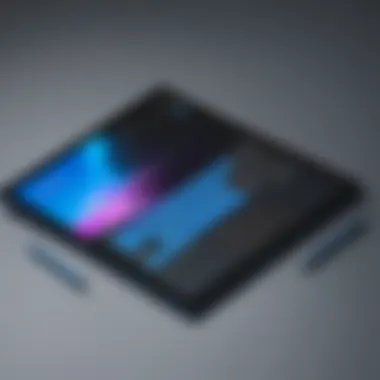

Through these releases, one can see how Microsoft has not just reacted passively to competition, but actively sought to redefine user experience in a rapidly evolving tech landscape.
Key Innovations in Size
The innovations in size across the Surface Pro series warrant thorough examination. The following key elements stand out:
- Increasing Screen Size: Starting from the initial 10.6 inches, the screen sizes expanded to typical 12 and now 13 inches in the latest models. This growth provides a better visual experience but remains surprisingly portable.
- Weight Considerations: Each iteration has seen a careful balance between improving features while keeping the weight manageable. The Surface Pro series emphasizes mobility, aimed notably at those who'll be on the go.
- Slimmer Profiles: Thinner devices have become a hallmark of design. A thin laptop can easily fit into a briefcase or bag without the bulk that often accompanies traditional laptops.
- Improved Kickstand: The kickstand's evolution has played a critical role in enhancing user ergonomics. The adjustable angles allow for comfortable use, whether on a desk or on one’s lap.
These innovations are not mere aesthetic upgrades; they embody serious considerations about user comfort and functionality that resonate throughout daily use scenarios. It is this thoughtful approach to size and design that has kept the Surface Pro relevant and compelling in a crowded market.
"Microsoft's design strategy fuses practicality with aesthetics, ensuring that users get not just a device, but a tool that complements their lifestyle."
By analyzing the evolution and innovations in the Surface Pro series, potential buyers can appreciate the core philosophies behind Microsoft's designs. The importance of these learning moments cannot be overstated, as they illuminate how historical context informs the continued development of this popular series.
Physical Dimensions of Surface Pro Models
The exploration of physical dimensions in the Surface Pro series is crucial for understanding how they stack up against competitors and meet user needs. This section breaks down the various dimensions that these devices embody, highlighting not just their sizes but also the implications of those sizes on usability and performance. The ergonomics of each model, as well as the overall user experience, hinge significantly on these physical attributes. A device that is too bulky may hinder mobility, while one that lacks sufficient screen real estate may impact productivity. Each component plays a role in shaping the Surface Pro's identity, making it vital to delve into the details of their measurements.
Screen Sizes Across Generations
From the very first Surface Pro device to the latest iterations, the screen sizes have undergone notable refinements. The original Surface Pro featured a 10.6-inch display, a design that, while groundbreaking, quickly morphed as user demand evolved. With the advent of subsequent generations, Microsoft expanded the display sizes. Today, the Surface Pro 9 sports a sprawling 13-inch screen. This enlargement offers a fantastic boost to visual engagement, reducing the need to squint at fine print or handle excessive zooming.
The increase in screen size also aligns with user preferences for multitasking. A larger screen supports side-by-side app usage without overlapping, which is a boon for productivity.
Here's a snapshot of how screen sizes have evolved:
- Surface Pro (2013): 10.6 inches
- Surface Pro 3 (2014): 12 inches
- Surface Pro 4 (2015): 12.3 inches
- Surface Pro 5 (2017): 12.3 inches
- Surface Pro 7 (2019): 12.3 inches
- Surface Pro 8 (2021): 13 inches
- Surface Pro 9 (2022): 13 inches
This trajectory indicates a clear market preference for larger screens. A wider viewable area enhances not only viewing pleasure but also general interaction, allowing more room for digital content engagement.
Thickness and Weight Comparisons
When it comes to technology, the principle of "mobile" resides in more than just how well a device can run software. Thickness and weight play pivotal roles in how easily the Surface Pro integrates into a user's lifestyle. Users consistently seek devices that are light enough to carry, yet sturdy enough to withstand daily usage. The current Surface Pro maintains a slim profile, measuring approximately 0.37 inches thick and weighing around 1.96 pounds.
This distinction positions the Surface Pro as a serious contender against traditional laptops, which often carry a heftier weight and bulkier frame.
For instance, consider the comparison with an average traditional laptop:
- Average Laptop Thickness: ~0.8 to 1 inch
- Weight: ~3 to 5 pounds
By juxtaposing these dimensions, it's glaringly obvious that the Surface Pro provides a more portable option without compromising much on screen size and performance. Its sleekness translates to more comfortable mobility—an essential aspect for on-the-go professionals or students. The balance between a compact design and functional size demonstrates Microsoft's commitment to meeting the demands of today's digital nomads.
Analyzing the Display: Aspect Ratios and Resolutions
When evaluating the Microsoft Surface Pro series, one cannot overlook the significant role aspect ratios and resolutions play in enhancing user experience.
Each model presents a unique display configuration, shaping how content is viewed and interacted with. The right aspect ratio can transform a device from merely functional to genuinely immersive.
Many users don’t fully realize how the choice of aspect ratio can impact productivity and comfort. For instance, a 3:2 aspect ratio, as seen in many Surface Pro models, provides a perfect balance between width and height, making it a compelling option for document editing, web browsing, and digital art.
Impact of Aspect Ratio on Usability
Aspect ratio isn’t just about measurements; it’s about how these measurements affect usability in real-world applications. The 3:2 ratio of the Surface Pro allows for a more expansive view while retaining a more natural, less cramped landscape for reading and editing. Users engaging in creative tasks, like graphic design or video editing, tend to benefit from wider display areas. Here are some points to consider:
- Enhanced Viewing Experience: Wider screens help reduce scrolling for office tasks or reading, allowing more content to be displayed at once.
- Better Multitasking: The taller profile provides room for split screens, making it easier to work on multiple applications simultaneously.
- Ideal for Portrait Mode: Users who like to read or browse in portrait mode find the Surface Pro incredibly user-friendly, making it a versatile tool in various scenarios.
Being aware of the impact of display ratios can inform consumer choices. Simply put, it’s not just about a pretty screen; it’s about how that screen serves your needs over hours of use.
Pixel Density Considerations
Pixel density, measured in pixels per inch (PPI), is another critical factor that plays into the overall display quality and user experience. Higher pixel density leads to crisper images and sharper text, essential for those who rely on their devices for detailed work.
For instance, the Surface Pro models boast impressive pixel densities that enhance clarity and reduce eye strain. Let’s break down the significance of pixel density:


- Clarity and Detail: Higher pixel resolution translates to clearer images, crucial for graphic designers or anyone working with intricate visual content.
- Comfort for Extended Use: Devices with lower pixel density can cause strain during prolonged use, especially when text appears pixelated or blurry. The sharper the display, the less fatigue one experiences.
- Impact on Battery Life: It’s noteworthy that higher resolutions can sometimes detract from battery life; however, advancements in screen technology in recent Surface models mitigate this drawback remarkably well.
A screen with higher pixel density will not just provide a better viewing experience; it can be a game-changer for productivity, ensuring that users can work effectively without the constant need to squint or zoom in.
In summary, the interplay between aspect ratios and resolutions not only enhances usability but also plays a significant part in shaping overall device performance. When it comes to choosing the right Microsoft Surface Pro model, understanding these elements can lead to a more informed decision, suited to individual needs.
The Importance of Ergonomics in Size Selection
When it comes to choosing a device from the Microsoft Surface Pro series—or any tech for that matter—it’s not just about the specs or the latest gadgetry; the ergonomics of the device play a pivotal role. Ergonomics, the science of designing devices to fit the people who use them, greatly influences comfort levels, productivity, and overall satisfaction. While stunning features may catch the eye, the way a device feels during use can make or break the user experience.
With the Surface Pro series being a hybrid—the combination of tablet convenience and laptop functionality—the balance of size and ergonomics is especially critical. Users often find themselves working for extended periods on these devices, whether for professional purposes or leisure. This extended use highlights the necessity for a design that takes human factors into consideration.
User Comfort for Extended Use
User comfort should be at the forefront of any device selection process. It’s one thing to use a device for a quick email check and another to engage in hours of work. For those spending long hours on the Surface Pro, factors like weight, screen orientation, and keyboard accessibility become important.
- Appropriate Weight: Heavier devices can cause fatigue over time, especially when used on one's lap or in unconventional settings, like coffee shops. Surface Pro is designed to be lightweight, which allows it to be more portable and ensures it doesn’t strain the arms or shoulders.
- Screen Positioning: The ability to adjust the screen angle is crucial for preventing neck and eye strain. Compared to traditional laptops, Surface Pro’s adaptable kickstand helps users find their most comfortable viewing position without having to crane the neck or strain the eyes too much.
- Keyboard Accessibility: A well-designed keyboard layout can enhance typing comfort. The Surface Pro’s detachable keyboard is light and designed with a comfortable travel distance. It ensures longer typing sessions are less taxing on the hands and wrists.
Portability vs. Usability
Finding the right balance between portability and usability is a dance every tech user must perform. While eveyone desires a device that can be easily transported, they also want fiunctionality to be top-notch when stationed at a desk or table.
- Compact Design: The Surface Pro's sleek profile makes it incredibly easy to slip into a bag, thus emphasizing portability. Yet when in use, users should feel assured that the screen is large enough to facilitate productivity without feeling cramped.
- Adjustable Feature: The hybrid nature of the Surface Pro means users can switch roles from tablet to laptop seamlessly, which addresses both portability and usability desires. One moment it is a lightweight tablet perfect for on-the-go tasks, and the next it’s a fully functioning laptop for serious work.
"Ergonomics may seem like an afterthought but news flash—it’s pretty much the secret sauce in ensuring user satisfaction in tech devices."
- Practical Versatility: Additionally, the Surface Pro models include features like touch screens that cater to various interaction styles, bridging the gap between portability and substantial usability. It's not about simply choosing size; it’s about what that size can do to enhance user experience in different environments.
In summary, health and comfort should drive decisions surrounding device sizes, especially for the Microsoft Surface Pro series. Users’ needs must take precedence—they shouldn't have to sacrifice usability for portability. In doing so, they can ensure optimal performance and satisfaction with their device.
Comparative Analysis with Other Devices
When we talk about the Microsoft Surface Pro series, it’s not enough to simply look at its features in isolation. Comparing the Surface Pro with other devices sheds light on its strengths and weaknesses in an increasingly crowded technology landscape. This analysis isn’t merely academic; it’s crucial for buyers who want to make informed decisions based on their own needs and preferences.
Identifying how the Surface Pro stacks up against traditional laptops and tablets provides a clearer picture of its practicality and usability. The aim here is to dissect both the tangible and intangible benefits that come from understanding where the Surface fits in the broader ecosystem of portable computing.
Surface Pro vs. Traditional Laptops
Traditional laptops have long dominated the mobile computing market, primarily due to their robust hardware and larger display sizes. However, the Surface Pro series twists that narrative by bringing the best of both worlds: versatility of a tablet with the performance of a laptop.
Key Comparison Points:
- Design and Portability:
The Surface Pro is designed with portability in mind. Weighing in at under two pounds and sporting a kickstand, it's exceptionally easy to carry around. In contrast, most traditional laptops tip the scales at around 3 to 5 pounds, making mobility a more cumbersome task. - Form Factor:
The Surface Pro boasts a detachable keyboard that allows it to be used as a tablet. Traditional laptops, by nature, are not designed to be portable in this way and tend to remain in their clamshell form. - Performance:
While traditional laptops often have larger batteries and perhaps greater raw power, the Surface Pro leverages its efficiency with impressive power profiles, making it viable for both light tasks and heavier workflows.
"In many scenarios, the Surface Pro's flexibility allows it to outshine traditional laptops, especially for those who need a device that's as mobile as they are."
Surface Pro vs. Tablet Competitors
When it comes to tablets, the competition heats up between the Surface Pro and alternatives like the Apple iPad Pro and Samsung Galaxy Tab series. While tablets are typically seen as less capable than laptops, the Surface Pro blurs these lines rapidly.
Comparative Aspects:
- Operating System:
The Surface Pro operates on Windows, which opens it up to more desktop-focused applications that aren't available on most tablets. In contrast, many tablet competitors run on mobile operating systems that lack the full capability of desktop software. - Input Options:
The Surface Pen and the Type Cover bring a level of functionality that many tablets simply can’t match. Whether for sketching, taking notes, or typing extensive documents, the Surface provides superior tools. - Pricing and Value:
Here’s the catch: once you add the cost of accessories like the keyboard and stylus to other tablets, the price difference may lessen significantly. Users need to weigh whether a more affordable tablet can satisfy their needs without the Surface Pro’s versatility.
In summary, as the tech landscape continues to evolve, examining how the Surface Pro fits in relative to traditional laptops and tablet competitors provides the clarity that consumers need to choose wisely. Recognizing where it excels and where it may fall short can ultimately empower potential buyers to find the device that aligns best with their individual use cases.
Consumer Preferences: Size and Performance
When it comes to choosing a device, size and performance play critical roles in shaping consumer preferences. For many users, the Microsoft Surface Pro series blends innovation with practicality, appealing to a wide range of audiences who look for both functionality and portability.
With each new version of the Surface Pro, there are notable adjustments in size and capabilities that directly impact how users interact with the device. It's not merely about having a sleek design or lightweight body—it's about what that design enables. For example, a device that’s too bulky might be portable in theory, but in practice, it can become a burden. Conversely, if it's too small, users might find it lacks the performance necessary for intensive tasks.
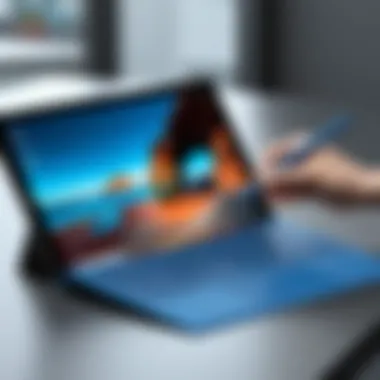

Survey of User Experiences
A realistic grasp of how users perceive size and performance can be gleaned from direct feedback. Surveys often reveal a common pain point: the struggle to find a perfect balance. Many Surface Pro users voice their satisfaction with the size, noting that the device fits effortlessly into backpacks without weighing them down. However, performance expectations are a different story. Users who engage in demanding tasks like video editing or programming often wish for more power, regardless of the device's slim profile.
Here’s a glance at some highlighted feedback from various tech forums and surveys:
- Lightweight and Portable: Users love how easily they can carry the Surface Pro around. Commuters appreciate being able to whip it out on a train or bus without feeling cramped.
- Battery Performance: While the size is compact, some users express concerns over battery life, especially during intensive tasks that drain the power more quickly.
- Aspect Ratio: Users have expressed a desire for a different screen ratio that might enhance their experience, particularly while multitasking.
"Portability is a must in today's fast-paced world, but so is having enough power under the hood to get things done. It’s a tough compromise at times."
— Anonymous User on Reddit
Buyer's Perspective on Size
From the buyer's perspective, size translates into various considerations beyond mere measurements. It's about understanding functionality. Potential customers weigh their choices heavily. They often think: "Will this be easy to use while I’m on the go?" or "Can it handle my workload without overheating?"
Several critical factors come into play when buyers assess size and performance:
- Portability: Many buyers prioritize a lighter and slimmer design. The Surface Pro often stands out in this category compared to traditional laptops, making it ideal for professionals.
- Screen Real Estate vs. Overall Size: Users often debate whether they need a larger screen for better visibility or if compactness better suits their lifestyle.
- Durability: Buyers tend to look for robust devices that can withstand the wear and tear of daily usage, expecting size choices to coincide with lasting construction.
- Price Point: As with any tech, the cost can affect buyer decisions. Many wish for a middle ground where premium performance doesn't come with eye-watering expense.
In short, consumers navigating the Microsoft Surface Pro series are not only looking for a device. They are seeking a well-rounded experience that aligns with their everyday needs, both in size and performance, enhancing their daily workflows.
Future Directions in Device Sizing
Understanding the future of device sizing is pivotal for both manufacturers and consumers. In the realm of mobile computing, where the Microsoft Surface Pro series resides, advancements in design and technology heavily influence the user experience. This article sheds light on several specific elements and potential benefits while considering crucial aspects like functionality and convenience that shape the upcoming trends in device sizing.
Trends in Portable Device Development
As we look towards the horizon, several key trends in portable device development reveal themselves. Consumers are continuously chasing slimmer, lighter, and more powerful devices. This desire is pushing companies to innovate beyond traditional boundaries.
- Material Usage: Innovations in lightweight materials like magnesium alloy and carbon fiber are becoming more common, allowing for robust devices that don't weigh down users. Less weight often translates to increased portability, which is critical in a fast-paced world where people are always on the move.
- Battery Technology: With advancements in battery technology, devices can offer longer usage times without increasing in size. Lithium-sulfur and solid-state batteries are promising developments that can provide higher energy density while keeping the exterior packing slimmer.
- Foldable Screens: Foldable technology, seen in smartphones like the Samsung Galaxy Z Fold, is creeping into the Surface lineup, possibly paving the way for more compact devices that expand in usability without a drastic increase in size. This technology allows larger screen real estate without compromising portability.
Each of these trends highlights the emphasis on crafting a balance between size and performance—making the devices not only more portable but also more functional than one would expect from their stature.
Anticipated Changes in Surface Pro Designs
Looking specifically at the Microsoft Surface Pro series, one can anticipate several changes in future models that echo these broader trends. These speculated alterations often spring from consumer feedback and technological feasibility.
- Enhanced Portability: Following the trend towards ultra-light models, the Surface Pro might get even thinner. A focus on portability that doesn’t sacrifice processing power has become increasingly vital. This could mean incorporating even thinner bezels, akin to trends in smartphones, maximizing screen space while minimizing device footprint.
- Adjustable Features: Users have expressed a keen interest in customizable features. Imagine a Surface Pro where the size can adapt to the user’s comfort—segments that can adjust ergonomically for tasks like drawing or typing. This user-centric approach could redefine how individuals interact with their devices.
- Improved Durability: As the demand for slim devices rises, so does the need for them to withstand the rigors of daily life. Future Surface models might integrate materials that offer greater resistance to scratches and damage, maintaining aesthetics while enhancing longevity.
- AI Integration: Future designs may also reflect the integration of artificial intelligence, adjusting performance based on user habits, thus optimizing battery life and efficiency. An intelligent Surface Pro could tailor the user experience based on packing size and usage patterns, enhancing overall functionality.
"As we continue to innovate, the challenge will be to maintain performance standards while progressing toward smaller and lighter devices. Every gram counts in today’s market."
Epilogue and Key Takeaways
In wrapping up our exploration of the Microsoft Surface Pro series, it becomes evident that understanding the dimensions of these devices is not merely an academic exercise but a vital part of making an informed purchase. The nuances of size, weight, and ergonomics play crucial roles in shaping user experience, especially for tech-savvy individuals who demand both functionality and portability.
Importance of Size and Weight
The physical dimensions of the Surface Pro range have evolved significantly over the years. This progression reflects user feedback and changing technologies. Key takeaways include:
- Weight Matters: For users who are constantly on the go, the weight of a device can make or break its usability. A lighter model can be easier to carry around, minimizing fatigue during prolonged use.
- Functionality and Form Factor: The choice of size isn’t just about comfort; it’s about how well the device fits into a user’s lifestyle. Whether one is working from a crowded café or an office cubicle, the dimensions dictate if it blends seamlessly into that scenario.
Ergonomics and User Experience
Ergonomics should be a prime consideration while selecting a Surface Pro device. The right size can greatly influence user comfort during extended periods of work. For instance:
- Screen Size and Activities: Depending on what one uses the device for—be it graphic design or everyday document work—screen size may take precedence. A larger display enhances visibility and reduces eye strain.
- Sitting Posture: If the device is too large for the workspace, users might find themselves adjusting their posture in awkward ways. Thus, dimensions directly correlate with overall comfort.
Future Implications
As we look to the future of the Surface Pro series, it's clear that innovation will continue to revolved around optimizing size without compromising performance. Anticipated design changes may bring about new form factors that better accommodate evolving user needs. Tech enthusiasts should stay on their toes when it comes to product announcements from Microsoft.
"In the world of tech, size isn't just a number; it's a reflection of user-centric design."
Takeaway Insights
- Potential buyers should not overlook the significance of dimensions when evaluating the Surface Pro series.
- It’s essential to consider how portability affects day-to-day usability, especially for those with active lifestyles.
- Keep an eye on emerging trends that may redefine what it means to strike the right balance between functionality and form.
In summary, the narrative of the Microsoft Surface Pro series is deeply intertwined with its physical attributes. By understanding these dynamics, consumers can ensure they make a choice that aligns well with both their needs and aspirations. Each individual’s interaction with their device is a journey, and the right fit can make all the difference.



