Diagnosing Slow Internet Issues on One Computer
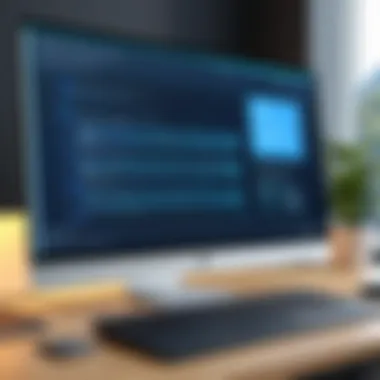

Intro
Experiencing slow internet on a single computer can be frustrating. While many users assume that their internet service provider is the primary culprit, the reality is often more complex. Several factors can contribute to this issue, ranging from hardware limitations to software misconfigurations.
This guide aims to illuminate the common reasons behind slow connectivity and provide actionable steps for diagnosing and resolving these issues. Understanding the interaction between hardware, software, and network settings is essential for both novice and tech-savvy users. Let’s delve into the key aspects to diagnose slow internet issues effectively.
Understanding Slow Internet Speed
Slow internet speed can hamper productivity and cause frustration. Understanding the concept of internet speed is vital. This knowledge allows users to diagnose issues effectively when they experience slow connectivity on one computer. Grasping the metrics related to internet speed can lead to better troubleshooting and optimization strategies. Knowing what influences speed helps in decision-making. This article delves into the key aspects of measuring and addressing slow internet on an individual computer.
Definition of Internet Speed
Internet speed refers to the rate at which data is transmitted to and from a computer. It is typically measured in megabits per second (Mbps). A higher Mbps indicates a faster connection. For users, having a clear understanding of their internet speed helps in evaluating their online activities. Whether it’s streaming, downloading, or working remotely, knowing the bandwidth available impacts performance.
Factors Affecting Internet Speed
Various factors influence internet speed. Understanding these can illuminate why one computer may be underperforming compared to others in the same network. Three main factors are important to consider: bandwidth, latency, and network congestion.
Bandwidth
Bandwidth is the maximum amount of data that can be transmitted over an internet connection in one second. It is crucial for determining how many devices can be connected simultaneously without degrading performance. A higher bandwidth allows for more data to flow freely. Essentially, this makes it easier for users to browse websites, stream videos, and download files in a timely manner. However, bandwidth is not everything; it does not guarantee speed if other factors come into play. The nuances of bandwidth play a significant role in understanding overall internet performance.
Latency
Latency measures the delay before a transfer of data begins following an instruction. It is another important metric to grasp. A lower latency ensures quick responses, which is essential for real-time applications like gaming or video conferencing. High latency can lead to lag, creating frustrating user experiences. Hence, knowing about latency is beneficial for anyone seeking a smoother online interaction. It highlights the potential for delays when accessing data over the internet.
Network Congestion
Network congestion occurs when the demand for network resources exceeds the available capacity. This can result in slower speeds, particularly during peak usage times. Areas where many users access the internet simultaneously are more susceptible to congestion. It is a critical aspect as it can affect the overall performance of individual computers on a shared network. Users need to understand how congestion can impact their internet experience, especially in settings such as homes or offices with multiple devices connected.
Identifying the Problematic Computer
Understanding how to identify the specific computer causing slow internet performance is crucial. This process allows users to pinpoint the source of the problem effectively. By isolating the issue, one can avoid unnecessary troubleshooting of other devices on the network. Focusing on the problematic machine and analyzing its performance can lead to faster resolutions and enhancements in productivity.
Comparison with Other Devices
Testing Speed on Multiple Devices
Testing speed across multiple devices helps establish a baseline for performance. This not only illustrates the disparities between devices but also helps identify whether the problem is device-specific or network-related. When a user notices that their computer lags but their smartphone runs smoothly, it raises questions concerning the computer's settings or hardware. This approach is beneficial in understanding the overall network performance. However, it can lead to confusion if not organized properly, as varying speeds may stem from different capabilities of the devices.
Analyzing Performance Disparities
Analyzing performance disparities means examining the difference in connectivity between the problem device and others. This method highlights specific characteristics of the problematic computer that may impede speed. For instance, if the affected computer shows significant latency compared to others, it can reveal hardware deficiencies or software configurations needing attention. The key benefit here is accurate isolation of issues without making assumptions. The challenge lies in ensuring that changes made don’t inadvertently affect the overall network performance.
User Experiences and Symptoms
Page Load Times
Page load times are a direct indicator of internet performance on a computer. Users experiencing prolonged loading times can become frustrated, which could signal deeper issues within the system. Observing this symptom guides users toward troubleshooting methods such as clearing cache or optimizing settings. The fundamental aspect of monitoring page load times lies in its straightforward nature; however, it may not always reveal underlying problems, demanding further investigation.
Buffering During Streaming
Buffering during streaming is another common complaint among users. This phenomenon disrupts the viewing experience and signifies potential bandwidth limitations. Affected users must assess their internet connection against the requirements of the streaming service. It is essential to understand that this symptom can be symptomatic of network congestion, rather than device issues. Thus, it poses a unique challenge and leads users down various paths of investigation.
File Download Speeds
File download speeds can indicate the computer's ability to access data effectively from the internet. Slow downloads may reflect problems within the device itself or network conditions affecting that specific device. By testing download speeds, users can get more clarity on whether the problem lies within their settings or if they need to explore further network influences. However, isolated measures can sometimes be limiting, encouraging users to consider the bigger picture while assessing their internet performance.
Potential Hardware Issues
Understanding potential hardware issues is essential when diagnosing slow internet problems on a single computer. Often, hardware malfunctions can lead to significant performance degradation. Factors such as outdated components, physical damage, or improper configurations can severely impair internet connectivity. By identifying and addressing these hardware-related issues, users can restore optimal speed and ensure that their system operates at its full potential.
Network Interface Card (NIC) Problems
Driver Updates
Driver updates play a critical role in the functionality of the Network Interface Card (NIC). They ensure compatibility and enhance performance for the operating system. A key characteristic of driver updates is that they can resolve bugs and improve the efficiency of network communication. These updates often include important enhancements that can optimize internet connectivity. Thus, keeping the NIC drivers up-to-date is a vital step for solving slow internet issues.
However, not all driver updates can guarantee improvements. Some updates may lead to issues or conflicts with existing software. Users must research and choose the right updates that fit their computer's specifications to avoid potential repercussions.
Physical Damage
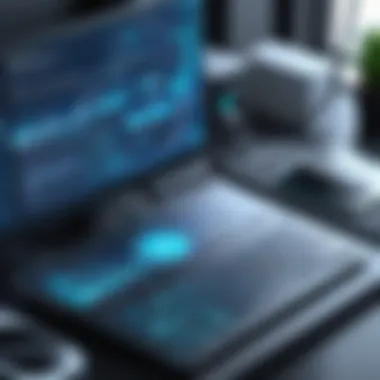

Physical damage to the NIC can have a profound effect on internet performance. This could be due to accidents, environmental factors, or simple wear and tear over time. A notable characteristic of physical damage is that it can lead to intermittent connectivity or total failure of the network interface. This scenario can be particularly frustrating for users who rely on stable internet access.
Identifying physical damage often requires a visual inspection of the NIC and its connections. If users notice bent ports or exposed circuitry, those are clear signs of potential problems. Repairing or replacing a damaged NIC can lead to significant improvements in internet speed and stability.
Router and Modem Functionality
Placement and Environment
The placement and environment of routers and modems are significant factors influencing internet speed. The location of these devices can either facilitate or hinder wireless signals. An optimal placement is usually in a central area within the home, away from obstructions like walls or large furniture. A key characteristic of well-placed devices is the ability to transmit signals effectively over distances.
Improper placement may result in weak signals, which will impact the performance of connected devices. Environmental factors, such as interference from other electronic devices, also play a role. Users may need to experiment with different locations to find the best configuration for their setup.
Cabling Issues
Cabling issues can impede the performance of internet connectivity as well. The quality and condition of cables used to connect the router and modem to the wall jack can greatly affect speeds. A notable characteristic of cabling is that old or damaged cables can lead to signal loss, which results in slower internet. Using low-quality cables can also be detrimental.
Regularly inspecting cables for signs of wear and replacing them with high-quality alternatives can help maintain optimal connectivity. Furthermore, ensuring that connections are secure at both ends can prevent unnecessary disruptions.
Software Factors Impacting Speed
In the quest to identify issues with slow internet connectivity, it is crucial to consider software factors impacting speed. Software can greatly influence how efficiently a computer connects to the internet. Operating systems and browsers play a significant role in network performance, potentially hindering or enhancing connectivity.
Operating System Optimization
Background Processes
When discussing background processes, it is important to understand that they can consume considerable system resources. Background processes are applications that run without user intervention. These processes often take up memory and bandwidth, which can lead to reduced internet speed. The primary characteristic of background processes is that they operate in the background, often unnoticed by the user.
This very lack of visibility makes it a beneficial choice to investigate background processes when diagnosing slow internet speed. Unique features of background processes include their ability to run scheduled tasks, updates, or other necessary operations. However, if too many are active simultaneously, they can saturate resources, causing noticeable slowdowns in internet connectivity.
System Updates
System updates are vital for optimizing the operating system. They provide patches, enhancements, and security fixes that improve overall performance. The key characteristic of system updates is their ability to fix bugs and issues in the operating system ecosystem. This makes them a popular approach to ensuring optimal functioning of the computer.
A unique feature of system updates is their dual impact; while they can improve performance, they may also cause temporary disruptions if the update process overlaps with usage. Users may experience slow internet speeds while updates are being downloaded or installed. Consequently, keeping a regular schedule for updates is advisable to minimize their impact on internet performance, balancing benefits with potential short-term inconveniences.
Browser Influence on Connectivity
Cache and Cookies
Cache and cookies are essential components of a browser's operation, affecting speed and performance. Cache refers to the stored files that a browser keeps from previously visited websites. Cookies are small data files that store user preferences and session information. Their key characteristic is that they enhance user experience by speeding up page load times and maintaining user sessions.
In the context of slow internet issues, excessive cache and cookies can lead to problems. Accumulated data may require more time to process, slowing down browsing experience. Clearing the cache and cookies regularly is a beneficial practice. Users can enjoy a more responsive connection without the clutter of stored data that can bog down performance.
Extensions and Add-ons
Extensions and add-ons enhance browsers with additional features. They can provide functionalities that improve user experience. The key characteristic of these tools is their ability to customize the browser, adding new capabilities. However, they may also introduce slowdowns. Each extension consumes system resources, which can result in a slower connection.
This is why it is essential to evaluate the extensions and add-ons being used. Only retain those that provide significant benefits without degrading performance. Deactivating or removing unnecessary extensions can lead to a noticeable improvement in internet speed, making this aspect crucial for any user experiencing connectivity issues.
It’s wise to regularly check and manage the software on your computer, as these factors can substantially influence overall internet performance.
Network Configuration Settings
Network configuration settings are fundamental in addressing slow internet issues on a single computer. These settings influence how your device communicates with the internet and can greatly impact performance. Proper configuration ensures that your computer can efficiently send and receive data, making it essential to examine these settings when troubleshooting slow connectivity.
Correcting IP Settings
Correcting IP settings is a key aspect of network configuration. An IP address is essential as it identifies your device on a network. Misconfigurations can lead to connectivity problems.
Dynamic vs Static IP
Dynamic IP addresses, assigned by a DHCP server, change regularly. This approach is common in home networks, providing flexibility and ease of management. The primary benefit of dynamic IPs is that they automate the assignment process without requiring manual intervention. On the other hand, static IP addresses remain constant. This stability can be advantageous for devices requiring reliable access, like printers or servers. However, managing static IPs requires more effort and can lead to conflicts if not carefully handled. For personal computers, dynamic IPs are generally more convenient.
Subnet Mask Configuration
The subnet mask defines the range of IP addresses a network can use. Correct subnet mask configuration is critical for ensuring that devices can communicate within a network and across networks when necessary. A common subnet mask for many home networks is 255.255.255.0, which allows for a sufficient number of devices without complications. When configured incorrectly, subnet masks can obscure communication between devices, slowing down access to the internet. Thus, getting this configuration right is essential.
DNS Server Influence
The DNS server is like a directory for the internet, translating domain names into IP addresses. The choice of DNS server can influence speed and responsiveness. A proper setup ensures faster resolution of website addresses and improved loading times.
Choosing Appropriate DNS

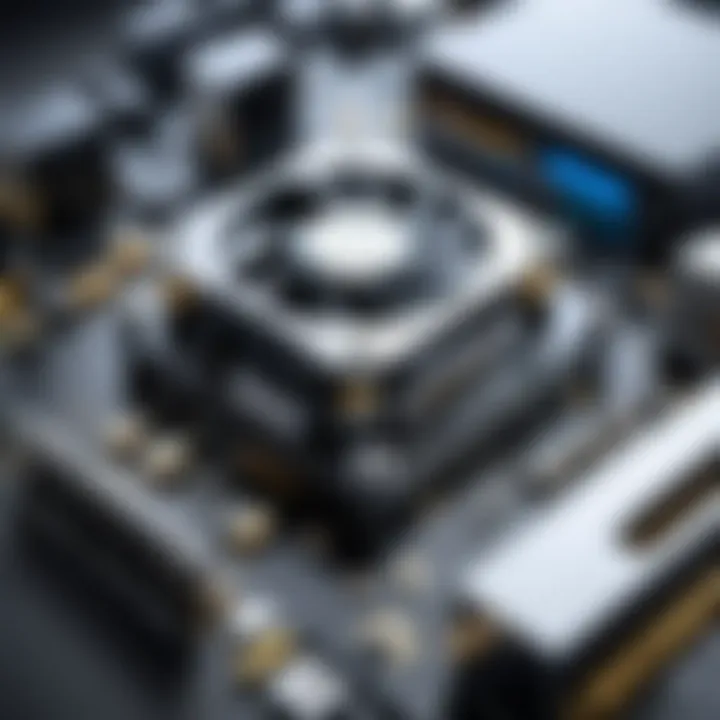
Choosing the right DNS can significantly enhance internet speed. Common DNS servers are Google Public DNS (8.8.8.8), Cloudflare DNS (1.1.1.1), and OpenDNS. These alternative DNS choices can provide faster resolutions, compared to the default DNS provided by ISPs. Speed gains become noticeable when using these popular options.
Changing DNS Settings
Changing DNS settings on your computer is often a simple yet effective step in resolving connectivity issues. It involves redirecting your DNS queries to a preferred server. This process is beneficial for enhancements in speed as well as security. It allows users to bypass potential ISP throttling and access content more efficiently. The procedure to change DNS settings varies by operating system, but it typically involves accessing network settings. While changing DNS settings can lead to improvements, it's advisable to research the implications of each DNS provider chosen.
External Factors Affecting Performance
Identifying the external factors that impact internet speed on a single computer is vital for troubleshooting slow connectivity. External influences often dictate the performance level experienced by users. It is not just about individual hardware or software; many elements beyond the device itself can play a significant role in overall performance. These factors include Internet Service Provider (ISP) limitations and environmental conditions.
Understanding these influences helps in formulating a comprehensive approach to diagnose slow internet issues. Knowing what can dampen the connectivity gives users clarity and a pathway to effective solutions.
ISP Issues
Network Outages
Network outages are a common concern when dealing with slow internet speeds. These outages occur when the ISP has technical difficulties, which can result in lack of service. The defining characteristic of network outages is their unpredictability, leading to sudden drops in internet access.
In this article, it is relevant to recognize this issue because it affects not just personal experience but also broader connectivity. This addresses the importance of having an effective ISP for reliable service.
The unique feature of network outages is that they can happen anywhere along the line, from the local infrastructure to major data centers.
Advantages and disadvantages:
- Advantages: Awareness of ISP service disruptions can help direct users towards accurate diagnosis.
- Disadvantages: It can be frustrating to deal with outages beyond one’s control, complicating immediate troubleshooting efforts.
Throttling Practices
Throttling practices by ISPs can significantly hinder internet performance. This typically involves deliberately slowing down users' internet speeds. The main characteristic of throttling is that it selectively impacts certain types of traffic, such as streaming or gaming.
This is a popular topic within the article in the context of diagnosing slow internet issues as many users are unaware that their ISP employs such measures.
A crucial feature of throttling lies in its variability; it is often applied during peak hours or based on data usage.
Advantages and disadvantages:
- Advantages: Understanding ISP throttling helps users negotiate better service plans or choose different providers.
- Disadvantages: If a user experiences throttling, the immediate connectivity can decline despite having a high-speed plan, causing confusion and frustration.
Environmental Interference
Signal Obstruction
Signal obstruction refers to physical barriers that impede wireless signals. Common obstructions range from walls to furniture or even larger objects in the vicinity. This characteristic creates a noteworthy impact on internet reliability and speed.
In the context of diagnosing slow internet issues, recognizing signal obstruction is crucial for troubleshooting. A clear path between the router and the device can enhance connectivity dramatically.
The unique aspect of this interference is that simple adjustments, such as moving the device closer to the router, can yield significant improvements in signal strength.
Advantages and disadvantages:
- Advantages: Identifying signal obstructions offers users tangible options to enhance internet performance quickly.
- Disadvantages: Some obstructions may not be easily remedied without significant changes to one’s living space.
Electromagnetic Interference
Electromagnetic interference occurs when electronic devices disrupt wireless signals. Common culprits include microwave ovens, cordless phones, and various electronic gadgets. This characteristic is critical as it represents an often-overlooked aspect of wireless connectivity.
This element is beneficial for the article because it highlights the importance of environmental awareness in maintaining optimal internet performance.
A unique feature of electromagnetic interference is its sporadic nature; effects can vary based on the time of day and the operation of certain devices.
Advantages and disadvantages:
- Advantages: Users can often adjust their usage habits to avoid interference, thus improving connectivity.
- Disadvantages: It may require constant monitoring of the environment, which can be tedious and stressful for some users.
Overall, both ISP issues and environmental interferences can greatly affect the performance of internet connectivity on one computer, drawing attention to the fact that resolution often lies not just in the device itself, but in understanding the broader context.
Troubleshooting Steps to Follow
Slow internet issues can often be frustrating, particularly when they affect only one computer in a network. Troubleshooting steps are crucial in identifying the sources of these problems.
Taking a structured approach can help isolate the issue and enhance overall performance. These steps guide users through various essential processes, ensuring a systematic examination of potential areas that contribute to slow speeds.
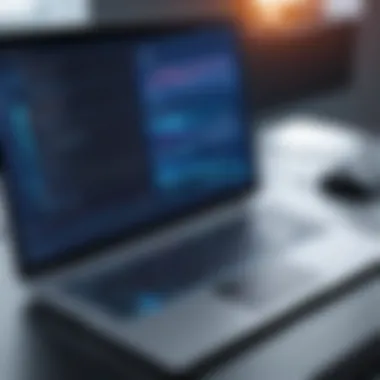

Initial Diagnostics
Starting with initial diagnostics helps in developing a clear understanding of the internet's performance on the problematic computer.
Speed Test Usage
Conducting a speed test is an efficient method to benchmark internet performance. One of the key aspects of speed test usage is its simplicity and accessibility. Tools like Ookla's Speedtest provide instant feedback on download and upload speeds.
The unique feature of speed tests is the ability to measure specific performance metrics under current conditions, offering real-time results. This immediacy allows users to assess whether the problem is isolated or indicative of a broader issue.
The advantage here is that speed tests can highlight discrepancies with advertised internet speeds. However, they may not account for other factors affecting everyday usage, such as network congestion at peak times.
Checking Network Connections
After completing a speed test, the next logical step is checking network connections. This involves verifying both physical and wireless connections to the internet. A loose Ethernet cable or weak Wi-Fi signal can significantly impact performance.
This step is beneficial as it allows for immediate visual inspection, highlighting issues one might overlook. Users can also check if other devices exhibit similar problems, providing context to the issue.
A key feature of this process is adaptability; users can easily address most connection issues by tightening cables or moving closer to the router.
However, this approach has limitations. It identifies external problems but may not delve into software or configuration issues lurking behind poor connectivity.
Advanced Troubleshooting Techniques
If initial diagnostics do not resolve the issue, advanced troubleshooting techniques become necessary.
Rebooting Devices
Rebooting devices is a straightforward yet often overlooked solution. This step helps reset the network components and clear temporary glitches.
The key characteristic of rebooting devices is its simplicity. Most users can perform it with little confusion.
The advantage of this process lies in its effectiveness. Rebooting can resolve many common connectivity issues quickly.
However, this is not a guaranteed solution. If problems persist, it suggests deeper issues that need more attention.
Resetting Network Components
Resetting network components provides a more in-depth approach when simpler solutions fail. The key aspect here is the ability to revert routers and modems to their factory settings, often resolving persistent connectivity issues.
This technique enables troubleshooting on a fundamental level. Users can address settings that may have been inadvertently changed over time.
The advantage of this method is restoring optimal performance for the network. However, users risk losing personalized settings that they need to reconfigure later.
Ultimately, these troubleshooting steps create a framework that helps users systematically address slow internet issues on a single computer. A structured investigation leads to a clearer understanding and effective solutions.
When to Seek Professional Help
Determining when to consult a professional can be a key moment in solving slow internet problems on a single computer. While self-diagnosis can sometimes be effective, there are instances where professional intervention is necessary. Users must recognize that certain issues can be intricate. Misdiagnosis or insufficient know-how may prolong the problem and create more frustration.
Seeking professional help can ensure a thorough examination of the device's hardware and software. Even experienced users can overlook critical details. A professional technician often has access to advanced diagnostic tools and knowledge that may allow them to identify complex issues quickly.
Indications of Serious Issues
Hardware Failures
Hardware failures can manifest in various ways, including unexpected disconnections or consistent connectivity issues. Such failures often stem from a malfunctioning network interface card or damaged cabling. The key characteristic of hardware failures is their capacity to disrupt internet performance substantially.
These failures can be serious, requiring expert attention. They may go unnoticed by a casual user, leading to prolonged disruptions. The unique feature of addressing hardware failures is the immediate improvement users can often see once they are fixed. However, diagnosing hardware problems can be difficult without the right tools or experience.
Persistent Software Conflicts
Software conflicts might arise from various sources such as compatibility issues between applications or registry errors. These conflicts can slow down internet speed and prevent resources from operating optimally. The defining aspect of persistent software conflicts is that they may not be immediately apparent, causing users to overlook them in their troubleshooting process.
Addressing software conflicts can be less straightforward compared to hardware issues. While users may resolve minor software problems with updates or resets, deeper conflicts can require professional insight. The unique capability of professionals lies in their methodical approach, where they examine systems comprehensively to identify all conflicting software, often leading to more rapid solutions.
Finding Reliable Support
Tech Support Services
Tech support services provide a structured approach to addressing issues related to internet connectivity. Many companies offer phone or online support, guiding users step by step through troubleshooting processes. The essential characteristic of tech support services is their accessibility, which can be beneficial for users unsure of how to proceed.
Users can receive immediate assistance, reducing downtime significantly. The downside is that sometimes support can become generic, with screen sharing or instructions not tailored to the specific issue.
Community Forums and Resources
Community forums and resources allow users to share experiences and solutions with one another. Platforms like Reddit have sections dedicated to tech support, where users can post detailed issues and receive feedback from others. The key advantage of community forums is the diversity of input; different users may provide unique solutions based on their experiences.
However, these forums can lead to mixed information, as not all advice may be accurate. Users must exercise caution when applying suggestions from these sources, especially if the proposed solutions involve complex changes to their configurations.



