Identifying Viruses on Your iPhone: A Comprehensive Guide
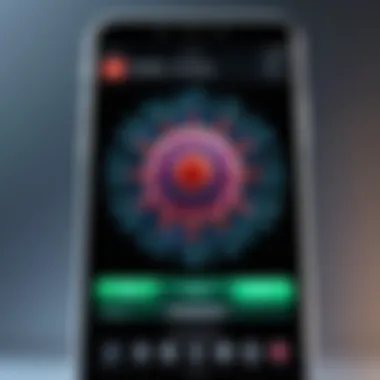

Intro
In today's digital era, the importance of maintaining the security of your devices cannot be overstated. iPhones are known for their robust security features, yet they are not infallible. Users must be vigilant and informed about potential threats, including viruses. Understanding how to detect and respond to these threats can greatly enhance your device's longevity and performance. This guide aims to equip you with the essential knowledge necessary to identify signs of virus activity on your iPhone, explore ways in which iOS offers protection, and discuss necessary tools and preventative measures.
Key Features
When discussing iPhone security, several key features stand out that contribute significantly to the overall protective capability of the device.
- iOS Updates: Frequent and timely updates ensure that any discovered vulnerabilities are promptly addressed.
- App Review Process: Apple's stringent app review process minimizes the potential for malicious software being available on the App Store.
- Sandboxing: Each app runs in its isolated environment, preventing malware from easily affecting other parts of the system.
These features work together to create a somewhat impenetrable shield, though users must remain aware and proactive.
Recognition of Virus Indicators
Detection begins with awareness. Users should monitor their iPhones for several key symptoms that might indicate viral presence. Look for:
- Unexplained battery drain
- Frequent app crashes
- Unexpected pop-up ads
- Unusual data usage
- Slow performance or lagging interface
If any of these symptoms appear, it may warrant further investigation.
Limitations of iOS Protection
Despite robust built-in security, iOS has vulnerabilities. Users can accidentally grant malicious apps access to sensitive information. Additionally, phishing attempts may occur through email or messages, tricking users into surrendering personal data. Recognizing these limitations is crucial for informed decision-making.
"Being proactive about device security is the best defense against viruses."
Diagnostic Tools
There are specific tools that can assist users in diagnosing potential issues. Options include:
- Avira Mobile Security: Offers comprehensive scanning for vulnerabilities and suggests improvements.
- Norton Mobile Security: Provides real-time protection and identifies weaknesses.
- Lookout Security: Monitors unusual behavior and assists in locating lost devices.
Utilizing these resources can help assess the health of your iPhone.
Preventive Measures
Here are a few steps to enhance the security of your iPhone:
- Regularly update iOS: Always ensure your device has the latest software updates.
- Use strong, unique passwords: This is crucial for securing your Apple ID and other accounts.
- Be cautious with public Wi-Fi: Utilize Virtual Private Networks (VPNs) for secure connections.
- Limit app permissions: Only grant permissions that are necessary for the app’s function.
These steps can significantly mitigate the risk of an attack.
The End
Protecting your iPhone from viruses involves awareness, monitoring, and action. By understanding the features of your device, recognizing signs of trouble, and taking steps to secure it, you can maintain functionality while safeguarding against potential threats. This comprehensive approach to device security not only preserves performance but also extends the lifespan of your smartphone.
Understanding Viruses and Malware
In today’s interconnected world, the threat of viruses and malware is ever-present. As iPhone users, understanding these threats is essential for safeguarding personal information and ensuring device functionality. Knowing the specifics of viruses and malware can help users recognize potential risks and implement effective security measures. With iPhones being prime targets due to their widespread use and the valuable data they contain, a thorough grasp of these topics is paramount.
Keeping abreast of malware definitions and types enables users to remain vigilant. This awareness fosters better habits when downloading applications or engaging in online activities. Moreover, it enhances decision-making when it comes to updates and system settings. Overall, this section sets a solid foundation for understanding the risks involved, providing critical insight that will guide users in maintaining their iPhone’s health and security.
Definitions of Viruses and Malware
Viruses are malicious software programs designed to replicate and spread from one device to another. They typically attach themselves to legitimate applications or files, thus infiltrating a system without the user's consent. Once inside, viruses can disrupt operations, corrupt files, and compel users to pay ransoms for their data.
Malware is a broader term that encompasses all types of malicious software, including viruses, worms, trojans, and spyware. Each type of malware serves different purposes, from stealing personal information to enforcing unwanted advertisements. It is crucial for users to differentiate between these threats, as each carries its own set of risks and consequences.
Types of Malware Pertinent to iPhone Users
Not all malware is equal. For iPhone users, specific types present more significant threats:
- Spyware: This software tracks user activities without consent, collecting data like location, browsing history, and personal contacts. It may lead to identity theft or privacy breaches.
- Adware: Although not always harmful, this software displays unwanted advertisements and can slow down device performance. In some cases, it can redirect users to unsafe websites.
- Trojan Horses: These disguise themselves as legitimate applications or files, tricking users into installation. Once installed, they may expose data or compromise the device’s security.
- Ransomware: Perhaps the most alarming, this type locks users out of their devices or files until a ransom is paid. While rarer on iPhones than on other platforms, it remains a possible threat.
Being aware of these types of malware can help iPhone users better protect themselves. Regular updates and careful app downloads are essential practices in mitigating these risks.


Signs Your iPhone May Be Infected
The increasing dependence on smartphones makes it crucial to recognize signs of infection. Understanding the symptoms can help users take proactive measures to protect their devices. This section outlines various indicators that may suggest an infection on your iPhone. Recognizing these signs can provide insights into potential vulnerabilities, helping mitigate risks effectively. Being vigilant means you can respond swiftly, possibly saving time, personal information, and financial loss.
Unusual Application Behavior
One of the most common signals of infection is unusual application behavior. This can manifest as apps crashing unexpectedly or opening without user interaction. You might notice that certain apps take longer to launch or refuse to operate. Additionally, some apps may begin showing unfamiliar interfaces or unexpected features, which are not part of their original functionality. It's crucial to monitor your apps closely because such changes can indicate malware manipulation.
Sluggish Performance
If your iPhone experiences a drop in performance, it may also be a sign of infection. You might observe prolonged loading times when opening applications or sporadic freezing. The device’s battery life may diminish sharply, with excessive heat noticeable during use. These symptoms can often point to background activities conducted by malicious software consuming resources. Regularly experience sluggish performance should not be dismissed as typical issues alone.
Unexpected Data Usage
An unexpected spike in data usage can signal hidden malware activity. If you find yourself exceeding your data allowance, investigate the data consumption of all applications. Infected devices may run unauthorized processes that misuse your data. Malicious applications may send out a significant amount of data without your knowledge. Keeping an eye on your data tracker can provide insights into unusual patterns that warrant further inspection.
Persistent Pop-Up Ads
Continuous pop-up ads are another alarming sign of potential infection. If your device is flooded with frequent advertisements, even outside of web browsers, it points toward adware. Persistent pop-ups can interrupt your activities and diminish your user experience. These advertisements may attempt to lure you into clicking malicious links, worsening the issue. If these ads become too intrusive, it's time to investigate and take corrective actions.
Unauthorized Purchases
Unauthorized purchases on your iPhone can be alarming and financially damaging. Monitor your purchase history for transactions you did not authorize. Some malware types can compromise your Apple ID, making unauthorized purchases possible. If you notice unfamiliar charges, consider changing your Apple ID password immediately and reviewing your security settings. Act quickly to protect your financial information.
Understanding these signs is the first step in effectively managing potential threats to your iPhone. By staying aware of unusual behaviors, you can keep your device safe from viruses.
iOS Security Features and Limitations
Understanding the security features of iOS is essential for any user wanting to safeguard their device. Apple’s iOS is designed with various built-in security measures, offering a robust framework against malware and unauthorized access. However, limitations still exist that can expose users to potential threats.
Built-in Security Measures
iOS provides a range of security features that enhance user protection. First, the operating system enforces a strict app review process. All applications must pass Apple’s guidelines before they can be installed on devices. This process significantly reduces the risks of malicious apps reaching users.
Additionally, iOS includes data encryption that protects user information. Files on your device are encrypted, making it difficult for hackers to access sensitive data. This level of encryption, coupled with regular security updates, maintains the integrity of user data.
Another critical feature is the App Sandboxing. Each app operates in its own environment, limiting its ability to interact with other apps or access data without permission. This ensures that even if one app is compromised, the entire system remains secure.
"Security in iOS is not just about preventing access; it is about creating a safe environment for users to interact and share their information."
Vulnerabilities Exploited by Malware
Despite its robust defenses, iOS is not completely impervious to attacks. One major vulnerability is the reliance on users to follow safe practices. For instance, using jailbroken devices can expose users to malware, as jailbreaking removes many of the built-in security layers. Such devices can install unauthorized apps that may contain harmful code.
Moreover, malware can still exploit software vulnerabilities within iOS itself. While Apple regularly releases updates to patch known vulnerabilities, new ones can emerge. Thus, delays in applying these updates can leave users at risk.
Phishing attacks targeting iOS users have also become more sophisticated. Hackers may use social engineering tactics to trick users into revealing sensitive information. Users need to remain vigilant and aware of potential red flags, such as unsolicited messages or emails requesting personal information.
In summary, while iOS boasts substantial security features, users must remain proactive. Regularly updating devices, maintaining cautious behavior online, and understanding the limits of iOS security can go a long way in enhancing protection against potential threats.
Identifying Viruses Using Diagnostic Tools
Identifying viruses and malware on your iPhone can seem daunting. However, using diagnostic tools simplifies this process. These tools help users detect potential threats quickly and efficiently. They can identify vulnerabilities within your system. Additionally, they provide insights into unusual activity that may go unnoticed otherwise. Using diagnostic tools not only enhances security but also ensures optimal performance.
Utilizing Anti-Virus Applications
Anti-virus applications are a fundamental component in the effort to safeguard your iPhone. These specialized programs can scan for malware and other threats that might not be immediately visible. It's essential to choose an application that is reputable and has good user reviews. Some of the most recognized options include Norton Mobile Security and Bitdefender Mobile Security.
These applications often come with real-time protection features. This means they monitor your device continuously, providing alerts for suspicious activities. Installation is typically straightforward, involving a few taps in the App Store. After installing, you can proceed to run a full scan of your device. The results will highlight any anomalies or potential malware present.
Always ensure to keep your anti-virus application updated. Frequent updates help maintain protection against the latest threats.
Running System Diagnostics
Running system diagnostics adds another layer of virus detection. This method involves using built-in tools to analyze your iPhone’s performance and integrity. Navigate to Settings, tap on General, and look for any options related to diagnostics.
Additionally, monitoring your iPhone’s system logs can reveal unusual activity. Various third-party apps also facilitate troubleshooting processes. For instance, CoconutBattery can track your device's health and help identify suspicious behaviors resulting from malware infections.


Regularly running these diagnostics can also enhance performance. A thorough check on system health can indicate which applications are consuming excessive resources or behaving erratically. Be vigilant about anything out of the ordinary, as this may be an early signal of a virus infection.
Manual Inspection Techniques
Manual inspection techniques are crucial for assessing the security of your iPhone. While various tools can assist in identifying issues, a hands-on approach allows users to have direct control over their device's security. Engaging in these techniques not only helps in early detection of viruses but also cultivates a better understanding of your iPhone's functionality.
Reviewing Installed Applications
One of the primary steps in manual inspection is to review the applications installed on your iPhone. This process allows you to identify any unfamiliar or suspicious apps that may have been unintentionally downloaded. It is recommended to regularly check both the App Store and the settings of your device.
When you review your installed applications, consider the following:
- Recognize Official Apps: Familiarize yourself with legitimate apps from trusted developers. If you find applications that you do not recall downloading, they may pose a risk.
- Check App Permissions: Each app requires certain permissions to function properly. Examine these permissions for any anomalies, such as access to contacts or camera for an application that should not require such access.
- Uninstall Suspicious Apps: If you identify any app that seems out of place, it is prudent to delete it immediately. This can prevent potential risks before they escalate further.
In summary, actively managing your installed applications increases the likelihood of promptly identifying malware or other threats that may compromise your device.
Monitoring System Settings
Alongside reviewing applications, monitoring system settings is a vital aspect of manual inspection. This process involves scrutinizing the configurations of your iPhone that could inadvertently facilitate the entry of malicious software.
Key areas to pay attention to include:
- Privacy Settings: Make sure that you understand the privacy settings of your device. Look for changes that may have occurred without your knowledge, such as geolocation services being enabled for unnecessary applications.
- Network Settings: Examine your Wi-Fi and cellular data settings. If your device connects to unknown networks or has strange data behavior, it could indicate a compromise.
- Notifications and Alerts: Regularly check your notification and alert settings to ensure that they match your preferences. Unusual download prompts or alerts are worth investigating further.
By maintaining vigilance over your system settings, you create an additional layer of security against potential threats.
"Being proactive in monitoring your device can greatly reduce the risk associated with malware."
What to Do When You Detect a Virus
When you suspect that your iPhone has been infected by a virus or any form of malware, it is crucial to act swiftly and decisively. Understanding the steps you need to take can mitigate potential damage and restore your device to its normal functioning state. Following these steps is about more than just removing a virus; it’s about safeguarding your personal data and ensuring the security of your digital life. The rapid pace of technological advancement means threats are constantly evolving, and so must your response.
Immediate Steps to Take
If you detect a virus on your iPhone, the first instinct may be one of panic. However, remaining calm is vital. Here are the immediate actions you should consider:
- Disconnect from Wi-Fi and Cellular Data: This prevents further unauthorized access or data transmission until the situation is resolved.
- Run an Antivirus App: If you already have an antivirus application like Norton Mobile Security or Avast Security, run a scan. This can help identify and remove any detected threats.
- Document Symptoms: Make a note of any unusual behavior for future reference or if you need professional help. Symptoms might include apps crashing, unusual data usage, or strange messages.
Restoring Your Device to Factory Settings
If the virus persists even after running scans, a more drastic measure might be necessary. Restoring your device to factory settings erases all content and settings on your iPhone. This is how you can do it:
- Backup Important Data: Before proceeding, ensure you back up crucial data to iCloud or a computer. This protects your files from being lost.
- Go to Settings: Open the Settings app, select 'General,' then scroll down to 'Transfer or Reset iPhone.'
- Select Erase All Content and Settings: Follow the prompts to confirm this action. This will reset your iPhone, eliminating the malware complexities.
Restoring to factory settings can be a last resort but is often necessary for severe infections.
Content Recovery Options
Post factory reset, recover your data carefully to avoid replacing malware in the process. Here are available options:
- Restoring from iCloud: If you used iCloud for backup, you could restore your data during the setup process. Avoid any app that seemed suspicious before the reset.
- Using iTunes: If you backed up your data to a computer via iTunes, connect your iPhone and select the backup option in iTunes. Always check the integrity of apps before reinstalling.
- Selective Recovery: Consider selectively downloading apps, rather than restoring the entire backup to avoid reinfecting your device with malware.
Effective response to virus detection on your iPhone not only involves immediate action but also knowledge of system restoration and data recovery. Remaining informed is key in maintaining device security.
Preventive Measures for iPhone Security
Preventing viruses and malware on your iPhone is essential in today’s digital world. Malicious software can lead to unauthorized access to personal information, data loss, and a decrease in device performance. Implementing strong preventive measures not only reduces the risk of infection but also enhances your overall user experience.
Updating iOS Regularly
Keeping your iOS updated is one of the most effective ways to secure your iPhone. Apple frequently releases updates which include security patches, bug fixes, and new features. These updates address vulnerabilities that hackers may exploit. By enabling automatic updates, you ensure that your device is always equipped with the latest protections. To check for updates, head to Settings > General > Software Update. If an update is available, install it promptly.
Safe Browsing Practices
Browsers are gateways to the internet, but they can also expose your iPhone to risks. Practice safe browsing by avoiding suspicious links and unfamiliar websites. Stick to reputable sources. For enhanced security, consider using browsers that prioritize privacy, such as Safari, which has built-in protections against fraudulent websites and phishing attempts. Additionally, avoid downloading files or apps from untrustworthy sites, as these can harbor malicious software.
Utilizing Strong Passwords and Authentication


Using strong passwords is crucial for protecting your accounts and personal information. Create unique passwords that include a combination of letters, numbers, and symbols. Avoid using easily guessed information, such as birthdays or names. Implementing two-factor authentication adds an extra layer of security. This requires not only a password but also a verification code sent to your device, making unauthorized access much more difficult. You can enable this feature in Settings > Passwords & Accounts > Website & App Passwords.
"A proactive approach to security will save you from dealing with potential crises in the future."
By combining regular updates, safe browsing practices, and robust password strategies, you can significantly enhance your iPhone's security. These preventives are not just recommendations; they are essential defenses against the ever-evolving threat landscape.
Understanding the Limitations of Anti-Virus Software
Anti-virus software is a common tool for users who want to protect their devices from potential threats. However, it is essential to understand that these tools are not infallible. For iPhone users, recognizing the limitations of anti-virus software can guide better security practices and usage.
First, many iPhone users believe that installing anti-virus apps completely shields their devices from all types of threats. This is a misconception. iPhones operate on a system that emphasizes security and privacy. The App Store employs strict guidelines to limit the dissemination of malicious apps. Consequently, the need for third-party anti-virus solutions on iOS is often debated amongst security experts. However, some users still opt for these protective measures due to additional features they offer.
Moreover, users should be aware that even the best anti-virus software might not detect every threat. New malware types are continuously emerging. As these threats evolve, anti-virus programs must also adapt, which can take time. Thus, relying solely on these solutions might give a false sense of security.
Finally, heavy anti-virus applications can consume system resources. This leads to the need for a tactical approach in choosing those applications, especially for devices that have limited processing power and battery life. A balance must be struck between the level of security and a device’s performance.
Performance Trade-offs
One major concern when using anti-virus software on an iPhone is the impact on the device's performance. Anti-virus programs often run background scans to check for threats. This process can slow down the phone, affecting user experience. While most security applications strive to minimize this impact, it is impossible to eliminate it completely. Users might find that their apps take longer to load or that their battery drains more quickly.
To mitigate these performance issues, it is advisable to select lightweight anti-virus options. Look for reviews or recommendations that focus on efficiency without compromising security. Users should also regularly evaluate if there is a noticeable difference in performance after installing an app. Uninstalling unnecessary software can help maintain optimal performance.
Evolving Threat Landscape
The threat landscape is continuously shifting. For this reason, it's crucial for users to be aware that anti-virus software is only one line of defense in a broader security strategy. New types of malware and attack techniques can bypass traditional defenses. This poses a challenge as many anti-virus programs struggle to keep up with such rapid developments.
Furthermore, attackers are increasingly targeting legitimate applications. They can exploit vulnerabilities within trusted apps, a reality that anti-virus software alone may not protect against. Thus, a multi-layered approach to security, which includes keeping software updated and exercising caution when downloading, becomes essential for iPhone users.
Consulting Professional Services
When encountering potential viruses or malware on your iPhone, engaging professional services can be a vital step. While many issues can be resolved through self-diagnosis or basic troubleshooting techniques, some situations demand advanced knowledge and tools beyond the average user's reach. Consulting experts can provide clarity and swift resolution for complex problems that may not be evident at first glance.
When to Seek Professional Help
Certain indicators can signal that it is time to reach out for professional support. If you experience ongoing issues such as frequent app crashes, persistent pop-up ads, or unexplained data usage, these symptoms warrant immediate attention. In addition, any unauthorized transactions or changes to account settings should be taken seriously. If your iPhone’s performance noticeably deteriorates despite efforts to optimize it, a professional evaluation may be necessary.
Your device may also exhibit behaviors that are not typical, such as battery drainage without substantial use or unusual notifications. In these cases, technical experts will have access to diagnostic tools that can provide more insights than standard troubleshooting.
Choosing the Right Service Provider
Choosing a suitable service provider requires careful consideration. Not all tech support services are equal, and the quality of service can vary widely. Start by evaluating providers based on their reputation and user reviews. You may want to look at platforms like Reddit or Facebook for community recommendations. Additionally, a good service provider should be transparent about their methods and maintain a reassuring approach toward customer concerns.
It's also crucial to verify that the chosen service has experience specifically with Apple products. Apple’s proprietary technology can present unique issues not found in other devices. Therefore, confirming that technicians are certified and well-versed in handling iPhones is essential.
Furthermore, consider the following points:
- Warranty Considerations: Ensure that the services offered do not void any existing warranty.
- Post-Service Support: Good providers should offer follow-up support in case issues arise after the initial service.
- Cost Transparency: They should supply clear estimates and details on necessary repairs prior to beginning work.
Consulting professional services can save time and ensure your device returns to optimal performance, protecting your data and providing peace of mind.
Staying Informed About New Threats
Staying informed about new threats is crucial for iPhone users in a progressively digital world. As technology advances, so do the tactics employed by cybercriminals. This dynamic landscape means that what worked as a protective measure yesterday might be inadequate tomorrow. By continuously updating one’s knowledge about potential viruses and malware, users can maintain control over their devices and personal data.
Being aware of new threats equips users to identify suspicious behaviors before they escalate into serious issues. It also fosters proactive rather than reactive measures. This understanding encourages users to be more vigilant about their online habits and the apps they choose to install. Overall, it sharpens their ability to analyze the security of their iPhones critically.
Following Trusted Tech News Sources
To effectively stay informed, one must rely on trusted tech news sources. These are platforms that specialize in technology-related news and analyses, such as major publications like The Verge or tech-centric sections of broader news outlets. They offer reliable updates about the latest security risks affecting mobile devices, including iPhones.
Engaging with these sources provides insight into the evolving threat landscape. Regular visits to websites like Wikipedia for broad definitions or Reddit for community discussions can help keep users aware of the general sentiments and concerns around device security. It is essential to differentiate between opinions and factual information; thus, recognizing credible authors and sources is vital.
- Key Benefits of Following Trusted Tech News Sources:
- Timely updates on security vulnerabilities
- Expert analyses of new malware threats
- Recommendations for security best practices
Engagement in Community Discussions
Participating in community discussions adds another layer of awareness. Online forums and social media platforms, such as Facebook groups and relevant subreddits, allow users to share experiences and learn from each other. These discussions often include first-hand accounts of malware encounters, which can provide invaluable insights into how to avoid similar situations.
Communities often come together to analyze trends and patterns in virus activity. This collective knowledge can be very beneficial, as it aggregates various perspectives and reactions to emerging threats. One such example could be monitoring conversations about newly discovered viruses; users can take immediate preventative measures based on real-time advice from community members.
"Staying informed isn't just about knowledge; it's about empowerment to keep your device secure and functioning efficiently."



