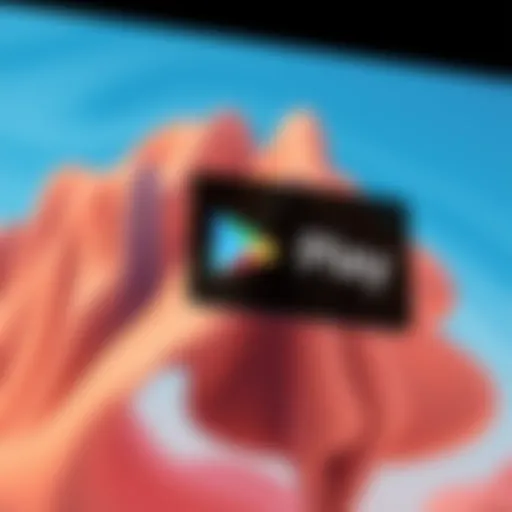Mastering the Degree Sign on Your Keyboard
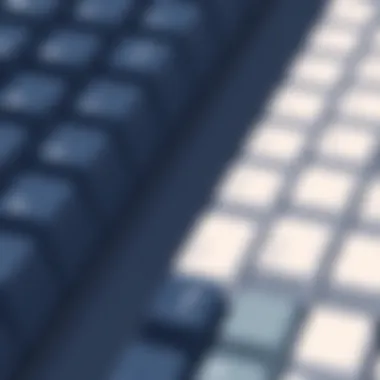

Intro
In the realm of digital communication, it's often the smallest characters that pack the biggest punch. One such character is the degree sign (°), which may seem trivial but carries significant weight in various fields, from science and technology to everyday casual usage. Typing this little symbol might feel like finding a needle in a haystack for many users, especially those who rely on a myriad of keyboard layouts and operating systems. This article aims to demystify the degree sign, shedding light on its role and significance in computing while providing practical guidance on how to access it efficiently across different platforms.
Key Features
Before heading into the nitty-gritty of how to type the degree sign, it’s worth reflecting on the key features that underline its importance. In the world of computation and data representation, symbols, however small, serve specific purposes. The degree sign is crucial in defining temperatures, angles, and other scientific measurements.
Practical Significance
The degree sign makes its presence known in various aspects:
- Temperature Scale: Whether you’re discussing the sweltering heat of 30°C or a frosty -5°F, the degree sign provides clarity.
- Angles in Geometry: Whether you’re a mathlete or just someone who enjoys doodling on graph paper, angles often require precise notation using the degree symbol.
- Scientific Notation: Fields like chemistry and physics often discuss molecular bonds and elements where temperature control is crucial—thanks to the degree sign, it becomes easier to convey essential information without room for confusion.
Taking this into account, understanding the degree sign becomes more than just about typing it; it's about appreciating its role in communication.
Design and Build Quality
When it comes to keyboards, not all layouts are created equal. Some might include a dedicated key for the degree sign, while others require some extra effort. This variation signifies the "design and build quality" of keyboards as substantial factors in usability.
For instance, certain international keyboard layouts like the French AZERTY and others may locate the degree sign distinctly, allowing users to access it with simple key combinations.
Typing the Degree Sign on Different Operating Systems
Navigating through various operating systems can be a maze, but typing the degree sign shouldn't feel like climbing Mount Everest. Here’s a breakdown of how to do it effortlessly:
Windows
- Using Alt Codes: Hold down the Alt key and type 0176 on the numeric keypad. Release the Alt key to see the degree sign appear.
- Character Map: Search for Character Map in the start menu, find the degree sign, and copy-paste it.
Mac OS
Simply press Shift + Option + 8 to type the degree sign. This quick method saves time and hassle.
Linux
Typically, pressing Ctrl + Shift + U followed by 00b0 will yield the degree sign. Simple enough for the tech-savvy community.
Mobile Devices
Most mobile devices, whether iOS or Android, allow for the insertion of the degree sign through their keyboard layouts. Just find the symbols section, and you’ll find it lurking there, ready to be used.
Epilogue
Prologue to the Degree Sign
The degree sign is more than just a small circle placed at a specific angle; it plays a pivotal role in various fields, especially in science and engineering. Understanding its significance can elevate how we communicate technical information, especially in the context of digital platforms where precise notation is crucial.
From representing temperatures to denoting angles in geometry, the degree sign is ubiquitous in specialized communications. It allows observers and readers to grasp complex information quickly and clearly, minimizing misunderstandings that can arise from less specific symbols or terms. Moreover, the degree sign about scientific contexts often reflects a level of professionalism and attention to detail that is expected in academic and technical writing.
This section will delve into the details, defining the degree sign and exploring its historical underpinnings, revealing how it has evolved into an essential element of our communication toolbox today.
Defining the Degree Sign
The degree sign, represented by a small superscript circle (°), is used primarily to indicate degrees of temperature or angles. You often encounter it in contexts such as meteorology, where stating the temperature as 25°C is standard, or in trigonometry, where angles might be expressed as 45°. Without this symbol, conveying precise mathematical or scientific information would be cumbersome and often lead to confusion.


In many digital communications, the degree symbol also signifies a level of professionalism. Misplacing a simple degree sign can change the meaning of a statement entirely, thus emphasizing the need for accuracy in its use. As straightforward as it may seem, recognizing when and how to implement this tiny character correctly creates a smoother flow of communication, especially in tech-savvy circles, where clarity is king.
Historical Context
Historically, the degree sign can be traced back to the 17th century. The term "degree" itself, derived from the Latin word "gradus," which means step, played a crucial role in developing the concept we know today. Its initial appearance in written form was not without controversy, as typographical conventions varied widely among printers and scholars. Over time, consensus emerged, and by the late 19th century, its use had been standardized in various contexts, particularly in mathematics and science.
The symbol’s design, resembling a small open circle, likely comes from its origins in shorthand notation, where brevity and clarity were paramount. This early form of abstraction allowed for easier communication of complex ideas, which is still vital in today's digital age. As computing and technology advanced, the requirement for systematically representing information necessitated the degree sign to bridge traditional methods with modern expectations.
The Role of the Degree Sign in Digital Communication
In today’s digital world, every minute detail counts, particularly when conveying precise information in text formats. The degree sign (°) emerges as a crucial symbol in various contexts, enhancing clarity and professionalism in communication efforts. Not merely a character added for flair, it carries significant implications, especially for technical fields and everyday communication. Its correct usage bridges the gap between an educated guess and a well-informed statement. By comprehensively understanding its role, users can elevate their digital conversations to a new level of proficiency and accuracy.
Scientific and Technical Usage
The degree sign finds its primary footing in fields such as meteorology and science. When we refer to a temperature, it’s imperative to specify whether it's in Celsius or Fahrenheit. If we simply state 25°, how is one to know? This tiny symbol instantly conveys critical information with minimal fuss. Here are some key areas where the degree sign proves necessary:
- Temperature Measurement: Scientists and meteorologists routinely use the degree sign to represent temperatures. Writing 30°C is immediately clearer than simply stating 30, avoiding potential ambiguity.
- Geographical Coordinates: In geography, you may see coordinates like 34° N latitude. Here again, the degree sign differentiates between degrees of latitude and simple numerical values, which can completely change the context of the information.
- Angular Measurement: In mathematics and physics, the degree sign helps indicate angles in various applications, from simple geometry to advanced engineering tasks. Whether it’s a right angle or a complex vector calculation, the degree sign maintains consistency and precision.
Not using the degree sign in such contexts can lead to misunderstandings. Imagine a software engineer coding a temperature converter that returns numbers only. Without the degree symbol, users might misinterpret the output, leading to potential mishaps in application functionality. Thus, the proper use of this symbol isn’t just helpful; it’s essential.
Cultural Significance
The degree sign’s relevance extends beyond purely scientific realms. Culturally, it acts as a bridge between various knowledge systems, conveying respect and understanding across borders. Many cultures have different temperature measures or geographic notations; incorporating the degree sign reflects an acknowledgment of that complexity. Here’s how:
- Global Conversations: In international dialogues about climate change or health, the degree sign aids comprehension, allowing more smooth exchanges of critical data, such as temperature fluctuations. When discussing global warming, each degree counts, quite literally, and the degree sign encapsulates its significance nicely.
- Cultural Festivals: Many cultural celebrations involve temperature-related themes. Festivals like the Summer Solstice may use terms like 70°F to denote warm weather conducive for gatherings. Here, the degree symbol helps convey the atmosphere.
- Local vs. International Standards: Understanding the role of the degree sign can also guide discussions on local versus international standards. For example, the transition between Celsius and Fahrenheit can lead to confusion; clarity through the degree sign allows smoother transitions between different systems of measurement.
Without the degree sign, we might as well be speaking different languages.
In summary, the degree sign acts as a facilitator of clarity. Its presence in scientific, cultural, and daily communications strengthens the fabric of our discourse in the tech-savvy world we inhabit. By mastering its usage, one can significantly enhance both written and spoken communication, ensuring that the critical message is conveyed without the murkiness of misunderstanding.
Keyboard Layouts With Degree Sign
Understanding the keyboard layouts that include the degree sign is crucial for ensuring seamless communication, especially in technical and scientific writing. The degree sign, represented as (°), may seem like a small detail, but its usage plays a pivotal role in displaying precise measurements. A solid comprehension of how various keyboard layouts accommodate this symbol is essential for anyone engaged in a field that values accuracy.
QWERTY Layout
Let’s begin with the QWERTY layout, the most prevalent keyboard design worldwide. On this setup, typing the degree sign can be done with relative ease, though it varies based on the operating system used. For instance, in Windows, the degree symbol can be produced by pressing on the numeric keypad, which might feel intuitive for many who have experience with number combinations. This functionality integrates well into the everyday typing experience, especially for individuals creating content that may require temperature scales or angular measurements.
Additionally, users can find the degree sign on many QWERTY keyboards embedded within software applications, often found in the symbols or special characters menu. It’s worthwhile to explore these features, as discovering shortcuts can enhance typing efficiency.
Alternative Layouts: AZERTY and QWERTZ
Moving onto alternative layouts, both AZERTY and QWERTZ serve diverse linguistic demographics, primarily in Francophone and German-speaking regions, respectively. These layouts present their own unique advantages when it comes to typing special characters, including the degree sign.
In the AZERTY layout, the degree symbol is typically easily accessible through a combination of the key and certain numeric characters. This can create a more natural typing flow for French speakers who frequently use the degree sign in temperature notations or geographic coordinates.
Similarly, the QWERTZ layout offers options to include the degree sign, although the method might involve slightly different key combinations compared to its QWERTY counterpart. When working with these layouts, understanding the nuances of how these symbols are positioned can be key to maintaining fluidity in technical documentation or communications.
Specialized Keyboards for Scientific Use
Lastly, specialized keyboards designed for scientific and engineering applications often provide dedicated keys for the degree sign and other mathematical symbols. These keyboards cater to professionals who require precision in their work and who frequently need to present data involving angles or temperatures. For instance, a scientific keyboard may allow users to input the degree symbol with a single strike, bypassing the need for multiple key combinations altogether.
Such keyboards, whether they be ergonomic or have programmable keys, reflect an understanding of user needs in high-stakes environments—where accuracy is not merely a request but a necessity. This can have a substantial impact on productivity, as the ease of entering commonly used symbols facilitates a more streamlined workflow.
The degree sign may be a small character, but its presence is crucial in conveying precise information.
In summary, knowledge about different keyboard layouts and their capability of presenting the degree sign adds an important layer to digital communication strategies. From understanding the prevalent QWERTY layout to exploring how AZERTY and QWERTZ facilitate diverse languages, and acknowledging the use of specialized keyboards, users can enhance the accuracy and clarity of their messages.


Typing the Degree Sign on Various Operating Systems
When it comes to incorporating the degree sign into your digital communications, understanding how to do so across different operating systems is essential. Knowing the methods for typing this often-overlooked symbol can greatly enhance clarity, especially in technical and scientific discussions. This section will cover the procedures for typing the degree sign on Windows, macOS, and mobile devices. Each method has its unique quirks and benefits, which users should consider depending on their needs and preferences.
Typing in Windows
Using Alt Codes
Using Alt Codes is one of the most straightforward methods for typing the degree sign in Windows. This method relies on the numeric keypad, which most standard keyboards have. After ensuring that Num Lock is activated, users hold the Alt key and type in the code 0176—this will yield the degree symbol.
One key characteristic of using Alt Codes is its accessibility. Many users find it a quick way to insert symbols without needing to navigate through menus. Additionally, this approach requires no software installation, making it a practical choice in various environments. However, keep in mind that it relies on a numeric keypad, meaning users with laptops might need to utilize a workaround, as many laptops do not come with a dedicated number pad.
"Mastering Alt Codes can simplify your typing process and allow for more expressive communication, particularly in technical contexts."
Character Map Application
The Character Map application in Windows is another viable option for entering the degree sign. This built-in utility allows users to browse various symbols, including the degree sign, and copy it directly into their documents. Users can find it by searching for "Character Map" in the Start menu.
A key benefit of the Character Map is its wide range of symbols, beyond just the degree sign. It presents an intuitive visual representation of characters, making it easier for users to discover various special characters. Users unfamiliar with codes might prefer this visual approach. However, navigating the app may feel cumbersome for those accustomed to keyboard shortcuts, and the extra steps might not be as efficient for frequent use.
Typing in macOS
Keyboard Shortcuts
In the macOS environment, typing the degree sign can be done swiftly using keyboard shortcuts. By pressing Option + Shift + 8, users can instantly insert the degree symbol into their text. This method highlights the efficiency inherent in Mac's design philosophy: quick access to symbols can streamline workflow and reduce distractions.
The appeal of keyboard shortcuts is their speed—important when working on tight deadlines. This ease of use means that users can quickly incorporate symbols without losing momentum in their writing. However, new users or those switching from Windows may have to memorize these shortcuts, which may require a bit of practice.
Character Viewer
For those seeking a broader selection of symbols, the Character Viewer is a robust tool available to macOS users. This feature provides an extensive catalog of characters, including the degree sign. Accessed via the menu bar or by pressing Control + Command + Space, the Character Viewer is a practical solution for all sorts of special characters.
An advantage of the Character Viewer is its flexibility; it displays a wide range of symbols from multiple languages and genres. This makes it invaluable for multilingual users or those involved in graphic design. Yet, the reliance on visual navigation can be slower compared to keyboard shortcuts, which may frustrate users looking for quick access.
Typing on Mobile Devices
iOS Method
For iOS users, typing the degree sign is achievable through the built-in keyboard. To access this symbol, users can navigate to the numeric keyboard and find it under the symbols section, usually marked with a small degree sign icon.
The convenience here is clear: it’s simple and doesn’t require any extra apps or configurations. This method makes it easy for users to insert the degree sign while texting or emailing. However, the layering in the keyboard can make it less intuitive for some users who may not realize the icon's presence, potentially complicating the process.
Android Method
Android devices offer a similar route for typing the degree sign. Users can typically find the symbol by switching to the symbols section of the keyboard, where the degree sign usually resides alongside other special characters. Depending on the keyboard being used, there might also be a dedicated degree option.
The Android method is user-friendly, especially for those who are regular smartphone users. It allows for quick insertion of the degree sign, facilitating easier communication in scientific discussions or casual texting. However, the placement of the degree sign can vary based on the keyboard app, which may confuse users who switch between devices.
Common Mistakes and Misconceptions
When it comes to typing the degree sign, several misunderstandings can lead to errors and confusion. Addressing these mistakes is not just about getting it right; it's also about appreciating the significance of the degree sign in various contexts, especially in technology and science. For professionals and enthusiasts alike, being aware of these pitfalls can enhance precision in communication and reduce errors in formal documents.
Confusing the Degree Sign with Other Symbols
A common blunder is mistaking the degree sign (°) for similar looking characters like the lowercase letter "o" or the asterisk (*). This confusion is often seen in informal texts and social media posts where clarity is crucial. For instance, while discussing temperature, writing "20 oC" instead of "20 °C" can change the professional tone of the communication and create misunderstandings.


- The degree sign is specifically intended for temperatures, angles, and other dimensions where such designations are necessary. It conveys precision, whereas a casual letter or symbol may not carry the same weight.
- Another frequent error occurs when using the approximating symbol (~) instead of the degree sign in temperature contexts, which could mislead a reader into thinking a value is an approximation rather than a specific measurement.
Therefore, careful attention to these distinctions can prevent professional missteps and maintain the integrity of scientific data.
Incorrect Formatting in Professional Contexts
Proper formatting is crucial, especially in formal documentation such as research papers, business reports, or technical manuals. The degree sign, when misused or omitted, can result in awkward, unclear statements and, even worse, a potential devaluation of one’s credibility.
Common issues include:
- Spacing Errors: Many people forget to insert a space when typing the degree sign. For example, writing "100 °C" instead of "100° C" can be perceived as sloppy and detract from the overall professionalism of the document.
- Inconsistent Formats: Sometimes, writers switch between formats, showing the degree sign in one instance and spelling it out in another, like "45 degrees". Consistency is key, and maintaining a clear formatting style enhances readability.
- Neglecting the Degree Sign: In mathematical or scientific writing, leaving out the degree sign when discussing angles can lead to misinterpretations. For professionals in engineering or physics, noting angles without the sign might confuse the reader regarding whether they are dealing with decimal points rather than angle measures.
By being aware of these formatting faux pas, you not only elevate your work but also contribute to clearer, more effective communication.
"Precision in communication is crucial; the degree sign might be a small character, but it plays a big role in clarity and professionalism."
For further insights, consider checking out resources on effective writing styles in technical contexts at Wikipedia or explore discussions on formatting pitfalls at Reddit for peer advice.
The Degree Sign in Programming and Coding
In today's world of coding and programming, symbols hold significant power. The degree sign, a small circle typically placed at the upper right of a number, is more than just a typographic flourish. In programming contexts, it serves specific functionality, particularly in realms like temperature calculations and geometric conversions. Understanding how to incorporate it effectively enhances code readability and precision.
Incorporating Degree Sign in Code
To start, let’s delve into how one might use the degree sign in actual programming environments. The degree symbol often represents angles in geometry or temperature in scientific applications. But it doesn’t simply appear by magical chance; programming languages typically require us to define it properly to serve its intended purpose.
For example, in Python, you can represent the degree symbol using Unicode. The following snippet demonstrates how to include it:
python
Defining a temperature in Celsius and converting to Fahrenheit
celsius = 25 fahrenheit = (celsius * 9/5) + 32 print(f'Temperature: celsius°C = fahrenheit°F')
In the snippet above, the degree sign enhances the clarity of the plot.
"Clarity in presentation is paramount in programming, as it allows others (and yourself) to understand your work better."
Linguistic clarity is, after all, a crux for any programming endeavor. This underlines the importance of symbols like the degree sign in maintaining clear communication, especially in collaborative projects.
The incorporation of the degree sign isn't limited to Python. Languages such as JavaScript or Java can also leverage the symbol by including its Unicode or defining custom functions to do so. As the tech landscape evolves, keeping track of these applications becomes increasingly necessary for programmers aiming to maintain high standards in their code.
Epilogue
The conclusion wraps up our exploration of the degree sign, emphasizing its significance across various digital landscapes. It serves as a reminder that this seemingly small symbol has greater implications in both scientific communication and everyday digital interactions. Without a doubt, the degree sign is essential in realms like mathematics, meteorology, and even culinary arts. Not only does it provide precision in measurements, such as temperatures or angles, it also fosters clarity in conveying critical information.
Recap of the Degree Sign's Importance
In revisiting the degree sign's importance, let’s consider its applications:
- Scientific Relevance: Whether in chemistry, physics, or gastronomy, temperatures often need to be expressed with accuracy. A few degrees can mean the difference between a safe dish and an overly cooked meal.
- Digital Communication: From a coding perspective, the degree sign is often integrated into software and applications that require angular measurements, proving vital in many tech-related fields.
- Cultural Contexts: Beyond the numbers, different cultures embrace the degree sign in varied ways. For instance, in some regions, it’s commonplace to specify temperatures in both Celsius and Fahrenheit. This adds layers to our understanding of global communication.
By grasping these points, users can better appreciate why knowing how to type and appropriately use the degree sign in communication is crucial. It’s a simple character that can simplify complex information and avoid mishaps in professional documents or casual chats alike.
Encouragement for Continued Learning
The exploration doesn’t end here. As technology evolves, so does the way we use symbols like the degree sign. Familiarity breeds confidence, and there's always more to learn about the tools we use daily. Consider delving deeper into topics related to digital communication, or explore coding resources that showcase how symbols play a significant role in programming languages. Here are a few suggestions on paths to broaden your understanding:
- Research the Use of Symbols in Programming Languages: Websites like W3Schools or Stack Overflow can offer great insights.
- Connect with Communities: Platforms such as Reddit (specifically r/tech or r/learnprogramming) provide venues to engage with others on these topics.
- Stay Updated on Digital Trends: Following tech blogs or subscribing to educational YouTube channels can help you keep your skills sharp.
The degree sign is just a piece of the bigger puzzle of mastering digital communication tools. So keep that curiosity alive, and let your desire for knowledge guide you forward. After all, the more you know, the better equipped you are to navigate this vast digital space.