Customize Your Smartwatch: A Complete Guide


Intro
In an age where technology governs our interactions and personal expression, the importance of customizing our devices cannot be overstated. Smartwatches have evolved significantly, providing not only time-telling functionalities but also an arena for personal style. Adding custom watch faces to a smartwatch elevates its appeal, allowing users to tailor their experience based on aesthetic and functional requirements. This guide aims to provide a thorough understanding of the methods available for adding custom watch faces across different smartwatch platforms.
Understanding the process can seem daunting, especially with the wide array of smartwatches on the market. However, whether you own an Apple Watch, Samsung Galaxy Watch, or a wearable from another manufacturer, options exist for personalization. By following along, you will learn the various approaches and requirements to effectively customize your device, ensuring that it not only looks inviting but also meets your specific needs.
Key Features
Design and Build Quality
A key aspect of customizing your smartwatch is choosing the right watch face that reflects your personal taste. Various platforms offer different design features, from minimalistic styles to bold and complex animations. It is essential to evaluate how the watch face complements the build quality of your device.
Smartwatches typically employ materials like aluminum, stainless steel, or reinforced glass. The watch face should harmoniously blend with these materials to enhance the overall appearance. Furthermore, the choice of colors, layouts, and data visualization can drastically influence usability and aesthetics.
Display and Performance
The display type plays a crucial role in how watch faces look and perform. Most smartwatches feature AMOLED or LCD screens. AMOLED displays provide richer colors and deeper blacks, making custom watch faces pop visually. However, the performance of these customizations can also depend on the processing power of your device. Consideration of battery life is paramount; certain elaborate designs may consume more energy.
Ultimately, understanding how your specific smartwatch model interacts with custom watch faces aids in making informed choices that reflect your lifestyle and preferences.
Product Specifications
Technical Specifications
The technical specifications of a smartwatch dictate its compatibility with various watch faces. Features like screen resolution, processor speed, and memory can affect how well different designs perform.
For instance, a smartwatch with a higher resolution will provide clearer and sharper images compared to one with lower specs. It is crucial to check the manufacturer's guidance on size and format of images or background designs to ensure optimal performance.
Compatibility and Connectivity
When considering custom watch faces, it is vital to examine compatibility with your smartphone or other devices. Different smartwatches may work seamlessly with applications that host watch face designs or require specific connectivity protocols.
For example, certain applications may only function with Android or iOS devices, while others may have web-based platforms for direct uploads. Make sure to research and confirm that your smartwatch supports the desired watch face application before diving into customization.
Adding custom watch faces can vastly enhance your interaction with your smartwatch, making it a true reflection of your personal style and functionality needs.
Prelude to Custom Watch Faces
The introduction of custom watch faces represents a significant development in the realm of smartwatch technology. Customization allows users to personalize their devices to reflect individual style and preferences. This article addresses the importance of understanding custom watch faces. It examines how such personalization enhances functionality and aesthetic appeal, encouraging user engagement with their smart devices.
Understanding the Appeal
The appeal of custom watch faces lies primarily in their ability to cater to personal tastes. Every individual has unique preferences and styles. Whether one gravitates towards minimalistic designs or vibrant graphics, the capability to choose or create a custom watch face significantly increases user satisfaction. Custom watch faces serve not just as mere decorations but also as functional tools that can display pertinent information like weather updates, fitness stats, and notifications in a personalized manner. For tech-savvy individuals, this level of personalization can turn a standard smartwatch into an extension of their identity.
The Evolution of Watch Face Customization
Historically, watch faces have primarily served a utilitarian purpose: to tell time. However, the evolution of watch face customization tracks alongside advancements in smart technology. In earlier generations of gadgets, the customization options were limited; users were tethered to a handful of standard designs. The advent of smartwatches has ushered a new era. Now, customization has expanded significantly.
From the basic color or theme changes, users can now access third-party applications or even design their own faces. Furthermore, many brands have embraced the trend, leading to a vibrant community of designers and developers creating innovative watch faces. The ability to continuously update and modify watch faces has transformed the smartwatch experience, making it more dynamic and interactive.
Types of Smartwatches
Understanding the different types of smartwatches is vital in the journey of customizing watch faces. Each category brings its unique features, operating systems, and customization capabilities. Recognizing these differences can elevate the user experience and significantly impact one’s choice during the customization process. This segment will explore the main categories currently dominating the market: Wear OS devices, Apple Watch models, and Garmin and other brands.
Wear OS Devices
Wear OS, developed by Google, powers a wide array of smartwatches that seamlessly integrate with Android smartphones. These devices typically offer versatility and broad compatibility with various apps. Customization is one of the main attractions of Wear OS. Users enjoy a wide selection of watch faces, often accessible through the Google Play Store.
A significant advantage of Wear OS is that it allows for dynamic updates. This means that users can frequently discover new watch faces added to their library. The interface is quite user-friendly, making it easy for even novice users to switch faces. Additionally, the option for third-party applications enhances the customization experience as users can access countless unique themes and designs, enabling them to express their personality.
Apple Watch Models
Apple Watches have carved a unique niche in the smartwatch market thanks to their integration with the Apple ecosystem. Different models, from the Series 1 to the latest Series 8, support extensive customization of watch faces, allowing users to tailor their display almost infinitely. The Apple Watch remains popular due to its seamless ability to sync with iPhones, iPads, and Macs.


The Apple Watch interface is well-organized, offering various built-in watch faces that users can personalize. This includes adjustments to colors, styles, and complications that enhance functionality. Users can explore options via the Watch app on their iPhone, allowing for additional adjustments and downloads of third-party watch faces. The Apple Watch's distinct feature is the Apple Watch App Store, where users can find various other applications for an enhanced user experience.
Garmin and Other Brands
Garmin smartwatches, along with various other brands like Fitbit and Fossil, provide unique approaches to customization. Garmin is particularly favored by fitness enthusiasts. Its watches often emphasize health metrics and provide specialized watch faces that focus on fitness and navigation.
Customization options vary across brands. Garmin's Connect IQ platform allows users to download custom watch faces specifically designed for their models. Other brands like Fitbit and Fossil may have their own methods and ecosystems for customization, encouraging users to find the watch face that serves their individual needs.
Using Garmin, for instance, requires familiarity with its ecosystem, but it offers essential features like heart rate monitoring and GPS, which are often displayed meaningfully on the home screen. As users explore different brands, they will discover that the level of customization, functionality, and style is diverse, requiring careful consideration of personal preferences before settling on a watch face.
Compatibility Considerations
Understanding compatibility is essential when it comes to adding custom watch faces to your smartwatch. Each device may have unique requirements and limitations. This section delves into operating system requirements and device-specific restrictions, two key elements affecting the customization process.
Operating System Requirements
The operating system of your smartwatch serves as the backbone for its functionality and app support. Different brands use various operating systems, such as Wear OS, watchOS, or Garmin OS. Each system has specific requirements that dictate how watch faces can be added and modified.
For a successful installation of custom watch faces, knowing the version of the operating system is crucial. Often, updates introduce new features, including improved customization options. Therefore, it is wise to always keep the system updated. Users should verify compatibility before downloading or creating watch faces, as older versions may not support new designs. This is particularly evident in Wear OS. If a device runs an outdated version, it may lack features required for certain watch faces. Using the correct version ensures access to the full potential of customization.
Device-Specific Restrictions
Even within the same operating system, individual devices may have additional restrictions. Hardware capabilities vary across models, impacting how watch faces function. For instance, some devices might not support complex graphics or interactive elements due to limited processing power.
Another vital factor is the manufacturer's guidelines. Apple, for example, imposes strict controls on its watch faces. Users can only customize existing designs through the Watch app or third-party applications specifically authorized. Garmin also has specific customization tools, namely Connect IQ, which may limit user-generated content.
Compatibility issues can become a frustrating barrier for users. Before diving into customizations, carefully consider the specifications and restrictions related to your specific device. To summarize, while the allure of a personalized smartwatch is strong, understanding compatibility and restrictions is key for a smooth and satisfying experience.
Methods to Add Custom Watch Faces
Adding custom watch faces is an essential aspect of personalizing your smartwatch experience. This guide aims to inform users about three primary methods to achieve this. Each method can cater to different preferences and needs. Understanding these options helps users make informed decisions about how to customize their devices effectively.
Downloading from App Stores
The simplest way to add custom watch faces is through app stores. Each platform typically has its own marketplace where users can find a wide selection of options. For instance, Wear OS has the Google Play Store, while Apple Watch users may explore the App Store.
Downloading watch faces from these stores offers several advantages:
- Variety: Users can access numerous designs, from simple to complex.
- Trust: Content in official app stores usually undergoes some form of validation, which reduces the risk of malware or poor-quality faces.
- Updates: Many developers continuously update their products, ensuring users benefit from the latest features or designs.
When browsing an app store, keywords like "custom watch faces" or specific styles can lead to better results. However, it's crucial to read reviews and check the ratings of the apps before downloading.
Using Companion Apps
Another method to customize watch faces is through companion apps. Many smartwatch devices come with dedicated apps that offer even more customization options. For instance, the Samsung Galaxy Wearable app or the Garmin Connect app provides users the option to interface directly with their watches.
Using companion apps presents various benefits:
- Customization Features: These applications often allow users to tweak existing designs or create their own.
- Seamless Integration: Companion apps enhance the user experience as they work directly with the smartwatch, ensuring smooth functionality.
- User-Friendly Interface: Most companion apps are designed with accessibility in mind, enabling even those unfamiliar with technology to navigate effortlessly.
To utilize companion apps effectively:
- Install the App: Both on the smartphone and smartwatch, download the relevant application.
- Connect Your Device: Ensure your smartwatch is connected via Bluetooth.
- Browse Available Faces: Explore the range of options and select your preferred design.
- Customize Where Possible: Make adjustments as required to suit your tastes.
- Apply Changes: Save and sync your choices to the smartwatch.
Manual Installation Techniques
For more advanced users, manual installation techniques provide comprehensive control over the watch face design. This method may involve downloading files from the internet and manually transferring them to the device. It is advisable for those who prefer personalized creations that may not be available in app stores.
Here are some key points to consider with manual installation:
- DIY Creativity: Users can create distinct designs that reflect their unique style, providing a sense of ownership over the product.
- Flexibility: The manual process allows for deep customization, which many automated solutions do not.
- Learning Experience: Engaging in manual installations can enhance technical skills and understanding of the smartwatch.
The steps for manual installation generally include:
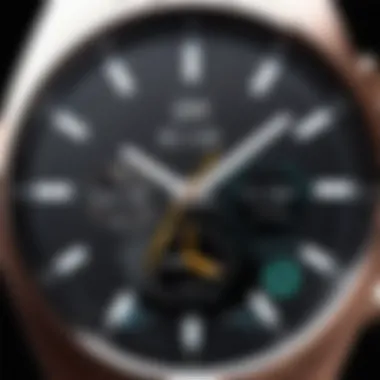

- Download the Watch Face File: Find a trusted source to acquire the desired watch face in the supported format. Ensure the website is reputable to avoid potential issues.
- Transfer the File: Use a USB connection or a dedicated file transfer app to move the files to your smartwatch.
- Install the Face: Follow the specific instructions for your smartwatch brand to successfully implement the new watch face.
Be careful when using manual methods, as improper installation can cause issues with the smartwatch's functionality. It's essential to follow guidelines meticulously to prevent problems.
Detailed Walkthrough for Adding Watch Faces
The walkthrough for adding watch faces is critical. It serves as a bridge between the user and the various customization options available on their smartwatches. A detailed guide creates clarity, ensuring that even users with minimal technical knowledge can navigate through the selection and installation processes without anxiety.
Adding Custom Faces on Wear OS
Step-by-Step Instructions
The step-by-step instructions are essential for users looking to add custom watch faces on Wear OS devices. These instructions typically break down the process into manageable tasks. This structured approach enables users to follow along easily, ensuring they don’t skip vital steps. The clarity offered by these instructions is a key characteristic that attracts many users. It saves them from confusion and helps them achieve their customization goals efficiently.
A unique feature of these instructions is their adaptability. They may cater to both novices and experienced users, driving their popularity. The downside might be that not all watch faces will have the same installation method, leading to some potential frustration.
Troubleshooting Issues
Troubleshooting issues are another important aspect of this section. Users can encounter bugs and problems during face installation. Addressing these issues is critical as it enhances the overall user experience and reduces frustration. The primary characteristic of troubleshooting guides is that they provide immediate solutions to common problems. This approach is beneficial, as it empowers users to resolve issues independently.
Good troubleshooting guidelines often include common issues and their fixes. However, they can sometimes feel limited as not all specific cases may be addressed. This limitation might discourage users with unique problems from seeking help beyond standard solutions.
Customizing Apple Watch Faces
Using the Watch App
The Watch app is a significant tool for customizing Apple Watch faces. It provides users with a centralized platform where they can manage their watch faces easily. The app is user-friendly, making it a popular choice among Apple watch owners. Its key feature lies in its seamless integration with the Apple ecosystem.
Users can modify existing watch faces or search for new designs. The app’s compatibility with various sources of watch faces means users have options. However, the app may limit choices for more creative or unique designs compared to third-party applications.
Integrating Third-Party Apps
Integrating third-party apps is another method for customizing Apple Watch faces. These applications often provide unique designs that are not available within the native Watch app. The flexibility offered by third-party apps is a major attraction, as they often house more vibrant and innovative designs.
A unique benefit of these apps is the variety they offer. Users can explore an extensive library to find a face that resonates with their individual style. However, the drawback can include performance issues. Certain third-party apps may not function as smoothly as native ones, leading to a less cohesive experience overall.
Modifying Garmin Watch Displays
Accessing Connect IQ
Accessing Connect IQ is crucial for Garmin device users wanting to expand their watch face options. Connect IQ is Garmin's dedicated platform for downloading and customizing apps, including watch faces. Its broad selection of faces appeals to many Garmin users, marking it as a popular choice in this article.
The key advantage of Connect IQ is the wealth of choices provided, enabling users to find options tailored to their preferences. However, CONNECT IQ may sometimes have bugs or issues that users might need to navigate, which can be challenging.
Managing Installed Faces
Managing installed faces is an essential aspect of customization for Garmin users. It provides them the ability to remove or change faces easily, keeping the experience fresh and aligned with their needs. The ease of access and clear options are critical characteristics that enhance user engagement.
One unique feature is the ability to view previews of installed faces directly on the device. While this makes managing faces user-friendly, the downside can be the limited storage or memory on certain devices. This constraint may limit how many custom faces a user can install.
Creating Your Own Custom Watch Faces
Customization is one of the significant features in smartwatches today. Creating your own custom watch faces allows you to reflect your unique style and preferences. The benefits extend beyond aesthetics; personalized watch faces can enhance usability and provide relevant information at a glance. They empower users to take control of their smartwatches, making them not just tools but personal organizing helpers. Moreover, with various design software and tools available, anyone can dive into the world of watch face creation.
Design Tools and Software
To begin designing your own custom watch faces, you need to identify the right tools and software. Various platforms offer a wide range of functionalities that are specific to different smartwatch ecosystems. For instance:
- Fossil Group's Wear OS: Tools like Facer and WatchMaker provide intuitive interfaces to design complex watch faces without advanced coding skills.
- Apple Watch: The Watch app, along with third-party applications like Clockology, enables users to create stunning visuals and dynamic watch faces.
- Garmin: The Connect IQ store is home to various design tools that allow users to develop personalized designs practically.
These design tools often provide templates, drag-and-drop features, and a library of elements like icons and backgrounds making the design process seamless.
Basic Design Principles


When creating custom watch faces, some basic design principles should be considered. Firstly, legibility is paramount. Use contrasting colors and proper fonts to ensure the time and information are easy to read. Secondly, simplicity often reigns supreme. A cluttered design can be overwhelming and counterproductive. Instead, aim for sleek arrangements of elements. Thirdly, functionality must be kept in mind—consider how users will interact with the watch face and whether the design supports intended functions. Ensure the relevant features, such as battery life or notifications, are presented effectively.
Exporting and Uploading Your Designs
Once your design is complete, exporting and uploading it to your smartwatch is the next crucial step. Most design tools will have clear export functions, often allowing file formats like PNG or SVG. Be mindful of the specific requirements for your smartwatch brand, as file types and sizes may vary. After exporting, you can upload the watch face via syncing through companion apps or manually installing it. The process is generally straightforward:
- Connect your smartwatch to your computer or mobile app.
- Locate the file you exported.
- Follow the app prompts to upload the design to your device.
By mastering these steps, your smartwatch can truly represent your style and preferences, making it a personal and essential device in your daily life.
"Customization elevates the smartwatch experience, transforming it from a simple gadget into a personal statement."
The Impact of Customization on User Experience
Customization plays a crucial role in enhancing user experience when it comes to smartwatches. A personalized watch face does more than just serve as a display; it reflects an individual’s personality and preferences. Users enjoy the ability to tailor their devices, making them feel more connected to their watches. By allowing such modifications, companies cater to a diverse user base, each with unique tastes and functional needs.
Personal Identity and Expression
A custom watch face serves as a visual representation of a person’s identity. For many, it is a canvas for self-expression. Users can select watch faces that resonate with their aesthetics, whether minimalist, bold, or themed around personal interests. This selection process enhances the emotional bond between the watch and the wearer.
The options are vast. From choosing colors to selecting layouts that fit one’s lifestyle, every choice contributes to a unique expression. Consider an avid runner who prefers a digital face showing real-time statistics. Conversely, someone who prioritizes style might opt for a classic analog display. The watch face thus becomes a statement piece.
"A smartwatch that mirrors your style leads to sustained engagement and satisfaction."
Customization is not only about looks. It also allows for personal significance. Users can incorporate pictures of loved ones, favorite quotes, or symbols that matter to them. This personal touch transforms a functional device into something deeply meaningful.
Functional Enhancements
Beyond aesthetics, custom watch faces enhance functionality. Users can choose faces that prioritize the information most relevant to them. For instance, a business professional may prefer a watch face that displays calendar events and notifications prominently.
In contrast, a fitness enthusiast may opt for a face that highlights health metrics like heart rate, steps, and workout duration. This tailored functionality has practical benefits.
- Convenience: Users can access critical information at a glance without navigating through numerous screens.
- Efficiency: Personalized displays help streamline daily tasks, allowing for improved time management and focus.
- Alerts: Some watch faces can integrate seamlessly with notifications, ensuring that users never miss important updates.
This important aspect marks a shift in how users interact with their technology, turning devices into extensions of themselves.
Future Trends in Watch Face Customization
The landscape of smartwatch technology is constantly evolving, and with it comes a significant shift in watch face customization. This segment of the article highlights the relevance of understanding future trends in watch face customization. As users become more discerning about their digital interfaces, customization has gone beyond mere aesthetics. It touches on personal identity, functionality, and even health monitoring. Keeping up with trends not only enhances the user experience but also allows early adopters to stay ahead in this competitive market.
Integration with Wearable Technology
The integration of watch faces with various wearable technologies is crucial. As smartwatches become more intertwined with other devices, the customization of watch faces needs to reflect this synergy. This integration allows for seamless notifications, health metrics, and context-aware information. Users expect their watch faces to adapt based on data from other devices. For instance, a fitness tracker may influence the watch face layout by emphasizing heart rate or step counts during workouts.
Moreover, as connectivity improves, users can customize their watch faces to provide real-time updates from apps on their smartphones. Users will increasingly favor watch faces displaying relevant notifications or shortcuts to commonly used features. This integration is not just about functionality; it's about creating a cohesive ecosystem that enhances user interaction.
The Role of AI in Personalization
Artificial intelligence plays an instrumental role in advancing watch face personalization. As AI algorithms become more sophisticated, they can analyze user behavior and preferences to offer tailored watch faces. This goes beyond simple customization options and ventures into predictive adaptation. For instance, an AI could adjust the watch face based on the user's daily routines or emotional state. Users may find themselves with watch faces that evolve throughout the day, offering the most pertinent information when they need it most.
The potential for AI-driven personalization lies in its ability to learn and adapt continuously. As these systems gather more data, they can refine their suggestions, offering a highly individualized experience. This may include advising on health metrics or suggesting appropriate watch face designs to match specific activities such as sleep tracking or exercise.
"The intersection of AI and wearable technology heralds a new era in personal expression, where your watch face evolves with you."
As these trends emerge, tech-savvy individuals will benefit greatly. Custom watch faces will no longer just be about style but will also serve functional roles, enhancing both productivity and health management. The attention to the integration of technology and the influence of AI will mark a significant milestone in how users interact with their smartwatches in the future.
Ending
The conclusion serves as a vital component of this guide on custom watch faces. It is the final opportunity to synthesize the information presented throughout the article, reinforcing the key messages and prompting action.
Adding custom watch faces to your smartwatch is not merely an aesthetic choice. It allows users to express their individual style and personality while enhancing functionality. This personalization goes beyond aesthetics; it can adapt the watch's display to actively serve your needs, from quick access to essential information like time and notifications to displaying health metrics or other applications.
Here are some specific benefits of customizing your smartwatch like this:
- Personal Identity: Custom watch faces showcase personal interests, tastes, and values. Whether you prefer minimalist designs or vibrant art, each detail matters in how you present your digital self.
- Functional Adaptability: Users can select or design watch faces that enhance usability. For instance, a face can prioritize fitness tracking elements for active users, while others may focus on calendar events for professionals.
- Staying Ahead of Trends: In a rapidly evolving tech environment, offering fresh designs or functionalities keeps your device relevant. Customization also allows for seamless integration of new trends, ensuring that the watch continues to feel modern and useful.
When considering customizing watch faces, it is crucial to keep in mind compatibility with devices and operating systems. Understanding these technical elements helps to avoid frustration and disappointment with the customization process.
"Customization enables users to craft an experience that resonates with their day-to-day lives, setting a personal touch apart from standard offerings."
Ultimately, enhancing the smartwatch experience through custom watch faces can significantly change how users interact with their devices. This guide aimed to empower readers with knowledge and actionable steps, providing the foundation needed to build a personal and functional relationship with their smartwatch, ensuring that this modern technology does not merely serve a purpose but becomes an extension of individuality.



