The Ultimate Guide to Customizing Your iPhone Ringtone


Intro
Changing the ringtone on an iPhone is more than just a simple task; it is a chance to infuse a bit of personal expression into daily life. Ringtones serve as auditory signals, identifying calls, messages, and alerts. Customizing these sounds can enhance user experience significantly. In this guide, we will explore various methods to change and personalize your ringtone on an iPhone. The discussion will range from using built-in options available within iOS to employing third-party applications, giving all users, both novice and experienced, a comprehensive understanding of the process.
Key Features
Built-in Ringtone Options
Apple devices come equipped with a selection of ringtones that cater to various tastes. The in-built sounds are divided into categories like classic, modern, and alert tones. Users can preview these ringtones before selecting, providing a straightforward way to find a preferred sound.
Customization Through Third-Party Applications
For those seeking a more unique sound, third-party applications like GarageBand or Zedge can be instrumental. These apps enable users to create or download custom ringtones, providing a wider selection than what is available by default. The process generally requires importing the sound files into iTunes and syncing them to the iPhone.
Ease of Access
Navigating through the settings to change ringtones is user-friendly. With just a few taps, users can access sound settings and select their preferred ringtone. This ease of access makes it possible for even the least tech-savvy individuals to customize their auditory experience with minimal effort.
"Ringtones should not just be sounds; they should be an extension of your personality."
Understanding Ringtone Formats
The standard audio formats for ringtones on an iPhone are M4R, AAC, and MP3. Understanding these formats is essential, especially when creating custom ringtones. Users should be aware that the M4R format is specifically designed for use on iOS devices, making it the most suitable choice for custom ringtones.
Purchasing New Tones
There are options to purchase new ringtones directly from the iTunes Store. This in-built feature allows users to select from an extensive library of premium tones. The purchasing process is seamless, integrating easily with existing Apple ID accounts for payment.
Finale
Understanding Ringtones on iPhone
Understanding ringtones on the iPhone is crucial for personalizing your device's auditory experience. Ringtones play a significant role in defining the notification environment for users. They represent not only a means to identify calls and messages but also serve as a form of self-expression. Customizing ringtones allows users to distinguish themselves among the multitude of notifications in daily life.
This guide aims to demystify the process of selecting or customizing a ringtone on an iPhone. By understanding the available options, users can make informed decisions that enhance their interaction with the device. In this guide, we will thoroughly explore the types of ringtones available, from the standard offerings to personalized custom sounds.
What is a Ringtone?
A ringtone is an audio file that plays when your phone receives a call or notification. It serves as a distinct sound that alerts the user to incoming communication. Ringtones can vary widely in style, length, and volume, allowing individuals to choose a sound that aligns with their preferences or social context. Understanding the basic definition and purpose of ringtones lays the foundation for effectively utilizing them.
Types of Ringtones Available
The iPhone provides various options for users to choose from when it comes to ringtones. Three main categories stand out: Standard Ringtones, Custom Ringtones, and Purchased Ringtones. Each offers unique features that can enhance the personalization of your device.
Standard Ringtones
Standard ringtones are pre-installed on your iPhone. They provide a set selection of sounds that can be used without any added costs or downloads. One key characteristic of standard ringtones is their accessibility. They are readily available and can be selected directly from the settings menu.
Why Choose Standard Ringtones?
Standard tones are often a popular choice due to their simplicity and reliability. Users may appreciate the ability to quickly preview and select sounds without involving additional apps or purchases. These ringtones cover a range of styles, from classic alerts to modern notifications, making it easy to find an appropriate sound.
However, one disadvantage is the lack of uniqueness. Since many users have access to the same set of ringtones, it may be challenging to stand out, especially in public places.
Custom Ringtones
Custom ringtones offer a chance for more personal expression. Users can create or edit audio files to become their own ringtones. The key feature of custom ringtones is the flexibility they provide. You can select your favorite songs or sound clips and tailor them to fit your style.
Why Consider Custom Ringtones?
Using custom ringtones can greatly enhance the individuality of your device. This type of ringtone allows you express a unique identity through sound, making it more personal than standard options. The ability to have your favorite audio piece as a ringtone may also create a more enjoyable user experience.
However, creating custom ringtones requires additional steps, including the use of software or apps, which might not appeal to everyone.
Purchased Ringtones
Purchased ringtones often come from platforms like the iTunes Store. These ringtones are professionally produced and typically high-quality audio files. The key aspect of purchased ringtones is the variety they provide, often including exclusive sounds.
Why Choose Purchased Ringtones?
These ringtones offer a level of quality and exclusivity that both standard and custom options may lack. Users can enjoy a wide selection of songs and sounds, which can match current trends or personal tastes.
Accessing the Settings App
Accessing the Settings app is a fundamental step when it comes to changing your iPhone's ringtone. Understanding this process ensures you can customize your device effortlessly. The Settings app houses various functionalities that govern your phone's behavior, including sound settings. This section will guide you through the steps necessary to locate and utilize this essential tool.
Navigating to Sounds & Haptics
Once you have accessed the Settings app, finding the Sounds & Haptics option is straightforward. This section is where most of your auditory preferences can be adjusted. The importance of this specific area cannot be overstated, as it provides not only ringtone options but also settings for alerts, notifications, and system sounds.
To navigate:
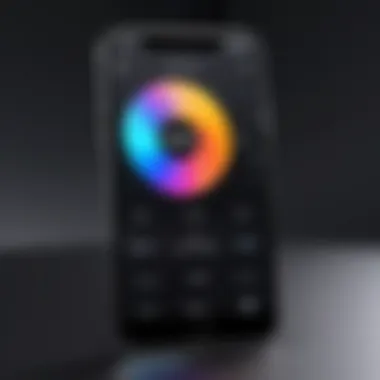

- Open the Settings app from your home screen.
- Scroll down until you see the Sounds & Haptics option. Tap on it.
Within the Sounds & Haptics menu, you will find a multitude of options. Here you can manage:
- Ringtones for incoming calls
- Text tones for messages
- Alert tones for various apps
This organization helps you maintain clarity over your audio preferences. Adjusting these settings can greatly enhance your phone experience. Having different sounds for different types of notifications allows you to differentiate between various alerts without looking at your device.
"A well-organized sound setting is the foundation of a personalized device experience."
Being able to control sounds at a granular level contributes to the overall functionality of your iPhone. Therefore, the accessibility of these settings within the app plays a pivotal role for users wanting to customize their auditory experience. Adjusting these settings may seem minor, but it carries significant implications for how one interacts with their technology.
Changing the Default Ringtone
Changing the default ringtone on an iPhone is a significant customization step for many users. This feature not only personalizes the device but also enhances user experience. Selecting a ringtone that resonates with personal style can make notifications more pleasant. Moreover, it allows users to identify incoming calls quickly by sound. In the world of smartphones, where we receive numerous notifications daily, having a distinctive ringtone can help reduce confusion.
Understanding how to change this setting is straightforward, yet it holds considerable importance. Users can choose between built-in options or explore ringtones available for purchase.
Selecting from Built-in Ringtones
Changing to a built-in ringtone is a simple yet effective way to personalize an iPhone. It serves users who seek quick adjustments without any additional software.
Previewing Sounds
Previewing sounds is a critical step before making a selection. It allows users to listen to various ringtones directly from the settings. This aspect is particularly beneficial because it enables more informed decisions. The key characteristic of this feature is convenience; users can cycle through different options without leaving the screen. This aspect saves time and ensures the chosen sound is to your liking.
However, a limitation exists. The selection may feel limited for some users who prefer more unique tones. Despite this, the built-in ringtones remain popular due to their straightforward navigation and immediate availability.
Saving Your Selection
Saving your selection is a straightforward action that solidifies the new ringtone setting. This step is crucial as it finalizes the choice made, ensuring it will be your default sound for notifications. The saving process is designed to be quick and user-friendly, offering simplicity.
The primary advantage of this unique feature is its efficiency. Once a selection is confirmed, users need not repeat the process unless they wish to change it again. On the downside, the process may feel trivial for those who prefer more elaborate methods of personalization. Nevertheless, this feature serves as an essential part of the ringtone management system on iPhones.
Using Purchased Ringtones
For many users, the allure of unique and distinctive ringtones extends beyond built-in options. Purchasing ringtones offers an opportunity for deeper customization.
Accessing iTunes Store Ringtones
Accessing iTunes Store ringtones is a pathway to a broader selection. Users can explore countless unique tones which may appeal more than stock options. This aspect plays an important role in the overall customization experience, as it opens the door to diverse genres and styles. The key characteristic of accessing the iTunes Store is versatility. Users can access ringtones created by famous artists or sound designers.
However, a notable consideration is the cost associated with purchasing these ringtones. While many are reasonably priced, repeatedly buying ringtones can add up over time, making it a less attractive choice for those on a budget.
Purchasing and Downloading
Purchasing and downloading ringtones is the culmination of the previous steps. After selecting a desired tone from the iTunes Store, users can easily acquire it, adding it to their ringtone library. The user experience is designed to be smooth, requiring only a few taps.
A significant characteristic of this process is its ease. Users do not need to navigate complex menus; the purchase and download are handled seamlessly within the app. Yet, there are limitations. Users must ensure they have enough storage space on their device, as larger files can take up considerable memory.
Ultimately, this entire process enhances the customization of ringtones on iPhone, giving users the satisfaction of a unique auditory identity.
Creating Custom Ringtones
Creating custom ringtones allows you to personalize your iPhone experience in a unique way. This section of the article addresses how users can transform regular sound clips into ringtones that reflect their style. One might wonder why this is significant. It comes down to the fact that a custom ringtone can enhance your moments; every time your phone rings, you can enjoy a sound that resonates with you.
Custom ringtones are not just a form of self-expression. They can also improve alertness in busy environments. You can select sounds that stand out, making it easier to notice important calls. Additionally, crafting your tones gives you control over what you hear, differentiating between personal and work-related calls swiftly. Let’s explore the methods available to create these ringtones, starting with GarageBand.
Using GarageBand for Custom Ringtones
Downloading GarageBand
To begin creating custom ringtones, downloading GarageBand is essential. This application is available on the App Store and serves as a powerful tool for audio editing. One key characteristic of GarageBand is its user-friendly interface. It is intuitive, so even those who are not professional musicians can navigate through the features easily. Another advantage of downloading GarageBand is its robust editing capabilities.
GarageBand allows you to create music tracks and edit sound in multiple ways. Users can record their sounds or import audio clips from their libraries. While it is a beneficial tool, some may find that the initial learning curve can be a bit challenging.
Creating a New Project
Once GarageBand is downloaded, creating a new project is the next step. This process is crucial because it sets the stage for your ringtone. When you start a new project, you can choose from various templates, which cater to different types of audio arrangements. The unique feature here is the flexibility it offers. You can manipulate sound clips to create exactly what you envision.
Having the option to start with a blank project or select a template makes it appealing for users at all levels. However, some users might struggle with the amount of creativity needed to sculpt an effective ringtone.
Exporting as Ringtone
After creating the desired sound, exporting it as a ringtone is vital. GarageBand provides a seamless method to convert your audio project into a ringtone suitable for iPhone. This characteristic is essential as it saves time and effort.


The unique feature of this export function is its direct connection to your device's ringtone settings. This allows you to save the newly created tone and ultimately use it without any further steps. An advantage of this process is the ability to preview the ringtone before finalizing it.
Using Third-party Apps
App Recommendations
For users who may find GarageBand overwhelming, using third-party apps is a great alternative. There are various applications available in the App Store that specialize in ringtone creation. Some of the most well-recommended names include Ringtones: Ringtone Maker & Ringtone Designer. These apps provide a simpler interface while still offering innovative features for customization.
The appeal of these apps lies in their streamlined processes. They are designed for quick edits and often come with libraries of popular songs. However, some apps may have limitations on sound quality or may include advertisements that can be distracting.
Steps for Customization
When using third-party apps, understanding the steps for customization is crucial for achieving the best results. Generally, you start by selecting a song from your library or using one provided within the app. Then, you can trim the track, apply effects, and even add fades.
A significant advantage of using third-party applications is the ease of obtaining a ready-made ringtone. However, some users might find that the features are not as comprehensive as those offered by GarageBand, limiting some creative possibilities.
Creating custom ringtones provides both novelty and functionality. Understanding the tools at your disposal can enhance the experience of using your iPhone.
Assigning Ringtones for Specific Contacts
In the realm of mobile technology, personalizing one’s notification sounds contributes to a greater sense of individuality and functionality. One such method is assigning unique ringtones for specific contacts on an iPhone. This feature not only enhances user experience but also increases efficiency in how one manages communication. Understanding and implementing contact-specific ringtones can provide benefits in differentiating callers and prioritizing responses.
When you receive a call, a specific ringtone for that contact can help you identify the caller without looking at your phone. This can be particularly useful in social settings, meetings, or while performing other activities where visual distractions are minimized. With this practice, you can choose to answer calls from certain individuals while ignoring others, based on the ringtone assigned. Therefore, the ability to assign ringtones goes beyond mere customization; it serves a practical function as well.
Setting Up Contact-specific Ringtones
Also, setting up ringtones for individual contacts is a straightforward process. Here’s how to do it:
- Open Contacts App: Start by launching the Contacts app or Find the contact you wish to assign a ringtone to.
- Select the Contact: Scroll through the list or use the search feature to find the desired contact.
- Edit Contact: Tap on the contact name, and then select the "Edit" option located at the top right corner of the screen.
- Select Ringtone: Scroll down to find the "Ringtone" option. Tapping on it will redirect you to the list of available ringtones on your device.
- Choose Your Tone: Scroll through the options and tap on a ringtone to preview it. Once satisfied with your selection, tap "Done" to apply your changes.
- Save Changes: Finally, tap "Done" again to save the contact details with the newly assigned ringtone.
Assigning unique ringtones to contacts raises the efficiency of your communication significantly.
This method allows for a combined auditory cue when a call is received. You can also become familiar with the sounds used for each contact. Not having to look at the phone to determine who is calling can streamline interactions during busy moments.
In summary, assigning ringtones for specific contacts is an impactful way to personalize your iPhone experience. Besides providing a distinct auditory signature for contacts, it allows for better management of interactions, helping you to connect with the right individuals at the right time.
Troubleshooting Ringtone Issues
Troubleshooting ringtone issues is a critical aspect of ensuring your iPhone provides the auditory notifications you need. Ringtones not playing or syncing correctly can disrupt the functionality of your device. This section aims to guide users in identifying and resolving common problems with their ringtones. Understanding these issues will not only enhance your experience but also ensure you never miss an important call or notification.
Ringtone Not Playing
A ringtone not playing can be frustrating. This issue can stem from several causes, ranging from volume settings to software glitches. By dealing with this problem, users can restore full functionality to their iPhone's audio alerts, making it a vital focus in ringtone management.
Checking Volume Settings
Checking volume settings is one of the first steps to address a ringtone that won’t sound. Sometimes, the volume can simply be set too low or muted entirely. This aspect is central in resolving issues quickly. Users should ensure that the ringer switch is on and not set to silent mode. The unique feature of checking the volume settings is its simplicity; it requires no technical skills. This method is popular as it often resolves the issue immediately.
Advantages:
- Quick and easy to perform.
- Has immediate effect.
Disadvantages:
- Might not solve deeper software or settings issues.
Restarting the Device
Restarting the device presents another effective way to troubleshoot ringtone problems. This action helps clear temporary files and can resolve software glitches that may inhibit the ringtone from sounding. It is recommended because many technical issues can be resolved with a simple restart.
The unique feature of restarting is its ability to refresh system processes extensively. While it is a beneficial option, it does require the user to wait for the device to reboot before checking the ringtone functionality again.
Advantages:
- Often resolves deeper system issues.
- A simple method requiring minimal effort.
Disadvantages:
- Takes a little time to perform.
Ringtones Not Syncing
Ringtones not syncing is another significant issue among iPhone users. This problem may arise due to various factors, such as incorrect settings or issues with iTunes. Syncing ensures that your selected ringtones are available across all your devices, which is crucial for an organized ringtone library.
Verifying Sync Settings


Verifying sync settings is essential for ensuring that your ringtones are correctly transferred between devices. This step helps identify if settings in iTunes or your iPhone are configured properly for synchronization. This method stands out because it involves checking specific software configurations, an essential part of managing your iPhone's audio alerts.
Advantages:
- Clarity on device settings can prevent confusion.
- Ensures that ringtones are available as intended.
Disadvantages:
- May require users to navigate through multiple menus in iTunes.
Using iTunes for Manual Sync
Using iTunes for manual sync is often regarded as a reliable method for resolving ringtone issues. This process allows users to manually transfer ringtones onto their iPhone, addressing issues where automatic syncing may have failed. It is a beneficial choice when other methods do not yield results.
The process of connecting the iPhone to a computer via USB and using iTunes for syncing is straightforward and effective. However, it does involve some additional steps that might not appeal to every user.
Advantages:
- Direct control over the tones being synced.
- Effective in resolving stubborn syncing problems.
Disadvantages:
- Requires a computer and additional software.
By being proactive and understanding how to troubleshoot ringtone issues, iPhone users can ensure a seamless experience with their device.
Exploring Advanced Ringtone Options
Exploring advanced ringtone options is vital for users who desire more personalization in their auditory experience with an iPhone. While the default ringtones offered by Apple are functional, they may not satisfy everyone’s preferences. Advanced options enable users to utilize iCloud for ringtone management and ensure the safety of their personalized tones through backup and restore features. The following subsections detail these methods, highlighting their benefits and practical applications.
Using iCloud for Ringtone Management
iCloud provides a seamless way to manage ringtones across multiple devices. This service allows users to store their custom and purchased ringtones online, making them accessible from any compatible Apple device signed in to the same iCloud account. The primary advantage of iCloud is the convenience it brings. You do not have to worry about losing your ringtones if you switch devices or reset your iPhone.
Additionally, iCloud syncs automatically, so any new ringtones added to your library will instantly appear on all devices. This is particularly useful for users who are frequently changing their devices or prefer having a consistent sound experience across their tech ecosystem. However, one should be aware of their iCloud storage limits, as exceeding this cap may complicate the management of ringtones along with other files.
Backup and Restore Ringtones
Using iTunes Backup
iTunes Backup is a solid and traditional method to backup and manage your ringtones. When you create a backup of your iPhone using iTunes, all your data, including ringtones, is included. The key characteristic of using iTunes Backup lies in its local storage. This can be an appealing option for individuals who prefer to keep their data out of the cloud.
Using iTunes Backup is beneficial due to the control it offers users over their data. In the case of data loss, restoring from backup can be straightforward. However, it's important to mention that restoring from an iTunes Backup typically replaces the current data on your phone. This means that any new ringtones created or added after the backup will not be available unless backed up again. Thus, managing backups regularly is essential for maintaining a comprehensive library of ringtones.
Restoring from iCloud
Restoring from iCloud presents an alternative that many users find convenient. By using iCloud, you can easily recover your ringtones along with other data, such as apps and settings, right from the cloud. The simplicity of this process is a key attraction, allowing users to regain their lost or removed ringtones without needing to connect to a computer.
One unique feature of restoring from iCloud is that the restoration can occur directly from the device interface, which makes it user-friendly. However, it’s crucial to note that restoring from iCloud will also reset your device to the state it was in back at the last backup, which could lead to losing recent data. Therefore, understanding the balance between convenience and potential data loss is critical.
Best Practices for Ringtone Management
Managing ringtones on an iPhone goes beyond merely changing a sound. It encourages an appreciation for both personal expression and functionality. Best practices in ringtone management help users maintain an organized library of sounds. This is important for optimizing user experience. Furthermore, having a systematic approach ensures that selecting a ringtone is not overwhelming, especially for those with many options.
Considerations include:
- The type of ringtones you have: Are they standard, customized, or purchased?
- The frequency of use for different tones: Some tones may be more relevant for certain contacts or occasions.
- The potential for clutter: A disorganized ringtone library can lead to frustration in urgent situations.
Applying best practices can enhance both personal expression and quick accessibility when needed.
Organizing Your Ringtone Library
An organized ringtone library is crucial for seamless management. Begin by categorizing your ringtones. You can sort them by themes, genres, or personal preference. This way, you can quickly find what you need.
For example, you might have:
- Work Ringtones: Sounds that are professional and not distracting.
- Personal Ringtones: Fun or nostalgic tones for friends and family.
- Generic Tones: Standard iPhone calls or alerts that you rarely change.
Utilizing folders within your ringtone settings can promote quicker access. Delete tones that you no longer use. This helps keep your library updated and relevant. It’s essential to regularly review and adjust the organization as new tones get added.
Regularly Updating Ringtones
Technology and personal tastes evolve. Thus, regularly updating your ringtones can offer several advantages. First, it keeps your auditory experience fresh. You might find new music or sounds that resonate with you.
Updating not only reflects changes in your personal style but also enhances productivity. Repeating the same tone can lead to a lack of attention. Consider revisiting your ringtone choices quarterly. Evaluate which tones are still relevant. Are there newer alternatives that suit your mood better?
Furthermore, look for seasonal or thematic tones that align with holidays or personal events. This not only keeps the experience engaging but can also personalize interactions with others, making it more memorable.
"An organized and updated ringtone library not only caters to personal expression but also contributes to enhanced communication efficiency."
With these practices in place, you can create a nuanced and enjoyable ringtone experience tailored to your lifestyle and preferences.



