Mastering App Customization: A User's Guide
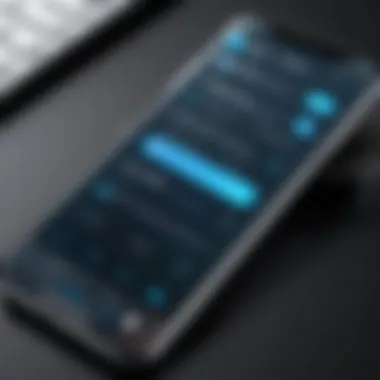

Intro
In an increasingly digital world, the ability to customize applications has become not just a luxury, but a necessity. Customizing apps allows users to adapt their digital experiences to their personal needs and preferences. This process enhances functionality, improves efficiency, and can often lead to greater satisfaction. From tweaking settings to using specialized tools, the methods to personalize apps are diverse and cater to a range of users.
This article will explore the myriad ways one can customize applications. We will delve into key features that make apps adaptable, examine tools and techniques available, and understand the significant role personalization plays in modern software. By the end, readers will have a solid grasp of how to tailor their app experiences effectively.
Key Features
Customization options in apps usually hinge on fundamental features that support user preferences. Understanding these features is essential for maximizing one’s experience.
- Design and Build Quality:
App design is not just about aesthetics but influences functionality. Well-designed interfaces offer intuitive navigation, making it easier for users to find and utilize customization options. Quality builds ensure applications run smoothly without glitches and crashes, allowing customization efforts to take effect seamlessly. - Display and Performance:
Display settings can often be adjusted for personal visibility preferences. Performance enhancements may include options to optimize battery usage, speed, and responsiveness of the app. Users should be keen to explore these settings to align app performance with their specific needs.
Tools and Techniques for Customization
Customizing apps effectively involves using a range of tools and techniques. Below, we outline several methods to personalize user experiences.
- Built-in Settings:
Most applications come with default settings that can be adjusted. This may include themes, layouts, notification preferences, and more to fit personal style and usage patterns. - Third-party Tools:
There are numerous third-party applications available for enhancing customization. Examples include Nova Launcher for Android, which allows extensive home screen customization, or IFTTT for automating app interactions depending on set conditions. Utilizing these tools can significantly amplify the level of personalization. - Coding and Scripts:
For the tech-savvy, writing scripts or utilizing coding APIs can provide even deeper customization. Tools like Python scripts or JavaScript can help adjust functionalities according to specific needs. This requires knowledge but can yield powerful results for elite users attempting to streamline their app interactions.
Closure
By investing time in customizing applications, users can align technology with their unique needs and preferences. This article serves as a comprehensive guide to embark on this journey of personalization.
Understanding App Customization
In today's digital landscape, app customization plays a crucial role in enhancing user experience. It allows individuals to tailor applications according to their preferences, thus creating a more personalized interaction. Understanding the dynamics of this customization is essential for maximizing the utility and enjoyment of software. This section will break down key elements such as the definition of app customization, its significance, and various types that are commonly utilized.
Definition of App Customization
App customization refers to the process of modifying an application to better align it with the user’s needs and preferences. This can include adjusting visual elements, modifying functionality, or even personalizing data. Each user might have different requirements and tastes, making it essential for applications to offer some level of customization. By enabling these options, developers can cater to a broader audience, enhancing user satisfaction and retention.
Significance of Customization
Customization significantly impacts user engagement and satisfaction. When individuals are able to personalize their applications, they often feel a stronger connection to the software. The ability to tailor features and functions according to personal needs can lead to improved productivity and efficiency. Furthermore, customized apps can foster loyalty, as users are more inclined to stick with solutions that feel uniquely theirs. This relevance underscores the importance of customization in modern software development, not just as a feature, but as a foundational aspect of user experience design.
Types of App Customization
Many methods exist for customizing applications, each offering unique benefits.
User Interface Adjustments
User Interface Adjustments involve modifying visual components of an app. This includes changing themes, altering layouts, or updating icons. The key characteristic of User Interface Adjustments is their focus on aesthetics and usability. Many users prioritize a visually appealing experience. Thus, apps that allow for such changes tend to be more popular. A primary benefit of these adjustments is improved navigability, helping users to locate essential features more easily. However, it can also lead to confusion if too many options are provided without coherence.
Functionality Modifications
Functionality Modifications pertain to altering how an app operates. This can range from simple toggle switches changing settings to adding complex features tailored to specific tasks. The key characteristic of Functionality Modifications is their ability to enhance performance and usability. These alterations can directly impact user efficiency by streamlining processes. However, one potential downside is that major modifications may create a steeper learning curve for users accustomed to the original features.
Data Personalization
Data Personalization focuses on customizing the information displayed by an app. This could involve adjustments to notifications, content recommendations, or user analytics. The key characteristic of Data Personalization is its role in delivering tailored content to users. By analyzing user behavior, apps can provide more relevant information, engaging users effectively. However, excessive personalization risks making the app too narrow in focus, overlooking broader preferences that some users might still value.
"Customization enhances the user experience by allowing individuals to mold technology around their unique needs."
In summary, each type of app customization contributes differently to the overall effectiveness of an application. By understanding these categories, users can make informed choices about how best to personalize their app experience.
Common Customization Methods
Customization methods are vital when transforming user experiences. These methods allow individuals to adapt applications according to their needs. A well-considered approach to customization can enhance usability and satisfaction. This section explores popular strategies that users can employ to tailor their apps effectively.
In-App Settings
In-app settings often serve as the first step for users seeking customization. These are built-in features that allow users to change various aspects of the application without needing additional tools. Adjustments might include modifying notification preferences, altering themes, or adjusting functionality to suit personal workflows. This approach supports a seamless experience, as users can make changes directly within the app interface. The ability to tweak settings easily increases user engagement and satisfaction.
Third-Party Tools
Using third-party tools opens up a world of possibilities for app customization. These tools can extend the functionality of an application beyond what’s available by default. They often provide unique features that cater to specific user preferences.
Plugins and Extensions
Plugins and extensions are pieces of software that add specific capabilities to an existing application. They expand the core functionality by offering specialized features, which is why they are popular among users. For instance, a plugin might allow a web browser to block ads or manage passwords more effectively. This versatility is key as it enables users to personalize their experiences significantly.


However, while plugins can be extremely beneficial, they can also introduce security risks if sourced from unreliable providers. It's crucial to vet the credentials of the plugin developer before installation, ensuring they maintain a reputable standing in the community.
Themes and Templates
Themes and templates provide a ready-made aesthetic that alters the appearance of an app. Users can select from various visual styles to match their personal preferences or brand needs. A key characteristic of themes is that they drastically change the visual design without needing deep technical skills, making them accessible for a wide range of users.
While they greatly enhance the visual appeal, not all themes are optimized for performance. Some may cause apps to load slower or conflict with existing functionalities, which can be a downside. Careful selection of themes will help users avoid these pitfalls.
Custom Code Solutions
For advanced users, custom code solutions offer the most flexibility in app customization. This method involves modifying the underlying code of the application to create a truly personalized experience.
APIs and SDKs
Application Programming Interfaces (APIs) and Software Development Kits (SDKs) are essential for developers looking to integrate or extend app functionalities. They provide a set of tools and protocols for building software applications. APIs allow different applications to communicate, whereas SDKs bundle these applications with tools for development.
This capability is hugely beneficial as it enables custom solutions tailored exactly to user specifications. However, building with APIs and SDKs requires a degree of technical skill. Less experienced users might find it challenging, which could limit its accessibility.
Programming Languages
Using programming languages for customization is the most technical approach. Languages such as Python, JavaScript, or Swift empower users to create specific functions or modify existing ones in applications. With programming, users can address personalized needs and fix limitations found in traditional customization methods.
Nevertheless, to leverage this method effectively, a solid understanding of coding is required. This could deter many users, as programming involves a learning curve. Those who choose this path gain unmatched control over their applications, truly tailoring their experiences.
Customization not only enhances usability but also increases user satisfaction, rewarding effort put into adapting applications.
Overall, understanding these common customization methods equips users with the tools to enhance their app experiences. Whether through simple adjustments or elaborate coding, various options are available to meet diverse needs.
Customizing Mobile Applications
Operating System Considerations
iOS Customization
iOS customization focuses on the adaptability of Apple devices to user needs. The iOS ecosystem offers a controlled environment where users can modify aspects of the interface and functionality. One notable characteristic of iOS customization is its seamless integration with the Apple ecosystem. This makes it a popular choice for users who value efficiency and simplicity.
The unique feature of iOS customization lies in its built-in accessibility options. These features allow users to modify display settings, adjust text size, or enable voice controls, which can significantly enhance usability for individuals with specific needs. However, despite its advantages, iOS customization comes with some limitations. For instance, the lack of extensive third-party app modifications can be frustrating for users seeking deeper personalization.
Android Customization
Android customization presents a diverse range of options, empowering users to modify their devices significantly. One key characteristic of Android customization is the flexibility it provides compared to other operating systems. This makes it a beneficial choice for tech-savvy individuals who prefer a hands-on approach to their device interface.
The unique feature of Android customization is the availability of custom ROMs and launchers. Users can completely change how their home screen looks and functions, giving an unparalleled level of control. The potential downside to this flexibility is the risk of instability. Not all modifications are guaranteed to work smoothly, which can lead to a subpar experience.
Popular Apps to Customize
Customization is not limited to just the operating system. Many popular apps also offer robust customization options that can enhance user experience.
Social Media Platforms
Social media platforms such as Facebook and Instagram are prime examples of applications that allow users to customize their feed and notifications. The ability to modify privacy settings, choose notification preferences, and even alter themes can greatly contribute to a more tailored social media experience. This personalization makes these platforms more engaging and allows users to filter content according to their interests.
The key characteristic of social media platforms is their community-driven focus. Users can curate their interactions, leading to better engagement and satisfaction. However, one disadvantage is the potential for filter bubbles, where users only engage with content that aligns with their views, limiting exposure to diverse opinions.
Productivity Tools
Products like Microsoft Teams and Trello allow extensive customization. These tools help in organizing work and collaborating efficiently. Users can adjust their interface, set up personal dashboards, and customize notifications, ensuring they focus on relevant tasks.
The key characteristic of productivity tools is the enhancement of workflow efficiency. Users can prioritize tasks in a manner that suits their style. Nonetheless, the downside can be information overload; too many customizations might lead to confusion and hinder productivity rather than helping it.
Challenges in Mobile Customization
Despite the advantages of customization, various challenges exist. One major challenge is ensuring consistency across multiple devices. Users may find it frustrating when an app’s customization does not sync well on different devices or platforms. Moreover, figuring out the best custom solutions while avoiding unnecessary complexity can take time and experimentation.
In summary, customizing mobile applications enriches user experience but also poses challenges. Understanding these facets is crucial to making the most of customization.
Customizing Desktop Applications
Customizing desktop applications is crucial for enhancing productivity and tailoring the experience to individual needs. Users interact with desktop applications frequently, thus optimizing these tools can lead to better efficiency and satisfaction. This section elaborates on key operating systems and notable applications, allowing users to understand their customization options better.


Desktop Operating Systems
Windows Customization
Windows customization offers a wide range of options to personalize the desktop experience. One of its main aspects is the ability to change themes and adjust system settings for improved usability. Windows 10, for instance, enables users to select from various themes, fonts, and even colors for windows and menus, making it a versatile choice for many. The key characteristic lies in its user-friendly interface that is familiar to most users.
"Windows customization is all about personalization. The more you personalize, the better your workflow can become."
A unique feature of Windows customization is the ability to utilize widgets for quick access to information or apps. This can be an advantage for users wanting quicker access to their most-used applications. However, some may find excessive customization may lead to confusion or unintended changes in usability.
Mac OS Customization
Mac OS customization is distinct from Windows due to its more streamlined approach. Many Mac users favor customization for aesthetic purposes rather than functional ones. A defining aspect of Mac OS customization is its Dock feature, allowing users to arrange their most-used applications at the bottom of the screen. This makes them easily accessible and contributes to a cleaner interface.
Another benefit of Mac OS customization is the Spaces feature, which lets users create multiple desktops for different tasks. This is particularly useful for those handling diverse projects simultaneously. However, some users may consider the limited options available on Mac OS compared to Windows a disadvantage, though many find the streamlined choices easy and effective to use.
Notable Apps for Desktop Customization
Office Productivity Suites
Office productivity suites, like Microsoft Office and LibreOffice, are popular for their customization capabilities. Customization here primarily focuses on tailoring toolbars and menus according to user preferences. This can significantly contribute to speed and efficiency while performing tasks.
The key characteristic of these suites is their flexibility. Users can create custom macros and templates to streamline repeated tasks, which enhances workflow. However, some users might find the learning curve for creating advanced customizations a bit steep, which can pose a challenge for beginners.
Media Players
Media players also offer extensive customization options that can enhance the user experience. For example, players like VLC Media Player and Winamp allow users to modify skins, adjusting their appearance to fit personal preferences. This visual personalization is a compelling aspect of media player customization.
A unique feature of media players is their adaptability to different file formats and the ability to create play lists that suit any mood or occasion. However, a potential disadvantage is that numerous options may overwhelm users who prefer simplicity in their user interface.
Potential Limitations
Despite the benefits of customizing desktop applications, potential limitations exist. Users may encounter issues with compatibility between customizations and application updates. For instance, some plugins may not work correctly after an update, leading to a fragmented user experience.
Over-customization can also result in reduced performance. Excessive tweaks may slow down the system or diminish the application’s functionality, counteracting the very purpose of customization. Therefore, it is essential to find a balance when modifying desktop applications, ensuring that functionality does not suffer as a result.
Web Application Customization
Web application customization is essential in tailoring digital experiences to meet user needs. As web applications become more complex and integral to personal and professional life, the demand for customization grows. This customization can enhance user satisfaction and effectiveness by allowing users to modify interfaces and functionalities according to their preferences. The ability to shape a web application directly influences productivity, engagement, and overall user experience.
Browser-Based Settings
Browser-based settings serve as the primary layer of customization in web applications. These settings can include options for changing themes, altering layout preferences, or managing notification settings. Most modern browsers offer built-in settings that help to personalize the browsing experience.
For instance, users can modify how bookmarks are displayed or choose default search engines. This personalization helps users navigate their digital environment in ways that best suit their workflows. Additionally, enabling incognito or private modes allows users to adjust privacy settings that protect their information. The minor details often contribute to a more significant impact on how users interact with web applications.
Customization via Extensions
Extensions provide another vital avenue for customization in web applications. These small software modules enhance the browser’s functionalities. Popular browsers like Google Chrome and Mozilla Firefox have extensive libraries of extensions that users can choose from.
Extensions can enable ad-blocking, improve productivity through task management, or integrate various tools directly into the browser. The key characteristic of extensions is their ability to boost the performance of web apps without altering the core application. Users should carefully evaluate extensions based on their compatibility and functionality to avoid potential slowdowns and conflicts with existing applications.
Utilizing Web Development Tools
Web development tools are critical for users looking to make in-depth changes to web applications.
Inspect Element
The Inspect Element feature is a powerful tool that allows users to view and modify HTML and CSS. This feature is particularly useful for learning how web applications are structured and how different elements interact. Users can experiment with changes in real-time, allowing for a hands-on understanding of web design and functionality.
The key aspect of Inspect Element is its intuitiveness. Users do not need to possess advanced coding skills to make temporary changes. However, one limitation is that any adjustments made through Inspect Element are not permanent; once the page is refreshed, changes revert.
Developer Console
The Developer Console goes further by providing tools for debugging and performance monitoring. Users can view errors, run JavaScript code snippets, and monitor network activity in one consolidated interface. This is beneficial for understanding how a web application performs under various conditions.
A standout feature of the Developer Console is its ability to offer detailed insights into performance metrics such as load times and resource usage. This information can be vital for users looking to optimize their web experience. However, the complexity of the Developer Console may deter casual users, as it often requires a deeper understanding of web development principles.
Customizing web applications not only enhances the user experience but also encourages a more profound engagement with the tools we use every day.


In summary, web application customization enables users to create a more personalized experience. By utilizing browser settings, extensions, and development tools, users can shape their interactions significantly. Understanding these various methods helps users take control of their web applications, ultimately leading to enhanced satisfaction and productivity.
Best Practices for Customization
Customizing apps requires careful deliberation. Following best practices enhances the user experience while ensuring functionality remains intact. This section discusses important considerations in the process of app customization.
Maintaining Usability
Usability encompasses the effectiveness, efficiency, and satisfaction with which users achieve their goals. When customizing an app, maintaining usability is critical. A few strategies help in this regard:
- Intuitive Interface: Ensure that any personalized elements are easy to navigate. Users should not struggle to find features after changes are made.
- Consistent Design: Use consistent design elements such as colors and fonts. This facilitates user recognition and improves overall experience.
- Feedback Mechanism: Provide feedback options to users post-customization. This helps in understanding pain points and improving the overall setup.
In simple terms, if an app is difficult to use after customization, it defeats the purpose of tailoring it to user needs. The goal is to enhance, not hinder.
Avoiding Over-Customization
Over-customization can lead to clutter and confusion. When users become overwhelmed with too many options or modifications, it detracts from their experience. Consider a few key points to avoid this pitfall:
- Limit Features: Focus on essential features that truly add value. Too many choices can lead to decision fatigue.
- User Testing: Before massive changes, conduct user testing. Gather insights to determine which customizations are actually beneficial.
- Revert Options: Allow users to revert changes easily. This creates a safety net that encourages experimentation without dire consequences.
"Simplifying choices often amplifies satisfaction."
By keeping app customization straightforward and intentional, users can enjoy a more seamless and functional experience. Striking a balance between personalization and usability will yield the best results.
Future Trends in App Customization
The landscape of app customization is evolving rapidly. As technology advances, so does the need for applications that can adapt to individual preferences and requirements. This section highlights some emerging trends that are shaping the future of app customization. Understanding these trends is vital for developers and users alike, as they influence not just user experience but also the functionality of applications. Adopt these insights to remain ahead in a competitive market.
AI Integration in Customization
Artificial Intelligence (AI) is transforming the way users interact with applications. The integration of AI in app customization enables applications to learn from user behavior and preferences. This learning can lead to more personalized experiences, allowing apps to suggest features or settings tailored to each user.
For example, with AI, a music streaming app could analyze listening habits and recommend playlists based on mood or time of day. This not only enhances user engagement but helps in retaining users by providing them with content that they find relevant.
Considerations for implementing AI in customization include:
- Data Privacy: Users should feel secure knowing that their data is handled responsibly. Transparency in data usage is crucial.
- Optimization: AI algorithms need to be optimized continuously to ensure efficiency and effectiveness in customizing user experience.
- User Understanding: Users must easily navigate and understand AI-driven features without confusion.
"The integration of AI technology can redefine personalization and enhance the utility of apps across industries."
The Rise of No-Code/Low-Code Solutions
No-code and low-code platforms are gaining traction as they empower users without extensive programming knowledge to create and customize applications. This shift democratizes app development, allowing a broader audience to tailor applications to their specific needs. Users can focus on design and user experience rather than being bogged down by technical details.
Significant advantages of these platforms include:
- Accessibility: Non-technical users can contribute ideas and build features, which can lead to more innovative solutions.
- Speed of Development: Applications can be developed and customized at a much faster pace due to streamlined processes.
- Cost Efficiency: Reducing the reliance on costly development resources makes customization more affordable for businesses.
Common tools that exemplify no-code and low-code capabilities include tools like Bubble and Zapier. Users can create workflows or entire applications that meet their specifications without writing extensive code.
In summary, the rise of AI and no-code/low-code solutions are two key trends driving app customization. Recognizing these trends provides both developers and users with an opportunity to cultivate applications that resonate more deeply with user preferences. By adopting these innovations, one can enhance both the functionality and the user enjoyment of applications.
Ending
The conclusion serves as a vital component of the article, summarizing the insights shared and emphasizing the relevance of app customization in today's digital landscape. Understanding how to personalize applications is not merely a matter of aesthetics; it significantly influences user productivity and satisfaction. Customization allows individuals to create an environment that suits their needs and enhances their overall experience with technology.
Effective customization can lead to increased efficiency. When users can tailor app interfaces and functionalities, they can streamline their workflows and focus on tasks that matter most. It is important to recognize that customization also enables greater engagement with applications. By incorporating personalized elements, users are more likely to remain invested in the software they use daily.
Some considerations include how to balance personalization without overwhelming the original functionality of the app. Users should strive for a level of customization that preserves usability while still offering a unique experience.
Additionally, being aware of the potential pitfalls, such as over-customization, helps maintain a clear purpose in modifications. The ultimate goal is for users to feel empowered and in control of their digital environments. Thus, this conclusion ties together the article’s primary themes, reinforcing the significance of customizing apps to enhance both functionality and user satisfaction.
Recap of Key Points
In summary, the article explored various aspects pertinent to app customization, including:
- The definition and significance of customization in enhancing user experience.
- Different customization methods available for apps, spanning from in-app settings to more sophisticated coding solutions.
- Unique challenges presented in mobile vs. desktop versus web applications.
- Best practices that highlight the importance of usability and mindful customization.
- Emerging trends, including AI integration and the development of no-code, low-code tools.
Through this comprehensive overview, it becomes evident that app customization is not simply a trend but an essential practice for any tech-savvy user.
Encouragement to Experiment with Customization
As technology continues to evolve, so does the importance of personalizing app experiences. Users are encouraged to explore the customization options available to them. This exploration not only enhances understanding but also makes daily tasks more enjoyable and efficient. Testing different settings, trying out plugins or themes, and even learning a few lines of code can have a substantial impact on how one interacts with technology.
Whether one is adjusting visual themes in productivity apps like Microsoft Office or modifying functionalities in social media platforms such as Facebook, every customization effort contributes to a more tailored experience.
Ultimately, the objective is to experiment responsibly. Users should track how changes affect their interaction with the app, ensuring a clear purpose behind each modification. Embracing the act of customization invites a deeper engagement with technology, allowing users to truly harness the power of the apps they rely on.



