Mastering Picture Collages on Instagram: A Complete Guide


Intro
In the age of visual communication, Instagram remains a prominent platform for sharing experiences and creativity. Collages, in particular, serve as powerful tools for storytelling and engaging audiences. Creating an effective picture collage is more than just juxtaposing images; it requires an understanding of design, layout, and audience preferences. This guide aims to provide step-by-step instructions on crafting compelling collages on Instagram, utilizing both the app’s native features and various external applications.
Key Features
Creating a picture collage involves several key features that impact the overall aesthetic and functionality of the post. Understanding these components is essential for producing visually striking results.
Design and Build Quality
A collage's design hinges on its composition. The arrangement of photos, spacing, and color schemes all contribute to the final look. Choosing images that complement each other enhances the overall narrative and ensures a harmonious presentation. You might consider using a grid layout, overlapping images, or thematic arrangements based on colors or subjects. Crafting a collaged post that feels cohesive can significantly boost engagement.
Display and Performance
The performance of your collage on Instagram is defined by how effectively it captures viewers’ attention. The initial appeal is crucial; users often scroll quickly through their feeds. Ensure your collage has a clear focal point or theme. Use high-resolution images to ensure clarity when viewed on different devices. The goal is to create something that not only looks good but also invites the audience to pause and examine your work.
Tools for Creating Collages
Several tools aid in the collage-making process. From Instagram’s in-app features to standalone applications, options abound:
- InstaCollage: A popular app that offers various templates and customization options.
- Canva: A versatile tool with drag-and-drop functionality, providing a library of graphics and fonts for personalized designs.
- Layout: Instagram's app specifically for creating collages allows for quick assembly with easy sharing to your feed.
External Options
Utilizing external applications can provide additional flexibility. Many apps include advanced editing features that Instagram may lack. For example, additional filters, effects, or layouts can elevate your collage beyond basic offerings. While working on your collages, always consider the interoperability of these tools with Instagram. Ideal tools should streamline the transfer and ensure quality is retained.
Best Practices for Posting
Once you have your collage prepared, it is critical to apply best practices when posting. Factors include optimal timing, captions, and hashtags:
- Post Timing: Engage with your audience at times they are most active.
- Captions: Craft meaningful captions that enhance understanding of your collage and encourage interaction.
- Hashtags: Use relevant hashtags for broader reach, but avoid excessive tagging to maintain professionalism.
Remember, engaging content often leads to higher interaction rates. Aim for authenticity and creativity in your posts.
Finale
Creating a picture collage on Instagram combines art and strategy. By utilizing the features and tools discussed, you can enhance your visual storytelling while effectively engaging your audience. Whether using native features or external applications, the key is to maintain clarity and creativity. The aesthetics of your collage can capture attention and evoke interest, telling a story that resonates with viewers.
Understanding Instagram Collages
Creating a collage on Instagram merges creativity with visual storytelling. This section highlights the significance of collages, their definitions, and the benefits they offer as a medium for expression. Instagram is a platform where aesthetic appeal is paramount, and collages provide a unique way to showcase several images in one frame, allowing users to present cohesive visual narratives.
Definition and Purpose
A collage is essentially a collection of multiple photographs combined into a single image. This mode of presentation serves to encapsulate various moments, themes, or emotions within a single snapshot. For Instagram users, picutre collages are not just about displaying images but conveying a story or a feeling attributed to a specific experience or event.
The purpose of using collages can vary. Some users may wish to document a trip, showcase a project, or highlight a special occasion. By piecing together images, the viewer receives a more profound understanding of the overall context. The format can be particularly engaging as it piques the curiosity of followers, prompting them to delve into the intricate details of each photo.
Benefits of Using Collages
Using collages on Instagram offers a variety of advantages:
- Visual Appeal: Collages can enhance the visual attractiveness of a profile, creating an engaging feed that captures the audience's attention.
- Storytelling: They can articulate a narrative, allowing users to share their experiences in a comprehensive manner.
- Space Efficiency: Combining multiple images into one post saves space, ensuring the feed remains organized without excessive posts.
- Creativity: Collages provide an opportunity to express one's creativity. Users can play with layouts, colors, and compositions to create something that reflects their style.
- Engagement: Well-crafted collages can encourage engagement. Followers may be drawn to comment on the various aspects of the images, increasing interaction rates.
Collages not only enhance visual storytelling but also encourage interaction, making them an effective tool for social media engagement.
Preparing to Create a Collage
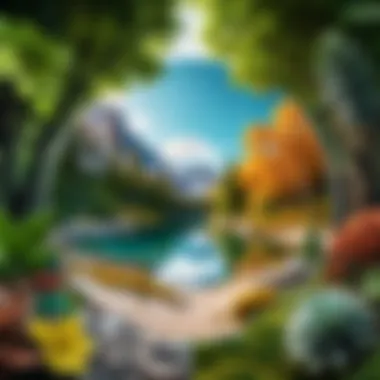

Creating a collage on Instagram is a process that requires careful consideration before diving in. The preparation phase is crucial. It helps to ensure that the final product aligns with your vision and effectively communicates your message. When you take the time to prepare, you can avoid pitfalls that might compromise the visual appeal of your collage.
Several elements must be examined during preparation. First, defining your purpose is essential. Whether it’s to showcase a particular event, express a theme, or draw attention to a specific topic, your intent will guide your decisions.
Additionally, the selection of photos is vital. Not every image will work well together. Thoughtful selection allows for a more cohesive look. You want images that complement each other and fit within the story you intend to tell.
Selecting Your Photos
In the collage-making process, selecting photos is one of the most important steps. This selection can dictate how well your audience engages with the collage. Begin by identifying images that best represent the theme or purpose of your collage. Consider the following:
- Relevance: Ensure that every photo enhances the story. For example, if you’re showcasing a vacation, choose images that highlight key moments from the trip.
- Quality: Opt for high-resolution images. Poor quality can detract from the overall appeal and diminish the impact of your collage.
- Variety: Including a mix of close-ups, landscapes, or candid shots can create visual interest. This variation helps to maintain engagement by providing viewers with a dynamic experience.
Remember, it is not just about gathering images, but about curating them to form a narrative.
Determining the Theme
Once you’ve selected your photos, the next step is determining the theme of your collage. The theme acts as the backbone for your visual story and influences the overall design and feel. Here are a few pointers to guide you in this process:
- Identify Core Message: Think about what message you want to send. Is it celebratory, reflective, or perhaps adventurous?
- Consistency: Make sure that all photos align with the chosen theme. For instance, if your theme is nostalgia, ensure that each image evokes that feeling.
- Color Scheme: While not mandatory, a consistent color palette across your images can enhance cohesion. It helps tie the collage together visually and creates a more polished look.
By thoughtfully choosing your photos and clarifying your theme, you set the stage for a successful collage on Instagram. Each decision influences how your collage will be perceived by your audience.
Using Instagram's Built-in Features
Utilizing Instagram's built-in features for collage creation is significant for any user aiming to enhance their visual storytelling. The platform is designed with tools that not only make this process easier but also encourage creativity. By navigating these features, users can produce visually coherent collages that resonate with their audience. Understanding the existing functionalities can lead to more engaging content and potentially greater interaction.
Creating a Multi-post Collage
A multi-post collage on Instagram is a strategic way to present more than one image in a connected sequence. This method allows users to create a narrative or thematic experience by dividing their content into several posts. When shared, these posts appear in a grid format on the Instagram profile, providing a seamless viewing experience for followers.
To start, select a series of images that relate in theme or story. After that, upload these images in the order you want them to appear. Each post can be customized with captions and hashtags to emphasize your message. This technique draws the viewer’s attention, encouraging them to swipe through and engage with each image.
A well-planned multi-post collage can help maintain viewer interest and showcase creativity.
Using Instagram Stories for Collage
Instagram Stories can be an effective platform for collage creation as well. This feature allows users to compile images and videos in a short, immersive format that disappears after 24 hours. Creating a collage within Stories provides a more casual yet engaging way to communicate with your audience.
To form a collage in Stories, users can select multiple images to upload at once. This allows adjustment of each image's size, orientation, and placement within the Story. Adding stickers, text, or drawings can enhance the overall aesthetic. Since Stories encourage spontaneous content, they invite a more authentic feel, which often resonates well with audiences.
In sum, leveraging Instagram's built-in features for collage creation is essential for presenting engaging and cohesive visual narratives. By employing multi-post options and Stories, users can maximize their creativity and enhance audience interaction.
External Applications for Collage Creation
External applications for collage creation are essential for anyone looking to elevate their Instagram presence. These tools provide advanced functionalities that optimize the photo editing and collage-making process. Utilizing these applications can enhance the quality and creativity of your collages, allowing you to create visually stunning images that resonate with your audience.
When choosing an external application, a few considerations include user-friendliness, available features, and compatibility with different devices. Many apps are designed to cater to both novice and experienced users, making it easier to produce professional-looking collages with minimal effort.
Additionally, these applications often come with a range of templates and design options. They can help in maintaining a cohesive aesthetic across your Instagram account. Overall, external applications not only improve design possibilities but also offer various ways to share your creative work with others.
Photo Editing Apps Overview
Photo editing apps are the backbone of great collage creation. They offer essential tools for cropping, adjusting brightness, and applying filters. These features allow you to enhance the individual photos before combining them into a collage. Many apps have intuitive interfaces that simplify editing tasks, making it quick to achieve the desired look. Popular apps such as Adobe Photoshop Express and Snapseed are widely recognized for their versatile editing capabilities that add depth and flair to every image.
Popular Collage-Making Apps
Canva
Canva is a widely used design platform. It offers a user-friendly interface that facilitates easy collage creation. The drag-and-drop feature stands out, allowing users to customize layouts transparently. Canva provides numerous templates tailored for Instagram, which saves time while ensuring aesthetic appeal. One unique aspect is its vast library of images, fonts, and graphics that can enrich your collages. However, some advanced features may require a subscription.
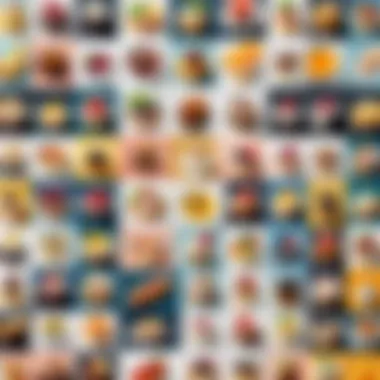

CollageIt
CollageIt distinguishes itself by its simplicity in use. This application emphasizes quick collage creation without overwhelming the user. It’s particularly useful for users looking for straightforward solutions to compile images rapidly. A key characteristic is its ability to automatically arrange photos into attractive layouts based on user preferences. Although it lacks some advanced features, its ease of use makes it a solid choice for beginners.
Pic Collage
Pic Collage helps users express creativity. It provides tools for customizing backgrounds and stickers. This application encourages playful designs and promotes engagement through its interactive features. A notable advantage is its social sharing options that facilitate easy posting to Instagram directly from the app. Improvements in image quality can be less visible compared to other apps, which might be a consideration for some users.
Using external applications can significantly enhance the visual quality of your collages on Instagram. It is essential to choose the right application based on your specific needs for a better outcome.
Design Principles for Effective Collages
Creating a visually appealing picture collage on Instagram is not just about clustering images together. Effective design principles must guide the process. These principles enhance the viewer's experience, maintaining their interest while conveying a message that aligns with the creator's intent. Good design balances aesthetics with functionality, offering a seamless blend of creativity and structure. Understanding these principles can elevate a collage from mundane to captivating.
Color Theory in Collages
Color theory plays a crucial role in the design of collages. Color evokes emotions and can greatly influence how a viewer perceives the collage as a whole. Each color conveys different feelings; for instance, blue often symbolizes calmness, while red can represent passion. A cohesive color palette can unify disparate images in a collage, creating a harmonious visual experience.
When selecting colors, consider the following tips:
- Choose a Limited Palette: Using too many colors can overwhelm viewers. A palette of 2-4 colors can create a more focused look.
- Use Contrasting Colors for Emphasis: Contrasting colors can draw attention to specific elements or focal points in your collage.
- Maintain Consistency: Keeping colors consistent across images in a collage reinforces the overall theme.
Combining color theory with appropriate images enhances storytelling. For instance, if a collage features travel photos, a palette inspired by nature can tie the images together.
"The right combination of color can turn an ordinary collage into an extraordinary visual narrative."
Balancing Visual Elements
Balancing visual elements is equally important. A well-balanced collage does not feel chaotic or cluttered. Balance can be achieved through symmetry or asymmetry. Symmetrical designs provide a sense of order, while asymmetrical arrangements can feel more dynamic without sacrificing harmony.
Consider these aspects while balancing elements in your collage:
- Hierarchy of Elements: Identify the focal point of your collage. Make it the largest image or use contrasting colors to draw the eye.
- Spacing and Margins: Adequate spacing between images helps to reduce visual clutter. This allows each element to breathe and be appreciated.
- Diverse Image Sizes: Inclusion of various image sizes adds interest but should be carefully balanced to avoid overwhelming the viewer.
Ultimately, the goal is to ensure that each element serves a purpose and contributes to the overall composition. Achieving balance results in a collage that is not only pleasing to the eye but also effectively communicates a message.
Posting Your Collage on Instagram
Properly posting your collage on Instagram is crucial. It can determine how much engagement your work gets. A well-posted collage invites viewers in and encourages interaction. On the other hand, a poorly executed post can dilute creativity and lead potential viewers to overlook your content. Thus, understanding the mechanisms of posting is essential for effectively sharing your collages.
Best Practices for Posting
When preparing to post your collage, there are several best practices to consider:
- Use High-Quality Images: Ensure that all photos are of good resolution. Blurry or pixelated images can harm your collage's impact.
- Write an Engaging Caption: Your caption should complement the collage. Engaging text helps to provide context and encourages comments.
- Utilize Hashtags Wisely: Incorporating relevant hashtags improves visibility. Make sure to choose hashtags that relate to the theme or elements in your collage.
- Include a Call-to-Action: Invite your audience to interact. Phrases like "Tell me your favorite part!" or "What do you think about this?" can stimulate engagement.
- Consider Post Timing: Timing can affect audience reach. Posting when your audience is most active can lead to better interaction.
Adhering to these practices fosters a more favorable reception and improves the likelihood of engagement from your followers.
Timing Your Post for Maximum Engagement
The timing of your post can significantly influence how many interactions you receive. Understanding when your followers are most active is key. Here are points to keep in mind:
- Analyze Engagement Patterns: Use Instagram’s insights feature to track when your followers interact most. This data helps in determining the best times to post.
- Consider Time Zones: If your audience is global, account for different time zones when planning your posts.
- Weekdays vs. Weekends: Typically, weekdays see more engagement during lunch hours, while weekends might offer more flexibility. Test different days and times to find what works best.
- Special Events and Trends: Keep an eye on current events or trends that might attract more viewers. Aligning your post with pertinent events can increase visibility.
"Understanding your audience’s behavior is fundamental in maximizing engagement on social media platforms."
By implementing these strategies, you can enhance the visibility and engagement of your collage posts, ensuring a greater impact on your audience.
Analyzing Audience Engagement


Engaging with your audience is paramount in today's digital marketing landscape. For Instagram collage creators, understanding audience engagement is vital. It allows you to gauge the effectiveness of your content and refine your future posts. Engagement on Instagram can include likes, comments, shares, and saves. Each metric gives insight into how your audience perceives your collage and what resonates with them.
Understanding Instagram Insights
Instagram offers a robust analytics tool known as Instagram Insights. This tool is especially useful for users with business accounts. With it, you can track several important metrics regarding audience engagement.
- Engagement Rate: This metric helps measure the amount of interaction your content receives compared to the number of followers. A higher engagement rate indicates your collage resonates well.
- Reach and Impressions: Reach refers to the number of unique users who saw your post, while impressions account for the total views. Monitoring these numbers helps you assess your audience size over time.
- Demographics: Knowing the age, gender, and location of your audience will allow you to tailor your content accordingly. For instance, if your majority audience is younger, you may opt for more modern and trendy collage styles.
Integrating these insights into your strategy not only boosts the effectiveness of your content but also contributes to long-term growth. Understanding which posts perform better informs you about what your audience prefers.
Evaluating Collage Performance
After your collage has been published, it's essential to evaluate its performance. This helps you learn from successes and missteps. Consider the following aspects to evaluate how well your collage performed:
- Post Performance: Monitor likes, comments, and shares. A collage that receives a lot of interaction likely struck a chord with your audience.
- Comments Quality: Not just the quantity, analyzing the sentiment of comments can provide deeper insights into audience perceptions. Positive comments indicate good reception, while negative feedback shows areas for improvement.
- Story Views: If your collage was shared on Instagram Stories, track views and engagement for those posts as well.
By analyzing collage performance, you can make data-driven decisions. This can mean adjusting future collage designs, optimizing posting times, or even changing your content themes. Using such insights gives you a competitive edge.
"Measuring engagement is not just about numbers; it's about understanding your audience's connection with your work."
Implementing the findings from your evaluations into your ongoing content strategy enhances overall engagement. Constantly revisiting audience engagement strategies helps you stay relevant and connected.
Common Mistakes to Avoid
Creating a picture collage on Instagram can be a rewarding experience. However, there are pitfalls that can diminish the overall effect of your collage. Understanding these common mistakes is essential for anyone looking to enhance their visual storytelling on this platform. Paying attention to these aspects will help you craft collages that not only look professional but also communicate your intended message clearly.
Overcrowding Your Collage
One of the most frequent errors people make when crafting collages is overcrowding. When multiple images are put together within a single frame, it can overwhelm the viewer. This happens when there are too many photos combined without a clear focal point, leading to confusion rather than clarity. To avoid this, consider limiting the number of images you use.
- Establish a clear theme: Choose a focal image that tells the primary story you want to convey.
- Create balance: Ensure that each image has enough space around it. This helps viewers to appreciate each individual element.
Successful collages often illustrate a single idea or story. Therefore, think about what you want to achieve. Simplifying your arrangement helps in enhancing the message.
Neglecting Resolution and Quality
The quality of the images you choose plays a crucial role in the final look of your collage. Using photos that are low-resolution or of poor quality can detract from your overall message. This is especially true on platforms like Instagram, where visual quality sets the tone for audience engagement. Neglecting this aspect can make your collage appear unprofessional.
- Choose high-quality images: Aim for pictures that are vibrant and in focus. This will ensure that your collage stands out for the right reasons.
- Be mindful of image size: Ensure that each image retains its quality when resized. Blurring or pixelation can lead to a negative perception of your work.
Audience perception of visual content is influenced heavily by quality. A clean, clear collage is more likely to catch the eye and engage viewers effectively.
"Visuals speak louder than words, especially on platforms driven by imagery like Instagram."
By avoiding these common mistakes, you can create a more effective and appealing picture collage that truly resonates with your audience.
Finale
The conclusion of this article holds significant importance in wrapping up the various aspects of creating a picture collage on Instagram. Throughout the guide, readers have been introduced to a multitude of strategies for collage creation. This final section not only summarizes these insights but also highlights the benefits that Instagram collages can bring to one's profile. Effective collages can increase audience engagement, enhance storytelling, and bolster your overall social media presence.
Recap of Key Points
In reviewing the essential points discussed, the following aspects have proven crucial:
- Understanding Instagram Collages: A collage acts as a visual narrative, enabling you to combine multiple images into one post for a more comprehensive storytelling approach.
- Preparation: Selecting the right photos and deciding on a cohesive theme are fundamental steps.
- Utilizing Features: Both Instagram’s built-in tools and external apps like Canva have been explored, giving users various options.
- Design Principles: Knowledge of color theory and balancing elements is vital for visually appealing collages.
- Post Considerations: Best practices involve attention to timing and presentation for maximizing reach and engagement.
- Common Mistakes: Avoiding overcrowded designs and ensuring high-resolution images are essential for quality output.
In summary, integrating these concepts can elevate the overall effectiveness of your Instagram presence.
Encouragement to Experiment
As social media dynamics change, experimenting with new ideas is essential. Users should feel empowered to try different layouts, styles, and themes. Customization and innovation will enhance your artistic expression and engage your audience.
- Testing Different Themes: Incorporate seasonal themes or personal milestones.
- Editing Tools: Explore various editing tools to manipulate images for unique results.
- Feedback: Monitor engagement metrics to assess what resonates with your audience.
Creativity fosters authenticity. Therefore, utilizing the guidelines presented in this article, along with your individual creativity, can lead to successful and memorable Instagram collages. Embrace the process and let your visual stories unfold.



