Creating Movies from iPhone Videos: A Complete Guide


Intro
In an age where video content is more accessible than ever, utilizing your smartphone for filmmaking has become a norm. The iPhone, equipped with advanced camera technology, offers users an opportunity to create cinematic experiences from their everyday moments. This guide aims to provide a thorough exploration of how to transform your iPhone videos into a polished movie. From pre-production planning to editing and post-production techniques, each step will be discussed in detail, emphasizing clarity for an audience keen on narrative expression.
Key Features
Creating a movie involves more than just capturing footage on an iPhone. It encompasses various elements that contribute to the final product. First, the camera capabilities of the iPhone play a crucial role in the movie-making process.
Camera Quality: The latest iPhone models come with multiple lenses, offering diverse options for shooting. The wide-angle and telephoto lenses enable users to create depth in the visual storytelling.
Video Stabilization: Advanced stabilization features, particularly in newer models, minimize shakiness. This technology is essential when capturing movement, ensuring smooth transitions and a professional appearance.
With these features, users can effectively capture engaging footage, but the journey doesn't end there.
Planning Your Movie
A strong foundation is key to any successful film. Start with clear objectives and a vision of what your movie will convey. Consider the following tips:
- Outline Your Story: Define the plot and key scenes. This outline serves as a reference point throughout filming and editing.
- Select Locations: Identify locations that support your narrative. Consider natural lighting, background noise, and accessibility.
- Gather Necessary Equipment: While the iPhone is a powerful tool, additional accessories like tripods, microphones, and lighting can enhance your production quality.
This preparatory phase is vital to ensure a smooth shooting process and a cohesive final product.
Editing Techniques
Once you have captured your footage, the editing process begins. Editing is where your movie starts to take shape and come alive. Here’s how to approach it:
Software Options: There are various editing applications available for iPhone users, like iMovie and Adobe Premiere Rush. Each app offers unique features suited to different skill levels.
- Cutting and Trimming: Focus on removing unnecessary clips to maintain the pace and flow of your movie. Only include the most impactful scenes.
- Adding Effects: Effects can enhance storytelling. Adjust brightness, contrast, and color correction to create a particular mood.
- Incorporating Sound: Choose music and sound effects that complement your visuals. Ensure your audio levels are balanced for a seamless experience.
Editing requires patience and creativity, allowing you to tell your story effectively.
Post-Production Considerations
The final touches of your movie are essential to polish your work. Consider these aspects during post-production:
- Review and Revise: Watch your movie several times. Identify areas that need improvement or adjustments.
- Export Settings: When exporting, choose the appropriate resolution and format for your intended audience. Higher resolutions may be necessary for platforms like YouTube.
- Sharing Your Work: Lastly, share your movie across social media or video-sharing platforms. Engage your audience by inviting feedback or comments.
"The beauty of storytelling through video lies in its flexibility and endless potential for expression."
By following these steps, you will navigate the complexities of creating a movie from your iPhone videos with confidence. With practice, you will refine your skills, leading to more engaging and captivating films.
Prelims to Mobile Filmmaking
The advent of smartphone technology has revolutionized the way we create, share, and experience visual narratives. Among these devices, the iPhone stands out with its advanced camera systems and user-friendly interface, making it an excellent tool for filmmakers at any skill level. Mobile filmmaking is not merely about convenience; it encapsulates creativity, accessibility, and the democratization of content creation.
In recent years, the line between professional and amateur filmmaking has blurred significantly. The high quality of videos produced by iPhones can rival traditional cameras, provided the user understands the techniques necessary for optimal results. From shooting to editing, mobile filmmaking encompasses various stages that contribute to a cohesive final product.
Benefits of mobile filmmaking include portability, cost-effectiveness, and versatility. The iPhone allows filmmakers to capture scenes spontaneously, without the need for extensive equipment setups. Whether it’s a short film, a documentary, or personal projects, the iPhone empowers users to tell their stories vividly.
However, challenges do arise within mobile filmmaking. Limited storage space, battery life, and the absence of advanced controls can hinder the creative process. Thus, filmmakers need to understand these limitations while also leveraging the unique advantages that mobile devices offer. Learning to utilize the iPhone's camera settings, alongside effective storytelling techniques, can elevate a film project significantly.
Understanding Your iPhone’s Camera Capabilities
In an age where mobile technology is constantly evolving, understanding the capabilities of your iPhone’s camera is crucial for creating high-quality films. The iPhone camera offers a range of features that can significantly uplift your video quality, thus enhancing storytelling. Familiarizing yourself with these capabilities can help you maximize the potential of your device and ensure your final product meets your creative vision.
Resolution and Frame Rate Options
Resolution refers to the amount of detail stored in your video. The iPhone provides multiple resolutions, such as 720p, 1080p, and even 4K in recent models. Higher resolution allows for clearer images and is beneficial when you need to crop or zoom in during editing. However, filming in lower resolution can conserve storage space.
Frame rate is another important aspect to consider. Common options include 24, 30, or 60 frames per second (fps). A frame rate of 24 fps is standard in film and contributes to a cinematic look, whereas 60 fps captures more fluid movement, making it suitable for action scenes. Deciding on the right combination of resolution and frame rate is vital to achieve the desired aesthetic for your movie.
Low Light Performance and Settings
Low light conditions can pose challenges for any filmmaker, and iPhones are no exception. The quality of footage captured in dim environments heavily depends on the camera’s sensor capabilities.
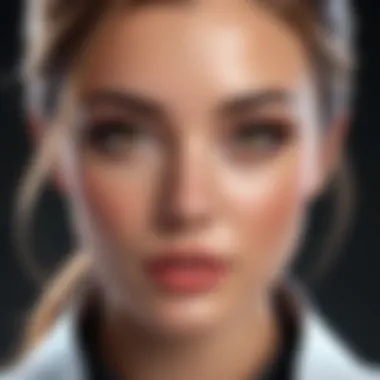
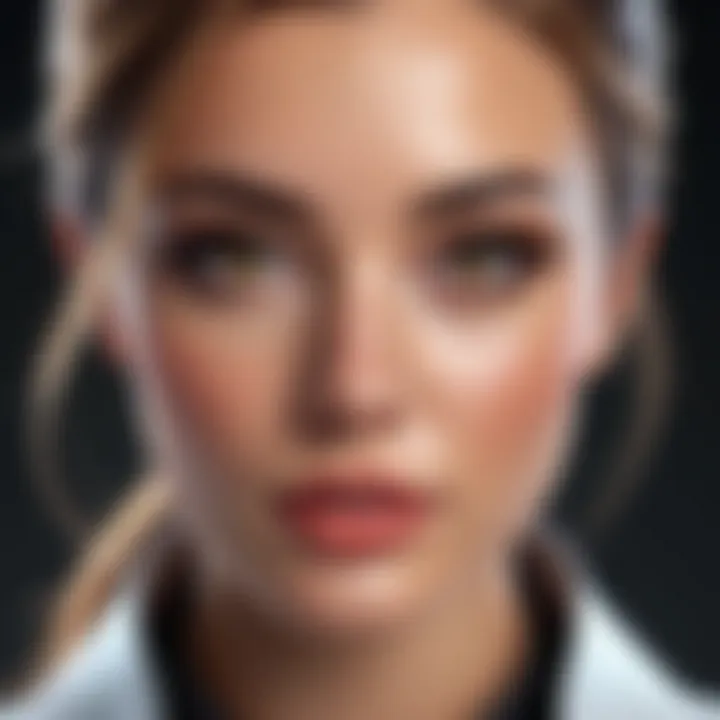
To enhance your low-light video shooting experience, consider the following tips:
- Use the Night Mode feature available in recent iPhones.
- Adjust the exposure by tapping on the screen and sliding to decrease brightness for better clarity.
- Keep your shots steady, as even minor shakes can introduce noise in low-light conditions.
Exploring the settings for low-light performance can make a significant difference in your final output, ensuring that details are preserved even in challenging lighting scenarios.
Using Different Lens Options
The iPhone comes equipped with a variety of lens options, especially in the Pro models. Utilizing these can diversify your shooting style. Standard, wide, telephoto, and ultra-wide lenses each offer unique perspectives and framing possibilities.
- Standard Lens: Great for most shots, providing a natural field of view.
- Wide Lens: Ideal for capturing scenes with a larger area, perfect for landscapes.
- Telephoto Lens: Useful for shooting distant subjects without losing detail.
- Ultra-Wide Lens: Best for creative angles and capturing more of the scene, making it suitable for dramatic effects.
Learning to switch between these lenses can enhance your film’s visual narrative and provide creative expressions that would be limited if using a single lens only.
Remember: Experimenting with these lenses not only enriches your footage but also trains your eye for different storytelling styles.
掌握你iPhone的摄影技能非常重要。通过深入了解各种功能,你将能够创造出与众不同且吸引观众的作品。
Understanding the camera's capabilities is a foundational step before diving into the nuances of pre-production and filming. Having this knowledge empowers you to make informed decisions as you embark on your filmmaking journey.
Pre-Production: Planning Your Movie
Pre-production is a cornerstone in the filmmaking process that lays the groundwork for success. Without proper planning, even the best ideas can falter in execution. This phase allows filmmakers to clarify objectives, allocate resources, and anticipate challenges. Skipping this crucial step often leads to confusion and delays during production.
In this section, we will cover three main components of pre-production: defining your concept, storyboarding your ideas, and selecting locations and scheduling.
Defining Your Concept
Defining your concept is the first step in pre-production. This involves articulating your movie's theme and message. A clear concept acts as a compass, guiding all subsequent decisions. Take time to explore the narrative arc, character motivations, and the emotional tone you want to convey. It might help to jot down your initial thoughts or even discuss them with peers.
Ask yourself questions:
- What story do I want to tell?
- Who are the target audiences?
- What emotions should this film evoke?
Consider writing a brief synopsis that captures the essence of your film. This can help identify specific elements that will be integral to your creative vision. Solidifying the concept also allows you to decide on the style and the type of shots you'll want to incorporate.
Storyboarding Your Ideas
Once you have a clear concept, the next step is storyboarding. This process involves creating a visual representation of each scene or sequence in your film. A storyboard is essentially a series of drawings or images that depict the major shots, camera angles, and transitions. It serves as a blueprint for the actual filming.
Storyboarding helps to:
- Clarify how the narrative flows from one scene to another.
- Visualize how characters will interact in specific settings.
- Plan different camera movements, making the actual filming more efficient.
You can use simple sketches or apps designed specifically for storyboarding. The more detail you put into your storyboard, the better prepared you will be when it comes time to film.
Selecting Locations and Scheduling
The choice of locations is another vital aspect of pre-production. Selecting the right backdrop can significantly influence the film’s visual appeal and narrative authenticity. Consider locations that not only complement your concept but are also practical in terms of accessibility and logistics.
When selecting locations, ask yourself:
- Does the location support the story I am telling?
- Are permits required to film at this location?
- What equipment will I need on site?
After choosing your locations, it's essential to create a shooting schedule. This will detail when and where each scene will be filmed, helping to coordinate cast, crew, and equipment availability. A well-structured schedule will minimize production delays and keep everyone on the same page.
"Planning is bringing the future into the present so that you can do something about it now."
Capturing High-Quality Video
The section on capturing high-quality video is crucial for ensuring your iPhone movie resonates with viewers. Quality in video is not just about resolution; it encapsulates stabilization, composition, and audio clarity. Each element contributes to the overall impact of the film. Audiences tend to respond more positively to visually appealing and well-structured footage, and poor quality can detract from the narrative you are trying to convey. Hence, mastering these skills can significantly elevate your storytelling capabilities.
Best Practices for Stabilization
Stabilization is one of the most important aspects of capturing smooth video. Without it, even the slightest hand movement can lead to shaky footage. Here are some effective practices to improve stability:
- Use a Tripod or Gimbal: A tripod provides a stable base for your shots. If the scene requires movement, consider using a gimbal, which helps in maintaining smooth motion even when you are walking or running.
- Hold Your Phone Firmly: If you must shoot without equipment, hold the phone with both hands. Tuck your elbows into your body for extra support. This technique minimizes unnecessary shakes.
- Use Built-In Stabilization Features: Modern iPhones come with built-in stabilization features for video recording. Ensure these settings are activated.


By following these practices, you can significantly increase the quality of your footage, providing a more enjoyable viewing experience.
Composition Techniques for Film
Composition in filmmaking is about arranging elements within the frame. Good composition draws viewers' eyes to the most crucial aspects. Here are some composition techniques to utilize:
- Rule of Thirds: Imagine dividing the screen into a 3x3 grid. Position key elements along these lines or at their intersections. This method creates a balanced and interesting frame.
- Leading Lines: Use natural lines in the environment, like roads or paths, to lead the audience's eye to the subject of your video. This technique adds depth and perspective to your scenes.
- Framing: Utilize elements in your surroundings to frame the subject. This includes doorways, windows, or branches. Framing can isolate the subject and create a more intimate scene.
Watch for common compositional mistakes, such as centering your subject without any context. Strong composition helps convey your message clearly and powerfully.
Audio Recording and Enhancement Tips
Audio is an often overlooked element of video that can make or break a film. Poor audio quality can render even the best visuals ineffective. Below are some essential tips for capturing and enhancing audio:
- External Microphone: For improved sound quality, consider using an external microphone. Lavalier mics or shotgun mics connected to your iPhone can reduce background noise significantly.
- Choose Quiet Locations: Be mindful of your surroundings when filming. Select quiet places to minimize unwanted sounds. If filming outdoors, be aware of wind noise and consider using windscreens for microphones.
- Test Audio Levels: Before recording, do a quick audio test. It’s important to check that sound levels are appropriate and ensure that dialogue is clear.
Adding background music in post-production can also enhance the atmosphere of your video. Just be sure that it does not overpower the primary audio.
"High-quality video requires attention to detail. Stability, composition, and sound quality are key."
Applying these strategies can significantly enhance the quality of your iPhone film. Focusing on these components will enrich your storytelling and engage your audience more effectively.
Editing Your iPhone Videos
Editing serves as a crucial phase in the filmmaking process. It is where your raw iPhone footage transforms into a cohesive story. This step allows filmmakers to refine their narrative, control pacing, and enhance the overall quality of their movie. Effective editing can turn ordinary clips into captivating pieces that hold the audience's attention. To successfully edit your iPhone videos, understanding various editing software options, organization techniques, and the application of basic editing methods is essential.
Choosing the Right Editing Software
The choice of editing software impacts the entire editing process. Different software offers varying features, making it vital to select one that aligns with your skills and creative vision. Popular choices include iMovie, Adobe Premiere Rush, and Final Cut Pro. Each software has its unique interface and capabilities:
- iMovie: Ideal for beginners, iMovie is user-friendly and allows for quick edits. It integrates seamlessly with your iPhone.
- Adobe Premiere Rush: Offers a balance between simplicity and powerful features, suitable for those who may want more advanced tools without a steep learning curve.
- Final Cut Pro: This professional-grade software is excellent for more complex projects. It can be overwhelming for inexperienced users but offers extensive capabilities.
Evaluate software based on your editing needs, budget, and learning curve.
Organizing Your Clips Efficiently
An organized workspace enhances the editing experience. Before diving into edits, create a systematic approach to organizing your clips. This can include:
- Folder Structure: Create folders for each scene or shooting day.
- Naming Conventions: Use descriptive names for each clip to simplify searching.
- Logging Clips: Take notes on the content of each clip to facilitate quick decisions during editing.
By keeping your project organized, you can save time and maintain momentum during the editing phase.
Basic Editing Techniques and Effects
Editing often involves a myriad of techniques to improve your footage. Here are some basic practices to consider:
- Cutting and Trimming: Remove unnecessary parts of your clips. This concentrates your film's focus and improves pacing.
- Color Correction: Adjust colors to ensure consistency and enhance visual appeal. Use tools like brightness, contrast, saturation.
- Speed Adjustments: Experiment with slow-motion or fast-forward effects to highlight key moments or create suspense.
- Adding Effects: Simple effects like fade-ins and fade-outs can help with transitions between scenes.
Mastering these basic editing techniques will elevate the quality of your movie.
Adding Transitions and Titles
Transitions connect scenes in a way that feels natural and maintains the film's flow. There is an array of transitions to choose from, such as:
- Dissolve: Gradually blends the end of one clip and the start of another.
- Cut: Directly switches from one clip to the next, ideal for maintaining fast pacing.
- Wipe: A creative transition that replaces one clip with another by 'wiping' across the screen.
Titles and text can provide context or information. Ensure that titles are clear and match the film's tone. Use simple fonts and colors that contrast well against the background for visibility.
Providing context with titles enhances the viewer's understanding while maintaining engagement. Keep it concise and relevant.
Focusing on transitions and titles helps establish a more polished final product.
Post-Production: Finalizing Your Movie
Post-production is a crucial stage in the filmmaking process, where all the captured footage comes together to create a cohesive story. This phase is not merely about cutting and stitching clips; it shapes the viewer's experience through color manipulation, sound enhancement, and exporting the final product. Effective post-production enhances a movie's overall quality and makes the difference between amateurish and professional-looking results. Let's delve into three significant components that are essential for finalizing your movie: color correction and grading, sound design and background music, and exporting your final project.
Color Correction and Grading


Color correction is the first step in ensuring that your footage appears visually consistent across all segments. This involves adjusting the colors and lighting to match your intended look. iPhones often capture footage at various lighting conditions, which can result in discrepancies. Basic corrections include fixing exposure, contrast, and saturation. Using tools like iMovie or Adobe Premiere Rush helps in this process.
Color grading goes beyond color correction. It sets the mood and tone of your film through creative alterations. You might want your scenes to feel warm and inviting or cold and detached. Different software packages offer diverse options for color grading, allowing you to apply LUTs (Look-Up Tables) or manually tweak the RGB levels. This stage is where you can make your film visually engaging, enhancing the audience's emotional response.
Sound Design and Background Music
Sound design is another fundamental element. Good audio quality can elevate the film significantly. Start by reviewing your audio tracks. Identify key sounds that need to be cleaned or enhanced. Applications like Audacity or GarageBand can aid in this. You want to eliminate unwanted noise and balance audio levels to create an immersive experience.
Background music also plays a vital role in setting the tone. Choose music that complements the theme of your movie. Make sure to consider copyright laws; using royalty-free music can save potential legal issues. Platforms like Artlist.io or Epidemic Sound offer a wide range of tracks for various genres. Proper sound design paired with suitable background music enhances the storytelling, making your viewers feel more engrossed.
Exporting Your Final Project
The final step in post-production is the export process. It might sound simple, but how you export your movie can influence its playback quality on different platforms. Before you export, consider the resolution and file format suitable for your target audience. Generally, 1080p in an MP4 format is an excellent standard for most social media and platforms.
Ensure you dial in the settings as per the streaming guidelines of the platform you plan to use, be it YouTube, Vimeo, or Facebook. It is essential to review your final version for any last-minute edits or corrections.
After careful adjustments, you’re ready to share your film with the world. Having a solid post-production process not only makes your movie look good, it signals professionalism and respect for your audience.
Remember, post-production can often take as much time and effort as filming itself. A great film is made in the editing room.
Distributing Your Movie
Distributing your movie represents a vital phase in the filmmaking process. Without effective distribution, your hard work may go unnoticed. Understanding how to reach your audience can significantly impact the success of your film. This section focuses on the key elements of distribution, benefits, and various considerations you should keep in mind.
First, it's essential to recognize that distribution is more than just sharing your movie on various platforms. It involves strategizing how to best position your film in a crowded market. Consider the target audience for your movie. This understanding will inform not only the platforms you choose but also the marketing tactics you use.
Benefits of Effective Distribution
- Maximizing Reach: The right platforms allow more viewers to access your content.
- Building Audience Engagement: Engaging with your audience post-release fosters loyalty.
- Enhancing Visibility: It can improve search engine rankings, making your film easier to find.
Always evaluate your options carefully. Not every platform will suit every movie. Certain movies thrive on social media sites like Facebook or Instagram, while others perform better on video-specific platforms like YouTube.
Choosing the Right Platforms for Release
When it comes to releasing your movie, selecting the appropriate platforms is crucial. A well-chosen platform can lead to higher viewership and better engagement. Here are key elements to consider when choosing your platforms:
- Audience Characteristics: Understand where your target audience predominantly engages. Research demographics to identify preferences.
- Distribution Modes: Different platforms offer various modes like rental, purchase, or streaming. Each has its implications. - Cost vs. Benefit: Analyze any fees related to different platforms. Some may charge substantial distribution fees while others may offer free uploading.
You might explore platforms such as YouTube, Facebook, Vimeo, and Instagram, each offering unique advantages depending on your goals. YouTube serves as one of the most potent tools for reaching a broad audience, while Instagram excels for short-form content to build anticipation for your release
Choose your platforms wisely; where you distribute your movie can define its life and reach.
Marketing Your Movie's Premiere
Effective marketing is a crucial aspect of distribution. A successful movie premiere not only creates buzz but also draws audiences to your work. Here are effective strategies for marketing your film's premiere:
- Create Teasers and Trailers: Generate excitement before the release with short videos that showcase movie highlights.
- Leverage Social Media: Use platforms like Reddit and Twitter for promoting premiere dates and engaging viewers.
- Host Virtual Events: Consider online screenings or Q&A sessions to connect with your audience, prompting discussions around your work.
Getting your marketing plan off the ground may require creativity and considerable effort. However, the impact is significant in the long run. Keeping engagement high with your audience will also help sustain interest in your future projects.
Overall, engaging distribution and smart marketing create opportunities for your movie. These strategies enhance visibility and establish your presence in the mobile filmmaking landscape.
Closure: Reflecting on Your Filmmaking Journey
In the realm of mobile filmmaking, it is onwthing to create a movie, but it is a different task to reflect on the journey you undertook to produce it. This concluding section emphasizes the significance of evaluating the entire filmmaking process. Taking time to think about what went well, what could be improved, and what was learned can lead to a deeper understanding of your capabilities as a filmmaker.
Reflecting helps you grow. It can highlight not just the technical skills acquired but also the creative choices made. This retrospective also allows for reassessing your storytelling approach. You might find that certain visual styles resonate more with audiences, or that particular narratives are more compelling.
Moreover, documenting your experiences provides a valuable reference for future projects. Each film teaches lessons that can enhance your future endeavors. Ask yourself questions like: What techniques worked best? What tools made the process smoother? Were there moments that felt particularly powerful or impactful? Each answer can guide your next steps in filmmaking.
"The only real mistake is the one from which we learn nothing."
– John Powell
In essence, reflecting on the journey after completing your movie is essential. It equips you for upcoming opportunities, making you more adaptable in your filmmaking style.
Lessons Learned and Future Projects
As you reflect on your filmmaking journey, the lessons gained are as valuable as the final product itself. The process of creating a movie using your iPhone brings forth unique challenges and insights.
- Technical Proficiency: Understanding your iPhone’s camera and how to maximize its capabilities is essential. The limitations you faced may have helped sharpen your skills in capturing quality footage.
- Storytelling Techniques: Each project helps refine your narrative ability. You may recognize the impact of pacing, character development, and emotional arcs.
- Post-Production Insights: Editing is as crucial as filming. Learning how different editing styles affect the overall feel of the movie can lead you to choose better techniques in the future.
- Distribution Knowledge: Knowing how to share your project effectively can greatly influence its reception. Insights in marketing your movie can assist you in reaching a broader audience in future attempts.
Also, it is vital to consider future projects. Applying what you learned can propel your work to new heights. Whether you delve into different genres or experiment with new editing software, evolution in your craft is necessary. Always seek inspiration from past efforts, yet do not be afraid to innovate.
By keeping a proactive mindset and remaining open to knowledge, you can continue improving and finding satisfaction in your filmmaking pursuits.



