Creating GIFs on Your iPhone: A Comprehensive Guide


Intro
Creating GIFs has become a popular way to express emotions, convey humor, and share moments in this visually driven digital world. Whether it’s for a quick response on social media or to add a personal touch to a presentation, GIFs pack a punch in a tiny file size. Using your iPhone, you can turn snippets of your life into entertaining animations without needing a degree in design. This guide will show you exactly how to create compelling GIFs that can elevate your digital communication.
In this comprehensive exploration, we will walk through the various methods available, discuss applications that can simplify the process, and provide you with hands-on tips to ensure your GIFs are of high quality. Don't fret if you consider yourself a beginner; this guide is designed to be easy to follow, catering to everyone from tech enthusiasts to casual users.
Let’s jump right in and uncover the secrets behind making stunning GIFs on your iPhone.
Understanding GIFs and Their Uses
GIFs, or Graphics Interchange Formats, have evolved into a staple of online communication. Their relevance can't be overstated, as they've become a unique medium for expression in our digitally-centered world. In this section, we examine what makes GIFs essential tools for conveying emotions, humor, and information in a compact visual format.
Definition of GIFs
A GIF is a bitmap image format that was introduced by CompuServe in 1987. Technically speaking, it supports both static and animated images, which means it can maintain high-quality visuals while minimizing file size. A standard GIF file can loop animations endlessly, making it ideal for short sequences that capture fleeting moments or reactions. In simple terms, if you were to picture quick snapshots run through a slide show, that’s what a GIF does, but in a single, easily-shareable format.
One nifty characteristic of GIFs is that they can be viewed across all types of devices. Unlike some video formats that can throw compatibility issues at users, GIFs tend to be universally recognized. Almost every platform, from social media networks to messaging apps, supports them without a hitch.
This blend of simplicity and versatility makes GIFs an appealing choice for both casual users and content creators alike. They can encapsulate a range of moods or ideas succinctly, not possible with plain text.
Popular Uses of GIFs in Digital Communication
GIFs have morphed into a multi-functional tool. They serve varied purposes in our online dialogues, and understanding their uses can influence how effectively one communicates. Here’s a deeper look into where you might find them in action:
- Social Media Content: Platforms like Facebook, Instagram, and Twitter are brimming with GIFs. Their eye-catching nature not only draws attention but also encourages engagement—be it through likes, shares, or comments.
- Expressing Emotion: Sometimes words just don’t cut it. A well-timed GIF can encapsulate feelings better than a thousand text characters. Whether it’s a facepalm or a joyful dance, GIFs add an emotional layer to digital conversations.
- Creative Storytelling: More brands and individual creators are tapping into GIFs for storytelling. A series of animated clips can narrate tales in a way that’s more compelling than static images or long texts. Think of it as a mini-movie that packs a punch in just a few seconds.
- Marketing and Advertisements: Businesses utilize GIFs for promotional purposes, creating eye-catching ads that grab attention quickly and leave a lasting impression.
"GIFs are the modern-day hieroglyphics—simple images holding layers of meaning, crossing cultural and linguistic boundaries."
In essence, GIFs have cemented their place as integral to digital interactions. Their concise nature allows for quick yet impactful communication, resonating well with audiences who value efficiency and creativity alike.
Overview of GIF Creation on iPhone
In an age where visual communication reigns supreme, creating GIFs on your iPhone has become a valuable skill. GIFs, with their ability to loop and convey emotion in a compact way, can breathe life into text-heavy messages. This section will take a closer look at why understanding GIF creation is crucial for iPhone users and what advantages await those who delve into this creative endeavor.
Why Create GIFs on Your iPhone?
Making GIFs on an iPhone brings together creativity and convenience. The reasons for diving into GIF creation are plentiful:
- Instant Communication: GIFs are a quick way to express emotions or reactions. Whether you're responding to a friend's funny message or creating a more engaging story on social media, a GIF can often say what words can’t.
- Visual Appeal: In a sea of content, GIFs stand out. They grab attention and make messages more engaging, which can lead to higher interaction rates.
- Personal Touch: Custom GIFs tailored to personal moments or content can elevate your digital communication, adding a layer of connection with those who receive your messages.
This functionality encourages users to be more expressive in their digital conversations. Plus, when you have powerful tools right in your pocket, why not use them to your advantage?
Key Features to Look For in GIF Creation Apps
Not all GIF creation apps are created equal. When exploring your options for making GIFs on your iPhone, consider the following features:
- User-Friendly Interface: A simple, intuitive interface helps you create GIFs without a steep learning curve. An app that feels cumbersome might discourage you from experimenting further.
- Editing Options: Look for apps that allow you to easily trim, adjust speed, or add effects. This can greatly enhance the final product and make your GIFs more engaging.
- Integration with Social Media: Consider apps that allow for seamless sharing to platforms like Facebook or Reddit. This ensures your creations can reach your audience without the hassle of downloading and uploading separately.
- Storage and Organization: Choose apps that offer options to save and organize your GIFs. With such tools, you can keep your personal library tidy and easily accessible.
- Quality Control: The ability to adjust the quality and file size of your GIFs is vital, especially if you plan on sharing them on social media, where load times matter.
"Creating GIFs is an art form that marries technology with personal expression, making it easier for individuals to connect on a deeper emotional level through imagery."
Being mindful of these features will aid in your choice of application, ensuring that your GIF creation experience is both enjoyable and productive. By understanding the foundational aspects of GIF creation on your iPhone, you are setting the stage for a more immersive engagement with your audience.
Using the Photos App to Make GIFs
Creating GIFs using the Photos app on your iPhone has its perks. It's straightforward, doesn’t require additional downloads, and allows users to utilize content they’ve already captured. Many iPhone users often overlook their built-in capabilities, and this section aims to shed some light on how easy it is to turn vibrant moments captured in Live Photos into engaging GIFs. With just a few taps, you can translate vibrant memories into a format that easily enhances your digital communication. The benefits of using the Photos app lie in its simplicity and integration with iOS, not to mention it saves storage space since there’s no need to download third-party applications.
Selecting Live Photos for GIF Conversion
First things first, you need to select the right Live Photos that will work best for your GIFs. Not every Live Photo will yield the desired effect. Look for photos where there’s movement or a fleeting moment that can be encapsulated in a loop. Examples could be your friend blowing out birthday candles, your pet jumping around, or scenic views with some action.
Once you open your Photos app, navigate to the Albums tab and find the Live Photos album. You'll see a collection of your Live Photos. Keep in mind that clarity and motion truly make a GIF shine. Grab something that tells a story or invokes a laugh. The more engaging your selected Live Photo, the more memorable the resulting GIF will be.
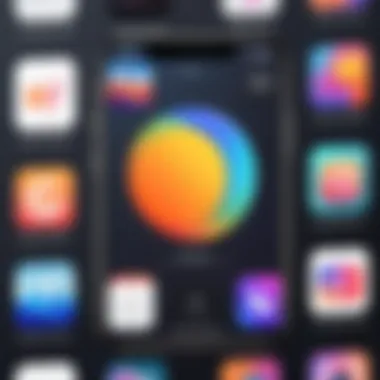
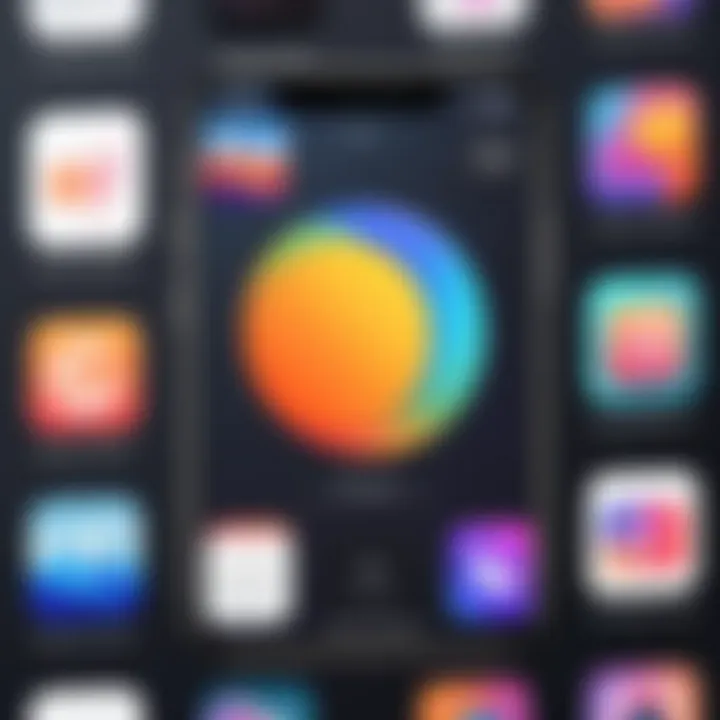
Steps to Create a GIF from Live Photos
The process to turn a Live Photo into a GIF in the Photos app is quite user-friendly. Here’s a step-by-step guide to get you started:
- Open the Photos app.
- Find the album containing your Live Photos.
- Select the desired Live Photo.
- Swipe up on the photo. This will reveal a menu with different effects.
- Choose "Loop" or "Bounce." The Loop option creates a continuous playback, whereas Bounce will play the animation forward and then backward.
Tip: You can always preview the GIF before saving it. Make sure the motion captures what you intended before moving on to the next step.
Saving and Sharing Your GIF
Once you’ve created your GIF, saving and sharing it is equally simple. Here’s how to go about it:
- Return to the Live Photo view: After selecting your Live Photo and applying the loop or bounce effect, tap the "Share" icon at the bottom-left corner of the screen.
- Select Save as GIF: You might not see this option; in some cases, if saved, it appears in your Recent Photos where it will be saved as a GIF format.
- Share via Social Media: You can share the GIF directly to platforms like Instagram, Facebook, or via iMessage. Just select the method you prefer after hitting share.
The simplicity of saving and sharing your GIFs from the Photos app highlights its strength—no complicated procedures, just moments transformed effortlessly. By engaging with your captured Live Photos through this method, your digital interactions can be animated and lively, making your messages more expressive.
Third-Party Apps for GIF Creation
In the world of digital communication, GIFs have carved a niche for themselves, becoming a language of their own. While iPhones have built-in capabilities to create GIFs, third-party apps expand the horizon by offering more features and flexibility. These apps cater to various needs, whether you're looking to turn videos into GIFs, add custom text, or apply filters that can transform your creations into something truly unique. In this section, we will explore some popular GIF creation apps and delve into their functionalities, which can serve as powerful tools in your digital toolkit.
Overview of Popular GIF Creation Apps
When it comes to crafting GIFs on your iPhone, a panorama of apps awaits your exploration. Below are a few noteworthy options:
- GIPHY: As one of the most recognized names in the GIF realm, GIPHY not only allows for GIF creation but also hosts a vast library for sharing and finding content. It's user-friendly and perfect for quick edits.
- ImgPlay: This app shines when it comes to converting videos into GIFs. It also provides easy access to editing tools that keep the process seamless.
- GIF Maker: Named aptly, this app focuses on customization. You can control the playback speed, add music, and even play with different formats if you’re looking to make your GIF stand out.
These apps enhance your ability to create engaging content, allowing for personal flair and tailored expression.
Step-by-Step Guide Using GIPHY
GIPHY is a household name in the realm of GIFs, and using it is straightforward. Here’s how to get started:
- Download the GIPHY App: Head to the App Store and find GIPHY. Install it to your device.
- Open the App: Launch the app and create an account or log in if you already have one.
- Select the Creation Tool: Tap on the '+' button to start making a GIF.
- Import Your Content: You can pull videos from your gallery or record a new one.
- Edit Your GIF: Trim your clip to the desired length, apply filters, and add text or stickers if you wish.
- Save or Share: Finally, save your GIF to the device or share it directly to your social media platforms.
Using GIPHY is like having a mini studio in your pocket, making it possible to express your thoughts and emotions through engaging visuals.
Creating GIFs with ImgPlay
ImgPlay is particularly favored for its video-to-GIF conversion capabilities. Here's a quick rundown on how you can use ImgPlay for your crafting needs:
- Download ImgPlay: Search and download ImgPlay from the App Store.
- Import Your Video: Pick a video from your library that you would like to convert into a GIF.
- Editing Options: Choose the part of the video you want to transform. You can also add stickers, text, and adjust the speed of the playback to your taste.
- Finalize: After making adjustments, simply save the GIF to your phone.
- Share Your Creation: ImgPlay allows direct sharing to various social media channels, making it a handy tool for instant updates.
With ImgPlay, the shift from static imagery to animated expressions is just a few taps away.
Utilizing GIF Maker for Customization
GIF Maker is a robust app that emphasizes customization. Here’s how to navigate it:
- Access the App: After downloading GIF Maker, launch it on your iPhone.
- Choose a Source: You can create GIFs from videos, Live Photos, or even take snapshots directly within the app.
- Customize: This app excels in offering ways to personalize GIFs. Adjust the frame rate, playback speed, and even add background music. Apply filters to give your GIF a distinct flair.
- Preview and Save: Before saving, preview your GIF to ensure it meets your standards. Once satisfied, save it to your camera roll.
- Get Social: Share your creative work with friends and upload it onto social platforms.
GIF Maker emphasizes user control, enabling you to shape the narrative of your animated creations.
"Creating GIFs is not just about animation; it's about storytelling through visuals, capturing those fleeting moments that often go unnoticed."
As you explore these apps, remember that each has its unique strengths. Whether you're after quick creations or detailed customization, the third-party GIF tools available for iPhone users can significantly enhance how you communicate visually. Embracing these apps gives you the freedom to express and align your creativity with the ever-evolving digital landscape.
Editing and Personalizing Your GIFs
When it comes to making GIFs, the process doesn't just stop at creating them; editing and personalization can significantly enhance the final product. This section delves into why these aspects are essential, what elements can be modified, and how they can make your GIFs stand out in the crowded space of digital communication.
Personalizing your GIFs allows you to inject your personality and style into your creations. Whether it’s adding a witty caption or a touch of humor, these small changes can make your GIFs resonate more with friends or followers. Moreover, editing can optimize the visual appeal. By tweaking the brightness, contrast, or even speed, you ensure your GIF captures attention and communicates effectively.
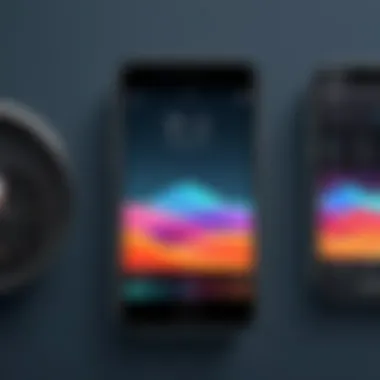

Consider this: a plain GIF of a puppy wagging its tail might just be cute, but add a clever phrase like "When you finally get that weekend off" and it becomes relatable, shareable, and engaging. The added text and visuals help to convey a message more precisely and can amplify the emotional connection the audience feels with the content.
"A GIF is not just a visual; it’s a part of your expression in the digital world."
Adding Text and Effects
One of the most effective ways to personalize your GIFs is through text and special effects. While a GIF can convey movement, it might lack context without some pertinent words. Here’s how to approach this:
- Text Overlays: Adding a quotation or a good line can breathe life into a static image. Many GIF creation apps provide options to place text anywhere on the frame. You might choose to highlight a funny line or deliver a subtle punchline related to the animation.
- Fonts and Colors: Selecting the right font and color scheme can affect how the message is perceived. A playful font can enhance a humorous GIF, while a clean, minimalist font might suit a more professional tone.
- Background Effects: You can layer effects like shadows or highlights that accentuate the text. This adds depth and makes the content pop.
- Animations: Some apps allow you to animate the text itself. Letters can fade in and out, slide, or even bounce, making your GIF truly dynamic.
Trimming and Adjusting Playback Speed
Editing is incomplete without the ability to trim and adjust the playback speed of your GIFs. This refinement can dramatically influence the viewing experience:
- Trimming: Sometimes, a GIF can miss the mark if it's too long. Cutting out unnecessary frames not only reduces the file size but also keeps the viewer's attention. Most apps make this intuitive by allowing you to drag handles on a timeline to select exactly what you want to keep.
- Playback Speed: Adjusting how fast or slow a GIF plays affects its impact. A fast-paced GIF might emphasize excitement or action, while a slower pace can create a more dramatic feel. Changing speed can also help fit a specific platform's requirement or context of sharing.
In summary, effective editing and personalization can turn a standard GIF into something much more. From adding textual elements that convey your thoughts to playing with timing, these enhancements deserve a thoughtful approach. By mastering these tools, you can elevate your GIFs to artworks that resonate with emotions, ideas, and humor, reflecting your individual voice in the digital realm.
Optimizing GIFs for Different Platforms
When it comes to sharing GIFs, knowing how to optimize them for various platforms can be a game changer. Each platform, be it social media, e-commerce, or messaging apps, has its own quirks and constraints. This section delves into why optimization matters and how it can elevate your GIFs, ensuring they look their best wherever they are viewed.
Adjusting File Size and Quality
File size and quality go hand in hand, like snuggles in a blanket. If your GIF is too hefty, it might load slower, causing viewers to lose interest before it even plays. There's a delicate balance to strike here because shrinking the file size can sometimes lead to a decline in quality.
To tackle this, consider using tools that help you minimize the size without compromising resolution. You can try reducing the dimensions of your GIF. For instance, if it’s currently 1000x500 pixels, cutting down to 500x250 pixels not only saves on size but also keeps it sharp enough for mobile screens.
Here are some tips for achieving this:
- Convert from PNG to JPEG: Gif's transparency can mean larger file sizes. If it's not needed, changing the background could help.
- Limit Colors: Reducing the number of colors in your GIF can make it smaller. Check how many colors are necessary for your image to still maintain its overall appeal.
- Shorten Animation Duration: Offering less animation length can cut down on file size. No one's waiting around for a long show, after all.
"The smaller the file, the faster the load—it's as simple as that!"
Considerations for Social Media Sharing
Not all platforms treat GIFs the same. Some may play smoothly while others might turn them into static images or not support them at all. Understanding these nuances is key.
Here’s the breakdown:
- Twitter: Their GIF support is top-notch; you can upload directly. However, files over 15MB will be compressed, which might affect quality.
- Instagram: Here’s a kicker. Instagram doesn’t allow GIFs in the traditional sense. What you can do is convert your GIF into a video format before uploading. There are several apps and online services that can help with this.
- Facebook: Similar to Twitter, Facebook supports GIF uploads, but it may autoplay them or not show them at all based on user settings. Keeping it under 8MB ensures it plays nicely.
Furthermore, the audience's expectation varies. A GIF shared among friends might be casual and fun, while one aimed at promoting a product should remain polished and professional. Thus, knowing the audience and where they consume content matters a lot.
In summary, optimizing GIFs is not just about making them smaller. It’s about tailoring them for their specific platforms to guarantee that they are both engaging and effective. With thoughtful adjustments, you can ensure your masterpieces stand out in any digital crowd.
Troubleshooting Common Issues
Creating GIFs on your iPhone can be a fun and rewarding experience, but like any technology-driven task, it's not without its hiccups. When things don't go as planned, having strategies to troubleshoot common problems can save you time and frustration. This section is vital insofar as it addresses two prevalent issues—GIFs not saving properly and slow performance in GIF apps. Understanding how to resolve these problems can significantly enhance your GIF creation experience and ensure that your creative expression isn't stifled by technical difficulties.
GIFs Not Saving Properly
One of the most frustrating issues you might encounter is that your GIFs simply refuse to save. You’ve put in the hard work, only to find your creation gone into the digital ether. There could be several reasons behind this.
Common Causes:
- Insufficient storage: Like a cluttered attic, an overcrowded device can lead to issues. Freeing up some space can often help resolve the problem.
- App glitches: Sometimes, the app just doesn't cooperate. Quitting and restarting it might do the trick.
- Permissions issues: If the app doesn’t have permission to access your photo library, saving might be a no-go. Check your settings and ensure the app has the necessary access.
Solutions:
- Clear unused apps and media from your device.
- Reboot your iPhone. A fresh start can sometimes clear up the glitches.
- Navigate to your iPhone's settings and double-check the app permissions.


Always keep a backup of important creations. Cloud storage can be a reliable safety net, ensuring that your digital artwork isn't lost forever.
Slow Performance in GIF Apps
Another sore point can be the sluggishness of GIF apps. When you're trying to bring your artistic vision to life, slow performance can feel like an unwelcome guest in your creative process.
Potential Factors:
- Older device models: If you’re holding on to an older iPhone model, it might struggle with resource-heavy applications.
- Background processes: Apps running in the background can drain resources needed for GIF creation.
- Data connection issues: Some apps require a substantial internet connection to function smoothly, especially if you’re pulling content from online sources.
Tips for Improvement:
- Close unnecessary apps running in the background.
- Make sure you’re connected to a strong Wi-Fi network if your GIF app relies on online features or assets.
- Consider cleaning your cache within the app settings, if available.
"A little troubleshooting goes a long way in maintaining your creative flow."
In a nutshell, understanding these common issues and their resolutions will empower you not just to create, but to create well. With a bit of knowledge and patience, you'll find that tech issues can often be sidestepped easily, allowing you the freedom to explore your creativity without a hitch.
Future Trends in GIF Creation
As GIFs continue to dominate the digital landscape, it’s important to keep an eye on how this art form evolves. Understanding the trends shaping the future of GIF creation not only equips enthusiasts with knowledge but also enhances their creative potential. The trends in focus here highlight crucial elements, benefits, and significant considerations in the realm of GIFs.
The Rise of Short-Form Animation
In a world where attention spans are shrinking faster than ever, short-form animations have carved a niche of their own. GIFs, by nature, fit snugly into this category. But the future appears to be leaning towards even shorter snippets, often no longer than a few seconds. This uptick in demand for brief animations stems from platforms like TikTok and Instagram Reels, where visuals need to grab attention in the blink of an eye.
Short-form animations are not just a trend; they’re a necessity for effective communication in the crowded digital sphere. The beauty lies in their ability to convey emotions, humor, or messages effectively and succinctly, making them a go-to medium for marketers and everyday users alike. The significance lies in their potential to tell stories in seconds—perfect for today’s fast-paced audience.
"GIFs, particularly in short formats, now serve as modern hieroglyphics. They capture what words sometimes cannot."
As creators, this trend invites experimentation. Tools utilized for GIF making are increasingly allowing users to create customizable characters or formats. For instance, the incorporation of overlay graphics and sound has begun seeping into traditional GIF formats. This provides more dimensions in storytelling and branding. Looking ahead, short-form animations are likely to blend seamlessly with augmented reality, suggesting a more interactive user experience.
Integration of AI in GIF Creation
Artificial Intelligence is making waves across all industries, and GIF creation is no exception. AI tools are streamlining the process of GIF making, opening up a world filled with countless possibilities. With constant advancements in machine learning algorithms, AI can now analyze user preferences and produce GIFs tailored to specific audiences.
Integrating AI in GIFs not only simplifies the creation process but also enhances user engagement. Imagine software that understands your mood based on selected images and curates GIFs that perfectly match. This not only empowers creators but also offers a personalized touch to users, making GIFs more relatable and fun.
Some tools are even exploring the idea of AI-assisted voice input for GIF creation. Users may soon be able to describe what they want in their GIF, and AI could generate it in real-time. This could lead to a new wave of spontaneity in visual communication.
Here’s a brief rundown of benefits stemming from AI integration in GIF creation:
- Enhanced Customization: Tailored content based on user behavior and preferences.
- Time-Efficiency: Quick generation of GIFs, saving time for creators who want to focus on creativity.
- User-Friendly Interfaces: Simplifying the design process, making it accessible to users without design skills.
Keeping an eye on how AI intersects with GIF creation not only opens doors for innovation but also presents ethical challenges in terms of copyright and authorship. It's essential to engage in these conversations to navigate the future responsibly.
As we move forward, the convergence of short-form animations and AI technologies is set to shape how we create, share, and perceive GIFs. Understanding these trends positions creators for success in a digital landscape that��’s constantly evolving.
Epilogue
Wrapping up the discussion on GIF creation on your iPhone, it's clear that this topic opens the door to a lot more than just animated images. Creating GIFs is a form of digital storytelling, and it can breathe life into your text conversations, social media posts, and even professional presentations. The ability to quickly convert snippets of video or live photos into GIFs means that you can share moments in a vibrant and fun way, letting you connect with others.
Moreover, the multiple apps available, each with its own set of features, provide handy options to customize your creations. Whether you're looking for simplicity or comprehensive editing tools, these tools are designed with users in mind. So, whether you are a business owner aiming to create engaging content or a casual user wanting to share laughs with friends, making GIFs offers a myriad of benefits.
Summary of Key Points
- GIFs enhance communication: They can communicate emotions and reactions where words often fall short, thus enriching digital conversations.
- Multiple creation methods: iPhones offer various avenues for GIF creation, including the built-in Photos app and numerous third-party applications, catering to all skill levels.
- Personalization is key: Editing features like adding text and effects enable users to turn ordinary clips into personalized animations, making the sharing experience unique.
- Consider optimization: Adapting your GIFs for various social media platforms is crucial, as file size and quality can impact how your creations are perceived.
Encouraging Creative Expression through GIFs
Creating GIFs isn't just about grabbing attention; it's a medium through which creativity can truly shine. It encourages users, whether tech-savvy or not, to explore their artistic side. GIFs can reflect personality, convey humor, or even promote a specific message.
For example, consider a simple scenario where you capture a delightful moment at a family gathering and transform it into a GIF. That tiny slice of life can become a cherished digital keepsake that you can share with loved ones, capturing feelings that static images often miss.
In the realm of marketing, businesses can utilize GIFs to inject life and energy into their campaigns. Engaging GIF content can increase user interaction on social media, making them a great tool for marketers aimed at reaching audiences with quick, compelling, and visually rich communication.
Ultimately, the art of GIF creation serves as a canvas for self-expression. By learning to make these dynamic visuals on your iPhone, anyone can add flair to their digital presence. The boundaries are only as limited as your imagination, inviting you to dive into a world where movement and creativity intersect.



