Mastering GIF Creation from Your Photos
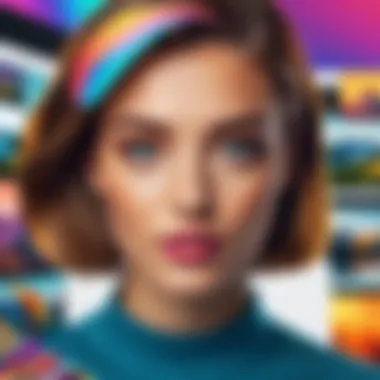

Intro
Creating GIFs from photos has become an engaging and expressive form of communication in our digital age. It allows individuals to transform still images into dynamic visuals, capturing moments in an animated format that is easily shareable. This guide will explore the various methods and tools available for creating GIFs from photos, catering to both beginners and advanced users alike.
Understanding the principles of GIF creation is essential. Different techniques and software can yield unique results, making the selection of the right approach pivotal to achieving desired outcomes. Beyond just creating visually appealing GIFs, the optimization of file size and quality is also crucial. A well-optimized GIF ensures fast loading times and seamless playback across various platforms.
The following sections will delve deeper into the key features, tools, and strategies that facilitate the GIF creation process. Readers can expect a thorough examination of each aspect, ultimately enabling them to design and produce high-quality animated GIFs that fulfill their specific needs.
Understanding GIFs and Their Applications
In the digital era we live in, GIFs have become a significant form of visual communication. They blend images into a small animated sequence that captures attention quickly, making them ideal for various online platforms. This section explores the essence of GIFs and their practical uses, helping readers appreciate their value in today’s digital landscape.
What is a GIF?
A GIF, or Graphics Interchange Format, is a bitmap image format that is widely used for sharing short animations. The key feature of GIFs is their ability to loop, making them perfect for conveying brief moments or emotions without sound. The format supports up to 256 colors per frame due to its use of a color palette, which often results in smaller file sizes compared to video formats. This compression capability is beneficial when sharing on bandwidth-limited platforms.
Common Uses of GIFs
GIFs serve multiple purposes across the internet. Here are some notable applications:
- Social Media: Social media platforms like Facebook and Twitter utilize GIFs for enhancing engagements. Users often share GIFs to react to posts or convey humor without writing lengthy texts.
- Messaging: In messaging apps like WhatsApp or Telegram, GIFs are frequently used to express emotions quickly. They add a layer of expression that static images do not convey.
- Marketing: Brands employ GIFs in marketing campaigns to grab user attention. Short, looping clips can effectively showcase products or convey messages succinctly.
- Educational: GIFs can break down complex information into digestible visual snippets. They are often used in tutorials or lessons to demonstrate concepts step-by-step.
The Evolution of GIFs
GIFs originated in 1987 as a way to share images over the internet. Initially, they were merely static images, but with technological developments, they evolved into animated sequences. Over time, GIFs became more mainstream, partly due to their compatibility with various devices and software. Today, they are considered a form of visual language, enabling individuals to communicate easily across cultural and linguistic barriers. Their popularity has surged with the rise of social media, yet they have maintained a niche in professional settings to illustrate concepts visually.
"GIFs represent a fascinating blend of art and technology, allowing for seamless and rapid communication."
Understanding GIFs and their applications is crucial for anyone interested in digital communication. With their unique properties and widespread usage, GIFs continue to shape the way we share and express ourselves online.
Prerequisites for Creating GIFs
Creating GIFs requires some foundational knowledge and resources. Understanding the prerequisites ensures a smooth process and enhances the quality of the final product. Whether you are a beginner or have some experience, being aware of these aspects can save time and effort.
Selecting the Right Photos
The first step in creating a GIF is selecting photos that tell a story or convey a specific emotion. A good sequence of images can make a GIF more engaging.
- Quality over Quantity: Choose high-resolution images. Low-quality images may lead to a blurry or pixelated GIF.
- Consistency: Select pictures that are visually consistent. This means considering color schemes, lighting, and themes.
- Categorical Relevance: Ensure the photos align with the intended message or feeling. If the goal is humor, humor-themed images are more effective than unrelated ones.
Understanding Image Formats
Images come in various formats, each with its own characteristics. Familiarity with these formats helps in deciding the best choice for GIF creation. Common formats include:
- JPEG: Good for photographs but loses some quality after compression.
- PNG: Best for images requiring transparency or detailed graphics. Offers lossless compression, maintaining quality.
- BMP: Large file sizes with no compression, generally not suitable for GIFs.
Using the appropriate format contributes to the overall quality of the final GIF. Knowing how these formats interact within GIF creation can help you make the right decisions.
Tools and Software Requirements
The right tools are essential for GIF creation. There are many options available today, ranging from software to online applications. Here are the basic requirements to consider:
- Image Editing Software: Programs like Adobe Photoshop or GIMP offer advanced features for editing images before GIF conversion.
- GIF Creation Tools: Online tools such as GIPHY or EZGIF allow for easy conversion and editing. They usually come with templates and animation options.
- Mobile Applications: Apps like ImgPlay and GIF Maker facilitate GIF creation directly from your smartphone.


Selecting appropriate tools can streamline the GIF-making process, making it easier to create animations quickly and efficiently.
Step-by-Step Process of Creating a GIF
Creating a GIF is a nuanced process that involves several crucial steps. This section focuses on a systematic approach to ensure that you produce a high-quality animated GIF. Each element of the process plays an essential role in achieving the desired outcome, helping both newcomers and experienced users navigate through the task effectively. Understanding the step-by-step process will also clarify the choices you have along the way, which can significantly impact the final result.
Choosing a GIF Creation Method
Whether you opt for an online tool, desktop software, or mobile app, your choice should align with your needs and comfort level. Each method has its unique advantages and drawbacks.
Using Online Tools
Online tools are quick and accessible solutions for creating GIFs. A major characteristic of online tools is their convenience. You don’t need to download any software, enabling users to begin working immediately. Popular websites like Giphy and EZGIF allow users to upload photos directly and convert them into GIFs with minimal effort. The unique feature of these tools is the option to share GIFs instantly on social media. However, a disadvantage may include size limits on uploaded files and varying quality based on internet speed.
Using Desktop Software
Desktop software, such as Adobe Photoshop or GIMP, offers more robust functionalities compared to online tools. The key characteristic of this method is control. You have extensive editing capabilities that enable you to manipulate each frame of your GIF precisely. This option is beneficial for users who desire high-quality output and custom features. Nevertheless, the downside can be the learning curve associated with the software, which may be complicating for beginners.
Using Mobile Apps
Mobile apps, such as ImgPlay or GIF Maker, provide a portable way to create GIFs on the go. The significant characteristic of this option is accessibility. Users can quickly capture photos or videos and turn them into GIFs without needing a computer. Plus, these apps usually simplify the process, making it user-friendly for all ages. However, possible limitations may arise regarding the variety of features when compared to desktop alternatives, affecting overall creativity.
Uploading Photos
The uploading process is pivotal, as the quality of the input images directly affects the final GIF. Ensure the photos are in a compatible format, typically JPEG or PNG. Additionally, consider the resolution; higher resolutions yield better quality GIFs. While uploading, organize your images, as this will influence the sequencing of the GIF.
Arranging Photo Sequence
Arranging the sequence of your photos is another essential step. The order affects the storytelling aspect of the GIF. You might want to think about the narrative you want to convey whether it's a visual flow of events or a more abstract art piece. If the sequence appears disorderly, the GIF may lose its impact and confuse the viewer.
Setting Frame Duration
Frame duration is crucial for pacing your GIF. This setting dictates how long each frame displays, influencing the overall tempo of the animation. A great starting point is 100 milliseconds per frame, but this may vary depending on the content. Adjusting the frame duration can either speed up or slow down the motion, affecting the viewer's perception.
Adding Effects and Filters
Adding effects and filters can enhance the visual appeal of your GIF. These modifications can transform a basic GIF into something engaging and dynamic. Experiment with various effects like fade-ins or transitions. Keep in mind, though, that excessive use of filters may dilute the core message of your GIF. Select effects that bolster the theme without overwhelming it.
Previewing the GIF
Before finalizing, always preview your GIF. This step allows you to assess the sequence, timing, and overall quality. Look for any glitches or misalignments in the frames. It may save you from producing a subpar animated image that does not meet your expectations. Make necessary adjustments based on your observations.
Finalizing and Saving the GIF
After satisfactory previews, it’s time to finalize your work. Choose the appropriate settings for saving your GIF. Consider both the resolution and file size; this decision affects how your GIF performs across various platforms. Save the GIF in a location that is easy to access for further sharing, ensuring that you can quickly retrieve it when needed.
Optimizing GIFs for Quality and Size
Optimizing GIFs for quality and size is a crucial aspect of the GIF creation process, impacting how they are perceived and utilized. A well-optimized GIF not only retains its visual appeal when viewed but also ensures that it loads quickly and is stored efficiently. This consideration becomes increasingly essential as GIFs are often shared and viewed on various devices and platforms where performance and quality are paramount.
Understanding File Size Considerations
When creating GIFs, understanding file size considerations plays a pivotal role. The size of a GIF affects loading times, data usage, and overall user experience. Larger files can lead to slow loading times. Additionally, platforms like social media may impose limits on file sizes, restricting the ability to upload high-quality GIFs.
Having a grasp on what influences file size is critical. Factors include the number of frames, color depth, and resolution. A higher number of frames typically increases file size, but they can create more fluid animations.
Techniques for Reducing GIF Size


There are several effective techniques for reducing GIF size without sacrificing quality excessively:
- Reduce the Number of Frames: By decreasing the number of frames in a GIF, you can effectively lower its size. Pick only the essential frames needed to convey the animation.
- Optimize Color Palette: Limiting the color palette can drastically reduce file sizes. Choosing fewer colors while maintaining visual integrity contributes to more efficient file sizes.
- Lower Resolution: For many applications, a lower resolution is acceptable. Reducing the pixel dimensions will decrease file size, making the GIF more suited for sharing on various platforms.
- Use Compression Tools: Software such as EZGIF and GIMP offers compression features that can help streamline GIF sizes further without noticeable quality loss.
Maintaining Visual Quality
While reducing file size is important, maintaining visual quality cannot be overlooked. Achieving a balance between small size and acceptable quality is essential. Here are some strategies to ensure visual quality:
- Preview Before Finalizing: Always preview the GIF after making adjustments to size. It allows you to see if the visual quality is still acceptable.
- Experiment with Settings: Different optimization settings can produce varying results. Experimentation helps find the ideal balance for your specific GIFs.
- Consider Use Cases: Understand how you plan to use the GIF. If it’s for a professional setting, maintaining higher quality might be necessary, while casual settings may allow for more compression.
To summarize, optimizing GIFs for quality and size is an essential step in ensuring that they perform well across diverse platforms and devices. Understanding file size considerations, employing techniques to reduce size, and maintaining visual quality are key components to master in the GIF creation process. By doing so, you maximize the effectiveness and utility of your GIFs, making them suitable for a range of applications, from social media to professional presentations.
Sharing and Using Your GIFs
The ability to share and utilize GIFs effectively is a vital aspect of their creation. Once you have crafted a GIF from your photos, the next step is showcasing it to your audience. This can enhance engagement and communication, whether for personal use, marketing, or educational purposes. Below, we delve into three primary methods of sharing and using your GIFs: uploading to social media platforms, embedding in websites, and utilizing them in presentations.
Uploading to Social Media Platforms
Social media is a powerful medium for sharing GIFs. Platforms such as Facebook, Twitter, and Instagram support GIF uploads, allowing you to communicate ideas in a simple, visual form. GIFs capture attention quickly, which makes them suitable for advertising and personal storytelling.
- Choose the Right Platform: Each social media platform has its unique audience and standards. For example, Twitter has a solid GIF culture, thanks to its integration with platforms like Giphy. In contrast, Instagram requires users to upload GIFs as videos or use stickers that provide GIF functionalities.
- File Size Management: Ensure your GIF complies with the file size limits set by the respective platform. If the GIF is too large, it may not upload, or it might compromise quality during compression.
- Optimal Timing for Posting: Consider when your audience is most active to maximize engagement. Analyze the best times to post based on your specific audience demographics.
The impact of a well-placed GIF can be tremendous. They can elicit responses and comments, boosting interactions significantly.
Embedding GIFs in Websites
Embedding GIFs in a website can enhance user experience by providing dynamic content. They can vivify your material and draw attention. Here are some essential points to consider:
- Content Relevance: Only incorporate GIFs that complement your content. A GIF that aligns with the textual content enhances understanding or adds humor without distracting the reader.
- Easy-to-Use Embedding: Most website builders like WordPress allow straightforward embedding. You can paste the GIF URL or upload the file directly, making it accessible and quick to implement.
- Loading Speed Considerations: Be cautious about loading speeds. Large files can slow down your webpage, negatively affecting UX and SEO. Always optimize GIF size before embedding.
Utilizing GIFs in Presentations
Incorporating GIFs into presentations can increase engagement and make complex subjects more approachable. They function as visual aids, breaking up the monotony of static slides.
- Highlight Key Points: Use GIFs to emphasize critical information. For example, a looping GIF demonstrating a product feature can make it easier for your audience to grasp its functionality.
- Maintaining Professionalism: Ensure that the gifs align with your audience's expectations. A humoristic GIF may not be appropriate for every context and could detract from the professionalism of your presentation.
- Technical Compatibility: Be mindful of media formats supported by the presentation tool you are using. Exporting your GIF as a video file may be necessary, based on the software utilized (e.g., Microsoft PowerPoint or Google Slides).
"GIFs can significantly improve the way you convey information when shared appropriately. They act as visual stimulants that can enhance memory retention."
Troubleshooting Common GIF Creation Issues
When creating GIFs from photos, encountering issues is not uncommon. The importance of troubleshooting these common problems lies in ensuring that the final product meets quality expectations and functions correctly across various platforms. Being aware of potential challenges will help users create GIFs that engage audiences without frustration. Let's delve into some frequent problems and their solutions.
GIFs Not Playing Correctly
One significant issue users may face is GIFs that do not play as intended. This may occur due to several reasons, including incorrect encoding or file corruption during the upload process. Sometimes, the platform on which the GIF is being used does not support the specific GIF format or settings.
To solve this issue:
- Check the file format: Ensure the GIF is saved correctly with a compatible format.
- Test on different platforms: Sometimes, the issue may be related to the specific platform or application being used to view the GIF.
- Re-upload the GIF: If the GIF still doesn't play, consider re-exporting it using reliable software like Adobe Photoshop or an online tool and then upload again.
Quality Loss After Upload
Another common challenge is the loss of quality after uploading a GIF. This can happen when the platform compresses the GIF to reduce loading times, which alters its quality.
To prevent or fix this:
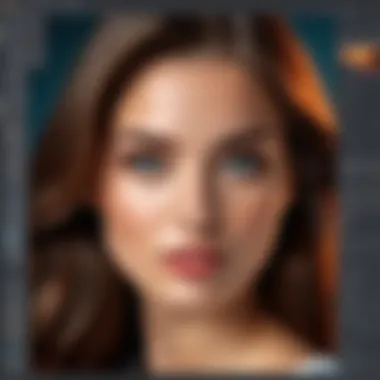

- Use high-resolution images: Start with good-quality photos to maintain better quality in the final GIF.
- Use tools with minimal compression: Some platforms allow you to choose the level of compression; select the option that maintains the best quality.
- Check GIF settings: When exporting, ensure that the settings, such as color depth and resolution, are optimal.
Compatibility Issues Across Devices
Moreover, compatibility issues can arise when GIFs are viewed on different devices like smartphones, tablets, or desktops. This inconsistency may result in unexpected behavior, such as stuttering or failure to loop.
To address this problem:
- Test on multiple devices: Before sharing a GIF widely, view it on various devices and browsers to verify its appearance and performance.
- Optimize for different sizes: Create versions of the GIF that cater to different display sizes to reduce load times and enhance compatibility.
- Keep updated on software: Ensure that both the device software and the applications used to view GIFs are up to date, as older versions may not support certain GIF features.
"Anticipating and resolving common issues in GIF creation ensures a smoother final product that enhances user experience."
By understanding potential problems related to GIF creation, users can take appropriate steps to resolve them. These troubleshooting tips can help facilitate smoother workflows and produce higher-quality animated GIFs.
Exploring Advanced GIF Creation Techniques
In this section, we will examine advanced GIF creation techniques that enhance the quality and versatility of your animated graphics. Understanding these techniques is essential for those who want to take their GIFs beyond simple animations and incorporate unique, eye-catching elements. By diving into the specifics, readers will not only learn to create visually appealing GIFs but also discover how to convey messages more effectively through animation.
Incorporating Text and Annotations
Adding text and annotations to your GIFs can significantly increase their impact. Well-placed text can help explain a concept, provide context, or add humor to an otherwise simple animation. You can use animations to highlight key points or to draw attention to specific details in your photographs.
Considerations for Text Use:
- Font Selection: Choose a font that complements the images and is easy to read. Avoid overly decorative fonts that might distract from the message.
- Text Placement: Position the text strategically within the frame. This helps avoid clutter and ensures the viewer's focus remains on the core content.
- Contrast and Colors: Use contrasting colors to ensure readability. The text color should stand out against the background.
Creating Looping GIFs
Looping GIFs create a continuous replay effect, making the animation feel more fluid and engaging. This technique is widely used in various contexts, from social media posts to creative projects. Effective looping can turn mundane sequences into captivating visual experiences.
When designing a looping GIF, consider:
- Seamless Transitions: Ensure the end of the GIF transitions seamlessly to the beginning. This avoids any jarring interruptions that can detract from the viewer's experience.
- Short Duration: Keep the animation concise to maintain viewer attention. Longer animations may lose impact and lead to disengagement.
Using GIFs with Transparent Backgrounds
Creating GIFs with transparent backgrounds allows for greater versatility as they can be used on various platforms without visible borders or backgrounds interfering with the design. Transparent GIFs can blend seamlessly into webpages, presentations, and other media, elevating the overall aesthetic.
Steps for Creating Transparent GIFs:
- Photo Selection: Choose images with clear subjects against a distinct background. This makes it easier to isolate the subject.
- Editing Tools: Use software that supports transparency, such as Adobe Photoshop or GIMP. These tools allow you to remove backgrounds easily.
- Export Settings: While saving the GIF, ensure that you select the option for transparency. Failure to do so can result in an unwanted background.
These advanced techniques enable users to explore creative possibilities, making GIFs more interactive and useful for diverse applications. With the integration of text, seamless looping, and transparent backgrounds, your animated graphics will not only capture the viewer's interest but also serve a more significant purpose in your communication.
Summary and Ending
In the context of this article, the section on Summary and Conclusion serves a critical purpose. It encapsulates the extensive subject matter covered, providing readers with a clear understanding of how to engage in GIF creation from photos. Summarizing the key points not only reinforces learning but also enhances retention of vital information. Presented at the end of the article, this section ensures that the reader leaves with a coherent overview and actionable insights.
An effective conclusion brings together the main themes discussed earlier regarding the step-by-step process of creating GIFs, the optimization techniques for maintaining quality and size, and the advanced methods that enhance creativity. It succinctly reminds readers of why mastering GIF creation is relevant, especially in today’s digital communication landscape where visual content reigns supreme.
Recap of Key Steps
To create GIFs successfully, it’s important to follow specific kornerhstones. Here is a recap of the principal steps outlined in this guide:
- Selecting Photos: Choose images that align well and tell a story.
- Choosing a Creation Method: Decide if you will use online tools, desktop software, or a mobile app based on your needs.
- Uploading Photos: Import your selected photos into the chosen platform.
- Arranging Photo Sequence: Organize your photos to guide the flow of the animation.
- Setting Frame Duration: Adjust timing to ensure smooth transitions between frames.
- Adding Effects and Filters: Enhance visual appeal with the right effects, keeping quality in mind.
- Previewing the GIF: Check for any necessary adjustments before finalizing.
- Saving and Optimizing: Save your GIF in the appropriate format and optimize it for use on various platforms.
Final Thoughts on GIF Creation
Creating GIFs from photos has evolved into a valuable skill for individuals and businesses alike. As more information becomes visual and as communication increasingly leans on images, learning how to generate engaging GIFs can set one apart in the crowded digital environment.
With the right tools and understanding, anyone can harness the power of GIFs to express ideas or animate stories. It is essential to remember that efficiency in creation can be equally important as creativity. Therefore, continual practice and exploration of new methods can enhance both technical knowledge and artistic expression in GIF creation.



