Creating a Game for Roblox: A Comprehensive Guide


Intro
Creating a game for Roblox is an exciting venture that opens up a world of creativity and coding for aspiring developers. With its vast audience and robust platform, Roblox provides the ideal setting for individuals to express their creativity while also harnessing technical skills. Understanding the fundamental aspects of game development on this platform is crucial for producing engaging and successful titles.
Roblox hosts millions of players that engage with games created by users. This vibrant community is eager for innovative and immersive experiences. Thus, developers need to consider a multitude of factors while creating their games. This guide aims to clarify and simplify these aspects, ensuring developers have the tools they need to get started and excel in their endeavors.
In this comprehensive guide, we will explore several key phases, including account setup, game design principles, scripting basics, and strategies to engage users effectively. Each phase requires specific knowledge and skills, and this article delves deep into these components. Additionally, we will provide insights on technical optimization and practical troubleshooting tips to tackle challenges that may arise during game development.
By synthesizing this information, aspiring developers will cultivate the knowledge necessary to navigate the complexities of game design in Roblox. Ultimately, this guide serves to inspire and inform, providing a pathway to unlock creativity and technical prowess in game creation.
Getting Started with Roblox Development
Embarking on game development in Roblox marks a significant step for both novices and experienced creators alike. Understanding the foundational aspect of this platform is crucial as it sets the stage for creating engaging and interactive games. This section covers key components that one must grasp before diving deeper into the specifics of game design and scripting.
Understanding Roblox Environment
Roblox is more than just a gaming platform; it is a versatile development environment where users can bring their ideas to life. Familiarity with its ecosystem can greatly influence your ability to create engaging content. The environment consists of various tools and services that enable creators to design games, create custom assets, and integrate social interaction.
The real-time 3D rendering engine ensures that games can look visually appealing while running smoothly on various devices. Additionally, the platform encourages collaboration through community-driven development. Engaging with other developers on platforms like reddit.com can offer valuable insights and support.
Creating a Roblox Account
Before you can start creating, a Roblox account is essential. The process is straightforward:
- Visit the Roblox website and click on the sign-up option.
- Fill in the required fields with your details, including your username and password.
- Agree to the terms of service and click ‘Sign Up.’
Having an account unlocks essential features such as saving your creations, accessing Roblox Studio, and sharing games with the community.
Installing Roblox Studio
Roblox Studio is the heart of game development on this platform. Here is how to install it efficiently:
- Log into your Roblox account.
- Click on any game you wish to play. This action prompts the download of Roblox Studio if it’s not already installed.
- Follow the on-screen instructions to complete the installation.
Once installed, take some time to explore the interface. Familiarizing yourself with the various tools, camera controls, and workspace layout will enhance your development experience.
Roblox Studio is not only about creating but also about learning. It supports Lua scripting, the language used for game development. Having a grasp of this language will be essential as you progress.
"A strong start in Roblox development hinges on understanding the platform’s environment, the sign-up process, and tools at your disposal."
With these initial steps, you lay down the groundwork for future development. Proceeding with game design and scripting will become much smoother as you gain proficiency.
Conceptualizing Your Game
Conceptualizing a game is a critical step in the Roblox development process. It is where creativity meets strategy, providing an essential foundation that determines the overall experience players will have. At this stage, you focus on defining your game's identity and how it stands apart in the vast Roblox ecosystem. A well-thought-out concept enhances engagement and enjoyment, making it vital to invest the necessary time and thought.
Defining Your Game Genre
Choosing the right genre is crucial. Genres dictate gameplay mechanics, target audiences, and even marketing strategies. Roblox has a wide variety of genres to explore, such as adventure, simulation, role-playing, or competitive games. Each genre comes with unique characteristics that influence the game's design and functionality.
- Consider Existing Popular Genres: Look at trends and successful games on the platform. Analyze games like Adopt Me! and Brookhaven to see what makes them appealing.
- Identify Your Target Audience: Consider who you are developing for. A game aimed at younger audiences might benefit from bright visuals and simple mechanics, whereas a more mature audience might prefer depth and complexity.
- Research Genre Mechanics: Understand what gameplay elements are standard in your chosen genre. For example, puzzle games usually involve problem-solving, while RPGs often emphasize character development and storytelling.
Ultimately, genre selection will guide all subsequent design choices, from art style to sound design.
Creating Unique Gameplay Mechanics
Gameplay mechanics represent how players interact with your game. Unique mechanics can set your game apart and can create a memorable experience. It is essential to think beyond traditional elements and explore fresh ideas that resonate with players.
- Incorporate Innovative Features: Consider blending genres or adding unexpected gameplay elements. For instance, combining RPG elements with platforming can create engaging game dynamics.
- Player Agency: Focus on giving players choices that affect the game world. Players appreciate when their actions have tangible consequences.
- Game Balance: Ensure all mechanics work together harmoniously. This requires constant testing and fine-tuning to maintain fairness and challenge.
An effective balance between originality and playability is vital for keeping players engaged.
Developing a Storyline
A compelling storyline enhances player immersion and emotional investment. While not every game requires a complex narrative, having a foundational story can significantly elevate the gameplay.
- Character Development: Create relatable characters with clearly defined motivations. Well-rounded characters keep players engaged and allow them to connect emotionally with the game.
- World-building: Establish a rich game environment that supports your story. Invest time in developing lore, histories, and details about your game world. Such elements can enhance immersion and player engagement.
- Quest Structure: Consider how players will progress through the story. Designing quests and missions that tie back to the main narrative can give players a sense of purpose while exploring your game.
A well-crafted story not only makes gameplay enjoyable but also encourages players to return to discover more.
Conceptualizing your game is about aligning your creative vision with the mechanics and narrative that will engage players effectively. The initial ideas and principles you establish will resonate throughout the development process.
Designing Your Game Environment


Designing the game environment is a crucial step in the game development process for Roblox. This phase encompasses not only the aesthetic elements of your game but also how players interact with the world you create. The game environment influences player experience and can impact the overall success of your game. Aspects like terrain, assets, user interface, and visual aesthetics play vital roles. A well-designed environment engages players, encourages exploration, and fosters immersion.
Utilizing Terrain and Assets
Terrain defines the landscape of your game. It affects movement, gameplay mechanics, and even the narrative experience. Utilizing Roblox’s terrain tools allows developers to create unique landscapes that suit their game's theme. You can use various terrain types, such as mountains, rivers, and flatlands, to develop a varied map. Choose assets that complement your terrain. Assets refer to the models, items, and objects that populate your game. These include trees, buildings, and interactive elements. The right combination of terrain and assets propels a player’s journey and facilitates engagement. To effectively utilize terrain:
- Consider Gameplay Needs: Determine how terrain interacts with gameplay. For example, a hilly landscape may affect mobility and combat strategies.
- Experiment with Assets: Use the Roblox library to find pre-made models. Customize them or create your own to suit your needs.
- Maintain Cohesiveness: Ensure that your assets and terrain align with your game’s theme and story.
Implementing User Interface
The user interface (UI) is critical to providing clarity and functionality in your game. A good UI helps players navigate the game with ease and understand their objectives. When designing your UI, think about its responsiveness, aesthetics, and accessibility. Use various UI elements, such as buttons, health bars, and inventory systems to enhance usability. Consider following these guidelines:
- Consistency: Maintain a unified style throughout various UI components.
- Visibility: Make essential information easily visible. Avoid clutter, ensuring that players can access necessary information without distractions.
- Feedback: Provide visual or audio feedback for player actions. For instance, if a player earns a point, a notification acknowledging that is useful.
Creating Visual Aesthetics
Visual aesthetics encompass the overall look and feel of your game. It influences mood and atmosphere and can contribute to storytelling and player engagement. Understanding color theory, lighting, and textures can enhance the visual appeal of your environment. Here are a few considerations to help improve visual aesthetics:
- Color Schemes: Choose colors that reflect your game’s theme. For example, a horror game may use darker tones, while a fantasy game could employ vibrant hues.
- Lighting: Proper lighting can create ambience and highlight important areas. Experiment with different light sources and intensities to achieve the desired effect.
- Texture Quality: High-quality textures can make environments more immersive. Use detailed models that align with your game's narrative.
Creating a visually appealing game environment significantly impacts player retention and enjoyment. The above aspects are interconnected and require thoughtful consideration.
In summary, the design of your game environment in Roblox is a multifaceted process that requires attention to detail and a clear understanding of how these elements interact. From terrain and assets to user interface and visual aesthetics, each contributes to a cohesive gaming experience. This foundation not only serves the gameplay but also enhances player engagement, ultimately determining the success of your project.
Scripting Fundamentals
Scripting serves as the backbone of any game development process on Roblox. This essential skill allows developers to bring their game ideas to life by enabling interaction, controlling game dynamics, and creating immersive experiences for players. Understanding scripting is crucial for achieving the desired functionality and engagement in a game. In particular, this guide will delve into the basics of scripting for Roblox, focused on the Lua programming language, which is the primary scripting language used on the platform. Mastering scripting can vastly improve the overall quality and interactivity of your game.
Preface to Lua for Roblox
Lua is a lightweight and efficient programming language that is user-friendly, making it an ideal choice for beginners in game development. It is known for its simple syntax and effective performance in game environments. With Lua, developers can create scripts that dictate various game behaviors, from character movements to environmental changes. Furthermore, the integration of Lua with Roblox Studio provides a seamless environment for scripting.
Some key features of Lua relevant to Roblox developers include:
- Lightweight and fast execution
- Simple syntax that is easy to learn
- Flexible data structures (like tables)
- A range of built-in functions and libraries
These aspects make Lua a powerful tool for both novice and experienced developers aiming to enhance their games. Additionally, numerous community resources and tutorials are available, facilitating the learning process.
Basic Scripting Techniques
Once you become familiar with Lua, it is crucial to understand some basic scripting techniques that can be applied in Roblox. This knowledge allows developers to craft scripts that accomplish specific tasks within their games. Here are some fundamental techniques:
- Variables: Storing data that can change during gameplay. For example, keeping track of player scores or positions.
- Functions: Blocks of code designed to perform specific tasks. Functions can be reused, making your scripts more organized.
- Control Structures: Using if-statements and loops to create dynamic gameplay elements. Control structures allow scripts to react to player actions.
- Events: Listening to player actions or game state changes. These allow scripts to execute code in response to events like a player jumping or touching a certain object.
Here is an example of a simple function in Lua:
Understanding these basic techniques is essential for building more complex scripts that will enhance your game.
Creating Interactive Elements
Engaging players requires interactive elements within your game, and scripting is key to achieving this. Interactive elements create a sense of involvement, allowing players to influence the game. These include doors that open, platforms that move, or items that can be collected. To create these elements, you can utilize the following methodologies:
- User Input: Capture player actions through keyboard or mouse events. Recognizing when a player clicks a button or presses a key can trigger different game responses.
- Physical Interaction: Create scripts that respond to interactions with objects. For instance, making a door open when a player approaches or collect an item when they click on it.
- Game Mechanics: Develop elements based on in-game rules such as scoring, health systems, or inventory management.
By focusing on creating interactive elements, your game will not only retain player interest but will also enhance the overall gaming experience.
"Scripting is an essential skill in Roblox. It transforms static objects into dynamic gameplay experiences."
Game Testing and Feedback
In the landscape of Roblox game development, game testing and feedback serve a critical role. As developers consider launching their creations, they must recognize that the user experience can significantly shape a game's success. Testing provides an opportunity to uncover bugs and design flaws before the game reaches a wider audience. Feedback, on the other hand, allows developers to gain insights directly from players about gameplay mechanics, difficulty levels, and overall enjoyment. When these processes are prioritized, they can lead to better gameplay and consequently, a thriving game.
Conducting Alpha Testing
Alpha testing is a preliminary phase where a game is tested internally, typically by the development team and a small group of trusted players. Its goal is to identify any major issues that need fixing before the game moves to public testing. During this phase, focus on various aspects of gameplay, including mechanics, balance, and user interface.
- Select Testers: Choose a mix of experienced players and newcomers. This will help ensure your game resonates with diverse audiences.
- Provide Clear Instructions: Let testers know what aspects to focus on, such as navigational challenges or whether game objectives are clear.
- Use Feedback Tools: Consider setting up a form or a survey to streamline receiving user feedback.
Alpha testing helps in refining the game and making necessary changes based on input, paving the way for an improved beta experience.
Gathering Player Feedback
Feedback is invaluable once a game enters its beta phase. At this point, the game is available to a larger audience, which allows for a broader range of opinions and experiences.


- Create Feedback Channels: Utilize platforms such as Discord or dedicated game forums where players can easily share their thoughts and report issues.
- Encourage Honest Opinions: Make it clear that constructive criticism is welcome and that it’s crucial for enhancing the game.
- Monitor Social Media: Keep an eye on mentions of the game across social media platforms, as players often share their experiences there too.
"Listening to players not only improves the game itself but builds a community fostered around mutual growth and communication."
Implementing Changes
Once feedback is gathered, it’s time to analyze and implement changes accordingly. The objective is to enhance the game based on insights received during testing.
- Prioritize Feedback: Not all feedback will have the same impact. Promote changes that will significantly enhance player experience and address major concerns.
- Make Data-Driven Decisions: Look for patterns in the feedback. If many players mention the difficulty of a specific level, you may need to adjust its complexity.
- Test Changes: After making adjustments, conduct another round of testing to ensure these changes have positively affected gameplay.
In summary, the process of game testing and gathering feedback does not just prepare a game for launch, but it also fosters a relationship between developers and players, promoting ongoing enjoyment and community engagement.
Publishing Your Game
Publishing your game marks a significant milestone in the Roblox development process. It is the moment when all the planning and hard work transforms into something tangible that players can engage with. The importance of this phase cannot be overstated; it is the entry point for your game into the vast Roblox ecosystem.
A well-executed launch can attract attention and create initial user interest. Without proper preparation, however, even a great game can struggle to find its audience. Hence, understanding the critical steps involved in launching your game is essential. Failing to consider these aspects can lead to missed opportunities for player engagement and monetization.
Preparing for Launch
Before you publish, it's vital to prepare thoroughly. This includes ensuring all features and mechanics function as intended. Players expect a seamless experience, and any bugs can result in negative feedback. To mitigate this, consider the following elements:
- Finalize Gameplay: Verify that all gameplay elements work cohesively.
- User Experience Testing: Review how intuitive the game is for new players.
- Visual and Audio Quality: Ensure that graphics and sounds match the overall vision of your game.
Checking the game on multiple devices can also help identify unexpected issues. A well-rounded preparation phase can facilitate a smoother launch.
Marketing Strategies for Roblox Games
Once your game is ready to be published, the focus should shift to marketing. The Roblox platform provides various channels to promote your game. Yet, competition is tough, with thousands of games vying for players. Key strategies include:
- Create Engaging Trailers: An interesting trailer can pique curiosity. A compelling first impression holds potential players' attention.
- Utilize Social Media: Share information about your game on platforms like Facebook and Reddit. Engaging with communities is essential for gathering interest.
- Leverage Influencer Marketing: Partnering with popular Roblox players for exposure is beneficial. An influencer's endorsement can lead to increased visibility.
It is necessary to maintain consistent communication with your audience before and after the launch.
Analyzing Game Metrics Post-Launch
After publishing, the journey is far from over. Monitoring your game's performance through various metrics is crucial. Roblox offers tools for this. You will need to track gameplay statistics, such as player retention, engagement levels, and monetization data. Key aspects to analyze include:
- User Engagement: How frequently are players launching your game? High engagement indicates a compelling experience.
- Feedback: Actively seek input from your player base. Reviews and comments provide valuable insights into areas of improvement.
- Revenue Streams: Assess how different monetization options are performing. Are in-game purchases appealing to players?
By analyzing these metrics, you gather information to make necessary adjustments, enhancing both player satisfaction and overall game success.
Monetization Options
Monetization Options are crucial for Roblox game developers who aspire to transform their passion into potential revenue. Understanding how to monetize effectively can significantly enhance your game's sustainability and profitability. Within this section, we will explore key elements, benefits, and important considerations regarding different monetization strategies for your Roblox game. Engaging players while generating income requires careful attention to balance, as misuse of these strategies can lead to poor player experiences.
Understanding Roblox Currency
Roblox has its own in-game economy, centered around the currency known as Robux. Robux is the key medium for all transactions, whether purchasing virtual items, game passes, or engaging with in-game services. As a developer, it’s important to understand how players acquire Robux, which they can do through buying them directly or through Roblox premium memberships.
"Understanding currency dynamics is foundational to designing your game's monetization strategy."
By comprehending how Robux flow within the platform, you can tailor your monetization techniques to align with player behavior. This will involve analyzing the pricing structure of your items or services, ensuring that they provide value for Robux spent. For new developers, experimenting with price points can reveal what players are willing to pay while not alienating them in the process.
Creating In-Game Purchases
In-game purchases offer players additional capabilities or aesthetic upgrades to enhance their gaming experience. These can include items like skins, weapons, or special abilities that give players an edge in gameplay. The key is to ensure these purchases do not compromise game balance. Players should feel that their purchase enhances their experience rather than providing an unbeatable advantage.
Consider the following when implementing in-game purchases:
- Value Proposition: Clearly communicate what players gain from their purchase. Higher clarity leads to increased sales.
- Limited-time Offers: Create urgency by offering limited-time items that drive sales.
- Accessibility: Make it easy for players to make in-game purchases without disrupting gameplay.
Implementing Game Passes
Game passes are another effective way to monetize your Roblox game. They are one-time purchases that provide players with permanent abilities or access to exclusive features. For instance, you might offer a game pass that allows players to fly, unlock secret areas, or obtain premium items.
When developing game passes, consider these strategies:
- Unique Features: Ensure each pass offers unique and desirable benefits that can enhance gameplay significantly.
- Feedback Loop: Monitor player feedback and adjust the available passes based on what is drawing interest.
- Promotion Within the Game: Promote game passes during gameplay. An in-game popup or notification can catch a player's attention and make them more likely to purchase.
Creating a balanced and engaging monetization strategy within Roblox involves recognizing and adapting to player needs and behaviors while ensuring a rewarding experience. As you navigate this process, continue to refine your methods to enhance both player satisfaction and your overall revenue.
Long-Term Game Management
Long-term game management is critical for any Roblox developer aiming to maintain player interest and engagement over time. The lifespan of a game extends beyond its initial launch day. Developers must commit to consistent updates and community interaction to foster a vibrant user base. This approach not only ensures that players return but also attracts new participants as the game's reputation grows. As the digital landscape evolves, so do player preferences and expectations.
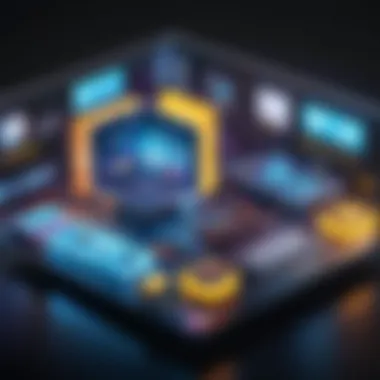

Updating Content Regularly
Regular content updates keep players engaged. This can involve adding new features, items, or events that refresh gameplay and maintain interest. An active update schedule signals to players that the game is well-supported. Here are some strategic considerations:
- Seasonal Events: Introduce themed events that reflect real-world holidays or unique game milestones. This creates a sense of urgency and excitement.
- Game Balancing: Regularly analyze player feedback and game metrics. Address skill disparities by tweaking game mechanics or stats to ensure a fair playing field.
- New Content: Regularly introduce new levels, maps, or game modes. This keeps the experience fresh and provides players with something to look forward to.
Through consistent updates, developers can improve player retention and create a loyal community.
Engaging with the Community
Community engagement is paramount in fostering a strong player base. Roblox has unique features that allow developers to interact directly with players. Here are key methods to consider:
- Forums and Social Media: Use platforms like Reddit or Facebook to build discussions around your game. Seek feedback and suggestions from players.
- Host Events: Organize competitive events or community challenges that involve player participation. This encourages interaction and creates memorable experiences.
- Direct Communication: Utilize in-game messaging systems to connect with players, updating them on new content, maintenance schedules, or future plans. This transparency builds trust and keeps the community informed.
By consistently engaging with players, developers can cultivate a dedicated community that actively promotes the game.
Planning for Future Growth
Looking ahead is essential for any game's sustainability. Developers should consider trends and innovations within the Roblox ecosystem when planning their roadmap. Key considerations include:
- Analyzing Trends: Keep an eye on popular game genres and emerging gameplay styles on the platform. Adapting to these trends can attract new players.
- Technical Upgrades: Invest in learning new scripting techniques or utilizing advanced development tools. This enhances game performance and player satisfaction.
- Expanding Reach: Consider collaborating with other developers or influencers to broaden the game’s audience. This can be a powerful way to introduce the game to a wider demographic.
Incorporating these strategies ensures that the game remains relevant and continues to grow in a competitive market.
"A successful long-term strategy is not just about maintaining what you have, but expanding and adapting to meet new challenges and opportunities."
Long-term game management is not merely an afterthought but a foundational aspect that can significantly influence a game's success and longevity. Through regular updates, community engagement, and a strategic vision for growth, developers can realize their ambitions within the vibrant world of Roblox.
Troubleshooting Common Issues
In the complex realm of game development on Roblox, encountering issues is not just possible; it is expected. Thus, understanding the methodology behind troubleshooting is vital for maintaining the quality and sustainability of your game. The section on Troubleshooting Common Issues elucidates the importance of identifying problems early and implementing efficient, effective solutions. By mastering this aspect, developers can ensure a smoother gameplay experience for users, reduce negative feedback, and foster an environment of continuous improvement.
Identifying Common Bugs
Recognizing common bugs is the first step to effective troubleshooting. Bugs can manifest in various ways, from visual glitches to functional errors. The sooner these issues are pinpointed, the quicker they can be resolved, avoiding player frustration. Consider conducting rigorous testing phases at each development stage. Here are a few common bugs you might encounter:
- Character spawn failures
- Animation stuttering
- Script errors leading to game crashes
- Missing or misplaced assets
- Performance lags due to unoptimized code
Utilizing tools within Roblox Studio can significantly aid this process. Features such as the Debugger allow you to run scripts step by step, highlighting where issues may arise. Identifying these bugs not only helps in creating a better user experience but also provides insight into the development process itself, allowing for refinement of coding practices.
Debugging Techniques
Once bugs are identified, developers must engage in debugging. This is where the resolution of issues begins. There are several techniques you can apply when debugging your game.
- Print Debugging: Keep track of variable states by printing messages to the output console. This gives visibility on how data changes over time and where it may be going wrong.
- Breakpoint Implementation: Set breakpoints in the scripting environment. This allows the game to pause execution, providing insight into the current state of the code when a problem arises.
- Error Logs Review: Examine the error logs provided by Roblox Studio. It reveals attending issues and can point to specific lines of code that are throwing exceptions.
- User Feedback: Sometimes, the best information comes directly from players. Encourage them to report any issues they encounter while playing. This can offer perspectives and insights that you may not have considered.
These techniques provide a systematic approach to tackling bugs, which is essential for maintaining a high-quality gaming experience.
Utilizing Community Resources
Engagement with the broader Roblox community is an invaluable resource for troubleshooting. The vast network of developers and gamers alike can offer solutions and insights based on shared experiences. Here are a few recommendations on how to leverage community resources:
- Forums and Discussion Boards: Platforms such as Reddit (reddit.com) and dedicated Roblox forums are ripe with discussions about common issues. Search existing threads or post new inquiries to gather feedback.
- Collaborative Practices: Don't shy away from collaboration. Join groups on platforms like Facebook (facebook.com) where other developers might share bugs and solutions.
- Documentation: Always refer to the official Roblox documentation. It often contains information on known issues and suggested fixes that could save time.
- Tutorials and Videos: Search for video tutorials or guides that function as both learning tools and troubleshooting aids.
Utilizing community resources not only helps in resolving specific issues but also builds connections with other developers, enhancing your development journey.
By incorporating systematic troubleshooting processes, developers can enhance the quality and sustainability of their Roblox games.
Exploring Advanced Development Techniques
Advanced development techniques are crucial for taking your Roblox game from a simple concept to a polished and engaging experience. As the platform continues to evolve, integrating new methodologies can significantly enhance gameplay, attract players, and offer a competitive edge. Understanding how to leverage advanced tools and concepts is essential for developers looking to push the boundaries of what is possible within Roblox.
Integrating Third-Party Tools
The use of third-party tools can elevate your game's development process. These tools range from asset marketplaces to scripting libraries that streamline your workflow. Tools like Blender for 3D modeling or Photoshop for texture creation can be integrated into your development routine. This not only enhances the visual quality of your game but also saves time.
Some important considerations when integrating third-party tools include:
- Compatibility: Ensure the tools you choose can work seamlessly with Roblox Studio and the Lua scripting language.
- Learning Curve: Familiarize yourself with the tools' features and functionalities to maximize productivity. Online tutorials can be beneficial.
- Community Support: Engage with communities like those on Reddit or dedicated forums, where you can find support and share knowledge about the tools you are using.
"Using advanced tools can transform your approach to game design, but they require a solid understanding to be effective."
Utilizing Data Analytics
Data analytics offer insights into player behavior and game performance. By harnessing this data, you can make informed decisions that improve your game. Analytics can help identify which features are popular and which areas might need enhancement.
Key elements to consider when utilizing data analytics include:
- Tracking Metrics: Monitor player engagement, session lengths, and in-game purchases using platforms like Google Analytics.
- Player Feedback: Combine quantitative data with qualitative feedback from players to understand their experience better.
- Iterative Design: Use analytics to inform your game's evolution. Data can guide updates and new features based on what players enjoy most.
Incorporating these advanced techniques into your development process can significantly enhance both the creation and longevity of your game. Understanding and applying these elements can lead to a more refined and successful gaming experience, attracting a dedicated player base and fostering community engagement.



