Mastering Video Creation While Gaming: A Complete Guide

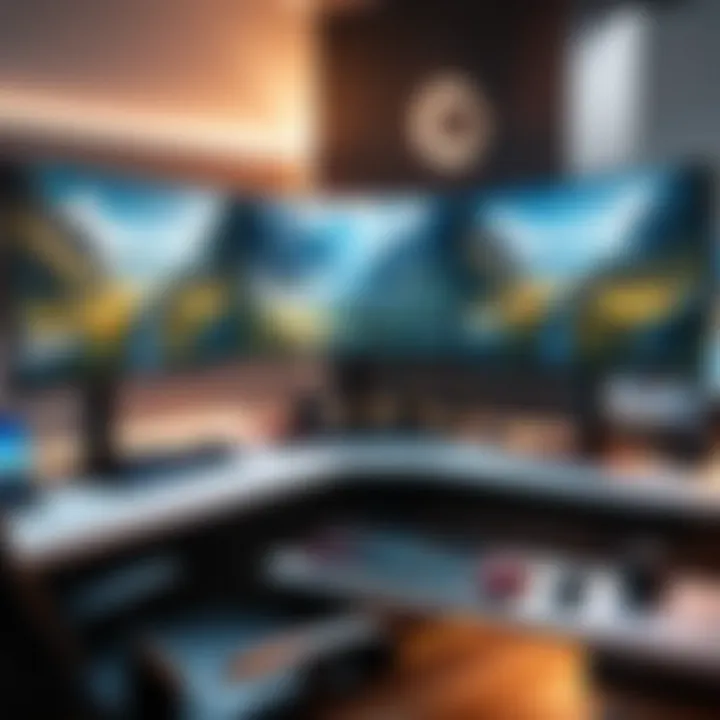
Intro
In the modern digital age, creating videos while playing video games has become a popular practice among gamers and content creators. The ability to capture and share gameplay not only enhances the gaming experience but also provides an opportunity to connect with a broader audience. This guide explores the essential steps and considerations necessary to create high-quality gameplay videos. Understanding the interplay of both software and hardware will empower you to produce engaging content that resonates with viewers.
Key Features
Creating videos during gameplay requires attention to several key features. These include the design and build quality of the equipment used, as well as the display and performance metrics. Each of these aspects plays a crucial role in shaping the overall video quality and the gaming experience itself.
Design and Build Quality
When selecting your recording setup, consider the design and build quality of your hardware. A solid and well-constructed gaming headset, for instance, can significantly improve audio input and output during recordings. Headsets like the HyperX Cloud II offer comfort and durability, while also providing exceptional sound quality, crucial for immersive gameplay videos.
An equally important aspect is the camera used to capture footage. A compact camera like the Logitech StreamCam can serve dual purposes: engaging with your audience and providing clear video imagery. The portability and ease of use are vital when setting up to record.
Display and Performance
The display is the gateway to your gaming experience and is critical when recording. A high-refresh-rate monitor, like the ASUS ROG Swift, ensures smooth visuals which are better captured on video. Performance, on the other hand, is driven by your gaming setup, including the power of your CPU and GPU. A robust system setup ensures that gameplay runs smoothly and without lag, preventing frustration during video recording.
Choosing Software
Selecting the appropriate software is pivotal for recording gameplay effectively. Popular choices include OBS Studio and NVIDIA ShadowPlay, both offering unique advantages. OBS Studio provides more customization options while NVIDIA ShadowPlay integrates seamlessly with NVIDIA graphics cards. It is essential to choose software that matches your technical comfort level and specific needs as a creator.
Step-by-Step Guide to Recording
- Install Recording Software: Ensure chosen software is installed and configured according to your specific needs.
- Test Settings: Conduct test recordings to determine the optimal settings for resolution and frame rate. This can prevent issues during the actual recording session.
- Select Recording Area: Choose whether you want to record the entire screen or just the game window.
"Preparation is key to successful video recording. Always perform test runs to avoid complications later."
Post-Production Considerations
After your recording is complete, the next phase is post-production. This involves editing the footage to remove unnecessary parts, enhance audio, and add any additional elements like commentary or captions. Tools like Adobe Premiere Pro are suitable for comprehensive editing tasks.
Final Thoughts
The journey of creating engaging video content during gameplay is multifaceted. By strategically selecting hardware and software, optimizing recording settings, and focusing on post-production techniques, content creators can significantly enhance their videos. This guide serves as a stepping stone for aspiring gamers aiming to produce captivating content.
Understanding the Basics of Game Video Creation
Creating videos while playing games is an intricate process that requires understanding core concepts. It helps gamers and content creators convey their experiences effectively. Engaging video content can attract larger audiences, build communities, and foster engagement. Skilled content creation enhances the gaming experience for viewers and gives creators a platform to share their insights and skills.
The Importance of Video Content in Gaming
Video content has evolved into a pivotal element of the gaming industry. Many gamers enjoy sharing their experiences, strategies, and commentary through videos. This trend has led to the rise of influential gaming personalities and channels.
Videos provide a visual and auditory way to connect with audiences, allowing for deeper engagement than written content. Furthermore, platforms like YouTube and Twitch demonstrate the power of video in fostering a gaming culture. High-quality gaming videos can cover various genres, including competitive play, casual gaming, or narrative-driven experiences. In this way, the move towards video content allows for richer storytelling and connection with fans.
Types of Gaming Videos
There are various types of gaming videos creators can produce, each with its unique appeal and function. Understanding these different styles is crucial for selecting an approach that resonates with your audience.
Let's Plays
Let's Plays are a popular choice among gamers. They involve recording gameplay while providing commentary. One key characteristic is that they often include real-time reactions to events in the game. This adds a personal touch, making the viewer feel connected to the player.
The unique feature of Let's Plays is their informal nature, which makes them accessible to a wide audience. However, they can require good editing to keep the content engaging, as prolonged gameplay without meaningful commentary can frustrate viewers.
Tutorials
Tutorials serve an educational purpose. Creators share tips, strategies, and techniques to help viewers improve their gaming skills. The primary characteristic is detailed step-by-step instruction, allowing viewers to follow along easily.
This format is beneficial for reaching audiences seeking guidance in specific games. Tutorials can demonstrate complex mechanics or shortcuts, making them practical and valuable to gamers. One downside is that they may require extensive planning to ensure clear delivery of information.
Live Streams
Live streams introduce real-time interaction with audiences. Creators broadcast gameplay sessions while engaging with viewers through chat. This immediacy is a significant draw for many viewers, allowing a dynamic exchange of ideas.
The key feature of live streams is their spontaneous nature. They rely heavily on audience engagement, making them exciting but also unpredictable. While live streaming can build strong community ties, it demands high energy and endurance from the streamer to maintain viewer interest.
Reviews
Reviews offer insights and evaluations of games. They analyze various aspects such as gameplay, graphics, and storylines. The main characteristic is a structured format, providing a thorough critique of a title.
These videos can be greatly beneficial as they guide viewers in purchasing decisions, highlighting key features of a game. However, reviews may require extensive playtime to produce informed content, which can be time-consuming.
Understanding the nuances between these types of gaming videos helps creators choose a focus that aligns with their strengths and audience interests.
Essential Hardware for Video Recording
Choosing the right hardware for video recording is fundamental for achieving high-quality gaming content. The quality of both the video and the audio plays a significant role in viewer engagement. The right hardware not only enhances production values but also ensures a smoother recording experience. Without the proper equipment, even the most engaging gameplay can fall flat due to poor quality.


Choosing the Right Device
PC vs. Console
When considering the device for gaming and video recording, the choice between a PC and a console is crucial. Each platform has distinct advantages. PCs typically offer superior graphics capabilities and more control over recording settings. They can also support a wider array of software for both recording and editing. However, consoles like PlayStation and Xbox provide a simpler setup with built-in recording features. For gamers looking for easy access to recording functions, consoles are a beneficial choice. They allow capture without complex configurations, which adds convenience.
Performance and Specifications
Performance and specifications are critical when selecting a device for recording. A system with a fast processor and ample RAM helps prevent lag during gameplay, which is vital for creating seamless content. Graphics cards are also essential; they impact not just the gaming experience but also the video output quality. Systems that support high resolutions and frame rates will deliver a more visually appealing final product. Nevertheless, higher specs mean higher costs. Gamers must consider their budget while balancing performance needs.
Microphone and Audio Equipment
Types of Microphones
There are several types of microphones suitable for gaming videos, including USB microphones, dynamic microphones, and condenser microphones. USB microphones are user-friendly and generally provide good sound quality at an affordable price. Dynamic microphones are highly regarded for their ability to pick up vocals clearly while minimizing background noise. For a high-fidelity experience, condenser microphones deliver superior sound quality but often require more setup. Selecting the right type is important as it influences the overall audio experience for viewers.
Importance of Sound Quality
Sound quality greatly impacts viewer experience. Clear audio can enhance the entertainment value of a video. If gamers talk during the gameplay or add commentary, the viewer needs to hear them without distractions. Poor audio can frustrate viewers leading to high drop-off rates. Investing in good audio equipment ensures that the message is communicated effectively, which is essential for establishing a connection with the audience.
Webcams and Capture Cards
Webcam Selection
A good webcam can elevate the quality of your streaming or recorded sessions. When choosing a webcam, resolution is a key factor. A 1080p webcam is often seen as a standard choice, offering clear image quality without overloading bandwidth. Some webcams also have features like autofocus and low-light correction, which can enhance the visual quality during less-than-ideal lighting conditions. These additional features contribute greatly to viewer experience, making the face-to-face interaction feel more engaging.
Capture Card Functions
Capture cards serve a significant role in transferring gameplay footage from consoles or PCs to other devices for editing and streaming. They allow for high-quality video capture, often supporting resolutions up to 4K. This is essential if you want to create professional-looking content. There are internal and external capture cards; external versions are portable and easy to set up. However, they may come at a higher price point. Evaluating the specific functions and features of capture cards is important for making the right choice for your video needs.
"Quality hardware not only enhances the visual and audio elements, but it also significantly improves the overall recording experience."
Software for Recording Gameplay
The selection of software for recording gameplay plays a crucial role in the overall process of video creation. Choosing the right recording tools allows for the effective capture of high-quality visuals and audio. This section will delve into some popular software options and streaming platforms that gamers and creators can leverage to enhance their content creation.
Popular Game Recording Software
OBS Studio
OBS Studio is a widely recognized software among content creators. Its open-source nature makes it accessible and customizable, attracting a vast user base. One of its key characteristics is the robust support for both live streaming and local recording. This flexibility allows users to adapt based on their needs.
A unique feature of OBS Studio is its capability to set up multiple scenes and sources. This means users can switch between different video feeds, which is ideal during gaming sessions. However, the complexity of its interface may deter beginners, as there is a learning curve involved when setting it up for the first time. Overall, OBS Studio serves as a beneficial choice for capturing and streaming gameplay due to its extensive feature set and zero cost.
Bandicam
Bandicam is another powerful tool for recording gameplay, known for its high-performance capture capabilities. Its standout feature is the ability to record at resolutions up to 4K with minimal lag, which is particularly advantageous for gamers who require high-quality footage. Bandicam is simple to use, making it a preferred option for those who may struggle with more complex software like OBS.
Despite its features, Bandicam is not entirely free, which can be a drawback for users on a budget. The watermark in the free version can also detract from the professionalism of the recordings. Still, it remains a popular choice due to its straightforward interface and quality output, making it suitable for both beginners and more experienced users.
NVIDIA ShadowPlay
NVIDIA ShadowPlay is integrated with NVIDIA graphics cards, providing an efficient way to record gameplay without significant impact on performance. It features a highlight reel that automatically captures key moments during gaming. This makes it appealing for users focused on capturing memorable clips effortlessly.
The key characteristic of ShadowPlay is its low overhead recording capability. It allows for smooth gameplay while maintaining video quality. However, its dependence on NVIDIA graphics cards can limit its accessibility for users without compatible hardware. In summary, NVIDIA ShadowPlay is a powerful tool for gamers who prioritize performance and reactivity in video recording.
Using Streaming Platforms
Streaming platforms offer an alternative method for addressing gameplay recording. These platforms enable content creators to broadcast live to audiences while capturing their gameplay in real-time. Two prominent options to consider are Twitch and YouTube Live.
Twitch
Twitch is one of the leading platforms for live streaming games. It brings together a large community of gamers and viewers. A significant advantage of Twitch is its interactive features, including chat functions where followers can connect with streamers. This fosters a vibrant atmosphere during gaming sessions, enhancing audience engagement.
The unique aspect of Twitch is its ease of use for streaming directly from consoles or PCs. Users can quickly go live without extensive setup. However, the competitive nature of Twitch can pose challenges for new streamers trying to build an audience, as visibility can be limited amidst high content volume.
YouTube Live
YouTube Live emerges as another viable option for gaming streamers, allowing for both live broadcasts and video uploads. It benefits from an extensive user base and powerful discoverability tools due to its integration with YouTube’s existing platform. Creators can reach a wider audience through video on demand alongside their live streams.
One unique feature of YouTube Live is the ability to save streams as videos on a user’s channel, providing more opportunities for future views. However, strict policies and guidelines on content can sometimes be burdensome for creators, leading to potential content restrictions. Despite these considerations, YouTube Live remains a strong contender for gamers wishing to publish both live content and recorded gameplay.
Setting Up Your Recording Environment
Setting up the right recording environment is crucial for creating high-quality gameplay videos. The environment directly impacts both the visual quality of the video and the comfort of the creator. An effective setup can minimize distractions, enhance audio quality, and promote better engagement with the content being produced. Consequently, taking the time to properly arrange your recording space can lead to a more enjoyable experience and improve the overall quality of your content.
Creating a Comfortable Gaming Space
A comfortable gaming space not only supports better gameplay but also influences video quality. Having an ergonomic chair and desk setup can enhance performance during recording sessions. It allows content creators to focus on their game without physical discomfort. Ensure proper posture while gaming to avoid fatigue, which can affect the quality of content.


In addition to comfort, organizing your gaming area can reduce clutter. This organization helps prevent unwanted distractions. Moreover, a well-organized space can reflect positively on your video by showcasing a clean background, which enhances professionalism in content creation.
Lighting Considerations
Lighting is another significant factor affecting video quality. Proper lighting can enhance visuals and create a visually appealing atmosphere while reducing shadows and unwanted glare.
Natural Lighting
Natural lighting can significantly benefit video quality. The key characteristic of natural lighting is its softness, which helps create a more flattering image. Utilizing daylight can provide a balanced color temperature, making the video look vibrant. This quality makes natural lighting a preferred choice for many content creators.
There are some advantages to using natural light. It is free, readily available, and creates an organic feel to the videos. However, the main disadvantage is that it is inconsistent. The levels of natural light vary throughout the day, and changes in weather can also impact footage quality. Therefore, it may not always be reliable for consistent video output.
Artificial Lighting Solutions
Artificial lighting solutions offer more control over your recording environment. The main advantage of using artificial light is its consistency. You can adjust brightness and color temperature to suit your needs. This predictability allows for a more controlled filming environment that can produce high-quality videos reliably.
Different types of artificial lights include softboxes, ring lights, and LED panels. Each has its unique features and applications. Softboxes diffuse light, softening shadows, while ring lights create even lighting for facial features. While effective, artificial lighting can become costly depending on the type and quality chosen. Additionally, it requires proper setup to avoid overly harsh shadows or unflattering colors.
"In creating high-quality gaming videos, the recording environment is as important as the software and hardware used. A well-set space enhances the viewer experience and the creator's performance."
Taking the time to consider your recording environment will ultimately enhance your video creation process. It benefits both you and your audience in the quality and engagement of the content.
Techniques for Capturing High-Quality Video
Capturing high-quality video while gaming is essential for content creators who want to engage their audience. The clarity and fluidity of the video not only enhance viewer experience but also serve as a testament to the creator’s professionalism. Poor quality footage can detract from the gameplay experience, making it critical to pay attention to specific techniques that elevate video quality.
Resolution and Frame Rate Settings
Setting the correct resolution and frame rate is foundational in achieving high-quality video. The resolution refers to the number of pixels that make up the video image, typically expressed in width by height. Common resolutions include 1920x1080 (Full HD) and 3840x2160 (4K). A higher resolution provides a sharper image, allowing viewers to see finer details. However, it does require more processing power from your hardware, which is an important consideration.
Frame rate, on the other hand, measures how many frames per second (fps) the video displays. Standard frame rates are 30 fps and 60 fps. Higher frame rates lead to smoother motion, particularly during fast-paced gameplay. For instance, competitive gamers often choose 60 fps to ensure minimal motion blur. Balancing these two elements is crucial, as a very high resolution with a low frame rate can result in choppy videos, while a high frame rate at a lower resolution may look less detailed.
Maintaining Game Performance
Maintaining game performance while recording video is another critical aspect of video capture. Achieving a smooth gaming experience can often be compromised when recording. Therefore, careful management of resources is necessary.
Balancing Graphics Quality
Balancing graphics quality involves adjusting visual settings in the game to ensure that recording does not hinder performance. High graphical settings can lead to stunning visuals, yet they might consume significant system resources, which can cause frame drops during gameplay. Reducing graphics settings like shadows and textures can enhance overall performance while recording, giving smoother gameplay. This is a beneficial choice for maintaining a stable frame rate, contributing positively to viewer experience. A notable characteristic of balancing graphics is its impact on system demands. Lower graphics settings translate to fewer resources used, enabling consistent frame rates without visual tearing.
Optimizing System Resources
Optimizing system resources involves managing CPU, GPU, and RAM usage effectively to ensure that both the game and the recording software run simultaneously without issues. It's important to close unnecessary applications and processes that might take away valuable resources. A unique feature of optimizing system resources is that it allows ongoing gameplay at higher quality settings while still achieving good video output. This approach can lead to minor graphic sacrifices but greatly enhances system stability, preventing lags or slowdowns during recording. The advantage here lies in a seamless experience, both in gaming and video capture, while drawbacks might include some visual fidelity losses if not configured properly.
High-quality gameplay footage is not just about what you see, but also how smoothly it runs.
Editing Your Recorded Video
Editing is a crucial stage in video creation. It allows content creators to refine their raw footage, enhancing both the visual quality and storytelling aspects. This step is essential for producing a polished final product that can engage viewers effectively. Without proper editing, the intended message or entertainment value might be lost, resulting in a lesser viewer experience. Editing can help remove unnecessary parts, improve pacing, and add creative elements. A well-edited video has a professional edge, making it more appealing to audiences.
Choosing Video Editing Software
Selecting the right video editing software is pivotal for creators. The software influences the overall editing experience, requiring consideration of user interface, features, and learning curve. Here are three software options that stand out:
Adobe Premiere Pro
Adobe Premiere Pro is an industry-standard editing tool known for its flexibility and powerful performance. Its key characteristic is the comprehensive set of editing tools that support a range of formats. Premiere Pro is a favored choice because it integrates well with other Adobe products like After Effects and Photoshop. A unique feature is the timeline-based editing, which allows for precise control over edits and effects. However, the complexity may be daunting for beginners, and it requires a subscription, which not everyone may want.
Final Cut Pro
Final Cut Pro is popular among Mac users for its user-friendly interface and performance efficiency. Its key characteristic is its magnetic timeline that simplifies the editing process. This makes it a beneficial choice for those seeking a faster workflow. The unique feature of Final Cut Pro is the advanced color grading tools, that provide filmmakers with enhanced control over visual aesthetics. A downside is its exclusivity to macOS, limiting access for Windows users.
DaVinci Resolve
DaVinci Resolve excels in color correction and visual effects, therefore is a go-to software for professional editors. Its key characteristic lies in its advanced color grading capabilities, enabling creators to achieve cinematic looks. The fundamental advantage is its comprehensive free version that offers a wealth of features suitable for aspiring editors. On the flip side, the steep learning curve can be a challenge for beginners, requiring a substantial investment of time to master.
Basic Editing Techniques
Basic editing techniques form the backbone of the editing process. They facilitate the creation of a coherent narrative and enhance visual appeal, creating an enjoyable viewing experience.
Trimming and Cutting
Trimming and cutting are essential for removing unwarranted segments of video. This technique contributes to tightening the overall storytelling, ensuring viewers remain engaged. The key characteristic of this technique is its simplicity; it allows for quick modification of timelines. The primary benefit is that it removes distractions from the core content. However, excessive cutting may result in loss of context, rendering some edits ineffective.
Adding Effects and Transitions
Adding effects and transitions enhances the visual storytelling of a video. This technique can improve emotional impact and add professionalism to the overall presentation. Its key characteristic is that it enables smooth flow from one scene to the next, making for a more seamless viewing experience. Unique features include animated transitions and filters that can heighten aesthetic appeal. However, overusing effects can lead to a cluttered appearance, so it is crucial to maintain balance.
Publishing and Promoting Gaming Videos
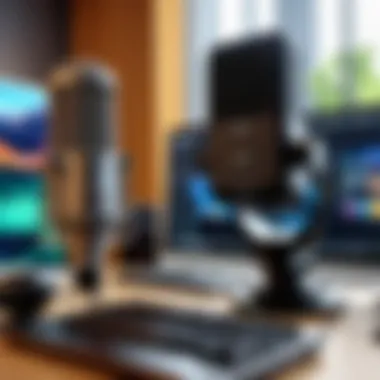

Publishing and promoting gaming videos is crucial to reach a wider audience and maximize engagement. The process does not merely end with the production phase; it extends into how the content is shared and marketed. With the right strategies, creators can significantly increase their visibility. In the saturated world of gaming content, standing out becomes imperative.
Selecting the Right Platform
Choosing the appropriate platform can greatly influence a video’s success. Each platform has unique characteristics that cater to different audiences.
YouTube
YouTube is one of the most robust platforms for video content. It allows creators to upload, manage, and promote their videos effectively. One of the key characteristics of YouTube is its vast audience reach, which is beneficial for gaining subscribers. Additionally, YouTube employs algorithms to suggest videos to viewers, enhancing discoverability.
One unique feature of YouTube is its monetization options, enabling content creators to earn through ads. However, competition is intense, and it may take time for videos to gain traction. The platform also demands consistent quality and engagement to keep viewers hooked.
Twitch
Twitch presents a different approach, focusing on live streaming rather than pre-recorded content. It established itself as a hub for gamers wanting to share live experiences. The key characteristic of Twitch is real-time interaction between streamers and audiences, making it appealing for those who prefer direct engagement.
A unique feature of Twitch is the ability to earn through subscriptions and bits, creating a direct link between viewer support and creator income. However, the focus on live content may limit opportunities for edits and better visuals that are often attractive in recorded videos.
Social Media Channels
Social media channels like Facebook, Instagram, and Twitter play an important role in promoting gaming videos. These platforms can drive significant traffic to a creator's main video platform. A key characteristic of social media is its ability to create quick interactions, and shareable content goes viral rapidly.
The unique feature here is the potential for short clips or teasers to attract viewers to full videos. However, the downside may be the shorter attention span of audiences, requiring creators to grab attention quickly and effectively.
Optimizing Video for Search
Effective search optimization strategies are vital for ensuring videos reach their intended audience. From titles to descriptions, every detail counts.
Titles and Descriptions
Creating effective titles and descriptions can greatly enhance a video's visibility. The title needs to be catchy yet informative, capturing what the video offers. An important characteristic is that the title should contain keywords relevant to the content, which allows search engines to index it correctly.
The description must elaborate on what the video covers. Including links, timestamps, or additional information can keep viewers engaged longer. However, overstuffing titles with keywords can affect readability negatively.
Tags and Thumbnails
Tags help categorize videos, improving the chances of appearing in related video sections. The key characteristic of tags is that they should be relevant and varied, which aids search algorithms in understanding the content.
Thumbnails have a strong visual impact, often serving as a first impression. A compelling thumbnail can significantly increase click-through rates. On the downside, misleading thumbnails may lead to viewer hostility if content fails to meet expectations.
Proper publishing and promotion strategies are as vital as high-quality content in the gaming video landscape.
Analyzing Performance and Audience Engagement
Analyzing performance and audience engagement is crucial in the realm of video creation for gaming. This process informs creators about how their content is received by viewers, enabling them to make data-driven decisions that shape future videos. A focused analysis can help identify what resonates with audiences, which can ultimately enhance engagement and subscriber rates. Creators who overlook this analysis might find it challenging to grow their channels and maintain viewer interest. Not every video will be a hit; understanding why some succeed or fail is necessary for improvement.
Understanding Analytics Tools
Analytics tools provide invaluable insights into viewer behavior and video performance. Platforms like YouTube and Twitch offer built-in analytics, allowing creators to track metrics such as watch time, click-through rates, and audience retention rates. For instance, YouTube Analytics presents information about which videos attract viewers and how long they stick around. Twitch gives insights on viewer interactions and chat activity during live streams.
Using these tools can help identify trends in viewing preferences. For example, if a series of games receives a higher engagement rate, it may indicate a themed approach works best. Additionally, data from these tools can reveal demographic insights about the audience, which can be useful for tailoring content to specific viewer segments.
Some relevant tools to consider include:
- Google Analytics: This can provide broader insights for websites linked to your gaming videos.
- Twitch Tracker: Useful for keeping tabs on follower counts and other relevant statistics on Twitch.
- VidIQ: This assists in video optimization and tracking performance against competitors.
Gathering Viewer Feedback
While analytics provide quantitative data, viewer feedback adds qualitative insights. Direct engagement with the audience, whether through comments, social media, or polls, can yield more personalized reactions to content. Creators can gauge viewer opinions on their video styles, game selections, or even editing choices. This feedback loop allows for ongoing dialogue, fostering community and viewer loyalty.
Encouraging feedback can be as simple as asking viewers to leave comments on what they enjoyed or what they would like to see in future videos. Additionally, social media platforms, such as Reddit or Facebook, can serve as excellent venues for discussion. Creators can form groups or threads where viewers can express their thoughts in a more open forum.
In summary, analyzing performance metrics and gathering viewer feedback are imperative for any gamer or streamer aiming to elevate their video content. By leveraging both forms of information, creators can adapt and evolve, ensuring they meet audience expectations and achieve their own content creation goals.
Future Trends in Gaming Video Creation
Understanding future trends in gaming video creation is crucial for anyone looking to stay relevant in this fast-evolving landscape. Emerging technologies and evolving content strategies are shaping how gamers and content creators approach video production. As audience preferences shift and technology advances, creators need to adapt to maximize their impact.
Emerging Technologies
Virtual Reality
Virtual Reality, often referred to as VR, represents a significant shift in how gaming content is experienced. It allows gamers to immerse themselves in a 360-degree virtual environment, providing a unique way to showcase gameplay. This immersive experience enhances viewer engagement, as it offers a sense of presence that traditional video cannot match.
One key characteristic of VR is its ability to facilitate interactivity. Viewers can feel as if they are part of the game, which can lead to higher connection levels than standard video content. However, VR also comes with challenges. Not all viewers have access to VR headsets, and creating VR content requires more advanced skills and equipment than regular video production.
Augmented Reality
Augmented Reality, or AR, differs from VR by overlaying digital elements on the real world. This technology has begun to change how content creators approach their videos. AR can enhance gameplay by adding new layers of information or visuals that interact with the physical environment. The adaptive nature of AR allows creators to offer a more personalized viewing experience, engaging their audience in ways that were previously impossible.
A unique feature of AR is its accessibility. Unlike VR, which typically requires specialized equipment, AR can often be experienced through standard smartphones or tablets. This lowers the barrier to entry for viewers, making it a more inclusive option for content distribution. Nonetheless, AR still requires significant technical know-how to implement effectively in gameplay videos.
Evolving Content Strategies
As technology and viewer expectations progress, so do content strategies. Creators need to experiment with different formats and approaches to capture audience attention. Collaborations, interactive content, and community-driven projects are just a few ways creators are shifting their strategies. By staying ahead of trends, content creators can cultivate a loyal audience and find new opportunities for engagement and growth.



