Creating High-Quality GIFs from Video on iPhone
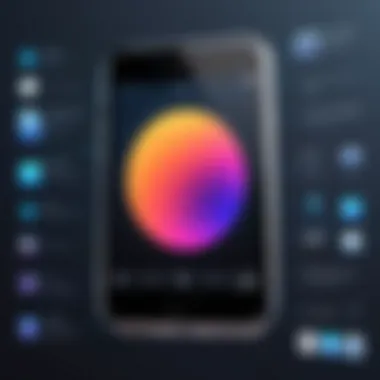

Intro
Creating GIFs from videos on your iPhone holds significant value in today’s fast-paced digital world. With platforms like social media increasingly prioritizing visual content, the ability to craft high-quality GIFs can be a useful skill for many individuals. This guide aims to provide a comprehensive examination of the methods and tools available on the iPhone, which can simplify the GIF creation process. It outlines not only the built-in features of iOS but also delves into various applications that enhance user experience.
The effectiveness of GIFs lies in their brevity and ability to convey emotion or humor quickly. Often used to punctuate points in conversations or to serve as quick reactions in comments, knowing how to create GIFs from video can set you apart in digital communication.
Key Features
To fully appreciate the tools available for creating GIFs on the iPhone, it is essential to highlight key features that enhance this experience.
- Design and Build Quality: The iPhone's design is both sleek and practical, enabling a smooth user experience. The interface is intuitive, allowing users to navigate through video editing with ease. This built-in user-friendliness makes for less frustration when engaging in GIF creation.
- Display and Performance: The Retina display offers vibrant colors and clear images, which is vital when editing video clips. The performance of the iPhone ensures that the animation runs smoothly, even while processing high-resolution videos.
Getting Started with GIF Creation
Creating a GIF from a video involves a clear understanding of the process and the options available. Using built-in functionalities or third-party apps can vastly improve efficiency and output quality.
- Using the Photos App: The iPhone’s native Photos app has functionalities that allow users to create GIFs. By trimming video clips and using the Live Photo feature, it’s easy to convert short snippets directly.
- Third-Party Applications: Various apps such as GIPHY, ImgPlay, and GIF Maker provide enhanced features. Each app has unique benefits, from filters to text additions, allowing users to elevate their GIF creations.
"Creating a GIF from a video is all about simplicity and creativity. It is not just technical; it’s about making it your own."
Technical Specifications
When creating GIFs, it is vital to understand technical specifications that can influence the quality and size of the final product.
- Resolution: The resolution of the video affects the output of the GIF. Higher resolutions enhance the clarity, but they also increase file size.
- Frame Rate: Higher frame rates lead to smoother animations, while lower rates may produce choppiness that compromises the viewer's experience.
Compatibility and Connectivity
Compatibility with various file formats and device connectivity may be critical if you want to share your GIFs across different platforms. Most apps for GIF creation seamlessly share content through social media or messaging services, making it easy to distribute your creations to a wider audience.
Staying mindful of these details will pave the way for an effective and enjoyable GIF creation process on your iPhone. As we continue, we will explore specific applications and their functionalities, providing a step-by-step guide for users eager to enhance their digital communication.
Prologue to GIF Creation
The ability to create GIFs from video on iPhone holds significant relevance in today’s digital communication landscape. As visual content continues to dominate social media and online interactions, understanding how to make GIFs enables users to convey emotions, reactions, or moments succinctly. This section will explore essential aspects that make GIF creation an important skill.
Understanding GIFs
GIFs, or Graphics Interchange Format files, are a type of digital image format that supports both animated and static images. They have gained popularity due to their lightweight nature and ability to loop endlessly. This format is particularly effective for sharing brief moments without the need for sound. The visual appeal of GIFs lies in their simplicity; they can convey complex ideas and emotions in a compact frame.
Why are GIFs effective? Primarily, they allow for rapid consumption of information. A short animated clip can communicate a joke, illustrate a point, or showcase a product feature far quicker than a long video or a text explanation. In this age of multitasking and fast-paced content consumption, leveraging GIFs can significantly enhance user engagement.
Importance of GIFs in Digital Communication
In the realm of digital communication, GIFs serve several vital purposes. They can enhance social media interactions, add flair to marketing campaigns, and provide a creative outlet in personal conversations. Here are some aspects to consider:
- Engagement: GIFs often result in higher engagement rates on platforms like Facebook and Twitter. They are attention-grabbing and can provoke quick reactions from the audience.
- Expressiveness: When words fail, a GIF can convey feelings or reactions more effectively. They serve as a visual shorthand that resonates with viewers on an emotional level.
- Creativity: The act of creating GIFs encourages creative expression. Users can curate clips to generate personalized outputs that reflect their style or humor.
"GIFs represent a unique blend of art and communication in the digital space, transcending language barriers and cultural differences."
Overall, comprehending the concepts of GIFs and their role in communication lays the foundation for producing compelling animations. As we delve deeper into the methods for creating GIFs on the iPhone, it’s crucial to appreciate why these tools are not just practical, but also instrumental in enhancing communication.
Overview of iPhone Capabilities
Understanding the iPhone's capabilities is crucial for the effective creation of GIFs. The device’s features are not just hardware elements but also software functionalities that work together to produce high-quality results. By recognizing these capabilities, users can enhance their content creation experience significantly.
Camera Features for Video
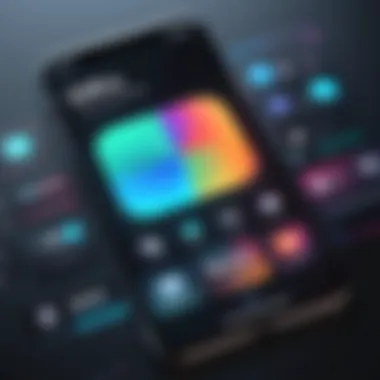

The iPhone camera has evolved considerably with each model, enabling users to capture high-resolution videos with remarkable clarity. The latest models include advanced features such as optical image stabilization and various frame rates. These features allow users to experiment with slow-motion effects and time-lapses, making the initial video suitable for conversion into a GIF. Sharp imagery from the iPhone camera helps in maintaining the visual integrity of the GIF, which is essential for communication.
Key characteristics include:
- High Resolution: The ability to capture 4K video.
- Frame Rate Options: Various recording speeds like 30fps and 60fps.
- Stabilization: Reduces shakiness, resulting in smooth footage.
These aspects play a significant role in determining the quality of the resulting GIF, ensuring that details remain crisp and engaging.
iOS Built-in Features for Creating GIFs
Apple’s iOS integrates several built-in functionalities geared towards GIF creation. These tools simplify the process and allow users to produce interesting content without needing extensive technical knowledge. Among the notable features are Live Photos and the ability to capture short video clips that can be easily converted into GIFs.
Keys features worth noting include:
- Live Photos: This functionality captures a brief moment before and after a photo is taken, making it a perfect source for GIFs.
- Quick Export Options: Users can swiftly convert content into GIFs directly from their photo gallery.
- Ease of Access: Simplicity in navigating through the user interface allows for smoother transitions from video to GIF.
In summary, leveraging these built-in capabilities significantly enhances the GIF creation process, yielding results that are both quick and visually appealing. For more precise instructions, users can visit popular guides or forums on platforms like Facebook or Reddit.
Apps for GIF Creation
Creating GIFs from videos on an iPhone involves selecting the right tools to achieve desired results. The landscape of GIF creation has evolved with the advent of various applications specifically designed for this purpose. Understanding the role of these apps is essential not just for efficiency, but also for the potential quality of the final product.
Native vs. Third-Party Applications
Choosing between iOS’s native features and third-party applications can lead to a much-needed distinction in achieving high-quality GIFs. Native iOS functions are built directly into the system, offering intuitive ease of use and streamlined integration, as they do not require additional downloads. For instance, using Live Photos directly transforms an image-based technique into a lively GIFcreator without much complexity. However, third-party apps often provide more specialized features, extensive editing options, and a wider range of formats. With these applications, creators can produce GIFs that align nicely with their preferences, often at the cost of some initial learning curve. The depth of functionality is something to consider on an individual basis depending on the user’s requirements.
Recommended Applications
When looking for effective applications for GIF creation, various choices can make a significant difference in user experience. Below are a few recommended applications, detailing their contributions to creating GIFs from videos.
GIF Maker
GIF Maker stands out for its user-friendly interface that provides easy navigation for beginners and seasoned users alike. This app enables fast conversions of video clips into GIFs while retaining quality. One key characteristic of GIF Maker is its batch processing feature, allowing multiple GIFs to be created simultaneously, which is particularly beneficial for those generating content regularly. Additionally, GIF Maker offers simple editing tools such as trimming and text overlay, though it may lack in-depth features when compared to some advanced apps, limiting customization options.
GIPHY
GIPHY is widely known not just as a GIF creation tool but as a massive repository of GIFs in various categories. It serves a dual purpose. The crucial aspect of GIPHY is its vast library that allows users to not only create their own GIFs but also search and share from existing ones. GIPHY integrates seamlessly with social media platforms, increasing its popularity and usability. An exceptional feature of GIPHY is its ability to add animated stickers and text animations, adding a unique twist to user-generated content. However, the tradeoff comes in the form of its limited editing capabilities for videos, which may restrict some users looking for comprehensive features.
ImgPlay
ImgPlay offers a solid platform for editing GIFs that need a more artistic touch. One of its defining characteristics is its ability to turn both videos and pictures into GIFs, catering to a wider array of user preferences. ImgPlay allows users to adjust the frame rate and resolution of their GIFs, which can substantially improve the end product. One notable feature is its support for adding captions and music, making it suitable for more dynamic GIFs. Nonetheless, some users might find the interface slightly cluttered, making navigation a bit challenging for new users.
GIF Toaster
GIF Toaster focuses on conversion and editing processes with incredible flexibility. A key attribute of GIF Toaster is its support for various input formats, which ensures that virtually any video file type can be converted to a GIF. The app also offers robust editing options, allowing precise control over gif settings. Unique to GIF Toaster is the ability to create GIFs from photo sequences. However, this advantage comes with a downside of a non-intuitive design that may deter less tech-savvy users from fully utilizing its capabilities.
In summary, the choice of application can greatly affect the GIF creation process, impacting both quality and user satisfaction. The right tool often depends on individual preferences and desired outcomes.
Step-by-Step Guide to Creating GIFs from Video
The process of creating GIFs from video is essential for those looking to effectively communicate in today's digital landscape. Starting from native features of iPhones to third-party applications, understanding each method can enhance the quality and impact of your GIFs. It is not just about producing a moving image; it's about capturing a moment, humor, or information in a way that resonates with viewers. This guide walks through the practical steps, highlighting benefits and considerations of different approaches.
Using Native iOS Features
Accessing Live Photos
Live Photos, introduced in iOS 9, is a significant feature that allows users to capture lively moments. By accessing this function, users can create GIFs effortlessly. The key characteristic of Live Photos is their ability to blend a still image with a short video clip, making the content more dynamic.
When you take a Live Photo, your iPhone captures 1.5 seconds of video before and after you photograph the scene. This unique ability enables those moments that might otherwise be missed. The accessibility of Live Photos in the native Photos app makes it a beneficial option for users who prefer simplicity and speed in their GIF creation process. However, the GIF's quality can depend on the initial photo resolution, which can be a slight disadvantage for users seeking clarity in fast-moving scenes.


Converting Live Photos to GIFs
Once you have accessed your Live Photos, converting them to GIFs is seamless. This process involves using the built-in capabilities of the Photos app. One major advantage here is that the conversion does not require any additional installations, allowing users to quickly transform their moments into GIFs without complexity.
The primary feature during conversion is that users can choose how to display the Live Photo – as a loop, bounce, or long exposure. This flexibility can enhance the creativity of the resulting GIF. However, limitations in editing tools within the Photos app might restrict some advanced users who desire more editing control over their GIFs.
Using Third-Party Applications
Selecting a Video
Using third-party applications to select videos for GIF creation opens a broader range of options for users. The key aspect here is choice; users can pick any video from their library instead of solely relying on Live Photos, expanding their creative potential. Popular apps like GIF Maker or GIPHY allow straightforward video imports.
The unique feature of selecting videos is the range of editing options provided once the clip is uploaded. Users can then trim or select specific segments, tailoring their GIF for the ideal moment. A disadvantage, however, may be that many apps require additional permissions or may present ads.
Editing Options Available
Editing options in third-party applications vary widely, enabling enhanced customization. Users can adjust speed, add text, or apply effects which significantly impact the final result. The diversity in editing choices is beneficial as it meets the varied requirements of different users, enhancing personalization.
Some apps stand out because they allow for high-resolution outputs. However, this may come at the cost of longer export times, which could lead to frustration during project completion. Prioritizing applications that combine speed with quality becomes important for serious gif creators.
Exporting the Final GIF
The final step in creating a GIF from video is exporting it. The importance of this process lies in the format and destination of the GIF. Most applications will support standard formats, but understanding the size and resolution can influence the quality of how the GIF is displayed on different platforms. Choosing to export your GIF in optimized settings ensures that it retains clarity and smoothness when shared.
The unique aspect here is that some applications allow direct sharing to social media, making it a convenient option for users. However, the limitation may arise from file size restrictions, as larger GIFs often face compatibility issues on platforms like Facebook or Reddit. Hence, users must balance quality with file size when exporting to avoid issues after sharing.
"Creating high-quality GIFs from videos is both an art and a science, requiring an understanding of tools and audience preferences."
By following these steps, users will be able to navigate the GIF creation landscape effectively, whether choosing to stick with built-in iOS features or exploring the functionality of third-party apps.
Best Practices for High-Quality GIFs
Creating high-quality GIFs from videos involves several best practices that ensure your final product is visually appealing and effective. The importance of these practices cannot be overstated if you want to engage your audience and ensure your content is shared across platforms. Poorly designed GIFs can detract from your message and reflect inadequately on your brand or personal image. Thus, awareness of certain factors is critical for optimizing the way your GIFs are perceived.
Optimizing Video Length and Frame Rate
The ideal length of a GIF is generally between 1 to 6 seconds. This brief duration maintains viewer attention while effectively conveying the desired message. Length affects the file size directly; shorter GIFs are easier to share and load. A common practice is to select a specific segment of the original video that encapsulates the essence of what you wish to convey.
Frame rate matters too. A typical frame rate for a smooth GIF is around 10 to 15 frames per second. Anything higher might increase the file size unnecessarily, and anything lower could create a choppy or unwatchable experience. Experiment with different lengths and frame rates to find the sweet spot that retains the visual quality without creating overly large files.
Choosing the Right Resolution
The resolution of a GIF is equally critical in determining its quality. Higher resolutions provide more detail, but they also contribute to larger file sizes. For optimal results, it's important to select a resolution that suits the platform where the GIF will be shared. For instance, most social media platforms compress images, so using a resolution that balances quality and size is wise. A common resolution for GIFs is 480x270 pixels, which supports viewing on most devices without compromising clarity.
When saving GIFs, consider that resizing them after creation can further degrade quality. Hence, choose your resolution carefully from the beginning to avoid issues later.
The quality of your GIF can influence its effectiveness in communication significantly.
In summary, adhering to these best practices for high-quality GIFs is crucial for achieving not just appealing visuals, but also for ensuring that your message gets across effectively. Making judicious choices regarding video length, frame rate, and resolution can elevate your GIFs from mere animations to impactful content.
Limitations and Considerations
When creating GIFs from videos on the iPhone, it is essential to acknowledge certain limitations and considerations. These elements are critical to ensuring the creation process leads to effective and high-quality GIFs. The nuances of file size and compatibility can indeed impact the final GIF's usability and quality.
File Size Concerns
File size is a prominent factor in GIF creation. Large GIFs may exceed file size limits for social media platforms. This can limit sharing options or lead to lengthy loading times. Additionally, mobile data usage might spike due to large files, leading to additional costs or frustration among users. Consequently, it is advisable to keep GIF sizes manageable.
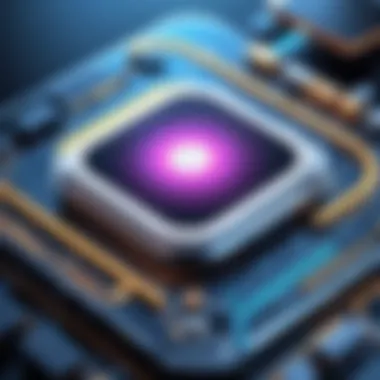

A strategy to reduce file size is to trim the original video. Extract only the most pertinent sections for the GIF. To do this effectively, consider the following tips:
- Choose Short Clips: Focus on a few seconds of video. This keeps file size down and maintains message clarity.
- Lower Frame Rate: Experiment with reducing the frame rate without compromising quality. Often, a frame rate of 15 to 20 fps suffices for a smooth appearance.
- Optimize Resolution: High resolutions increase file sizes. Select a lower resolution that still captures required detail.
These strategies can prevent excessive file sizes while still producing compelling visuals.
Compatibility Issues
Compatibility is another consideration that can complicate the creation and sharing of GIFs on the iPhone. Different platforms may have varied support for GIF formats. In some instances, GIFs created on an iPhone may not display correctly on certain applications. Knowing this helps avoid pitfalls that can hinder communication through GIFs.
Understanding where to share GIFs can guide selection and optimization. For instance, platforms like Facebook or Reddit support GIFs well, while others, like Instagram, do not upload GIFs natively. Here are steps to enhance compatibility:
- Test on Multiple Platforms: Before finalizing a GIF, share it with friends on various platforms to check its performance.
- Export in High-Quality Formats: Use reliable apps to export GIFs. Some apps offer conversion options that enhance compatibility.
- Be Aware of Animation Speed: Different platforms may render GIF animations at different speeds. Ensure animation speed is consistent with the intended effect.
Highlighting these concerns prepares users for successful GIF creation and sharing.
FILE SIZE AND COMPATIBILITY CAN BE CRUCIAL IN ENSURING EFFECTIVE GIF COMMUNICATION.
By keeping file sizes reasonable and understanding compatibility, users can maximize the impact of their GIFs.
Applications of GIFs
GIFs hold a significant place in today's digital landscape, proving to be versatile tools of communication and expression. Their applications extend beyond mere animation; they serve various purposes across numerous platforms and industries. Understanding the applications of GIFs can empower users to harness their full potential.
Social Media Sharing
Social media platforms have embraced GIFs as a form of visual expression. GIFs often captivate users, quickly conveying emotions or reactions without needing to type lengthy messages. For instance, an enthusiastic GIF can add zest to a mundane conversation, making interactions more engaging.
Moreover, GIFs can enhance visibility on social media posts. According to studies, posts with GIFs tend to receive higher engagement rates than those with only static images. This potential for increased visibility is why many brands and individuals alike opt for GIFs in their online communication strategies.
Some popular social media platforms that support GIF sharing include:
- Twitter: Users can easily integrate GIFs into tweets, thus improving comment reactions.
- Facebook: The platform allows users to navigate through a guided GIF library when composing a post.
- Instagram: Stories or posts can be enlivened using GIF stickers, contributing to a more dynamic user experience.
Marketing and Communication
The role of GIFs in marketing and communication can not be understated. Businesses have started to recognize GIFs as effective marketing tools. Their ability to convey messages quickly and with emotional resonance adapts seamlessly into advertising strategies. A well-placed GIF can illustrate a product in action, demonstrate a service, or even convey brand personality.
Using GIFs allows marketers to reach target audiences in a more engaging manner. They can resonate well with younger demographics, who prefer quick consumption of content. This aligns well with the general tendency of users to skim through information rapidly.
By incorporating GIFs into email marketing campaigns, brands can see significant increases in open and click-through rates.
In addition to direct marketing applications, GIFs can also serve internal communication purposes. Companies can use GIFs to promote a fun work culture, initiate engagement during meetings, or even provide quick how-to guides for staff. Ultimately, the flexibility of GIFs makes them an invaluable asset in both external and internal communications.
The End
Creating GIFs from videos on an iPhone is not just a technical process; it holds substantial significance in both personal and professional contexts. This article provides a thorough overview of the tools and methods available, empowering users to generate engaging content easily. The importance of GIFs in today’s digital communication is clear. They provide a quick means to express emotions, reactions, or ideas and can often convey complex messages more effectively than traditional media.
Recap of GIF Creation Process
To create GIFs, one must start by capturing or selecting video content. Utilizing either the native iOS features or third-party applications allows for various levels of editing. The process involves these main steps:
- Selecting a Video - Source your video, be it original footage or pre-existing content in your library.
- Editing - Adjust length, frame rate, and resolution according to your desired outcome.
- Exporting - Save your final animated GIF to share on social media or use in messaging.
This simple yet effective procedure underlines how accessible GIF creation can be with the right tools. Each of these steps is crucial to ensure that the end product matches the quality and style intended by the creator.
Encouraging Experimentation
As highlighted, the realm of GIF creation offers much room for creativity. Users are encouraged to experiment with different video sources and editing techniques. Changing frame rates, resolutions, or adding text can enhance the emotional impact of a GIF. Users should not hesitate to test various third-party applications, each with unique features, and discover which one aligns best with their vision.
"Experimentation is the key to innovation; don’t be afraid to push the boundaries while creating your GIFs."
Ultimately, the tools are in place for iPhone users to explore and refine their skills in GIF creation. By engaging in this process, creators can develop a style unique to them, reflecting their perspective in a fun and dynamic manner. Thus, the potential applications of their creations become extensive—from personal sharing on social media platforms to branding and marketing capabilities that can connect them with a broader audience.



