Crafting Stunning Photo Collages on Your Phone


Intro
In today’s world, everyone is carrying a camera in their pocket, thanks to smartphone technology. Capturing life’s moments has become a doddle, but what happens after those pictures have been snapped? One popular way to bring those memories to life is by creating photo collages. Whether you’re looking to commemorate a family occasion or simply share a snapshot of your summer vacation, collages allow you to combine multiple images into a single, cohesive creation. This guide will take you through creating stunning photo collages directly on your phone, exploring various apps and techniques that will help you generate unique pieces of art.
Key Features
Versatile Apps for Different Needs
Creating a photo collage is no longer a one-size-fits-all task. Various applications cater to diverse needs. Some apps focus on simplicity and ease of use, while others extend advanced features for those ready to experiment. Popular choices include Canva, known for its templates and user-friendly design, and Adobe Spark, which offers more extensive editing capabilities. The option is yours, and it all depends on how in-depth you want to get with your collage.
Customization Options
Consider how you want to display your photos. The ability to tweak layouts, backgrounds, and borders is vital for crafting a collage that resonates with your style. Most collage-making apps allow users to adjust not just the arrangement of photos but also to add text, stickers, and even filters to enhance the overall aesthetic. A collage shouldn't just be a grouping of photos; it should tell a story or evoke emotion.
Easy Sharing
Another attractive feature of smartphone photo collage creation is seamless sharing options. With a simple tap, you can post your collage directly to social media platforms such as Facebook, Instagram, or even just share through email or messaging apps. This capability makes it easier than ever to showcase your creativity to friends and family.
"Collage-making bridges the gap between traditional scrapbooking and modern digital art, allowing anyone to capture memories in a fresh, personalized way."
Selecting the Right App
When choosing the appropriate app for creating a photo collage, consider the following aspects:
- User Interface: A clean and intuitive layout helps users navigate effortlessly.
- Features: Look for customization capabilities that match your artistic vision.
- Export Options: Ensure the app lets you save or share in high resolution, maintaining the quality of your work.
Techniques for a Successful Collage
Now that you've found your ideal app, it’s time to roll up your sleeves and get started. Here are some techniques for ensuring your collage is visually appealing:
- Select a Theme: Decide on a central theme that guides your collage. Themes could be seasonal, topical, or even based on a color scheme.
- Balance: Distribute images evenly across the canvas. A collage that feels lopsided can be irritating to the eye.
- Layering and Overlapping: Sometimes, overlapping images can create a layered, sophisticated look. Experiment with layering to add depth.
Sourcing Your Images
Finding the right pictures is crucial to your collage-making efforts. Consider these potential sources:
- Gallery on Your Phone: Start with pictures you've already taken. They often hold more emotional weight.
- Cloud Storage Services: Use platforms such as Google Photos or Dropbox to access a wider variety of images.
- Social Media: Consider using images from your social media platforms, ensuring you have the right permissions if others are involved.
Final Touches
Once your collage is shaping up nicely, spend some time on finishing touches. Assess the overall balance, inspect for clutter, and consider adding text or elements that tie it all together. Don’t forget to save your work often, and finally, choose the best resolution for sharing or printing.
By taking these steps, you can develop a mastery in collage-making that’s not only enjoyable but also results in visually stunning outcomes.
Understanding Photo Collages
Creating a photo collage is an artistic expedition that allows individuals to weave together multiple images into a single, cohesive piece of visual storytelling. This practice is not just about arranging photos; it's about expressing emotions, telling stories, and cherishing memories in a way that a single picture often cannot achieve. In this section, we will explore the key components and significance of understanding photo collages in the broader context of mobile photography and artistic expression.
Definition of a Photo Collage
A photo collage can be defined as an artistic composition of various images arranged in a unified format. Think of it like a patchwork quilt, where each piece contributes to the overall design. These collages can be digital or physical, but today, our focus is on the digital realm, particularly on mobile devices. A well-crafted photo collage using images from holiday trips, family gatherings, or cherished moments can evoke nostalgia and spark conversations in a way that isolated photos may not present. It engages the viewer, inviting them to interpret the connections and narratives weaved within the different images.
Historical Context
Photo collages have deep roots in art history, dating back to the early 20th century when artists began to embrace mixed media. From Pablo Picasso’s experimentation with collage to Hannah Höch’s Dada photomontages, this art form challenged conventional photography and painting norms. The concept has evolved considerably, especially with the advent of technology. Early collages involved scissors and glue; now, we can craft these intricate designs using just our smartphones. The transition to digital methods has democratized art, allowing anyone with a device to create and share their visions without needing access to traditional tools or expensive materials. One can say the digital revolution has sprinkled a bit of magic, making collage-making more accessible to all.
Purpose and Use Cases
The beauty of a photo collage lies in its versatility. These artistic pieces serve various purposes:
- Personal Celebrations: Often, collages celebrate milestones such as birthdays, weddings, or anniversaries. They capture the essence of the occasion by pooling together relevant memories into one expressive piece.
- Creative Expression: Many artists use collages to bolster their creativity. They can explore themes or concepts by juxtaposing unrelated images.
- Social Media Content: In today's digital age, social media plays a significant role in how we share our lives. Collages can enhance posts, making them more engaging and visually appealing.
- Memorializing Experiences: Whether it's an epic trip across the globe or a quiet weekend spent at home, collages immortalize those shared moments and feelings.
- Marketing and Branding: Businesses can utilize collages to communicate their brands visually, combining product shots with lifestyle images to create compelling marketing material.
To sum it up, understanding the ins and outs of photo collages equips individuals with the knowledge and inspiration to channel their creativity. With today’s tools at our fingertips, anyone can dive into the world of collage-making, enriching their digital landscape with personalized and meaningful imagery.
Choosing the Right Tools
When it comes to crafting a photo collage on your mobile device, picking the right tools can make all the difference in both the process and the quality of the end product. The choice of applications and features available doesn’t just affect the aesthetics of your collage but also influences how easy it is to achieve the desired outcome. The right tools provide you with flexibility, creativity, and, sometimes, even the unique touch that makes your collages stand out.
Selecting an appropriate tool can enhance not just the quality of your collage but also your experience in creating it. Different tools with distinct functionalities can cater to specific needs, so understanding what's out there helps you make an informed decision that aligns with your personal style.
Mobile Applications for Collage Making
Dedicated Collage Apps
Dedicated collage apps are designed specifically for creating collages, making them a solid choice for those who want to get right to the point. These applications focus on providing a seamless collage-making experience, often incorporating various layouts and border options that enhance creativity. One key characteristic that sets these apps apart is their user-friendly interfaces, which allow even the least tech-savvy individuals to create something visually appealing.
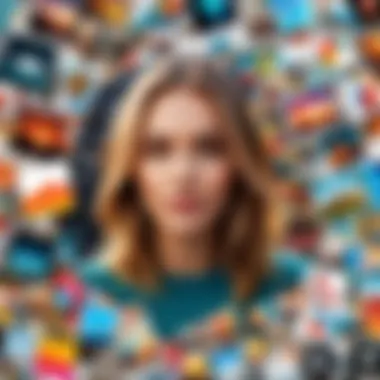

For instance, apps like CollageIt offer various template options that can make your life as a creator a lot easier. They often include features such as drag-and-drop functionality and ready-made layouts.
However, it’s worth noting that some dedicated collage apps can be limited in flexibility, especially when it comes to additional editing features that photo editing apps might offer. But if your only aim is to piece together photos, these apps can certainly be a beneficial pick.
Photo Editing Apps with Collage Features
Photo editing apps that include collage features, like Adobe Photoshop Express, offer a different angle when it comes to creating collages. These applications serve dual purposes—not only can you make a collage, but you can also edit and enhance individual photos before placing them together. This holistic approach allows for more nuanced control over each image’s quality and adjusts as needed prior to assembling the collage.
The versatility of these apps makes them a popular choice, especially for people who might already be familiar with the editing processes. However, they can sometimes feel overwhelming due to the plethora of options available, so it's essential to balance your desire for creativity with the complexity of functionalities.
Factors to Consider in App Selection
User Interface and Experience
User interface significantly impacts how enjoyable and straightforward the collage-making process can be. A fluid interface can guide you through various features, making your journey much less cumbersome. Look for apps where navigation feels intuitive.
An appealing feature of a good user interface is its accessibility. Apps that allow quick access to frequently used features often save precious time. However, apps with overly complex interfaces may discourage experimentation or even frustrate users, counteracting their purpose altogether.
Available Features
Not all collage-making needs are the same; therefore, the features provided by the app are crucial in determining its usefulness for your project. Some users may value things like layout options, while others might look for advanced editing capabilities. Options like automated photo arrangements can save time and simplify decisions.
If an app has a rich set of features, it can help tailor your collage to capture the required essence. However, keep in mind that an abundance of features can be a double-edged sword; it can overwhelm some users and lead to potential confusion.
Cost and Subscription Models
The financial aspect cannot be overlooked when selecting an app. Many collage-making apps come with free versions that offer basic functionalities. However, premium features, often locked behind paywalls, can greatly enhance your options. Understanding whether the benefits of the paid version justify the cost is key.
Many photo editing apps operate on subscription models, which may seem cost-effective over time but can become expensive if you're not actively using all the features.
"The right tools do not just empower you to create but also inspire you to innovate."
By carefully selecting the appropriate resources, you set the stage for an engaging and rewarding collage-making experience on your mobile device.
Preparing Your Photos
When creating a photo collage on your phone, picking the right images isn’t just about grabbing any old snapshots from your gallery. It’s an essential first step that sets the stage for the creative process. A well-chosen collection of photos brings harmony and storytelling to your collage, ensuring that the end product is not just a hodgepodge of images, but a cohesive visual narrative. This section dives into the nitty-gritty of selecting and prepping your photos for collage making, emphasizing thematic consistency and image quality.
Selecting the Right Images
Theme and Purpose
Choosing a common theme can ignite the spark for your project. Whether you’re displaying a day at the beach, a family reunion, or a birthday bash, having a clear idea of what story you want your collage to tell is crucial. A well-defined theme guides your selection and helps create a cohesive feel. For instance, if your topic is ‘Summer Vacations’, you’ll want to gather images that resonate with sunny vibes—like sandcastles, ice cream cones, and foot-prints in the sand.
The harmony within the selection draws in the viewer, giving them a peek into a particular moment in time. Think of it this way; a collage without a clear purpose can look about as organized as a sock drawer after laundry day.
Image Quality and Resolution
The old saying, "You can’t make a silk purse out of a sow’s ear", rings true here. High-quality images are your building blocks. If your pictures are blurry or pixelated, it won’t matter how masterfully you arrange them; the finished product will still look like, well, a mess. Selecting photos with high resolution ensures clear visuals that pop, especially on a mobile screen.
A good rule of thumb: images with a resolution of at least 1080p offer a better starting point. It’s worth checking the quality before you start, since bumping up a low-res image into a collage may lead to distortion, and nobody wants their treasured memories creating a visual headache.
Editing Photos Prior to Collage Making
Basic Edits: Cropping and Resizing
Before you throw your images into the mix, basic edits like cropping and resizing can work wonders. There might be some bits in your photos that you want to trim away—like a random stranger photobombing your vacation shot. A quick crop can fix that right up. Plus, resizing can help to standardize your images, giving your collage a uniform appearance.
These fundamental edits provide the canvas for your collage—almost like tidying up your workspace before starting a painting. A clean aesthetic makes for a more enjoyable viewing experience and invites the audience into your visual tale.
Advanced Edits: Filters and Adjustments
Taking your images to the next level often requires a bit of flair. This is where advanced editing comes into play with filters and adjustments. Filters can infuse your pictures with a sense of moodfulness; perhaps a vintage sepia tone for a nostalgic feel or a vibrant saturation to bring out color and life. Adjustments in brightness, contrast, and sharpness help align your images with the overall theme and feel of your collage.
It’s worth mentioning that while filters can enhance an image, it’s crucial to avoid overdoing it—the idea is to complement, not overshadow. A little finesse can make all the difference between a collage that sings with personality and one that’s just noise.
Key Takeaway: Selecting the right images and making necessary edits prior to collage creation yields a more polished and impactful result, reinforcing your intended narrative.
Designing the Collage
Design is the heart and soul of any photo collage. It shapes how memories are presented and evokes emotions. Effective design takes the raw images and weaves them together into a story, capturing the essence of a moment or a theme. In this article, we will cover some fundamental aspects to think about while designing your collage. It’s not just about slapping photos together; it’s about creating a cohesive piece of art that tells a story.
Choosing a Layout
Grid Layouts


Grid layouts offer a structured and organized way to showcase images. The main advantage is simplicity. A grid can elegantly arrange photos of various sizes, maintaining a clean look that is easy to follow. Think of it as a neat little box where everything has its place.
One distinct feature of grid layouts is their ability to maintain symmetry. This makes it particularly appealing for those who like simplicity and clarity. On the downside, however, it can sometimes feel rigid, lacking the artistic flair that a more freeform approach might provide. Grid layouts work well for projects where you want most attention on the images without much distraction from the design itself.
- Benefits of Grid Layouts:
- Organized and clean presentation
- Good balance in photo display
- Easy to create and modify
Freeform Styles
Freeform styles provide a different flair, letting creativity flow. This layout type allows images to be placed more spontaneously, which can lead to unique and exciting arrangements. It’s like throwing paint on a canvas and seeing what sticks. The key characteristic of freeform layouts is their flexibility; this approach lets the designer decide how best to express themselves at that moment.
However, while engrossing, freeform styles can also present challenges. The lack of structure might risk chaotic appearances, potentially leading to visual clutter. Some users find it challenging to balance aesthetics. That said, when done right, freeform collages can feel fluid and alive, often expressing the artist's mood or theme vividly.
- Benefits of Freeform Styles:
- High creativity potential
- Unique and personalized feel
- Can match dynamic themes seamlessly
Arranging the Photos
Balancing Images
Balancing images is crucial in collage design because it directly affects how the viewer perceives the overall artwork. Engaging with balance ensures that your photos support one another rather than compete for attention. An effective balance can direct the viewer's gaze naturally, enhancing their experience.
The important part of balancing images is considering factors like size, color, and subject matter. For instance, placing a bright, colorful photo next to a darker image without regard for harmony could lead to a disjointed look. It’s a bit like cooking—a pinch too much of something can ruin the dish.
- Benefits of Balancing Images:
- Creates visual harmony
- Enhances flow of the collage
- Keeps viewer's attention where intended
Creating Visual Flow
Creating visual flow is all about guiding the viewer's eye through the collage. Think of this like a gentle river that leads you through distinct landscapes. This process can make the difference between a collage that feels hurried and one that invites the viewer to linger over each part.
One effective strategy for developing visual flow is to use similar colors or themes in adjoining images. This can lead to a more cohesive feel that connects different ‘chapters’ of the collage. Again, it’s about maintaining that interest and engagement, ensuring all parts work together cohesively rather than feeling disconnected.
- Benefits of Creating Visual Flow:
- Enhances overall storytelling
- Keeps viewer engaged longer
- Provides a natural and pleasing progression of images
Remember: Whether you’re opting for a grid layout or a freeform style, always keep in mind the need for balance and flow. These elements combined can elevate your collage from a simple collection of images to an impactful artistic expression.
Enhancing the Collage
Enhancing a photo collage means adding those extra touches that can elevate a simple collection of images into something more memorable. It's not just about placing pictures together; it’s about creating an artwork that resonates with emotions and tells a story. This process transforms the collage from a mere assembly of images into a coherent visual narrative. Consider incorporating text, backgrounds, and borders. Each of these elements has the potential to complement the pictures, making the collage engaging and visually appealing.
The careful enhancement of a collage also plays a vital role in drawing attention to particular moments captured in the images. By using thoughtful design choices and techniques, you can highlight the significant themes of your collage, making it more than just a decorative piece on a smartphone.
Incorporating Text
Incorporating text into your collage goes beyond merely adding captions. It's about integrating meaning and context. Text adds depth, serving as a bridge between the viewer and the images.
Font Selection and Size
Choosing the right font and size is crucial. A legible yet artistic font can elevate your collage. For instance, using cursive fonts for personal events like weddings or family gatherings adds a touch of warmth and intimacy.
Key characteristics of font selection include style and readability. Benefits of thoughtful font choices lie in their ability to convey emotions. A well-chosen font not only captures attention but also enhances the theme of the collage.
The unique feature of mixing font sizes can lead to a sense of hierarchy, guiding the viewer’s eye through the collage. However, be wary; too many font types can distract.
Text Placement Considerations
The positioning of text in a collage can make or break the overall appeal. Effective text placement should balance the collage's imagery while ensuring legibility.
Key characteristic in text placement is that it should complement the flow of the images. Incorporating text into the negative space can create harmony as opposed to overcrowding the subjects. Benefits from good placement choices include clarity and aesthetic appeal.
A unique feature of strategic text placement is its role in creating focal points, bringing the viewer's attention to specific parts of the collage. While this can enhance visual interest, consider the potential disadvantage of overwhelming the central images with too much text.
Adding Backgrounds and Borders
Adding backgrounds and borders is an excellent way to create depth in a photo collage. Backgrounds can provide a cohesive canvas for images, while borders frame them beautifully.
Color and Texture Choices
When selecting colors and textures for backgrounds, think about the overall tone you want to achieve. A subtle, muted background allows vibrant images to shine, while a textured background can add layers and intrigue.


Key characteristics include contrast and harmony. For instance, choosing pastel colors for a baby shower collage can evoke softness, whereas darker shades may lend a dramatic effect. Benefits from a well-thought-out color scheme extend to improved mood interpretation.
The unique feature of using textures is that they can intensify the visual experience. However, it’s essential to ensure that the textures don't overshadow the images themselves.
Creating Depth with Borders
Borders can be simple lines or elaborate designs, but their main role is to add emphasis and separation between images. They define the space of each photo and create a boundary that prompts viewers to focus on each picture.
Key characteristic of borders is their ability to add structure, making the collage more organized. Benefits of effective border use include improved readability of the collage and its individual elements.
A unique feature of using thick borders as opposed to thin ones can lead to varied interpretations. Thick borders tend to add dramatic flair—ideal for bold themes, while thin borders can present a more delicate look, potentially losing focus on the content.
Saving and Sharing Your Collage
Creating a remarkable photo collage is just the beginning; saving and sharing it holds equal weight. This part of the process is crucial, especially in today’s digital landscape where sharing is a way of connecting. The way you save your collage affects its quality, and how you choose to share it can determine its reach and impact. So, let’s dig into the specifics of saving in the right format and finding the best ways to share your masterpiece with the world.
Choosing the Right File Format
JPEG vs PNG
When it comes to saving your collage, the file format matters more than most know. JPEG and PNG are the two giants, each with its own strengths. JPEG typically compresses images, which means it can store your collage in a smaller file size without visually sacrificing much quality. This makes it an excellent choice when you’re aiming to share via email or upload to a website, where loading times can be crucial.
On the flip side, PNG keeps a higher quality. It’s lossless, meaning no data is discarded during compression, a boon for those wanting to retain every detail in their images. If your collage includes text or sharp edges, PNG will serve you well, ensuring everything looks crisp. But, keep in mind, the file size can be noticeably larger – something to consider when storage or sharing bandwidth is a factor.
"Choosing the proper file format can elevate your collage, making it stand out without the fuzziness."
Best Practices for Quality Retention
When saving your collage, it’s key to prioritize quality retention to ensure it looks its best. One of the best practices is to save a backup copy of your collage in a lossless format, like PNG, before converting to JPEG for sharing. This way, you keep the original quality intact for future adjustments or prints.
Another tip is to avoid multiple resaves. Each time you open and resave a JPEG, the file can lose quality due to compression artifacts. So, stick to the original as much as possible. Also, using editing software that allows high-resolution outputs can make a world of difference – retain the detail even after the file is saved!
Sharing Options Available
Social Media Platforms
Social media is where collages can shine, allowing for vibrant sharing with a broad audience. Platforms like Facebook, Instagram, and Pinterest provide excellent arenas for showcasing your creativity. Each platform has its unique aesthetic; for instance, Instagram favors bright, high-quality images, whereas Facebook supports longer narratives alongside visuals.
By sharing your collage across these platforms, you open doors for engagement and feedback, maybe even inspire others in the process. Moreover, hashtags can amplify your visibility, helping your work reach more eyes than you’d think possible.
Direct Messaging and Email
Sometimes, a more personal touch is needed, and that’s where direct messaging and email come into play. Sending your collage via direct message allows for a one-on-one connection, perfect for sharing memories with friends or family. It adds a layer of intimacy that social media can sometimes lack.
Email is also a reliable means to share your collage, particularly with people who may not be on social networks or for those who prefer a more traditional approach. It’s a straightforward method, allowing you to attach high-resolution files without worrying about size limitations that some social networks might impose.
In summary, both methods – social media and direct messaging/email – offer unique advantages. The ideal strategy may often involve a combination, where you first share widely on platforms and then send personalized messages to select individuals, deepening those connections.
Troubleshooting Common Issues
Creating a photo collage is often a smooth sailing experience, but sometimes, bumps in the road appear. To truly enjoy the creative process without frustration, it's essential to understand common issues that can arise while making collages on your phone. Addressing these challenges not only saves time but also ensures that your artistic vision comes to life without hitches. Below, we will dig into two primary categories of problems: application crashes and image quality issues.
Application Crashes
Restarting and Reinstalling
One of the most straightforward solutions to an application crash is to simply restart or even reinstall the app. When you restart an app, it clears any temporary issues or glitches that may block its performance. This small step can often breathe new life into a misbehaving application.
Users frequently find this to be a beneficial choice due to its simplicity. If the problem persists, reinstalling the application may be necessary. This action removes any corrupted files that might be causing trouble. However, the downside is that you may lose any unsaved work since the last save point. But if the app opens smoothly and starts to work again, it tends to pay off more than the minor inconvenience of redoing a task.
Ensuring Device Compatibility
Another key factor to check during troubleshooting is ensuring your device is compatible with the collage-making application. Many mobile apps have specific requirements related to operating systems or hardware that could easily lead to problems if not met. It’s like trying to fit a square peg in a round hole.
This attention to compatibility is crucial because a seamless workflow is dependent on how well the software interacts with your device. Compatibility ensures you're running the latest features and updates securely without running into unexpected bugs or application halts. It’s a simple check but can save a lot of headaches down the line—especially when you’re deep into a project.
Image Quality Problems
Understanding Pixelation
One common issue you might run into is pixelation, which can happen if your images are stretched beyond their original resolution. When images are resized without regard to their quality, they can turn into a muddled mess that detracts from the overall aesthetic of your collage.
Understanding pixelation helps in selecting the right images beforehand. If you’re playing with an image that’s already low-resolution, odds are it’s going to look fuzzy when you expand it in your collage. Thus, using high-resolution images is crucial. Though you might feel tempted to grab any picture that strikes your fancy, it’s better to sift through your gallery and pick ones that won’t turn into a misaligned puzzle.
Avoiding Distortion
Similar to pixelation, distortion can also be a thorn in your side when creating collages. Distortion generally occurs when you stretch photos disproportionately. While it may seem like a minor background element, unless handled correctly, it can throw off the entire design.
Being mindful of how you manipulate images can help maintain their integrity. Ideally, you want to scale your photos uniformly to preserve their natural shape. This keeps your collage looking polished and cohesive. Also, look out for any tools in your chosen app that allow you to constrain proportions. Using such features can be immensely beneficial, ensuring you don't accidentally distort images which then distract from the beauty of the entire composition.
"Understanding these aspects not only streamlines the collage creation process but also enhances the quality of your final product."
Following these basic troubleshooting steps helps make sure your collage not only comes together but also shines. Addressing these issues upfront means less time spent chasing down errors and more time enjoying the creative process.



