Crafting Live Wallpapers: A Comprehensive Guide


Intro
Creating live wallpapers allows users to infuse their devices with a personal touch. Beyond aesthetics, these dynamic visuals can enhance the interaction with the device. This guide will explore how to transform static images into moving pieces of art that breathe life into screens.
Key Features
Design and Build Quality
High-quality wallpapers are essential for creating a captivating user experience. When selecting images, ensure they have a resolution that matches or exceeds your device’s display. The details matter; a pixelated image will detract from the overall effect. Additionally, the composition of the image can influence how well it translates into a live wallpaper. Aim for images that will maintain visual interest when animated.
Display and Performance
Live wallpapers can impact both display quality and device performance. It is important to choose the animation effects wisely. Subtle movements often work better than abrupt changes. They keep the aesthetic while conserving battery life. Testing different animations on your device helps in finding the right balance.
Tools and Applications
To create a live wallpaper, a variety of tools and applications are at your disposal. Here are some notable options:
- Wallpaper Engine: A popular choice among users, this software allows for extensive customization. Users can create wallpapers from images and videos.
- Adobe After Effects: For those comfortable with editing, After Effects can help create intricate animations before exporting to video formats suitable for wallpapers.
- Live Wallpaper Maker: This app provides a user-friendly interface specifically designed for creating live wallpapers.
Each tool has its unique features that cater to different levels of expertise and creative ambition.
Personalization Options
Personalization plays a significant role in live wallpaper creation. The ability to adjust the speed of animations, incorporate custom backgrounds, and modify color tones can enhance personal expression. Furthermore, consider the context in which the wallpaper will be used. For example, wallpapers for work may benefit from a more subdued aesthetic, while personal devices allow for bolder choices.
File Formats and Technical Specifications
Understanding file formats is crucial. Common formats include MP4 and GIF. MP4 is preferred due to its superior compression and quality retention. Check the recommended specifications for your device to ensure compatibility. Most modern devices support a range of video formats, but it’s prudent to verify.
In summary, creating dynamic live wallpapers requires attention to detail in image quality, thoughtful design choices, and a good grasp of the tools available. The following sections will guide you step-by-step through the technical aspects and practical execution of designing live wallpapers.
Understanding Live Wallpapers
In an age where personalization is key, understanding live wallpapers is paramount for those who wish to enhance their device’s aesthetic experience. Live wallpapers offer a dynamic alternative to the traditional, static images, allowing for greater expression of personality and style. This flexibility can transform devices from simple communication tools into vibrant showcases of individuality. Furthermore, live wallpapers can create a sense of interactivity and engagement that static images fail to provide. Their ability to respond to user actions, such as touch or movement, introduces a level of complexity and liveliness unseen in traditional wallpapers.
Definition and Features of Live Wallpapers
Live wallpapers are animated or interactive images displayed as the background on devices, primarily smartphones and tablets. Unlike static wallpapers, they offer movement, animations, or even subtle changes in graphics. Key features of live wallpapers include:
- Interactivity: Many live wallpapers react to user interactions, such as tapping and swiping, providing a tactile experience.
- Animation: They can showcase sequences of images or loops that provide a visual effect, making the user interface feel more engaging.
- Customization: Users can often adjust settings like speed, effects, or even the images used in the animations, enhancing personalization.
- Content Variety: From simple animations to complex scenes with multiple layers, live wallpapers cater to a wide range of tastes and preferences.
Understanding these features helps users to select or create wallpapers that not only please their eyes but also fit their usage needs.
Differences Between Static and Live Wallpapers
Static wallpapers remain fixed in place and do not change unless the user sets another image. In contrast, live wallpapers involve motion or animation, creating dynamic visual experiences. Some important differences include:
- Visual Appeal: Live wallpapers provide movement and engagement, while static wallpapers offer simplicity and often a more subdued look.
- Resource Usage: Live wallpapers typically consume more battery and processing power than static ones, which is important for users to consider when selecting or creating them.
- Customization Options: While static images can be chosen for personal expression, live wallpapers allow for a more intricate and interactive personalization due to their dynamic nature.
"Choosing the right type of wallpaper depends on the user’s device and their individual needs."
These differences provide critical insight into why live wallpapers are becoming increasingly popular among tech-savvy individuals. Understanding these factors is the first step toward creating and selecting wallpapers that not only enhance screen aesthetics but also improve overall usability.
Essential Tools and Software
In the realm of creating live wallpapers, the significance of choosing the right tools and software cannot be overstated. High-quality visuals require appropriate software for image editing, animating, and finalizing the live wallpaper. The right tools enhance productivity and ensure that the final product meets artistic and technical standards.
Selecting effective software is crucial for optimizing the workflow and maximizing creativity. Different applications provide unique features that cater to various needs, whether it is for simple animations or intricate designs. Understanding the strengths and limitations of each tool can save valuable time and prevent frustration.
The following sections explore popular live wallpaper applications, recommend image editing software, and present various animation software options for aspiring creators.
Overview of Popular Live Wallpaper Applications
There are several notable applications that simplify the process of creating live wallpapers. Some popular choices include:
- Wallpapers by Google: This major application provides a user-friendly interface, perfect for beginners. It offers dynamic images that can be customized using personal photos.
- KLWP Live Wallpaper Maker: This versatile application caters to users wanting to create complex animations. It allows for intricate designs and detailed scheduling options, appealing to those with advanced skills.
- Zedge: Known for its extensive library, Zedge enables users to choose from a variety of pre-made live wallpapers and also offers customization options.


These applications have distinctive features tailored to different user preferences. Each has its own learning curve, but they offer a solid starting point for anyone venturing into live wallpaper design.
Image Editing Software Recommendations
Choosing the right image editing software is vital for preparing images suitable for use as live wallpapers. Some recommended tools include:
- Adobe Photoshop: Ideal for professional editors, it provides extensive features, allowing for detailed adjustments and enhancement of images to achieve desired resolutions.
- GIMP: This open-source software is a great alternative to Photoshop. GIMP is versatile and offers powerful editing tools without the financial commitment.
- Canva: While more limited in functionality, Canva is user-friendly and is excellent for quick edits and graphic design, especially for those less experienced in advanced software.
Regardless of the choice, ensure that the selected software can handle various file formats effectively. Proper editing can significantly impact the appearance of the final live wallpaper on devices.
Animation Software Options
To create captivating animations for live wallpapers, consider these software options:
- After Effects: This industry-standard software is perfect for creating high-quality animations. Its capabilities allow for complex animations, ideal for users who wish to push creative boundaries.
- Blender: This free, open-source 3D software offers an extensive range of animation options. It suits advanced users interested in incorporating 3D elements in their live wallpapers.
- Animaker: A more basic option, Animaker streamlines the animation process, making it ideal for those looking to create quick animations without extensive technical knowledge.
In summary, the right tools and software form the backbone of any live wallpaper project. Familiarity with these technologies ensures users can express their creativity effectively while meeting necessary technical standards.
Preparing Your Images
Preparing your images is a crucial step when creating dynamic wallpapers. The choice of images directly influences not only the final appearance but also the performance of the live wallpaper. This section addresses key elements when it comes to preparing your images, which ultimately enhances user experience while using live wallpapers.
Choosing the Right Images for Your Wallpaper
Selecting appropriate images is fundamental to achieving the desired aesthetic. Consider the theme or emotion you wish to convey through your live wallpaper. For instance, serene landscapes can evoke tranquility, while vibrant cityscapes might capture excitement.
Tips for selecting images:
- Resolution: Aim for high-resolution images to ensure clarity and sharpness in any display size.
- Aspect Ratio: Align your images with the aspect ratio of the devices you intend to use, as this helps prevent distortion.
- Relevance: Choose images that resonate with your personal style or mood. Unrelated images might not engage the viewer effectively.
Editing Images for Optimal Resolution
After choosing the right images, editing for optimal resolution is essential. Image resolution affects how visuals render on screens. It is advisable to use image editing software like Adobe Photoshop or GIMP to make adjustments.
- Adjust Size: Resize images while maintaining the aspect ratio. For example, if the goal is to create a wallpaper for a smartphone, dimensions around 1080x1920 pixels work well.
- Enhance Quality: Edit images to enhance color, brightness, or contrast to make them more visually appealing.
Optimizing images:
- Save images in PNG or JPEG formats based on personal needs while considering quality against file size.
- Compact images without compromising quality using tools such as TinyPNG or ImageOptim.
File Formats and Their Implications
The choice of file format plays a significant role in the functionality and appearance of live wallpapers. Each format has its own strengths and weaknesses.
- JPEG: Good for photographs and images with many colors. However, this format uses lossy compression, which can degrade quality in successive saves.
- PNG: Better suited for images needing transparency and lossless compression. PNGs maintain higher quality, making them excellent for graphics or images that require sharp edges.
- GIF: Commonly used for animated wallpapers. Though file sizes can be large, GIF is limited to 256 colors, making it unsuitable for complex images.
To summarize, the right choice in preparing your images can elevate the quality and appeal of the final product. This not only fosters a more enjoyable experience but also increases the potential viewer engagement with your live wallpapers.
Creating Your Live Wallpaper
Creating a live wallpaper is a unique way to personalize your device. This section is central to the entire guide, as it encapsulates the transformation process from static images into dynamic visual experiences. Understanding how to create your own live wallpaper opens up a realm of customization. It allows you to express your individual aesthetic while enhancing the visual ambience of your smartphone or tablet.
The benefits are manifold. First, live wallpapers can enhance user engagement by providing interactivity and animation that static images lack. This leads to an overall enchanting experience that can make everyday device use more enjoyable. Additionally, creating your own wallpaper allows for personal expression, making your device truly reflect your style and preferences. However, it is essential to consider technical aspects as well, including compatibility with different devices and software limitations.
Importing Images into Live Wallpaper Software
The first step in creating a live wallpaper is importing images into the designated software. Most live wallpaper applications are user-friendly and offer clear pathways to upload images. Familiar applications like Walloop and Zedge allow users to choose images directly from albums or capture them from the camera.
To ensure success:
- Select high-resolution images: Files should be clear and have sufficient detail to prevent blurriness when animated.
- Consider image orientation: Horizontal vs. vertical images can affect the final look on your screen.
- Check file size: Some apps may have restrictions on file sizes that could impact performance.
After selecting the image, it needs to be uploaded correctly. Follow the app’s instructions; usually, it involves a simple drag-and-drop feature or an import tool. Once you have your images ready in the software, you will move on to the next step.
Animating Your Wallpaper: Techniques and Tips
Animating your wallpaper is where creativity comes to life. Different techniques exist to add motion to your images. For instance, simple panning can create the illusion of depth. Parallax effects are another intriguing method, which gives the wallpaper a three-dimensional feel. This makes your static images appear to move as you shift your device's orientation.

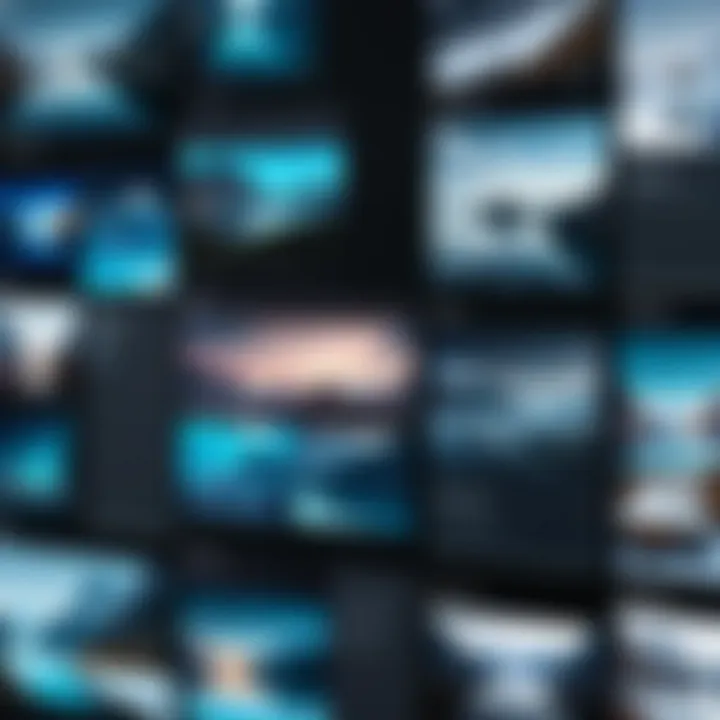
Some tips include:
- Experiment with speed: Adjust the pace of animations. Slower movements generally appear more natural.
- Layering images: Use multiple images to create more complex animations. This adds depth and enhances visual interest.
- Incorporate subtle effects: For example, adding a gentle zoom can draw attention without overpowering the main image.
Adjusting Animation Settings for Performance
Once your animations are ready, it is critical to adjust the settings for optimal performance. The performance of live wallpapers can vary based on device specifications, so fine-tuning settings is essential to avoid lag or excessive battery drain.
Here are some considerations:
- Frame rate: A higher frame rate can give smoother animations, but it may consume more resources. Test different settings to find the right balance.
- Resolution settings: Higher resolutions look better but can slow down older devices. Find a middle ground that maintains quality without compromising performance.
- Battery optimization: Some apps provide settings that help reduce battery usage when the wallpaper is active. This can be particularly important for users who rely heavily on their devices throughout the day.
"Creating your wallpaper is about balance: aesthetics, performance, and personal taste all come into play."
By navigating through these considerations, you will ultimately achieve a live wallpaper that is both visually appealing and performs well on your device.
Testing and Optimizing Your Wallpaper
In the realm of live wallpapers, testing and optimizing serve critical functions. A well-optimized live wallpaper not only enhances visual appeal but also ensures smooth operation across various devices. This part will guide users through the testing and optimization process, emphasizing the relevance of compatibility, performance, and troubleshooting common issues.
Ensuring Compatibility Across Devices
Ensuring that your live wallpaper is compatible with multiple devices is paramount. Different devices have varying screen sizes, resolution capabilities, and operating systems. If your wallpaper does not fit or perform properly on specific devices, users will likely encounter issues or simply avoid using it altogether.
One essential consideration is screen resolution. Use images that can scale without losing clarity. It is best to use high-resolution images that can adjust to the unique specifications of each device.
Also, test the wallpaper on various operating systems. Android and iOS manage resources differently. For instance, what works well on an Android phone may not necessarily perform effectively on an iPhone. Therefore, (make sure to test) the wallpaper on both systems, tweaking settings as required to maintain performance and aesthetics.
Performance Considerations for Live Wallpapers
The performance of live wallpapers can affect overall device functionality. Heavy wallpapers consume more system resources, which may slow down a device or drain battery life. To optimize performance, limit the complexity of animations. Use simple transitions that can still create a captivating effect without overloading processor capacities.
Some tips for optimizing performance include:
- Reducing animation frame rate: A lower frame rate may still provide smooth motion while conserving resources.
- Using looped animations: These can often be lighter on the system, making them more efficient.
- Compressing image sizes: Ensure images are kept at necessary resolutions without excess weight. Tools such as Adobe Photoshop can help achieve optimal size without sacrificing quality.
Optimization is not just an optional step; it is a vital aspect that influences a user’s experience and device functionality.
Troubleshooting Common Issues
Even well-optimized live wallpapers can encounter issues. Understanding common problems and their solutions can save time and enhance user satisfaction. Some frequent issues include:
- Wallpaper not appearing: If the wallpaper fails to set as intended, restart the device or check the installation permissions.
- Lagging or freezing animations: This could stem from high resource usage. Optimize the animations as indicated above, or consider using fewer layers.
- Incompatibility warnings: If users encounter this, it may suggest the wallpaper is unsupported by their device. Always test in advance and provide clear instructions for optimal installation.
Addressing these concerns promptly will help to ensure that users enjoy a seamless live wallpaper experience. By following these strategies for testing and optimizing, creators can provide dynamic visual experiences that resonate with their audience while ensuring compatibility and performance.
Setting Your Live Wallpaper
Setting a live wallpaper is an essential step in the process of creating dynamic visual experiences on your devices. This process not only personalizes your device but also maximizes the aesthetic harmony of your interface. The key elements to consider include installation procedures, compatibility with your device, and optimal settings for the best experience.
Installing Your Live Wallpaper on Android
To install a live wallpaper on an Android device, follow the straightforward steps below:
- Access your device's wallpaper settings. This can usually be done by long-pressing on the home screen and selecting the wallpaper option.
- Select the live wallpaper option. Here, you will see a list of available live wallpapers, including those you have just created.
- Choose your desired wallpaper. Tap on it to view a preview and any additional settings.
- Set the wallpaper. Once you are satisfied with the preview, confirm by clicking on the "Set Wallpaper" button. Your dynamic background should now be activated.
Installing Your Live Wallpaper on iOS
Installing a live wallpaper on iOS devices might seem complex, but it is quite manageable if you follow these steps:
- Open the Settings app. Navigate to the "Wallpaper" menu and select "Choose a New Wallpaper."
- Select Live Photos. This allows you to access the dynamic wallpapers you have created or saved as Live Photos.
- Pick your live wallpaper. Tap your chosen image to preview it. You can also set preferences for how the wallpaper behaves while on the home screen or lock screen.
- Tap Set. Choose whether to set it as your lock screen, home screen, or both. Your live wallpaper will now enhance your iOS experience.
Customizing Settings After Installation
Once your live wallpaper is installed, customizing settings can enhance performance and experience. Consider the following:
- Check your device's settings to adjust how often the wallpaper updates or reacts to touch.
- Look for performance options to limit the animation’s intensity, particularly on older devices where battery usage is a concern.
- Evaluate accessibility settings to maximize the visual appeal while ensuring user comfort.
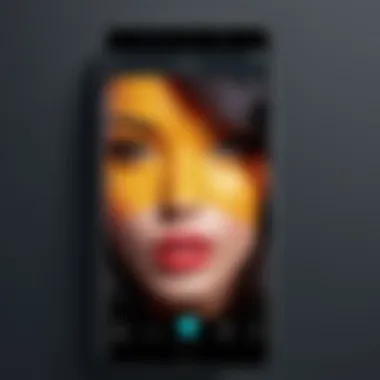

By paying attention to these settings, users can enhance their overall experience with live wallpapers, ensuring they are not just visually attractive, but also efficient.
Personalizing Your Live Wallpaper
Personalizing your live wallpaper is crucial in adapting it to fit your unique style and preferences. This process enhances the visual appeal and could also improve user engagement. Customization allows individuals to express their personality through their devices. Applying effects and adding layers creates depth while ensuring the wallpaper does not become monotonous. The choice of effects can significantly influence the overall experience with the device.
Adding Additional Effects and Layers
Adding effects and layers to your live wallpaper can transform an ordinary image into an interactive experience. You can incorporate elements like particle effects, parallax motion, and slight zooms. Each of these layers adds dimension and can make your wallpaper dynamic.
Here are some methods to consider:
- Particle Effects: Small animations that simulate light, dust, or other natural phenomena can captivate the viewer's attention.
- Parallax Effects: Create an illusion of depth by moving different layers at different speeds in relation to the user’s movement.
- Background Animation: Subtle movements in the background can invigorate the image without overwhelming it.
When used thoughtfully, effects and layers can enhance the aesthetics without distracting from the primary subject. Careful consideration regarding the balance between animation and stillness is imperative to maintain visual harmony.
Syncing With Device Features
Integrating your live wallpaper with device features enhances the interactivity of the user experience. This can involve syncing the wallpaper with notifications, time of day, or even the music being played. For instance, a wallpaper that reflects the battery or signal level can provide instant feedback at a glance.
Important points to remember:
- Dynamic Elements: Your wallpaper can change to reflect notifications, such as a new message or an incoming call.
- Ambient Conditions: Syncing animations with weather or seasonal changes can create a more immersive experience.
- Music Visualizations: Tying graphic elements to music beats can turn your wallpaper into a lively display that responds to your audio.
Being mindful of these functions not only enhances personalization but also makes the device feel more tailored and responsive to the user.
User Feedback and Iterative Design
Listening to user feedback can refine and enhance the quality and effectiveness of live wallpapers. User experiences offer practical insight that can inform design choices. Through an iterative design process, adjustments based on this feedback can lead to more innovative and user-friendly wallpapers.
Consider these strategies for effective feedback implementation:
- Engage with User Communities: Platforms like Reddit can provide invaluable feedback from early adopters.
- Beta Testing Groups: Forming small groups can help troubleshoot issues before a larger release.
- Surveys and Polls: Directly asking users what they would like can yield useful insights.
Regularly updating the wallpaper based on feedback is essential for maintaining relevance and user satisfaction. Iterative design signifies a commitment to improvement and innovation, which resonates well in tech-savvy circles.
Personalization in live wallpaper is not just about appearances, it’s about creating an engaging and responsive visual environment for the user.
By prioritizing customization, integration with device features, and a responsive design approach, the creation of live wallpapers can lead to an enriching experience that resonates with users. Through thoughtful application and a user-centered approach, you can turn an ordinary display into a vibrant personal expression.
Staying Updated with Live Wallpaper Trends
Staying updated with live wallpaper trends is essential in today’s fast-evolving technology landscape. As users seek unique personalization for their devices, understanding current trends can enhance the creative process for makers of live wallpapers. This knowledge can lead to improved aesthetic appeal, ensuring that the wallpapers resonate with user preferences and styles.
Following User Communities and Trends
Engaging with user communities is one of the most effective ways to stay informed about live wallpaper trends. Platforms like Reddit and Facebook host groups where enthusiasts share their creations, techniques, and feedback on live wallpapers.
- Insights Sharing: Community discussions often reveal which themes or styles are gaining traction. For instance, users may prefer nature scenes, abstract patterns, or minimalistic designs.
- Collaboration Opportunities: By participating in these forums, creators can collaborate with others, exchanging ideas that can lead to innovative designs.
- Real-time Feedback: Such communities provide a space for receiving immediate user feedback. This can be invaluable in refining designs based on audience responses.
Staying in touch with these communities can prove beneficial for anyone looking to remain relevant in the live wallpaper development sphere.
Regular Software Updates and Maintenance
Regular software updates are crucial for maintaining the functionality and quality of live wallpapers. Outdated software may lead to compatibility issues and reduced performance.
- Bug Fixes and Enhancements: Updates address bugs that can hinder user experience and introduce new features that can enhance the creative process.
- Compatibility: As operating systems evolve, so do their requirements. Regularly updating software ensures that the wallpapers look good on new devices.
- Security: Updates often contain important security fixes to protect user data and ensure a safe experience.
The End
The process of creating live wallpapers is an intricate endeavor that balances creativity and technicality. This guide emphasized the essential steps and tools needed to transform static images into dynamic visual experiences. By understanding the nuances of image selection, editing for resolution, and animating with the right software, users can craft wallpapers that not only enhance the aesthetic of their devices but also reflect their personal style.
Reflecting on the Process of Creating Live Wallpapers
Creating live wallpapers entails several key components. First, one must choose images that resonate well with personal preferences. High-quality images serve as the foundation for the entire creation process. Editing these images is crucial to ensure they are optimized for display. This includes adjusting the resolution and ensuring the proper file format.
Also important is the animation aspect. Simple techniques can significantly change how a wallpaper feels on a device. Users must consider how the animation contributes to the overall experience. Performance settings cannot be overlooked, as they influence battery consumption and device smoothness.
Testing the wallpaper is another vital step. It helps verify compatibility across different devices and operating systems. This practical testing phase can prevent issues later, ensuring that users do not face problems with their final product.
In addition, customization after installation allows for a personal touch. Modifications based on user feedback can enhance the visual and functional elements of a wallpaper, making it a unique expression of individuality.
Through careful reflection on the creation process, users can appreciate the layers of effort involved. From selecting the right tools to refining the final touch, creating live wallpapers is not just a technical task but an artistic journey.



