Understanding CPU Temperature Readings: A Comprehensive Guide
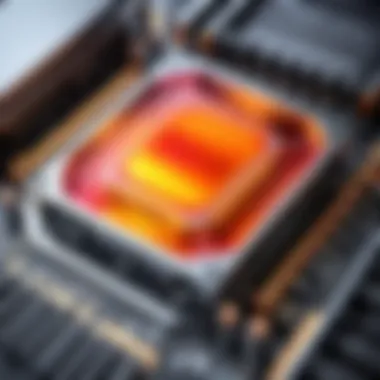
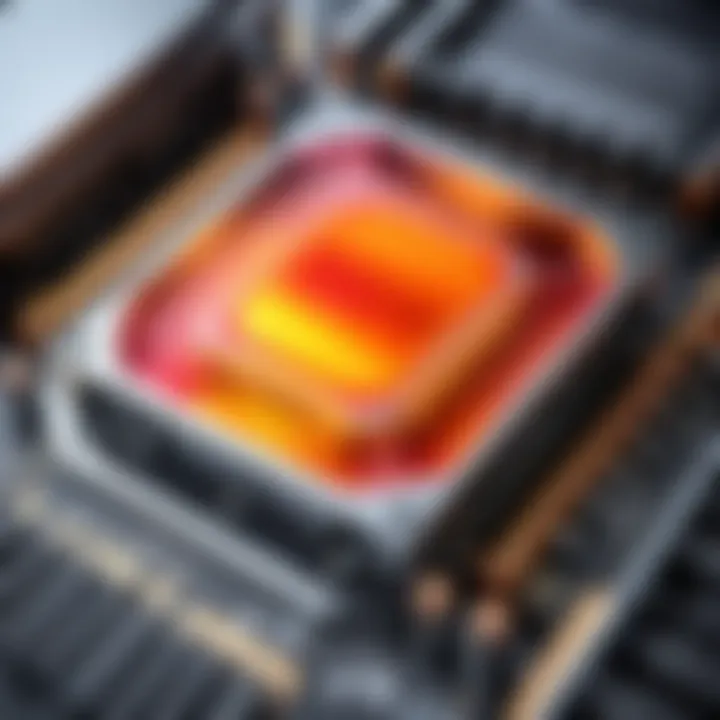
Intro
Understanding CPU temperature readings is crucial for anyone who uses a computer, whether you are a casual user or a tech professional. The CPU, or Central Processing Unit, is the heart of your computer system. Its performance can significantly impact the overall functionality of your device. Therefore, monitoring its temperature is essential for preserving its life and ensuring optimal performance.
When the CPU operates, it generates heat. Without effective cooling, this heat can lead to overheating, which might cause the computer to slow down, crash, or even suffer permanent hardware damage. Therefore, understanding how to read and manage CPU temperatures becomes vital. This guide will explore the various aspects of CPU temperature readings, their implications on performance, and best practices for maintaining safer temperature levels.
Key Features
Properly managing CPU temperature has several key features that can enhance your computer performance:
- Preventive Health: Regular temperature checks can prevent unexpected failures and prolong CPU lifespan.
- Performance Optimization: Staying within optimal temperature ranges allows the CPU to function at peak velocity without thermal throttling.
- Awareness of Cooling Needs: Knowledge of temperature readings can guide necessary upgrades to cooling systems when needed.
Understanding Temperature Readings
CPU temperature is measured in degrees Celsius. Various monitoring tools can provide real-time readings, allowing users to keep an eye on their CPU's thermal state.
Measurement Techniques
There are several techniques available to measure CPU temperatures:
- Software Monitoring Tools: Applications like Core Temp or HWMonitor can display temperature readings directly from the operating system.
- BIOS/UEFI: Most motherboards allow you to access temperature readings during startup through their BIOS/UEFI settings.
Monitoring CPU temperature effectively ensures that you can address any potential issues before they escalate into more serious problems. It is crucial to maintain a close watch on readings, especially during heavy workloads such as gaming or video editing.
Optimal Temperature Ranges
Each CPU model has a specific optimal operating temperature range. Generally, the ideal temperature range is between 30°C to 75°C, depending on the workload and ambient conditions.
"Operating outside this range can lead to performance issues and hardware degradation."
Risks of Overheating
Not managing CPU temperatures can lead to:
- Thermal Throttling: The CPU reduces its speed to cool down, leading to a significant drop in performance.
- Permanent Damage: Prolonged overheating can damage internal components, leading to costly repairs or replacements.
Best Practices for Temperature Management
To ensure your CPU stays within optimal temperature ranges:
- Use Quality Cooling Solutions: Invest in reliable coolers from brands such as Noctua or Corsair.
- Conduct Regular Maintenance: Clean dust from fans and heatsinks regularly to ensure airflow is not obstructed.
- Monitor Temperatures Frequently: Using software tools, keep track of your CPU's temperature during different activities.
Ending
Prologue to CPU Temperature Readings
Understanding CPU temperature readings is vital for anyone engaged in computing, whether as a hobby or profession. The functionality and longevity of the CPU, a central component of a computer, are highly dependent on its temperature management. Overheating can lead to performance drops and potential damage, making it essential to monitor these temperature readings regularly.
Importance of Monitoring CPU Temperature
Monitoring CPU temperature is crucial for several reasons. First, it helps ensure the CPU operates within safe temperature ranges. Excessive heat can lead to thermal throttling, a mechanism that reduces the clock speed of the CPU, ultimately impairing performance. Regular monitoring can also prevent hardware damage, which is costly and time-consuming to fix.
Key benefits of monitoring include:
- Increased Lifespan: Keeping CPU temperatures in check can prolong the lifespan of the hardware.
- Enhanced Performance: Optimal operating conditions allow the CPU to function at full power without throttling.
- Early Detection of Issues: Monitoring can help catch potential problems, such as insufficient cooling solutions or dust buildup, before they escalate.
In sum, regular temperature monitoring is a practice that pays dividends in both performance and hardware maintenance.
Basic Understanding of CPU Operations
To grasp the significance of CPU temperature readings, it is essential to have a basic understanding of CPU operations. The CPU, or Central Processing Unit, executes instructions from programs and manages tasks within a computer. As it processes data, it generates heat; this is a natural byproduct of its electrical activity.
Understanding its operations involves recognizing:
- CPU Architecture: Modern CPUs are designed with multiple cores, allowing them to process several tasks simultaneously. Each core generates heat, adding to the overall temperature of the CPU.
- Power Consumption: As CPU usage increases, so does its power consumption. Higher workloads typically cause a rise in temperature, necessitating effective cooling solutions.
- Thermal Design Power (TDP): This is a specification that indicates the maximum amount of heat the CPU can produce under typical load conditions. Knowing the TDP helps in assessing appropriate cooling methods.
Being aware of how the CPU operates provides insight into how temperature affects performance and overall system stability. Monitoring and managing temperature readings become not just a choice but a prerequisite for optimal computing.
What is CPU Temperature?
Understanding CPU temperature is fundamental when discussing computer performance and reliability. A CPU operates within a specific thermal range, and its efficiency hinges on proper thermal management. When temperatures exceed optimal limits, performance can suffer, leading to unexpected system behavior and premature hardware failure. Thus, grasping what CPU temperature consists of and its implications is vital for anyone utilizing modern computing hardware.
Defining CPU Temperature
CPU temperature refers to the heat level of the central processing unit while it operates. It is a critical parameter that engineers and enthusiasts monitor closely. Typically, most CPUS have a designated range in which they function efficiently. When operating within this range, the CPU performs at optimal capacity and maintains longevity. Exceeding these temperature thresholds can lead to throttling or even permanent damage to the processor.


Understanding how to interpret CPU temperature readings allows users to make informed decisions about cooling solutions and system configurations, ensuring the longevity and stability of their PCs.
Factors Affecting CPU Temperature
An array of elements influences CPU temperature. Understanding these can help in managing and optimizing thermal performance effectively.
Ambient Temperature
Ambient temperature refers to the surrounding environment where the computer operates. A major contributor to CPU temperature, it impacts overall thermal efficiency. If the ambient temperature is high, the heat dissipation from the CPU becomes less effective, causing it to register higher temperatures. Most systems define a suitable operational range that assumes an optimal ambient condition.
- Key characteristic: The ability of the system to dissipate heat decreases with higher ambient temperatures.
- Unique feature: It can vary greatly based on office or home conditions, making it a less controllable factor compared to others.
- Advantages/Disadvantages: While the ambient temperature's contribution to CPU scores can be beneficial for certain performance assessments, excessive heat from external sources can create a detrimental environment for system operations.
CPU Load
CPU load indicates the amount of computing tasks the processor is handling at any given moment. As the load increases, so does the power consumption of the CPU, ultimately leading to higher temperatures. This load can derive from applications, background processes, or system demands.
- Key characteristic: Higher loads lead to significant rises in CPU temperature as more cores activate and process tasks concurrently.
- Unique feature: The relationship between load and temperature provides insights into system performance and efficiency during demanding tasks.
- Advantages/Disadvantages: While higher CPU load can indicate an efficient use of resources, monitoring its effect on temperature can prevent overheating during prolonged high-performance activities.
Cooling Solutions
Cooling solutions are mechanisms put in place to maintain optimal thermal levels for CPUs. These range from air cooling solutions, such as fans and heat sinks, to more sophisticated liquid cooling systems. Their design and efficiency are crucial in keeping the CPU at a safe operating temperature.
- Key characteristic: Each solution has its unique setup and performance standards based on the system's specific requirements.
- Unique feature: They enable better thermal conductivity and dissipation, crucial for high-performance CPUs during intensive applications.
- Advantages/Disadvantages: While efficient cooling solutions can drastically reduce CPU temperatures, complex systems may require more maintenance or installation skills. Moreover, lower temperatures might come at the cost of higher noise levels.
How to Measure CPU Temperature
Measuring CPU temperature is crucial for ensuring optimal performance and longevity of your computer. By understanding how to accurately monitor temperature, one can prevent potential overheating and performance issues. Temperature readings inform users about how effectively their cooling solutions are working. Moreover, regular monitoring can help in troubleshooting problems before they escalate into more serious issues.
Understanding Temperature Sensors
Temperature sensors are important tools used to indicate the heat levels of the CPU. They play a critical role in measuring whether the CPU is operating within safe limits. Two main types of sensors are commonly used: thermal diodes and thermistors.
Thermal diodes
Thermal diodes are devices that measure temperature through the voltage drop across a diode. This method is effective at reflecting the actual temperature of the CPU. One key characteristic of thermal diodes is their fast response times. This makes them a popular choice among tech enthusiasts for real-time monitoring.
The unique feature of thermal diodes is their accuracy. They provide precise temperature readings, crucial for high-performance systems. However, they might require calibration to ensure results are accurate. This calibration can add complexity for some users.
Thermistors
Thermistors, on the other hand, are resistive temperature devices. They change their resistance significantly with changes in temperature. One of the key benefits of thermistors is their sensitivity: they can provide highly detailed temperature changes. This characteristic makes them suitable for various applications that require high accuracy.
Despite their advantages, thermistors have some drawbacks. They generally operate over a limited temperature range and can be less reliable than thermal diodes in extreme conditions. Therefore, it is essential to consider their limitations when choosing a temperature sensor.
Software Tools for Monitoring
Using software tools for monitoring CPU temperature provides users with an easy interface to track real-time data. Various software options are available, each offering unique features and benefits that cater to different user needs.
Core Temp
Core Temp is a software application designed specifically for monitoring CPU temperature. Its key characteristic is its simplicity and user-friendly interface, making it suitable for both beginners and experienced users.
A standout feature of Core Temp is its ability to provide temperature readings for each individual core of the CPU. This level of detail allows users to identify any discrepancies in temperature between different cores, which can help in diagnosing issues within the system. However, some users may find that it lacks advanced features compared to other monitoring tools, such as extensive logging options.
HWMonitor
HWMonitor is another popular choice for temperature monitoring. It tracks not just CPU temperature, but also other components like GPU and motherboard temperatures. Its key characteristic is the broad range of hardware compatibility.
HWMonitor’s unique feature lies in its ability to log temperatures over time. This allows users to analyze trends and detect patterns in temperature fluctuations. However, some users report that the interface can be overwhelming due to the sheer amount of data presented.
MSI Afterburner
MSI Afterburner is primarily known for graphics card overclocking, but it also provides robust CPU temperature monitoring features. The key characteristic of MSI Afterburner is its versatility. Users can adjust GPU settings while monitoring CPU performance simultaneously.
A unique aspect of MSI Afterburner is its customizable interface, allowing users to set up monitoring as per their preferences. While it provides a comprehensive monitoring experience, the software may pose a steeper learning curve for those unfamiliar with such tools.
Optimal CPU Temperature Ranges
Understanding optimal CPU temperature ranges is crucial for maintaining system performance and longevity. Keeping temperatures within these ranges ensures that your processor operates efficiently without compromising its integrity. CPU temperatures should be closely monitored during both idle and load conditions, as they provide insights into the cooling solutions and overall health of your system.
Temperature management affects performance, and knowing the safe operating temperatures can help prevent sudden system failures. Optimal ranges vary depending on the specific CPU model and manufacturer specifications. However, general guidelines can still be provided for most processors.
Idle vs. Load Temperatures
When a CPU is idle, it usually runs cooler than when under load. For most CPUs, idle temperatures should ideally be between 30°C to 40°C. This range signifies that the system is efficiently managing its cooling resources while running minimal tasks. However, once the CPU starts executing more demanding tasks like gaming or rendering, temperatures can rise significantly. Under load, acceptable temperatures can range from 60°C to 85°C.
Maintaining temperatures at the lower end of these ranges is preferable. If a CPU routinely operates above these temperatures, it may be time to reevaluate the cooling system or airflow in your case.
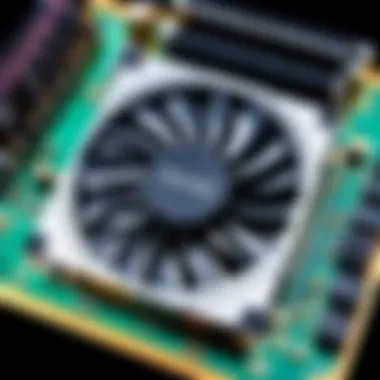
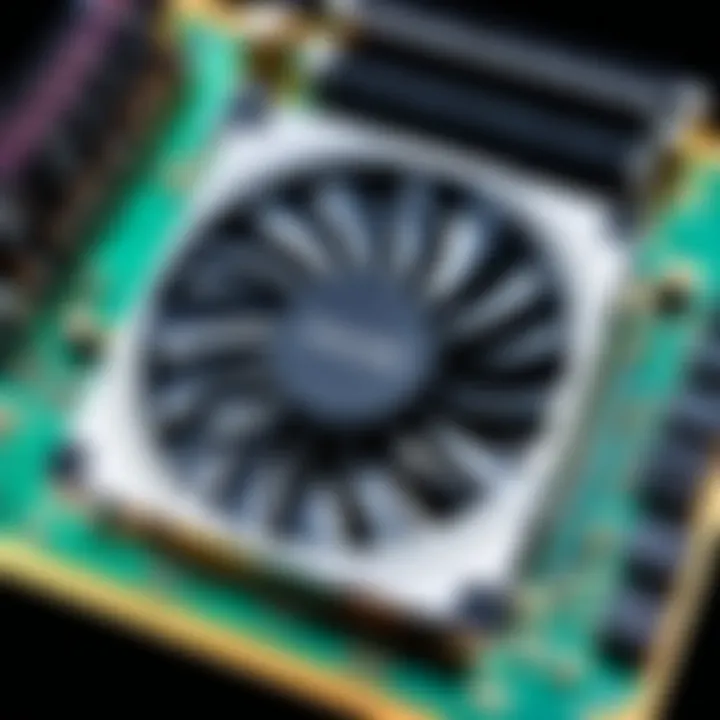
Understanding Thermal Throttling
Thermal throttling is a crucial mechanism meant to protect your CPU from damage due to overheating. When the temperature exceeds certain thresholds, the CPU automatically reduces its clock speed to decrease heat production. This can lead to noticeable performance drops, especially during intensive computational tasks.
Typically, thermal throttling begins at approximately 90°C, but this may differ by CPU model. Understanding this concept is vital because it highlights the importance of keeping your CPU cooled. Ensuring that your CPU operates within its optimal range not only enhances performance but also prolongs its lifespan.
Manufacturer Specifications
Each manufacturer provides specific temperature guidelines for their processors. For example, Intel and AMD both publish information regarding maximum operating temperatures, often referred to as Tj max. It is advisable to refer to the official documentation for your CPU model to get the most accurate specifications.
Staying within the manufacturer's recommended temperature range is crucial. Exceeding these limits can result in not only performance degradation but also permanent hardware damage. By adhering to these guidelines, users can ensure that their systems run smoothly and remain reliable over time.
Consequences of High CPU Temperatures
Understanding the consequences of high CPU temperatures is crucial for anyone who relies on computers, whether for gaming, content creation, or general productivity. Elevated temperatures can lead to both immediate and long-term impacts on your system performance and hardware integrity. Ignoring this aspect can result in degraded performance, potential damage, and costly repairs. As such, it is essential to be mindful of how CPU temperature affects overall system reliability.
Performance Degradation
High CPU temperatures often lead to performance degradation. As temperatures rise, the CPU may implement thermal throttling. This is a safety mechanism that reduces the CPU's clock speed to lower the heat output.
- Power Efficiency: When a CPU throttles, it sacrifices raw performance for power efficiency. This leads to slower processing speeds during tasks where high performance is necessary.
- Increased Latency: If your CPU operates at a lower speed for an extended duration, applications may experience increased response times. This is particularly noticeable in resource-intensive tasks like gaming or video rendering.
- Background Processes: Even background applications can be affected due to changes in CPU availability. A high-temperature environment may push the system to allocate fewer resources, adversely impacting multitasking abilities.
Overall, the decrease in performance can result in frustrating experiences, leading you to question the reliability of your system.
Potential Hardware Damage
Prolonged exposure to high temperatures can cause irreversible damage to CPU and other components. The risks are numerous and potentially detrimental to your entire hardware setup.
- Degradation of Materials: High temperatures can degrade the materials used in CPU and circuit boards. This degradation can lead to failures that are often irreversible.
- Shortened Lifespan: Consistently running at high temperatures can significantly shorten the lifespan of the CPU. Compared to operating in optimal temperature ranges, prolonged overheating can lead to a failure much earlier than expected.
- Damage to Other Components: High CPU temperatures can also raise the temperature of adjacent components like the motherboard and RAM. This cascading heat effect can result in broader system failures, affecting parts that were previously operating within safe limits.
In summary, both performance degradation and potential hardware damage are serious considerations when monitoring CPU temperatures. Ignoring these could lead to performance bottlenecks and costly hardware replacements.
Understanding these consequences clarifies the essential role of effective cooling solutions and regular monitoring to maintain system health.
Preventing Overheating
Preventing overheating is a crucial aspect of maintaining computer performance and longevity. An overheated CPU can lead to severe performance issues, and in the worst-case scenario, it might permanently damage the hardware. Therefore, understanding how to effectively manage CPU temperature is essential for both casual users and enthusiasts alike. This section explores several methods to prevent overheating, ensuring optimal function and durability of the CPU.
Effective Cooling Solutions
Air cooling
Air cooling relies on the circulation of air to dissipate heat away from the CPU. It is one of the most common methods due to its simplicity and cost-effectiveness. The key characteristic of air cooling is its use of fans that push cool air into the case while expelling hot air. This method is beneficial as it doesn't require any complex setup or liquids, making it accessible for most users.
A unique feature of air cooling is the variety of air coolers available, ranging from low-profile models to large-tower coolers. These can cater to different needs and case sizes. The advantages of air cooling include minimal maintenance and lower costs, while disadvantages can involve noise generated by the fans and potentially higher temperatures during heavy loads compared to liquid cooling systems.
Liquid cooling
Liquid cooling systems utilize fluids to transfer heat away from the CPU more efficiently than air cooling. This method is particularly effective for high-performance systems running intensive applications or overclocked CPUs. The key characteristic of liquid cooling is its superior heat dissipation capabilities, which can lead to lower operating temperatures.
One unique feature is the closed-loop design of many liquid coolers, which requires no refilling. This makes them easier to manage compared to traditional custom liquid setups. The major advantage of liquid cooling is its ability to maintain lower temperatures under load, promoting better CPU performance. However, the potential disadvantages include a higher cost and the risk of leaks, which can damage components.
Thermal paste application
Thermal paste application is often an overlooked aspect of CPU cooling. Thermal paste acts as a medium between the CPU and the heatsink, allowing efficient transfer of heat. The key characteristic of thermal paste is its ability to reduce air gaps, enhancing the heat dissipation efficiency between these two surfaces.
Proper application of thermal paste is essential and is often considered as important as the cooling solution itself. It is a beneficial choice for ensuring optimal thermal conductivity, especially in new builds or when replacing coolers. A well-applied thermal paste can significantly lower the CPU temperature, which is critical for preventing overheating. On the contrary, insufficient or excessive amounts can lead to higher temperatures, emphasizing the need for careful application.
Optimizing System Airflow
Optimizing system airflow plays a pivotal role in maintaining reasonable CPU temperatures. Well-planned airflow enhances the effectiveness of cooling systems by ensuring a steady flow of cool air over critical components. To achieve this, one should organize cable management and ensure unobstructed front intake vents. Additionally, having a balanced exhaust and intake fan setup will aid in creating a vacuum effect that pulls fresh air in while exhausting hot air effectively. Proper airflow management not only lowers CPU temperature but also enhances the overall performance of the system.
Regular Maintenance Practices
Cleaning fans and heatsinks
Cleaning fans and heatsinks is an essential maintenance practice for preventing overheating. Dust accumulation can significantly impede airflow and degrade cooling performance over time. The primary characteristic of this task is its straightforward process; regular cleaning can be as simple as using compressed air to blow out accumulated debris. It is beneficial to integrate this practice into routine system checks, reducing the likelihood of temperature spikes.
The unique feature of maintaining these components can lead to higher efficiency in cooling. The advantages include improved airflow and reduced noise levels. Although regular cleaning may require some effort, the payoff is well worth it in terms of preventing potential overheating issues.
Checking thermal paste
Checking thermal paste regularly is vital for sustaining effective heat transfer. Over time, thermal paste can dry out or degrade, reducing its effectiveness. The key characteristic of this practice is its role in preserving the thermal interface between the CPU and cooler. This can be a beneficial measure for systems that have been running for a long time or after replacing any cooling components.
The unique feature of periodically checking thermal paste can prevent overheating and maintain optimal performance levels. While reapplying thermal paste can be a bit more time-consuming, the benefits of ensuring consistent thermal conductivity are significant. Neglecting this could lead to higher temperatures and performance issues, making it an important aspect of CPU temperature management.
Troubleshooting High Temperature Issues
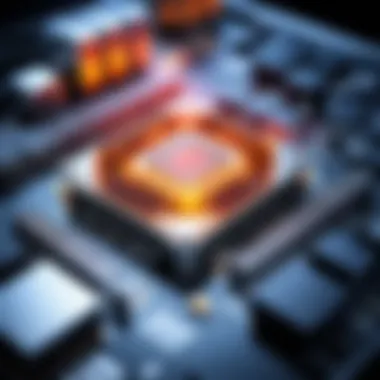
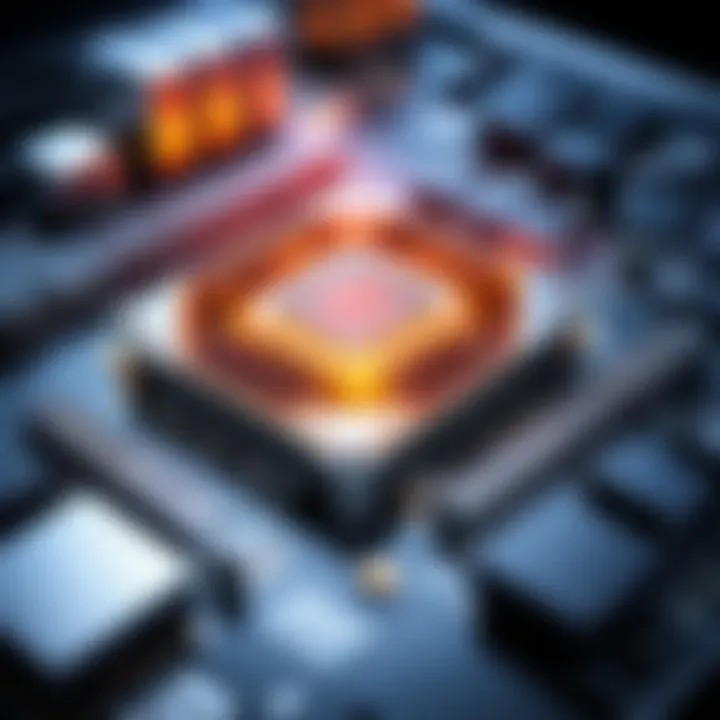
To maintain the performance and longevity of a CPU, it is essential to address high temperature issues. High temperatures can lead to various malfunctions, including system instability, reduced performance, and possibly permanent damage to hardware components. Understanding how to troubleshoot these high temperatures can significantly enhance system reliability. It offers insights into identifying the underlying issues and implementing effective solutions. This section will detail how to recognize signs of overheating, uncover common causes, and determine when to seek professional help.
Identifying Overheating Signs
Recognizing the signs of overheating is crucial for any user looking to protect their computer. Some common symptoms include:
- Unexpected Shutting Down: A computer may power off suddenly to prevent damage when temperatures exceed safe levels.
- Performance Drops: Lagging applications or slow system responses often result from thermal throttling.
- Audible Fan Noise: Increased fan speeds can indicate that the cooling system is working harder to manage heat.
When users notice one or more of these indicators, they should take steps to investigate CPU temperatures immediately. Monitoring software can assist in providing accurate readings.
Common Causes of Overheating
Overheating can be traced back to several main causes. Understanding these factors is vital for troubleshooting effectively.
Dust accumulation
Dust accumulation inside a computer case obstructs airflow, which is critical for cooling components. Over time, dust can settle on fans and heatsinks, reducing efficiency. This accumulation is a prevalent issue in environments with poor air quality or where computers are not cleaned regularly. It is essential to remove dust to maintain adequate cooling. Using compressed air to blow out the dust from the internal components is a common practice. Regular cleaning is beneficial to extend the lifespan of the CPU and maintain performance. However, users must be careful while cleaning to avoid damaging sensitive components.
Insufficient cooling
Insufficient cooling arises when the cooling solutions in place are inadequate for the heat generated by the CPU, especially under load. This might occur due to the use of low-quality cooling fans or insufficient heat dissipation technologies like heatsinks or thermal paste. When the cooling system is not capable enough, the CPU may heat up quickly, impacting performance and stability. Users may consider upgrading to more effective cooling solutions, like better air coolers or liquid cooling systems, to manage temperatures more effectively. This upgrade can provide a noticeable increase in thermal performance, positively impacting overall system capability.
Improper hardware installation
Improper hardware installation can lead to inadequate contact between the CPU and its cooler, causing high temperatures. This can happen if thermal paste is not applied correctly or if the cooler is not mounted securely. Users might face challenges if they did not follow the manufacturer guidelines during installation. It is critical to ensure that proper thermal paste application allows for optimal heat transfer. If users suspect improper installations, it is advisable to double-check the installation process. Reapplying thermal paste and ensuring appropriate mounting of cooling systems can resolve overheating issues effectively.
When to Seek Professional Help
If the issue persists despite troubleshooting, it might be time to consider professional assistance. Situations that warrant seeking help include:
- Persistent overheating issues that do not improve with standard solutions.
- Unfamiliarity with hardware and discomfort in opening the computer case.
- Concerns about causing further damage during self-troubleshooting.
Consulting experts can provide in-depth diagnosis and effective repairs that ensure long-term CPU health and performance. Such assistance can be particularly beneficial for users who rely heavily on their systems for demanding tasks.
"Regular maintenance and proactive troubleshooting can save your CPU from the risk of damage due to high temperatures."
By understanding how to identify signs of overheating, recognize common causes, and knowing when to seek professional help, users can significantly mitigate risks associated with high CPU temperatures.
Future Trends in CPU Temperature Management
The landscape of CPU temperature management is constantly evolving. As technology progresses, understanding the future trends in this field becomes critical for both consumers and manufacturers. Recognizing these trends not only enhances performance but also helps in prolonging hardware lifespan. As equipment becomes more powerful and compact, managing heat effectively is essential to prevent a range of potential issues, including performance throttling and decreased reliability over time.
Advancements in Cooling Technologies
Recent innovations in cooling technologies are changing how we approach thermal management. One of the key advancements is the development of more efficient air cooling systems. These systems now utilize advanced fan designs and heat sink materials, increasing airflow and reducing resistance. Companies like Noctua and be quiet! lead in this area, creating models that promise superior performance with quieter operation.
Liquid cooling is becoming increasingly popular too. The introduction of all-in-one (AIO) liquid coolers simplifies the installation process while providing enhanced cooling efficiency. Brands such as Corsair and NZXT have created highly sought after products that combine aesthetic appeal with functional performance, making systems visually impressive while effectively dissipating heat.
Furthermore, the use of phase-change materials is emerging. These materials can absorb and release heat more effectively than traditional thermal interfaces, providing better thermal conduction. This is increasingly important for high-performance CPUs that operate at lower temperatures, thus increasing overall efficiency.
Impact of Artificial Intelligence on Monitoring
Artificial intelligence is significantly altering how we monitor CPU temperatures. AI-driven monitoring tools are now able to analyze thermal performance in real time. Tools that incorporate machine learning algorithms can detect patterns and anomalies that traditional monitoring solutions may overlook. This proactive analysis can lead to early warning signs of overheating, allowing users to make adjustments before any damage occurs.
Moreover, AI is facilitating better decision-making for thermal management. For example, systems can learn usage patterns and adjust cooling performance dynamically based on real-time needs. This level of customization ensures that CPUs run within optimal temperature ranges without excessive energy consumption.
"AI-driven solutions enhance our ability to manage thermal conditions, making systems more efficient and responsive."
This integration of artificial intelligence not only boosts performance but also optimizes energy efficiency. Companies investing in this technology can expect to see significant benefits in their cooling systems and longevity of their hardware.
Culmination
The conclusion of this article serves as an important summary of the vital aspects surrounding CPU temperatures and their management. Throughout the piece, we have discussed various topics such as the significance of monitoring, optimal temperature ranges, and potential consequences of overheating. Recognizing these factors is paramount for both casual users and technology enthusiasts.
By understanding the risks linked to high CPU temperatures, users can take the necessary steps to protect their hardware. This awareness leads to enhanced performance and prolonged lifespan of CPU components. Maintaining optimal temperature levels not only improves system stability but also allows users to maximize their productivity and gaming experiences.
Regular monitoring is emphasized as a preventive measure. Users should not overlook the role that tools such as Core Temp and HWMonitor play in tracking CPU temperature. With proactive monitoring, it's possible to spot trends that may indicate a looming problem before it escalates.
In essence, an informed approach to CPU temperature management cannot be overstated, as it directly correlates with one’s overall computing experience.
Recap of Key Points
In summary, we have explored multiple dimensions of CPU temperature readings. Here are the key points:
- Definition of CPU Temperature: Understanding what CPU temperature signifies.
- Monitoring Importance: The necessity of keeping track of CPU temperatures.
- Optimal Ranges: What constitutes safe and efficient operating temperatures.
- Risks of Overheating: Consequences that can arise from neglecting CPU thermal management.
- Preventative Measures: Strategies to mitigate overheating issues, such as effective cooling solutions and system airflow optimization.
These elements are foundational for ensuring that a computing system performs at its best and remains reliable.
Importance of Regular Monitoring
Regular monitoring of CPU temperature is critical. It serves various purposes that significantly enhance system reliability and functionality. Here are the main benefits of consistent temperature checks:
- Early Detection: Monitoring tools help identify unexpected temperature spikes, allowing users to address issues promptly.
- Performance Optimization: Knowing the CPU's thermal status enables users to fine-tune workloads to avoid overheating.
- Informed Decisions: With comprehensive data, users can make educated upgrades or modifications that may impact CPU cooling and performance.
- Resource Management: Regular checks assist in understanding how different applications and tasks affect CPU temperatures.



