Exploring the Importance of CPU Stress Testing Techniques


Intro
In the ever-evolving landscape of technology, ensuring that your CPU performs optimally is vital. Often regarded as the brain of any computing system, the CPU handles calculations and processes tasks efficiently. As systems become more demanding, it becomes crucial to stress test these processors to confirm they can withstand heavy workloads without faltering. Understanding CPU stress testing encompasses an array of methodologies and tools that quench the thirst for performance stability.
By engaging in a deep dive into various stress testing techniques, you’ll gain insight into their importance, guiding you towards a more resilient system. This narrative will take you on a journey through benchmarks, the consequences of overheating, and the best practices to troubleshoot any potential issues that may arise during testing. These insights will not only benefit tech enthusiasts looking to fine-tune theirs but also professionals tasked with maintaining high-performance computing environments.
So, let’s peel back the layers and explore how to properly assess and assure your CPU’s reliability in handling the tasks you throw at it.
Key Features
As we begin to dissect the significance of CPU stress testing, it’s important to highlight some key features that define its methodology.
Methodology and Techniques
- Load Testing: This technique simulates typical workloads while gradually increasing them to see how the CPU holds up. A gradual increase helps identify the breaking point without causing damage.
- Stress Testing: A step beyond load testing, stress testing pushes the CPU to its limits, aiming to identify potential failures in thermal performance and stability under extreme conditions.
- Benchmarking: The performance of the CPU is measured against established standards, helping to gauge efficiency and power handling during constant or variable loads.
Software and Tools
Several tools have proven indispensable for effective stress testing. Here are a few notable ones:
- Prime95: Renowned for its efficiency in maximum stress CPU testing, it’s frequently used for stability checks.
- AIDA64: Offers detailed information about how the CPU performs under various loads, pinpointing any stress-induced issues.
- IntelBurnTest: A utility that pushes CPUs to the edge in a short amount of time, highlighting performance issues quickly.
The choice of tool can make a significant difference in the depth and accuracy of your testing outcomes. With various methodologies on hand, you can tailor your approach to suit specific needs and goals.
Understanding Importance
In an age where performance means everything for gamers and professionals alike, the necessity of CPU stress testing cannot be overstated. The implications of poor testing can range from minor annoyances to significant data loss. Here’s what you should watch out for:
- Overheating: Stress testing allows you to determine whether your cooling solutions are adequate.
- System Stability: This is pivotal for avoiding unexpected crashes during demanding applications like gaming or software development.
- Longevity: Consistent stress testing can help prolong the life of your CPU by identifying and mitigating stresses early on.
"A well-stressed CPU is a happy CPU. Understanding its limits can lead to better performance and reliability."
Preamble to CPU Stress Testing
In today's age of rapid technological advancements, understanding how to evaluate and ensure the performance of a CPU is crucial. CPU stress testing serves as a vital process to assess a computer's reliability and performance capabilities under various conditions. It's not just about running tasks; it's about pushing the CPU to its limits and observing how it withstands and responds to extreme workloads. This article will guide readers through the different techniques, tools, and best practices for CPU stress testing, unraveling its importance in both consumer and professional technology.
Definition and Purpose
CPU stress testing refers to the process of deliberately putting a central processing unit through high workloads to evaluate its performance and stability. The primary purpose of this testing is to uncover weaknesses that might not be visible during normal operations. In simpler terms, it’s a way of checking how well a CPU can handle extreme situations, much like an athlete training for a marathon by running at maximum capacity.
The benefits of this process are profound. For one, it helps identify potential overheating issues early on, allowing users to implement cooling solutions before hardware becomes damaged. Additionally, it unveils performance bottlenecks that can slow down workflows, particularly for professionals engaged in resource-intensive tasks such as graphic rendering or complex data analysis. If you think of a CPU as a finely tuned engine, stress testing reveals how it performs when pushed hard—ensuring that every component operates smoothly when needed the most.
Historical Context
The roots of CPU stress testing can be traced back to the early days of computers when processors were less powerful and more prone to failure under strain. In those days, the simplicity of design allowed engineers to run basic load tests to ensure a stable operation. As technology evolved, so did the complexity of CPUs, leading to a greater need for comprehensive testing methods.
The introduction of multi-core processors in the late 1990s sparked significant changes in how stress testing was approached. Engineers began to recognize that simply testing one core at a time didn’t give an accurate depiction of performance under real-world usage scenarios. Instead, methodologies had to adapt, requiring sophisticated tools designed to simulate multi-threaded workloads. This shift showed that measuring raw clock speed alone wasn’t enough; understanding how cores communicated and shared processes was also vital to ensure optimized performance.
Through the years, as computers grew more powerful, CPU stress testing also evolved into a necessity rather than a mere option. Today, not only enthusiasts but also industries rely heavily on these methodologies to safeguard investments in technology and maintain high-performance standards. The past informs the present, highlighting the critical role that stress testing plays in modern computing.
Understanding CPU Architecture
Understanding the architecture of a CPU is crucial as it forms the backbone of how computing systems perform tasks. By grasping the individual components and measurement metrics, users can better assess their system’s capabilities during stress testing. This section illuminates essential elements like the Arithmetic Logic Unit, Control Unit, and Registers, which are fundamental to how a CPU operates.
Components of a CPU
The CPU, known as the brain of the computer, consists of several key components, each serving a distinct role. Understanding these components is vital for performance optimization during stress testing.
ALU
The Arithmetic Logic Unit (ALU) functions as the computational core of the CPU, performing mathematical calculations and logical operations. One key characteristic of the ALU is its speed in processing tasks; its ability to execute operations such as addition, subtraction, and bitwise logic makes it indispensable for overall performance. In stress testing, the efficient execution of tasks is critical, and the ALU excels in providing rapid responses under load.
A unique feature of ALUs is their capacity for parallel processing, allowing multiple operations to occur simultaneously. This can drastically improve performance, especially for users who engage in heavy computational tasks like gaming or video rendering. However, ALUs can be a limiting factor if they are not well integrated with the rest of the CPU architecture, leading to potential performance bottlenecks.
Control Unit
The Control Unit plays an equally crucial role by managing the flow of data within the CPU. It orchestrates the operation of the ALU and helps to coordinate between system memory and input/output peripherals. One prominent aspect of the Control Unit is its capability to interpret instructions from programs, directing the ALU to execute necessary computations.
What makes the Control Unit particularly beneficial for discussing stress testing is its influence on overall system efficiency. Poorly designed control units can lead to delays in instruction processing, which might not manifest until high-load conditions are applied during stress testing sessions. Consequently, understanding its integration into the CPU's structure is vital in achieving optimal performance during such assessments.
Registers
Registers are small, high-speed storage locations within the CPU. They provide the CPU with immediate access to data and instructions crucial for processing. A standout characteristic of registers is their speed compared to main memory, which allows faster data retrieval and thus contributes to overall system performance.
In the context of stress testing, the presence of a sufficient number of registers can significantly benefit the efficiency of data management during high load. For instance, if the registers are limited, it could result in increased data fetching times, negatively impacting overall system responsiveness when running intensive benchmarks. This unique aspect makes understanding registers crucial for anyone looking to push their CPU to its limits during testing.
How CPUs are Measured
Beyond the components, CPUs are quantified by specific metrics that define their performance capabilities. This understanding informs how stress testing should be approached. Metrics like clock speed, core count, and threading capability illuminate the functional capabilities of the CPU.
Clock Speed
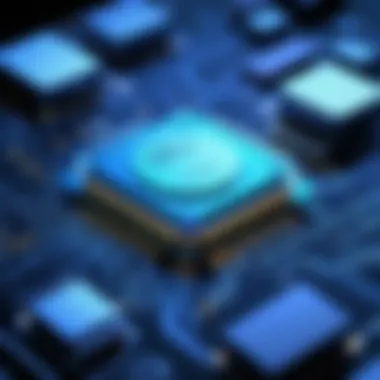

Clock Speed is perhaps one of the most referenced metrics when discussing CPU performance. It indicates how many cycles per second a CPU can execute, measured in Hertz. A major characteristic of clock speed is its direct correlation to processing power; the higher the speed, the quicker the CPU can execute tasks. This makes it a focal point in evaluations during stress testing.
The prominent feature of clock speed, however, is its implications for thermal performance. While higher frequencies lead to better performance, they also generate more heat which can lead to thermal throttling if not managed properly. Therefore, while it's a metric that can indicate potential, its practical benefits must be weighed against the cooling solutions in place.
Cores
Cores refer to the individual processing units within a CPU. Each core can function independently, allowing for simultaneous processing of multiple tasks. A core’s key characteristic is its ability to execute separate threads, which makes multi-core CPUs particularly effective for parallel processing tasks.
During stress testing, understanding core counts is instrumental. More cores often mean better multitasking capabilities; however, not all applications can leverage multiple cores effectively. Thus, core count can yield good performance during stress tests only if the software being used is designed to take advantage of multi-threading.
Threads
Threads are virtual components supported by cores. Essentially, a single core can manage multiple threads, improving efficiency during multitasking scenarios. Key here is that threads allow tasks to be executed more quickly, as one core can switch between different tasks seamlessly. The benefit of threads shines through in performance tests where applications designed for multi-threading can drastically outperform those that are single-threaded.
However, the downside of threading is potential context-switching overhead. When too many threads compete for the core's attention, it can lead to reduced performance efficiency, especially during high-load conditions. Therefore, while threading is a significant advantage in many cases, it must be balanced with other architectural considerations for optimal CPU performance.
The Need for Stress Testing
Stress testing is crucial for identifying the limitations of CPUs and ensuring that they perform optimally in real-world scenarios. When it comes to understanding why stress testing is so important, it's essential to consider two major aspects: identifying performance bottlenecks and ensuring stability under load. These elements work hand-in-hand to offer a comprehensive view of a CPU's capabilities.
Identifying Performance Bottlenecks
Every CPU has a breaking point, and finding that limit is key to maximizing performance. Identifying performance bottlenecks allows both enthusiasts and professionals to pinpoint areas where their CPU struggles. For example, an aging component may not handle high workloads effectively, leading to significant slowdowns during intensive tasks such as gaming or video editing.
Common indicators of bottlenecks include:
- High CPU Usage: If your CPU usage consistently hovers around 90-100% during demanding tasks, it’s a sure sign that it’s being pushed to its limits.
- Frame Rate Drops in Gaming: For gamers, a sudden drop in frame rates can indicate that the CPU can't keep up with the demands of new graphics.
- System Freezes: Frequent stuttering or crashing under load points to potential weaknesses in CPU performance.
Stress testing can help bring these issues to the surface by simulating extreme conditions, facilitating proactive measures to tackle these shortcomings. The insights derived from these tests guide upgrades or system reconfigurations, ensuring a balanced performance across the board.
Ensuring Stability Under Load
The importance of stability cannot be overstated. A system that works well on paper may fizzle out under real stress. Ensuring a CPU can maintain performance without crashing is pivotal, particularly for users who rely on stability for tasks like software development, multitasking, or high-frequency trading.
Stress testing reveals how a CPU handles heavy loads and prolonged use. For instance, thermal throttling might kick in if the CPU overheats, reducing its performance significantly. Here’s what can be analyzed during such tests:
- Heat Output: Monitoring how much heat the CPU generates helps gauge whether cooling solutions are adequate.
- Clock Speeds: It’s essential to track whether the CPU maintains its clock speeds under stress, as drops can signal issues with the chip or system cooling.
- Error Rates: Stability can also be assessed by monitoring error rates during heavy tasks. A spike in errors usually indicates underlying issues that need addressing.
"Stress testing acts as a lifeguard for your CPU, ensuring it doesn’t drown under pressure."
In summary, the need for stress testing can't be overlooked. Whether to identify performance bottlenecks or ensure stability under load, these processes are part and parcel of a sound CPU evaluation. Investing time and resources into effective stress testing leads to a well-performing, reliable system that can handle whatever tasks come its way.
Common CPU Stress Testing Tools
In the landscape of CPU stress testing, employing the right tools is crucial for accuracy and reliability. The effectiveness of stress tests hinges not solely on the methodology but also on the software used. Different tools offer distinct metrics and insights, allowing users to pinpoint weaknesses or enhance performance. Whether you're an enthusiast set on pushing limits or a professional monitoring system integrity, understanding these tools can markedly influence outcomes.
Benchmarking Software Overview
Benchmarking software acts as the backbone of performance assessment. It objectively evaluates how well a CPU operates under various conditions, providing critical data necessary to gauge performance. Some notable tools in this category include:
Prime95
Prime95 is renowned for its rigorous stress testing capabilities. Initially created as a number-crunching application for finding Mersenne prime numbers, it is now widely used for stability testing. The tool's key characteristic is its ability to push CPU workload to the maximum through intensive calculations. This also makes it a beneficial choice for those seeking thorough stability testing post-overclocking.
A unique feature of Prime95 is its use of the Torture Test option, which can stress test different aspects of the CPU and memory. While its effectiveness is largely regarded, some users find that it may lead to overheating if proper cooling is not ensured. In essence, it’s a fantastic resource, but should be approached with caution to avoid
AIDA64
AIDA64 is another significant player in the field. This software brings a multi-faceted approach to stress testing by not only evaluating CPU performance but also providing extensive information on system hardware. Its key characteristic is the detailed diagnostics it offers, allowing users to grasp the full scope of system capabilities. This makes it a popular choice among professionals wanting a comprehensive performance profile.
AIDA64's unique feature lies within its extensive set of benchmarks, from CPU to memory and disk testing. However, some critics note its intricate interface may be overwhelming for newbies. Nonetheless, its thoroughness offers a significant advantage in understanding performance tiers across various CPU models.
Cinebench
Lastly, Cinebench serves a distinct purpose focused largely on rendering performance. This benchmarking tool evaluates CPU capabilities based on real-world scenarios, such as rendering a complex 3D scene. Its key characteristic is its ability to simulate actual workload, making it a valuable choice for those interested in performance metrics relevant to video editing and rendering tasks.
The unique aspect of Cinebench is its straightforward and visually appealing benchmarking results. Yet, it may not push components to their extremes like other stress-testing options, so it’s essential to complement its results with additional testing tools for a rounded analysis.
Real-Time Monitoring Tools
Understanding the results of stress tests is vital, but monitoring temperatures and system performance during tests is equally crucial. Real-time monitoring tools ensure this by tracking CPU temperature, usage, and other key metrics during stress testing. Some of the notable tools in this category include:
HWMonitor
HWMonitor is well-regarded for its ability to provide comprehensive monitoring of system parameters. It not only lists CPU temperatures but also other crucial components like GPUs and power supplies. Its key characteristic lies in its simplicity and ease of use, making it a favorable option for both newcomers and seasoned users alike.
The real boon of HWMonitor is how it tracks historical data, allowing users to identify trends over time. However, the downside can stem from the occasional lack of in-depth details about more advanced system performance. Despite this, it's still a reliable choice for initial temperature assessments.
Core Temp
Core Temp takes a more focused approach, concentrating specifically on CPU temperatures. With a clean and intuitive interface, it’s particularly user-friendly—making it a beneficial option for individuals inclined toward simple monitoring solutions.


The unique feature of Core Temp is its ability to report the temperature of each core individually, offering a detailed view of the CPU’s performance under load. However, it may lack comprehensive monitoring for peripheral components, so users often couple it with other tools for a complete overview.
MSI Afterburner
Lastly, MSI Afterburner is primarily known as a graphics card overclocking utility, but it also offers extensive CPU monitoring capabilities. Its key characteristic is the customizability it provides users for both monitoring and overclocking. This makes it an ideal tool for performance enthusiasts looking to maximize their hardware potential.
What sets MSI Afterburner apart is its ability to create in-depth profiles for different use cases, which can be incredibly useful during stress testing sessions. Although tailored initially for GPUs, its range of features can sometimes be overwhelming for users less familiar with advanced settings.
Methodologies in Stress Testing
When it comes to stress testing CPUs, methodologies play a crucial role. Understanding various methods equips professionals with the right tools and strategies to gauge performance accurately. Testing isn't just about pushing hardware to its limits; it’s about obtaining a clear picture of how a processor behaves under different circumstances. Each methodology has its unique benefits and considerations that can significantly affect the overall testing outcome.
Continuous Load Testing
Continuous Load Testing serves as a cornerstone for stress testing methodologies. In this approach, a CPU is subjected to a steady and unwavering workload over an extended period. By maintaining high utilization, testers can uncover any weaknesses or instabilities that may arise over time. The significance of this method lies in its ability to reflect real-world usage patterns.
For instance, consider a gaming rig that's expected to run demanding titles for hours on end. Continuous load testing would simulate this scenario, evaluating how the CPU performs under sustained pressure. This method can be invaluable for identifying thermal throttling, where the CPU reduces performance to cool down, or other stability issues that could surface only during long sessions.
Benefits of Continuous Load Testing
- Simulates Real-World Usage: Gave a good picture of how a CPU might perform under typical or extreme conditions.
- Long-Term Reliability Insights: Helps in spotting potential failings that wouldn’t show up in shorter tests.
Intermittent Load Testing
The Intermittent Load Testing method introduces fluctuations in workload, simulating varied and unpredictable computing environments. This can be critical in understanding how a CPU responds to sudden spikes or drops in demand. For example, consider a server that experiences bursts of traffic. In this case, the CPU may be required to handle a sudden surge of requests while still managing thread allocation efficiently.
Through this methodology, testers can observe the CPU’s capability to recover quickly from high loads. This testing can reveal how effectively processors maintain stability and performance under off-and-on conditions, which is often reflective of real-life scenarios where workloads can vary.
Benefits of Intermittent Load Testing
- Dynamic Workload Representation: Captures performance during shifts in demand.
- Stress Recovery Analysis: Evaluates the CPU’s ability to revert to stable operation after peak loads.
Thermal Testing
Thermal Testing is an essential part of CPU stress testing that focuses specifically on monitoring temperature changes during stress scenarios. The performance of a CPU isn’t just about the speed or how many calculations it can perform; it’s also critically tied to how well it can dissipate heat.
Testers will run benchmarks while closely observing thermal data. A processor that runs too hot for extended periods can suffer from reduced lifespan and could lead to critical failures. By simulating extreme usage, it's possible to identify cooling system deficiencies or inefficient thermal paste applications that could impede performance.
Benefits of Thermal Testing
- Essential for Longevity: Understanding thermal output is vital for ensuring the CPU operates effectively over time.
- Prevention of Hardware Damage: Helps in identifying cooling solutions needed to prevent overheating.
It's important to remember that whatever methodology you choose, the goal is to gain an insightful understanding of CPU behavior.
By meticulously combining these methodologies, testers can obtain a holistic view of a CPU's performance under different conditions. Ensuring robust testing practices isn't just an option; it's a necessity for anyone serious about maximizing their system's potential.
Best Practices for Effective Stress Testing
Stress testing is an essential step in assessing a CPU’s performance limits under various conditions. To conduct a successful stress test, adhering to best practices not only maximizes the accuracy of results but also ensures safety for both hardware and data. These practices help in fostering a systematic approach, allowing tech enthusiasts and professionals alike to make informed decisions about their CPU systems.
Preparing the Environment
Before diving into the complexities of stress testing, setting up an optimal testing environment is paramount. Factors like room temperature, airflow, and system configuration can greatly influence test outcomes.
- Cooling Systems: Ensure that your cooling systems — whether air, liquid, or something else — are functional and positioned correctly. High temperatures during testing can cause inaccurate results and potentially harm components.
- Minimize Background Processes: Close unnecessary applications. Tasks running in the background can skew CPU performance metrics, affecting the reliability of your results.
- Physical Setup: Ensure that your testing area has adequate ventilation. A cluttered or poorly ventilated space leads to heat buildup, complicating stress test results.
Preparation of the environment can significantly impact the accuracy and reliability of your stress test. Without it, the results may not truly represent the CPU's performance capabilities.
Setting Parameters
When setting parameters for your stress test, it's vital to tailor them to your specific use case. This not only fosters robust testing conditions but also aligns the test with expected real-world workloads.
- Duration: Determine how long the stress test should run. Short tests may not fully reveal stability issues while excessively long tests could push components too far, leading to damage.
- Load Levels: Choose levels of intensity that mimic the anticipated workload of your CPU. For instance, simultaneous multi-threading tasks will stress a CPU differently than single-thread applications.
- Monitoring Frequencies: Select how frequently you want to monitor performance metrics such as temperature, clock speed, and load. Real-time metrics provide insights as the test unfolds, allowing for immediate feedback.
By setting these parameters thoughtfully, you help ensure the test is rigorous and reflective of how the CPU would perform under pressure in real-life scenarios.
Recording Results
After conducting the stress tests, it’s crucial to document the results meticulously. This step not only helps in analyzing the test outcomes but also serves as a reference for future evaluations.
- Data Points: Record key performance indicators like maximum temperature, average load, and any system crashes or slowdowns.
- Graphs and Charts: Visual representations of test results can offer insights that raw numbers sometimes obscure. Tools like Excel or specialized software can help in this visualization process.
- Comments and Observations: Take notes on anything noteworthy, including unexpected behavior of the CPU during the test. Documentation like this often aids in troubleshooting issues later.
Accurate recording of test results builds a solid foundation for analyzing and understanding how well a CPU performs under various conditions, enabling fine-tuning of future testing procedures.
Effective stress testing can save users money and time in the long run by ensuring that they maximize performance while minimizing risks associated with hardware failures.
Risks Associated with Stress Testing
When grappling with the nuances of CPU stress testing, it's crucial to spotlight the risks tied to the practice. While stress testing is an effective means to assess CPU performance, pushing a processor to its limits comes with a fair share of risks that one cannot overlook. Recognizing these potential issues not only safeguards the hardware but also helps establish a comprehensive stress testing strategy that maximizes benefits while mitigating dangers.
Potential Hardware Damage


Pushing the CPU beyond its operational limits can result in significant hardware damage. Overheating is the most prevalent concern when conducting stress tests. When a CPU runs at maximum load, it generates a lot of heat. If proper cooling measures aren't in place, this can lead to system instability or, worse, physical damage to the CPU itself.
Here are some specific consequences that can arise from inadequate cooling:
- Thermal Throttling: Modern CPUs have built-in mechanisms to throttle performance if temperatures exceed safe thresholds. This can skew test results, leading to a false sense of security about performance.
- Burnout: In extreme cases, prolonged exposure to excessive heat can result in complete hardware failure, known as burnout, where the CPU essentially stops functioning altogether.
- Shortened Lifespan: Even if immediate damage doesn’t occur, consistently testing under high-stress conditions can degrade the CPU's lifespan over time. The cumulative wear can lead to failures sooner than if the hardware had been admirably managed.
Real-world example: A user who conducted a rigorous stress test on a high-end Intel Core i9 processor without sufficient cooling found themselves faced with the dire consequences of burnout, resulting in a hefty replacement cost.
Maintaining a well-monitored environment with appropriate cooling solutions is essential for anyone looking to perform stress tests.
Data Loss Considerations
Data integrity is as important as hardware reliability when it comes to stress testing. Stress testing can sometimes induce system instability, causing unexpected crashes or freezes, which may result in data loss.
Consider the following issues:
- Unfinished Transactions: If a stress test inadvertently interrupts an ongoing process, especially for databases or file transfers, it could corral a host of corrupt files and malfunctioning programs.
- System Crashes: A test that overexerts the system can lead to sudden reboots or blue screen errors. This can jeopardize everything from unsaved documents to open projects, creating a frustrating experience for users.
- File System Integrity: In serious cases, stress testing without adequate precautions can lead to file system corruption, complicating data recovery efforts and possibly leading to permanent loss.
"Prevention is better than cure" is a wise adage to keep in mind when planning your stress tests. Taking precautions upfront can save a lot of hassle down the line.
Ensuring reliable backups and using well-designed stress testing tools are crucial strategies to minimize risks. Automated tools that save states or log progress can also help recover seamlessly from unexpected disturbances.
In sum, while CPU stress testing is a valuable tool in gauging performance and stability, understanding its associated risks allows for more informed decision-making and effective planning.
Post-Testing Analysis
Post-testing analysis is where the rubber meets the road in CPU stress testing. Once you've put your CPU through its paces, this phase becomes the guiding light for deciding what to do next. An effective post-testing analysis helps to sift through the numbers and glean vital insights regarding the CPU's performance under stress. Without this step, all data collected during testing is just noise, lacking context and actionable insights.
Interpreting Results
After a round of stress testing, reading and interpreting results is like looking at an open book where every page tells a story. When you get your hands on these metrics, the significant thing is not just to glance at them but to understand what they mean.
- Temperature Readings: First and foremost, temperature is critical. If readings are too high, it suggests that cooling solutions may be inadequate. Analyzing temperature variations over time can also indicate how well the CPU handles extended loads.
- Core Utilization: Gauge how efficiently your CPU cores are being utilized. High utilization usually signals that the CPU is working hard, but it’s essential to determine if that’s within safe operating limits or if it’s pushing the boundaries.
- Clock Speeds: Note any throttling. If CPU clock speeds are drastically lower than expected during the test, that might indicate thermal throttling or power delivery issues.
- Error Rates: Keep an eye out for errors or warnings throughout the testing phase. Heat and stress can reveal weaknesses in circuitry. High error rates can mean potential impending failure or that your current cooling solutions are insufficient.
Effectively interpreting these results takes practice, and it is where many enthusiasts can stumble. It isn't just about having high scores on benchmarking tools. Rather, it involves piecing together a comprehensive picture based on environment, hardware specs, and testing parameters.
Identifying Performance Improvements
Post-testing analysis doesn’t stop at results interpretation; it pushes further into the realm of improvement. Identifying performance enhancements following stress tests opens the door to optimization strategies that can bolster your system’s longevity and capability.
- Benchmark Comparisons: If you’ve done multiple rounds of testing over time, it’s beneficial to compare results. See if performance metrics have improved or deteriorated. Identify any upgrades made in the interim and observe their impacts.
- Cooling Solutions: If temperatures ran high, this might point to areas to address. Perhaps a beefier cooling system like the Noctua NH-D15 or even liquid coolers like the Corsair 00i might be worth considering. Improved cooling can prevent thermal throttling and enhance performance overall.
- Overclocking Potentials: If the tests show that your CPU operates comfortably below its limits, there might be room for safe overclocking. This careful dance, however, comes with caveats. Always stay aware of heat management and stability under various loads before pushing your CPU further.
- Power Supply Efficiency: During tests, if fluctuations in performance coincide with power delivery metrics, consider inspecting your power supply unit. A new power supply or changes to your current setup might yield surprising efficiency enhancements.
"A well-rounded analysis is like a compass that helps steer performance improvements straight into safe waters."
Post-testing analysis is a crucial step in the overall stress testing journey. Without it, you might find yourself adrift in a sea of data, unsure of what moves to make next. By interpreting results intelligently and seeking out opportunities for performance improvement, you arm yourself with the knowledge needed to optimize your system effectively.
Future Trends in CPU Stress Testing
As technology zooms ahead at breakneck speed, so too does the need for reliable methods to push CPUs to their limits. The importance of stress testing is becoming even more pronounced in light of emerging trends. In a world increasingly reliant on high-performance computing, understanding the future of CPU stress testing is crucial. Here, we will explore two primary aspects shaping the evolution of this practice: advancements in software solutions and the integration with cloud computing.
Advancements in Software Solutions
The realm of CPU stress testing software has seen a significant transformation over the past few years. New tools with robust features are emerging that are not only user-friendly but also incredibly efficient. Developers are harnessing the power of sophisticated algorithms to create testing software that can simulate real-world scenarios more accurately than ever.
For enthusiasts and professionals alike, the ability to evaluate a CPU’s performance under nuanced conditions is a game changer. These advancements allow for deeper analysis of heat generation, voltage fluctuations, and power consumption. Here are a few notable developments:
- Enhanced SIMULATION capabilities: Modern software can simulate various workloads—like gaming, video editing, or data processing—thereby providing a well-rounded picture of a CPU's performance under typical user demands.
- Real-time data analysis: Cutting-edge solutions incorporate instantaneous feedback, showing performance metrics that can inform optimizations on the fly.
- User interfaces: Maintaining an intuitive UI helps even non-experts engage with stress testing without feeling overwhelmed.
These innovations underscore the trend towards more precise, reliable, and user-centric stress-testing solutions. With the rise of AI and machine learning, we can only expect more intelligent systems that adapt and evolve how stress tests are approached.
"The next wave of CPU stress testing tools will not only test performance but anticipate potential failures before they occur."
Integration with Cloud Computing
Another important trend involves the integration of CPU stress testing with cloud computing platforms. As many organizations transition their operations to the cloud, the ability to perform stress tests remotely offers unparalleled flexibility and scalability. Here are several considerations regarding this shift:
- Access and collaboration: Cloud-based solutions allow teams spread across various locations to collaborate seamlessly. Performance evaluations can be run and shared in real-time, making feedback more immediate.
- Resource allocation: Testing in the cloud can dynamically allot processing resources. If a certain workload spikes, more cloud resources can be allocated, ensuring the tests remain realistic and relevant.
- Cost-efficiency: Implementing stress tests in the cloud reduces the need for extensive local hardware, which can be a costly hurdle for smaller firms.
Culmination and Recommendations
In wrapping up our exploration of CPU stress testing, it becomes evident that this practice is not merely a technical chore but a critical anchor for anyone serious about optimizing their computing power. The knowledge gained from stress testing not only fine-tunes system performance but also arms users with an understanding of how their CPUs behave under pressure. Highlighting elements like thermal limits and processing capacity connected to sustained loads, the conclusions drawn here are beneficial for both casual enthusiasts and professional users.
Summarizing the Importance of Stress Testing
The importance of CPU stress testing cannot be overstated. It serves as a litmus test for CPU durability and reliability. By simulating intense workloads, one can effectively evaluate how a CPU performs under stress, providing insight into potential failures before they transpire in real-world applications. This is particularly crucial for individuals and businesses that rely on high performance for tasks such as gaming, video editing, or data analysis.
- Stability Assurance: Stress testing confirms that the CPU can handle the tasks you throw at it without unexpected crashes.
- Thermal Management: It sheds light on how well a cooling solution works, thus preventing overheating and prolonging hardware lifespan.
- Benchmarking Performance: Users get an objective view of CPU performance, making it easier to compare against other models or configurations.
Ultimately, such testing is a proactive measure, mitigating risks that could lead to hardware damage or data loss. Ensuring that systems are capable of withstanding extreme conditions not only protects investments but also enhances productivity.
Encouraging Safe Practices
While stress testing is an essential practice, it comes with its fair share of risks, thus safe execution is paramount. Here are some guidelines to keep in mind:
- Monitor Hardware Temperatures: Always keep a close eye on the operating temperatures during a stress test. Utilizing tools like HWMonitor or Core Temp makes the process easier and helps you avoid overheating.
- Gradual Increase of Load: Start with lower loads and gradually increase them. This prevents unnecessary strain on the CPU and helps identify its limits without pushing it to the brink.
- Frequent Data Backups: Prior to any stress test, ensure that all your critical data is backed up. While rare, crashes can still result in data loss.
- Use Designed Tools: Stick with established software like Prime95 or AIDA64. These were specifically designed for stress testing, reducing the likelihood of introducing variables that might skew results or lead to failures.
- Plan for Recovery: Have a plan in place for recovery if your system becomes unstable under stress. This can involve restoring previous system states or utilizing recovery environments.
By taking these precautions, individuals can approach stress testing confidently, ensuring their systems perform reliably under pressure and extending the lifespan of their equipment.
Stress testing, when done wisely, not only enhances CPU reliability but safeguards valuable data and investments.



