The Cosmonaut Wide Grip Stylus: A Comprehensive Review
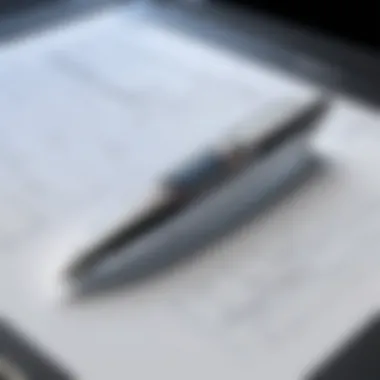

Intro
The Cosmonaut wide grip stylus stands out within the world of digital tools, catering to professionals and hobbyists alike. This article takes a thorough look at its foundational elements including its design, functionality, and the various applications it offers across devices. It is crucial to examine why this stylus is favored among users and how it functions to enhance creativity and productivity.
Understanding the components of the Cosmonaut stylus can reveal why many people choose it for their artistic and practical needs. By articulating the advantages and examining user feedback, we gain a clearer picture of its role in modern digital tasks.
Key Features
Design and Build Quality
The Cosmonaut stylus features a large grip, which is a primary aspect of its design. This wide grip allows ease of use, especially during long sessions of drawing or writing. Its thickness is intentional, providing a comfortable feel that reduces fatigue. Furthermore, the materials used contribute to its durability while ensuring it glides smoothly across screens.
A noteworthy aspect of the design is the stylus's weight balance. It feels substantial in hand, which can enhance control when creating fine lines or intricate details. The overall structure supports a variety of user preferences, from casual sketching to precise technical drawings.
Display and Performance
On performance, the Cosmonaut stylus delivers reliable accuracy. It pairs effectively with capacitive screens, offering fluid interaction. Users have noted that it lacks lag during use, which is pivotal for maintaining the flow of creativity. The stylus does not require batteries, making it ready to use at any moment without the worry of charging.
The tip is designed to minimize smudging, ensuring consistent results across different applications. The responsiveness on various devices adds to its versatility, making it suitable for both art and note-taking.
"Its seamless integration with multiple platforms makes it an essential tool for any digital creator."
Product Specifications
Technical Specifications
At its core, the Cosmonaut stylus operates using a simple capacitive touch mechanism, which facilitates interaction with touch screens. The tip diameter is often cited as an ideal size for comfort and precision.
Key technical specifications include:
- Weight: 20 grams
- Length: 6.5 inches
- Tip Diameter: 8 mm
- Material: Durable plastic
Compatibility and Connectivity
Compatible with a range of devices, the Cosmonaut stylus functions on various platforms such as Apple iPad, Android tablets, and even some smartphones. There is no need for Bluetooth or other connectivity options; it is a straightforward plug-and-play device that simplifies user experience.
This compatibility extends to popular applications used for drawing and note-taking, such as Procreate, Notability, and Adobe Fresco, enhancing its appeal for digital creatives.
The stylus's performance in these applications is seamless, allowing users to focus on their work rather than on the technology itself.
Prologue to the Cosmonaut Stylus
In a world where digital expression relies heavily on precision tools, the Cosmonaut stylus emerges as a noteworthy instrument. This section discusses its significance in the domain of digital drawing and note-taking, presenting both the historical context and practical implications of its design.
Stylus technology has evolved significantly over the years, shaped by user needs and advancements in digital interfaces. The Cosmonaut stylus exemplifies this evolution by offering an enhanced grip and responsiveness that appeals to both professional artists and casual users. Its wide grip design supports longer periods of use, reducing fatigue during creative endeavors. Also, it ensures a comfortable fit for various hand sizes, making it an inclusive choice for diverse user demographics.
Adopting a stylus like the Cosmonaut not only increases precision but also opens avenues for creative explorations. As digital platforms for art and notes become increasingly sophisticated, the importance of effective tools cannot be overstated. Users gain more than just a writing instrument; they acquire a medium that enhances their creativity and improves productivity.
Overview of Stylus Technology
The evolution of stylus technology reflects shifts in both hardware and user engagement. Traditional methods, such as using fingers or basic pens, often lack the control and detail necessary for intricate designs. Styluses were introduced to bridge this gap, facilitating a smoother interaction with touchscreens. Today, stylus technology combines advanced materials with ergonomic designs to optimize user experience. Capacitive and active styluses are two prominent categories. Capacitive styluses mimic the touch of a finger, while active styluses use electronics to transmit writing pressure and tilt. The Cosmonaut stylus falls within the capacitive realm, making it compatible across a wide spectrum of devices.


The Evolution of Stylus Design
Historically, styluses began as simple pointed tools with limited functionality. Over time, the emergence of tablets and smartphones necessitated more refined designs. Users began to demand features that improved grip, balance, and ink flow, leading to innovations in materials and designs. Manufacturers experimented with different shapes and weights, seeking to enhance both aesthetic appeal and functional performance. The Cosmonaut stylus showcases this evolution with its carefully crafted wide grip. Its minimalist aesthetic is complemented by its practical benefits, making it an essential tool for anyone in the digital art space.
The progressive redesign of styluses represents a response to both technology advancements and user feedback. As digital environments continue to transform, understanding the context of these tools becomes critical. Examining the design journey of the Cosmonaut provides insights into how user-centric design shapes modern interaction with technology.
Design Features of the Cosmonaut Stylus
The design features of the Cosmonaut wide grip stylus play a vital role in its functionality and appeal. Each element of its design reflects thoughtful engineering aimed at enhancing user experience. By examining material composition, ergonomic aspects, and aesthetic choices, we can see how these elements converge to improve both creativity and productivity in a digital environment.
Material Composition
The material used in the Cosmonaut stylus is crucial to its performance. The barrel is made from a durable, high-quality plastic which ensures longevity while remaining lightweight. This makes it comfortable to hold for extended periods. The tip is designed to be robust yet pliable, allowing for smooth interaction with screens. Such material choices not only emphasize durability but also promote consistent performance across various devices. The stylus maintains a balance between rigidity and flexibility, which is important for precision in drawing and note-taking.
Ergonomic Aspects of the Grip
Ergonomics is a significant factor that cannot be overlooked when discussing the Cosmonaut stylus. The wider grip fits comfortably in hand, reducing strain during long creative sessions. It is designed to prevent slippage, making it easier to control during intricate tasks. Professionals who spend hours sketching or annotating documents benefit immensely from this ergonomic design. An optimal grip can lead to improved accuracy and reduced fatigue. The grip’s texture is also worth noting; it adds to the overall handling experience, further enhancing usability.
Color and Aesthetic Choices
Color and aesthetics are not merely surface-level concerns. The Cosmonaut stylus is available in several colors, catering to diverse user preferences. This variety invites users to express individuality through their tools. Additionally, a more visually appealing device can enhance the overall user experience. The smooth finish and contemporary design ensure that it is not just functional but also stylish. Users of different backgrounds find that personalization through color can create a stronger connection to the tool they utilize.
The thoughtful design of the Cosmonaut stylus transcends mere functionality, fostering a connection between the user and their craft.
Functional Capabilities
The functional capabilities of the Cosmonaut wide grip stylus are crucial to its appeal and effectiveness. These capabilities directly impact how users interact with their devices, enhancing both creativity and productivity. Understanding the nuances of these functions can greatly influence the choice of stylus for potential buyers. The Cosmonaut stylus packs features that allow for seamless use across a variety of applications, providing a valuable tool for artists, note-takers, and general users alike.
Compatibility with Touchscreens
The Cosmonaut stylus is designed with wide compatibility in mind. It works efficiently with most capacitive touchscreen devices, including popular ones like the Apple iPad and various Android tablets. This broad compatibility means users can switch effortlessly between devices, making it a versatile choice.
One of the key benefits of this compatibility is that it eliminates the need for multiple styluses for different devices. Instead, users can enjoy a consistent experience regardless of which device they are using. This is particularly valuable for professionals who rely on several gadgets throughout their day. Furthermore, its design ensures that marking and writing feel natural and responsive, closely mimicking that of traditional writing instruments.
Precision and Responsiveness
Precision and responsiveness are fundamental traits that distinguish the Cosmonaut stylus in the crowded market of digital tools. Its broad tip allows for a unique combination of sensitivity and control, which is essential for detailed artwork as well as precise writing. Users can expect minimal lag when drawing or writing, enhancing the overall experience.
The build of the stylus encourages smooth strokes, even during fast movements, allowing for fluid creativity. It aims to minimize accidental touches on capacitive screens, a common nuisance in many styluses. This attention to detail ensures that whether sketching a design or jotting down notes, the result is clean and accurate, which many users value.
Customization Options
Customization options matter, especially for those who prefer to tweak their tools to fit personal styles or workflows. While the Cosmonaut stylus itself is already optimized for performance, there are various ways to customize usage.
Users can choose from different colors that allow for personalization. Some may favor bright colors for visibility, while others may select calmer shades to fit their personal aesthetics. Additionally, when paired with compatible applications, users can customize settings such as stroke thickness or pressure sensitivity based on their preferences.
Moreover, third-party accessories exist, such as sleeves or grips, that can further enhance the usability of the Cosmonaut stylus. These accessories allow users to tailor their experience with the stylus to best suit their preferences and working styles.
"The Cosmonaut stylus combines functionality with personal choice, contributing to an enhanced user experience."
In summary, understanding the functional capabilities of the Cosmonaut stylus reveals its importance in day-to-day digital interactions. Compatibility, precision, and customization options make it a robust choice for anyone serious about their creative process.
Applications of the Cosmonaut Stylus


The applications of the Cosmonaut wide grip stylus are vital for understanding its role in various fields. As a versatile tool, it caters to professionals and enthusiasts alike, enhancing productivity and creativity. This section covers the primary uses in digital art, note-taking, and user interface navigation. Each application highlights the specific advantages of the Cosmonaut stylus and explains how it can improve the overall user experience.
Digital Art and Illustration
Digital artists can greatly benefit from the Cosmonaut stylus. Its broad grip allows for extended use without discomfort, promoting creativity without interruptions. Artists appreciate the precision that the stylus provides. The tip is designed for smooth navigation, which translates to better control in sketching and painting applications.
Moreover, the wide grip encourages different styles of holding the stylus. This flexibility allows artists to switch between lines and shading techniques seamlessly. Popular software such as Procreate and Adobe Fresco work exceptionally well with this stylus, making it a favored choice among professionals.
Note-taking and Document Annotation
For students and professionals relying on note-taking, the Cosmonaut stylus offers a marked advantage. The ability to write naturally on touchscreen devices creates an experience similar to using pen and paper. This leads to enhanced retention of information, especially during lectures or meetings.
The effectiveness of annotation is also notable. Users can highlight, underline, or add notes directly on documents. This capability makes the stylus an essential tool for collaboration. Both Microsoft OneNote and Notability support the Cosmonaut, elevating the user experience through effective document management.
User Interface Navigation
The convenience of using the Cosmonaut stylus extends beyond creative applications. It serves as an efficient tool for user interface navigation. The precision of the stylus simplifies tasks such as scrolling, selecting apps, and drawing on maps. Users often find that long sessions of navigating on tablets and touchscreen devices become much more manageable.
This application is particularly useful when interacting with complex software or web applications. A precise selection of tabs and buttons minimizes errors, thus improving overall productivity. In environments where touch accuracy is crucial, such as during presentations, the Cosmonaut performs admirably.
In summary, the Cosmonaut stylus serves a multitude of applications, reinforcing its value in digital creation, note management, and overall device navigation. Its design and functionality enhance the user experience significantly across various domains.
Comparative Analysis with Other Styluses
The comparative analysis of digital styluses is crucial for understanding the unique value of the Cosmonaut wide grip stylus. As users demand more precision and functionality from their devices, it becomes necessary to evaluate how the Cosmonaut measures up against its competitors in the market. This section will highlight key competitors, as well as delve into the strengths and weaknesses of the Cosmonaut itself. Such a thorough exploration aids potential buyers in making informed decisions that align with their specific needs.
Key Competitors in the Market
The market for styluses has expanded significantly, with several competitors offering varied designs and functionalities. Notable competitors include:
- Apple Pencil: Renowned for its seamless integration with iPads, the Apple Pencil is favored for its precision and sensitivity. Its pressure sensitivity features cater to professional artists and graphic designers.
- Adonit Jot Pro: This stylus is designed for note-taking and sketching. It features a fine tip for accuracy, making it suitable for detailed work on smartphones and tablets.
- Wacom Bamboo Stylus: Known for its versatility, the Bamboo stylus works well across different devices, capturing intricate details during drawing and writing.
- Surface Pen: Designed for Surface devices, this stylus stands out due to its responsiveness and pressure levels, providing a natural writing experience.
By analyzing these competitors, it becomes evident that while each stylus has its strengths, the Cosmonaut wide grip stylus offers unique advantages, particularly in terms of grip and user comfort.
Strengths and Weaknesses of the Cosmonaut
Analyzing the Cosmonaut stylus reveals both strengths and weaknesses compared to its peers.
Strengths:
- Comfortable Grip: The wide grip design allows for extended usage without discomfort. This feature is particularly beneficial for users who spend long hours on drawing or note tasks.
- Durability: Constructed from robust materials, the Cosmonaut is designed to withstand daily wear and tear. Its reliability makes it a good choice for both professionals and casual users.
- Compatibility: The stylus works effectively with a wide range of touchscreen devices, making it versatile for different applications.
Weaknesses:
- Lack of Pressure Sensitivity: Unlike some of its competitors, the Cosmonaut does not feature pressure sensitivity. This may limit its use for artists looking for nuanced control in their digital drawings.
- Limited Customization Options: While the stylus is functional, it lacks the advanced customization features offered by other models, which might disappoint users looking for personalization.
User Feedback and Reviews
User feedback and reviews are essential in understanding the true value and practicality of the Cosmonaut wide grip stylus. While specifications, features, and design elements may initially attract interest, it is the real-world experiences of users that ultimately confirm or challenge these attributes. Listening to what users have to say helps in forming a more holistic view of how well the stylus performs in practical scenarios. Feedback covers various aspects including durability, ease of use, and compatibility with different devices. Therefore, it is necessary to assess these insights to gauge the stylus's effectiveness and overall worth.
Professional Insights


When it comes to professionals, their insights can provide a wealth of information about the Cosmonaut stylus. Many artists and designers have shared valuable opinions regarding its functionality in detailed tasks. Users often highlight its precision and the comfort of the wide grip, which facilitates longer working sessions without fatigue. Many professionals appreciate the stylus’s ability to create fine lines and the natural feel it provides during drawing or sketching.
Moreover, feedback indicates that the Cosmonaut stylus suits various applications, from digital painting on platforms like Adobe Fresco to note-taking sessions in educational settings.
In addition to its functional performance, professionals also discuss its build quality. They often commend the material used, noting that it withstands daily wear and tear effectively. Negative remarks usually focus on compatibility issues with certain apps, but these considerations seem overshadowed by overwhelmingly positive experiences.
Casual User Experiences
Casual users represent a diverse group, ranging from students to hobbyists. Their experiences with the Cosmonaut stylus are often quite varied, revealing additional dimensions of the device's appeal. Many casual users find it intuitive and easy to use, even if they are newcomers to digital drawing. The wide grip design, praised for its comfort, enables users to engage in sketching, doodling, and notes without too much effort.
Nevertheless, casual users sometimes point out aspects that might not be a concern in professional settings. Battery life does not apply since the Cosmonaut stylus doesn’t need charging, which is often a relief for many. Users also mention how different it feels compared to standard styluses, making it more enjoyable to use.
However, some casual users have expressed frustrations regarding its limited pressure sensitivity with certain devices. This feedback serves as important constructive criticism that highlights areas for improvement in future iterations. Overall, their experiences contribute significantly to the overall narrative of the stylus’s practicality and user-friendliness.
"User reviews remind tech companies that the market is ever-changing and expectations continually evolve."
Future of Stylus Technology
In the rapidly evolving landscape of digital tools, the future of stylus technology carries substantial implications for users across diverse disciplines. As devices continue to integrate touch functionalities, the role of styluses adapts. The future hinges on enhanced precision, improved user experience, and alignment with growing trends in digital communications.
Advancements in stylus technology not only influence digital artists and designers but also affect students and professionals engaging in note-taking and document annotation. This section will explore the anticipated developments shaping this technology in the coming years.
Trends in User Preferences
User preferences are shifting towards more tailored and versatile digital tools. The demand for styluses that provide a natural feel and improved control over digital canvases is increasing. Key trends influencing these preferences include:
- Integration with AI: Users are leaning towards styluses that incorporate artificial intelligence to assist in tasks such as handwriting recognition and predictive text.
- Customization: Personalization is vital. Users want options to choose different nibs or tips, making their stylus suitable for various applications.
- Ergonomics: As usage increases, so does attention to comfort. Styluses with ergonomic designs that minimize fatigue are becoming more sought-after.
- Cross-compatibility: Users prefer devices that work seamlessly across different platforms. A stylus that can function on multiple devices enhances its practicality.
These trends indicate a move towards a more integrated and user-centric approach. As stylus manufacturers recognize these needs, we can expect a broader acceptance and enhancement of unique features in stylus design.
Potential Innovations and Upgrades
As stylus technology evolves, several potential innovations could redefine user experiences and applications. Some anticipated upgrades include:
- Touch Sensitivity: Implementing advanced touch sensors could lead to more nuanced responses in pressure and tilt, allowing for a wider range of artistic expressions.
- Rechargeable Features: Batteries are often a hassle. Future styluses may offer sustained functionality with innovative charging solutions, possibly harnessing energy from the device itself.
- Haptic Feedback: The inclusion of haptic technology could augment the tactile experience, making digital interactions feel more tangible and satisfying.
- Smart Features: Integration of Bluetooth technology would allow styluses to pair with software, offering features like shortcuts and application-specific functionalities.
"The future of stylus technology is poised to not only enhance creativity but also transform how we interact with digital environments."
As consumer electronics gear more towards fluidity and user experience, we can expect these innovations to materialize. The commitment to enhancing digital interfaces is evident, promising a more engaging and effective use of styluses in everyday tasks.
In summary, the future of stylus technology encapsulates both current trends in user preferences and visionary upgrades. As stakeholders respond to these evolving needs, styluses like the Cosmonaut will likely evolve, maintaining relevance in a continuously advancing digital world.
Finale
The conclusion serves as a critical component of this article, summarizing the intricate details explored throughout the sections regarding the Cosmonaut wide grip stylus. Understanding the significance of this stylus effectively encapsulates not only its design features but also its functional capabilities and real-world applications in various domains.
Summary of Findings
Throughout the discourse, we have examined several key aspects of the Cosmonaut stylus:
- Design and Ergonomics: The stylus is crafted from durable materials, ensuring longevity while supporting an ergonomic grip that maximizes comfort during extended use.
- Functional Versatility: It is highly compatible with a wide range of touchscreens, offering precision and responsiveness that are essential for digital art creation and note-taking.
- User Satisfaction: Feedback from both professionals and casual users highlights its ability to enhance productivity and creativity, favorably impacting user experiences.
- Market Position: Comparative analysis with other stylus options demonstrates its strengths, including its unique wide grip, while also noting areas for potential improvement.
In summary, the Cosmonaut stylus fulfills a versatile role in digital creativity and work processes, becoming a notable option in a competitive landscape of digital tools.
Final Thoughts on the Cosmonaut Stylus
As technology continues to evolve, the importance of input devices like the Cosmonaut cannot be understated. It embodies a balance between user requirements and technological advancements. The ongoing user feedback suggests that future iterations may enhance its capabilities further, potentially offering more customization options or innovative features.
For now, the Cosmonaut stylus remains a compelling choice for anyone looking to improve their digital drawing and note-taking experiences.



