Effortlessly Control Your PS4 with Your Phone
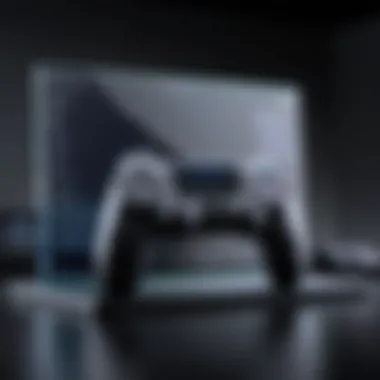

Intro
In the era of technology, the integration of various devices has transformed the ways we interact with our entertainment systems. One of the most notable advancements is the ability to control a PlayStation 4 console using a smartphone. This guide aims to teach users how to leverage this integration, revealing the applications, connection methods, and functions that facilitate seamless interaction between these devices. Whether you are new to this concept or an experienced user, understanding these methods can enhance your gaming experience and streamline remote console management.
Key Features
Controlling a PS4 from your phone comes with several key features that can optimize your remote gaming experience. These include:
- Remote Play: Allows you to stream your PS4 games directly to your smartphone. This makes gaming possible from virtually anywhere, as long as you have an internet connection.
- Second Screen Functionality: Your mobile device acts as a supplementary screen, providing useful information such as maps and inventories during gameplay.
- Input Options: Control your PS4 using on-screen buttons and gestures which are customizable for comfort.
- Message and Friend Management: Effortlessly communicate with friends on the PlayStation Network, check notifications and manage your gaming community.
Design and Build Quality
Smartphone apps designed to control a PS4 are usually user-friendly. The layout is typically intuitive, resembling the actual PS4 controller. Each button is clearly labeled, which enhances usability. This design aspect is crucial, especially for newcomers to ensure that navigating through the app is not overwhelming.
Display and Performance
The performance of these apps generally matches the quality expected from mainstream applications. They provide smooth navigation and quick response times, which is essential when engaging in gameplay. A solid internet connection enhances this performance, reducing latency and lag.
Product Specifications
For those interested in the technical details behind controlling a PS4 with a mobile device, a few specifications are worth noting:
Technical Specifications
- Supported Operating Systems: Both iOS and Android platforms support PS4 control apps, making them widely accessible.
- Internet Connectivity: Wi-Fi is the primary connection method, although mobile data may be utilized in certain circumstances. However, a strong Wi-Fi connection is recommended for optimal performance.
Compatibility and Connectivity
Most recent smartphones are compatible with the PlayStation 4 control apps. To ensure seamless connectivity:
- Update your PS4 to the latest software version.
- Make sure your smartphone is equipped with the necessary app, such as PS4 Remote Play or PlayStation App.
- Connect both devices to the same Wi-Fi network for the best experience.
"The ability to control PS4 with your phone enhances not just gameplay but also accessibility, providing convenience for users on the go."
This fundamental understanding of controlling a PS4 with a mobile device paves the way for further exploration into specific apps and advanced functionalities. As technology evolves, staying informed about these integrations can significantly enhance your digital lifestyle.
Understanding the Basics of PS4 Remote Control
Remote control of a PlayStation 4 offers an innovative approach to gaming. It enables users to manage their gaming experience without being tethered to the console. The interest in mobile control stems from the increasing desire for flexibility and convenience. It is especially significant in today’s fast-paced environment, where multitasking is essential.
Prelude to Remote Gaming
Remote gaming allows players to engage with their PS4 from their smartphones. This feature enhances accessibility and provides control over various aspects of the gaming system. Users can browse game libraries, adjust settings, and even engage with friends without needing to be seated directly in front of the console. The advantages of this setup are apparent. For example, players can communicate or manage their game while being elsewhere. This flexibility can significantly enhance enjoyment and social interaction in gaming.
Overview of Applicable Devices
To control a PS4 using mobile devices, specific devices are compatible. Most modern smartphones have the necessary capabilities to connect with the PS4. Typically, devices running on recent versions of iOS or Android can utilize this feature. Understanding which devices can be used makes it easier for users to select suitable technology for optimal gaming experiences. Here are some considerations regarding applicable devices:
- Smartphones: Most smartphones, like Apple iPhone series or Samsung Galaxy line, can easily connect to PS4.
- Tablets: Tablets such as the iPad or Android tablets also provide a larger interface, enhancing usability.
- Operating Systems: Ensure that the device runs on mobile operating systems that support the required applications. For example, iOS 10 or higher and Android 5.0 (Lollipop) or later.
By grasping these basic elements of PS4 remote control, users can set the stage for advanced features and connectivity that follow in this guide.
Required Applications for Mobile Control
In today's rapidly evolving gaming landscape, controlling a PlayStation 4 console via a mobile device can greatly enhance your overall gaming experience. To achieve this control, specific applications are required. These applications bridge the gap between the PS4 and your smartphone, allowing you to access various functionalities without needing a physical controller. Understanding the role of these applications is crucial for users who want to enjoy seamless gameplay and additional features that come from performing certain tasks through their phones.
The importance of these applications cannot be overstated. They facilitate not only gameplay but also the management of games and settings directly from your mobile screen. This adds a layer of convenience, especially for users who appreciate the flexibility of mobile devices. Furthermore, the integration of such features can significantly streamline the gaming process, making it more accessible and enjoyable for both novice and experienced gamers. People leveraging mobile devices for gaming control may also find adjusting settings or navigating menus simpler than using a traditional controller.
PlayStation App Features
The PlayStation App, developed by Sony, is the official application designed to enhance your gaming experience with the PS4. This app is free and available on both iOS and Android platforms. Some of its notable features include:
- Game Library Access: You can easily browse your game library and view game details.
- Friends List Management: The app allows you to check online friends, send messages, or invite them to your game sessions.
- Trophy Tracking: You can view your trophies and track your gaming achievements directly from your phone.
- Game Purchases: The application permits you to buy games and add-ons quickly through the PlayStation Store.
- Remote Play Functionality: If your connection is stable, you can stream your games to your mobile device.
These features make the PlayStation App a powerful tool. It not only serves as a second screen but also allows users to manage their gaming practices more effectively. With the increasing desire for mobile-first solutions, this app stands as a fundamental resource for PS4 gamers.
Third-Party Apps to Consider


While the PlayStation App caters to numerous needs, several third-party applications can also enhance your mobile control experience. These apps may not provide all functionalities found in Sony's official app but can be valuable alternatives. Some noteworthy options include:
- PS4 Remote Play: This official application facilitates remote game streaming directly from your PS4 to your mobile device. Ideal for users who often find themselves away from their console.
- DroidJoy: Primarily for Android, it turns your phone into a game controller, providing custom configurations to support various games.
- Controller App: This app offers the functionality of playing PS4 games using a smartphone as a controller. Though it might not have the same reliability, it can assist in specific scenarios.
Ultimately, utilizing a variety of applications may provide a more customized experience when controlling your PS4. Each app comes with its own strengths and weaknesses, so evaluating them based on your specific needs is advisable.
Setting Up Your Phone for PS4 Control
Setting up your phone for PS4 control is essential for maximizing the convenience and functionality of your gaming experience. By using your smartphone, you can interact with your PS4 in a way that enhances gameplay and theatre management. This guide explains the specific elements involved in this setup, focusing on the requirements and steps necessary for effective mobile control.
The benefits of this setup can be significant. You will enjoy the ability to navigate through menus swiftly, manage game settings, and communicate with friends seamlessly. Furthermore, this setup enables more flexible gaming, allowing you to engage with your console from various locations in your home, or even while you are away. This level of control provides you with more options, saves time, and can improve your overall gaming experience.
Initial Requirements
Before you get started, several crucial requirements need to be fulfilled. First and foremost, ensure that your PS4 console is updated to the latest system software. This guarantees compatibility with the mobile app and a smooth connection process.
Secondly, confirm that your smartphone is running on either Android version 6.0 or higher, or iOS version 12.0 or later. This ensures that the PlayStation app has full functionality and performance. Your phone should also have a stable internet connection, preferably over Wi-Fi, for better responsiveness.
Here’s a summary of initial requirements:
- Updated PS4 software
- Smartphone with Android version 6.0 or higher / iOS version 12.0 or higher
- Stable internet connection (preferably Wi-Fi)
Taking these steps ensures that you start with a solid foundation for controlling your PS4 with your device.
Downloading and Installing the PlayStation App
Once the initial requirements are met, the next step involves downloading and installing the PlayStation app. This is an indispensable tool for mobile control of your PS4.
The PlayStation app is available in both the Google Play Store and Apple App Store. Search for "PlayStation App" in your respective store. When you find the correct app, tap on the download button. The downloading speed may vary based on your internet connection. Once downloaded, follow the installation prompts to install the app on your smartphone.
After installation, open the PlayStation app. You will be required to log in using your PlayStation Network credentials. Create an account if you don’t have one already. This process is straightforward and typically takes only a few moments.
Once logged in, the app will guide you through the setup process, including connecting to your PS4. This straightforward procedure is the gateway to accessing your console’s features directly from your smartphone.
In summary, by ensuring your phone is ready and successfully installing the PlayStation app, you lay the groundwork for a seamless integration of mobile control with your PS4.
Linking Your Phone to the PS4
Linking your phone to your PlayStation 4 is a crucial step in enhancing your gaming experience. It bridges the mobile device and the console, allowing for straightforward control and access to various features. This integration offers multiple advantages, such as improving accessibility, enabling remote functions, and providing an alternative method to engage with games and settings. Furthermore, this connection opens the door to features not available through traditional controllers.
Connecting via Wi-Fi
Using Wi-Fi to connect your phone to the PS4 is generally the most reliable method. Here are the steps involved:
- Ensure Both Devices Are on the Same Network: Make sure your PS4 and smartphone are connected to the same Wi-Fi network. This is essential for them to communicate effectively.
- Launch the PlayStation App: Open the PlayStation app on your phone. Make sure it is updated to the latest version to avoid compatibility issues.
- Sign In to Your PlayStation Account: Authenticate yourself by signing in with your PSN credentials. This step secures your account and allows the app to access your console.
- Locate Your PS4: Once logged in, go to the app settings and look for the option to connect to devices. Select your PS4 from the available options.
- Confirm the Connection: Your PS4 may prompt you to confirm the connection. Follow any on-screen instructions to complete the setup.
This connectivity method enables you to control various aspects of your PS4, from managing game downloads and installations to sending messages to friends.
Using a Mobile Hotspot
In situations where Wi-Fi is unavailable, utilizing a mobile hotspot can also facilitate the connection between your phone and PS4. This method is particularly useful when traveling or in areas with poor Wi-Fi signal.
To connect via a mobile hotspot:
- Set Up Your Mobile Hotspot: On your smartphone, enable the hotspot feature through your settings. Ensure it is secured with a password to prevent unauthorized access.
- Connect Your PS4 to the Hotspot: On your PS4, head to the network settings. Look for available networks and select your mobile hotspot, then enter the password.
- Follow the Same Steps from Above: After connecting your PS4 to the mobile hotspot, proceed with launching the PlayStation app and signing in to your PSN account as previously mentioned.
The mobile hotspot method can drain your smartphone battery quickly, so make sure to monitor your power levels. Also, keep in mind that connectivity might be slower than a standard home Wi-Fi.
Using a mobile hotspot allows you to maintain some gaming functionality on the go, making it a versatile option when traditional Wi-Fi isn't accessible.
Navigating the PS4 Interface with Your Phone
Navigating the PlayStation 4 interface using your phone can significantly enhance your gaming experience. This method allows users to access content without needing to handle the standard controller every time. It offers convenience, particularly for those who may find traditional game controllers cumbersome. Furthermore, the ability to navigate the PS4 interface from a mobile device can add a level of flexibility.
Using the Phone as a Controller
The primary function of your phone in relation to the PS4 is as a controller. The PlayStation app enables you to control the PS4 using your phone, effectively mimicking the experience of using a traditional device. This feature is especially useful when you are situated at a distance from the console or when actual controllers are not available.


You can perform actions such as:
- Navigate the menu
- Adjust settings
- Select game options
- Input commands with a virtual touch screen
To use your phone as a controller, ensure that the PlayStation app is properly installed and linked to your console. Once connected, the app provides a user-friendly interface that replicates the controller layout. Various buttons and directional pads are mapped to your smartphone, allowing seamless control.
Accessing Game Libraries and Settings
Another significant advantage of using your phone is accessing the game libraries and settings. The PlayStation app organizes your games in an easily navigable format. You can view your game collection, select titles, and even launch them from your phone.
Managing settings directly from your smartphone simplifies many tasks:
- Adjust volume levels
- Change display settings
- Manage game downloads
- Customize user profiles
This capability not only saves time but also enhances the overall gaming experience. For instance, you can quickly check for updates or browse your digital library without interruption. This level of control means you can maintain engagement with your gaming environment, even when you are not physically interacting with your console.
Being able to control your PS4 from your phone provides unprecedented flexibility and convenience, making it an essential tool for modern gamers.
Ultimately, mastering navigation of the PS4 interface through your phone enriches the gaming experience. Understanding how to use your smartphone as a versatile controller and to manage your game library ensures you stay connected with your gaming activities.
Gaming Experience Enhancements through Mobile Control
Controlling a PS4 through a mobile device offers more than convenience; it enhances the overall gaming experience. The integration of smartphones as controllers adds layers of flexibility and utility. Gamers can use their phones to manage gameplay without the need for traditional controllers, allowing for a richer interaction with games. This section explores specific enhancements, including the role of voice commands, text input, and notification management.
Voice Commands and Text Input
Using voice commands can significantly change how gamers interact with their PS4. With the right app, players can navigate menus verbally, making the experience more intuitive. This feature is particularly useful in fast-paced gaming scenarios where quick decisions are essential. Using voice recognition technology, commands can be executed without navigating through complex menus. For example, saying "Launch Call of Duty" can start the game instantly, saving valuable seconds.
Text input from a mobile device is also more efficient than using traditional controllers. Typing messages or entering game codes can be cumbersome on a gamepad. By utilizing the smartphone's keyboard, players can easily communicate in multiplayer scenarios or redeem codes with much more ease. Moreover, this capability allows for faster responses in chats, improving team coordination in competitive environments.
Managing Notifications and Alerts
Using a smartphone in conjunction with a PS4 helps manage in-game notifications and alerts effectively. Notifications about game updates or friends online can be vital for gamers who wish to stay informed without disrupting their gameplay. Mobile applications can display these notifications in real-time, allowing users to take action immediately without having to switch screens on their console.
Additionally, players can customize which notifications they want to receive. This flexibility helps in minimizing distractions during gameplay. For example, gamers may choose to ignore social media alerts while still being alerted to friend requests or game invitations. This selective management makes for a smoother gaming session.
"Gaming experience is not just about playing; it's also about being part of a community and staying connected."
In summary, the enhancements provided by mobile control not only streamline gameplay but also contribute to a more cohesive gaming environment. From voice commands that allow hands-free navigation to effective notification management, these features are essential for tech-savvy gamers seeking a smoother and more immersive experience.
Troubleshooting Common Issues
In any technological interface, particularly one that integrates multiple devices, challenges can arise. Troubleshooting common issues is not just an afterthought; it is an essential aspect of ensuring seamless gameplay. Players relying on their smartphones to control a PlayStation 4 may encounter a variety of issues ranging from connection errors to app bugs. Understanding how to address these problems helps in maximizing the gaming experience and ensuring that the functionalities work as intended.
Knowledge of troubleshooting can prevent unnecessary frustration and wasted time. More importantly, it empowers users. When gamers can resolve issues independently, it enhances their overall confidence in using the technology. Thus, this section focuses on two major areas: connection problems and app functionality glitches.
Connection Problems
Connection problems are among the most frequent issues faced when linking a mobile device to the PS4. Several factors can contribute to these difficulties. First, Wi-Fi signal strength can impact device communication. A weak signal often leads to disconnections. It's essential to ensure that the mobile device is close to the console and is connected to the same network.
Another possible cause is router settings. Some routers have specific configurations that can block connections between devices. Users should check their router's settings to ensure that their devices can communicate freely. Restarting the router can also resolve many minor connectivity issues.
If players encounter issues even after checking the network connection, they should consider the following steps:
- Ensure both devices have the latest updates installed.
- Reboot both the PS4 and the smartphone to refresh the connection.
- Reconnect the PlayStation app by unlinking and then relinking the devices. This method often solves tricky connectivity problems.
Understanding these steps can direct users towards effective solutions, freeing them from the hassle of technical glitches.
App Functionality Glitches
When utilizing mobile controls for the PS4, functionality glitches in the app can occur unexpectedly. These issues can manifest as lag, unresponsive buttons, or difficulty accessing certain features. Such glitches can impede the overall gaming experience and detract from the enjoyment of the game.
One common cause of functionality glitches is software incompatibility. Users should ensure that the app version is compatible with their smartphone's operating system. Checking for available updates is a prudent strategy, as developers frequently release patches to resolve known issues.
In case of persistent problems, a few steps can help:
- Clear app cache: This process can eliminate residual files that may cause interference.
- Reinstall the app: Removing and reinstalling can often fix deeper errors by providing a fresh start.
- Check background app usage: Sometimes, other applications running in the background can interfere with the performance of the PlayStation app.


The importance of resolving app functionality glitches cannot be overstated. By addressing these problems swiftly, users can return their focus to what truly matters: the gaming experience.
Security Considerations
In an era where digital threats are ubiquitous, the security of your PlayStation 4 account warrants careful attention. As mobile devices become central to gaming experiences, the need to protect sensitive information assumes greater importance. When controlling your PS4 via smartphone, you must be aware of the specific security risks involved. This section will explore how to enhance your security posture in relation to your PS4 gaming ecosystem.
Protecting Your PS4 Account
Protecting your PS4 account starts with securing your login credentials. Use a strong password that combines letters, numbers, and symbols. Avoid easily guessable passwords related to your information, such as birthdays or names. It is also recommended to enable two-factor authentication (2FA). This adds an extra layer of security by requiring a second form of verification, usually a code sent to your mobile device.
To enhance security, regularly change your password. Also, avoid logging in on public networks. They are more prone to interception. For instance, when using public Wi-Fi, consider using a Virtual Private Network (VPN).
Furthermore, keep an eye on your account activity. Review your account periodically for unauthorized access or suspicious transactions. This proactive approach can help you mitigate potential damage before it escalates.
Managing App Permissions
Once you have your mobile application installed, managing permissions becomes critical. Each app will request access to several features on your phone, including camera, microphone, and location services. It’s valuable to review these requests carefully. Grant only the permissions that are essential for the app to function properly.
To manage app permissions effectively:
- Navigate to your phone’s settings.
- Select the application in question (e.g., the PlayStation App).
- Review requested permissions and disable anything unnecessary.
Limiting permissions helps reduce the risk of unauthorized access to your personal data. Additionally, you should regularly update your apps. Updates often include security patches that protect your device from potential vulnerabilities.
Remember, your personal data is a precious asset. Treat it with respect and apply necessary precautions.
By combining these safeguarding measures, you can significantly enhance the security of your PS4 account when utilizing your smartphone for remote control. This diligence protects not only your gaming experience but also your personal information in the broader digital landscape.
Exploring Advanced Usage Scenarios
Advanced usage scenarios enrich the overall gaming experience on the PlayStation 4. These scenarios leverage the capabilities of mobile devices, particularly smartphones, by expanding the functionality beyond basic control. As gaming becomes more integrated with mobile technology, understanding these advanced features offers a significant advantage.
The benefits of exploring these features are manifold. Remote Play and streaming gameplay represent two prominent areas where mobile technology and console gaming intersect. Mastering these features not only enhances convenience but also adaptability in various environments. Users can engage in gaming sessions from different locations without being tethered to a specific console setup.
Remote Play Features
Remote Play enables players to access their PS4 from a distance using their smartphones. This capability transforms how individuals experience gaming. Players can continue their sessions on their handheld devices while away from the console. The potential applications are relevant for those who may travel frequently or have shared living spaces.
To use Remote Play, players need to ensure several prerequisites. These include:
- A stable internet connection, preferably high-speed, to reduce latency.
- The PlayStation app installed on the smartphone, which facilitates the connection.
- The PS4 must be configured to allow Remote Play, found in the settings menu under Remote Play Connection Settings.
Once set up, the user can access their PS4 interface and start playing games as if they were sitting in front of their console. This scenario also allows for multiplayer gaming, which can enhance the social aspects of gaming among friends and family.
Streaming Gameplay through Your Phone
Streaming gameplay is another fascinating aspect of mobile control over PS4. This feature allows players to broadcast their gaming sessions directly from their console to platforms like Twitch or YouTube, all managed through their smartphones. This opens new avenues for gaming content creation and community interaction.
For those interested in streaming, the setup process involves a few crucial steps:
- Account Creation: Users need to create accounts on their preferred streaming platforms.
- Linking Accounts: The PS4 must be linked to these accounts through the console settings.
- Using the App: The PlayStation app helps manage streaming sessions, ensuring that content creation is seamless.
The benefit of this feature lies in its ability to connect players with an audience. Gamers can engage with viewers in real-time, receive feedback, and create a community. This not only enriches the gaming experience but also taps into the growing trend of content sharing in the gaming culture.
In today's digital age, the ability to control your PS4 with your phone opens a world of flexibility and connection opportunities, making playtime more dynamic and engaging.
Overall, exploring these advanced usage scenarios transforms how users interact with their PS4s. As technology advances, the boundaries between mobile devices and gaming consoles continue to blur, making it essential for users to embrace these features to fully realize their gaming potential.
Culmination
The conclusion of this guide plays a crucial role in distilling the core ideas presented throughout the article. By reflecting on the ways to control a PS4 using a mobile device, it emphasizes the transformative nature of mobile gaming controls in enhancing user experience. The approaches discussed not only enable direct interaction with games but also introduce a new layer of convenience in managing game libraries and settings.
Future of Mobile Gaming Controls
Mobile gaming controls are likely to evolve significantly. As technology advances, integration between gaming consoles and smartphones will become more intricate, allowing for higher levels of interactivity and user engagement. Future innovations might include seamless voice recognition for command input and improved touch interface designs that simulate traditional controllers more accurately. Game developers are expected to prioritize mobile compatibility in upcoming releases, making it more intuitive for players to switch between devices without loss of gameplay quality.
Emerging trends in cloud gaming may further enhance this experience. Services such as PlayStation Now are leading the charge, and as connectivity improves, remote access to games will allow players to interact with their consoles from virtually anywhere. This will redefine the realm of gaming, providing endless possibilities for users.
Final Thoughts
In summary, controlling a PS4 with a smartphone presents practical advantages that every gamer should recognize. The ability to use mobile applications not only streamlines the gaming experience but also reflects broader trends in technological integration. Understanding the current tools available, alongside potential future developments, allows users to stay ahead in an ever-progressing landscape of gaming technology.
Ultimately, the intersection of mobile devices and console gaming offers an exciting glimpse into the future of entertainment. Gamers who adapt to these changes will find their gaming experiences richer and more engaging. This adaptive mindset will be key as the industry continues to evolve.



