Strategies for Concealing Photos on Your Mobile Device


Intro
In an age where digital privacy is of utmost concern, protecting personal photos on mobile devices has become more crucial than ever. Smartphones are not just communication tools; they are repositories of our memories, sensitive information, and personal moments. With the increasing number of threats like unauthorized access and data breaches, finding effective ways to hide photos is essential for both casual users and tech enthusiasts.
This comprehensive guide explores a range of strategies to conceal photos on your mobile device. From built-in functions to third-party applications, we will delve into various techniques and tools to enhance your privacy. Not all methods will suit everyone, so understanding your own needs and the compatibility with your device is key. Let's begin by examining some key features that influence these strategies.
Understanding the Need for Photo Privacy
In today’s digital era, where images often depict not just memories but sensitive information as well, understanding the need for photo privacy is vital. The ubiquitous use of smartphones has simplified capturing and sharing images. However, this convenience has a trade-off: the security of personal information. Every photo we take can potentially compromise our privacy if not managed correctly. The implications can range from personal embarrassment to security threats, thus highlighting the need for effective strategies to conceal photos.
The importance of photo privacy extends beyond mere discomfort. Each shared image can reveal parts of our lives—places we visit, events we attend, and even our relationships. The implications of sharing such information can be significant. For example, an innocent photo shared with friends might unintentionally expose your location to malicious parties. This underscores the necessity of employing strategies to safeguard our photos effectively.
Understanding various methods to hide photos allows users to choose a suitable approach based on their needs. The following sections will address built-in features found in smartphones, third-party applications, and security measures in place to enhance privacy. Such knowledge is essential for individuals who wish to maintain control over their digital footprint while enjoying the benefits of modern technology.
Implications of Photo Sharing
Sharing photos on platforms like Facebook and Instagram often seems harmless. However, the implications of sharing images are far-reaching. One must consider that images can be saved, shared, and manipulated easily. A single shared photo could be used in ways you never intended, from misrepresentation to outright theft of your identity. Hence, understanding these implications fosters a proactive approach to privacy.
- Privacy Breach: Photos can expose personal life details, making you vulnerable.
- Reputation Risks: Images taken in one context can be regrettably shared in another.
- Identity Theft: Personal information in images can contribute to identity theft if misused.
With these risks in mind, it becomes increasingly clear why strategies for concealing photos on mobile devices are necessary.
Common Reasons for Hiding Photos
There are various reasons individuals may seek to hide photos on their mobile devices.
- Sensitive Content: Users often have images containing sensitive information, such as financial statements or private conversations. This calls for a need to hide such content from prying eyes.
- Personal Privacy: Many users prefer to keep their personal lives private, especially when it involves family activities or intimate moments.
- Security Concerns: With theft or loss of phones, there is always the risk that someone may access personal photos. Hiding photos can mitigate this risk.
- Maintaining Digital Footprint: As social media continues to dominate, being mindful of one's digital footprint is essential. Many choose to hide photos as a strategy to control what they share publicly.
Considering these reasons makes it evident that photo privacy is not merely about keeping images hidden. It involves understanding personal security and establishing boundaries in a connected world that does not always respect them.
Built-in Features on Smartphones
Built-in features on smartphones have become essential tools for protecting privacy. These functionalities allow users to manage their personal data effectively without needing additional applications. They offer a user-friendly approach to photo management and secure storage. Understanding these features helps users make better decisions regarding their privacy and safety.
Using built-in options can save time and effort for those who prefer not to explore third-party apps. Manufacturers design these features with user experience in mind. The integration within the device ensures compatibility and often provides essential updates that enhance security. Moreover, as technology advances, new functionalities are regularly added, allowing for more effective strategies in concealing photos.
Using Hidden Albums
Hidden albums serve as a straightforward method for individuals to protect their private photos. Most smartphone operating systems, including iOS and Android, offer this feature. It typically involves creating an album that is not visible in the main gallery or photo app. The hidden album can only be accessed through specific settings.
The primary benefit of using hidden albums is ease of use. Users can quickly add or remove photos as needed. Often, these albums can be secured further by restricting access only to certain accounts or requiring authentication.
Considerations:
- Not all hidden albums provide the same level of security. It is important to check if the hidden album can be accessed by anyone with access to the device.
- Regular updates of smartphone software can lead to enhancements in the hidden album feature.
- Users must remember where to find these albums. Forgetting the location can lead to accidental loss of access to important files.
Password-Protected Settings
Password-protected settings add an extra layer of security for sensitive photos. Many smartphones offer the option to lock specific folders or albums with a password or biometric authentication, such as fingerprints or face recognition. This feature ensures that only authorized users can gain access to the protected content.
Setting up password protection is often simple and can be done through the device’s settings menu. Once configured, it provides peace of mind knowing that personal images are shielded from prying eyes.
Key Elements:
- Convenience: Setting a password is quick and can be done at any time.
- Customizability: Users can choose to apply protection to selective photos or entire albums.
- Challenges: There are risks of forgetting passwords or authentication methods, which may lock users out of their content. Regularly updating passwords can help maintain security.
"Utilizing built-in options can significantly enhance privacy without complicating user experience."
Overall, built-in features make it easier to manage photo privacy on mobile devices. Hidden albums and password-protected settings are effective tools that empower users to take control of their personal images.
Operating System Specific Methods
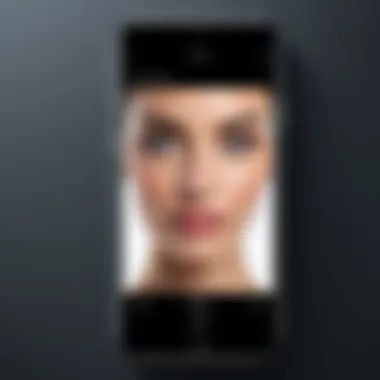

Understanding how to conceal photos on mobile devices requires a knowledge of operating system specific methods. Both iOS and Android offer unique features that can help users protect their private images. The importance of knowing these methods transcends mere personal privacy; it touches on modern data security principles and the urgent need for individuals to take control of their digital footprints.
When examining operating system specific methods, users must consider the security features offered by their devices and how best to leverage them. For example, Apple’s iOS has a reputation for strong privacy protections, while Android allows for extensive customization, which can also enhance security when used correctly. Understanding these differences can guide users towards the most effective solutions based on their needs and device capabilities.
Hiding Photos on iOS Devices
For iOS users, hiding photos is relatively straightforward and involves a few simple steps. Users can take advantage of the built-in Hidden album feature found in the Photos app, which allows for selective management of visibility.
- Open the Photos app on your iOS device.
- Select the photo or photos you want to hide.
- Tap the share icon (a square with an arrow pointing out).
- Choose Hide from the options that appear.
- Confirm your decision by selecting Hide Photo.
The photos will then be moved to a folder called Hidden, accessible only by the user. However, it is important to remember that this does not provide complete security; anyone with access to the Photos app can still view the Hidden album.
To enhance security, users can enable Face ID or Touch ID for accessing the Photos app. This method serves as a barrier against unauthorized access. Moreover, using third-party applications tailored for photo privacy can provide a higher level of security.
Hiding Photos on Android Devices
Android offers a variety of methods to hide photos, depending on the device manufacturer and version of the operating system. The options include using built-in features or third-party applications.
One of the most common built-in methods involves using the Google Photos app, which allows users to archive images:
- Open Google Photos.
- Select the images you wish to hide.
- Tap on the three-dot menu in the upper right corner.
- Choose Move to Archive.
This will effectively hide those photos from the main view, moving them to a separate archive.
For more robust options, users can download third-party apps such as LockMyPix or Keepsafe. These applications often come with features like password protection and encrypted albums, adding a layer of security that might not be present in standard device settings.
Important Note: Using third-party applications requires careful consideration of their privacy policies. Make sure to select trustworthy applications from reputable developers to avoid potential data breaches.
Choosing the correct method relies on understanding both the device's capabilities and the user’s comfort level with technology. Regardless of the system, being diligent about photo management can significantly mitigate the risks associated with exposure of personal images.
Third-party Applications for Enhanced Privacy
Third-party applications have become essential tools for individuals looking to safeguard their photos on mobile devices. These apps often provide specialized features that are not always available in built-in smartphone functionalities. The significance of these applications lies in their ability to offer encryption, password protection, and even cloud storage tailored for privacy. Such applications can help users maintain control over their personal media, keeping sensitive images away from unauthorized access. Users must be mindful, however, to choose applications from reputable developers to ensure their security and functionality.
Choosing the Right Application
When selecting a third-party application for photo privacy, several factors should be considered. First, check for user reviews and ratings on app stores. A high rating usually indicates reliability. Second, examine the features offered; some apps focus on simple photo hiding, while others provide more complex functionalities like vaults or encryption.
Another critical aspect is compatibility with the mobile operating system. Ensure the app works seamlessly with your device, whether Android or iOS. Lastly, be wary of any potential subscription fees or in-app purchases. Some apps offer free basic features but require payment for additional benefits. Understanding these elements can help in making a more informed decision.
Comparison of Popular Apps
App 1: Vaulty
Vaulty specializes in photo encryption and is tailored for users who prioritize privacy. One of the key characteristics of Vaulty is its ability to create a hidden virtual vault where photos can be stored securely. This app also integrates a fake crash feature, making it seem like the app has crashed if someone attempts to access it without permission.
The unique feature of Vaulty is its cloud backup option; users can back up their photos to an encrypted cloud service, ensuring that data is safe even if the device is lost. While Vaulty offers a strong set of features, it may not appeal to those who prefer simpler options without additional complexities.
App 2: Keepsafe
Keepsafe is another popular choice for users wanting to conceal their photos. It offers easy-to-use interfaces and multiple locking options, including fingerprint recognition. A notable feature is its snaps feature that allows users to take photos directly within the app, thereby enhancing privacy right from the start.
However, Keepsafe does come with limitations; the free version has storage limits, and some privacy features are only available with premium subscriptions. Overall, Keepsafe strikes a balance between usability and security, catering to casual and serious users alike.
App 3: Photo Vault
Photo Vault is designed for straightforward use, making it suitable for users looking for simplicity. The app enables users to hide photos and videos with ease. A distinctive aspect of Photo Vault is its intruder selfie feature, capturing a photo of anyone trying to access the vault without permission.
The app also offers a simple, user-friendly interface that requires no technical knowledge to operate. However, its basic functions may not satisfy users seeking extensive security features, such as multiple encryption layers. Therefore, Photo Vault serves as an excellent option for those preferring a hassle-free way to hide their media without overwhelming options.
Cloud Storage Solutions
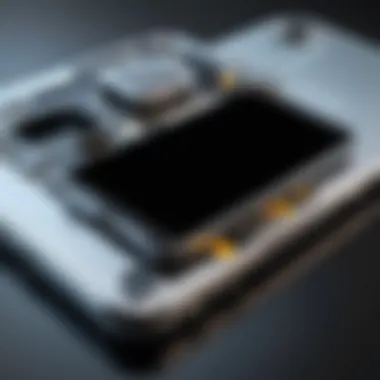

Cloud storage solutions play a crucial role in enhancing photo privacy and management. They provide a flexible and convenient way to store photos securely while also offering various features that help protect personal memories from unauthorized access. With the increasing reliance on mobile devices for capturing images, using cloud services has become essential for safeguarding one's digital life.
By utilizing cloud storage, users can enjoy the benefits of automatic backups, which ensure that even if a device is lost or damaged, important photos remain safe. Furthermore, many cloud services offer robust encryption methods, meaning that photos stored on their servers are not easily accessible to malicious actors.
When considering cloud storage solutions, it is important to evaluate specific elements such as security protocols, ease of use, and compatibility with existing devices. For tech-savvy individuals, factors like the ability to share photos securely or control access levels should also be considered. Properly implemented, these solutions can significantly enhance user privacy while maintaining essential access to their photo collections.
Understanding Private Cloud Options
Private cloud storage options allow users an additional layer of security that is particularly appealing for sensitive photos. Unlike public cloud services, which host data on shared infrastructure, private cloud offers dedicated resources that are solely accessible by the user or authorized individuals.
For example, services such as Nextcloud or OwnCloud enable users to create their own tailored storage environments. These solutions often provide advanced features, including:
- End-to-end encryption to secure files from unauthorized access.
- Customizable privacy settings that allow users to control who can see their files.
- Data ownership, ensuring that users have complete control over their information.
This level of control can be especially critical for individuals concerned about privacy breaches or data misuse. By opting for a private cloud solution, users can mitigate risks associated with larger public platforms.
Exporting and Storing Photos Securely
Exporting and storing photos in a secure manner is vital for any user looking to maintain photo privacy. Regularly backing up photos to a chosen cloud service or external storage device ensures they aren't completely lost if a device is compromised.
When exporting photos, here are some best practices to consider:
- Use encryption when transferring files to protect them during transit. Tools such as VeraCrypt can be used to encrypt folders prior to upload.
- Verify the cloud service's security features to ensure photos are not vulnerable once uploaded.
- Organize photos in secure folders with stringent access controls, using features offered by cloud storage providers.
- Keep file paths and access restricted, which limits exposure to unauthorized users.
By implementing these practices, individuals can significantly reduce the chances of their photos being accessed without permission.
!> Always research and choose a reputable cloud provider to ensure the highest level of photo security.
Security Measures for Photo Protection
In a digital era where personal information is often just a click away, protecting the privacy of your photos is of utmost importance. Smartphones serve as mini-computers, storing a plethora of images that hold memories, sensitive information, and personal data. Thus, making effective use of security measures becomes essential to safeguarding your visual content from unauthorized access. Failing to implement such strategies could lead to undesired exposure of your private moments or sensitive data.
Utilizing Device Encryption
Device encryption is a pivotal step in securing the contents of your smartphone, including photos. This process transforms your files into a coded format, making them unreadable without proper authorization. With encryption activated, anyone trying to access your photos without your consent would confront a significant barrier. Most modern smartphones, such as Apple’s iPhone and various Android devices, offer native encryption options that can be enabled through device settings.
To utilize device encryption effectively, follow these general steps for both major operating systems:
- For iOS devices:
- For Android devices:
- Go to Settings.
- Select Face ID & Passcode or Touch ID & Passcode.
- Turn on Data Protection by enabling encryption via a secure passcode.
- Navigate to Settings.
- Select Security & location.
- Tap on Encrypt phone and follow the prompts to set a secure lock.
Implementing encryption not only restricts access to your photos but also helps in compliance with data privacy standards, providing an extra layer of trust against data breaches.
"In a world increasingly defined by data, encryption stands as a bulwark against unauthorized access and misuse."
Implementing Multi-Factor Authentication
Multi-Factor Authentication (MFA) is another vital layer of security to consider when protecting your mobile device and the photos therein. By requiring additional verification steps beyond just a password, MFA can greatly reduce the risk of an unauthorized breach. This could include fingerprint scans, facial recognition, or verification codes sent to other devices like your email or text messages.
Setting up MFA is straightforward on most smartphones. Here’s how you can do this based on your device type:
- On iOS devices:
- On Android devices:
- Open Settings.
- Tap on your name at the top.
- Select Password & Security.
- Enable Two-Factor Authentication and follow the instructions.
- Access your Google Account settings.
- Go to Security and look for Signing in to Google.
- Enable 2-Step Verification and set it up accordingly.
Utilizing MFA not only helps secure your photos but also enhances overall device security. It ensures that even if someone manages to acquire your password, they cannot access your device without the second form of verification.
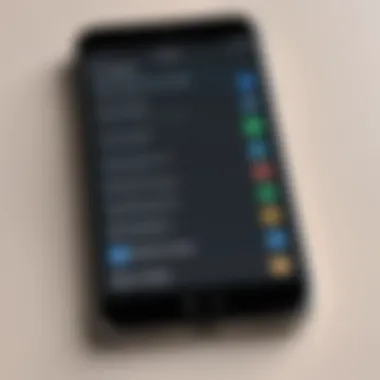

Best Practices for Long-term Photo Management
Managing photos effectively is crucial for those who value not only the memories captured but also the privacy associated with them. Long-term photo management helps in maintaining order in your device while safeguarding sensitive images from unwarranted access. Attention to this area yields benefits like increased accessibility, reduced clutter, and enhanced security against potential data breaches.
Regularly Reviewing Photo Storage
Regularly reviewing your photo storage entails assessing the content stored on your mobile device and deciding what to keep, delete, or categorize. This process diminishes unnecessary data accumulation, which can slow down devices over time. It also ensures that only the most meaningful and important images remain accessible.
Consider these strategies when reviewing:
- Set a Review Schedule: Allocate time weekly or monthly to go through your photos and evaluate their relevance.
- Categorize and Tag: Implement a tagging system or folders for easy retrieval. For example, create categories like "Family", "Vacations", or "Events".
- Delete Redundant Copies: Remove duplicate images to free up space, improving overall device performance.
By adhering to a consistent review habit, users can maintain a more streamlined photo library, combining efficiency with a heightened sense of security.
Organizing Photos Effectively
Organizing photos is not merely a matter of aesthetics; it enhances usability and streamlines access to your visual content. An unorganized gallery can lead to frustration, especially when searching for specific images. Here are some methods to consider:
- Use Cloud Services: Utilize cloud storage options like Google Drive or Dropbox to store photos. This not only provides extra space but also enhances security. Plus, these services often have built-in organization tools.
- Leverage Photo Management Apps: Consider applications specifically designed for photo management, such as Adobe Lightroom or Google Photos. These apps offer features to tag, search, and sort photos effectively.
- Regular Backups: Schedule regular backups to avoid any loss of data. Automatic backups ensure that your photos are safely stored and easily retrievable in case of device failure or loss.
Adopting an organized approach helps mitigate anxiety related to photo management and secures your captured moments.
"In the digital age, managing your photo library is not just about aesthetics but essential for maintaining privacy and enhancing device performance."
Engaging in these best practices will lead to a more efficient, secure photo management system. This ensures that your treasured images remain not just accessible but also well-protected.
When to Seek Professional Help
In the pursuit of securing personal photos on mobile devices, there comes a point where the built-in features and third-party applications may not suffice. Understanding when to seek professional help is crucial in maintaining privacy, especially for those with sensitive data. The need for expert assistance can arise from a variety of situations, each with distinct implications for photo security.
Seeking professional help may seem like an extreme measure, but there are scenarios where this decision is not just advisable; it is essential. These professionals often have the skills and tools necessary to provide tailored solutions that address specific security needs, ensuring that confidential files remain safe from unauthorized access.
Key factors to consider when determining the need for professional services include the complexity of the data to be secured, existing vulnerabilities in the photo storage system, and the potential consequences of data exposure.
Indicators of a Need for Advanced Solutions
- Complex Data Management Needs: If a user has numerous sensitive images, such as personal identification or financial information, they may require advanced solutions. Regular applications may not offer sufficient protection, leading to the need for a higher level of security.
- Repeated Security Breaches: Experiencing unauthorized access attempts or previous breaches necessitates immediate intervention. This indicates that current methods are inadequate.
- Insufficient Technical Knowledge: Users who struggle to navigate security features or feel overwhelmed by available options might benefit from professional guidance. Experts can streamline the process and implement effective strategies.
- High-Stakes Consequences: Individuals handling critical or proprietary data, such as business owners or professionals in sensitive fields, must ensure impeccable protection. The ramifications of data exposure in such cases can be profound.
- Emergency Recovery Needs: In situations where data has been lost or corrupted, professionals can offer data recovery services alongside secure backup solutions.
These indicators serve as red flags, signaling that reliance on standard methods could compromise security.
Identifying Reliable Service Providers
When the decision is made to seek assistance from professionals, identifying trustworthy service providers becomes paramount. Here are several criteria to consider when evaluating potential experts:
- Reputation and Reviews: Researching online reviews and testimonials can reveal a service provider’s reliability. Communities often discuss their experiences on platforms such as Reddit or tech forums.
- Certifications and Experience: Service providers should have relevant certifications and a solid portfolio that highlights their experience. Ensure they specialize in photo security or data protection.
- Consultation Availability: A reliable provider typically offers a free initial consultation. This allows users to assess their approach and expertise without a financial commitment.
- Custom Solutions: Be wary of companies that provide one-size-fits-all solutions. A reputable provider will tailor their recommendations to meet unique user needs.
- Transparent Pricing: Ensure the pricing model is clear and free from hidden charges. This transparency is indicative of a reputable service.
- Security Protocols: Inquire about the measures the provider employs to protect stored data. They should follow industry standards and best practices.
By considering these criteria, users can better navigate the landscape of professional assistance. When one's privacy and security are at stake, due diligence can lead to informed decisions that ensure data protection.
End
In concluding this comprehensive guide on methods for concealing photos on mobile devices, it is crucial to reflect on the strategies and insights presented. Protecting personal images is not merely about hiding them. The larger narrative involves understanding the implications of photo sharing, the responsibilities involved, and the tools available for enhanced privacy. Mobile devices often hold a wealth of personal data, including photos that capture significant moments and memories. Thus, security should be a priority for every smartphone user.
Summarizing Key Points
Throughout the article, several key aspects have emerged about photo privacy on mobile devices:
- Built-in Features: Most smartphones come equipped with options for hiding photos, such as hidden albums and password protection. Familiarizing oneself with these can provide immediate layers of security.
- Operating System Specific Methods: Both iOS and Android present unique methods for securing images. Acknowledging these differences allows users to maximize the potential of their chosen system.
- Third-party Applications: While native options exist, dedicated apps often offer advanced features for photo management and protection. Choosing an app that fits individual needs can enhance privacy.
- Cloud Storage Solutions: Understanding the benefits of private cloud storage helps users back up photos securely. Proper export and storage practices ensure that images are not only hidden but also safe from unauthorized access.
- Security Measures: Employing encryption and multi-factor authentication can significantly bolster overall security for all data, including photographic content.
By implementing these strategies, users can ensure that they effectively manage and protect their photo collections, promoting a sense of security and privacy in today’s digital age.
Encouraging Informed Decisions
With the myriad of options available for concealing photos, it is essential that users make informed choices tailored to their specific needs. Individuals should assess the following considerations:
- Device Compatibility: Ensure any chosen method aligns with the device’s operating system and capabilities.
- Usability and Convenience: Complex methods may seem secure but could lead to issues if users forget passwords or lose access. Simplicity often promotes effective use.
- Long-term Storage Needs: Consider whether temporary or permanent hiding solutions are more suitable for individual use cases.
- Regular Updates: Stay informed about updates in security practices and technologies to enhance photo protection continually.
Ultimately, an informed approach to managing photo privacy not only protects personal memories but also contributes to overall digital security. As technology evolves, so too should strategies for maintaining privacy. By being proactive, smartphone users can confidently navigate the delicate balance between sharing and safeguarding their digital lives.



