The Comprehensive Guide to Cloud Print Printers


Intro
Cloud print printers have emerged as an integral part of our increasingly digital environment. They offer a seamless solution for both personal and professional printing needs. By connecting printers directly to the internet, users can send documents from anywhere, without the constraints of traditional printing methods. This flexibility is especially beneficial in today’s fast-paced world.
The aim of this guide is to provide a clear understanding of cloud print printers. We will explore their features, benefits, and the technology that supports them. Additionally, we will discuss their setup, usage, and troubleshooting to equip readers with the knowledge they need to navigate this modern printing landscape.
Key Features
Cloud print printers are designed to enhance user experience and streamline workflow. There are several key features that define these devices.
Design and Build Quality
A cloud print printer often showcases a minimalist design. This aesthetic is not merely for looks; it reflects a modern approach to functionality. Manufacturers prioritize durability and ease of use in the construction of these printers. The materials used are often robust, ensuring longevity. Moreover, many models are compact, making them suitable for various workspaces.
Display and Performance
The interface on a cloud print printer plays an important role in user interaction. Many models feature touchscreens that allow easy navigation of settings and features. High-resolution displays enhance visibility and make it simple to manage print tasks.
Performance is a critical aspect of cloud print printers. Speed and print quality are paramount. Most cloud printers offer high-quality output with sharp text and vibrant colors. They can handle a variety of print jobs, from simple documents to high-resolution images.
Product Specifications
Understanding product specifications is essential when evaluating cloud print printers. This section dives into the technical details that inform your purchasing decision.
Technical Specifications
Cloud print printers come with diverse specifications based on models and intended use. Common features include:
- Print Speed: Ranges significantly; many devices offer 20-40 pages per minute.
- Resolution: Most printers offer DPI (dots per inch) ranging from 600x600 to 4800x1200 for high-quality prints.
- Paper Handling: Various tray sizes and types supported, including A4, Letter, and Legal.
Compatibility and Connectivity
Connectivity options are crucial for cloud print printers. Most models allow connection via Wi-Fi, Ethernet, and sometimes Bluetooth.
In terms of compatibility, cloud print printers ideally support major operating systems, such as:
- Windows
- macOS
- Linux
- Android
- iOS
"Cloud print technology enables a truly wireless printing experience, liberating users from the confines of conventional methods."
By understanding these key features and specifications, tech-savvy individuals can make informed decisions based on their needs. The relevance of cloud printing continues to rise as businesses and individuals aim for more efficient printing solutions.
Prolusion to Cloud Print Printers
In an era where technology reshapes our daily tasks, cloud print printers have emerged as a pivotal innovation. Their significance lies in their ability to link printing solutions seamlessly with cloud technology, offering users an unprecedented level of convenience and efficiency.
Cloud print printers are not mere extensions of traditional printers; they redefine how we interact with printed documents. By enabling remote access, these devices allow users to send print jobs from various locations using smartphones, tablets, or computers without the constraints of physical connections. This flexibility can be particularly advantageous for individuals and businesses that seek to optimize workflow and enhance productivity.
The adoption of cloud printing brings various benefits. First, it simplifies the setup and management of print tasks. With cloud print technology, there is usually no need for complex configurations or additional software installation. Most cloud services provide straightforward interfaces that guide the user through the printing process.
Furthermore, cloud printing can significantly reduce costs associated with printing management. Businesses, in particular, can streamline their operations and reduce the need for multiple devices, opting instead for multifunctional printers that connect to the cloud. This cost-effectiveness can lead to substantial savings over time.
A fundamental consideration in understanding cloud print printers is to note their dependency on internet connectivity. The efficiency and reliability of these printers hinge on stable internet connections. Consequently, organizations looking to implement cloud printing must assess their network capabilities to avoid disruptions.
Cloud print printers are a catalyst for change in document management, marking a departure from conventional systems to a more agile, responsive framework.
In summary, the introduction of cloud print printers holds immense promise for the tech-savvy individual and business alike. By facilitating greater accessibility, enhancing cost-effectiveness, and integrating with existing devices, these printers pave the way for a future where printing is not a barrier but a seamless part of digital workflows.
Understanding Cloud Printing Technology
Cloud printing technology has emerged as a significant advancement in the way individuals and businesses manage their printing needs. Understanding this technology is essential, as it allows users to print from various devices without being physically connected to a printer. This section will provide insights into the fundamental aspects of cloud printing, how it functions, and the key components that make it a viable solution for modern printing challenges.
Definition and Basics
Cloud printing refers to the process of printing documents over the internet rather than using traditional wired connections. Users can send print jobs from devices like smartphones, tablets, or computers to a printer that is connected to a cloud service. This means that users can print from anywhere, as long as they have an internet connection. The fundamental idea behind cloud printing is to simplify the printing process, making it more flexible and efficient.
How Cloud Printing Works
Cloud printing works by using a series of interconnected technologies. When a user decides to print a document, the job is uploaded to an online cloud server. The printer, which is typically registered with this cloud service, retrieves the print job and executes the printing. This process involves several components, including the user’s device, the cloud infrastructure, and the printer. The reliance on internet connectivity can make printing accessible from virtually anywhere.
Key Components of Cloud Printing
Cloud printing is composed of three main components that contribute to its overall efficacy.
Cloud Servers
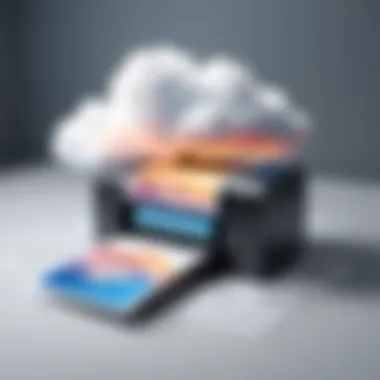

Cloud servers play a crucial role in cloud printing technology. They act as storage and processing units for print jobs sent by users. The main characteristic of cloud servers is their ability to handle multiple requests simultaneously, making them a reliable choice for both personal and business use. A unique feature of these servers is their scalability, allowing them to grow in capacity as print demands increase. However, users should consider potential latency issues due to internet connections when relying on cloud servers for urgent print jobs.
Printer Repositories
Printer repositories are digital collections of registered printers available for cloud printing. Each printer connected to the cloud is typically in a repository. The key characteristic here is accessibility, allowing users to easily find and select printers available for their jobs. Printer repositories also provide a level of organization, ensuring that print jobs are directed to the correct printer. A notable advantage of using printer repositories is that they can support a variety of printer models and brands, enhancing the flexibility of cloud printing solutions.
User Interfaces
User interfaces are critical for facilitating the interaction between users and the cloud printing system. An intuitive user interface simplifies the process of selecting documents and printing options. The key characteristic of a well-designed user interface is user-friendliness, which reduces the learning curve and enhances productivity. A unique feature may include mobile applications that allow users to manage print jobs seamlessly. However, software updates or changes can sometimes lead to complications, causing confusion among users.
"Understanding cloud printing technology is essential for individuals and businesses looking to maximize efficiency and flexibility in their printing needs."
Advantages of Cloud Print Printers
Cloud print printers offer a variety of benefits that enhance both personal and professional printing experiences. As more organizations and individuals embrace remote work and digital operations, the significance of these advantages cannot be overstated. Understanding how cloud print technologies improve accessibility, reduce costs, and integrate seamlessly with existing devices is crucial for anyone considering adopting this technology.
Accessibility and Convenience
One of the primary advantages of cloud print printers is the enhanced accessibility they provide. Users can send print jobs from virtually any location as long as they have access to the internet. This capability is particularly valuable for businesses with remote teams or for individuals who require printing while on the go.
Moreover, cloud printing eliminates the need for direct connections between a computer and a printer. Users no longer need to worry about being physically present at the printer to send a document. Instead, they can send files to a cloud-connected printer from laptops, smartphones, or tablets. This flexibility is essential in today's fast-paced environments, allowing for a more fluid work process.
Cost-Effectiveness
Cost-effectiveness is another critical aspect of cloud print technology. Traditionally, maintaining print services can be expensive due to the costs of hardware, supplies, and ongoing maintenance. Cloud print printers often require less infrastructure, reducing the upfront investment. They usually support multiple users, which means that organizations can minimize the number of devices needed.
This reduction in hardware not only decreases initial expenditure but also lowers operational costs. Supplies like ink or toner can be managed more efficiently, ensuring that replacements are ordered only when necessary. Users can also take advantage of online tools that help track printing usage, further optimizing resource allocation and control over printing expenses.
Integration with Devices
The integration capabilities are one of the most appealing features of cloud print printers. They can connect with various devices seamlessly, including computers, smartphones, and tablets. Most cloud print solutions, like Google Cloud Print or Apple AirPrint, allow for simple setup processes, minimizing the barrier to entry. Users can share printers across multiple devices in their network without significant configuration.
Furthermore, as new technologies emerge, cloud print printers are often updated to support new devices and systems. This adaptability makes it easier for organizations to stay current with technological advancement, ensuring that the printing infrastructure aligns with fast-paced tech developments.
As more individuals and businesses look to embrace modern solutions, understanding these benefits becomes key in the decision-making process.
Types of Cloud Print Printers
Understanding the various types of cloud print printers is crucial in today’s digital landscape. Each type brings distinct features and benefits, catering to diverse printing needs. This ranges from personal use to large-scale business environments. Knowing which type best suits your requirements can enhance productivity and streamline operations.
Inkjet Cloud Printers
Inkjet cloud printers are widely recognized for their versatility and cost-effectiveness. They function by spraying tiny droplets of ink onto paper, which allows for high-resolution prints. These printers are particularly well-suited for color-rich documents and images, making them ideal for graphic designers and photographers. The ease of accessing them through cloud platforms allows users to print from anywhere, offering remarkable convenience.
Benefits of Inkjet Cloud Printers:
- Affordable initial cost: Generally, inkjet printers are lower in price compared to their laser counterparts.
- High-quality color printing: Ideal for printing photographs and colorful documents.
- Compact design: Many inkjet models are smaller, making them suitable for home offices or limited spaces.
Considerations:
- Ink costs: Replacement ink cartridges can be pricey.
- Speed: Inkjet printers may print slower than laser printers, especially for large volumes.
Laser Cloud Printers
Laser cloud printers utilize laser technology to produce documents quickly and efficiently. They are preferred in office settings due to their speed and high-volume capabilities. The printed material produced by laser printers tends to have sharp text and clear images, making them a reliable choice for professional documents.
Benefits of Laser Cloud Printers:
- Fast printing: Capable of printing large volumes in a short time.
- High print quality: Produces crisp text and high contrast in prints.
- Low cost per page: Cost-effective for bulk printing, reducing overall printing expenses.
Considerations:
- Higher upfront investment: Laser printers can be more expensive initially compared to inkjets.
- Limited color options: While newer models have improved, they generally do not match the color quality of inkjet printers.
Multifunction Cloud Printers
Multifunction cloud printers, also known as all-in-one printers, combine the capabilities of printing, scanning, copying, and sometimes faxing in a single device. This versatility makes them incredibly useful for both home and office use. They streamline workflow, as users can manage multiple tasks without switching devices.
Benefits of Multifunction Cloud Printers:
- Space-saving: Combines multiple functionalities into one unit, saving physical space.
- Increased productivity: Users can perform various functions without interruption.
- Cloud integration: Facilitates remote printing, scanning, and document management through cloud services.
Considerations:
- Complexity: Some users may find multifunction devices more complicated to operate and set up.
- Repair costs: Issues can be more expensive to fix due to the multiple functions involved.
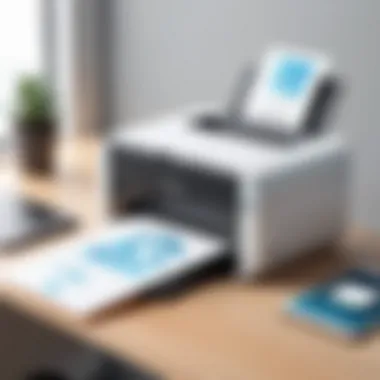

Set-Up and Configuration
Setting up and configuring cloud print printers is essential for ensuring smooth operation and optimal performance. Proper installation allows users to access print services from multiple devices, enhancing convenience and efficiency. When configuring these printers, users need to consider their specific requirements, whether for home or office use. It is crucial to understand that installation processes can differ depending on the printer model and the cloud service used. Therefore, familiarity with each component significantly influences the overall user experience.
Installing Cloud Print Software
The first step in setting up a cloud print printer is to install the appropriate software. Each printer brand offers its own set of drivers and software utilities. Most of these can be obtained from the manufacturer's website. This software ensures that the printer can communicate effectively with the cloud services you intend to use. Not installing the correct software can lead to connectivity issues, affecting how the printer interacts with various devices. Hence, downloading and installing software tailored to your specific printer is important for a seamless experience.
Connecting Printers to Cloud Services
Connecting printers to cloud services allows for remote printing from various devices. The setup process typically involves selecting a cloud service that best meets your needs. Here are some popular options:
Google Cloud Print
Google Cloud Print was known for its ability to allow users to print from anywhere. It integrated seamlessly with Google's ecosystem, enabling users to send print jobs directly from their Chrome browser, Gmail, or any connected device. One key characteristic of Google Cloud Print was its compatibility with a wide range of printers, including older models. However, it is essential to note that Google Cloud Print has been discontinued as of December 2020. This presents a notable disadvantage, as users now need to seek alternative services for remote printing needs.
Apple AirPrint
Apple AirPrint is another prominent cloud service that simplifies the printing process for iOS and macOS users. This service requires no additional drivers or software installations. It automatically discovers compatible printers within the network, which makes it very user-friendly. A significant advantage is its seamless integration with Apple devices, allowing users to print documents, photos, and web pages directly from their devices. However, AirPrint is primarily limited to Apple products, which may not be ideal for users with mixed-device environments.
Other Services
There are various other cloud printing services available, such as Microsoft Universal Print or third-party solutions like PrinterOn. These alternatives offer their own unique features, such as security options and compatibility with various printer brands. One key characteristic of these services is their ability to cater to diverse user needs. However, the challenge often lies in ensuring compatibility with specific printer models. It is critical for users to evaluate these services based on their desired functionality and how they align with their existing setup.
Configuring Printer Settings
After successfully connecting to a cloud service, users must configure printer settings for optimal performance. This includes setting up print quality options, paper size, and default printing preferences. Generally, these settings can be customized through the printer's control panel or the associated software application. Ensuring the right configurations can significantly impact the print results and overall user satisfaction. Moreover, regularly updating printer settings in accordance with user needs and advancements in cloud printing technology will help maintain printing efficiency.
Printing Process in Cloud Environments
The printing process in cloud environments is a crucial aspect of understanding cloud print printers. It involves the steps that transform a digital document on a device into a physical printout, utilizing cloud services to manage this transition. This method improves accessibility, efficiency, and convenience.
In a world where remote work and mobile operations are becoming standard, knowing how printing works in the cloud can aid users in making informed choices. The process is divided into three primary stages, each with its own set of functionalities, benefits, and considerations.
Sending Print Jobs
Sending print jobs is the initial phase of the printing process. Users initiate a print job from their devices, which could be a computer, tablet, or smartphone. The cloud service receives this job and processes it. This allows work from various devices to be sent to a printer located anywhere, given that the printer is connected to the same cloud service.
Here are key elements involved when sending print jobs:
- User-friendly interfaces: Most cloud print services have simplified menus enabling users to select documents easily.
- Variety of formats: Users can send print jobs in various formats, such as PDFs, images, and text files.
- Remote accessibility: Users can send jobs while far from the physical location of the printer, providing flexibility.
Managing Print Queues
Once a job is sent, managing print queues becomes necessary. A print queue is a line of print jobs waiting to be processed by a printer. This ensures that tasks are completed in the order they were received. Cloud printing systems provide users with tools to manage these queues effectively.
Considerations include:
- Prioritization: Users may have the option to prioritize certain jobs over others, essential in time-sensitive tasks.
- Job monitoring: Users can monitor the status of their print jobs in real-time, checking if they are pending, printing, or completed.
- Cancellation options: The ability to cancel a job directly from the cloud interface can save time and resources if a mistake is made.
Receiving Printouts
Finally, receiving printouts marks the end of the process. Once the print job is completed in the cloud, it gets sent to the printer for output. This stage reaffirms the significance of the entire cloud printing experience since the primary goal is to obtain a hard copy.
Key aspects of receiving printouts:
- Confirmation notifications: Users often receive notifications when their documents have been printed successfully, providing assurance that the job was completed.
- Location flexibility: Printouts can be collected from any printer that is connected to the cloud service, making it easier for users to pick them up, regardless of where they are.
- Quality control: Some cloud print services allow users to check print quality and settings before confirming the final job, ensuring excellent results.
"The efficiency of cloud print technology is evidenced by its ability to streamline workflows and enhance productivity in various environments."
Understanding these components illuminates how integral the printing process is in cloud environments. Each stage contributes not only to the user experience but also to the overall efficiency and effectiveness of cloud printing solutions.
Security Considerations in Cloud Printing
Security holds significant value for any technology, including cloud printing. As these solutions are built upon internet infrastructure, they are vulnerable to various security threats. Important considerations in cloud printing operations include the need for safeguarding sensitive information, preventing unauthorized access, and ensuring data integrity. Given the reliance on cloud services, a strong focus on security is crucial for both individual users and larger organizations that deploy these technologies.
Data Privacy
Data privacy is a cornerstone of security in cloud printing. When a document is sent to print, it often travels through multiple servers before it reaches the printer. Thus, sensitive data may be exposed during this process. Users may unintentionally submit confidential information to a public print service without understanding the potential consequences. Therefore, acknowledging and minimizing data exposure is paramount.
To enhance privacy, users should consider the following:
- Encryption: Encrypting data before transmission provides a layer of security. Both the sender and the receiver can make use of encryption tools available for secure file sharing.
- Access Controls: Utilizing role-based access control allows organizations to manage who can send documents to the printer. This can protect sensitive data from being accessed by individuals who are not authorized.
- Secure Deletion: After printing, it is beneficial to purge documents from the print job history. Some cloud print services offer this feature to minimize data residuals on cloud servers.
These measures are crucial to maintain privacy and ensure that sensitive data remains protected in the cloud printing environment.


Preventing Unauthorized Access
Unauthorized access is a constant threat in the evolving landscape of technology. Cloud print services can be an entry point for malicious actors if proper precautions are not taken. Protecting against unauthorized users should be a top priority for both individuals and businesses.
To strengthen access control, the following strategies can be utilized:
- Strong Passwords: Employing complex passwords that combine upper and lower case letters, numbers, and special characters can deter unauthorized access.
- Two-Factor Authentication: Implementing two-factor authentication (2FA) provides an additional layer of security. Even if a password is compromised, the second factor will prevent unauthorized access.
- Network Security: Ensuring that the network on which the printer operates is secure is vital. Using virtual private networks (VPN) and firewalls increases protection against external threats.
A well-rounded approach to security in cloud printing involves addressing both data privacy and access control, creating a robust defense against potential threats.
Troubleshooting Common Issues
Troubleshooting common issues is an essential part of using cloud print printers efficiently. Understanding these issues not only helps users maintain productivity but also enhances their overall experience with cloud printing technology. Common problems such as connection difficulties, print quality variations, and software conflicts can hinder the printing process. Addressing these concerns will make it easier for users to resolve complications that may arise and ensures smooth operation of the printers. In the following subsections, we will delve into specific issues and provide practical solutions that can be easily implemented.
Connection Problems
Connection issues are often the first obstacle users encounter when setting up cloud print printers. These problems can arise from different sources, including network issues and printer settings. Users should check if their printer is connected to the correct network. Wireless printers in particular must have a stable Internet connection to function properly. Restarting the router can sometimes resolve temporary connectivity hiccups. It's also advisable to verify that the printer’s firmware is up to date, as manufacturers frequently release updates to improve connectivity.
- Ensure the printer is within range of the Wi-Fi network.
- Check for any physical obstructions between the printer and the router.
- Confirm network availability by testing other devices.
If connection issues persist, users may need to explore the configurations on the cloud service they use, such as Google Cloud Print or Apple AirPrint. By following the recommended hardware and software procedures, many connection problems can be resolved quickly.
Print Quality Issues
Print quality issues can significantly affect the output of documents and images, leading to dissatisfaction. Common problems include faded prints, streaking, and color misalignment. These issues often relate to ink levels, printer settings, or maintenance needs of the printer.
Regular maintenance is vital. Users should periodically clean the print heads and perform nozzle checks to ensure consistent quality. Adjusting printer settings to match the paper type and print quality requirements can also help.
To improve print quality:
- Check ink or toner levels regularly.
- Ensure that appropriate paper type is used.
- Clean the print heads as recommended in the user manual.
Addressing these concerns promptly will lead to better printing results and prolonged printer life.
Software Conflicts
Software conflicts can emerge during the setup and usage of cloud print printers, especially when multiple applications are involved. These conflicts might manifest when different print drivers compete, or various cloud printing apps interfere with each other. Recognizing and managing these conflicts is crucial for ensuring the printers' optimal performance.
To handle software conflicts effectively:
- Ensure that only one print driver is installed for each printer model.
- Keep all related software applications updated.
- Uninstall any unused software or drivers that may be causing interference.
This approach not only reduces the chances of conflicts but also leads to a seamless printing experience.
Important: Regular maintenance checks and updates significantly enhance the overall performance of cloud print printers. Making an effort to address common issues proactively can save users both time and frustration.
The Future of Cloud Print Technology
The landscape of cloud printing is evolving rapidly. As technology advances, the future of cloud print printers seems promising. This section highlights the key trends shaping the industry and the implications these developments hold. For tech-savvy individuals, understanding the future of cloud print technology is crucial in leveraging modern printing solutions effectively.
Emerging Trends
Several emerging trends are poised to redefine cloud printing. One significant trend is the shift toward mobile printing solutions. As more people use smartphones and tablets, compatibility between these devices and cloud print services is becoming standard. This shift not only enhances accessibility but also improves the overall user experience.
Another trend involves the use of artificial intelligence in print management. AI can analyze usage patterns, automate print tasks, and optimize print costs by determining the most efficient ways to handle print jobs. This capability impacts how businesses manage their printing needs, potentially leading to reduced waste and lower costs. Additionally, the integration of advanced analytics will allow companies to better understand their printing behavior, contributing to more informed decision-making.
Integration with IoT
Integrating cloud print technology with the Internet of Things (IoT) is another essential aspect of its future. IoT devices allow for seamless communication between various connected devices, including printers. This integration enables smarter printing solutions, where printers can automatically reorder supplies or alert users when maintenance is required.
With IoT integration, users can print remotely from any device with an internet connection. They can also control their printers through smartphone applications or voice commands. This level of convenience increases productivity and allows for more flexible work environments, catering to both remote and in-office settings.
In summary, the future of cloud print technology is driven by trends that enhance usability and efficiency. As these technologies evolve, they will offer more significant benefits, ultimately transforming how users interact with printing solutions. These advancements will reshape personal and professional printing, ensuring they remain relevant in a digital-first world.
"The integration of cloud printing with IoT will redefine how we think about and use printers in everyday life."
Understanding these trends is vital for anyone interested in staying ahead in the tech realm. The benefits stem not only from improved accessibility but also from cost efficiency and enhanced functionality.
Finale
The conclusion of this article delves into the significance of understanding cloud print printers in a world increasingly reliant on digital solutions. As technology continues to evolve, the relevance of cloud printing emerges as an essential element in both personal and professional settings.
Cloud print technology offers an array of benefits that transform conventional printing methods. One of the most notable advantages is accessibility. Users can print from virtually anywhere, provided they have an internet connection. This aspect is particularly beneficial for remote work scenarios and businesses operating in multiple locations. The convenience of sending print jobs directly from mobile devices or laptops simplifies workflows, reducing the time and effort traditionally involved in printing tasks.
Moreover, the integration of cloud print printers with various devices enhances user experience. This compatibility with smartphones, tablets, and laptops makes printing seamless and straightforward. Technical barriers that once hindered users have diminished, allowing for a more intuitive interaction with printers.
However, it is also important to consider some caveats associated with cloud printing. Security concerns, including data privacy and unauthorized access, must be effectively managed to protect sensitive information. Users should remain informed about best practices to ensure their data is secure while using cloud services.
In summary, cloud print printers represent a significant advancement in the printing landscape. They provide utility and streamline processes, while also posing unique challenges that demand careful consideration. A clear understanding of these elements equips individuals and organizations to make informed decisions about their printing needs in a rapidly changing digital environment.
In light of these insights, embracing cloud printing technology can lead to enhanced efficiency and productivity, particularly for those who are tech-savvy and eager to adapt to modern solutions.



