Mastering Clear Photography Techniques on iPhone


Intro
In this world where capturing moments has become second nature, the quest for clarity in photography stands as a significant challenge, especially when using devices like the iPhone. The beauty of smartphone photography lies not just in convenience, but also in the potential for high-quality images. However, the frustration of blurriness can turn a spectacular scene into a fuzzy memory.
This article dives into practical techniques that will equip you with the knowledge to overcome these challenges. We will explore both preventive measures that can be taken during the actual photo shoot and post-processing methods to sharpen images later. By understanding the camera settings, optimal shooting practices, and handy editing tools available on the iPhone, you'll be set to elevate your photography game.
With a few adjustments here and there, one can transition from average snapshots to stunning visuals that capture clarity and detail. In the sections that follow, we will break this down into clear steps to help you embrace the potential of your iPhone camera, turning blurs into breathtaking clarity.
"Photography is the story I fail to put into words." - Destin Sparks
So, let's get started on this journey toward achieving clarity in your iPhone photography.
Understanding Photo Clarity
In the grand scheme of photography, clarity stands as a central pillar. Without it, a photograph can fall flat, leaving viewers puzzled or unimpressed. Understanding clarity in photography is critical, particularly when using a versatile tool like the iPhone. The clarity of an image is not just about the absence of blur; it's about how well the subject is communicated. Whether it’s the sparkle in a loved one’s eye, the intricate details of a landscape, or the textures of an artful arrangement, sharpness in visual representation plays a vital role in storytelling.
The benefits of achieving clarity in photographs extend beyond personal satisfaction. For social media enthusiasts and budding photographers alike, well-defined images tend to garner more engagement. In a world where visual appeal often captures attention before content, sharp images can mean the difference between being noticed and getting lost in the crowd.
Considerations when aiming for photo clarity include techniques in capture, understanding light, and optimizing settings on the iPhone. Knowing how to hold the device, managing settings effectively, and employing post-processing techniques is instrumental in achieving that desired sharpness. A clear photograph can evoke emotions, spark conversations, and immortalize memories in a powerful way.
"The camera is an instrument that teaches people how to see without a camera." – Dorothea Lange
In light of this, let’s delve deeper into what makes sharp imagery so important and common pitfalls that can leave a photographer's efforts in vain.
Basic Photo Taking Techniques
Basic photo taking techniques are a fundamental building block for achieving clear and sharp images on your iPhone. Understanding how to properly hold your phone and utilize its features can greatly reduce the chances of capturing blurry photographs. These techniques not only enhance the clarity of your images but also help in creating a more confident approach to photography.
By mastering a few essential practices, such as holding the device steadily and leveraging built-in timer settings, you can significantly improve your shooting skills. Let's break down two main areas: how to hold the iPhone steadily and how to effectively use the camera's timer.
Holding Your iPhone Steadily
Proper grip techniques
To ensure clear photos, the right grip on your iPhone is paramount. Holding your phone correctly stabilizes it, reducing the likelihood of unintentional movement. A common way to grasp your phone is to hold it with both hands, fingers wrapped around the edges, while your thumbs rest on the front. This grip is natural and provides a sturdy base. The focused control over your device leads to less shake and greater precision when snapping pictures.
The unique feature of using both hands provides better balance, especially during longer exposures. However, some might find it cumbersome, especially in quick-draw situations. Still, taking a moment to pause and adjust your grip can be the difference between a crystal-clear image and a blurry mess.
Using a stable surface
Finding a solid surface to place your iPhone can drastically change the outcome of your photos. Whether leaning your phone against a wall or setting it on a stable table, using a hard, flat surface helps to eliminate shake. This technique is popular for group photos or longer exposures, as it provides a reliable anchor.
Placing your device on a stable surface ensures that the camera remains still, which is crucial when lighting conditions are less than ideal. One major advantage is the potential for longer shutter speeds without the risk of motion blur. However, the downside may include the lack of flexibility in positioning your shot. But with a little creativity, you can often achieve impressive angles even with a stable base.
Utilizing the Camera's Timer
Reducing shake with delayed shooting
The camera's timer is a hidden gem for achieving sharper images. When you delay the shutter release, this feature prevents you from inadvertently moving the device as you press the button. Set the timer for 3 or 10 seconds, and you’ll have ample time to ready the shot, make any final adjustments, and step back to avoid camera shake.
Utilizing the timer offers perfect outcomes when shooting solo or in scenarios where you want to jump into the frame, like a family photo at a landmark. The main advantage is that it allows for a relaxed setup that often leads to better composition, though you must remember to keep the background elements in mind as the camera will capture whatever is in line of sight.
Settings for optimal use
Configuring the settings for optimal use of the timer is where it gets interesting. You can experiment with different intervals and settings to find what works best for your situation. For instance, consider the 10-second timer if you are looking to include multiple people in the frame or want to adjust your positioning carefully before the shot.
The key characteristic of customizing the timer settings is to cater to various shooting scenarios, making it a versatile tool. However, this flexibility does come with the responsibility of ensuring that your focus area remains clear and well-composed.
A solid understanding of basic photo-taking techniques can help you achieve photography results that you can be proud of, all with just an iPhone in hand.
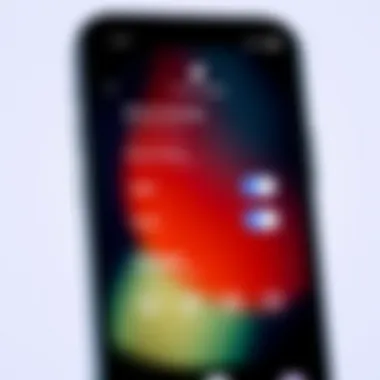
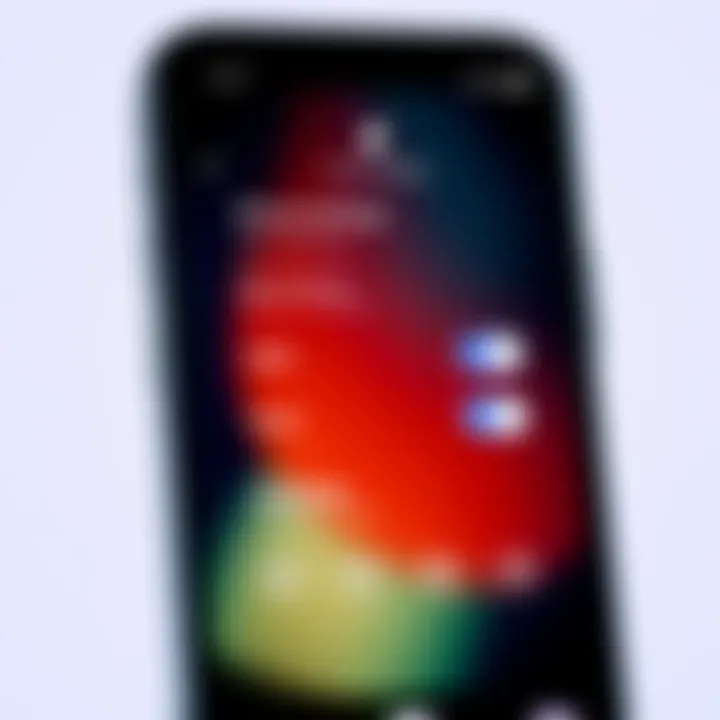
Adjusting Camera Settings
Adjusting the camera settings on your iPhone can be a game-changer when it comes to achieving clarity in your photographs. The right settings turn an average photo into something spectacular. Understanding how exposure works, as well as selecting the appropriate resolution, can greatly improve the resulting image quality. With just a little knowledge, you can fine-tune your settings to suit the environment, paving the way for sharper, more vibrant images.
Understanding Exposure Options
Balancing light and shadow
Balancing light and shadow is pivotal for producing images that are both well-lit and have depth. When you strike this balance, your photos take on a sense of dimensionality, which can often make the subject pop. The technique involves recognizing how much light is hitting your subject and adjusting the exposure settings accordingly.
It's essential to remember that too much light can wash out colors and details, while too little results in dark, muddy images. Finding the middle ground, where light enhances rather than detracts from your photo, is the sweet spot. This balance is beneficial because it draws attention to the subject matter without overwhelming the viewer's eye. By utilizing exposure adjustments, you can achieve an aesthetically pleasing photograph that tells a story with both light and shadow.
One unique feature of adjusting exposure options on the iPhone is the ability to touch the screen to focus on specific areas. This method quickly identifies where the light should be balanced. However, one must keep in mind that changing the exposure can sometimes lead to unintentional over-exposure or under-exposure in different areas of the image, so it’s wise to assess the overall effect afterward.
Using focus lock effectively
Using focus lock effectively ensures that your subject remains sharp amidst varying lighting or movement. This feature is particularly useful in scenarios where your subject may not be in the center of the frame or when shooting dynamic subjects. When you lock the focus on a particular subject, you're telling the camera, "This is my point of interest; keep it sharp."
The key characteristic of focus lock is its ability to maintain clarity on a moving subject or in changing light conditions. This capability is popular for action shots or candid photography, where the outcome is unpredictable. It's a beneficial choice as it allows for more control over what the viewer should focus on in the photograph.
Once focus lock is engaged, the camera stays locked on that subject, even if you reframe your shot. This unique aspect gives photographers the advantage of pre-composing shots without worrying about the camera readjusting focus. Nevertheless, it can be cautious; if there are multiple subjects at varying distances, the focus might not yield the best results for all. Careful selection of what you want to lock focus on is paramount for achieving clarity in your shots.
Selecting the Right Resolution
Choosing the right resolution for your photographs is crucial to maintaining quality. iPhones generally offer multiple resolutions that can impact both file size and image clarity. Using a higher resolution provides more detail, but it also requires more storage space. On the flip side, a lower resolution may suffice for social media, but could lead to a compromise in detail when printed.
A good habit is to evaluate your end-use case before adjusting this setting. Are you shooting for the web, or do you intend to print your work? Knowing the answer will guide you in making the right choice. Always remember, while higher resolution is attractive, clarity comes from a combination of good lighting, composition, and smart post-processing.
For more information on photography techniques, check out this Wikipedia article on photography.
"The magic of photography lies in its ability to capture moments that might otherwise slip away, but clarity is key to ensuring those moments are well-preserved."
In summary, properly adjusting your iPhone's camera settings can make a substantial difference in achieving the clarity you desire. By understanding exposure options and focusing techniques, as well as selecting the appropriate resolution, you can take exceptionally clear and striking photographs that convey your vision.
Shooting in Various Conditions
Shooting in different lighting and environmental conditions can be a game changer for your photography. The nuances of light affect the clarity of your images significantly, and knowing how to handle these various conditions is essential for capturing vibrant and sharp photographs. Whether in a dimly lit restaurant, at dusk, or on a bright sunny day, each environment poses its own unique challenges. Mastering techniques for these situations not only prevents blurry images but also enhances the overall aesthetic quality.
In this section, we'll dive into strategies tailored for low-light scenarios and how to effectively freeze motion without introducing undesirable blur. Adjusting how you shoot depending on the circumstances can be the difference between an ordinary picture and an extraordinary one.
Low Light Photography Techniques
Capturing clear photographs in low light can be quite tough. One has to rely on clever techniques to make sure the image remains sharp without losing detail. Here, we’ll explore how the Night Mode and external lighting can assist you.
Utilizing Night Mode
Night Mode is a feature many iPhone users find indispensable. It automatically kicks in when you’re in less-than-ideal lighting, allowing you to take shots that would otherwise appear as mere dark blobs. The key characteristic of Night Mode is its ability to use longer exposure times without having to hold the camera still for eternity.
By taking multiple images in rapid succession and processing them together, Night Mode crafts a single, clear image, balancing out shadows and bright spots effectively. This feature is definitely a beneficial addition for shooting in poor lighting conditions.
However, take into account that if you don’t hold your phone steady, even Night Mode can succumb to shake, resulting in unwanted motion blur. So, while it’s a great tool, a little attentiveness is essential when using it.
Incorporating external light sources
Adding external light sources can dramatically elevate the quality of your photos in low light. Whether it’s a simple desk lamp, LED panel, or even the flashlight from another phone, a little extra light goes a long way. The highlight of this technique is flexibility. You can adjust the angle, intensity, and distance of the light to create different effects.
Using external light sources allows for complete control over shadows and highlights, ensuring greater clarity and detail in the final image. However, it can sometimes lead to overexposure or harsh shadows if not managed well. It’s prudent to experiment with different styles to find out what suits your subject best.
Capturing Motion without Blur
When it comes to action shots, capturing fluid motion can seem daunting. But with the right methods, you can freeze that perfect moment. We will discuss using burst mode and fast shutter speed settings as effective strategies to achieve this.
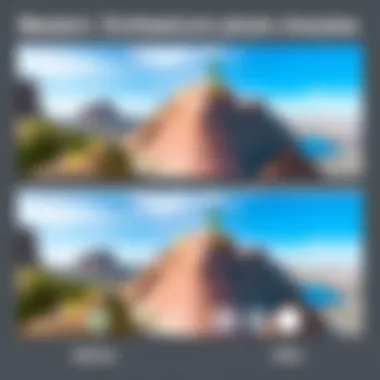
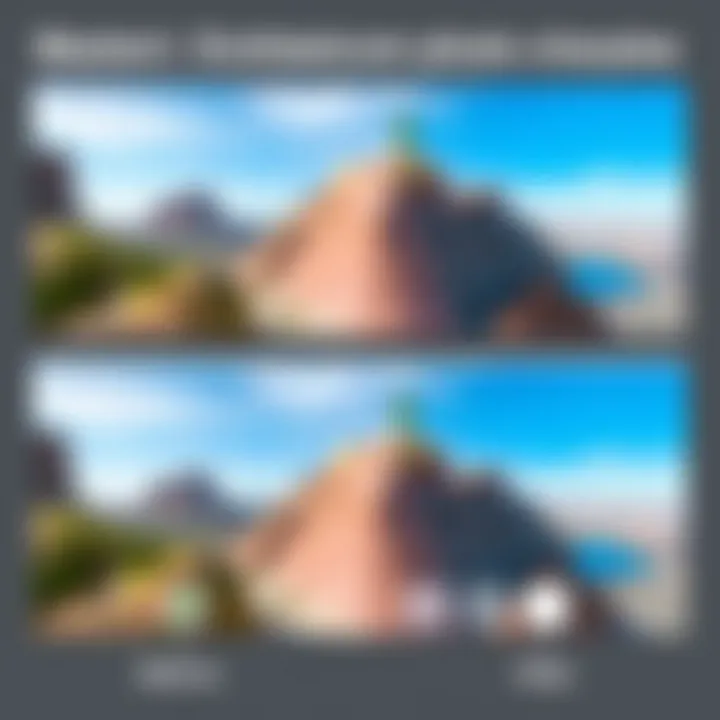
Using burst mode
Burst mode is a tool that lets you take multiple frames in quick succession. This is particularly useful when photographing fast-moving subjects like kids playing or pets dashing around. The predominant advantage is that it increases your chances of capturing a clear image within the perfect moment.
You’re not tasked with waiting for a single shot to come out right; instead, shoot away and later sift through the photos for the best one. However, be wary of storage; burst mode can quickly fill up your photo library since it saves all those frames. But when you get that stellar shot, it's often worth the tradeoff.
Fast shutter speed settings
Adjusting your iPhone’s shutter speed is another way to seize motion. A faster shutter speed essentially grabs the moment in its very path, effectively eliminating motion blur. The general principle is straightforward: the faster the movement, the higher your shutter speed should be.
This technique is especially effective for quick-moving subjects like cars or athletes. With speed comes clarity, yet in lower light, you may find yourself needing to compensate in other ways, such as opening the aperture or bumping up the ISO. Balancing these settings can unlock a treasure trove of clear images in motion, yet can be tricky for those unfamiliar with the parameters.
The right techniques and understanding of your iPhone's capabilities can drastically improve your photography.
Post-Processing Strategies
Post-processing is a crucial phase in photography that can make or break the clarity of your images. While capturing the perfect shot is essential, the enhancement of that image post-capture can elevate it to an entirely different level. With iPhones offering powerful editing tools right out of the box, understanding effective post-processing strategies gains high relevance. These strategies not only rectify common issues but also allow you to unleash your creativity by transforming an ordinary picture into something mesmerizing.
Using Built-in Editing Tools
Adjusting sharpness and clarity
When it comes to fine-tuning your photographs, adjusting sharpness and clarity is paramount. This feature allows you to emphasize the details in your photographs, making subjects pop against their backgrounds. By tweaking sharpness, you can add definition to edges, enhancing the overall impact of an image.
The key characteristic of this adjustment tool is its straightforward nature. You don’t have to be a seasoned photographer to grasp how to improve your image clarity using it. Simply sliding the sharpness slider more to the right can bring out the intricate details, whether it’s the texture of a leaf or the subtle patterns in fabric.
It’s also noteworthy that while sharpness can enhance details, overdoing it can produce undesirable artifacts, which can distract from an otherwise beautiful image. The art lies in finding the sweet spot where details become striking without turning grainy.
Cropping for better composition
Cropping is often underestimated in photography, yet it's a subtle tool that can drastically enhance your images. By cropping an image, you can remove unwanted distractions from the frame and draw attention to the main subject. This adjustment aids in refining composition and contributes to a cleaner, more engaging photograph.
The primary benefit of cropping is its ability to allow you to creatively explore different perspectives. Whether you aim to follow the rule of thirds or create a centralized subject focus, a few strategic adjustments can significantly alter the viewer's experience. The unique part of cropping lies in its flexibility; there's no single formula, as each crop can lead to profound effects, thus enabling experimentation with various compositions.
However, caution is required, as excessive cropping can lead to a loss of resolution. Keeping an eye on the aspect ratio and ensuring the dimensions fit well for your intended use becomes essential when you're refining your shots.
Employing Third-Party Applications
Best apps for image enhancement
While built-in tools are excellent, some third-party applications take image enhancement to the next tier. Applications like Snapseed, VSCO, and Adobe Lightroom offer extensive features to refine and augment your images beyond the capabilities of native tools.
These apps shine in their comprehensive array of options, providing advanced controls over filters, textures, and lighting. The wide range of editing tools allows for a more personalized photography approach — from subtle enhancements to dramatic transformations, you have the freedom to explore various artistic styles.
Moreover, many of these applications come with user-friendly interfaces that cater to both beginners and more tech-savvy individuals. As a result, they are popular choices for those who take their photography seriously and seek that extra bit of sophistication in their post-processing workflow.
Comparing features and effects
When diving into the realm of editing applications, understanding the diverse features and effects available can prove invaluable. Each application typically offers a unique set of tools, from color grading to film simulations, that can dramatically impact the final result of your photograph.
The notable point about comparing these applications is to identify which ones resonate with your personal style and needs. For instance, while one app might excel in color correction, another may offer superior textures or layering techniques. This variety empowers photographers to pick the right tool for the right job, maximizing their creative potential.
Noteworthy is that some applications might come with subscription models or one-time purchase costs, so it’s advisable to weigh the costs against the potential benefits. This informed approach enhances your experience by ensuring that you choose tools suited to your workflow without overspending.
Ultimately, post-processing is an opportunity to elevate your photography from nothing to something. By utilizing editing tools effectively, you not only correct but also transform your images, making them true reflections of your vision.
Additional Tips for Better Photography
To truly excel in photography using your iPhone, you need to go beyond just basic techniques and familiar settings. Embracing a variety of additional strategies can greatly enhance your skills and result in more clarity, detail, and overall quality in your images. Learning these techniques can help you adapt to different situations and improve your photography game, ensuring that every shot you take is a keeper. By being aware of software updates and practicing in varied settings, you position yourself to capture stunning photographs under any conditions.


Staying Updated with Software
Keeping your iPhone's software up to date is one corner of photography that is often disregarded by users. Regular app updates ensure your camera app contains the latest features and bug fixes. As each iPhone version is launched, updates bring enhancements to photo capture and editing capabilities. Striving to stay current allows you to tap into new functionalities that might just give your photos the edge they need.
Regular app updates
Every update typically includes performance improvements and new tools aimed at enhancing image clarity. These updates can also fix minor glitches that might affect how your camera behaves in certain lighting situations. By ensuring you download updates regularly, such as those for Apple Photos or third-party editing apps, you harness the full potential of your device. An example of this is the computed photography enhancements that come with software updates, which analyze shot conditions and improve overall image quality.
Advantages:
- Enhanced Performance: Improved speed and response in camera functions.
- New Features: Introduction of features like improved night photography.
Disadvantages:
- Short Learning Curve: Sometimes, new settings might need a bit of familiarization before confident use.
Utilizing new features
With every new iPhone model, Apple also tends to roll out exciting capabilities related to photography. Familiarizing yourself with these features can greatly enhance the quality of your photos. Whether it’s advanced HDR options or improved low-light performance, understanding how to utilize these can lead to striking photographs that stand out. For instance, features such as the new macro photography capability that came with recent iPhone releases can allow for detailed close-up shots that were previously challenging.
Highlighting these new functionalities can seem overwhelming, yet those who take the time to learn them often find it helps to craft their unique photography styles.
Advantages:
- Diverse Options: More tools means more creative avenues to explore.
- Professional Results: Increased potential for high-caliber images, even if you’re just an amateur.
Disadvantages:
- Overwhelm: Too many options might confuse some users. A balanced approach is recommended.
Practicing with Different Scenarios
Embracing various shooting scenarios can be a game changer for your photography. Each setting presents its own challenges and opportunities, pushing you to adapt and evolve your skills. Trying out different environments will cultivate your ability to handle a range of lighting and subjects, leading to a more refined photography style. Adventure awaits in every corner, so why not explore?
Exploration of various environments
By seeking out diverse settings like bustling city streets, serene nature parks, or even confined indoor spaces, you open yourself to a wealth of learning experiences. Each place has its unique lighting and compositional challenges, which can further enhance your ability to capture clear and vibrant photographs. Practicing in natural light versus artificial light, for example, demands different approaches yet leads to distinct results. Experimenting in parks filled with lush greenery versus in vibrant urban areas can enrich your portfolio significantly.
Unique characteristics:
- Adaptability: Learning to adapt your settings and techniques based on the environment.
- Creative Composition: Different environments provide various backdrops, leading to creative compositions.
Advantages:
- Broadened Skills: Understanding the strengths and weaknesses of your environment improves adaptability.
- Diverse Portfolio: Varied images allow for a compelling visual storytelling experience.
Disadvantages:
- Time-Consuming: Finding the perfect locations may require advance planning and research.
Experimenting with different subjects
Like environments, varying your subjects is equally crucial in improving photographic clarity. Switching between portraits, landscapes, and abstract forms challenges you to refine your skills and can lead to surprising results. For example, while capturing portraits, focusing on the subject's eyes can introduce clarity and depth, while hitting up architectural shots demands a broader understanding of lines and structures.
Key characteristics:
- Variety: Using diverse subjects encourages growth and creativity in your craft.
- New Skill Sets: Each subject presents new hurdles, whether it’s lighting, movement, or composition.
Advantages:
- Enhanced Creativity: Diversity fuels inspiration for new angles and styles.
- Skill Refinement: Handling different subjects sharpens your adjustments and settings, leading to clearer photos.
Disadvantages:
- Frustration: Attempting challenging subjects can lead to moments of difficulty, but persevering is key.
"Photography is the story I fail to put into words," - Destin Sparks



