Exploring the Chromebook Search Feature: Insights and Utility


Intro
In a world that thrives on information, the search function on devices has become the lifeblood of productivity and exploration. Chromebook search is no exception. Designed with user convenience in mind, the search feature on Chromebooks has evolved into a robust tool, allowing users to access a multitude of resources with just a few keystrokes. This article aims to peel back the layers on how Chromebook search works, showcasing its strengths, weaknesses, and overall impact on the user experience.
Whether you're a casual user looking for simplicity or a tech enthusiast craving for intricate details, understanding the mechanics behind the Chromebook search can enhance the way you interact with your device, making everyday tasks more efficient.
Through a blend of technical insights and practical applications, we’ll explore the core facets, not simply from a theoretical standpoint but also through real-world usage that reflects the diverse needs of users today.
Understanding Chromebook: A Modern Approach to Computing
The emergence of the Chromebook has reshaped how we think about computing in the digital age. Unlike traditional laptops, Chromebooks offer a unique blend of simplicity, speed, and accessibility. They are designed primarily for online use, relying heavily on the cloud rather than local storage. This shift towards cloud computing brings several advantages, such as reduced costs and easier access to applications. One must understand that Chromebooks are not just another type of computer; they embody a modern approach to how we interact with technology.
Defining the Chromebook Experience
The Chromebook experience stands apart due to its user-centric design. Powered by Chrome OS, these devices boot up in a snap and are responsive to user commands. The streamlined interface keeps distractions at bay, allowing users to focus on tasks without sifting through unnecessary options. Navigating through the operating system feels intuitive, with a search functionality front and center.
Another remarkable aspect of Chromebooks is their integration with Google services. Applications such as Google Drive, Docs, and Sheets are deeply embedded in the experience, which casts a welcoming net over those already familiar with Google's ecosystem. The cloud-based nature means files are automatically saved and synced, minimizing the risk of data loss. Furthermore, the longevity of the battery life can often outperform traditional laptops, contributing to the versatile usage while on-the-go.
When it comes to the educational sector, Chromebooks have become de-facto tools for teachers and students alike. The lightweight design provides portability, and the focus on collaboration via Google Classroom and various educational apps has cemented its place in modern classrooms. All these elements come together to define what a Chromebook is; it’s a reliable companion for anyone looking to navigate the web with ease.
Target User Demographics
Understanding who uses Chromebooks helps to appreciate the broader implications of this device in modern computing. Different demographics gravitate towards Chromebooks for various reasons:
- Students: Many educational institutions have adopted Chromebooks for their affordability and ease of management. They're ideal for projects, online research, and digital coursework.
- Casual Users: Individuals who mainly browse the internet, check email, or stream videos will find Chromebooks more than enough. The simplicity means that even those who aren’t tech-savvy can operate them with relative ease.
- Small Businesses: Entrepreneurs looking to cut costs may opt for Chromebooks due to their competitive price point and access to essential tools via Google Workspace. It provides an economical solution without sacrificing productivity.
- Tech Enthusiasts: While they might not be the primary choice for heavy gaming or resource-intensive applications, many tech lovers appreciate the speed and efficiency of Chromebooks for basic tasks and development purposes.
The versatility of users speaks volumes about Chromebook’s role in modern computing. Its lightweight nature suits a vast audience, confirming that the experience and demographics are intrinsically linked to its popularity.
Chromebook Search Feature: An Overview
Understanding the Chromebook search feature is crucial, as it forms the backbone of the user experience on these devices. The search functionality on Chromebooks has evolved, becoming more than just a tool for querying information. It acts as a gateway to a multitude of applications, sites, and resources. This depth of integration amplifies its importance, not just for casual users but also for tech enthusiasts who rely heavily on efficiency and effectiveness in their work.
The Importance of Search in Technology
Search is more than just a buzzword in the tech sphere; it’s an essential component of how we interact with information today. In the context of Chromebooks, search serves as the navigation compass in the vast ocean of the internet.
- Efficiency: Users are spoiled for choice when it comes to the vastness of the web. The ability to find what you're looking for quickly can save time and boost productivity. For instance, a teacher might need to pull up specific educational resources in seconds, while a designer may hunt for graphic inspiration while working on a project.
- User Empowerment: A robust search feature opens up avenues for users across various backgrounds. It gives everyone, from students to professionals, a fair shot at accessing crucial information. No one has to feel lost in a labyrinth of tabs or windows anymore.
- Accessibility: With built-in features that support voice search, text suggestions, and more, Chromebooks cater to various user needs. This ensures that even those who might struggle with traditional inputs can still navigate smoothly.
In essence, search isn’t just about finding random websites or files; it’s about structuring information in a way that is user-friendly and practical.
A Look at Search Configuration
Searching on a Chromebook isn’t a one-size-fits-all situation; it can be tailored to meet individual preferences. The search configuration allows users to tweak the search settings to better align with their needs.
- Custom Search Engines: Users can add favorite search engines, enabling them to access specific content faster. For instance, tech enthusiasts may want to prioritize tech blogs, while educators could prefer academic sites.
- Search Filters: These handy tools help narrow down results based on relevance, date, or specific file types. Adjusting these filters can significantly alter the quality of search results, making it easier to sift through heaps of information.
- Privacy Settings: Users can also configure search features related to privacy. This allows insights or data collection to be adjusted according to personal comfort levels. For instance, turning off options that track and log search activity can help in protecting sensitive user information.
Optimizing search configuration not only streamlines user experience but also elevates productivity. When you know your tools well, getting things done becomes more of a breeze than a chore.
"Search capability is like a map in a crowded city; it shows you where to go and helps you get there efficiently."
In the end, the Chromebook search feature is not just an operational facet; it is a lifeline that connects users to the vast resources available at the fingertips. Recognizing its full potential leads to smarter searches, informed choices, and ultimately a richer experience.
The Mechanics of Chromebook Search


The effectiveness of Chromebook search hinges on its underlying mechanics, which empower users to navigate with efficiency and precision. Understanding how search operates not only illuminates its value but also enhances the overall user experience. The search system on Chromebooks is crafted to streamline access to information, ensuring that both casual users and tech enthusiasts can find what they need without navigating endless menus or cluttered interfaces.
User Interface and Functionality
A well-designed user interface is paramount for any search function, and Chromebooks are no exception. The search bar, elegantly placed and easy to access, stands as a gateway to the digital world. The minimalist design advocates simplicity, encouraging users to utilize the search feature right away. You will notice that the search results are often organized in a manner that highlights relevance, directing attention to the most pertinent content first.
The search functionality on a Chromebook goes beyond mere text prompts. With features like voice search, users can just speak their queries, allowing for a hands-free experience. Furthermore, users can easily switch between different types of results, such as web pages, apps, and files, which increases the search versatility significantly.
Imagine a student juggling research papers and online sources. With just a few keystrokes or a simple voice command, that student can pull up necessary information from multiple applications seamlessly, making the very act of searching feel organic, not a chore.
Operations of Search Algorithms
Beneath the surface, search algorithms are the gears that power the Chromebook search engine. These algorithms work tirelessly, sifting through local and online information to deliver results that matter most. Unlike traditional desktop searches, the Chromebook’s search is heavily integrated with cloud services, meaning that results are reflected from an expansive database rather than the limited local storage.
This cloud-centric approach brings several benefits, such as quick accessibility and the capacity for real-time updates. For instance, if a user has recently accessed a document on Google Drive, this file will appear prominently in the search results, giving priority to the most relevant and timely information. Furthermore, these algorithms continuously learn from user behavior.
"The search algorithms adapt, learning from prior interactions, leading to progressively refined results based on user preferences."
This feature is crucial for both education and business settings, where repeated searches are common. By simplifying access to necessary information, these algorithms end up improving productivity and efficiency, crafting a more tailored experience with each use.
In essence, by grasping the underlying mechanics of Chromebook search—both the user interface and the search algorithms—users can leverage this technology fully, maximizing their productivity while minimizing the time spent searching.
Search Integration with Applications
The integration of search capabilities within applications on a Chromebook represents a significant leap towards streamlined, efficient workflows for users. As the demands of technology continue to grow, the ability of a device to seamlessly connect various applications through its search functionality cannot be overstated. This section delves into how effective search integration enhances user experience and the vital considerations it brings to the table.
Compatibility with Web Applications
Web applications are central to the Chromebook experience, given that the device is inherently designed to rely on cloud-based functionalities. Many users spend a considerable amount of time engaged in browser-based tasks. Therefore, the search feature's compatibility with these apps is essential. By utilizing the integrated search bar, users can easily navigate to services like Google Docs, Google Drive, or any other web-based platform without having to leave their current workflow.
Some of the benefits include:
- Efficiency: Find what you need without multiple clicks. Just type and go.
- Centralized Access: Everything is at your fingertips, avoiding the chaos of switching between tabs.
- Familiarity: Users accustomed to traditional desktop environments aren't left in the dark; the transition is much smoother.
Moreover, integration is not just about convenience; it also allows for search results to be ranked based on context, meaning the most relevant documents or files appear first, saving users time and effort. This interaction fosters a more holistic use of web applications as they work in tandem with the Chromebook's inherent search functionality.
Collaboration with Android Apps
In recent years, Chromebooks have embraced Android applications, vastly expanding their utility. This cross-functional approach allows users to tap into a wealth of mobile apps from the Google Play Store. Here, search integration plays a crucial role. With just a few keystrokes, Chromebook users can access and utilize applications tailored for tasks on-the-go, all within the same ecosystem.
Some key points to consider:
- Diverse Applications: Users can benefit from an array of tools, from productivity apps like Evernote to games like PUBG MOBILE.
- Synchronized Experience: Search unites web and Android app experiences cohesively, meaning a user’s workflow remains uninterrupted.
- Enhanced Functionality: Many Android applications utilize advanced features like notifications and widgets, further improving productivity when integrating search functionality.
Overall, the harmony between search capabilities and the availability of Android applications on Chromebooks underscores their role as versatile devices suited to modern user needs.
"The integration of search within applications is not merely a feature; it's a fundamental expectation in a world driven by instant access to information."
The user-friendly interface combined with extensive compatibility highlights the Chromebook’s promise as a powerful tool. While challenges exist, the balance achieved through search integration represents a substantial step forward in the constant evolution of technology. With every launch of new updates and features, users can expect these integrations to become even more robust, crafting an ecosystem that values efficiency and ease of access.
Enhancing User Experience with Search Features
Enhancing the user experience with search features is crucial in today's digital environment, especially for users of Chromebooks. The seamless interaction between a user and their device underpins the overall satisfaction and productivity. In this section, we will delve into the various elements that contribute to optimizing the search experience on Chromebooks. After all, a smooth search process can transform a mundane task into a streamlined operation, which is what users ultimately seek.
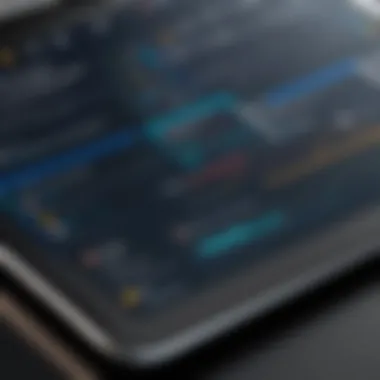

Customizing Search Preferences
Customized search preferences allow users to tailor their search experience based on individual needs. Changing settings may seem like a minor tweak, but it can lead to a significant impact on usability. Users can adjust options to choose preferred search engines, prioritize certain sources, or even enable specific file types in their searches. This level of customization empowers users and makes them feel more in control of the information they access. For example, a student might prefer academic resources over general web results, while a professional may seek only recent articles related to their field.
"Search is not just about finding; it’s about finding what you’re looking for effectively."
Here are a few ways to customize search preferences on Chromebooks:
- Set your default search engine: Users can switch to search engines that cater to their specific interests, like DuckDuckGo for privacy-minded individuals.
- Manage search history: Users can choose whether to keep search history to refine future queries or to enhance privacy.
- Enable or disable SafeSearch: Filtering out inappropriate content can be particularly useful in educational environments.
Utilizing Search Shortcuts
Another method to enhance user experience is through search shortcuts. These handy tricks save time and effort, allowing users to locate what they need quickly. Knowing specific keyboard shortcuts can dramatically speed up the search process. For instance, pressing the Launcher key followed by typing a search term can reduce search times by eliminating the need to navigate through menus.
Moreover, understanding app-specific search shortcuts can aid greatly. For example, using Control + F opens a find bar within documents or browsers, making it easier to locate specific terms without scrolling. Here are some essential shortcuts worth remembering:
- Search with the Launcher key: Fast access to any app or file by footnoting the exact term.
- Control + T for new tabs: Quick access to open multiple tabs for comparative searching.
- Alt + Shift + B for bookmarks: Instantly navigate to saved pages.
Utilizing these shortcuts not only enhances efficiency but also contributes to a more gratifying user experience, ultimately making the Chromebooks more responsive to user needs. Therefore, investing a little time into learning and customizing these features can yield substantial rewards in satisfaction and productivity.
Challenges Associated with Chromebook Search
In the realm of computing, the search functionality stands as a keystone, providing users the ability to navigate vast amounts of information. Chromebook users, in particular, rely on this feature to access content quickly and efficiently. However, despite its many benefits, several challenges plague Chromebook search. Addressing these hurdles is crucial, not only for current users but also for potential adopters contemplating a transition to this unique platform. Understanding these challenges with clarity inevitably leads to a more insightful experience for everyone involved.
Limitations in Search Functionality
At the heart of Chromebook search lies certain limitations that can hinder seamless user interaction. For starters, while chromebooks are designed for simplicity, some users might find themselves wrestling with the scope of search results. Unlike traditional computing systems that allow exhaustive local file searches, Chromebooks often prioritize web content. This leaves users searching for locally saved files in a bit of a bind.
Furthermore, the effectiveness of the search can be bogged down by the reliance on an internet connection. Users trying to locate downloaded documents or applications might feel frustrated if they're dependent on online queries, which is not always the case on other systems.
- Limited Indexing: Chromebook may struggle to index certain file types, leading to incomplete search results.
- Localized Search Confusion: Users unaware of how to execute specific commands may miss essential files.
- Inconsistent Results: Over time, results might become cluttered with outdated web bookmarks or irrelevant links.
These limitations often have tech-savvy individuals questioning the efficiency of such a streamlined model. The user experience can diminish significantly without robust search capabilities that many have come to expect from their devices.
Privacy Concerns and Data Security
In an age where data is currency, the notion of privacy holds great weight. Many individuals using Chromebooks express unease regarding the safety of their personal data when utilizing the search feature. The integration of various applications unleashes many conveniences but also invites potential pitfalls regarding data security.
- Tracking Cookies: Chromebook searches can often trigger cookies that track online behavior.
- Data Sharing Policies: Without proper understanding, users may inadvertently agree to terms that expose their information to third-party applications.
- Public Networks Vulnerability: Using Chromebook search on unsecured Wi-Fi networks can increase the risk of data breaches.
The intersection of accessibility and privacy presents a complex scenario. While Chromebook search offers users efficiency, it raises important questions regarding what compromises they’re making in exchange for convenience. Users must constantly balance between an engaging search experience and the safeguard of their information.
"In a world that's all about connectivity, keeping your data safe is like trying to juggle flaming swords."
Navigating these challenges meaningfully will serve to inspire a more robust understanding of the Chromebook search feature. As users familiarize themselves with these limitations and privacy concerns, they can enhance their interactions and develop strategies for making the most out of this technology.
Optimizing Search Strategies on Chromebooks
Optimizing search strategies on Chromebooks is crucial for enhancing user efficiency and satisfaction. With many users relying on Chromebooks for both work and leisure, a well-trained search strategy can save time and enhance productivity. Knowing how to search effectively can make a world of difference.
A user can get results that are not just faster but more relevant. Without proper optimization, users might find themselves sifting through heaps of information that may not meet their needs. Here's a glimpse into why optimizing search strategies is beneficial:
- Increases efficiency: A good search strategy reduces the time spent looking for information.
- Improves accuracy: This ensures that the results align closely with what the user is actually searching for.
- Enhances overall experience: Users feel more empowered and less frustrated as they can locate the information they need with ease.


While optimizing search strategies, users must also consider potential pitfalls. Utilizing advanced search techniques and filters can make all the difference in the search outcome, transforming a chaotic browsing experience into a streamlined one.
Effective Searching Techniques
Using effective searching techniques can feel like having a secret weapon in your back pocket. Here are a few tricks worth exploring:
- Specific Keywords: Instead of typing "best coffee shops," try "top-rated coffee shops in Seattle". This narrows down the search.
- Use Quotation Marks: Placing phrases in quotation marks helps in finding exact matches, making it easier to find specific information.
- Leverage Search Operators: For example, using followed by your search term can pinpoint discussions specifically on Reddit, honing in on user opinions and experiences.
Tip: Always try to think like the search engine. What would help it deliver the best results based on what you input?
Enhancing Results Through Filters
Filters are like the cherry on top of the search cake; they refine what you see and help you to dig deeper into relevant content. Using filters can significantly elevate your search results.
Here's how they can be leveraged:
- Date Range: If you're looking for recent information, filtering results by date can provide you with the most current insights.
- Content Type: You might only want images, articles, or videos. Setting filters to focus on specific content types leads to better and more relevant searches.
- Location: For users in diverse regions, filtering by location can provide localized results, ensuring the content is applicable.
Moreover, embracing these strategies allows users to become adept at navigating the expansive web efficiently. It's about filtering out the noise and honing in on what truly matters, making each search session impactful and productive.
Real User Experiences and Reviews
Understanding the feedback from real users is fundamental to evaluating the Chromebook search feature effectively. User experiences often highlight the strengths and weaknesses of technology more aptly than any marketing material or expert review. Such insights can guide prospective users in making informed decisions, while also providing developers with valuable perspectives for future enhancements. By examining experiences from diverse environments—particularly educational institutions and business settings—one can find a wealth of information concerning user behavior, satisfaction, and potential roadblocks.
Feedback from Educational Institutions
A substantial amount of feedback on Chromebook search originates from the education sector. Teachers and students alike have shared insights that reveal how this feature impacts learning and efficiency. In school environments, the Chromebook search has often been praised for its simplicity and speed, allowing students to find resources quickly. Here are some noteworthy points from user feedback in educational institutions:
- Ease of Use: Many educators note that the straightforward search functionality allows students to navigate through educational materials with minimal instruction. This reduces the learning curve for both tech-savvy and less experienced users.
- Integration with Learning Platforms: Schools using platforms like Google Classroom have reported a seamless experience when searching for assignments or class materials directly via the Chromebook. This enhanced integration streamlines workflows significantly.
- Access to Online Resources: With access to various online databases, students have found it easier to conduct research directly from their Chromebooks, making the search feature pivotal in academic pursuits.
- Concerns Regarding Depth: Some educators have expressed concern over the breadth of search results, particularly when students rely too heavily on surface-level information. This can lead to a misunderstanding of more complex subjects, urging institutions to implement additional guidance on effective search strategies.
"The search functionality on Chromebooks has transformed the way my students approach their assignments. It’s now all about finding the right info quickly!" — A high school teacher from Texas
Insights from Business Users
In the realm of business, feedback regarding Chromebook search brings entirely different facets into consideration. Businesses often prioritize productivity, security, and application compatibility. As such, the feedback differs significantly from that of educational contexts:
- Productivity Boost: Many users have mentioned that quick search capabilities allow them to retrieve files, emails, and resources in record time, thus enhancing overall productivity. Users in fast-paced environments value these efficiencies.
- Compatibility Challenges: Business users utilizing numerous applications have pointed out that while Chromebook search integrates smoothly with core tools like Google Drive, functionality with third-party applications can be hit or miss. This inconsistency can disrupt workflows.
- Security Features: For businesses focused on data security, several users have praised Chromebook’s built-in protections, likening this as an added layer during search processes. Nevertheless, others are cautious, expressing a desire for more transparency regarding data usage.
- Feedback Loop: User reviews have highlighted a growing community-driven dialogue. Platforms like Reddit serve as a cauldron for discussions where business users share practical tips, feature requests, and problem-solving ideas which, in a unique way, aids in optimizing the user experience based on collective feedback.
The chorus of voices from real users, be they in classrooms or corporate settings, underscores the importance of examining authentic experiences with Chromebook search. By understanding both the triumphs and trials encountered by users, a more complete picture emerges, informing potential users about what to expect and allowing developers to refine future iterations.
The Future of Chromebook Search
As technology continues to evolve at a breakneck pace, the future of Chromebook search is pivotal not only for Chromebooks themselves but for the larger landscape of computing and user interaction. The implications of this evolution are vast, touching on areas from educational settings to business environments. In a world where information is a keystroke away, the ability to search effectively isn’t just a feature—it's a necessity.
The Chromebook search feature has significantly changed how users interact with their devices. Looking ahead, we anticipate several trends and potential enhancements that could redefine our search experiences. Understanding these is essential, as they help to prepare users and organizations for the shifts in their digital environments.
Predicted Trends and Developments
The future is not set in stone; however, certain trends can be discerned based on current advancements in technology. Here are some of the anticipated trends relevant to Chromebook search:
- Increased Integration with AI: With artificial intelligence making strides, Chromebooks are likely to become smarter in understanding user intent. This could mean more personalized search results that adapt as users interact more with their devices.
- Voice Search Evolution: As voice recognition technology improves, users may prefer to search using voice commands rather than traditional typing. This would not only enhance accessibility but also speed up the search process, particularly for mobile users.
- Enhanced Cloud Functionality: Given that Chromebooks heavily rely on cloud services, future search functionalities might be deeply integrated with cloud-based applications, providing seamless access to files and information across devices.
- Focus on Privacy and Security: Users are increasingly concerned about their data privacy. The future of search will very likely incorporate stronger privacy settings, giving users more control over what information is being searched and shared.
"The way people search is changing, and the technology must keep pace to meet those expectations."
Potential Enhancements in Search Technology
Potential improvements in search technology for Chromebooks may unfold in various ways, offering users deeper insights and more efficient searching mechanisms. A few intriguing prospects include:
- Semantic Search Capabilities: By employing natural language processing (NLP) techniques, search features could evolve to understand context better, leading to more relevant results that consider the nuances of user queries.
- Search Customization: Future iterations of Chromebook search may allow for highly customizable search experiences, where users can dictate what sources or applications the search tool prioritizes, tailoring outcomes to fit personal needs or professional contexts.
- Cross-Platform Functionality: It’s likely we’ll see enhancements that allow Chromebooks to search across multiple platforms seamlessly. Users might be able to find information in a variety of applications, from Google Docs to social media sites, without needing to toggle between them.
- Integration of Augmented Reality: Looking further into the horizon, search features might incorporate augmented reality elements, allowing users to visualize search results in a new manner, particularly useful in educational environments or technical fields.
In summary, the future of Chromebook search not only holds promise for improving user experience but also evokes significant considerations surrounding usability and privacy. As these trends and enhancements materialize, they will fundamentally shape how users engage with their devices, making it crucial for everyone from casual users to tech enthusiasts to stay informed and adept.



