Chrome OS Streaming Software: Features and Options


Intro
As technology continues to advance at a breakneck pace, the concept of streaming has gained tremendous momentum among users across various platforms. Chrome OS, known for its simplicity and efficiency, has opened up a whole new world of possibilities for streaming content. From gaming to education, the right streaming software can unlock capabilities that transform how we consume and interact with media. Understanding the diverse options available, their unique features, and how to effectively implement them can empower users to harness the full potential of Chrome OS.
Key Features
Streaming on Chrome OS offers a rich tapestry of functionalities tailored for both tech-savvy individuals and everyday users alike. Let’s take a look at what makes these streaming solutions stand out.
Design and Build Quality
The design of streaming software for Chrome OS is often a reflection of modern minimalism. Unlike heavier operating systems, Chrome OS software tends to prioritize efficiency and user-friendliness. Many applications boast sleek interfaces that eliminate clutter, allowing users to jump straight into their favorite content without unnecessary distractions. For instance, players might find that software like Steam Link seamlessly integrates with Chrome OS, delivering a simple yet robust streaming experience.
Display and Performance
When it comes to streaming, optimal display quality and performance are paramount. Most streaming applications on Chrome OS strive to maintain high-resolution outputs while ensuring smooth delivery. This is particularly vital for gamers who want to experience fluid movements and minimal lag. Applications like Nvidia GeForce Now have carved out a niche in the Chrome ecosystem, allowing users to play demanding games without breaking a sweat. The responsiveness of these applications can hinge on the underlying hardware; hence, a dependable internet connection and compatible device can make a world of difference.
Product Specifications
Having a grasp of product specifications enhances one's ability to choose the right streaming software. Let's explore what to keep in mind.
Technical Specifications
Technical specifications vary significantly across different streaming applications in the Chrome OS landscape. Essential features often include support for multiple codecs, adaptive streaming technology, and varied resolution options. Users should ensure that their chosen software is optimized for diverse network conditions to enjoy uninterrupted viewings and gameplay.
Compatibility and Connectivity
The compatibility of streaming tools with various devices is a critical consideration. Many applications support multiple devices including smartphones, tablets, and smart TVs, using Chrome OS as a central hub. With options to connect via various protocols—such as Wi-Fi Direct or Bluetooth—users can enjoy flexibility in their usage scenarios. It's worth noting that some applications may have specific hardware requirements, making it important for users to assess whether their devices align with these needs.
"Understanding the streaming ecosystem on Chrome OS is key to fully leveraging its capabilities—choose wisely!"
Intro to Chrome OS and Streaming Software
The advent of Chrome OS has made quite the stir in the computing landscape, positioning itself as a user-friendly alternative to traditional operating systems. With its lightweight design and cloud-centric approach, it provides a solid base for various applications, particularly in the realm of streaming. Streaming software on Chrome OS not only enhances media consumption but also facilitates remote access and productivity tools, catering to a broad audience from casual users to professionals alike.
Understanding the dynamics of Chrome OS and streaming software involves recognizing their inherent synergies. As devices powered by Chrome OS gain ground in education and business sectors, the need for effective streaming solutions becomes paramount. More than mere entertainment, streaming on this platform can support teleconferencing, online collaboration, and content sharing, transforming how users interact with digital content.
Understanding Chrome OS
Chrome OS operates on the simple premise of speed and simplicity. Its design focuses on maximizing efficiency, enabling users to boot up quickly and access the internet almost instantaneously. Unlike traditional operating systems, which often come laden with complex functionalities, Chrome OS relies heavily on web applications, resulting in a smooth experience particularly well-suited for streaming.
The system utilizes the Google Chrome web browser as its primary interface, allowing users to access a myriad of applications directly from the web. This browser-centric environment lends itself well to various streaming services such as Netflix, Hulu, or YouTube, providing seamless viewing experiences. Additionally, with services like Google Play Store integration, Chrome OS supports a range of streaming applications that further broaden its utility.
The Role of Streaming in Modern Computing
In today’s digital age, streaming is not just a luxury—it's a necessity. From binge-watching series to participating in virtual meetings, the role of streaming software in modern computing cannot be overstated. Users demand high-quality content delivery, whether for entertainment or collaboration, making efficient streaming solutions a key consideration in their tech choices.
Streaming has transformed the way we consume content. No longer confined to traditional cable subscriptions, users are now in charge of what, when, and how they watch or share. Moreover, for gamers and tech enthusiasts, cloud gaming services are revolutionizing the industry by enabling high-quality gaming without the need for powerful hardware.
Equipped with robust streaming solutions, Chrome OS serves as an excellent portal to a world of immediacy and accessibility, aiming to quench users' insatiable thirst for instant gratification and connectivity. With the right streaming software in their toolkit, users can effortlessly navigate this brave new world of digital interaction.
Key Features of Chrome OS Streaming Software
When we delve into the nuances of Chrome OS streaming software, we uncover an engaging landscape that blends performance, user experience, and compatibility. Each of these elements contributes significantly to how users interact with streaming applications. Understanding these key features not only enhances your streaming experience but also enables you to make informed choices as you navigate through the diverse software options available.
User Interface and Experience
A smooth user interface (UI) can elevate the experience of any app, and streaming software is no exception. With Chrome OS streaming software, simplicity rules the day. The design tends to be user-friendly, often incorporating large buttons, clear labeling, and intuitive navigation mechanisms. Users do not want to jump through hoops just to adjust quality settings or switch streams. For instance, applications like Chrome Remote Desktop exemplify a clean, organized layout that saves users from overwhelming menus.
- Minimalistic Design: Many applications adopt a minimalistic approach, which reduces clutter and confusion. This design ethos invites users to focus on content rather than unnecessary features.
- Customization Options: A good streaming tool allows users to tailor the experience. This might include adjustable layouts or themes that reflect personal preferences. Users who favor dark modes, for example, can find options catering to their taste.
- User Feedback: Integrating user feedback into the development process is crucial. When users feel heard, it shows in applications’ responsiveness and offers continuous improvement based on real-world use.
All in all, a solid user interface not only enhances usability but directly influences user satisfaction, making it a pivotal aspect of streaming software.
Performance Metrics
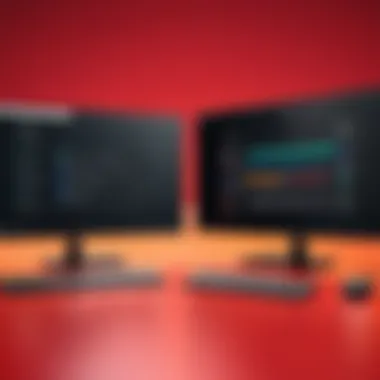

Performance is the backbone of any streaming software. Users seek an application that delivers high-quality visuals and sound without freezing or lagging during key moments. Several metrics gauge performance effectively:
- Latency: This measures the delay between user action and system response. Low latency is vital in real-time interactions, such as video conferencing or live events.
- Bitrate: Higher bitrates typically correlate with better video quality. However, they require sufficient bandwidth, making this metric crucial when considering internet capabilities.
- Frame Rate: This refers to how many frames per second are delivered, directly affecting smoothness and overall experience during fast-paced content.
Monitoring these metrics can help users troubleshoot potential performance issues. A solid understanding helps them optimize settings and achieve the best experience possible.
Compatibility with Streaming Services
Perhaps the most significant feature of Chrome OS streaming software is its compatibility with popular streaming services. As users, the last thing anyone wants is to find their chosen application doesn't support their favorite platforms.
- Widespread Access: Major streaming services such as Netflix, Hulu, and YouTube are typically supported across most applications, ensuring seamless access to vast libraries of content.
- Cross-Platform Functionality: Many streaming apps for Chrome OS offer not just browser-based options but also native applications that enhance functionality. This versatility is especially handy for users who may switch devices regularly.
- Frequent Updates: The world of streaming is ever-evolving, with new services and content being added regularly. As such, software must be agile, adapting promptly to keep pace with these changes, ensuring users are always connected to the content they desire.
Popular Streaming Software for Chrome OS
When it comes to maximizing the potential of your Chrome OS device, streaming software plays an essential role. As the digital landscape continues to evolve, users find themselves increasingly reliant on high-quality streaming applications to enhance their everyday computing experiences. In this section, we will explore notable streaming options available on Chrome OS, discussing their capabilities and how they contribute to a more efficient workflow.
Streaming Apps for Chrome OS: Overview
Streaming apps for Chrome OS have transformed the way users access content and manage remote connections. These applications are designed to cater to a variety of needs, whether it's streaming media, remote desktop access, or simply sharing files.
The advantages of using streaming apps include:
- Seamless integration with Chrome OS environments
- User-friendly interfaces that simplify complex tasks
- Accessibility across devices, making it easy to work from anywhere
As such, understanding these applications is key for anyone looking to make the most of their Chrome OS experience.
Noteworthy Applications
Within the realm of streaming software for Chrome OS, a few standout applications have gained significant attention. Each of these options brings its own unique features to the table, making them worthy of discussion. Here, we will dive into three notable applications: Chrome Remote Desktop, RollApp, and VNC Viewer.
Chrome Remote Desktop
Chrome Remote Desktop provides an efficient solution for those who need to access their full-featured desktop from a Chrome OS device. One of its most striking characteristics is its ease of use, which is evident in its straightforward setup procedure. Users simply install the Chrome Remote Desktop extension, set it up on their home computer, and can then access it anytime, anywhere.
This application shines with its ability to support multiple operating systems, meaning users can connect to Windows, Mac, or even Linux systems. A unique feature of Chrome Remote Desktop is the secure access to personal devices, which allows individuals to manage their files and applications as if they were sitting in front of their desk.
While many users enjoy its simplicity, there are some downsides; for instance, a stable internet connection is crucial for smooth operation. Nonetheless, it remains a popular choice for its reliability and functional performance in this article.
RollApp
RollApp is a cloud-based solution that allows users to run desktop applications through a browser, significantly broadening the scope of what can be accomplished on Chrome OS. One key feature of RollApp is its diverse application support, ranging from productivity tools like LibreOffice to more specialized software for video editing or graphic design.
The convenience of not needing to install bulky software on a low-resource device makes RollApp a beneficial option for users who want a lightweight solution without sacrificing functionality. However, users should note the requirement of an internet connection, as the software runs entirely in the cloud, which can present challenges in areas with poor connectivity.
VNC Viewer
VNC Viewer serves as a powerful remote desktop application that establishes connections to other computers, providing users with all the essentials they need for remote access. Its key characteristic lies in its cross-platform compatibility, enabling connections with various operating systems and devices seamlessly.
VNC Viewer stands out for its customizable settings, which allow users to adjust quality, performance, and input to suit their specific needs. However, the software might require a bit of technical expertise for initial setup, which can be a hurdle for casual users. Despite this, it remains a popular choice among tech-savvy individuals needing a robust remote control solution that adapts well to Chrome OS.
"With increased reliance on cloud services and remote computing, Chrome OS streaming software represents a vital area of development for modern users."
Setting Up Streaming Software on Chrome OS
Setting up streaming software on Chrome OS is a critical step for anyone who wants to make the most of their device's capabilities. As users increasingly turn to Chrome OS for entertainment and productivity, understanding how to install and configure streaming applications becomes indispensable. The seamless integration of cloud-based tools is one of the hallmarks of this operating system. Still, proper setup is key to ensuring that users can utilize these applications effectively.
The importance of setting up streaming software goes beyond mere installation. It can significantly enhance the user experience by optimizing performance and ensuring compatibility with various services. If you want to binge-watch your favorite series or collaborate on a project with team members from different locations, knowing how to correctly set up your streaming tools can make all the difference.
Installation Steps
Installing streaming software on Chrome OS isn’t rocket science, but it does require a methodical approach. Here are the general steps to follow:
- Access the Chrome Web Store: This is your starting point for finding the right streaming applications. Just open your Chrome browser and navigate to the Chrome Web Store.
- Search for Software: Type in the name of the application you wish to install, such as "Chrome Remote Desktop" or "VNC Viewer". A list of apps will pop up.
- Select the Appropriate App: Look for the app that best meets your needs. Clicking on it will direct you to its page with additional details and user ratings.
- Add to Chrome: Click the "Add to Chrome" button. A prompt will appear, asking for confirmation. Hit "Add extension" to begin the download.
- Access the Installed App: After installation, you should see the app icon in your app launcher. Click on it to start using your streaming software.
By following these steps, you can get various streaming applications up and running on your Chrome OS device with minimal hassle. Each app may have specific system requirements, so it's essential to double-check those before installation to ensure smooth operation.
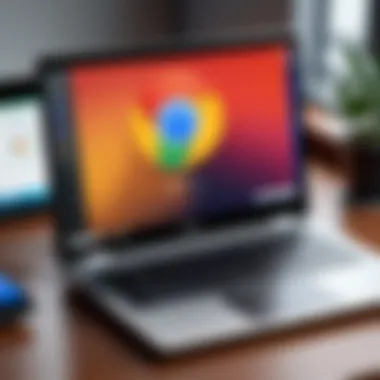

Configuration Options
Once you've installed your streaming software, it’s time to dive into configuration. Proper configuration can enhance performance and tailor the application to the user’s specific needs. Here are some key configuration options:
- User Preferences: After launching the software, navigate to the settings or preferences menu. Here you can often customize visual preferences and interface themes.
- Network Settings: If you’re working remotely or streaming over a slow connection, consider tweaking the network settings. Options may include adjusting bandwidth usage or enabling data-saving modes.
- Video Quality: Many streaming applications allow users to set their video quality preferences. Opt for lower quality for smoother streaming under limited bandwidth conditions.
- Input Devices: Ensure that your keyboard and mouse are correctly set up, particularly when using remote desktop applications. You may need to assign hotkeys or shortcuts to facilitate smoother control.
Important: Always check for updates after installing. New updates can enhance features, improve stability, and fix existing bugs.
By carefully navigating these configuration options, users can optimize their streaming experience. The right settings can vastly improve how content is delivered to the screen, thus avoiding lag and ensuring a smooth playback.
Streaming Quality and Performance Considerations
Streaming quality and performance are essential aspects to consider when using streaming software on Chrome OS. These factors determine not only the user experience but also the effectiveness of the applications being utilized. Poor streaming quality can lead to frustration, while optimal performance ensures seamless and uninterrupted viewing or gaming sessions. As users progressively lean on streaming technologies for both entertainment and productivity, understanding these elements becomes even more significant.
Internet Speed Requirements
The foundation of any streaming experience lies in internet speed. A fast and stable connection allows for high-definition streaming, which is a pivotal point for many users today. For instance, streaming services like Netflix or YouTube recommend specific speeds to achieve certain resolutions. Here are some general guidelines to keep in mind:
- For standard definition (SD) streaming, a speed of 3 Mbps is often sufficient.
- To enjoy high definition (HD) content, you should aim for around 5-8 Mbps.
- For 4K resolution, the requirement jumps significantly, usually calling for 25 Mbps or more.
It's worth noting that fluctuations in speed can occur due to network congestion or distance from a router. A wired connection generally provides better stability than Wi-Fi, especially in environments with many devices connected.
"A stable and high-speed internet connection is crucial for maximizing the streaming experience, impacting everything from video clarity to loading times."
Furthermore, using a quality router can have an impact on performance, with dual-band or tri-band models being preferable for households with multiple users. It’s a bit like trying to enjoy a concert in a packed arena—getting a prime spot makes all the difference.
Hardware Limitations
While software plays a significant role in streaming, hardware limitations can’t be overlooked. On Chrome OS devices, the specifications directly influence the performance of streaming applications. Consider the following hardware components and their impact:
- Processor: A robust processor ensures smooth playback, especially when dealing with high-resolution content. Lower-end processors might struggle with intensive tasks, leading to buffering or lag.
- RAM: More RAM allows for better multitasking. If a user is streaming while running several other applications, having at least 4GB of RAM is recommended to ensure fluidity.
- Graphics Performance: For gaming or any graphic-intensive streaming, a dedicated GPU can enhance the quality substantially. Integrated graphics are often not enough for the newest titles.
In essence, if you find yourself using streaming apps and frequently encountering lags or poor quality, it might be time to reevaluate your device’s hardware or consider an upgrade. Knowing these limitations can set expectations and inform purchasing decisions in the long run.
Comparison of Chrome OS Streaming Software
When delving into the realm of Chrome OS streaming software, the ability to compare various options becomes crucial. This isn't just about picking a name off a list; it's about analyzing features, user experiences, and how these platforms stack up against each other in practical scenarios. With technology evolving faster than a speeding ticket, users need clarity in their choices. A systematic comparison can help users decide which streaming tool best fits their unique needs and setups.
In this section, we will uncover not only the benchmarks of key players but also examine their cost-effectiveness. Both these aspects facilitate informed decisions by revealing the strengths and weaknesses inherent in each software option.
Benchmarks of Key Players
Evaluating different streaming software requires a close look at performance metrics. Benchmarks are essential because they provide a quantitative basis to understand how each application performs under various conditions.
- Chrome Remote Desktop: This software shines in usability and reliability. Users often mention its seamless integration with Google services. It has low latency, making remote sessions feel almost real-time, which is a significant advantage.
- RollApp: While mainly known for its cloud-based processing capability, RollApp's streaming performance can lead to some delays depending on the application and server load. Benchmarked under various conditions, it appears quite suitable for those using light applications, but can struggle with performance-heavy tasks.
- VNC Viewer: This offers flexibility and solid performance. However, its bandwidth requirements often cause hiccups in connection speed, especially on less robust networks. Benchmarks have shown it to be competitive, but there are caveats to consider regarding network stability and speed.
The differences can be stark; various software may cater better to specific tasks. Video gamers might favor solutions with ultra-low latency, while business users might prioritize reliability over speed.
Cost-Effectiveness
In an age where streaming solutions can add up, understanding cost-effectiveness is vital for both casual users and businesses alike. The best software doesn't always come with the heftiest price tag. Here’s a breakdown of factors to consider:
- Subscription vs. One-Time Fee: Some services offer a pay-per-use model, which may benefit infrequent users. In contrast, subscriptions could be the more economical route for regular use.
- Feature Set Relative to Price: An affordable program might have a sticker price that seems low, but if it lacks crucial features or has limitations, it might demand more investment in the long run, be it money or time.
- Customer Support and Updates: A costlier option might provide better support and regular updates, driving down the cost of ownership over time. If a software has high initial costs but saves you money through better service, it could ultimately be a wise choice.
Understanding these points makes it easier to select software that offers not just short-term functionality but also long-term value.
Comparing the figures and functionalities helps in identifying opportunities for both personal use and organizational upgrades. As every tech-savvy individual knows, an informed choice can often mean the difference between frustration and satisfaction.
Troubleshooting Common Issues
When diving into the world of streaming with Chrome OS, it’s natural to encounter a few bumps along the road. Understanding how to troubleshoot common issues can empower users, allowing them to make the most of their streaming experience. This section breaks down prevalent problems and offers targeted solutions, ensuring minimal disruption to your entertainment journey.
Connection Problems


Connection problems can be a real headache. Whether you're trying to stream a crucial meeting or catch the latest episode of your favorite show, nothing is as frustrating as that buffering icon eternally circling on your screen.
Several factors can contribute to connection issues:
- Weak Wi-Fi Signal: If the signal is weaker than a one-legged chair, you might struggle with lag or disconnection.
- Network Congestion: Imagine trying to cruise down a busy street during rush hour; too many devices on the same network can slow everything down.
- Router Placement: If your router is tucked away in a corner like an old picture frame, it might not distribute the signal effectively throughout your space.
To tackle these problems, here are a few steps to consider:
- Check Your Internet Speed: Use a speed test tool to measure your current bandwidth.
- Restart Router: A simple reboot can do wonders; think of it as giving your router a quick power nap.
- Close Unused Applications: Too many applications running can hog bandwidth, jeopardizing your streaming experience.
"A stable connection is the bedrock of any good streaming session. "
Implementing these adjustments can often resolve connection issues. However, if problems persist, it may be wise to contact your internet service provider for further assistance.
Software Bugs and Glitches
Software bugs and glitches can produce erratic behavior and compromise the overall streaming experience. Picture this: You're engrossed in a series finale, and suddenly the screen freezes or the app crashes. The abrupt change can lead to annoyance and disrupt your viewing pleasure.
Bugs can arise due to:
- Outdated Software: Not keeping your applications updated is akin to driving a car without an oil change; you risk breakdowns.
- Incompatibility Issues: Some streaming applications might not mesh well with your device or the current version of Chrome OS.
- Cache Build-Up: Over time, application caches can become bloated, leading to sluggish performance.
To combat these glitches, here are key actions to consider:
- Regular Updates: Enable automatic updates to ensure you stay current with the latest features and bug fixes.
- Clear Cache: Periodically clear the cache of your streaming applications. This can breathe new life into sluggish apps.
- Reinstall Applications: If an app is misbehaving, deleting and reinstalling it can sometimes reset its performance.
Navigating these common issues requires a mix of patience and systematic troubleshooting. By being proactive instead of reactive, users can avoid interruptions and enjoy seamless streaming on their Chrome OS device.
Future of Streaming on Chrome OS
The evolution of streaming on Chrome OS is not merely about keeping up with trends; it's about shaping the future of how users interact with technology. As web-based platforms become more integral to everyday tasks, understanding the trajectory of streaming software on Chrome OS can provide insights into future capabilities. Key elements include not only the technological advancements but also the user expectations that come with them.
In this section, we explore not only the innovations in streaming technology but also how these advancements influence accessibility, user experience, and overall performance. The anticipated shift towards more integrated solutions means that consumers will depend less on powerful hardware and more on the capabilities of cloud-based solutions.
Emerging Technologies
As we look toward the horizon of streaming on Chrome OS, several technologies are making waves that could redefine the landscape. For instance, advancements in artificial intelligence could empower personalized streaming experiences. The ability for software to learn user preferences and adapt accordingly will be a pivotal selling point. Moreover, the optimization of video codecs is crucial as companies work to deliver high-quality content with minimal bandwidth usage.
Cloud gaming platforms such as Google Stadia are also positioning themselves for dominance. Unlike traditional gaming that requires significant hardware capabilities, these cloud solutions allow for the streaming of graphics-intensive games on devices with modest specifications. Here are some emerging technologies to keep an eye on:
- 5G Connectivity: Faster internet speeds will enable seamless streaming and gaming without lag, thereby enhancing user satisfaction.
- WebAssembly: This technology can elevate the performance of web applications, making Chrome OS a viable option for demanding tasks that previously required local applications.
- Augmented Reality (AR): Streaming solutions may evolve to integrate AR, offering immersive experiences directly through web browsers.
Trends to Watch
Looking ahead, a few trends are poised to influence the streaming space on Chrome OS profoundly:
- Increased Cross-Platform Compatibility: Users are seeking solutions that work across devices. There's a growing trend for streaming software to enable a seamless experience whether on a smartphone, tablet, or Chromebook.
- Subscription Models: The success of various subscription-based services shows that users prefer streamlined experiences over clumsy, ad-riddled free versions. Expect more streaming services to follow this trend.
- Enhanced Security Measures: With the growing concerns over data privacy, future applications will likely prioritize robust encryption and additional layers of security.
- Open Source Solutions: The open-source movement could gain traction, allowing developers to create tailored streaming solutions for specific user needs.
"As the demands of users evolve, so must the software they rely on. Chrome OS has the potential to cater to a tech-savvy audience eager for revolutionary streaming experiences."
Culmination
Summing up the findings from this article on streaming software for Chrome OS reveals how critical such tools have become in today’s digital landscape. As we've delved into the intricate details of this technology, it's clear that effective streaming on Chrome OS isn't just about software selection. It encompasses a blend of user experiences, system performance, and optimal setup configurations. The convergence of these elements results in a seamless streaming experience that can fulfill diverse needs, from casual viewing to serious gaming or productivity tasks.
In our exploration, we identified several key features that set Chrome OS streaming software apart from the competition. These include:
- User Interface: It's important for the software to have an intuitive interface, which can make all the difference in user satisfaction.
- Compatibility: The ability to work with various streaming services ensures that users can choose their preferred platforms without hassle.
- Performance Reliability: Metrics concerning speed and stability matter, especially for users who cannot afford a glitch during presentations or crucial streaming sessions.
Given the fast-paced evolution of technology, staying informed about the latest trends and tools available is paramount. Users must consider not only the existing capabilities of their streaming software but also how these tools can adapt to future demands.
"Technology is always one step ahead; might as well keep up and choose wisely!"
Summarizing Key Takeaways
- Versatility: Chrome OS streaming software can cater to a wide range of activities, including gaming, education, and professional tasks.
- User Experience: The feel and usability of these applications significantly impact overall satisfaction.
- Future-Proofing: Keeping an eye on emerging technologies can help users make informed software choices that will continue to meet needs down the line.
Recommendations for Users
For those venturing into the world of Chrome OS streaming software, consider these recommendations:
- Try Before You Buy: Many streaming applications offer free trials or lite versions. Test them out to gauge performance and user experience before committing.
- Stay Updated: Regularly check for software updates, which often include enhancements or fixes that can improve your streaming experience.
- Monitor System Resources: Be aware of how much your device can handle. Some applications may require specific hardware capabilities.
- Community Engagement: Participate in forums or groups dedicated to Chrome OS streaming. Engaging with other users can reveal tips, troubleshooting advice, and insights on alternatives you might not have considered.
In essence, investing time into understanding and selecting the right streaming software for your Chrome OS not only enriches your media consumption but also ensures you're leveraging technology to its fullest potential.



