Mastering the Chrome Incognito Shortcut for Privacy


Intro
In today's digital landscape, keeping your online activities private is becoming essential. From browsing your favorite sites to shopping online, the increasing surveillance by advertisers and data collectors raises a critical question: how can individuals protect their privacy effectively? Chrome’s incognito mode, often seen as a quick fix, offers a way to navigate the web without leaving traces on your device. But what does it really mean to browse incognito? Is it a blanket cover for all your online activities? This guide intends to provide a thorough understanding of the Chrome incognito shortcut, examining both its usefulness and limitations in safeguarding personal data.
Using the incognito feature is not merely an act of toggling some settings; it’s about recognizing the nuances of online behaviors, potential risks, and alternative privacy measures. By exploring this topic, we aim to equip tech-savvy individuals with the essential knowledge required for navigating the web with greater awareness.
In what follows, expect to uncover the key features of incognito mode, its technical specifications, and how it interacts with various online environments. Let’s delve deeper into what incognito browsing entails.
Preface to Chrome Incognito Mode
In today’s digital age, where personal data is often treated like currency, understanding how to protect one’s online presence is crucial. This section, focusing on Chrome Incognito Mode, shines a light on a feature that many users may know about but not fully grasp its implications. Even casual users encounter situations where they wish to keep their activities under wraps, and Incognito Mode provides a means to do so, albeit with certain limits. By diving into this topic, one can appreciate its necessity in a landscape filled with invasive tracking and data snooping.
What is Chrome Incognito Mode?
At its core, Chrome Incognito Mode is a special browsing session where the browser doesn’t store your history, cookies, or site data once you close the window. This goes beyond simple privatized browsing; it acts like a temporary cloak, allowing a user to surf the net without leaving a trace on their own device.
Imagine wanting to shop for a surprise birthday gift online or looking up sensitive information. Incognito Mode can prevent unwanted suggestions or popping up ads later. What happens in Incognito, stays in Incognito—until the session ends.
Purpose and Utility of Incognito Mode
The utility of Incognito Mode runs deep. It helps when you need to check your email while logged into multiple accounts without the interference of previous log-ins or cached data. It's also handy for testing how a website would appear to a new visitor, devoid of personal trackings like cookies.
Moreover, there's often a misconception that Incognito Mode guarantees anonymity on the web. While it offers enhanced privacy on the device level, it doesn’t shield you from your Internet Service Provider or the websites you visit. So, while it has its perks—like avoiding cluttered history—it’s essential to approach its utility with realistic expectations and understanding your digital footprint.
"Incognito Mode isn’t a magic wand for privacy, but a tool that, when paired with awareness, can enhance your online browsing experience temporarily."
Using it wisely means knowing when and how to deploy this feature while understanding its limitations. So, before diving deeper, one must ponder: what do you wish to achieve with Incognito Mode, and how does it fit into your browsing habits?
Accessing Chrome Incognito Mode
Accessing Chrome's Incognito Mode is more than just a click of a button; it's a gateway to a different way of browsing. This function is particularly crucial for those who seek a measure of privacy in their online activities. Understanding how to access this mode enhances your experience, letting you navigate the internet while minimizing the traces you leave behind.
Using Keyboard Shortcuts
Utilizing keyboard shortcuts to access Incognito Mode streamlines the process, allowing tech-savvy individuals to dive straight into private browsing. These shortcuts vary across different operating systems, each presenting unique elements to consider.
Windows and Linux
On Windows and Linux systems, the shortcut combination is straightforward: Ctrl + Shift + N. This key combination not only opens a new incognito window but also signifies efficiency and ease of access. The major draw of using these operating systems lies in their familiarity; many users are accustomed to keyboard shortcuts, making this particular method popular.
The unique advantage is that it eliminates the need to navigate through multiple menus, which can often feel cumbersome in the digital landscape.
macOS
For macOS users, the shortcut takes a slightly different form and is Command + Shift + N. This method is quite similar in spirit to its Windows counterpart; it emphasizes speed and effectiveness. The notable aspect here is the integration of macOS's intuitive design, which often feels seamless and user-friendly.
The Command key adds a layer of efficiency, making it a favored choice for those deep in the Apple ecosystem. Users can easily access private browsing without losing their rhythm while engaging with their machines.
Chrome OS
Lastly, Chrome OS brings its own flavor to the shortcuts with the same Ctrl + Shift + N combination as Windows and Linux. This consistency can be beneficial for users switching from one operating system to another, reducing the learning curve significantly.
Chrome OS focuses on web-based functionalities, aligning perfectly with the Incognito Mode purpose, which is centered around flexible and online-focused usage. The ease of switching into incognito browsing reflects the simplicity that many users appreciate.
Navigating the Menu


Aside from keyboard shortcuts, accessing Incognito Mode through the Chrome menu is another option. This can be especially useful for those who are not as familiar with keyboard shortcuts or prefer a more visual approach.
- Open Chrome
- Click on the three-dot menu in the upper-right corner.
- Select New Incognito Window from the dropdown.
This method reinforces accessibility; regardless of one’s familiarity with keyboard shortcuts, anyone can access the incognito experience with just a few clicks of the mouse.
Important Note: Utilizing Incognito Mode does not make you invisible on the internet. Your ISP and other entities can still track your activity.
In summary, whether you prefer keyboard shortcuts or navigating through menus, accessing Chrome’s Incognito Mode operates within the same fundamental goal: creating a more private browsing experience.
Features of Incognito Mode
Chrome's Incognito Mode harbors several defining features that distinguish it from standard browsing sessions. Understanding these features is crucial for anyone looking to navigate online with an acute sense of privacy. This mode stands out not only for the semblance of anonymity it offers but also for its unique operational characteristics, which cater to varied user needs. Let’s break down its prominent components.
Temporary Browsing Session
In Incognito Mode, each browsing session stands as a temporary bubble. This means that once you close the window, all history is erased. It’s akin to renting a space for a day and leaving no traces behind—a clean slate every time you start anew. For users researching or browsing sensitive topics, this feature becomes particularly handy. You can scour the depths of the internet without leaving a trace that could be stumbled upon by others who use the same device. This method keeps your personal interests and online footprints under wraps, a trait highly valued in our data-driven world.
No Browsing History
When you’re cruising in Incognito Mode, Chrome refuses to record your browsing history. Each site visited during this period won’t show up in your history log, thus granting a higher level of discretion. It’s similar to a diary that automatically tears its pages after every entry. For users who either share their devices or simply prefer not to leave digital breadcrumbs, this feature delivers peace of mind.
"Incognito Mode provides an ephemeral experience where online activities remain private, shielding them from potential prying eyes."
Cookies and Site Data Management
In contrast to standard browsing, where cookies accumulate over time, Incognito Mode allows for a more transient approach to web data. As you visit sites, these cookies and other site data are stored temporarily. However, they are purged once the Incognito window is closed. This characteristic helps maintain a certain level of privacy while surfing. However, it’s important to note that during your browsing session, the cookies are active, which may still enable some tracking while the session lasts. This means you can engage with sites without amassing a trove of cookies that might linger, awaiting for future engagements.
In secluded browsing, it’s essential to know what features are at your disposal. Temporary sessions and the management of browsing history and cookies allow for tailored online experiences. Users looking to adopt Incognito Mode can appreciate not just its privacy-centric functionalities but also the freedom it brings to their digital engagements.
Advantages of Using Incognito Mode
The use of Chrome's Incognito Mode offers several notable advantages, making it a compelling tool for individuals looking to enhance their online experience. This section unpacks the importance of using Incognito Mode, highlighting its core benefits and considerations that go beyond just a mere browsing technique.
Enhanced Privacy
In an age where privacy feels like a luxury, Chrome's Incognito Mode steps in as a reliable shield for your online activities. While browsing under this mode, any websites visited won’t be stored in your browsing history. This means you can look at sensitive information, such as medical sites or financial transactions, without leaving a digital trail behind.
But it’s essential to clarify that while Incognito Mode hides your activities from other users on your device, it doesn't make you invisible on the internet. Internet Service Providers (ISPs), websites, and other entities can still track your online movements. Despite this limitation, Incognito Mode is still regarded as a valuable tool for enhancing privacy during specific tasks.
- Why Use Incognito for Privacy?
- Keeps sensitive searches off shared devices.
- Avoids cluttering your history with temporary searches.
- Useful for frequent travelers using public Wi-Fi.
Testing Websites and Applications
For web developers and marketers alike, Incognito Mode can be more than just a privacy tool. It serves as a functional way to test websites and applications. When you're in this mode, the browser doesn't utilize cached data nor stored cookies, providing a fresh perspective on how a site behaves for first-time visitors. This means any changes made to a site can be assessed without the interference of previous interactions.
This is particularly useful when reviewing:
- Newly Launched Features: Check how new elements display and function.
- User Experience (UX): Understand the experience from a new user's viewpoint.
- Site Performance: Gauge loading times and responsiveness without bias from past usage.
"Testing in Incognito Mode can highlight issues you might otherwise overlook, ensuring your users get the best experience possible."
To sum it up, the advantages of using Incognito Mode are clear — be it for privacy during casual browsing or as a tool for professional development and testing. This feature empowers users with control over their online presence while offering practical benefits essential for today's digital landscape. Although it isn't foolproof, leveraging Incognito Mode appropriately can make a significant difference.
Limitations of Incognito Mode
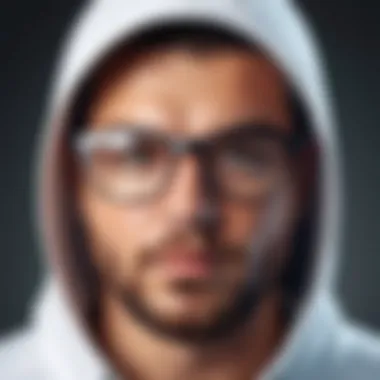
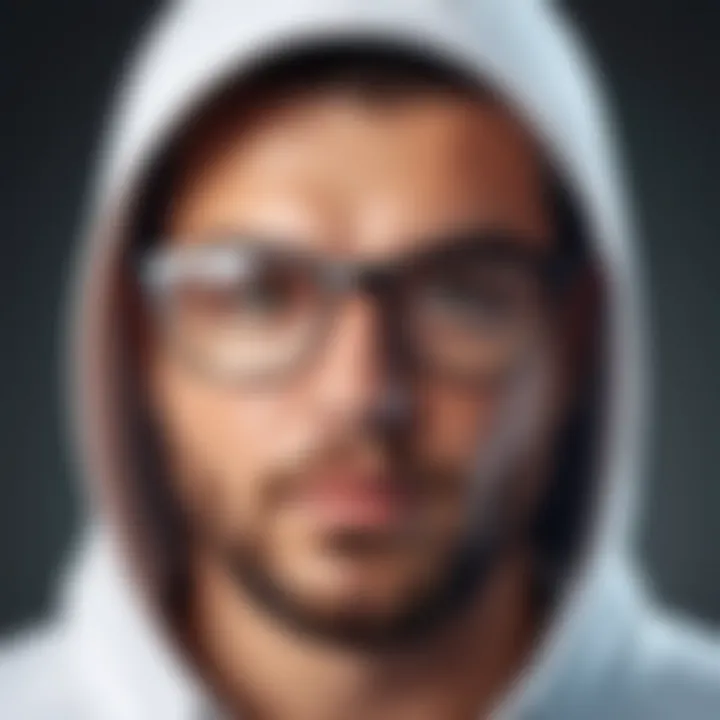
When considering the use of Chrome's incognito mode, it's essential to recognize that it is not a silver bullet for privacy concerns. While it offers a layer of protection against prying eyes, it’s vital to understand the limitations to use it effectively and avoid misconceptions. Below, we delve deeper into two major areas of concern surrounding incognito mode: misunderstandings related to privacy and the tracking mechanisms employed by internet service providers and websites.
Misconceptions About Privacy
Many users falsely believe that incognito mode offers complete anonymity while browsing. The reality is a bit murkier. While this mode stops your browser from storing your local browsing data, such as history and cookies, it does not cloak your internet activities from outside parties. For instance, in the context of law enforcement or corporate monitoring, your actions can still be tracked
by various means.
It’s crucial to emphasize that incognito does not hide your IP address. Websites still have the capability to log your visits. Likewise, ISPs like Comcast or AT&T can still monitor your online activity. Thus, while you may feel a sense of freedom behind your browser's private curtain, the reality is that quite a lot is still visible to the wider internet.
"Incognito mode is like taking a shower with a fogged-up mirror; you can see less, but the mirror still catches your reflection."
People often misunderstand the functional premise of incognito mode. It does not prevent your interactons from being recorded by a site itself or its backend analytics tools. In many instances, logging into accounts while in this mode compromising your privacy intentions further, as your login information can be easily stored by the service you’re using.
Tracking by ISPs and Websites
A common belief is that switching to incognito means surfing without a footprint. Unfortunately, that is far from the truth. Your online behaviors remain susceptible to scrutiny by your internet service provider as well as the various websites you visit. Here’s a closer look at how this tracking works:
- Internet Service Providers: They have access to your browsing habits regardless of the mode you are in. They can see all URLs you visit, your IP address, and the data being transmitted. This means all the websites visited while using incognito can still be logged by your ISP. In certain situations, ISPs may collect and sell your information, exacerbating privacy concerns.
- Websites and Cookies: Even when browsing in incognito mode, websites can still track your activity through IP addresses and cookies. Some websites use techniques like fingerprinting, where they gather information on your device’s properties to create a unique identifier, making it fairly easy to track you.
To mitigate some of these privacy concerns, it’s advisable for users to consider additional tools. VPNs, for instance, can encrypt your internet traffic and mask your IP address, providing a higher level of privacy compared to incognito mode alone. Additionally, you might want to incorporate browser extensions that block ads and trackers, helping to further safeguard your online behaviors.
In summary, while incognito mode serves as a useful tool for certain browsing purposes, being aware of its limitations and capability to confuse users about real privacy is paramount. Understanding these boundaries helps effectively align one’s expectations and usage. Practicing safe browsing habits alongside using incognito, including employing a VPN or other privacy-enhancing tools, provides a more robust shield against unwanted tracking.
Practical Applications of Incognito Mode
The usage of Chrome's Incognito Mode stretches beyond just private browsing; it opens doors to various practical applications that are essential for modern internet users. For anyone involved in digital activities, understanding the specific applications of Incognito Mode can enhance both efficiency and security. From research to managing multiple accounts, this mode serves unique purposes that adapt to one's needs in the digital age.
Researching Sensitive Topics
When it comes to researching topics that might be deemed sensitive or private, Incognito Mode shines. Users often appreciate the discretion it allows when navigating online spaces where personal interests or inquiries might later be scrutinized. Whether it’s health-related searches, financial queries, or even job searching, using Incognito can prevent search engines from storing your activity, keeping your research habits under wraps.
Furthermore, certain websites personalize their content or advertising based on prior browsing history. If you search for a particular topic, you may find yourself bombarded with related ads later. Leveraging Incognito Mode helps mitigate this tracking and can deliver more unbiased content, ensuring you’re not led by algorithms to choose one product or view over another.
While researching, remember:
- Your activity won’t appear in the browser history, creating a sort of online cloak.
- Cookies are deleted after you close the Incognito window, which is helpful for maintaining a clean slate.
This gives an added layer of comfort, making it simpler to gather information freely, without the fuss of scrutiny.
"Before jumping into incognito browsing, remember, it only shields you from scrutiny on your device; other forms of tracking might still be lurking."
Managing Multiple Accounts
Another handy use of Incognito Mode arises when handling various online accounts. A prime scenario might involve social media platforms like Facebook or Instagram. If you’re managing a personal profile alongside a business account, toggling between them can become tiresome when logged into one account at a time. Incognito Mode allows you to open another session entirely, circumventing the hassle of logging in and out repetitively.
Similarly, for any budding entrepreneurs or tech-savvy individuals crafting a new online persona, Incognito Mode can be a lifesaver. It enables you to operate under different profiles without the fear of merging personal and professional data. The utility extends to any website requiring a login, providing a straightforward way to manage multiple identities online.
Points to consider:
- Easily switch between accounts without being logged out of existing ones.
- Validate user experience across multiple accounts evidentially, which is crucial for marketers and business owners.
In essence, using Incognito for account management not only enhances efficiency but also maintains distinct boundaries that many users find necessary nowadays.
Alternatives to Incognito Mode
When discussing privacy in the digital era, many people often immediately turn to Chrome’s incognito mode. However, this option isn’t the end-all-be-all for maintaining privacy online. In fact, there exists a wealth of tools and practices that can effectively enhance your privacy, addressing limitations that incognito mode often presents. Recognizing these alternatives is vital not just to augment your digital safety, but also to inform how you navigate the web in different scenarios.


Using VPNs for Improved Privacy
Virtual Private Networks (VPNs) are an increasingly popular shield for online activities. They work by redirecting internet traffic through a secure server, cloaking your actual IP address and keeping your online actions private from prying eyes.
- Data Encryption: By employing top-notch encryption protocols, VPNs safeguard your data from potential hackers and government surveillance, making it a solid choice for users interested in anonymity.
- Accessing Geo-Restricted Content: VPNs also allow users to navigate the online world as if they were from different geographic locations. This helps in accessing content that might otherwise be restricted due to regional regulations.
- Additional Layer of Protection: Unlike incognito mode, a VPN doesn’t just hide your browsing history; it shields your internet activity from your internet service provider (ISP) and others.
It’s worth noting that not all VPNs are created equal. Some may log your activities, thus defeating their purpose. Hence, it’s imperative to choose a reputable provider.
"Using a VPN can be the difference between a secure experience online and opening oneself up to unwanted tracking."
Browser Extensions for Enhanced Security
While VPNs provide a robust framework for privacy, browser extensions can complement this protection. They act as an additional layer, offering specific functionalities that can safeguard user data.
- Ad Blockers: Extensions like uBlock Origin or AdBlock Plus not only curtail annoying advertisements but also minimize the chance of encountering malicious trackers that can harvest your information.
- HTTPS Everywhere: This extension, developed by the Electronic Frontier Foundation, ensures that you connect to websites securely, encrypting the data exchange between your browser and the site.
- Privacy-Focused Search Engines: A browser extension to consider is one that reroutes your searches through privacy-centric engines like DuckDuckGo, keeping your search habits out of the grasp of giant data miners.
Adopting such tools can significantly enhance your online privacy while complementing the use of incognito mode or even acting as preferable stand-alone solutions for certain users. Properly leveraging these alternatives fosters a digital environment that prioritizes user privacy far beyond simple browsing modes.
Best Practices While Using Incognito Mode
When it comes to browsing the web, incognito mode gives users a sense of breathing room. However, simply using incognito does not equal complete security. Understanding and employing best practices can elevate your experience while ensuring that you harness the mode to its fullest potential.
Combining with Other Privacy Tools
While incognito mode definitely adds an extra layer to your online privacy, it’s not a magic shield. By combining it with other privacy tools, you can enhance your data protection significantly. Consider using a VPN (Virtual Private Network), which masks your IP address, making it harder for entities to trace your online activities. Pairing VPN with incognito can create a more secure browsing environment.
Keep in mind that some VPNs offer features such as ad-blocking or malware protection which further boosts safety. Moreover, tools like HTTPS Everywhere make sure your connections are encrypted when available.
Utilizing various extensions can also help to limit tracking. Here’s a short list of possible combinations to think about:
- Privacy-focused browsers like Brave or Firefox with certain configurations.
- Ad blockers that mitigate incessant data collection from third-party ads.
- Password managers for secure logins without exposing your details.
By layering tools, you’re not just enhancing your privacy; you’re creating a robust shield around your online identity.
Understanding Browser Limitations
Despite the promises of enhanced privacy, it’s crucial to understand that incognito isn’t the end-all of web security. For starters, browser limitations can often paint a different picture than the one users may envision. For example, while incognito prevents your browsing history from being stored on your device, it does not hide your activity from websites, your Internet Service Provider (ISP), or employers who may monitor network traffic.
It's important to remember that cookies might still exist during a session in incognito mode. Yes, they don’t stick around after you close the browser, but they can still be collected while you navigate websites. Each site may track your interactions—like logins or preferences—during that session.
A few things to keep in mind:
- DNS queries can still be logged by your ISP.
- IP addresses can be monitored by the websites you visit.
- Local network providers can also track your online footprints.
Awareness of these limitations can help users approach their internet privacy more realistically, adjusting expectations accordingly. Incognito mode is a helpful feature, but it should be part of a more comprehensive strategy for maintaining online privacy.
Epilogue
In the digital age, where information is traded as readily as currency, understanding the nuances of online privacy becomes paramount for users. This article has navigated through the essential concepts surrounding Chrome’s incognito mode, laying out its features, advantages, limitations, and practical considerations. The ability to browse the web without leaving fingerprints is a powerful tool, but it is not a silver bullet for total privacy.
Summarizing Key Points
Reflecting on the contents discussed, we can outline the paramount elements:
- Incognito Mode Basics: It's not just a means to browse unnoticed; it offers specific functionalities such as session management and cookie handling that users may overlook.
- Privacy Enhancements: While it adds a layer of privacy locally from other users of the same device, it does not shield users from tracking measures employed by various entities, including ISPs.
- Practical Uses: Researchers and professionals benefit from its capacity to test multiple logins and handle sensitive search queries without cluttering history.
- Alternatives and Best Practices: Awareness of VPNs and browser extensions as supplementary measures can significantly boost overall browsing security. Users can maximize their privacy by combining these tools.
Overall, incognito mode serves as a tactical option rather than a complete protective measure. The key takeaway is that informed users should remain vigilant and utilize a combination of tools for effective online privacy.
Final Thoughts on User Privacy
As we wrap up, it is crucial to note that user privacy in the digital landscape is a multifaceted topic. Incognito mode certainly serves its purpose, however, the notion that it guarantees anonymity is misleading. Understanding the limitations can prevent users from harboring misplaced trust in this feature.
Moreover, the importance of user awareness cannot be emphasized enough. Engaging with technology critically allows individuals to safeguard their information with intent. This article not only aimed at shedding light on incognito mode but also encouraged readers to pursue a holistic approach towards their online privacy. As technology continues to evolve, educating oneself about these nuances is no longer optional but a necessity.



