Wallpaper for My Chromebook: A Comprehensive Guide
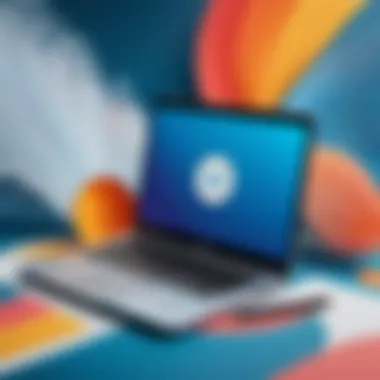

Intro
In the current digital age, the visual presentation of one's workspace holds significant value. A wallpaper on a Chromebook is not merely a decorative element; it reflects personal style and can impact productivity. This guide delves into the nuances of selecting and customizing wallpapers for Chromebooks, providing essential insights and practical tips that cater to a tech-savvy audience.
Choosing the right wallpaper involves understanding various aspects ranging from aesthetics to functionality. This article will unveil sources for high-quality wallpapers, demonstrate modification techniques, and address common challenges users may face. Furthermore, it will touch upon the importance of digital rights, ensuring that the chosen imagery aligns with personal or professional branding.
Key Features
Choosing your wallpaper is an opportunity to express individuality and functionality. Here are some crucial elements to consider:
- Personal Aesthetic: Your wallpaper should resonate with your personal style, creating a workspace that feels inviting and inspiring.
- Productivity Enhancement: The right wallpaper can serve as a motivational tool or reminder, pushing you toward your goals.
- Image Quality: Ensure the resolution matches your Chromebook’s display for a crisp and professional look.
- Easy Changeability: Opt for wallpapers that can be easily swapped out, allowing for seasonal updates or mood changes.
Sources for Wallpapers
There are numerous platforms to find wallpapers that suit various tastes:
- Official Chromebook Themes: The Chrome Web Store offers a selection of themes specifically designed for Chromebooks, often optimized for performance.
- Unsplash: A favored resource, Unsplash provides high-resolution, curated images that are free to use.
- Pexels: Similar to Unsplash, Pexels offers a wide range of images under a Creative Commons license.
- Reddit: Subreddits dedicated to Chromebook customization often share unique wallpapers curated by users.
- Personal Websites: Many artists share their work via personal sites, allowing users to explore and often purchase high-quality images.
Tips for Customization
Personalizing your wallpaper can enhance both aesthetics and functionality. Here are some tips to consider:
- Cohesive Color Schemes: Choose wallpapers that complement the color of your interface and other elements.
- Minimalistic Design: A busy wallpaper can distract. Opt for clean, simple designs that enhance focus.
- Auto-Change Feature: Some Chromebooks allow wallpapers to change automatically at set intervals, refreshing the visual experience without manual adjustments.
- Secure Permissions: When using images from the web, verify permissions and licenses to avoid legal issues.
"A Chromebook's wallpaper can set the tone for your entire digital experience, both personally and professionally."
Troubleshooting Wallpaper Issues
Users often encounter problems regarding wallpapers. Common issues include:
- Resolution Problems: If images appear blurry, ensure they are high-resolution and correctly formatted for your display.
- Subscription Constraints: Some wallpaper services require subscriptions or usage fees; be aware of these aspects before committing.
- Custom Themes Not Applying: If changes do not appear, restart your device or check the settings for glitches.
Closure
A well-chosen wallpaper is more than just a decorative touch. It can enhance your digital workspace, improve your mood, and reflect your personality. Understanding the sources and techniques for effective customization adds a layer of personal branding to your overall digital presence. Engaging with this guide enriches your experience on your Chromebook, ensuring that you maximize both functionality and aesthetic value.
Prelude to Chromebook Wallpapers
In today’s fast-paced digital landscape, the aesthetic of a workspace plays a crucial role in productivity and creativity. This section focuses on the importance of wallpapers for Chromebooks, exploring how they impact user experience. Choosing the right wallpaper can transform a bland interface into a personalized digital space, making it vital for any user to understand their options.
A wallpaper is not merely a decorative piece. It serves as a reflection of personal style and professional identity. Chromebooks, known for their lightweight design and integration with Google services, provide users with an opportunity to personalize their environment effectively. Here are a few reasons to consider when delving into Chromebook wallpapers:
- Enhances Visual Appeal: A well-chosen wallpaper can breathe life into the user interface, making it more engaging.
- Boosts Motivation: Surrounding oneself with images or themes that inspire can lead to increased productivity. A wallpaper can instill a sense of positivity and focus.
- Customization Options: Unlike static desktops, Chromebooks allow users to select from a variety of wallpapers, including stock images or custom creations, catering to varied tastes and preferences.
In addition, consideration of the Chromebook environment is essential. Understanding how wallpaper interacts with different applications and extensions enhances user experience. Personalizing a device not only reflects one's character but also contributes to comfort during use, leading to overall satisfaction.
Understanding the Chromebook Environment
To appreciate the impact of wallpapers, it is vital to understand the unique aspects of the Chromebook environment. Chromebooks operate on Chrome OS, which is designed to be fast, secure, and simple to use. Here are several key points to remember:
- Simplicity of Use: The Chrome OS is intuitively designed, allowing seamless integration with Google services. This simplicity means that optimally chosen wallpapers can further enhance the user’s engagement without complicating the interface.
- Cloud-Based Storage: Most wallpapers can be stored in the cloud, making it easy to access and switch between different designs without taking up local storage space. This approach supports customization without the risks of clutter.
- Resolution Compatibility: Different Chromebooks may feature various screen sizes and resolutions, making it essential to choose wallpapers that fit well without distortion. High-resolution images ensure clarity, a critical aspect that affects the overall impression.
- Ecosystem of Applications: The compatibility of wallpapers with applications and extensions designed for productivity can enhance user experience. For example, some tools allow users to change wallpapers dynamically according to time of day or task, making the workspace more interactive.
Understanding these elements will help users make informed decisions when selecting wallpapers. Ultimately, the wallpaper choice will resonate with individual needs and preferences, creating a workspace tailored to maximize productivity and comfort.
Importance of Personalizing Your Workspace
The choice of wallpaper on a Chromebook is not merely about aesthetics. It extends to how users interact with their digital environments. Customizing your workspace can cultivate a particular atmosphere that influences daily activities. For tech-savvy individuals, this aspect can enhance workflow efficiency and satisfaction in their tasks. An engaging digital backdrop can shift the mindset, setting a tone that fosters creativity or focus.
Impact on Productivity
Personalizing a workspace has tangible effects on productivity. Research suggests that visual elements can evoke emotional responses, which in turn impacts concentration levels. When a user has a wallpaper that resonates with their preferences, it can create a sense of comfort and motivation.
Moreover, an organized and visually appealing workspace aids in minimizing distractions. A chaotic digital environment can contribute to cognitive overload. Choosing calming designs or efficient layouts can enhance mental clarity. For instance, a serene landscape might help someone concentrate better than an overly busy image.
To optimize productivity, consider these points:
- Select a wallpaper that aligns with your work style. For example, minimalistic designs can decrease clutter and improve focus.
- Utilize themes that inspire you. Personal connections to images can enhance enthusiasm for tasks at hand.
- Change wallpapers periodically. Refreshing the workspace can bring new energy into daily routines.
These actions may seem minor, but they can significantly alter the work experience for Chromebook users.
Reflecting Personal or Professional Identity
Your digital workspace is an extension of yourself, both personally and professionally. The wallpapers you choose can portray aspects of your identity and values. For individuals in creative fields, this can serve as a visual manifesto, showcasing personal style and professional ethos simultaneously.
Using images that signify your interests or values can communicate your personality to colleagues and clients. For instance, professionals may opt for abstract art wallpapers that evoke a modern and innovative mindset, while a freelancer might select a cozy studio backdrop that reflects their unique work approach.
In corporate settings, thoughtful wallpaper choices can align with brand messaging. This is crucial in visually reinforcing company values or mission statements. Using consistent themes across a team’s Chromebooks can strengthen brand identity:
- Consider visual tone. Is it inviting, bold, or serene?
- Incorporate elements of brand colors. This reinforces branding while keeping personal touches.
- Use professional yet relatable images. For example, a nature theme may convey tranquility and approachability in a competitive environment.
Effectively, personalizing aworkspace with the right wallpaper not only enhances your individual experience but also contributes positively to your professional image.
Finding the Right Wallpaper
Choosing the right wallpaper for your Chromebook is crucial. It not only personalizes the workspace but can also influence your mood and productivity. A well-selected wallpaper has the potential to create a visually appealing environment. Hence, it is important to balance aesthetic appeal with practical considerations.
Stock vs. Custom Wallpapers


When searching for wallpapers, you may come across stock and custom options. Stock wallpapers are often free to access. They can come pre-installed on your device or found on various websites. These images are convenient because they require no additional effort. However, choosing them means you are using a design that may be widely available to other users, which can make your workspace feel less unique.
On the other hand, custom wallpapers offer a more personalized touch. These allow you to express individuality and creativity. You can create them from your photographs or artwork. This option may require more effort but results in a wallpaper that reflects personal style or interests.
Ultimately, the choice between stock and custom depends on your needs and preferences. Both have merits, but custom options can enhance your workspace experience more significantly.
Exploring Online Resources
Many online resources specialize in wallpapers for digital devices. Some websites like Unsplash or Pexels provide high-quality images for free. Here, users can find a variety of categories, including minimalist, nature themes, and abstract art. These platforms also typically offer filters to help you quickly identify what you want.
In addition to large databases, social media platforms can be valuable. Sites like Pinterest enable users to search through countless images. Users often share their designs and collections. Following hashtags related to wallpapers can lead to inspiration and fresh ideas.
While exploring, always ensure that the website's images are suitable for your use. Respect copyright and licensing agreements, especially when using custom wallpapers.
Considerations for Resolution and Aspect Ratio
When selecting a wallpaper, it is vital to consider resolution and aspect ratio. The resolution determines how clear and crisp the image appears on your screen. A low-resolution image may look pixelated or blurry. On Chromebooks, a common resolution is 1920 x 1080 pixels. Therefore, you should aim for wallpapers with at least this quality, ideally higher, to maintain visual fidelity.
Aspect ratio is also important; it refers to the ratio of the width to height of your device’s screen. Most Chromebooks use a 16:9 aspect ratio. Using an appropriately sized wallpaper helps it fit without stretching or distortion.
You can use online tools or image editing software to resize your images accurately. Keep original images handy in case adjustments are needed later.
Customizing Wallpapers
Customizing wallpapers is a significant part of making your Chromebook truly yours. It transforms a standard interface into a personal space that reflects one's tastes and styles. Customization enhances user experience, making it more engaging. When you choose a wallpaper that resonates with you, it can brighten your daily routine and motivate productivity.
Using Image Editing Tools
Using image editing tools can elevate the effectiveness of your wallpaper selection. These tools allow for various modifications, such as cropping, resizing, and applying filters. This flexibility ensures the image fits perfectly on your screen and aligns with your preferences. Popular tools like GIMP or Canva are user-friendly and provide an array of features suitable for both beginners and seasoned users. When editing, pay attention to the resolution of your image; a higher resolution ensures a crisp appearance on your display.
You can also consider the dimensions of your Chromebook screen. Most Chromebooks have a resolution of 1920x1080 pixels, so ensuring your image meets or exceeds this resolution is crucial for clarity. Beyond size, think about composition. A well-cropped image draws attention without overwhelming the user interface. Utilizing guides or grids within these tools can assist in achieving the perfect composition.
Adjusting Colors and Filters
Adjusting colors and filters can significantly alter the mood your wallpaper conveys. Different colors invoke distinct emotions and ideas. For instance, blue hues are often associated with calmness, while reds can promote energy. Understanding color psychology is essential when customizing your wallpaper. You want your choice to create a conducive environment for either work or relaxation.
Filters further enhance images. They can soften harsh elements, adjust brightness, or add a vintage effect. Editing software often includes preset filters, making it easy to experiment without needing extensive knowledge of color theory.
Incorporating these adjustments may also help unify your digital space. For businesses, it can align wallpapers with brand colors or values. For personal use, it can reflect a mood for the day. I suggest you brainstorm a few styles before settling on a final design.
"Customization is not just about aesthetics; it's about creating an environment where you thrive."
By customizing wallpapers on your Chromebook, you enhance usability, create an inviting atmosphere, and differentiate your device from others. With the right tools and knowledge about color dynamics, any user can achieve an optimal interface that showcases both personality and professionalism.
Applying Your Wallpaper on a Chromebook
In the context of personalizing your Chromebook, the process of applying a wallpaper holds substantial importance. Not only does it provide an opportunity for self-expression, but it also enhances the overall aesthetic of your workspace. By customizing your background, you can create a visual environment that resonates with your personal style or professional image. This leads to a more inviting and productive atmosphere, which can influence your mood and work efficiency positively. Understanding the steps to apply your wallpaper properly is essential to ensure a smooth experience.
Step-by-Step Application Process
To successfully apply a wallpaper on a Chromebook, follow these straightforward steps:
- Select Your Wallpaper: Choose the image you wish to use as your wallpaper. Ensure it matches your screen's resolution for optimal quality.
- Open Settings: Click on the time located at the bottom right corner of your screen. A menu will appear. Here, click on the gear icon to open the Settings menu.
- Find the Appearance Section: In the left sidebar, locate and click on "Appearance". This section manages visual aspects, including wallpapers.
- Wallpaper Options: Within the Appearance section, you will see an option labeled "Wallpaper." Click on it to explore your available options.
- Choose a Source: You can select from preset wallpapers or upload your own. For custom images, click on "My Images" to browse the files.
- Set the Wallpaper: After selecting the desired image, choose the display settings, like full screen or center, as per your preference. Just click "Set wallpaper" to finalize.
Following these steps allows for a seamless transition to more personalized digital workspaces on your Chromebook.
Setting a Dynamic Wallpaper
Dynamic wallpapers enhance the visual experience by introducing motion or changing images over time. To set a dynamic wallpaper on your Chromebook, consider the following steps:
- Use an Extension: Start by finding a suitable Chrome extension that supports dynamic wallpapers. Look at options in the Chrome Web Store, such as "Live Wallpapers."
- Install the Extension: Click on the extension you chose and then press the "Add to Chrome" button. Follow the prompts to complete the installation.
- Choose Your Dynamic Wallpaper: Once installed, access the extension from your Chrome Apps. Browse through the available dynamic wallpapers or upload your own for a unique touch.
- Set the Wallpaper: Finalize your selection based on the desired animation or image set. Follow the extension's instructions to set the wallpaper accordingly.
Using dynamic wallpapers can invigorate your workspace, making it visually stimulating and engaging.
" A well-chosen wallpaper can significantly affect your productivity and overall satisfaction with your digital environment."
By applying these methods, users can effectively personalize their Chromebook experience, enhancing both functionality and visual appeal. Choose wallpapers that not only please the eye but also align with personal or professional goals.
Troubleshooting Common Wallpaper Issues
Understanding how to troubleshoot common wallpaper issues is crucial for a seamless Chromebook experience. Any problems with wallpapers can disrupt the aesthetic and potentially affect user productivity. The ability to swiftly resolve these setbacks allows users to maintain their unique workspace environments, contributing to a more effective focus and engagement with tasks. Furthermore, by being competent in addressing these issues, users can avoid unnecessary frustration and downtime.
Image Not Displaying Correctly
One common issue that Chromebook users may encounter is the image not displaying as intended. This can manifest in various ways, such as a blank screen, pixelated displays, or incorrectly cropped images.
Several factors might contribute to this problem:
- File Format Compatibility: Ensure that the wallpaper image is in a compatible format such as JPEG or PNG. Some formats may not display correctly on all devices.
- Corrupted Files: If the image file is damaged, it may fail to display. Replacing it with a new version can often resolve the issue.
- Resolution Mismatch: If the wallpaper’s resolution is too high or low compared to your Chromebook’s screen resolution, it might not display properly. Always check the recommended resolution for your device before selecting an image.
To rectify the issue, users can try re-selecting the image from their device's gallery or download a new one. Adjusting the resolution to match the Chromebook’s native display settings can also improve visibility.
"Ensuring that the selected image file is compatible, undamaged, and correctly sized is an essential step for a seamless Chromebook wallpaper experience."
Wallpaper Resetting Unexpectedly
Another frustrating issue that many users face is when their wallpaper resets unexpectedly. This can occur without warning, reverting back to default settings or a previously set wallpaper.


The causes for this can include:
- Software Updates: Sometimes, after an update, settings may revert back to default. Ensuring that wallpaper settings are reconfigured post-update can resolve this.
- Browser Sync Issues: If the user is logged into multiple devices, syncing settings between these devices can unintentionally reset the wallpaper. Disabling sync temporarily can help isolate the issue.
- Storage Limitations: If the Chromebook is running low on storage, it may not retain the personalized settings. Freeing up space can often help maintain the selected wallpaper.
To avoid recurrent resets, consider checking for updates regularly and verifying your sync settings. Keeping an eye on storage and clearing unnecessary files will enhance the performance and customization of your Chromebook.
Legal Considerations for Wallpaper Usage
Understanding the legal implications of using wallpapers is crucial for anyone aiming to personalize their Chromebook aesthetically. Ignoring these aspects can lead to unintentional copyright infringements and might affect your professional reputation. In essence, legal considerations ensure that your workspace remains not only visually appealing but also compliant with the law.
Understanding Copyright Laws
Copyright laws protect the creative rights of artists and photographers. It is essential to comprehend that most images found online are subject to these laws. Using copyrighted images without permission can result in legal actions against you. This is particularly pertinent in professional settings where compliance is paramount.
In most jurisdictions, copyright holders have exclusive rights to reproduce, display, and distribute their work. If you are unsure whether an image is copyrighted, you should either seek explicit permission or select alternatives that are clearly labeled for public use. Many platforms now provide information about the copyright status of images. Always check these details before applying a wallpaper.
"Infringement can lead to lawsuits, fines, and damage claims."
Finding Royalty-Free Resources
Royalty-free resources present a legal workaround for obtaining stunning wallpapers without infringing on copyrights. These resources allow users to download and use images without paying royalties to the creator every time they are used. Websites such as Unsplash, Pexels, and Pixabay offer vast libraries of free images, making it easy to find suitable wallpapers for your Chromebook.
When using these resources, always read the terms and conditions. Some may require attribution to the creator, while others do not impose any such obligations. Familiarizing yourself with the specifics can save you from potential legal troubles later.
Here are some reliable platforms to consider:
- Unsplash: High-quality and freely usable images.
- Pexels: A wide range of stock photos and videos.
- Pixabay: Offers images, videos, and music.
By ensuring that the wallpapers you choose are compliant with copyright laws and utilizing royalty-free resources, you can enhance your Chromebook's aesthetics without worrying about legal repercussions. This balances creativity and compliance, essential in a professional environment.
Incorporating Branding in Workspaces
In today’s competitive environment, incorporating branding into a digital workspace holds substantial importance. This section will elaborate on how effective wallpaper choices can reflect and enhance a professional image while ensuring that personal branding resonates throughout a workspace. Choosing the right wallpaper involves more than mere aesthetics; it creates a cohesive representation of who you are or what your business stands for. With these considerations, an individual can establish a sense of authority and recognition in their digital interactions.
Creating a Professional Image
Creating a professional image within your digital workspace can significantly influence how others perceive you. A well-chosen wallpaper subtly communicates your values, expertise, and overall tone to colleagues or clients. When selecting a wallpaper, focus on several key aspects:
- Color Schemes: Colors can evoke varying emotional responses. For example, blue tones often project trust and reliability, while warmer shades might convey creativity.
- Design Elements: Minimalist designs can suggest sophistication, while more vibrant or complex graphics might appeal to a creative audience.
- Brand Logo: Including your brand logo within the wallpaper design can reinforce brand identity and promote brand recognition consistently.
Each of these considerations contributes to a polished appearance that enhances your professional image while maintaining individuality.
Communicating Values through Aesthetics
Aesthetics play a crucial role in communicating values clearly and effectively. The wallpaper chosen for your Chromebook can serve as a representation of core beliefs or principles. Consider the following:
- Mission Statement: Visually embody your personal or organizational mission statement through imagery or quotes in the wallpaper design. This not only inspires you but also communicates your purpose to anyone who sees your screen.
- Inspirational Themes: Opting for themes that align with your values—like innovation, sustainability, or creativity—further communicates what matters to you.
- Cultural References: Incorporating elements that reference cultural movements or causes can signal alignment with those principles. This connection can be meaningful to potential collaborators or clients.
Using Extensions for Enhanced Experience
Using extensions can significantly enhance your Chromebook experience, especially when it comes to customizing wallpapers. These tools add functionality that is not typically available through the default settings. Extensions can streamline the process of managing wallpapers, and they can also introduce dynamic options that keep your workspace feeling fresh.
Wallpaper Management Extensions
Wallpaper management extensions make organizing and selecting your wallpapers much easier. Many Chromebook users may find themselves with a collection of images to choose from, and without a proper tool, this can become overwhelming.
Here are some benefits of using wallpaper management extensions:
- Easy Sorting and Tagging: Users can categorize wallpapers based on themes, colors, or moods. This helps in retrieving the desired image quickly without scrolling through numerous files.
- User-Friendly Interface: Most extensions provide intuitive interfaces that make it straightforward to change wallpapers. This accessibility is vital for users who prefer efficiency in their workflow.
- Image Preview Features: Management tools often allow users to preview the wallpaper before applying it, ensuring that the right choice is made every time. This feature prevents the disappointment of applying an image that does not fit well in terms of aesthetics or clarity on the display.
Some popular wallpaper management extensions are available in the Chrome Web Store. It's prudent to check user reviews and update history to ensure that the tool is reliable and regularly maintained.
Dynamic Wallpaper Extensions
Dynamic wallpaper extensions elevate your visual experience by allowing wallpapers to change automatically. This capability can create a more engaging and varied workspace atmosphere, which can be stimulating for users who spend long hours on their devices.
Key considerations for dynamic wallpaper extensions include:
- Scheduling Options: Most services allow users to rotate wallpapers at specific intervals. Whether it's hourly, daily, or based on other time triggers, this caters to personal preferences regarding how often they want a visual refresh.
- Image Sources: Some extensions pull images from platforms like Unsplash or Pixabay. Access to a wide range of high-quality images means you can showcase different styles without significant effort.
- Customizable Themes: Users can often create their own themes for wallpaper changes. This means they can decide on seasonal or mood-based images, making the experience more tailored.
"The right extension can transform how you interact with your workspace, making it more dynamic and engaging."
When selecting a dynamic wallpaper extension, it is wise to consider factors like image quality and load times. A sluggish extension can detract from user experience, so it's essential to choose wisely.
By utilizing both wallpaper management and dynamic wallpaper extensions, Chromebook users can create a unique, personal space that reflects their identity and needs, enhancing the overall digital experience.
Exploring Wallpapers for Different Themes
Choosing a wallpaper for your Chromebook is not merely about aesthetics. It reflects your personality, mood, and even your approach to work or leisure. In this section, we will explore different themes that you can consider when selecting wallpapers. Each theme carries unique characteristics and conveys a distinct message. The right choice can enhance your productivity and personal satisfaction when using your device.
Minimalist Designs
Minimalist designs focus on simplicity and the essentials. They often use soft colors and open spaces. The major benefit of a minimalist wallpaper is that it provides a clean and distraction-free environment. This can help improve your concentration. A cluttered screen can be overwhelming, especially when working on demanding tasks.
Minimalist wallpapers can also create a contemporary feel. Using geometric shapes or single-color backgrounds can help draw attention to your icons and widgets, making them easier to access. If you choose this style, consider using shades of your favorite color or neutral tones for a calming effect.
Nature and Landscapes


Nature and landscape wallpapers bring the beauty of the outside world into your digital space. Images of forests, mountains, beaches, and other natural scenes can evoke feelings of peace and tranquility. They can serve as a daily reminder of the importance of nature, especially in a technological world. According to research, viewing natural scenes can help reduce stress and increase overall well-being.
When selecting a nature-themed wallpaper, consider high-resolution images that capture the vibrancy of colors in nature. Bright colors can invigorate you, while earthy tones can create a grounding effect. It's also useful to match the theme of the wallpaper with your daily routine. For example, a calming beach scene can be perfect for relaxation time, while a vibrant mountain view can inspire energy during work hours.
Abstract Art
Abstract art is a genre that embraces the non-representational. It embodies creativity and self-expression. Using an abstract wallpaper can stimulate your imagination and inspire fresh ideas. This theme can be particularly engaging for individuals who work in creative fields, such as design, writing, or programming.
Abstract wallpapers often play with colors, shapes, and forms, creating dynamic visuals that can serve as a stimulus for brainstorming and innovation. They can also create a unique sense of identity, allowing you to express your tastes without a direct representation of real-world objects.
In choosing abstract art wallpapers, consider the emotion or energy you want to convey. Bright colors can energize, while softer tones can be more calming. Select a piece that resonates with your mood and enhances your workspace environment.
"The wallpaper you choose can silently voice your personal brand while also influencing your productivity."
In summary, exploring different themes for your wallpaper can significantly impact your overall experience with your Chromebook. Each theme discussed offers distinct benefits that can enhance your workspace in various ways. Carefully consider which theme aligns best with your aesthetic preferences and working style.
Assessing the Psychological Effects of Colors
The selection of colors in a workspace has profound implications on mood, productivity, and overall well-being. Understanding the psychological effects of colors is crucial when choosing wallpaper for your Chromebook. This section will delve into how color influences emotions and behaviors, why it matters in a digital workspace, and specific considerations to bear in mind.
Color Psychology in Workspace Aesthetics
Color psychology is the study of how colors affect human behavior. Various hues can evoke distinct feelings and responses, something that should not be overlooked when personalizing your Chromebook. Colors can stimulate concentration or relaxation depending on their intensity and warmth.
Common Colors and Their Effects:
- Blue: Often associated with peace and tranquility, blue can enhance focus and encourage a calm working environment.
- Green: Symbolizing nature, it can reduce fatigue and improve concentration, making it a beneficial choice for prolonged work sessions.
- Red: While it can evoke strong emotions and increase energy, it may also induce stress if overused. It is best kept as a highlight rather than the dominant color.
- Yellow: Thought to improve creativity and positivity, yellow can be stimulating but can also be overwhelming if not balanced with cooler tones.
"The choice of color in a workspace is a subtle yet powerful tool that influences mood and productivity."
Considerations When Choosing Colors:
- Personal Preferences: Individual tastes vary, and colors that resonate with you will have a more positive effect than those chosen purely for aesthetic reasons.
- Lighting Conditions: Colors can appear differently under natural or artificial light. Test colors in various lighting to understand how they will look on your screen.
- Balance and Contrast: It is essential to maintain a harmonious balance. Too many contrasting colors can create chaos rather than inspiration.
- Intended Use: Consider what tasks you will perform frequently. For tasks requiring high concentration, calming colors might be better, while you can use vibrant hues for creative tasks.
Future Trends in Digital Wallpaper Usage
The landscape of wallpaper usage is evolving, influenced by technological advancements and changing consumer expectations. As more individuals harness the power of their Chromebooks for both work and leisure, the demand for fresh, innovative wallpaper options continues to grow. Notably, this trend is crucial for maintaining a stimulating workspace that reflects personal brands and enhances productivity. Understanding these trends can provide a competitive edge in creating a visually appealing digital environment.
AI-Generated Wallpapers
One of the most significant developments in digital wallpaper creation is the introduction of AI-generated designs. Artificial intelligence systems can analyze vast datasets of existing artwork and aesthetics to create unique wallpaper patterns that adapt to user preferences. This capability enables users to generate wallpapers that are not only visually striking but also tailored specifically to their tastes.
Benefits of AI-generated wallpapers include:
- Customization: Users can define parameters for color, style, and theme, ensuring the end product is a personal statement.
- Endless Variety: AI can produce an almost infinite number of designs, preventing wallpaper fatigue as fresh visuals can be generated regularly.
- Cost-Effective: Many platforms offer AI-generated wallpapers without substantial fees, making it accessible for a broader audience.
On platforms like reddit.com, discussions around AI-generated artwork are rampant, reflecting users’ interests in exploring this technology.
Virtual and Augmented Reality Backgrounds
As virtual and augmented reality technologies gain traction, they are starting to reshape how users perceive and interact with wallpapers. These advanced backgrounds not only enhance aesthetic appeal but also introduce immersive experiences. In VR, wallpapers can become dynamic environments, transporting users to different locations, be it a tranquil beach or a bustling cityscape.
Factors to consider with VR and AR wallpapers:
- User Experience: The immersive nature of these formats can significantly enhance user experience, making a digital workspace feel more alive.
- Compatibility: Users must ensure that their Chromebooks have adequate support for such technology, as performance may vary.
- Practical Use Cases: These wallpapers can enhance virtual meetings, allowing users to present themselves in professional yet engaging settings.
Investing in this technology opens an exciting frontier for personalization, making workspaces not only functional but also deeply engaging.
"The future is not about static images but dynamic, interactive environments that can evolve based on user preferences."
Engaging with the Community for Inspiration
Engaging with the community for inspiration can be an invaluable resource for those looking to enhance their Chromebook's aesthetic. The digital workspace reflects one's identity and creativity, and there is a wealth of ideas available when you tap into the collective knowledge of others. By participating in discussions and sharing experiences, individuals can discover new design trends and unique wallpaper choices that resonate with their preferences.
One of the critical benefits of engaging with others is the exchange of ideas. Community interaction often leads to the uncovering of hidden gems, whether it be a lesser-known source for wallpapers or a creative way to customize existing images. Another advantage is the support one finds in forums and groups—questions can be addressed, and challenges collectively tackled.
Several considerations must be kept in mind while exploring these platforms. First, it helps to identify communities that align with your interests. This can range from groups focused on minimalistic design to those celebrating vibrant art styles. Additionally, it is essential to approach conversations openly and respectfully, as each person's viewpoint and experience can offer insights that enrich your own perspective.
Importantly, engaging with the community can elevate your personal aesthetic choices and allow for a deeper understanding of the impacts of design in a digital workspace. Connections made within such spaces often foster ongoing conversations that inspire continuous innovation in wallpaper selection and customization. Ultimately, these interactions help merge personal tastes with emerging trends, leading to a more fulfilling user experience on your Chromebook.
Online Forums and Social Media Groups
Online forums and social media groups can serve as excellent platforms for finding inspiration. Websites like Reddit and Facebook host countless groups dedicated to sharing wallpapers and customization tips. Members often post their latest designs, favorite resources, and modifications that add character to their devices.
Here are some categories of communities you might explore:
- Reddit Communities: Subreddits focusing on Chromebook topics often include discussions about wallpapers and customization. A search within Reddit can yield specific threads where you can share or search for inspiration.
- Facebook Groups: Various groups on Facebook are dedicated to Chromebook enthusiasts where individuals can share their setups and receive feedback, fostering an environment of creativity.
- Discord Channels: Many tech enthusiasts use Discord, and there are channels specifically for wallpaper sharing or design discussions.
Engaging in these platforms not only provides inspiration but also keeps you updated on trends and new creative avenues in the world of digital backgrounds. Inclusivity, support, and the wealth of ideas available make community engagement a pivotal element of personalizing your Chromebook.
Epilogue
The conclusion of this guide serves as a critical reflection on the discussions related to wallpaper selection and customization for Chromebooks. It reiterates the importance of a well-chosen wallpaper, emphasizing how it affects not just aesthetics, but also productivity and personal branding. A professional workspace can enhance an individual's ability to focus, while personal touches can foster creativity and motivation. Thus, a wallpaper is more than just a decorative element; it acts as a subtle influencer on work habits and emotional states.
Specific elements have been highlighted throughout the text. The impact of visual stimuli on productivity is well documented. A wallpaper that resonates with the user can lead to increased motivation and concentration. For instance, a calming nature scene can create a soothing atmosphere, while vibrant colors might energize and inspire.
Moreover, engaging with legal considerations regarding copyright and finding royalty-free resources is essential. This ensures that users not only enjoy beautiful images but also navigate the complex landscape of digital rights. Understanding this landscape affirms the importance of respecting artists and their creative work.
When one delves into customization options, they find the freedom to reflect their identity and values. This aspect becomes vital in a professional setting where a carefully selected wallpaper might communicate a company's vision or personal ethos to clients and colleagues alike.
In summary, the conclusion encapsulates the crucial info from this article. Users are encouraged to take an active role in curating their digital environments. Whether in terms of choosing the right image, applying necessary legal knowledge, or engaging in community forums, every step holds significance. Therefore, the power of a wallpaper triumphs beyond mere aesthetics—it shapes the very digital workspace of today.
Summary of Key Points
- Visual impact: Wallpapers influence productivity and engagement.
- Personalization: A customized wallpaper can represent personal or brand identity.
- Legal awareness: Understanding copyrights is essential to avoid issues.
- Community engagement: Online forums and resources can provide inspiration and support.



