Change Your Trusted Phone Number on iPhone Easily


Intro
Changing your trusted phone number on an iPhone is an essential task for maintaining personal security and account access. The trusted phone number functions as a verification tool for various services, including two-factor authentication. If your primary contact number changes or you simply wish to update it for any reason, knowing the proper steps to accomplish this is critical.
This guide will walk you through the necessary steps to change your trusted phone number. We will discuss various methods, list prerequisites, and explore potential issues that may arise during the process. Whether you are a novice user or someone with more experience, our emphasis is on delivering clear and straightforward instructions.
First, it’s important to highlight the security implications of having an up-to-date trusted phone number. This number is not only used for account recovery but also for notifications related to security alerts. So, let’s dive into the details.
Intro
In the digital era, maintaining the integrity of personal data is crucial. This is especially true for iPhone users who rely heavily on their devices for both personal and professional communication. Changing your trusted phone number on an iPhone is not merely a procedural task; it is a vital component of safeguarding your Apple ID and, by extension, your personal information. This step-by-step guide provides clarity on how to navigate the process efficiently while emphasizing the factors that make this operation essential.
One of the primary motivations for updating your trusted number involves security. Trusted phone numbers are often utilized for two-factor authentication and account recovery, making them integral to your digital safety. Neglecting to keep this information current can lead to significant challenges, such as being locked out of your account when access is needed the most.
Moreover, considering that many services link a sustained phone number to identity verification, having wrong or outdated information can complicate matters. This guide aims to facilitate an understanding of each step involved in changing your trusted phone number, ensuring the process is simple for technology enthusiasts and novice users alike.
By following these instructions, you will not only secure your account but also enhance your overall user experience. With the increase in phishing attempts and digital threats, it is prudent to stay ahead by routinely verifying this crucial information.
Understanding Trusted Phone Numbers
Changing your trusted phone number is an essential task for any iPhone user. This process ensures that your account remains secure and accessible. Trusted phone numbers are linked to your Apple ID and play a crucial role in account recovery and security verification.
It's vital to comprehend what a trusted phone number is before proceeding with any changes. This understanding helps in recognizing the implications of maintaining accurate information. An incorrect or outdated trusted phone number could lock you out of your account when you need access the most. Thus, being informed about trusted phone numbers will aid in better management of your personal information, contributing to a smoother user experience with Apple services.
What is a Trusted Phone Number?
A trusted phone number is a contact number associated with your Apple ID that Apple uses for verification purposes. This number is primarily utilized when you enable two-factor authentication or need to recover your account. When you try to log into your Apple ID from a new device or browser, Apple sends a verification code via SMS to this number.
In simple terms, it acts as an extra layer of security. If someone tries to gain access to your account illegitimately, they would also need access to the trusted phone number to complete the verification process. It is a safeguard against unauthorized access, ensuring that only you can access sensitive information tied to your Apple ID.
Importance of Trusted Phone Numbers
Having an up-to-date trusted phone number is more than just a security measure. Here are some key reasons to prioritize this:
- Account Recovery: If you forget your password or cannot access your account, the trusted phone number becomes the primary channel for account recovery. The verification code you receive on your trusted number is essential for regaining access.
- Security Alerts: In case of suspicious activity or login attempts, Apple may send alerts to your trusted phone number. These notifications can help prevent unauthorized access to your account.
- Two-Factor Authentication: For users who opt for enhanced security through two-factor authentication, the trusted phone number is essential. Each login attempt may require a code sent to your number, creating an additional challenge for anyone trying to break in.
- Ease of Use: Keeping your trusted phone number current simplifies the process of managing your Apple services. You won’t have to deal with the headache of trying to recover an account linked to a number you no longer use.
Prerequisites for Changing Trusted Phone Numbers
Changing your trusted phone number is not just a simple task; it involves ensuring that several prerequisites are met. Understanding these requirements assures users that the process will be as smooth as possible and can prevent unnecessary complications down the line.
Make sure to have the necessary information and functionality ready prior to starting the change. This preparation enhances your security and provides peace of mind, which is especially important for any user who values their privacy and data security.
Apple Requirements
To change your trusted phone number, you must have an active Apple ID. This account is central to all Apple services and functionalities. Without it, you simply cannot make changes to your security settings.
- Sign In: Ensure you know your Apple ID credentials (email and password).
- Account Verification: If you have enabled two-factor authentication, be prepared to verify your identity using either your trusted device or a backup method.
- Account Status: If your Apple ID has issues like being locked or disabled, resolve these problems first.
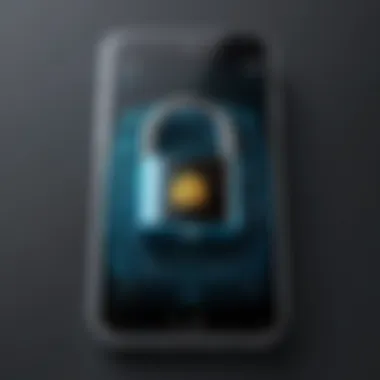
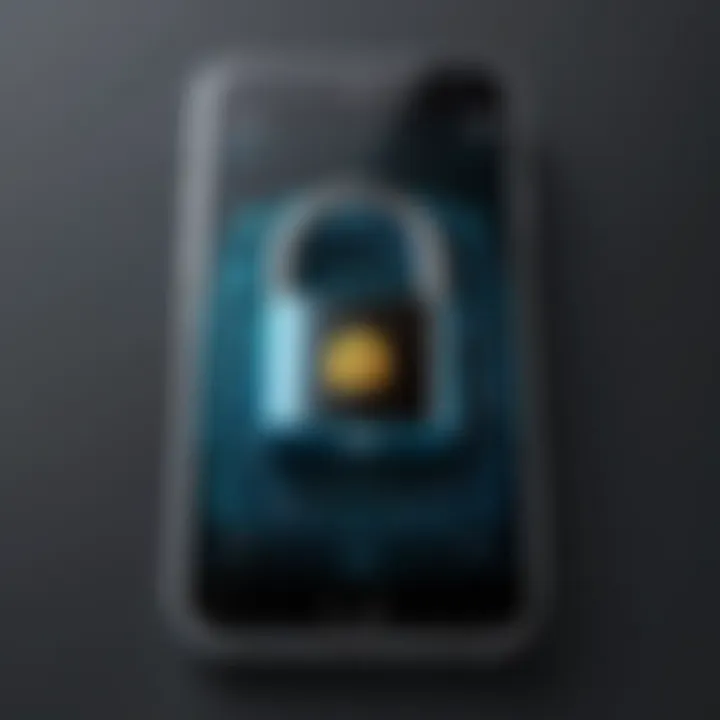
Ensure Your iPhone is Updated
An outdated operating system can lead to complications when attempting to change your trusted phone number. Keeping your device updated ensures that you have the latest security features and fixes, improving the likelihood of a smooth process.
- Check for Updates: Go to Settings > General > Software Update to see if there are updates available for your iPhone.
- Compatibility: Ensure your iPhone model supports the latest iOS version.
- Backup Your Data: It is smart to backup your iPhone before any updates to avoid losing any important data.
Access to Your Device
Lastly, having physical access to your device is a critical requirement. You cannot change your trusted phone number remotely without the device. It's also important for security reasons. Here’s what you should consider:
- Device Lock: Ensure your iPhone is unlocked and allows you to navigate through settings without hindrance.
- Physical Location: You should be in a location where you have good network connectivity. A strong internet connection helps facilitate verification steps seamlessly.
- Battery Level: It’s advisable that your device has adequate battery life or is connected to a power source to avoid interruptions during the process.
Steps to Change Trusted Phone Number on iPhone
Changing your trusted phone number on the iPhone is not just a technical task; it is a crucial process for maintaining your online security and recovery options. Understanding how to make this change ensures that your account is less vulnerable to unauthorized access. Having an updated trusted phone number allows you to receive important security codes when logging into your Apple ID on new devices or during account recovery.
Familiarity with the steps involved can simplify what might otherwise seem like a daunting task, especially for those who aren't naturally tech-savvy. Following the guidelines in this section ensures that you can successfully change your trusted number, thereby enhancing your account’s security.
Accessing Your Apple Settings
The first step to modifying your trusted phone number involves gaining access to your Apple ID settings. This can be done by opening the Settings app on your iPhone. Here you will find your Apple ID displayed at the top of the menu. Tapping this area brings you into a deeper layer of your personal settings where you can manage various aspects related to your Apple ID. This step is essential because it lays the groundwork for the changes you want to make.
Navigating to Security Settings
Once you are in your Apple ID settings, the next action is to find your Security settings. Look for the Security tab, which typically contains options related to account protection. This is the area where you will be able to see your existing trusted phone numbers and make the necessary modifications. Being familiar with this navigation is crucial, as it focuses on ensuring your privacy and security by enabling easy adjustments to your trusted contacts.
Selecting Change Trusted Phone Number Option
In the Security section, you will notice the option to change your trusted phone number. Selecting this option leads to a new screen where you must verify your identity in order to proceed. This step is significant as it prevents unauthorized access to your sensitive personal information. It underlines the importance of security in every transaction made through your apple account.
Verifying Your Identity
After selecting the option to change your trusted phone number, you will need to verify your identity. This usually involves answering security questions or entering a verification code sent to your current trusted phone number. This verification layer is pivotal to ensure that you are indeed the rightful account holder making the changes. It secures your account and protects it against potential hacks.
Entering the New Phone Number
Upon successful verification, you will be prompted to enter your new phone number. Make sure to enter a number that you frequently use and can access without issues. Once you have input the number, it is advisable to double-check it to avoid any mistakes. It is crucial to ensure that the number leads back to you to maintain your account's security and access features.
Finalizing Changes
The final step is confirming the changes you have made. After entering your new number, you will usually receive an SMS to your new number that requires confirmation. This step verifies that you have control over the new phone number. Once confirmed, the updates will be in effect. Ensuring that this final confirmation is completed is key to maintaining your account's integrity and security.
"Changing your trusted phone number is vital to keeping your Apple ID secure. Always ensure your contact information is current."
Following these steps not only secures your account but also streamlines your device management. It is a fundamental aspect of user responsibility that should not be overlooked.
Verifying the Change
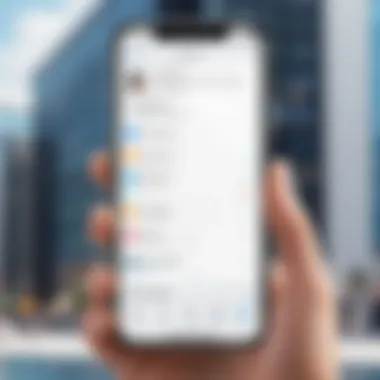
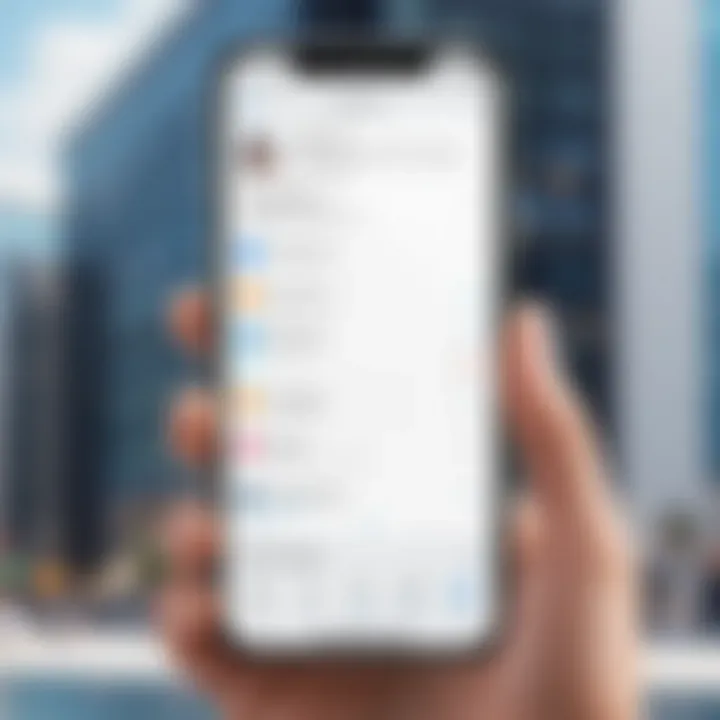
Verifying the change of your trusted phone number on iPhone is a critical step in ensuring your account security. Once you have successfully entered the new number, it is essential to confirm that the change has taken place. This process not only reinforces the integrity of your account but also ensures that you can receive notifications and verifications through your designated trusted number. Failing to verify can lead to security risks, especially if an unauthorized person gains access to your account.
Moreover, a verification step helps prevent potential mishaps when users inadvertently enter an incorrect number. By making sure that the newly added number is functioning properly, you guarantee that your recovery options remain intact and reliable. In the realm of online security, diligence is paramount; therefore, verifying your changes is a fundamental practice that cannot be overlooked.
Confirmation via SMS
After you have entered the new trusted phone number, Apple will send a verification code via SMS to that number. This is an essential step that creates a layer of trust and security. The code typically consists of six digits and is critical for completing the change process. You must have access to this number to receive the text message, as it is necessary to authenticate your identity and finalize the changes.
If you do not receive the SMS, it may indicate an issue. Always check to ensure that the number you entered is correct and that message services are operational on your device. Additionally, be aware of your mobile signal strength. If there are any problems receiving the message, addressing them promptly is important to secure your account.
Checking Your Account Settings
After the SMS verification, it’s prudent to check your Apple ID account settings to confirm the trusted phone number has been updated properly. Navigate to Settings, then tap on your name, followed by Password & Security. You should see the newly added trusted number listed. Ensuring the accuracy of this information is not only a good practice but also reinforces your account's overall security.
Confirming the phone number in your account settings provides peace of mind. It shows that your security measures are functioning as intended. This step acts as a double-check to ensure all changes are valid and that you can access account recovery options should you ever require them. Always stay updated with your account settings to maintain a secure environment.
Common Issues and Troubleshooting
Addressing common issues when changing your trusted phone number on your iPhone is an essential aspect of this guide. Understanding these potential pitfalls can save you time and frustration during the process. Users often face challenges that can hinder their ability to complete the change effectively. Knowing what to expect and how to address these issues can enhance your experience and security. Here, we explore specific problems, their implications, and strategies for resolution.
Unable to Verify Identity
When attempting to change your trusted phone number, you may encounter an error indicating that you are unable to verify your identity. This can be a significant barrier, especially if you rely heavily on your account for essential services. This issue often arises when you do not have access to the device linked to the trusted number or if there is a problem with your Apple ID credentials.
To resolve this, ensure that your Apple ID is active and that you have access to the original email associated with your account. A solid internet connection is also vital since the verification process may require real-time data exchange. If two-factor authentication is enabled, follow the prompts carefully, ensuring all details are accurately entered. If problems persist, contacting Apple Support may be necessary for further assistance.
Receiving No Confirmation SMS
Another common issue is not receiving the confirmation SMS after entering a new trusted phone number. This can be concerning as it directly impacts your ability to finalize the changes. Various factors contribute to this problem, such as network issues or incorrect phone number entry.
To troubleshoot this, double-check the number you provided for accuracy. Mobile carriers may also experience outages or delays in message delivery, so simply waiting a bit before trying again can sometimes resolve the issue. If you still do not receive the SMS, consider checking your phone settings to ensure that restrictions on messages are not active. In cases where the issue persists, reaching out to your carrier or Apple Support for assistance can help identify the underlying cause.
General Troubleshooting Steps
When dealing with any technical issue, it helps to follow some systematic troubleshooting steps. Addressing the problem at hand requires a methodical approach:
- Restart Your Device: This simple step can often resolve minor glitches.
- Check Internet Connection: A stable and active internet connection is crucial during the verification process.
- Update iOS: Ensure that your iPhone��’s software is up to date. Outdated software can lead to unexpected issues.
- Re-enter Information: If you suspect a mistake, re-enter the information and carefully check for typos.
- Reset Network Settings: If problems persist, resetting your network settings may help. However, this will erase saved Wi-Fi passwords.
By continually reviewing these troubleshooting steps, you can efficiently address many issues that arise during the process of changing your trusted phone number. Taking proactive measures will significantly enhance your overall experience.
Maintaining Your Trusted Phone Number
Maintaining your trusted phone number is crucial for ensuring the security and accessibility of your Apple ID. This number acts as a safety net, particularly in situations where your account might be compromised or when you need to recover lost access. In the digital age, where identity theft and data breaches are common, having an updated and reliable trusted phone number is not merely a formality; it directly impacts your ability to regain access to your account quickly.
Regularly Review Your Account Settings
Regularly reviewing your account settings is vital. It allows you to verify that your trusted phone number is current. If you change your mobile phone or have a new carrier, it is essential to update this information promptly. Failure to do so might result in being locked out from your account during a recovery attempt. You can easily access your account settings on your iPhone by navigating to the Settings app, tapping on your name, and selecting "Password & Security." Regular checks ensure that you are always prepared for any unforeseen circumstances.


Reasons for Changing Trusted Numbers
There are various reasons why you might need to change your trusted number. Most commonly, this occurs when you've changed mobile providers or switched to a different phone number. Other reasons include personal safety concerns, particularly if there's been a risk of harassment or threats. Additionally, if you've shared your trusted number with individuals who no longer need access to your information, updating your number can help in protecting your privacy. In summary, keeping your trusted number up to date is a wise practice that contributes to your overall digital security.
"A trusted phone number is not just a number. It is a cornerstone of your digital identity security."
By prioritizing the maintenance of your trusted phone number, you ensure that your Apple ID remains secure and that you maintain complete control over your personal information. Regular checks and updates empower you to fortify your digital defenses against potential threats.
Additional Security Measures
When it comes to securing your digital life, additional security measures are more than just precautions; they are essential practices. Within the context of managing your trusted phone number, adopting advanced security steps can significantly enhance your overall safety online. Having a robust security strategy helps protect sensitive information against potential threats and unauthorized access.
Taking proactive steps ensures that your changes do not inadvertently enable vulnerabilities. Here, we explore two critical practices: enabling two-factor authentication and using additional recovery methods. Each contributes uniquely to the integrity of your security framework.
Enabling Two-Factor Authentication
Two-factor authentication (2FA) serves as a second layer of protection beyond just your password. By enabling 2FA, you significantly mitigate the risk of someone gaining unauthorized access to your Apple ID and, by extension, your trusted phone number.
- What it is: This authentication method requires not only a password but also another form of verification, typically a code sent to your registered phone or generated by an app.
- Benefits:
- How to enable:
- It makes it harder for attackers to access your account, even if they have your password.
- In case someone tries to change your trusted phone number, they would need access to your second factor, making it less likely they can execute changes unnoticed.
- Go to your Apple ID settings.
- Navigate to the Security section and select the option to enable two-factor authentication.
- Follow the prompts to finish setup.
"Two-factor authentication is vital in today’s digital age where threats are common. It is a simple step that provides strong protection."
Using Additional Recovery Methods
Using additional recovery methods not only reinforces your account’s security but can also expedite the recovery of your trusted phone number if you encounter issues accessing your account. This includes options like security questions, backup email addresses, and recovery keys.
- Various options:
- Why it matters:
- How to set up:
- Security Questions: A set of personal questions that add another barrier to entry.
- Backup Email: An alternative email where you can receive recovery prompts and verification links.
- Recovery Keys: Unique codes generated that can unlock your account, should you forget your password.
- These methods can be lifesavers, providing pathways to return to your account without hassle.
- Having multiple recovery options increases the chances of successfully regaining access, even if your primary trusted phone number is compromised.
- Visit your Apple ID settings and locate the recovery options.
- Choose and establish the methods that work best for you, ensuring you remember them when needed.
Implementing these additional security measures transforms the way you secure your information. They not only protect your trusted phone number but provide peace of mind across other linked accounts.
Ending
The conclusion serves a critical role in this article by summarizing the key steps and considerations associated with changing your trusted phone number on an iPhone. It encapsulates the information shared in the previous sections, reinforcing the importance of having updated contact information for security purposes.
A trusted phone number is not simply a secondary contact; it is a linchpin for accessing your Apple ID securely. This aspect cannot be overstated. Ensuring this number reflects current information helps protect your personal data and maintain accessibility to your accounts. In a world where digital security threats abound, every user—regardless of technical prowess—should be proactive about their account management.
Furthermore, readers should understand that the process of changing a trusted phone number is not overly complex, but it does require a methodical approach to ensure a successful transition. Missing a step may lead to complications, such as being unable to verify identity or, worse, losing access to your Apple ID. This underscores the need for careful attention to guidelines provided in the article.
Key Takeaway: Maintaining your trusted phone number is of utmost importance for digital security.
Ultimately, the change serves as a simple yet effective way to reinforce your security posture. After all, having a reliable way to recover your account is essential in today’s digital age. By following the steps detailed in this guide, users can confidently manage their trusted phone number, ensuring both security and ease of access to their devices. Regularly reviewing your account settings and being aware of potential threats will further fortify your digital experience.
In closing, it is advisable for users to take action promptly whenever there are changes in contact information. Whether due to a new carrier, a change of location, or personal preference, keeping the trusted number up-to-date is a small yet significant step in safeguarding your online presence.



