Exploring the Diverse World of CAD Simulation Software
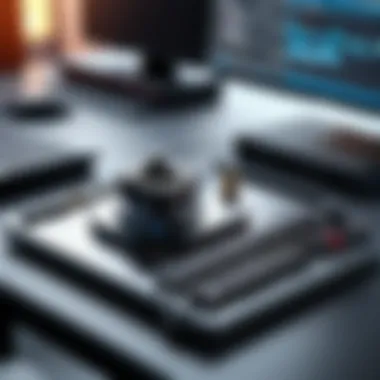

Intro
In today’s fast-paced world of design and engineering, the tools at our disposal can make or break the success of any project. CAD simulation software, rising to the forefront, plays an indispensable role in shaping the way professionals approach complex tasks. It goes beyond mere drafting; it allows us to visualize, test, and refine designs before a single physical prototype is ever made. This capability not only enhances productivity but also minimizes the risks often associated with traditional manufacturing processes.
Imagine designing a component that must endure extreme heat or variable pressure conditions. Without simulation, engineers would have to rely heavily on physical testing, which can be both costly and time-consuming. CAD simulation bridges this gap, empowering users to predict how a design will perform under various scenarios. This article delves into the array of applications, key features, and the evolving landscape of CAD simulation software, catering to an audience keen on technological advances and their implications in real-world engineering.
By examining its advantages, limitations, and future potential, we aim to equip professionals with the knowledge they need to fully harness this transformative technology. From aerospace to automotive, the implications are vast, and understanding CAD simulation is essential for anyone aiming to push boundaries in their respective fields.
Prologue to CAD Simulation Software
In the world of design and engineering, CAD simulation software serves as a crucial tool, carving pathways for innovation and efficiency that were once mere fantasies. This software allows professionals to bring their ideas to life more effectively, leading to substantial improvements in various facets of project development.
Definition and Purpose
CAD, or Computer-Aided Design simulation software, essentially refers to applications that help users simulate the behavior of their designs under real-world conditions. Think of it as the virtual tester for any design idea. When professionals lay out their concepts, whether it’s a complex structural project or a sleek consumer gadget, they need assurance that what they’ve envisioned will function correctly when put to the test.
The primary purpose of CAD simulation software is to analyze designs for performance, functionality, and safety before the physical models come into play. Such software enables users to detect issues like stress points, thermal flow, and fluid dynamics—all key factors that can make or break a project. By creating a virtual environment, users can confidently push the limits of their design, finding the best possible solutions without the hefty costs associated with physical prototyping.
Historical Development
Tracing back the evolution of CAD simulation software, we find ourselves amid a technological revolution that kicked off in the 1960s. Initially, CAD systems focused solely on drafting. Over the decades, as computer power expanded and more sophisticated algorithms emerged, the software began integrating simulation capabilities.
The advent of more powerful computers allowed for the introduction of Finite Element Analysis (FEA) in the 1970s. This methodology was a game changer, granting engineers the ability to assess complex models and perform simulations that were impossible to execute manually. In the years following, the integration of robust visualizations and real-time analyses became the norm, allowing users to perceive results instantly and tweak designs accordingly.
Fast forward to the present day, and CAD simulation software has branched out into various distinct categories, serving not only the engineering community but also industries like architecture, automotive, and aerospace. Its impact is profound, reshaping traditional approaches to design and pushing the boundaries of creativity and innovation.
This seamless transition from drafting to simulation reflects the increasing complexity of design challenges in modern engineering.
In summary, understanding CAD simulation software is imperative for professionals keen on enhancing their workflow. It's not just about having a tool at hand; it's about leveraging technology to solve problems that demand meticulous attention and advanced capabilities.
Key Features of CAD Simulation Software
The effectiveness of CAD simulation software can often hinge on its features. Understanding what these tools provide not only helps in optimizing design processes but also molds how projects are approached from concept to completion. As professionals navigate the multifaceted landscape of CAD software, certain features stand out as particularly critical. These include 3D modeling capabilities, real-time analysis, visualization tools, and the ability to integrate seamlessly with other software. Each of these elements contributes to a more streamlined workflow, ensuring that engineers and designers can bring innovative ideas to life efficiently and accurately.
3D Modeling Capabilities
3D modeling is the backbone of any CAD simulation tool. This capability allows users to create a digital representation of their designs, manipulating dimensions and components with remarkable precision. What's essential here isn’t just the ability to create shapes; it's about how effectively these shapes can be manipulated and analyzed.
In this space, software like Autodesk Inventor or SolidWorks excels, offering a range of features that go beyond simple geometry creation. Users can incorporate materials with specific properties, make changes on the fly, and see how various factors might influence the final product. The importance of this cannot be overstated—it allows for early detection of design flaws that would be costly to fix later.
The ability to visualize in 3D helps bridge the gap between imagination and reality, transforming abstract ideas into tangible forms.
Real-Time Analysis
In today’s fast-paced world, the ability to conduct real-time analysis is a game changer. This feature allows engineers to assess the impact of design variations as they make them. Whether it's calculating stress distributions in a structural component or evaluating airflow patterns around a vehicle, real-time feedback can dramatically enhance decision-making quality.
Many CAD simulation programs now include sophisticated algorithms that can run simulations while designers work. This slashes the time typically spent waiting for analysis to process, allowing for an iterative design process that keeps moving forward rather than stalling. With tools like ANSYS or Siemens NX, engineers can understand the performance implications of their designs instantaneously.
Visualization Tools
Visualization tools play an instrumental role in CAD simulation software, as they translate complex data into comprehensible graphics. This is not only essential for design verification but also for presentations where stakeholders without technical backgrounds need to grasp concepts quickly.
These tools can highlight stress points, flow trajectories, or thermal distributions in vivid detail. Software solutions like CATIA and Rhino are noteworthy for their capabilities in rendering high-fidelity images that can illustrate a project’s potential. Such images can be vital in securing buy-in from clients or investors who need to see the practical implications of abstract specifications.
Integration with Other Software
Lastly, the capability to integrate CAD simulation software with other tools enhances the overall functionality and effectiveness of design processes. Modern workflows are rarely contained within a single software package; teams may utilize multiple tools for project management, documentation, or specialized simulations.
A CAD tool that plays nicely with others can save organizations a lot of grief. Integration allows data to flow smoothly, reducing the need for manual entries and minimizing errors often caused by transferring data between systems. For instance, linking CAD software with PLM (Product Lifecycle Management) systems ensures that everyone in the team is on the same page, thus streamlining operations from design all the way to manufacturing.
Types of CAD Simulation Software
In the world of design and engineering, CAD simulation software is not a monolith; it comprises several specialized branches, each tailored to address unique challenges in various industries. Understanding the types of CAD simulation software can empower professionals to select the right tools that align with their project requirements. From structural integrity to fluid behaviors, these simulators provide crucial insights that can translate theoretical designs into practical applications.


Structural Simulation Software
Structural simulation software plays a key role in evaluating the strength, stability, and performance of a design under various load conditions. With capabilities to perform finite element analysis (FEA), it allows engineers to predict how structures will react to forces like tension, compression, or impact.
One significant advantage is its ability to identify potential failures in a design before physical prototypes are built. This anticipatory approach saves both time and funds, ensuring that any necessary modifications are made prior to physical implementation. Examples include Autodesk Inventor Nastran and ANSYS Mechanical, both industry standards that enable complex simulations of materials and forces.
"Structural software is the backbone of engineering. A stronger foundation means less worry when facing real-world pressures.”
Fluid Dynamics Simulation Software
Fluid dynamics simulation software is essential for projects involving the movement of liquids and gases. Known for computational fluid dynamics (CFD) capabilities, this software helps visualize and analyze flow patterns, pressure distributions, and thermal characteristics.
In industries such as aerospace and automotive, understanding fluid behavior around an object can significantly enhance performance and efficiency. Tools like Simulink and COMSOL Multiphysics allow engineers to simulate intricate fluid interactions, thus ensuring designs are optimized for functionality and safety. As complexities in designs increase, so does the importance of accurately simulating fluid dynamics.
Thermal Simulation Software
Thermal simulation software addresses yet another layer of complexity by evaluating how heat affects a product's performance and lifespan. As products become more compact and rely on efficient heat dissipation, understanding thermal behavior has never been more pertinent.
Using thermal analysis, engineers can model heat transfer between solid bodies, analyze thermal stresses, and optimize heat sinks in electronic devices. Tools like ANSYS Icepak and SolidWorks Flow Simulation provide valuable insights that help mitigate overheating, leading to designs that are both efficient and durable.
Multibody Dynamics Simulation Software
Lastly, multibody dynamics simulation software focuses on systems comprised of interconnected bodies, allowing designers to study the dynamic performance of mechanical systems as they move and interact.
In robotic applications or vehicle suspension systems, understanding how different components respond under motion and load is critical. With software such as Adams by MSC Software and Siemens NX, users can conduct performance evaluations while factoring in complex conditions like friction and contact forces.
In summary, the diversity in CAD simulation software not only enhances product design but also raises the standard for performance and reliability. When tackling engineering problems, choosing the right type of simulation tool can mean the difference between success and failure.
Advantages of Using CAD Simulation Software
In today's fast-paced and intricate engineering world, the advantages of using CAD simulation software are more pronounced than ever. It serves as a cornerstone for designers and engineers, allowing them to explore their concepts and ideas far beyond mere sketches or blueprints. With numerous tools and features at their disposal, users can simulate real-world conditions before the actual physical implementation begins. This not only saves time but also contributes significantly to product development efficiency. Here’s a closer look at some of the key benefits of CAD simulation software that ignite its relevance in modern design and engineering practices.
Enhanced Design Efficiency
CAD simulation software streamlines the design process remarkably. By allowing engineers and designers to visualize and manipulate their projects in a virtual environment, it cuts down on the back-and-forth that often leads to delays. For instance, if an engineer at a car manufacturing company needs to evaluate the structural integrity of a new chassis design, instead of building prototypes for testing, they can use software like SOLIDWORKS or ANSYS to assess performance under various conditions.
This vivid simulation not only speeds up development but also encourages experimentation. Designers can modify parameters and instantly see the outcomes, boosting creativity and innovation. With simulation in the mix, adjustments can be made on the fly, ensuring that projects stay on track and within deadlines.
Cost Reduction
One of the most compelling reasons to adopt CAD simulation software is cost reduction. Traditional methods often involve significant material waste and labor expenses from multiple iterations of prototypes. When designers use simulation tools, they can fine-tune their concepts digitally before any material is utilized.
Consider a project that might traditionally require several physical prototypes. By integrating a tool like Autodesk Inventor, a team can conduct virtual tests on a single model, swapping in different materials, shapes, or configurations without any of the associated costs of building these prototypes physically. The savings accrued can directly impact a company's bottom line, allowing budget allocations for further innovation instead of trial and error.
Improved Accuracy and Quality
In engineering, precision is vital. CAD simulation software enhances accuracy through sophisticated algorithms that predict how a design will perform. This can minimize human error that frequently occurs with manual calculations or estimations. For example, finite element analysis (FEA) tools in software like COMSOL Multiphysics allow for detailed stress distribution evaluation across components.
By catching potential design flaws in the simulation stage, engineers can make informed decisions that elevate the quality of the final product. This commitment to accuracy not only satisfies regulatory compliance but also enhances overall user satisfaction.
Facilitated Collaboration
With strong features designed for team interaction, CAD simulation software paves the way for better collaboration among different teams. Many tools support cloud functionalities, allowing teams dispersed around the globe to access and edit project files simultaneously. This creates an environment of real-time feedback, where architects, engineers, and designers can align their visions and work on integrated solutions without long delay.
Moreover, tools like Siemens Teamcenter enable issues found during simulation testing to be flagged instantly, ensuring that everyone involved is on the same page. Ultimately, clearer communication about design choices bolsters cohesion in the team and leads to superior outcomes.
Innovation isn’t just about having the latest tools; it’s about how effectively you can leverage them to make your ideas come to life.
In summation, the various advantages of using CAD simulation software extend from enhancing design efficiency and reducing costs to boosting accuracy and fostering collaboration. Each element contributes to a solid foundation for the progressive engineering landscape, sharpening competitive edges while delivering high-quality results.
Challenges and Limitations
In the rapidly evolving field of design and engineering, CAD simulation software emerges as a critical component. However, it does not come without its set of challenges and limitations. Recognizing these barriers is crucial for organizations looking to harness the full potential of this technology. Understanding these elements not only provides insight into the operational landscape but helps in making informed decisions that can influence the success of projects.
High Initial Investment


One of the foremost hurdles organizations face when adopting CAD simulation software is the high initial investment. The costs associated with purchasing licenses, hardware upgrades, and implementing the software can be significant. This is especially true for small to medium-sized enterprises.
Many businesses might find themselves tight on budget, making it tough to allocate a significant chunk for this software. But, choosing to skimp can lead to further complications. It’s like building a house on a weak foundation; you might save a dime now, but the costs of future repairs could break the bank.
- Software Licensing: High costs for licenses, especially for advanced features.
- Equipment Requirements: Upgrading computers and servers might be necessary to run sophisticated simulations.
- Implementation Costs: Expenses incurred during the setup phase, including data integration and initial training, can pile up.
Complex Learning Curve
While the benefits of CAD simulation are plentiful, mastering the software is another ball game. Users often face a steep learning curve that can deter both novice and experienced professionals. Even those who are familiar with basic CAD tools may find themselves struggling to grasp the intricate details of simulation software.
The extensive functionalities, coupled with often complex interfaces, can transform what should be a smooth transition into a confusing conundrum. Instead of breaking new ground, users might find themselves stuck on basics or making more mistakes than strides.
- Training Requirements: Proper training is essential to navigate advanced features effectively.
- User Experience: Poor user interfaces can lead to frustration and productivity loss.
- Time Investment: The time away from design work while learning the software can inhibit overall project timelines.
Resource Intensive Operations
Another significant aspect to consider is the resource-intensive nature of CAD simulation software. These applications often demand substantial computational power, especially when working with large models or performing complex analyses. Without appropriate resources, simulations can take an eternity to process, leading to delays that cascade through project timelines.
Firms must weigh the cost of additional hardware against the productivity gains expected from faster simulations. Balancing this equation can lead to tough choices for management and might even lead to operational bottlenecks if not managed properly.
- Processing Power: High-performance computing is often essential.
- Maintenance Costs: There’s a recurring need for updates and system checks, adding to the long-term investment.
- Energy Consumption: More powerful systems consume more energy, increasing operational costs.
In essence, while CAD simulation software opens doors to innovation and efficiency, navigating its complexities requires a thorough understanding of the associated challenges and a strategic approach to overcome them. Bitting the bullet on investments, training, and resource allocation can pave the way for long-term benefits.
Applications Across Industries
CAD simulation software plays a crucial role in multiple sectors. It touches everything from high-flying aerospace projects to the inner workings of everyday gadgets. The primary value of CAD simulation lies in its ability to bring ideas to life through precise modeling and analysis. By simulating real-world conditions, professionals can evaluate designs before heading to the manufacturing phase. This preemptive approach saves time and money, making it more economical in the long run.
Aerospace and Defense
Aerospace and defense rely heavily on CAD simulation. With their stringent safety regulations and complex engineering requirements, these industries demand accuracy and efficiency. Engineers use CAD simulation to test components like wings, fuselages, and even propulsion systems under varying conditions. Consider the Boeing 787 Dreamliner, a marvel in aerodynamics. Designers employed simulation software to evaluate how the wings would perform in high-altitude environments.
Simulations help identify potential flaws early, allowing the teams to make adjustments before flight testing. Moreover, simulations in this sector don't just serve to improve performance. They also reduce the likelihood of catastrophic failures, making air travel significantly safer for all.
Automotive
In the automotive realm, CAD simulation has become a game changer. Automakers like Tesla leverage software to enhance vehicle design while keeping an eye on factors like fuel efficiency and safety. Simulation helps in airflow optimization around the car's body for better performance and reduced drag.
Another aspect is crash simulations. Complex software models help engineers study how a car will respond in an accident. This data is vital for designing safer vehicles—crucial for meeting legal standards and consumer expectations alike. The iterative nature of simulation allows for rapid prototyping, meaning ideas can be tested quickly without the costs of physical prototypes.
Architecture and Construction
Architecture and construction benefit greatly from CAD simulation. In a field where precision is non-negotiable, software tools help architects and engineers visualize entire structures, considering everything from sunlight angles to load distribution. Take the Gherkin building in London, which utilized simulation to assess energy efficiency and materials used for its unique bulbous structure.
Additionally, CAD tools can model construction processes, identifying potential delays and resource issues before the first shovel hits the ground. This foresight supports smoother project execution and reduces the risk of budget overruns.
Consumer Electronics
The consumer electronics industry thrives on innovation, and CAD simulation is at the forefront of product development. Here, companies like Apple utilize simulation tools to streamline the design of intricate devices such as the iPhone. Engineers can model components down to the nanometer, ensuring that every part fits perfectly within the tight confines of the device.
Simulation also supports thermal management. Ensuring devices don't overheat can make or break a product. By analyzing heat flow via simulation, manufacturers can design better cooling systems, which is critical for performance and longevity. In this fast-paced market, such capabilities allow for quicker design cycles and timely product launches.
In the grand scheme, CAD simulation software is not just a tool; it's a lifeline across industries that depend on precision, safety, and innovation.
Understanding and implementing CAD simulation can lead to not only improved designs but fundamentally reimagined processes across various sectors.
The Future of CAD Simulation Software
As we look ahead in the realm of design and engineering, the role of CAD simulation software is becoming increasingly indispensable. The future promises a landscape filled with innovation, driven by technological advancements that reshape how professionals approach their projects. Understanding the nuances of these advancements is essential for staying relevant and competitive in an ever-evolving industry.
AI and Machine Learning Integration
One of the most significant developments on the horizon is the integration of artificial intelligence and machine learning within CAD simulation tools. This confluence is not just a passing trend; it’s shaping the very core of how simulations are conducted. Imagine a scenario where the software can predict simulation outcomes based on historical data, adjusting parameters automatically to improve accuracy. This ability can dramatically reduce the time spent on trial and error.


Moreover, AI can facilitate enhanced predictive analysis. For instance, AI algorithms could analyze the behavior of complex systems and suggest more efficient design alterations in real-time. This will give designers actionable insights well before any physical prototype is built, ultimately leading to superior product quality and enhanced decision-making processes.
"The future of CAD will not only be about precision but also about smart adaptations to improve designs and workflows."
Cloud-Based Solutions
Cloud computing is another critical player in the future of CAD simulation software. By shifting powerful simulation environments to the cloud, professionals can access robust computational capabilities without heavy local hardware investments. This democratizes access to advanced simulation tools, making them available even to smaller enterprises that previously might have considered them out of reach.
The ability to perform simulations in a cloud environment means teams can collaborate in real time, no matter where they are located. Changes made in one part of the world can be instantly shared and acted upon by another team across the globe. This seamless integration can lead to a significant reduction in the development cycle, making it easier to meet tight deadlines.
Customization and User-Centric Features
Finally, the demand for customization in CAD simulation software cannot be overlooked. In the future, we will likely see enhanced user-centric features designed to cater to specific industry needs and personal preferences. This flexibility allows users to mold the software to fit their unique workflows, potentially leading to greater satisfaction and efficiency.
For example, providing customizable interfaces or role-based access can streamline processes for different team members, whether they are engineers, designers, or project managers. With such tailored experiences, professionals can focus on what truly matters: pushing the boundaries of their projects without getting bogged down by unnecessary complexities.
Best Practices for Implementation
When it comes to implementing CAD simulation software, adhering to best practices can make all the difference. Thoughtful execution not only ensures smoother software integration but also maximizes the overall effectiveness of the technology across various processes. Companies might invest significant resources into software, yet neglecting the implementation phase can lead to inefficiencies that negate those initial investments.
Assessing Business Needs
First off, understanding your organization's specific needs is crucial. This means looking into the types of projects you handle and the simulations you are most likely to run. It is about bridging the gap between your current capabilities and your future ambitions. What kind of designs are you working on? Do they involve complex moving parts, or are they more static structures?
Key points to consider include:
- Project requirements: Gather input from stakeholders to identify the most critical features required in a simulation tool.
- Scalability: Evaluate whether the software can grow with your company as new demands arise.
- ROI expectations: Clearly outline what return on investment looks like for your company regarding enhanced productivity or cost savings.
Choosing the Right Software
Once you have evaluated your business needs, the next step is selecting the right software package. With a multitude of options available—each boasting its own set of features—it can feel like a daunting task. Choosing the proper software should align with the specific demands identified earlier.
Consider factors like:
- User Interface and Experience: Simplicity and intuitiveness can eliminate learning barriers for engineers.
- Customer Support: Evaluate the quality of support services offered by the software provider.
- Trial Versions: Taking advantage of trial periods can offer critical hands-on experience before commitment.
Training and Development
No matter how impressive the software is, without proper training, it might sit unused like an expensive paperweight. Training is an essential component of integration that should not be overlooked. It doesn't just involve classroom sessions but also continuous learning.
- Customized Training Programs: Tailoring training to reflect the software's application in your specific projects can create a more engaging learning environment.
- Mentorship Opportunities: Pairing less experienced users with knowledgeable colleagues can catalyze knowledge sharing.
- Regular Workshops: Scheduled workshops can keep team members updated on new features and best practices, ensuring that no one falls behind.
Evaluating Software Performance
Finally, keeping tabs on how well the software is performing after implementation is paramount. Regular evaluations can help identify areas for improvement and ensure that the software continues to support your business objectives effectively.
Things to review include:
- User Feedback: Surveying your team on usability and efficiency can expose hidden problems.
- Performance Metrics: Analyzing data such as simulation time, accuracy of results, and integration with other systems helps quantify the software's impact.
- Adaptability: Consider how well the software adapts to changing project needs or incorporates updates.
Regular evaluations will not only help in identifying strengths and weaknesses but also guide companies to adapt faster to ever-evolving industry demands.
These practices emphasize a comprehensive approach to implementing CAD simulation software, aimed at maximizing both immediate and long-term benefits. Ensuring that each step is executed with due diligence can lead to significant advantages in efficiency, quality, and ultimately, profitability.
End
As we conclude our exploration of CAD simulation software, it becomes clear that this tool stands as a cornerstone in the realms of design and engineering. The significance of being able to simulate intricate designs cannot be overstated. Thus, understanding its impact and various facets is not just beneficial, but essential for today’s professionals.
Summary of Insights
In this article, we delved into multiple dimensions of CAD simulation software. Here are the key insights:
- Definition and Purpose: CAD simulation software enables users to create and analyze designs effectively. It allows for optimization before any physical product is made.
- Key Features: Key functionalities such as 3D modeling, real-time analysis, and visualization were highlighted. These features are crucial for providing a realistic perspective on the projects.
- Types of Software: Different categories, including structural, fluid dynamics, and thermal simulation software, play specific roles depending on industry needs.
- Advantages: The evident benefits such as enhanced design efficiency, cost reduction, and improved accuracy underscore the importance of these tools in modern engineering processes.
- Challenges: Despite the advantages, high initial investment and a steep learning curve are significant considerations that professionals must navigate.
- Applications Across Industries: We explored how aerospace, automotive, architecture, and consumer electronics utilize these tools, showcasing a broad range of applications.
- Future Directions: The integration of AI and the shift towards cloud-based solutions signal an exciting evolution in the industry.
Final Thoughts
The continued advancement of CAD simulation software presents an opportunity for professionals to refine their design processes further. As industries either adapt to or embrace these technologies, the overall efficiency in product development is likely to soar.
Considering the complexity and fast-paced nature of technological advancements, keeping abreast of these tools is imperative for staying competitive. 🔍Investing time in understanding how to leverage simulation software could indeed be the deciding factor between leading the charge or lagging behind in innovation.
"Knowledge isn’t just power; it’s the key to unlocking greater possibilities."



