Top Browsers for Windows 10: Features & Insights
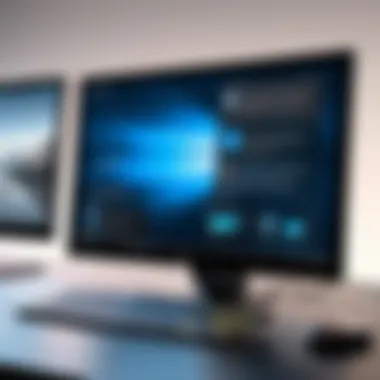

Intro
In the landscape of web browsing, Windows 10 users have numerous options available to them. These choices impact not just speed and accessibility but also overall computing experiences. Browsers can define how effectively users interact with the web daily. This narrative delves into the latest browsers designed specifically for Windows 10.
The following sections will cover key features, such as design, build quality, and performance. It will also explore product specifications including technical specifications, compatibility, and connectivity. Each of these aspects is crucial when selecting an optimal browser that aligns with individual requirements.
This article aims to equip readers with the knowledge needed to make informed decisions. Whether you prioritize privacy, faster loading times, or advanced features, the browser you choose can significantly influence your online experience.
Key Features
When assessing web browsers, several key features stand out. Understanding these can aid users in navigating the myriad of options available.
Design and Build Quality
The design and build quality of a browser influences user interaction. Intuitive interfaces often lead to a more enjoyable browsing experience. Some modern browsers like Microsoft Edge offer a minimalist design, providing clean lines and easy navigation. This makes finding features simpler. On the other hand, browsers like Mozilla Firefox focus more on customizable features, allowing users to tailor their browsing environment actively. This customization extends to themes, toolbars, and even shortcuts, making it highly appealing to tech-savvy individuals.
Display and Performance
Performance is a critical criterion for a browser. Speed can vary by browser and is affected by factors like rendering engines and resource management. Google Chrome, for instance, is known for fast page loads but may consume more RAM compared to others. In contrast, Opera integrates a built-in ad blocker which can further enhance loading times by eliminating unwanted ads.
"A faster browser not only improves efficiency in tasks but enhances user satisfaction significantly.”
Users will also benefit from evaluating how well browsers manage multiple tabs. Browsers like Microsoft Edge and Vivaldi use effective tab management techniques to allow smooth multitasking without lag.
Product Specifications
Analyzing product specifications provides valuable insights into the functionality of different browsers.
Technical Specifications
Technical specifications often include features like integrated security tools, customizable settings, and resource usage. Many browsers now come equipped with updated security protocols to protect against potential threats. Browsers like Brave even prioritize user privacy, blocking trackers and ads by default.
Compatibility and Connectivity
Compatibility is vital, especially with various operating systems and devices. Most major browsers support syncing across different devices, allowing seamless access to one’s bookmarks and passwords. Users should consider how well a browser integrates with other systems. For example, Google Chrome offers a robust ecosystem due to its compatibility with Google's services, including Gmail and Google Drive.
Prelims to Browsers on Windows
The modern web browser serves as a crucial tool for accessing information and performing tasks online. For Windows 10 users, the landscape of available browsers has expanded significantly over recent years. This article aims to unveil the variety of options, detailing not just their unique features but also their performance, security, and overall user experience. Understanding the importance of choosing the right browser can profoundly impact how individuals interact with the digital world.
Popular web browsers function as gateways to the internet, directly influencing online activities ranging from browsing to secure transactions. As such, users must consider a browser’s integration with Windows 10, responsiveness, and privacy safeguards. Given the rapid pace of technological advancements, staying informed about the evolution of these browsers is essential.
Adapting to user needs is a strong focus for many developers. Features such as customization options, speed, and security measures are paramount. Ultimately, a well-informed choice contributes to a more efficient and enjoyable computing experience.
The Evolution of Web Browsers
The journey of web browsers began in the early 1990s with simple text-based interfaces and limited capabilities. Over the years, browsers evolved through various phases, incorporating graphical interfaces, dynamic content handling, and enhanced multimedia support. Initially, browsers like Mosaic paved the way for later options such as Internet Explorer, which dominated for many years. However, significant developments began around the mid-2000s when Mozilla Firefox and Google Chrome emerged on the scene, challenging the status quo.
Google Chrome, launched in 2008, introduced speed and simplicity, along with robust security features. This shift prompted other browsers to innovate, leading to the rise of specialized options focused on user privacy, such as Mozilla Firefox, and the integration of built-in tools, like those found in Opera. Today, the browser market is characterized by diverse choices, catering to a wide range of preferences and requirements.
Impact of Browsers on User Experience
User experience encompasses the overall satisfaction a person derives when interacting with a browser. A well-optimized browser can enhance productivity and provide a seamless online experience. Factors influencing user experience include speed, reliability, security, and ease of use.
For instance, a fast browser minimizes loading times, which is critical when users need quick access to information. Security features, such as built-in ad blockers and anti-tracking measures, contribute to a safer browsing environment. Furthermore, customization options allow users to tailor their experience, making it more enjoyable and efficient.
"The choice of browser can significantly shape your online experience, influencing everything from performance to security."
Users today are more informed and demand more from their web browsers, expecting not just functionality but also reinforcement of their digital privacy. Considering these elements, it is easier to understand why the choice of browser is paramount in the context of Windows 10.


Key Features to Consider
Choosing the right web browser for Windows 10 involves a careful evaluation of various features that can significantly affect performance, usability, and security. Users should consider these attributes closely to select a browser that fits well with their browsing habits and requirements.
Performance and Speed
Performance is often the first aspect people notice when using a browser. Fast loading times can transform the user experience. A browser's speed hinges on multiple factors, including how well it uses system resources like RAM and CPU. Browsers like Google Chrome and Microsoft Edge boast optimizations aimed at minimal load times. For power users, speed translates into efficiency when multitasking. Users might want to favor browsers that utilize advanced rendering techniques or efficient memory management.
User Interface and Customization
The user interface can heavily influence how effectively users navigate the web. A clean layout with intuitive navigation options is key. Customization options also play a significant role, such as the ability to tailor toolbars or adjust themes. Some browsers, like Mozilla Firefox, are known for their extensive customization capabilities, allowing users to add themes or remove unnecessary features. A well-designed interface can contribute to a more enjoyable browsing experience, leading users to spend more time online without frustration.
Security and Privacy Features
Security and privacy cannot be overstated in today's digital landscape. A browser must protect users from threats like malware and phishing attacks. Browsers with enhanced built-in security features, such as Brave, offer additional privacy measures that limit tracking. Additionally, users should consider the level of customization in privacy settings. Whether it is blocking cookies or enabling incognito modes, a strong focus on these features can provide peace of mind while browsing.
Compatibility with Extensions
Extensions can extend a browser's functionality, offering tools for almost any need. Compatibility with a wide range of extensions can enhance a user’s productivity by enabling features like ad-blocking or enhanced privacy settings. Browsers like Chrome and Firefox have extensive libraries of compatible extensions, allowing users to fine-tune their browsing experience. However, it's crucial to select a browser that balances extension compatibility while maintaining speed and performance.
"Choosing a browser is not just about preference; it's about leveraging the features that matter most for your online tasks."
Top Browsers Available for Windows
The landscape of web browsers is constantly evolving, making the selection of the right browser for Windows 10 essential for users. Browsers serve as the gateway to the internet, influencing not just how we access information, but also affecting speed, security, and overall web experience. This section highlights prominent browsers that stand out based on specific features and user needs.
Microsoft Edge: The Default Option
Integration with Windows
Microsoft Edge is the default browser on Windows 10. This integration is significant as it allows for seamless operation within the operating system. Users benefit from features like Cortana integration and syncing capabilities across devices. Edge takes full advantage of system resources, making it a popular choice for users who prioritize efficiency. The unique aspect is its compatibility with Windows features, which enhances usability and accessibility for both novice and tech-savvy individuals. However, some users prefer alternative browsers due to the perception of less customization and limited extension support.
Performance Metrics
When assessing the performance metrics of Microsoft Edge, one key characteristic is its speed. Initial tests have shown that Edge ranks well in terms of loading times and page rendering. It's a beneficial option for enthusiasts who look for quick browsing. Its performance is bolstered by features like sleeping tabs, which reduce resource consumption when tabs are inactive. Nevertheless, while it performs admirably, concerns regarding its reliance on Microsoft’s ecosystem can deter users seeking more independence from proprietary solutions.
Google Chrome: A Leading Choice
Popularity and Market Share
Google Chrome holds a commanding share of the browser market, making its popularity a crucial element in discussions about web browsers. This widespread acceptance contributes positively to its continuous development and feature enhancements. Its vast user base means that many websites are optimized for Chrome, providing a consistent experience. One unique feature is the extensive library of extensions, which allows users to customize their browsing experience significantly. However, its tendency to consume more system resources can be a drawback for users with older or less powerful devices.
Unique Features and Extensions
Chrome is renowned for its variety of unique features such as the built-in Google Translate and powerful synchronization across devices. The extensive range of extensions available allows for tailored experiences to fit individual needs, from productivity tools to security enhancements. This flexibility makes it a top choice for tech enthusiasts. On the flip side, the high memory usage can lead to sluggish performance with multiple tabs open, a consideration for users who multitask heavily.
Mozilla Firefox: A Reliable Alternative
Focus on Privacy
Mozilla Firefox positions itself as a strong alternative by emphasizing privacy. Key characteristics include advanced tracking protection and a commitment to user data security. This focus caters to privacy-conscious users looking for an alternative to data-tracking browsers. Unique features like enhanced tracking protection provide significant advantages in safeguarding users' online activities. However, some users might find that these privacy features require additional adjustments that could complicate the user experience.
Customization Options
Firefox is well-regarded for its customization options, allowing users to personalize their browsing experience extensively. With a variety of themes and add-ons, users have significant control over their browser’s appearance and functionality. This focus on individuality is a major selling point for many. However, while these features can enhance the experience, they may also contribute to a steeper learning curve for those who are used to simpler interfaces.


Opera: A Browser with Unique Offerings
Built-in Ad Blocker
Opera distinguishes itself through its built-in ad blocker, helping improve browsing speed and user experience by reducing unwanted content. This feature is particularly appealing for users who want a cleaner browsing environment. Not only does it provide convenience, but it also enhances security by reducing potential threats. However, reliance on ad-blocking can affect revenue for site owners and may lead to fewer favorable web experiences.
VPN Features
Opera includes integrated VPN features, adding an essential layer of privacy for users during their online activities. This is a unique aspect among mainstream browsers, appealing to those who prioritize safety and anonymity. The VPN feature enhances regional access to content while masking user IP addresses. However, some may find that VPN speeds can be inconsistent, and this reliance on a VPN could complicate connections for less technical users.
Brave: Emerging for Privacy
Ad Blocking Capabilities
Brave is built on the ethos of an ad-free experience, integrating ad-blocking capabilities by default. This focus caters to users who desire reduced distractions and improved loading times. The unique feature here is that it not only blocks ads but also improves page loading speeds significantly. However, some users might miss out on personalized ads that may actually be relevant to their interests.
Rewards System
Brave also introduces a rewards system that compensates users for viewing ads. This aspect encourages users to interact with ads for potential financial or digital rewards, adding an incentive for users who are open to monetizing their browsing experience. Although this creates an innovative approach, it may alienate those who seek to avoid ads altogether in favor of a completely ad-free experience.
Specialized Browsers for Specific Use Cases
When discussing web browsers for Windows 10, it's essential to consider specialized browsers tailored for unique user needs. These options cater to specific use cases, ensuring that users find the most effective tools for their tasks. Specialized browsers enhance productivity and provide features that general browsers often do not offer. For instance, developers may require advanced tools for testing and debugging, while users with older or low-end hardware might prioritize performance with lightweight browsers. Understanding the value of these tailored solutions can greatly improve overall computing experiences.
Browser Options for Developers
Developers need browsers that provide efficient tools for building and troubleshooting web applications. Two notable options are Chrome DevTools and Firefox for Developer Edition. Each brings its own strengths that can enhance a developer's workflow.
Chrome DevTools
Chrome DevTools is perhaps the most recognized browser development tool available today. It provides a suite of tools directly integrated into Google Chrome. The primary characteristic that sets it apart is its deep integration with the browser itself. This makes it extremely convenient for developers who want to analyze and debug web pages in real-time.
One unique feature of Chrome DevTools is the ability to simulate different device screens. This allows developers to test responsiveness and performance across various devices without leaving the browser. The advantages of using Chrome DevTools include its comprehensive support for modern web standards and fast load times. However, some may find its interface overwhelming due to the sheer amount of data presented.
Firefox for Developer Edition
Firefox for Developer Edition is another excellent tool for web developers. This version of Firefox is specifically designed for those who build websites. A standout feature of this browser is its built-in CSS Grid and Flexbox layout tools. These features help developers visualize and debug complex layouts easily.
The key advantage of Firefox for Developer Edition is its open-source nature, allowing for extensive customization and community-driven improvements. While this version appeals to privacy-conscious developers, some users may find that it lacks the extensive library of extensions that Chrome offers.
Lightweight Browsers for Low-End Devices
Lightweight browsers serve a very important role, especially for users with older hardware. They consume fewer resources while still providing essential web functionalities.
Vivaldi
Vivaldi is aimed at users seeking a highly customizable and lightweight browsing experience. Unlike many other browsers, Vivaldi allows significant user input into its design and functionalities. A key feature is its tab stacking, which helps keep the workspace organized, particularly helpful for managing numerous tabs.
This browser is beneficial for users wanting control over their environment. It also includes a built-in note-taking feature and a screenshot tool. However, Vivaldi may have a steeper learning curve for users more familiar with standard browsers like Chrome or Firefox.
Maxthon
Maxthon is another option that focuses on low-end devices while ensuring a good browsing experience. One notable aspect of Maxthon is its dual rendering engine, which provides flexibility in loading pages more efficiently. This capability allows it to perform well even on devices with limited RAM and processing power.
A unique feature of Maxthon is its cloud syncing. This allows users to save their content and experiences across devices effortlessly. Such a feature is greatly beneficial for users who switch between multiple devices. However, some users might find that the interface lacks the modern feel that competitors offer, which could detract from the overall experience.


By evaluating specialized browsers, users can make informed decisions based on their specific needs. Each browser presents a clear path to maximizing productivity, particularly in niche areas such as development or resource management.
Performance Comparison of Selected Browsers
When users evaluate web browsers, performance typically takes center stage. Browsers can differ significantly in speed, resource usage, and overall responsiveness. The performance comparison offers valuable insights into how each browser handles everyday tasks. This analysis helps users make informed decisions based on their needs.
Performance is influenced by several elements including JavaScript execution speed, page load times, and resource management. Users expect a seamless experience while browsing. Therefore, understanding the performance of various browsers becomes essential for both casual users and power users. The notable advantages of conducting performance comparisons include recognizing potential bottlenecks, optimizing workflows, and enhancing the overall digital experience.
Benchmarking Speed Tests
Speed tests are vital tools in assessing browser performance. They objectively measure how quickly a browser can load web pages and execute scripts. Through these tests, users can gauge comparative speed across different browsers under similar conditions.
For example, tools such as JetStream and Speedometer provide a standardized way to evaluate performance. Users can set specific scenarios for loading complex sites or running JavaScript-heavy applications. Based on these tests, Microsoft Edge stands out with its fast rendering times, closely followed by Google Chrome. In contrast, some lesser-known browsers may lag in speed, especially when handling demanding applications.
It's also important to note how speed varies with different internet connections. A browser's ability to adapt and provide quick responses can enhance user experience in varied contexts.
Resource Consumption Analysis
Resource consumption is key to understanding how a browser affects system performance. It involves examining how much CPU and memory the browser uses while running. A browser that consumes a lot of resources might slow down other applications, especially on low-end devices.
Tools like Task Manager in Windows can help observe real-time resource usage. Microsoft Edge demonstrates efficient resource management, which is particularly advantageous for users with limited hardware. On the other hand, Google Chrome has been noted for high memory usage, despite its popularity. This high consumption might be beneficial for users who prioritize multi-tab management, but it could negatively impact performance on older machines.
Ultimately, a balance between speed and resource usage is crucial for determining the right browser. Users must consider their particular needs, whether it be running multiple tabs or using web applications that require extensive resources. Understanding these dynamics will lead to better browser selection based on personal requirements and system capabilities.
Choosing the Right Browser for Your Needs
Selecting an appropriate browser is essential in today's digital landscape. Each option brings unique strengths and weaknesses that align differently with user preferences and requirements. The right browser can significantly enhance your online experience, influencing aspects such as speed, security, and usability. With the myriad of choices available, understanding personal needs is vital.
Assessing Personal Priorities
To determine the best browser for you, start by evaluating what elements matter most. Are you prioritizing speed for seamless browsing, or is security your main concern? Perhaps customization options hold greater value for your personal workflow. Here are some factors to consider:
- Speed: How fast does the browser load pages? Testing site load times can provide insights.
- User Interface: A clean and intuitive interface can improve usability. Look for browsers that offer easy navigation.
- Extensions: Customizable features through add-ons can enhance functionality. Consider how important additional tools are for your workflow.
- Platform Compatibility: Ensure the browser runs well with your operating system and devices.
Balancing these aspects against your specific needs will guide you in making the best choice.
Security vs. Performance Trade-offs
When choosing a browser, weighing security against performance is often necessary. High-performance browsers might load pages quickly but could compromise on privacy measures. Conversely, a browser with robust security features may have slower performance.
Consider the following trade-offs:
- Speed vs. Privacy: Browsers like Google Chrome excel in speed but collect data for advertising. In contrast, Brave prioritizes privacy, potentially at the cost of some speed.
- Updates: Many browsers receive regular updates that improve both security and performance. Staying current can enhance your experience.
- Sandboxing: Improved security features can be resource-intensive. Browsers with effective sandboxing, like Firefox, may run slower.
Ultimately, determining the balance between security and performance will depend on individual usage patterns. Each user must reflect on their browsing habits to find an optimal solution that fits their needs.
Closure
The conclusion section of this article is crucial as it encapsulates the core ideas regarding the various browsers available for Windows 10. Summarizing key points allows readers to revisit important insights that have been shared, ensuring that all information is easily accessible and digestible. It reflects on the comparative analysis of browsers and their unique features, enabling a clearer understanding of the choices presented.
Recap of Insights on Browsers
As highlighted throughout this article, web browsers serve as essential tools for navigating the digital landscape. Each browser discussed - Microsoft Edge, Google Chrome, Mozilla Firefox, Opera, and Brave - offers distinct advantages tailored to different user preferences. For instance, Microsoft Edge is deeply integrated with Windows 10, allowing for a seamless experience, while Google Chrome excels in its extensive ecosystem of extensions. Mozilla Firefox emphasizes user privacy, appealing to security-conscious users.
Furthermore, the article also explores specialized browsers, which cater to unique requirements. Browsers like Vivaldi and Maxthon focus on lightweight performance, serving users with low-end devices. This diversity highlights the importance of selecting a browser that aligns well with specific needs, whether it’s efficiency, privacy, or customization.
Future Trends in Browser Development
Looking ahead, several trends are likely to shape the development of web browsers for Windows 10. A growing emphasis on security and privacy features is expected, as users become more aware of digital vulnerabilities. Innovations in artificial intelligence may also influence how browsers function, offering personalized experiences that adapt to individual behavior and preferences.
Moreover, the integration of advanced technologies such as Progressive Web Apps (PWAs) will redefine browser capabilities. This could enhance the performance and versatility of browsers, making them more app-like in functionality. The continuous quest for improved speed and resource efficiency will remain a focal point for developers, ensuring that even as features expand, browsers can maintain optimal performance.



