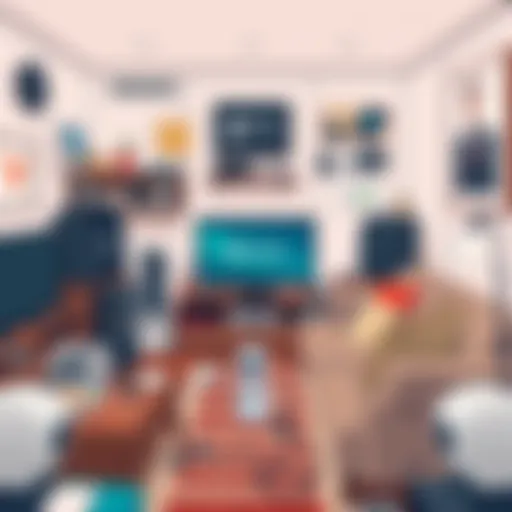Broadcasting from an iPhone: A Comprehensive Guide
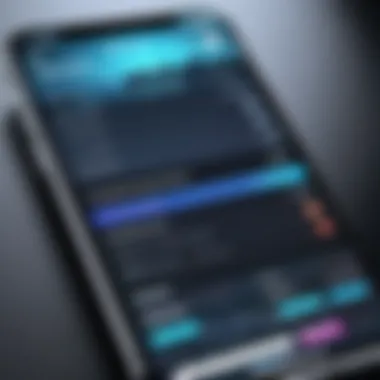

Intro
Broadcasting from an iPhone has become a practical and powerful means of reaching audiences directly. With the rise of social media and demand for real-time content, the capability of iPhones to serve as broadcasting devices cannot be overlooked. This guide aims to present a comprehensive understanding of how to utilize an iPhone for broadcasting effectively. We will explore features, applications, and best practices related to this topic.
Key Features
Design and Build Quality
The iPhone's sleek design marries form and function. It is lightweight, portable, and constructed with high-quality materials. This design allows users to carry the device with ease while providing a durable solution for broadcasting. The camera placement and microphone quality are strategic, ensuring optimal performance during live broadcasts.
Display and Performance
The Retina display on recent iPhone models showcases vivid colors and sharp images. This feature enhances the user’s experience by providing clear previews and an intuitive interface. Coupled with robust processing power, broadcasting applications run smoothly, handling high-resolution video with minimal lag.
Product Specifications
Technical Specifications
To understand broadcasting capabilities, it is crucial to consider the technical specifications of the iPhone. Modern iPhones come equipped with:
- Camera: Multiple lenses with capabilities for 4K video recording.
- Microphone: Advanced noise-canceling technology for clear audio.
- Battery Life: Sufficient lifespan to support extended broadcasts without frequent recharging.
Compatibility and Connectivity
iPhones support various broadcasting apps, such as Facebook Live and Instagram Live, making them versatile tools for content creation. It is essential also to have a stable internet connection, particularly when using mobile data. iPhones support both Wi-Fi and cellular networks to ensure that users can stream consistently.
"An iPhone can seamlessly integrate into your broadcasting setup, offering functionalities that are both powerful and user-friendly."
Understanding these key features will prepare you to delve deeper into more specific aspects of broadcasting from an iPhone, such as applications and troubleshooting.
Overview of iPhone Broadcasting
In today's digital landscape, the capability to broadcast directly from an iPhone has become increasingly significant. As a versatile device, the iPhone allows individuals not only to communicate but also to produce and share content in real-time. This section provides a foundational understanding of iPhone broadcasting, highlighting its importance and contextual background.
Definition and Importance
Broadcasting from an iPhone refers to the process of transmitting audio or video content live or recorded to an audience via the internet. This can be accomplished using various apps and platforms designed for streaming purposes. The importance of this capability lies in its accessibility and convenience. Users can initiate a broadcast anywhere, at any time, as long as they have internet connectivity.
The ability to broadcast empowers content creators, educators, and professionals to reach wider audiences without the need for expensive equipment or complex setups. For instance, a podcaster can record discussions and share them live with listeners across the globe, while businesses can hold live streaming events to engage customers directly. Therefore, understanding how to effectively use iPhones for broadcasting is invaluable in tapping into a plethora of communication and marketing opportunities.
Historical Context
The evolution of broadcasting has transitioned from traditional media channels, such as television and radio, to more portable platforms enabled by smartphones. Initially, broadcasting required hefty equipment, studio space, and technical expertise. However, the advent of the smartphone revolutionized this paradigm. The first significant stride was made with the introduction of apps like Periscope and Meerkat in the mid-2010s, which made live streaming accessible to the average user.
Since then, social media platforms like Facebook, Instagram, and YouTube have integrated broadcasting features, further simplifying the process. As technology advances, the iPhone remains at the forefront, combining robust hardware with innovative software. Users today can leverage this powerful tool to create high-quality broadcasts with minimal effort, signifying a major shift in how content is produced and consumed.
Technical Specifications
Understanding the technical specifications of broadcasting from an iPhone is pivotal for users looking to optimize their experience. This section elucidates the essential elements that support effective broadcasting, offering readers valuable insights into hardware, software, and network considerations.
Hardware Requirements
The hardware of the iPhone plays a significant role in determining its broadcasting capabilities. Recent models like the iPhone 13 and iPhone 14 come equipped with advanced processors, which enable smoother streaming and reduced latency. The camera's specifications also matter; a higher megapixel count and improved sensors lead to better video quality.
Moreover, audio input is essential for a quality broadcast. Using external microphones, such as the Rode SmartLav+, can significantly enhance sound clarity compared to the built-in microphone. Adequate storage is another hardware consideration. High-definition video consumes more memory, thus, having a device with sufficient storage capacity is crucial for unimpeded broadcasting.
Software Compatibility
Software compatibility is another core aspect of effective broadcasting. Popular live streaming applications like OBS Studio and Streamlabs need to integrate seamlessly with the iOS operating system. Users must ensure their iPhone's software version aligns with the requirements of these applications.
Generally, it's advisable to update the iPhone to the latest iOS version. This action not only enhances performance but can also open up new broadcasting features in various apps. Additionally, certain applications may require specific settings adjustments. Familiarizing oneself with app-specific instructions is essential for achieving optimal results.
Network Considerations
A stable network connection is fundamental when broadcasting live. Whether using Wi-Fi or cellular data, users should prioritize a robust connection to avoid drops or delays. Testing the internet speed before going live can help ascertain functionality. Tools like Speedtest can measure upload speeds, which is crucial since higher upload speeds lead to better streaming quality.


Moreover, understanding different network protocols can also aid in selecting the right connection. Generally, using a 5 GHz Wi-Fi band supports faster speeds and reduces interference compared to 2.4 GHz networks.
Important Note: Always perform a connectivity check before each broadcast to ensure stability, hence avoiding mid-broadcast interruptions.
In summary, the technical specifications of an iPhone significantly impact its broadcasting potential. Proper attention to hardware, software, and network factors will enhance the quality and reliability of any broadcast.
Applications for Broadcasting
The significance of applications in the realm of iPhone broadcasting cannot be overstated. They are essential because they offer the tools necessary for users to create, edit, and share content seamlessly. Various applications cater to different aspects of the broadcasting process, allowing users to choose based on their specific needs. This diversity is particularly beneficial for both newcomers to broadcasting as well as experienced individuals looking to refine their craft. By exploring the applications available, users can gain insights into the advantages they offer and tips on maximizing their potential.
Live Streaming Apps
Live streaming apps are at the forefront of the broadcasting experience. These applications allow users to broadcast in real-time, engaging audiences with immediacy. Popular choices include Instagram Live, Facebook Live, and YouTube Live. Each has its unique features and integrated tools.
For instance, Instagram Live allows seamless interaction with viewers, encouraging instant feedback through comments and reactions. This real-time communication fosters a sense of community and connection. Facebook Live, on the other hand, integrates with a broader social platform, offering powerful sharing features and analytics once the stream concludes.
- Key Benefits of Live Streaming Apps:
- Real-Time Engagement: Users can respond to viewers instantaneously.
- Broad Reach: Connect with audiences across multiple platforms.
- Interactivity Tools: Utilize comments and polls for enhanced participation.
However, when selecting a live streaming app, consider factors such as target audience, platform popularity, and intended reach to ensure effective broadcasting.
Recording and Editing Tools
While live streaming captures the moment as it unfolds, recording and editing tools are crucial for producing polished content. Applications such as iMovie, FilmoraGo, and Adobe Premiere Rush allow users to edit their broadcasts, adding enhancements like transitions or filters.
iMovie offers a user-friendly interface, enabling seamless edits for those less familiar with complex software. FilmoraGo provides robust features on the go, allowing edits directly within a mobile environment.
- Benefits of Using Recording and Editing Tools:
- Enhanced Quality: Improve audio and video quality.
- Creativity: Experiment with different edits to suit your style.
- Flexibility: Edit content anytime and anywhere.
By utilizing these tools, users can elevate their broadcasting quality, ensuring their content is engaging and professionally presented.
Social Media Integration
Integrating broadcasting efforts with social media platforms is vital in today’s digital landscape. This integration allows users to leverage existing social networks for broader outreach. Platforms like Twitter, TikTok, and LinkedIn provide unique opportunities for iPhone broadcasters to disseminate their content widely.
For example, Twitter's built-in video capabilities enable users to share short clips directly from their broadcasts, while TikTok encourages creativity with its informal style. LinkedIn can be utilized for more professional content targeting specific audiences.
- Advantages of Social Media Integration:
- Wider Audience Reach: Tap into different demographics through various platforms.
- Instant Feedback: Social media encourages viewer interaction, increasing engagement.
- Content Sharing: Facilitate easy sharing, augmenting visibility and reach.
Incorporating social media into broadcasting strategy not only enhances connectivity but also fosters community building among viewers.
Understanding the applications available for broadcasting from an iPhone helps users identify the tools that align with their broadcasting needs and objectives, ultimately improving their capabilities and reach.
Step-by-Step Broadcasting Process
The step-by-step broadcasting process is essential for new and experienced users alike. It provides a structured approach to utilizing the full potential of iPhone broadcasting capabilities. Understanding this process minimizes confusion and ensures a smooth streaming experience. Failing to prepare properly often leads to frustration during the actual broadcast. Thus, taking time to follow these steps carefully will result in better quality broadcasts and enhanced viewer engagement.
Preparing Your iPhone
Before starting any broadcasting session, it is vital to prepare your iPhone. Begin by ensuring that your device is updated to the latest software version. This guarantees compatibility with the latest applications and optimizes performance. Always perform a quick check on available storage. Having sufficient space is important, especially when streaming or recording high-quality video.
Next, close unnecessary applications running in the background. This can prevent potential interruptions during your broadcast and conserve battery life. Make sure your iPhone is charged adequately; low battery can disrupt a live session. Lastly, check your internet connection. A stable Wi-Fi connection is preferred over mobile data for streaming, as it generally provides better bandwidth.
Setting Up Your Application
Once your iPhone is prepared, the next step involves setting up the broadcasting application. Choose a suitable app based on your needs, such as OBS Studio, Streamlabs, or Instagram Live. Each of these applications has unique features tailored for different types of content creators.
After selecting the app, download and install it if you have not done so. Open the application and create an account if required. Navigate to the settings and configure audio and video parameters according to your preferences. It's useful to run tests before going live to ensure audio levels are balanced. Consider testing in different lighting conditions to see what works best for your environment. Remember, clarity matters in broadcasting, so adjusting these elements properly can significantly improve viewer experience.
Executing the Broadcast
Executing the broadcast is the pivotal moment that ties all previous steps together. When you feel ready, press the 'Go Live' button in your chosen app. It is always good practice to have a plan in place for the content you intend to share. Introduction sections or warm-up talks can aid in capturing viewer attention immediately.
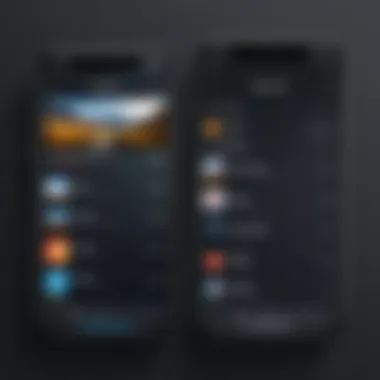

During the broadcast, monitor comments and feedback, if possible. Engaging with viewers in real-time can improve the overall experience. After wrapping up your session, take a moment to stop the broadcast and review any recordings. This allows you to assess your performance and make necessary adjustments for future sessions.
“Preparation, setup, execution. These steps form a cycle of improvement for every broadcast.”
By following this structured approach, anyone can enhance their broadcasting journey using an iPhone.
Comparative Analysis
Comparative analysis serves a crucial role in understanding the context and value of broadcasting from an iPhone as opposed to traditional broadcasting equipment. This comparison highlights not only the functionality of iPhones but also the shifting landscape of content creation and distribution. By examining the differences and similarities, users can make informed decisions about the tools that fit their broadcasting needs.
iPhone vs. Traditional Broadcasting Equipment
The relevance of comparing iPhones to traditional broadcasting equipment lies in the fundamental evolution of technology. Traditional equipment often involves expensive cameras, complex mixing boards, and dedicated broadcasting consoles. In contrast, iPhones combine high-quality video and audio capabilities into a single, portable device that is accessible to the average user.
- Cost-Effectiveness: Using an iPhone can significantly reduce the financial burden associated with purchasing professional-grade equipment. The initial investment in an iPhone is substantially lower than that required for traditional gear, making broadcasting more accessible.
- Portability and Convenience: An iPhone is inherently portable, allowing users to broadcast live from almost any location. Traditional equipment often requires being stationary and may involve significant setup time, limiting flexibility.
- Ease of Use: Most iPhones are designed for intuitive use, with user-friendly interfaces. This contrasts with traditional broadcasting systems, which can be complex and require substantial training or experience. An iPhone allows anyone to pick it up and start broadcasting quickly.
Despite these advantages, traditional equipment still excels in certain areas. Broadcast quality on dedicated gear can far surpass what a smartphone can offer, especially in terms of resolution and lens options. For users who prioritize professional-grade production, traditional tools cannot be overlooked.
User Experience Comparisons
Examining user experience when broadcasting from an iPhone versus traditional equipment reveals critical insights into the usability and satisfaction factors for broadcasters. The iPhone tends to offer a more seamless experience owing to its integration of hardware and software.
- Interface and Features: The iPhone boasts a myriad of applications designed for broadcasting, featuring simple interfaces that cater to both new and seasoned users. Traditional setups often have bulky interfaces that can confuse users, especially those new to broadcasting.
- Quick Access and Setup: With an iPhone, users can quickly launch apps and start broadcasting almost instantaneously. Traditional setups might involve longer preparation times, including equipment checks and configurations.
- Flexibility in Content Creation: The diverse applications available on the iPhone allow broadcasters to create varied content. Traditional equipment often limits the scope of creativity due to the constraints in technology and functionality.
Overall, while traditional broadcasting equipment may be suitable for predetermined situations requiring high quality, the iPhone has unlocked a new paradigm where spontaneity and mobility are fundamental. The democratization of broadcasting empowers users to share their voice and creative expressions more easily than ever before.
Troubleshooting Common Issues
When broadcasting from an iPhone, users can encounter a variety of obstacles. Addressing these common issues is vital for achieving a seamless broadcasting experience. Troubleshooting helps minimize disruptions, ensuring that your audience remains engaged. By understanding the root causes of audio and video quality problems and network connectivity issues, you can take proactive steps to enhance your broadcasts.
Audio and Video Quality Problems
Audio and video quality significantly influence the effectiveness of a broadcast. Poor sound or image clarity can lead to audience disengagement. Common issues include muffled audio, distorted video, or lagging feeds. Here are a few factors to consider:
- Microphone Quality: The built-in microphones on iPhones are decent, but external microphones can significantly improve audio capture. It is advisable to invest in a good quality microphone.
- Lighting and Environment: Bright lighting can enhance video quality. Position yourself facing a light source. Avoid backlighting to prevent shadow over your image.
- Resolution Settings: Check the settings in your broadcasting app. Higher resolution settings require better network and device performance but result in clearer output.
To troubleshoot audio and video quality, consider the following steps:
- Test your microphone before going live.
- Conduct a visual check of your environment.
- Monitor the broadcasting app's settings for optimal configuration.
"Quality is not an act, it is a habit." - Aristotle
Network Connectivity Issues
Stable network connectivity is critical for live broadcasts. Interruptions can cause video buffering or audio dropouts. It's important to identify the sources of potential connectivity issues.
- Wi-Fi vs. Cellular Data: Assess whether you're using Wi-Fi or cellular data. Wi-Fi generally provides better bandwidth for video streaming. If using cellular, ensure you have a strong signal.
- Network Congestion: Broadcasting during peak usage times can be problematic. If possible, test your connection during off-peak hours or consider a dedicated mobile hotspot.
- App Permissions: Ensure that the broadcasting app has necessary permissions to access the microphone and camera. Sometimes, a simple reset of the app can resolve connectivity issues.
To troubleshoot network connectivity issues, follow these guidelines:
- Restart your router or switch off and back on your cellular connection.
- Switch to another broadcast app to see if the issue persists.
- Check for updates to your iOS and the broadcasting application.
Best Practices for Effective Broadcasting
Effective broadcasting from an iPhone requires thoughtful strategies and planning. This section outlines best practices that ensure a smooth broadcasting experience. Adopting these practices can enhance the quality and reach of broadcasts. Furthermore, they help in engaging the audience more meaningfully.
Engagement Strategies
To capture and maintain the audience's attention, engagement strategies are essential. Engagement is about creating a connection with viewers, making them feel involved. Here are a few key strategies:
- Interactive Content: Use polls and Q&A sessions to involve viewers directly. This creates a two-way interaction, increasing viewer retention.
- Utilize Social Media: Promote your broadcast on platforms like Facebook, Twitter, and Reddit. By drawing attention before the broadcast, you can build excitement and gain a larger audience.
- Respond to Viewers: During the broadcast, acknowledge comments and questions. This not only improves engagement but shows that you value viewer input.
- Deliver Consistent Quality: Ensure that both audio and video quality are consistently high. Viewers are likely to disengage from broadcasts that are difficult to hear or see.
Implementing these strategies can significantly improve viewer involvement and make your broadcasts more enjoyable and effective.
Content Planning and Scheduling


Planning content and creating a schedule is crucial for a successful broadcast. Without a clear plan, broadcasts can become disorganized. Here are essential points to consider:
- Identify Your Target Audience: Understanding who will watch your broadcast helps tailor content that meets their interests and needs. Different audiences may require different approaches.
- Create an Outline: Before going live, draft an outline of the topics you want to cover. This provides structure and helps keep the broadcast focused.
- Schedule Regular Broadcasts: Consistency is key. By scheduling broadcasts at regular intervals, you create a habit for your viewers, encouraging them to return.
- Use a Content Calendar: A content calendar aids in planning future broadcasts. It allows you to organize topics effectively and set specific dates.
- Be Flexible: While planning is vital, being adaptable is equally important. Sometimes, trending topics may require altering your schedule. This can attract more viewers.
Planning and scheduling create a roadmap that helps ensure broadcasts are coherent and captivating. It also allows for effective time management, which is critical in today’s fast-paced environment.
Security and Privacy Considerations
In the realm of broadcasting from an iPhone, security and privacy hold paramount significance. With the rise of mobile technology, users find themselves sharing personal content with a wider audience than ever before. Understandably, this raises concerns about the information shared during broadcasts and how it is managed. Not only do individuals expose themselves to potential threats, but the platform they use and the content they create may also attract unwanted attention or misuse.
Implementing robust security measures can protect content creators and their audience. Additionally, maintaining privacy ensures trust between users and their audience. This section will delve into important aspects of data protection and user privacy rights while broadcasting with an iPhone.
Data Protection Measures
Effective data protection is crucial when broadcasting from an iPhone. Here are several measures to consider:
- Use Strong Passwords: Securing accounts associated with broadcasting apps through complex passwords prevents unauthorized access.
- Enable Two-Factor Authentication: Many broadcasting platforms offer enhanced security through this method, requiring a second verification step during login.
- Keep Software Updated: Regularly updating both iOS and applications can patch security vulnerabilities that may be exploited.
- Monitor App Permissions: Being cautious about which applications have access to the camera, microphone, and other sensitive data is vital. Ensure only those required for broadcasting are granted access.
- Use Secure Networks: When possible, broadcasting over a secure Wi-Fi connection is preferable to using public networks, which can be susceptible to breaches.
Implementing these measures can dramatically reduce the risk of data breaches and unauthorized exposure.
User Privacy Rights
User privacy rights serve as the foundation for safe broadcasting experiences. Understanding these rights helps ensure a responsible approach to content sharing. Here are key points to remember:
- Right to Control Personal Information: Users should have the authority to determine what personal data they share during broadcasts.
- Awareness of Data Collection: Broadcast platforms often collect user data. Users must be informed about what data is collected and how it is utilized. Transparency ensures users know their rights and empowers them to make informed choices.
- Option to Delete Content: Users should have the option to remove or delete broadcasts and any related data. This reflects respect for the user’s autonomy over their shared content.
- Know the Terms of Service: Each broadcasting platform has specific terms regarding user privacy. Users must familiarize themselves with these terms to understand their rights and obligations.
User privacy is not just a privilege but a right that ensures safety and empowers individuals in the digital landscape.
Understanding these privacy rights not only reinforces user confidence but also aligns with ethical broadcasting practices. This consideration encourages a culture of respect and responsibility within the broadcasting community.
Future Trends in Mobile Broadcasting
In the rapidly evolving landscape of broadcasting, mobile devices like the iPhone are leading the way. This section examines the future trends in mobile broadcasting, underscoring their significance for users and broadcasters alike. The advancement in technology is reshaping how we communicate and share information through mobile platforms.
One key aspect of future trends is the increasing integration of artificial intelligence. AI is enhancing functionalities in live streaming apps by automating processes for users. For instance, the use of AI-driven filters and enhancements improves video quality in real-time. This not only enhances viewer experience but also enables content creators to focus more on their storytelling without worrying about technical settings.
The expansion of 5G technology is another pivotal factor. With significantly faster download and upload speeds, 5G allows for higher quality broadcasting and reduced latency. Users can stream high-definition video with fewer disruptions. This means more reliable broadcasting experiences, whether for professionals or casual users, ensuring that content reaches audiences with minimal delay.
The rise of augmented reality (AR) and virtual reality (VR) also plays a substantial role in future broadcasting. These technologies open new avenues for immersive storytelling. Broadcasters can engage viewers in ways previously imagined only in science fiction. For example, imagine being able to broadcast a live concert where the audience feels as if they are part of the event, regardless of their physical location.
"The integration of 5G technology and AI will redefine mobile broadcasting, making it more accessible and engaging than ever before."
Additionally, there is a growing emphasis on interactive content. New platforms are emerging that allow real-time audience engagement during broadcasts. For example, features like polls, Q&A sessions, and live reaction feeds give viewers a voice and make the content more engaging. This trend aligns with the increasing expectation for personalized viewing experiences.
To summarize, the future of mobile broadcasting is marked by significant technological advancements. Artificial intelligence, 5G connectivity, AR, VR, and interactive capabilities together pave the way for a more dynamic broadcasting environment. These trends not only enhance the quality of broadcasts but also create new opportunities for user engagement and content creation.
Culmination
In the realm of modern digital communication, the iPhone has established itself as a significant tool for broadcasting. This article has dissected various elements to enhance understanding and capability in this field. Firstly, we highlighted the technical specifications that form the foundation for effective broadcasting from an iPhone. Acknowledging the hardware and software compatibility, along with network considerations, equips users to select the right tools tailored to their needs.
Secondly, we examined practical applications. Popular live streaming apps—like OBS Studio and Streamlabs—enable users to reach their audience in real-time, effectively bridging gaps in access. These applications, coupled with editing tools, empower creators to produce high-quality content that resonates with viewers.
Also, we took a careful look at the broadcasting process, revealing the step-by-step approach that simplifies execution. Emphasizing preparation, setup, and execution provides a roadmap for even the most novice user.
Furthermore, the comparative analysis offered insightful contrasts between iPhone broadcasting and traditional equipment, illustrating both the advantages and limitations inherent to mobile technologies.
Additionally, addressing troubleshooting issues ensures that users can tackle common challenges, enabling smoother broadcasting experiences. Security and privacy have also been outlined, emphasizing the importance of safeguarding content and user data in an increasingly connected world.
Ultimately, the future trends discussed highlight the continuous evolution within mobile broadcasting. Keeping abreast of technological advancements will certainly benefit users as they refine their broadcasting skills.
"The only limit to our realization of tomorrow will be our doubts of today."
In summary, this guide serves as an essential resource for those interested in leveraging their iPhone for broadcasting. Understanding the technical specifications, applications, and processes not only enhances the user experience but also broadens the scope of what can be achieved.
Summary of Key Points
- Technical Specifications: Knowledge of hardware and software ensures optimal performance.
- Practical Applications: Utilizing apps and tools enhances content creation.
- Step-by-Step Process: A structured approach simplifies broadcasting.
- Comparative Analysis: Understanding differences with traditional equipment can clarify advantages and limitations.
- Troubleshooting: Knowing common issues helps in resolving problems swiftly.
- Security and Privacy: Awareness of user rights and data protection is crucial.
- Future Trends: Staying informed about technological changes will aid adaptation and growth.
Final Thoughts
The landscape of broadcasting from an iPhone is rich and dynamic. As more individuals and organizations embrace this technology, users must remain informed and adaptable. Continuous learning and practice will cultivate not only proficiency but also creativity in broadcasting. *
Ultimately, utilizing the information provided in this article will enable users to navigate the broadcasting world with confidence. As the digital space evolves, so too should broadcasters, embracing new opportunities for connection and engagement with their audiences.