Mastering Blurred Images on iPhone: Techniques Unveiled
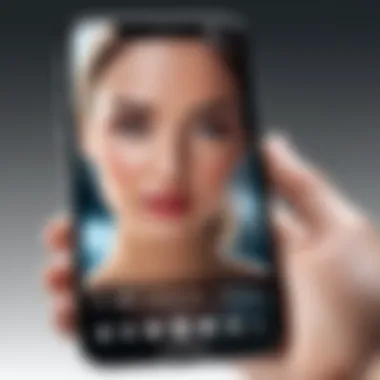

Intro
Creating blurred images can convey emotion and focus, enhancing the storytelling aspect of photography. Many iPhone users seek to master the art of blurring for artistic purposes or greater lens effects. Understanding the available tools and techniques can elevate the quality of photography, transforming simple captures into visually engaging pieces of art.
This guide explores both built-in iOS features and third-party applications that facilitate these blurred effects. The narrative unfolds with an analysis of key features, offering insights tailored for tech-savvy individuals and photography enthusiasts. Delving into practical applications, readers will discover when and how to use these techniques, thereby enhancing their overall photographic skill set.
Key Features
Built-in iOS Capabilities
The iPhone comes with various built-in features that allow users to create blurred effects. The Portrait Mode is particularly notable. It uses advanced algorithms to separate the subject from the background, applying a soft focus to the latter. This is especially useful for portrait photography, bringing attention to specific elements within the frame.
Third-Party Applications
Several third-party applications offer even more control over the blurring process. Some of these apps include:
- Snapseed: Offers a lens blur tool for selective focus adjustments.
- AfterFocus: Enables users to create beautiful background blurs and bokeh effects.
- Tadaa SLR: Allows for fine-tuning of depth of field within images.
Each of these apps provides unique functionalities that cater to different photographic needs. The diverse array of options ensures that users can experiment with their creative vision.
Practical Applications
Creating blurred images serves multiple purposes. Some common applications include:
- Artistic Expression: A blurred background can draw attention to the main subject, adding a layer of depth to the photograph.
- Focus Control: Blurring distractions in an image helps maintain viewer interest in specific areas.
- Mood Setting: Soft focus can evoke feelings of nostalgia or tranquility in a photograph.
Understanding when to apply these techniques is crucial. Not every image is suitable for a blurred effect. Analyzing the context of a photo helps in making decisions that contribute positively to the overall composition.
Epilogue
The evolution of photography, especially with devices like the iPhone, opens up diverse avenues for expression. Mastering blurred images can significantly enhance one's photography skills, allowing for a thoughtful approach to image-making. Experimenting with both the built-in features and third-party tools leads to discovering unique styles and preferences. Embracing these techniques cultivates not just technical expertise, but also artistic insight.
Preamble to Image Blurring
Image blurring is a fundamental technique in photography that can transform an ordinary picture into a visually striking piece by altering focus and depth. This article aims to explore how iPhone users can utilize various methods to achieve blurred images, providing insight into their practical applications. Knowing how to create blur effects can not only enhance the artistic quality of images but also serve to emphasize specific subjects within the frame. In a world where visual content is rapidly consumed, the ability to skillfully manipulate images is a critical asset.
Understanding Image Blurring
Image blurring involves reducing the sharpness of certain areas or backgrounds in a picture. This change can focus attention on a particular subject by creating a sense of depth and context. Understanding the mechanics behind blurring can help users make informed choices on when and how to apply this effect.
There are several types of blur used in photography, including Gaussian blur, lens blur, and motion blur. Each type serves different artistic and functional purposes. For example, motion blur can convey movement, while Gaussian blur may be applied as a softening filter to enhance aesthetics. The mechanics and technology behind blur can stem from various components of photography such as aperture settings, exposure time, and image processing algorithms used in mobile applications.
Why Blur an Image?
Blurring an image is not merely an aesthetic choice; it serves several practical purposes. One significant reason to use blur is to isolate and highlight the subject. When a background is intentionally blurred, the viewer's focus is naturally drawn to the main subject, providing a clearer narrative within the composition.
Another reason for blurring is to create an artistic ambience. The use of blur can stimulate emotions or convey a certain mood. For example, a softly blurred landscape can evoke a sense of tranquility or nostalgia, giving depth to the visual experience.
Additionally, blurring can be essential in correcting or mitigating visual distractions. If there are elements within the frame that could divert attention from the subject, applying a blur effect can help smooth these out, producing a more cohesive image.
Overall, understanding the implications and uses of blurring allows photographers to enrich their images and communicate their intentions more effectively. In the context of mobile photography, where images capture moments rapidly, mastering blur techniques can lead to distinct and evocative visual storytelling.
Exploring Built-in iPhone Features


Understanding the built-in features on the iPhone that assist in creating blurred images is vital for leveraging the device's full potential. Apple's iOS offers several functionalities that are user-friendly while producing high-quality outputs. The integration of these features allows users, from amateurs to more experienced photographers, to explore artistic expressions without the need for complex equipment.
Using the Camera App
Adjusting Focus for Blurring
One of the most significant aspects of achieving a blurred effect is adjusting focus within the iPhone's camera app. This technique affects the depth of field in a photograph, allowing the subject to be sharp while the background becomes soft and indistinct. This approach is particularly sought after in portrait photography, where isolating the subject enhances visual impact.
By tapping the screen where the subject is located, users can control the focus point. As the camera adjusts, the areas outside of the focus become blurred. This feature is beneficial for capturing spontaneous moments, emphasizing a focal area.
Advantages of adjusting focus include simplicity and immediate results. However, it can also present challenges. If the focus is not chosen carefully, the desired effect may be lost or look unnatural. Therefore, ensuring a precise focus point is essential for effective blurring.
Utilizing Portrait Mode
Portrait Mode represents another popular option in the iPhone's camera app. It automates focus adjustments and enhances background blur, often referred to as "bokeh." This feature is particularly effective in environments with varied depth levels, automatically refining the photo's artistic quality.
The key characteristic of Portrait Mode is its algorithm, which differentiates between subject and background seamlessly. This makes it a favored choice among consumers looking for professional-grade results with minimal effort.
The unique capability of this mode is the seamless transition between sharp and soft areas. Its automated nature serves as a double-edged sword. While it certainly simplifies the process, it may not provide the level of control some users seek, particularly in complex surroundings where editing might be necessary.
Editing Photos in the Photos App
After capturing images, the editing features available in the Photos app can further refine the blur effects. This part of the iPhone offers tools that maintain user engagement and creativity post-capture.
Applying the Blur Tool
The Blur Tool in the Photos app serves as an essential utility for enhancing or adding blur to images after they have been taken. This tool gives users the ability to selectively blur parts of an image, which can enhance focus on the main subject.
Its main characteristic is user control over the application of the effect. Users can choose specific areas to blur, allowing more tailored artistic effects according to preference. The flexibility of this feature makes it beneficial for those wanting to experiment without making permanent changes right away.
One downside is that overuse can lead to the loss of detail, particularly in smaller subjects. Careful usage ensures that portraits retain their necessary details while achieving the desired atmospheric effects.
Utilizing Adjustment Features
In addition to the Blur Tool, the Photos app comes equipped with adjustment features that refine overall aesthetics. These adjustments can complement the blurring effects, allowing for a more refined output.
Specifically, adjusting brightness, contrast, and saturation can enhance the effectiveness of the blur. Minimum adjustments can produce a significant change in the overall feel of an image.
The inclusion of these adjustment features allows users to create comprehensive edits without switching between multiple apps. However, care must be given, as excessive adjustments can lead to unnatural results, which may diminish the intended artistic touch.
Through these built-in features, the iPhone offers diverse approaches to creating blurred images, allowing for both creativity and control.
Third-party Applications for Image Blurring
Third-party applications play a crucial role in achieving the desired blurred effects in images taken on an iPhone. While the built-in features of the camera and editing tools are effective, these applications often provide more specific functions for detailed manipulation of blur. Users benefit from enhanced flexibility, allowing them to achieve artistic visions that go beyond what the standard apps can offer.
When considering third-party tools, it is important to evaluate their individual strengths. Some applications emphasize ease of use while others focus on advanced features. The selection depends on your photography goals. These choices allow for exploration into various styles of blurring, appealing to both hobbyists and professionals alike.
Overview of Popular Applications
Snapseed
Snapseed is a powerful editing tool widely recognized for its versatility in handling various photo editing tasks, including blurring. The app's notable qualities include a user-friendly interface and a wide array of editing tools. One of the main advantages of Snapseed is its ability to apply selective blurring, which lets users target specific areas within an image while keeping other parts sharp. This feature is especially useful for focusing attention on a subject in a busy environment. However, beginners might find the learning curve a bit steep due to the range of options available.
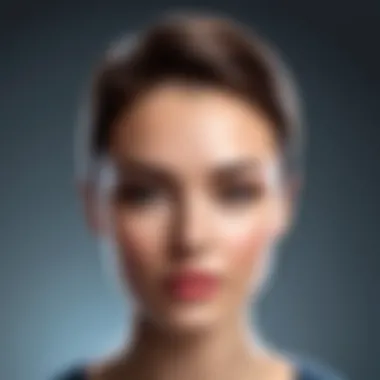

VSCO
VSCO stands out for its artistic approach to photography. The app includes a strong collection of filters and editing tools that cater to enhancing mood through blur. A key characteristic of VSCO is its ease of integrating filters with blurring effects. Users can quickly apply presets that include various levels of blur. This simplifies the editing process. Nonetheless, while VSCO is favored for its aesthetics, it might lack some of the more advanced blurring options found in dedicated editing apps.
Afterlight
Afterlight is another highly regarded app that offers diverse features tailored for creative editing. Its primary strength lies in its simplicity while providing powerful tools for users. The customizable blurring feature is particularly advantageous, allowing for adjustments in intensity and direction of blur. This flexible option enables users to create unique effects tailored to their specific needs. However, some users may find that it lacks the depth in features offered by larger applications, possibly limiting its appeal for more advanced edits.
Specific Techniques in Each App
Blur Adjustments in Snapseed
In Snapseed, users can take advantage of precise blur adjustments. This feature allows users to control the intensity of blur applied to specific areas in a photograph through the Brush tool. The app stands out for its ability to provide seamless transitions between sharp and blurred areas, maintaining the image's overall quality. This makes Snapseed a popular choice for those wanting to achieve professional-looking results. However, adjustments can be time-consuming, requiring careful attention to detail.
Filters and Effects in VSCO
VSCO's approach to filters and effects is both intuitive and effective. Users can select various filter presets that include built-in blurring effects. This functionality permits quick enhancements while ensuring images maintain a cohesive aesthetic. The ease of use can be a major advantage for those looking to produce visually engaging content without the need for extensive editing skills. Still, the level of customization for blur may not meet the expectations of users seeking highly detailed edits.
Customizable Blurring in Afterlight
Afterlight provides a unique feature in its customizable blurring tool. Users can fine-tune the amount of blur and its orientation, allowing for greater creativity. The app permits operations like radial and linear blur effects, contributing to distinctive artistic visions. This level of customization makes Afterlight a preferred option for many creative photographers. However, it may not be the best fit for those who prefer straightforward tools without extensive settings.
"Using third-party apps like Snapseed, VSCO, and Afterlight can significantly elevate image editing capabilities on iPhones, particularly regarding blurring effects."
By using these applications, individuals can expand their photography skills and explore new artistic directions, reinforcing their pursuit of visual storytelling.
Manual Techniques for Achieving Blur
Manual techniques for achieving blur play an essential role in the overall photographic experience on your iPhone. These methods allow for a more personalized touch, giving you greater control over the artistic effects in your images. Unlike automatic presets, manual techniques can elevate your photography from simple snapshots to thoughtful compositions. The advantages of using manual techniques include the ability to tailor the blur to your specific needs and creatively explore light and motion in ways that standard filtering cannot achieve.
When engaging in manual techniques, two primary methods stand out: shutter speed adjustments and utilizing a moving subject. Each of these techniques can yield distinct results, depending on the situation and your creative vision. Understanding these methods is crucial for photographers looking to master their craft and refine the art of blurring.
Shutter Speed Adjustments
Adjusting the shutter speed is a fundamental technique for achieving blur. The shutter speed determines how long the camera’s sensor is exposed to light. A longer shutter speed can introduce motion blur, which is effective for capturing the sense of movement in a still image. For example, if you want to photograph a busy street scene, using a slower shutter speed will depict the motion of vehicles and people, creating a dynamic effect.
To change the shutter speed on an iPhone, you typically need a third-party camera app that offers manual control, such as Halide or ProCamera. By lowering the shutter speed, you must consider the light conditions around you. In brighter environments, a very slow shutter might wash out the image. Conversely, in low-light situations, utilizing a longer shutter speed can enhance the quality of light despite the potential for increased motion blur from your own hand movements.
"A slow shutter speed can transform everyday scenes into dynamic stories."
Using a Moving Subject
Another effective technique for creating blur on an iPhone is to incorporate a moving subject into your composition. This method relies on capturing a stationary background while allowing one or more elements in your frame to move. The result is a stunning contrast between the blurred motion of the subject and the crisp details of the scene.
To implement this technique, position your subject in a way that their movement will fill the frame. Ensure that the background remains relatively static, as this will emphasize the motion. For instance, you might photograph a cyclist zooming past a sidewalk filled with flowers. The cyclist would appear blurred, highlighting their speed against the still beauty of the flowers.
Combining manual shutter speed adjustments with this technique can yield even more impressive results. You can adjust the shutter speed to further enhance the blurring effect, capturing the energy and motion in a compelling manner. It’s important to practice and experiment with different settings to see what works best for your style.
In summary, manual techniques for achieving blur, particularly through shutter speed adjustments and capturing moving subjects, offer exciting opportunities for photographic expression. Mastery of these methods allows photographers to create unique images that convey motion and depth, ultimately enriching the viewer's experience.
Best Practices for Effective Image Blurring
Blurring an image can transform the way it communicates emotions and context. Practicing effective image blurring is vital for producing visually interesting photography. To achieve this, one must appreciate the subtleties involved in selecting the perfect moment and achieving a harmony between blur and sharpness.


Choosing the Right Moment
The moment you choose to capture can significantly influence the outcome of the blur effect. Timing offers the ability to freeze a transient experience or evoke an action that stirs emotion.
- Observe the subject. Look for subjects that are in motion. For instance, if you see someone running or a vehicle in transit, these situations provide an opportunity for effective motion blur.
- Light is a key factor. Optimal lighting can enhance the depth of blur and allow the subject to stand out, despite the surrounding motion.
- Use the environment. Background elements can support the narrative. For example, a blurred landscape combined with a crisp subject can convey a sense of speed.
Recognizing the ideal moment to apply blur requires both patience and an eye for detail.
Balancing Blur and Sharpness
In photography, achieving a sophisticated balance between blur and sharpness is essential for creating compelling images. An image that is overly blurred can lose its intended message, while one that is too sharp may not convey the desired emotion.
Consider these points when working on the balance:
- Subject Focus: Ensure the main subject remains sharp enough to capture attention, serving as a focal point amidst the blur.
- Gradient of Blur: Gentle transitions from sharp to blurred areas can produce more visually pleasing results than abrupt changes.
- Composition Matters: Use composition principles such as the rule of thirds. Keeping a sharp subject at an intersection can amplify impact.
"The beauty of photography lies not only in what is captured, but also in how it is portrayed."
Common Mistakes to Avoid
When creating blurred images on an iPhone, some common errors can undermine the intended artistic effect. Recognizing these mistakes is essential for anyone interested in enhancing their photography skills through blurring techniques. Addressing these pitfalls can lead to more satisfying results and a deeper understanding of the craft.
Over-Blurring
One significant mistake is over-blurring an image. While a blur can highlight a subject or create a dreamy effect, too much can lead to a loss of information and detail that diminishes the overall quality of the photograph. Striking the right balance is crucial. Blur should enhance, not obscure the image.
Consider the purpose of the blur. If the objective is to draw attention to a subject, subtlety is key. Using tools within the iPhone’s editing apps or third-party software allows one to control the intensity of the blur. A good practice is to test different levels before finalizing a shot. Keeping the primary subject sharp while allowing the background to fade slightly often creates a pleasing aesthetic.
"Achieving the right level of blur can dramatically change the mood of your image."
In addition, review the result on different screens. What may seem acceptable on the iPhone screen might not hold when viewed on larger displays. Awareness of how transparency interacts with image quality is important in digital photography.
Ignoring Composition
Ignoring the composition is another common mistake that can lead to unsatisfactory results. The blur should complement the overall arrangement of elements within the frame. Effective composition involves understanding how to guide the viewer’s eye toward focal points, and blurring can play a critical role in that process.
When photographing, consider where you want the viewer to focus and how blur will affect that perception. Utilizing the rule of thirds can help establish a strong foundation. Place the main subject off-center, then use blurring techniques to contrast the subject against the surrounding elements. This method not only draws attention but also maintains the integrity of the image as a whole.
In addition, pay attention to the background when blurring. A cluttered backdrop can become even more distracting when blurred. Simplifying the environment or using a selective focus can greatly enhance composition.
To summarize, avoiding common mistakes such as over-blurring and ignoring composition can elevate the quality of images taken with an iPhone. Mastering these principles will lead to effective use of blurring techniques and a more professionally composed photograph.
The End and Future Implications
Recap of Techniques
In reviewing the techniques covered, we find a blend of functionality and artistry:
- Built-in iOS Features: Using the Camera app’s Portrait mode effectively isolates subjects, allowing for smooth background blurs without the need for external applications. Editing tools in the Photos app provide further adjustment possibilities, enhancing the user's ability to fine-tune images post-capture.
- Third-party Applications: Apps such as Snapseed, VSCO, and Afterlight empower users with advanced features that can create more dramatic blurring effects. Customizability ranges from selective focus adjustments to comprehensive filters that alter the image's aesthetic.
- Manual Techniques: Adjusting shutter speed and incorporating movement strategically leads to captivating blurred images that are more dynamic than static captures.
The essence of these methods is that they require practice and experimentation to fully realize their potential. The ability to balance sharpness with blur can transform ordinary scenes into extraordinary visual art.
The Evolving Nature of Mobile Photography
The landscape of mobile photography is constantly shifting, influenced by technological advancements and user demand for sophisticated features. As iPhones and similar devices continue to enhance their capabilities, the tools for creating compelling blurred images will only become more refined.
The prospect of AI integration in photography suggests that future updates could allow for real-time adjustments and automatic corrections. This could enable even novice users to create professional-quality blurred images with ease. Thus, staying informed about evolving technology and methods will aid photographers in adapting to new trends and tools.
As mobile photography continues to grow, the implications for both amateur and professional photographers are profound. Being well-versed in blurred image techniques not only enhances individual competence but also keeps one at the forefront of digital artistry.



