Mastering Spam Control in Your Gmail Inbox


Intro
Spam emails can be the bane of anyone’s online existence, cluttering up inboxes and diverting attention from genuinely important messages. In Gmail, users often find themselves grappling with unwanted solicitations, phishing attempts, and other dubious emails that seem to come from every corner of the internet. Understanding the underlying nature of email spam, paired with the capabilities of Gmail’s built-in filters, can equip users with the necessary tools to tackle this issue head-on. This guide will delve into effective strategies that not only utilize Gmail’s existing mechanisms but also provide advanced techniques for customizing settings.
By the end of this article, readers will possess a comprehensive understanding of how to keep their Gmail inbox pristine and focused, ensuring that crucial communications find their way through without distraction. It's time to roll up the sleeves and get to work on making that inbox work for you.
Key Features
When it comes to spam management, Gmail offers several key features that can be harnessed to block unwanted messages effectively. Understanding these features is the first step towards a cleaner inbox.
Built-in Spam Filtering
Gmail employs sophisticated algorithms to identify spam. Emails deemed spam automatically land in the Spam folder, which is regularly emptied by Gmail after 30 days. It’s essential to periodically check this folder, as legitimate emails can sometimes end up there by mistake.
Custom Filters
Creating custom filters allows users to dictate how Gmail handles incoming emails. Here’s how it works:
- Go to the Gmail settings by clicking on the gear icon, then selecting "See all settings."
- Navigate to the “Filters and Blocked Addresses” tab.
- Click on “Create a new filter,” where you can input specific criteria, such as sender addresses or keywords in the subject line.
- Choose your desired action, like deleting, marking as spam, or archiving.
Reporting Spam
It’s not just about blocking spam; reporting it is equally important. By selecting spam emails and using the “Report Spam” option, Gmail learns and improves its filtering process over time. A few clicks can help create a more tailored spam filter for all users.
Priority Inbox
Another handy feature is the Priority Inbox, which automatically sorts emails based on a user's interaction history. This can help in filtering out non-urgent messages, allowing users to focus primarily on important communications.
Advanced Techniques for Spam Management
For users who seek an even more pristine inbox, there are additional techniques that can elevate spam management efforts.
Whitelisting Important Contacts
Adding important contacts to a whitelist ensures they always land in your inbox, even if they might otherwise appear as suspicious. Interactions with contacts like family members, colleagues, and essential service providers should be a priority.
Unsubscribing from Newsletters and Promotions
It’s all too easy to let promotional emails pile up. Most reputable services offer an unsubscribe link at the bottom of their emails. Regularly decluttering by opting out of unwanted subscriptions is a simple yet effective way to manage spam.
Third-Party Applications
While Gmail does a commendable job of filtering, some users may choose to complement its functionality with third-party applications. Tools such as Cleanfox or Unroll.me can simplify the process of unsubscribing from unwanted newsletters and mass mailings.
By utilizing these various strategies and tools, users can significantly reduce the spam inundation in their Gmail accounts. The key here is not just to block spam but to take proactive measures to manage communications effectively.
"An organized inbox reflects an organized mind. Manage your spam, enhance your focus."
Stay tuned as we journey through the specifics of Gmail’s built-in features and other strategies to elevate the email experience to a new level.
Understanding Email Spam
Understanding email spam is crucial in navigating the digital landscape we live in today. Spam emails are more than just an annoyance; they can clutter your inbox, cause security concerns, and waste valuable time. Knowing what constitutes spam helps individuals to discern unwanted messages from important communications. The information in this section lays the groundwork for effective strategies to combat spam and maintain a cleaner, more organized inbox.
Defining Spam
Spam refers to unsolicited and irrelevant messages sent in bulk via email. Typically, the term is associated with promotional content, but it encompasses a wide array of formats and intentions, such as phishing attempts or malicious attachments. Most users can quickly identify spam through telltale signs like generic greetings, misspelled words, or dubious offers. This understanding opens the door for better filtering techniques and supports the overarching goal of ensuring a spam-free experience in Gmail.
Common Types of Spam Emails
While spam may seem like a homogenous category, it actually consists of several types of emails, each with its own intention and methods for operation. Recognizing these types is pivotal in adjusting one’s defenses against them. Here are three common forms of spam:
Phishing Emails
Phishing emails represent a significant threat within the realm of spam. They often masquerade as legitimate communications from trusted sources, such as banks or popular online services. The key characteristic of phishing is the attempt to trick users into revealing sensitive information, like passwords or credit card details. For this article, discussing phishing is essential as it illustrates a unique mix of deception and urgency meant to exploit human psychology. The dangers of falling for a phishing attempt cannot be overstated; it can lead to identity theft or financial loss. Recognizing the red flags—like suspicious links or unusual sender addresses—is a protective measure every email user should practice.
Advertising Spam
Advertising spam, often seen as annoying but less dangerous, plagues many people's inboxes. This type involves bulk emails promoting products or services, usually from sources the recipient has never interacted with before. It thrives on the fact that consumers are often overwhelmed with promotions, particularly during sales seasons or holidays. An important aspect of advertising spam is that it can flood your inbox and distract from genuine messages, leading to important information being overlooked. While such messages may not pose an immediate threat, they can lead to excessive clutter and diminished efficiency in managing one's email communications.
Malware Distribution
Malware distribution is another serious dimension of spam, connecting it to digital security risks. This type involves emails that contain attachments or links designed to infect your computer with harmful software. Identifying the characteristic of malware distribution lies in its potential for severe damage, including data theft or compromised systems. The unique feature here is the embedded links or attachments that often look plausible at first glance but harbor malicious intent. The advantage of discussing malware distribution in this guide is clear—it highlights the necessity for vigilance when interacting with any suspicious emails. Safeguarding your digital environment starts with recognizing these risks.
The Impact of Spam on Users
Spam emails are more than just a nuisance; they can have serious repercussions for users. Understanding the consequences of spam not only underscores its significance but also motivates users to take action.
Increased Inbox Clutter
Imagine opening your Gmail and sifting through a pile of junk that clutters your view, making it hard to find important messages. That’s the reality many face daily. Increased inbox clutter is the most visible impact of spam.
- Time-consuming search: With spam emails filling up your inbox, locating emails from friends, family, or work can be akin to finding a needle in a haystack. Users often waste precious minutes scrolling through irrelevant messages.
- Cognitive overload: An overflowing inbox can lead to information fatigue. Constant exposure to irrelevant content can overwhelm your ability to prioritize tasks effectively. This mental strain detracts from productivity.
To provide a clearer picture, consider this: the average person receives over 100 emails per day. If only a fraction of those are spam, the real messages drown in a virtual sea of clutter. This leads to the classic example of losing sight of the forest for the trees—essential emails could easily vanish from sight amidst the clutter.

Security Risks
The ramifications of spam extend far beyond mere inconvenience. Security risks are a looming shadow in the world of digital communication. Consider phishing emails, an insidious form of spam designed to trick users into revealing sensitive information. These emails often masquerade as legitimate communication from trusted institutions, and their sophistication has grown alarming.
- Identity theft: Clicking on a phishing link could compromise personal information, paving the way for identity theft. If a user unknowingly provides their login credentials, it could have disastrous consequences.
- Malware infections: Another angle to this risk is the potential for malware distribution. Some spammers include links or attachments that, when clicked, can install harmful software on a device without the user's consent. This can lead to significant data loss or unauthorized access to sensitive information.
"The digital landscape is like a bustling city; the spam is the noise that distracts you while the real dangers lurk in the shadows."
Gmail's Built-in Spam Filter
Gmail's built-in spam filter plays a pivotal role in safeguarding users from the relentless barrage of unwanted emails. Not only does it help in identifying and diverting spam mail, but it also enhances the overall user experience by keeping the inbox tidy. Behind this functionality lies an intricate system that processes millions of messages and decides which ones deserve a spot in the dreaded spam folder. Given the rising sophistication of spam tactics, understanding how this filter operates can be your first line of defense in maintaining email sanity.
How Does It Work?
Gmail's spam filter employs a combination of algorithms and user feedback to detect spam. When an email arrives, it undergoes a rigorous examination based on various criteria. These can include the sender's reputation, the presence of suspicious links, and the overall content of the message. One crucial aspect is machine learning, which allows the filter to constantly learn from the behaviors of spam and legit emails.
- Sender Reputation: Gmail assigns a reputation score to each sender based on previous reports and behaviors. If many users mark an email from a specific sender as spam, the filter grows more suspicious of future emails from that source.
- Content Analysis: The algorithms scan the subject line and body of the email for typical spam characteristics. Keywords like ‘free’, ‘win’, or ‘urgent’ often raise red flags.
- User Engagement: Gmail considers how often users interact with emails from particular senders. If users routinely mark a sender’s emails as spam, this feedback strengthens the filter's resolve to categorize future emails similarly.
- Heuristic Rules: The filter uses a predetermined set of rules to analyze specific patterns, like overly promotional language or email layouts that follow common spam formats.
In essence, the filter is akin to a bouncer at a nightclub, assessing who gets in based on dress code, behavior, and past experiences.
Effectiveness and Limitations
While Gmail's spam filter is remarkably effective, it's not infallible. Understanding both its strengths and weaknesses is crucial for users aiming for a pristine inbox.
Strengths:
- High Precision: Gmail has a reputation for trapping around 99% of spam, reducing the clutter significantly. Many users rely on this feature to help keep their focus on legitimate communications.
- User Feedback Loop: The mechanism enables users to promptly report spam, which helps improve the filter's accuracy for the future, enhancing the experience for all users.
- Continuous Learning: As the nature of spam evolves, so does Gmail's filtering system. Regular updates to the algorithms ensure that new tactics employed by spammers are met with countermeasures.
Limitations:
- False Positives: One downside is the occasional legitimate email getting mistakenly categorized as spam. This can be particularly troublesome for anything important like job applications or financial communications.
- Adaptation Time: New spam tactics may momentarily slip through until the algorithms catch up, creating possible gaps in filtering.
- Settings Dependency: Users who have customized their email settings may inadvertently weaken the filter's effectiveness if they're not aware of how the settings interact with emails.
Understanding these pros and cons can empower users to take full advantage of Gmail's spam protection while also remaining vigilant against potential mishaps.
Configuring Spam Filters in Gmail
Configuring spam filters in Gmail is a game changer for anyone looking to maintain a tidy inbox. With the sheer volume of emails that land in our mailboxes daily, many of them unwanted, having control over what hits your inbox is crucial. The importance of this section cannot be overstated. By setting up your spam filters effectively, you're taking a proactive stance against unwanted correspondence, thereby enhancing your overall email experience.
Accessing Gmail Settings
To get started, the first step is to access your Gmail settings. This is where you’ll find the tools needed to tailor your spam filters to suit your preferences. Here's how:
- Log in to your Gmail account.
- In the top right corner, click on the gear icon to open the Settings menu.
- From the dropdown, choose 'See all settings.'
In this settings dashboard, you will find various tabs, each geared toward enhancing your Gmail experience, with filters being a significant component.
Creating Custom Filters
Creating custom filters is where the magic happens. This feature allows you to dictate what emails make it to your inbox and which don’t, serving as a powerful line of defense against spam.
Identifying Criteria
Identifying criteria for your filters involves specifying parameters that will help sort your mail effectively. This includes things like the email address, subject line keywords, or certain words contained within the message. Understanding this aspect is foundational, as the more precise your criteria, the better your filter will function.
For example, if you begin to notice consistent advertising from a specific sender, you can input their email address into your filter criteria. It’s a straightforward yet extremely beneficial choice, allowing for a higher degree of automation in your inbox management. One unique feature of identifying criteria is that you can utilize multiple parameters simultaneously, which not only gives you better control but also reduces the chances of legitimate emails being incorrectly classified as spam.
Setting Actions
After identifying your criteria, it’s crucial to understand setting actions that will determine the fate of emails that meet your specified conditions. Whenever Gmail encounters an email that satisfies your criteria, the action you assign will dictate whether it is archived, marked as spam, or even deleted.
This aspect is particularly vital, as premature deletion can lead to missed important communications. You can easily mark these as spam, moving them straight to the spam folder. One noteworthy benefit of setting actions is the flexibility it provides; whether it’s redirecting these communications to a different folder or simply tagging them for review later, this feature is invaluable. However, there are some disadvantages, too; overzealous filtering can lead to a cacophony of missed emails, so a careful balance is essential.
“Good email hygiene isn’t just about unwanted messages; it’s about fostering valuable communications too.”
Reporting Spam to Gmail
Reporting spam to Gmail plays a crucial role in maintaining a healthy email ecosystem. By flagging unwanted messages, users can help refine Gmail’s spam filters, effectively contributing to a community-wide effort against these nuisances. Beyond just cleaning up personal inboxes, reporting spam can enhance the overall efficacy of Gmail’s protection mechanisms for all users. It’s a simple yet impactful action that ensures you’re not just sitting back and taking a beating from your inbox clutter, but actively participating in a cleaner, spam-free zone.
Using the Report Feature
Gmail has a built-in feature that allows users to report spam easily. To use this feature, start by selecting the suspicious email from your inbox. Once it’s highlighted, simply click on the Report Spam button - typically represented by a stop sign icon or can be accessed through the three-dot menu at the top right corner of the email window. Once reported, Gmail will not only move the email to your Spam folder but will also use this data to improve its spam detection algorithms.
Here are a few key points to remember when using the report feature:
- Speed is key: The sooner you report spam, the sooner Gmail can adjust to combat similar messages in the future.
- Accurate reporting: Ensure that the emails are genuinely spam. Reporting legitimate emails as spam can lead to important messages being lost in the void.
- Batch reporting: If you have a series of similar spam emails, you can select multiple emails and report them in one go for more efficient management.
Feedback Loop and User Contribution
After you report an email, it becomes a part of a feedback loop that Gmail actively utilizes. This feature ensures that user actions aren’t taken lightly. Gmail gathers data from reported emails to enhance its algorithms, adjusting its filters and improving the overall spam detection system. Your input is vital, creating a collaborative environment where everyone benefits from reduced spam levels.
Engaging in this feedback loop can lead to the following benefits:
- Personalized spam filtering: As users report spam, Gmail tailors its filtering systems to adapt to common threats. This means fewer unwanted emails slip through the cracks over time, creating a tailored experience unique to you.
- Community impact: When more users report spam collectively, it helps identify widespread issues, enabling Gmail to take broader actions against persistent spammers hard at work.
- User awareness: Reporting spam hones one's instincts for recognizing potentially dangerous emails, thereby enhancing individual users' email safety skills.
Knowing when and how to use the reporting feature is just one step, but educating oneself about the importance of contributions in combating spam amplifies your effectiveness. By taking a proactive stance, users can actively shape their inbox experience for the better.
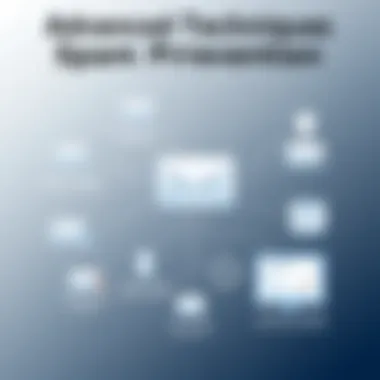

Using Third-Party Tools
When it comes to tackling spam in Gmail, many users often look for additional ways to fortify their defenses beyond what the native options provide. This is where third-party tools enter the picture. These utilities not only enhance the built-in Gmail spam filters but also offer specialized functionalities to identify and deal with spam more effectively. It's a bit like adding an extra layer of security to your home by installing a robust alarm system. Here, we will explore the significance of these tools, what options are available, and how to objectively assess their capabilities.
Overview of Available Tools
There’s a smorgasbord of third-party tools you can consider to combat email spam. Each tool brings unique features, and knowing what is out there can greatly help in making informed decisions. Here are a few prominent ones:
- Unroll.me: This tool lets you unsubscribe from unwanted newsletters in bulk. The interface is user-friendly, making it easy to filter out what you don’t want.
- SpamTitan: Aimed primarily at businesses, this comprehensive solution uses advanced filtering technologies to defend against phishing attempts and malware.
- Mailwasher: This program allows you to preview your emails before they reach your inbox. You can delete unwanted messages right away, which prevents spam from cluttering your Gmail.
- WizMail: A more niche tool that focuses on providing a spam-free experience by offering context-based filters.
Each of these tools comes with its own set of features, aimed at specific user needs. It’s wise to evaluate what best fits your situation before committing to one.
Evaluating Tool Effectiveness
Once you’ve got a handle on the options available, the next step is to assess their effectiveness. Not all third-party tools are created equal, and some might not yield the results you're hoping for. Here are a few considerations:
- User Reviews: Check forums like Reddit or trusted review sites to gauge real user experiences. Positive feedback often reflects genuine effectiveness.
- Integration Capabilities: Some tools work seamlessly with Gmail, while others might require additional configuration. Ease of use can affect how often you engage with the tool.
- Feature Range: Look for tools that not only filter spam but also provide tracking mechanisms for identified spam patterns or insights into email activities.
- Updates and Support: Ensure the tool gets regular updates to keep up with evolving spam tactics.
- Trial Versions: Some tools offer trial versions. Take advantage of these to evaluate them hands-on without committing your budget right away.
Maintaining a Clean Inbox
A clean inbox is not merely about aesthetics. It plays a critical role in managing digital communication effectively. A cluttered inbox can be overwhelming, making it easy to miss important messages, announcements, or even personal notes from friends and family. Consistent maintenance of your inbox nurtures productivity and allows you to focus on what genuinely matters.
When it comes to managing emails in Gmail, practicing effective email management becomes essential. If left unchecked, spam emails can creep in and distract from your day-to-day workflow. An organized inbox helps reduce stress, speeds up response times, and makes information retrieval straightforward.
Furthermore, an uncluttered inbox can enhance your security posture. Spam emails are often used as gateways for phishing attempts or malware. By ensuring that your primary inbox is clean and well-managed, you minimize the chances of accidentally clicking on dubious links that could compromise your account.
Here are a few considerations to keep in mind when working toward a cleaner inbox:
- Think about your email habits: Consider how you use your inbox. Do you leave emails unread for days? Are there channels you could opt out of?
- Regularly evaluate subscriptions: Unsubscribe from newsletters or updates that no longer interest you.
- Stay proactive: Make a habit of checking your spam folder to filter out misdirected emails and decide whether they should be permanently deleted or moved.
Following these points will lead you to a more manageable and clear inbox—something we all strive for in this digital age.
Best Practices for Email Management
When it comes to email management, some best practices can help pave the way for a clean inbox:
- Use Labels and Folders: Gmail’s labeling system allows you to categorize your emails based on topics or priorities, making it simpler to locate emails when needed. You could create labels for projects, clients, or even personal tasks.
- Archive Old Conversations: If an email thread is no longer relevant, archiving it removes it from your main inbox but keeps it accessible for future reference.
- Take Action Immediately: When you open an email, make an effort to decide promptly whether to reply, archive, delete, or forward it. This swift decision-making reduces the backlog of unread emails.
- Set Reminder Notifications: Make use of the snooze feature for emails that require your future attention. This can clear your inbox while still allowing important emails to resurface when you're ready to deal with them.
- Limit Notifications: Tailor your notification settings to minimize distractions. Receiving alerts for every email can shift your focus from critical tasks.
These practices can be the backbone of achieving a well-organized inbox, ensuring that you are firmly in control of your communications.
Scheduling Regular Cleanups
Regular cleanups offer an excellent way to ensure your inbox remains manageable. Consider making these cleanups a part of your routine. Allocate a specific time every month or week—whatever suits your schedule best—for focusing solely on decluttering your inbox. Here’s how you can structure these sessions effectively:
- Identify Patterns: During these clean-up sessions, take notice of certain senders that consistently crowd your inbox. This might highlight spam sources that need further action.
- Delete with Purpose: Go through older emails, especially those that you have not opened in months. If they aren't important, hit delete without second thoughts.
- Review Subscriptions: Use a cleanup session as an opportunity to reevaluate your subscriptions. Are there newsletters cluttering your inbox you no longer read? Unsubscribe to clear some space.
- Engage in Filtering: Create filters tailored to your needs. For example, emails from specific newsletters can go directly to a designated folder, allowing you to visit them only at your convenience.
By scheduling regular cleanups, you'll reinforce the importance of maintaining inbox hygiene, leading to a quick and efficient way to keep spam at bay and organize your digital communications.
Educating Yourself on Phishing Attempts
Understanding the dynamics of phishing attempts is crucial in today’s digital landscape. Phishing is not merely a nuisance but can lead to massive data breaches and identity theft. As the adage goes, "an ounce of prevention is worth a pound of cure." By educating oneself on phishing, you can arm yourself with the knowledge necessary to recognize potential threats before they wreak havoc on your digital life.
There are various forms of phishing, including spear phishing and whale phishing, each targeting different types of victims for varying motives. The consequences of falling prey to these schemes often extend beyond personal loss. Organizations face reputational damage, financial losses, and potential legal ramifications. Hence, being informed goes beyond personal safety; it enhances collective cyber hygiene.
Recognizing Red Flags
To become adept at spotting phishing attempts, one must be aware of common red flags that can signal trouble. Here are a few to keep in mind:
- Suspicious Sender Email Address: Check for slight variations or misspellings in the email address; for instance, instead of emails coming from , you might see . It's a classic but effective bait.
- Urgency in Language: Phishing messages often pressure you to act quickly, like claiming your account will be suspended unless you respond within a certain timeframe. This tactic is designed to leave you little room for critical thought.
- Generic Greetings: Emails that begin with generic terms like "Dear Customer" instead of your specific name can be a clue. Legitimate institutions often use your actual name to build trust.
- Unusual Links or Attachments: Look out for any links that appear suspicious or lead to unexpected URLs. Always hover over links before clicking to reveal the true destination. If it seems off, steer clear.
Resources for Learning About Email Safety
Staying informed is not a one-time endeavor; it's a continuous process. Various resources can assist you in enhancing your understanding of email safety and phishing awareness:
- Online Courses: Websites like Coursera or Udemy offer courses on cybersecurity basics, including identifying phishing attempts.
- Governmental Websites: The Federal Trade Commission's website has extensive resources dedicated to consumer protection against phishing and scams.
- Community Forums: Engaging in platforms like Reddit can provide firsthand experiences and insights from peer discussions on recent scams. You can learn a lot about new trends through casual conversations.
- Email Provider Blogs: Gmail’s official blog often has news about their latest security features and advice on keeping your inbox safe. Staying updated on changes is always a good move.
Educating yourself about these tactics and staying updated on trends can significantly reduce your chances of getting hooked by phishing scams.
Remember, knowledge is power. The more informed you are, the less likely you’ll become a victim of these schemes. Protecting your personal and sensitive information requires diligence and an ever-evolving understanding of the threats that exist.
Updating Privacy Settings
When it comes to blocking spam in Gmail, updating your privacy settings is akin to fortifying a castle—without solid walls, even the best defense can crumble. Your privacy settings influence how your information is collected and utilized by both Gmail and third-party applications. For tech-savvy individuals and early adopters keen on safeguarding their digital space, understanding and adjusting these settings is crucial.
By digging into your privacy controls, you can limit who can reach you, thus keeping spam at bay. Each setting acts like a sieve, filtering out unwanted intrusions while allowing crucial communications to flow through. Furthermore, it enhances your overall security, making it harder for malicious entities to gather your personal data.
Adjusting Account Privacy Controls
Starting off with account privacy controls—this is where the magic happens. It involves a few simple steps:
- Access Your Account Settings:
- Navigate to Privacy & Personalization:
- Review Activity Controls:
- Limit Third-Party Apps:
- Open Gmail and click on your profile picture or the gear icon in the upper-right corner. From the dropdown menu, select "Manage Your Google Account."
- On the left side, click on "Data & personalization." Here, you'll find options related to your privacy.
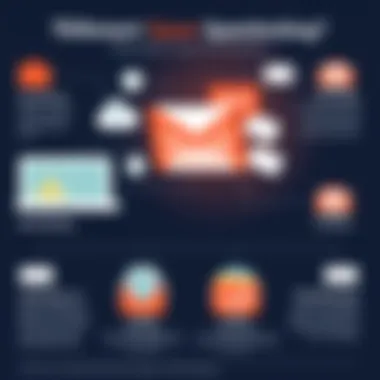

- Turn off insights that allow Google to track your activity on Gmail and other platforms. Deselect options that seem excessive or unnecessary while keeping what you need to remain visible for better service.
- Look under "Security" to see which applications have access to your account. Remove any that you don't recognize or no longer use, as they could be potential gateways for spam and data theft.
Through these adjustments, you effectively tighten your grip on who gets to see your information and who doesn’t. A vigilant eye here can ward off a slew of spam messages that seek to infiltrate your inbox.
Enabling Two-Factor Authentication
Enabling Two-Factor Authentication (2FA) is like adding a deadbolt to your door. It serves as an additional layer of protection, making it that much harder for spammers and hackers to gain access to your account.
To set up 2FA in Gmail:
- Go to the Security Settings:
- Select 2-Step Verification:
- Choose Your Second Step:
- Finish the Setup:
- From your Google Account settings, proceed to the "Security" tab.
- Click on "2-Step Verification" and follow the prompts. You may need to log in again.
- You can opt for an authenticator app, receive calls, or get texts with verification codes—a bit like a digital key.
- Once you configure your preferred method, finalize the setup and test it out.
This extra layer prevents unauthorized access, ensuring that even if your password slips into the wrong hands, your account remains secure.
With 2FA enabled, spam and phishing attempts lose their punch. No longer can they simply guess your password; they now face an additional challenge, which, by the looks of it, they’re not keen on tackling.
In sum, updating privacy settings is less about paranoia and more about practice—keeping one step ahead in the ongoing battle against spam.
Exploring Alternative Email Providers
In the quest for a cleaner, less cluttered inbox, many users find themselves pondering whether they should stick with Gmail or look for greener pastures in the realm of email providers. Exploring alternative email providers can be a worthwhile consideration for several reasons. Perhaps the most significant factor is the varying levels of spam protection and the unique features that different platforms offer. While Gmail has robust built-in filters, other services might cater better to specific needs. In this segment, we will delve into the pros and cons of various email services and help identify user needs to find a fitting alternative.
Pros and Cons of Different Services
When considering alternative email providers, it is essential to weigh the advantages and disadvantages. Here's a breakdown of a few popular options:
- ProtonMail
- Outlook.com
- Yahoo Mail
- Zoho Mail
- Pros: Enhanced privacy features, end-to-end encryption, no tracking.
- Cons: Limited storage in free tier, fewer integrations with other software.
- Pros: Seamless integration with the Microsoft ecosystem, solid spam filters, and easy to use interface.
- Cons: Some users report ads in the free version, potential privacy concerns due to data sharing policies.
- Pros: Generous storage capacity, powerful search capabilities within emails.
- Cons: Once known for security breaches, an older interface that might not appeal to everyone.
- Pros: Focused on business users, ad-free even in free tier, powerful organizational tools.
- Cons: The interface might feel cluttered for first-time users, extensive features might overwhelm some.
It’s clear that while one provider may shine in spam protection, another may lag in privacy, and vice versa. Therefore, it’s important to assess what features matter most to you personally.
Identifying User Needs
Understanding your individual requirements is a critical part of selecting an email provider. Here are several key questions to reflect on:
- What is your primary use for email?
If it's just casual correspondence, perhaps a simpler service suffices. For business dealings, you might require a robust solution with organizational tools. - Do you prioritize privacy?
If keeping your data away from prying eyes is paramount, services like ProtonMail could match your needs. - How much storage do you require?
A heavy user may find themselves stashed for space if they opt for services without generous free storage or reasonable upgrade paths. - Are you comfortable with ads?
Many free services depend on ads for revenue which can be intrusive. If ad-free is your choice, be ready to pay for that privilege.
Taking the time to assess these types of questions can refine your search for the right email provider. This decision could lead to an enhanced experience with fewer distractions and better spam management.
In summary, exploring alternative email providers can provide solutions tailored more fittingly to individual preferences, whether that involves needing additional storage, heightened privacy, or simply a spam-free experience that feels more comfortable.
Staying Informed on Spam Trends
In the ever-evolving landscape of email communication, staying updated on spam trends is crucial for Gmail users. As times change, so does the art and science of spamming. New techniques and threats emerge constantly, and being in the know equips you with the tools necessary to defend yourself against unwanted messages. Understanding the current battlefields of spam not only aids in keeping your inbox clean but also fosters a proactive approach to email security.
Following Technology Updates
The technology backdrop of spam is in perpetual motion. New threats can pop up overnight, which tend to render outdated methods of protection ineffective. Regularly following updates on these technologies means staying alert to the changing tactics spammers employ. For instance, email spoofing and social engineering practices have become more cunning over the years. So, following technology updates can help you identify suspicious emails sooner rather than later.
Many tech websites and forums cover these topics extensively. Websites like Wikipedia's Email Spam page or resources from tech news platforms can provide you with timely information. Setting up alerts or newsletter subscriptions can be a game changer, ensuring that you get the latest updates directly in your inbox without scouring the web.
Engaging with Community Resources
The collective knowledge of the community can prove invaluable in understanding spam trends. Engaging with tech-savvy groups on platforms like Reddit or community forums dedicated to email safety can open doors to discussions that bridge experience and advised methodologies. Here, users often share their encounters with spam, making it easier for others to spot potential threats before they escalate.
Sometimes, companies or organizations will organize seminars or webinars aimed at keeping users informed on spam tactics and prevention methods. Participating in these can switch the light on regarding new scams and the best practices to sidestep them. The synergy of community knowledge is a strong weapon against spam – it’s about considering perspectives and strategies that others have successfully employed to keep their inboxes uncluttered.
"Knowledge is power, but applied knowledge is true strength." Maintaining a clean inbox requires a good blend of staying informed and taking the necessary precautions based on that understanding. In doing so, you’ll find that the barrage of spam that often fills our digital lives can be significantly reduced.
Closure
In wrapping up this guide, it's crucial to underscore the significance of maintaining control over spam in your Gmail inbox. As we dive deeper into the digital age, the volume of spam continues to rise. Understanding the methodologies presented throughout this article enables you to take proactive steps against unwanted messages and enhances your overall email security. Balancing the convenience of email communication with filtering unwanted communications facilitates a more streamlined experience, ensuring important emails don’t get lost in the shuffle.
Recap of Strategies
- Utilizing Gmail's Built-in Filters: Gmail provides a robust, built-in spam filter that automatically sorts spam from genuine messages. Familiarizing yourself with how it functions is the first step.
- Creating Custom Filters: Tailor your Gmail experience by establishing your own filters. You can specify criteria like sender address, keywords in the subject line, or even specific phrases in the content, which allows for finer control over incoming emails.
- Reporting Spam: Engaging with the community and reporting unwanted emails can improve spam detection for all users. Reporting not only helps you but also aids Gmail in enhancing its filter algorithms.
- Maintaining Privacy Settings: Regularly reviewing and adjusting your privacy controls, including enabling two-factor authentication can further fortify your email security against potential breaches and unwanted messages.
- Staying Updated on Spam Trends: Keeping abreast of the latest patterns in spam can prepare you for new tactics spammers may employ, making it easier to recognize and avoid threats before they reach your inbox.
By adopting these strategies, you equip yourself with the necessary tools to tackle spam effectively. The digital landscape is ever-changing; staying informed will help maintain the integrity of your inbox.
Encouragement for Ongoing Vigilance
Spam isn't just an inconvenience; it's a persistent threat that requires ongoing vigilance. The tactics of spammers adapt over time, often tailoring their schemes to target unsuspecting users more effectively. Therefore, it becomes vital to be continuously mindful of the emails you receive and the information you share. Take the time to review your filters at least quarterly, tweak your settings, and stay current with the safety resources provided by experts in the field.
"An ounce of prevention is worth a pound of cure."
This adage rings especially true in the world of email security. Regularly educating yourself about phishing attempts, recognizing red flags in messages, and knowing the resources at your disposal can save you from potential headaches down the line. Just because you've successfully blocked spam yesterday doesn't mean today's emails will be just as harmless.



