Best Widget Apps for Android: A Comprehensive Overview


Intro
In the era of smartphones, having an efficient and customizable interface is crucial for users. Widgets play a significant role in enhancing the usability and visual appeal of Android devices. This article aims to explore some of the best widget apps available for Android, examining their core functionalities, usability, and various applications. By understanding these tools, tech enthusiasts and everyday users can significantly improve their engagement with their devices and streamline their daily tasks.
With numerous options on the market, potential users may find it challenging to pinpoint which widget applications suit their needs best. Therefore, this guide categorizes leading widget applications based on functionality—productivity, customization, and information display—offering insights into their unique features and practical advantages. This resource aims to empower readers with informed decision-making when it comes to enhancing their Android experience.
Key Features
The effectiveness of widget applications can typically be evaluated based on their design, build quality, and performance. These aspects are pivotal as they directly influence user experience.
Design and Build Quality
A strong design not only appeals visually but also enhances functionality. Many popular widget apps offer sleek interfaces that integrate seamlessly with Android’s aesthetic. For instance, KWGT Kustom Widget Maker allows users to craft personalized widgets. It supports various design elements, ensuring the final product aligns with user preferences. A well-built widget is responsive and efficient, reducing lag times and improving overall performance.
Display and Performance
The display capabilities of widgets determine how information is presented to the user. Applications like Google Keep and Evernote have widgets that allow for quick note-taking and reminders right from the home screen. Good performance is vital for these features, as they must update in real time without causing slowdowns. A widget that quickly reflects changes ensures users stay organized and productive.
Practical Applications of Widget Apps
Widgets cater to various needs, enhancing productivity and personalization.
- Productivity: Apps like Todoist and TickTick provide widgets that help users manage tasks effectively. Users can view upcoming tasks and check them off without opening the app.
- Customization: For users who want a personalized home screen, Zwidget allows them to create tailor-made widgets featuring different layouts, colors, and data displays.
- Information Display: Weather apps such as AccuWeather provide informative widgets that deliver real-time updates on weather conditions, ensuring users stay informed at all times.
"A well-designed widget not only improves aesthetics but enhances user engagement and productivity."
Understanding the core features and functionalities of these widget apps is essential to navigate the crowded marketplace. By carefully evaluating each application's capabilities, users can select the right tools that significantly enhance their Android experience.
Foreword to Widget Applications
In an age where technology dominates, understanding the features and utilities of applications is vital. Widgets are a significant component within the Android ecosystem, which enhance user experience by providing quick and accessible information directly on the home screen. Widgets serve as dynamic tools that allow users to interact with apps without having to dig through multiple menus. Their convenience is notable, offering functionalities like weather updates, calendar events, or quick access to tasks, all at a glance.
Defining Widgets
Widgets are small applications that reside on the home screen of an Android device. Unlike regular app icons, widgets provide interactive elements and display real-time information. For example, a weather widget may show current temperatures and conditions without the need to open a full weather app. They can vary in size and type, allowing users to customize their home screens according to preferences. The definition of widgets encapsulates a blend of utility and aesthetics, contributing to both functionality and visual appeal.
The Importance of Widgets in Android Ecosystem
Widgets hold substantial importance within the Android ecosystem as they bridge the gap between users and their devices. They offer a seamless integration of applications into the user interface, promoting efficiency and ease of use. Key aspects include:
- Quick Access: Widgets allow users to access information and perform tasks quickly. This reduces the time spent opening and navigating through full applications.
- Customization: Users can tailor their home screens to fit their lifestyle or personal preferences, showcasing the information that matters most to them.
- Real-Time Updates: Widgets often display live data, which keeps users informed about critical updates, such as news headlines or stock prices, without needing constant interaction.
In essence, the focus on widgets is not just about convenience; it's about transforming devices into personalized tools that cater to individual needs. Understanding their role in Android is essential for maximizing the overall user experience.
Categories of Android Widgets
When navigating the realm of widget applications on Android, it's essential to recognize their diverse categories. Each type serves a unique purpose, from enhancing productivity to providing essential updates on health and social media. Understanding these categories can simplify the process of selecting widgets that align with individual interests and daily habits.
Productivity Widgets
Productivity widgets are paramount for those seeking efficiency in their daily tasks. They integrate seamlessly into the home screen, allowing users to manage their schedules, to-do lists, and reminders at a glance. Applications like Todoist and Microsoft To Do offer task manager widgets that display urgent tasks. Users can quickly check off items without opening the app itself, saving time.
Calendar widgets provide quick insights into upcoming events. Google Calendar’s widget is a practical example, offering a snapshot of scheduled appointments. Furthermore, note-taking widgets, such as Evernote’s widget, enable users to create notes directly from their home screen. These tools prioritize function, ensuring that daily organization remains straightforward and accessible.
Customization Widgets
Customization widgets offer users the ability to personalize their device experience. Launchers such as Nova Launcher allow users to change the interface, while icon packs bring unique visual themes to their app icons. These widgets enable a tailored Android experience, reflecting individual styles and preferences.
Wallpapers and themes can also contribute to the aesthetic appeal of the home screen. Widgets from apps like Zedge provide users with access to a wide array of wallpapers and ringtones, ensuring devices are visually pleasing. Personalization enhances user engagement, making devices feel more intimate and unique.
Information and News Widgets
The demand for real-time information underscores the importance of information and news widgets. Weather widgets, for example, such as AccuWeather, provide timely updates on current conditions, forecasts, and alerts. These widgets are crucial for planning daily activities, ensuring users are informed about potential weather disruptions.
News feed widgets, like those from Flipboard or BBC News, deliver curated content directly to the user’s home screen. Users can stay updated with their preferred topics without navigating through multiple apps. This type of widget contributes to a more informed user base, allowing for quicker access to relevant information.
Health and Fitness Widgets
Health and fitness widgets are increasingly relevant as more users focus on personal health. Activity tracker widgets from apps like Google Fit provide a summary of daily activity levels, helping users maintain their fitness goals. Users can monitor steps walked, calories burned, and other essential metrics at a glance.


Diet and nutrition widgets also support healthy lifestyle choices. MyFitnessPal’s widget allows users to log meals and track nutritional intake efficiently. This kind of direct access empowers individuals to make informed dietary decisions, fostering better health habits.
Social Media Widgets
Social media widgets interface with popular platforms, ensuring users stay connected with real-time updates. Widgets from Instagram and Facebook display recent posts and notifications on the home screen, permitting quick interactions without the need to open the respective apps. Users can scroll through feeds and interact directly, which enhances social engagement.
Twitter widgets, such as those from Followerwonk, deliver real-time updates and notifications from followed accounts. This presence of immediate information supports a more dynamic engagement with social platforms. In a world where connectivity is valued, these widgets facilitate seamless access to social networks.
Top Productivity Widget Apps
The relevance of productivity widget apps cannot be overlooked in the modern Android ecosystem. These widgets serve a crucial role in enhancing daily operations, offering users convenient functionality right on their home screens. With so many tasks demanding attention, productivity widgets simplify access to essential tools without wading through various menus.
Task Manager Widgets
Task manager widgets are fundamental for individuals aiming to stay organized. They allow users to manage their to-do lists efficiently. With easy drag-and-drop features, these widgets integrate seamlessly into the workflow. Applications like Todoist or Microsoft To Do provide real-time updates and reminders directly on the home screen. This accessibility means users can quickly assess their tasks at a glance, thereby maximizing productivity and minimizing the chaos of multi-tasking.
Calendar and Reminder Widgets
Calendar and reminder widgets bring order to chaotic schedules. For professionals and students alike, having a visual prompt of upcoming appointments and deadlines is invaluable. Widgets from Google Calendar or Any.do enable users to view their scheduled events without opening the app. They can set reminders that notify when tasks are due, ensuring that nothing slips through the cracks. This proactive approach facilitates better time management.
Note-Taking Widgets
Note-taking widgets serve as powerful tools for capturing ideas on-the-fly. For many, ideas come at unexpected times. Widgets like Evernote or Google Keep allow users to jot down notes directly from the home screen. This function reduces friction in the note-taking process. Users can easily maintain lists, reminders, or even voice notes without navigating away from their current tasks. Such capabilities support spontaneous creativity and effective information retention.
In summary, the importance of these productivity widgets lies in their ability to streamline tasks and enhance efficiency. Without a doubt, they are indispensable for users navigating the complexities of both personal and professional life.
Customization Widget Applications
Customization widget applications hold a significant place in the Android environment. These apps enable users to transform the appearance and functionality of their home screens. By personalizing their devices, users not only enhance aesthetic appeal but also improve usability, making their interactions more efficient. The ability to modify the interface to match one's preferences fosters a stronger connection between the user and their device.
Choosing the right customization apps can be quite beneficial. Users gain access to a wealth of options that enhance their experience. Whether it’s changing icons, applying unique wallpapers, or adopting a new launcher, the options are extensive. It’s important to consider how these apps can impact performance as well. Some launchers can be resource-intensive, potentially slowing down devices with limited power.
Launchers and Icon Packs
Launchers are at the forefront of customization. They change the user interface significantly, allowing users to apply different themes or layouts. With various launchers available, such as Nova Launcher and Action Launcher, users can find a solution that aligns perfectly with their needs.
Icon packs complement these launchers. They provide alternative designs for app icons, which brings cohesion and style to the overall look of the home screen. Users should assess compatibility, as not all icon packs work with every launcher. Some of the most popular icon packs are Whicons and Moonshine, which offer clean and modern designs.
Key Benefits of Launchers and Icon Packs:
- Improve aesthetic appeal of the home screen
- Enhance functionality with custom shortcuts
- Provide widgets that integrate well into new layouts
Wallpapers and Themes
Wallpapers and themes add another layer of customization. They set the mood of the device and can reflect personal values or interests. Users can choose from dynamic wallpapers that change throughout the day or opt for simpler, static images. Applications like Zedge and Walli are excellent resources for high-quality wallpapers.
Themes often include color presets and icon sets that harmonize with selected wallpapers. Applying a unified theme enhances the visual flow of the device, creating a more engaging user experience. However, users should proceed with caution as installing certain themes can lead to compatibility issues with existing apps or system updates.
Remember: Always check user reviews and compatibility details to avoid unforeseen problems when customizing your device.
In Summary:
Customization widget applications play a crucial role in tailoring Android devices. They empower users to express individuality while enhancing functionality. Considering factors such as compatibility and performance can lead to a more streamlined experience, ensuring that personalization does not come at the cost of device efficiency or usability.
Widgets for Information and News
Widgets for Information and News play a critical role for Android users who seek efficient access to real-time updates. The reliance on instant information has become a significant aspect of daily routines. With the increasing amount of content available online, widgets simplify the process of gathering and displaying relevant data quickly. Users can track weather changes, follow news headlines, and stay updated on a variety of topics without needing to navigate through multiple applications. This convenience leads to more informed decisions throughout the day.
The incorporation of such widgets means that information is more accessible than ever. They offer personalized options, allowing users to curate what information appears on their home screens. As a result, these widgets contribute to a more tailored and satisfying user experience.
Weather Widgets
Weather widgets offer users a way to stay informed about current conditions and forecasts effortlessly. By displaying this information directly on the home screen, they eliminate the need to constantly check a dedicated weather app. Typically, they show temperature, humidity, wind speed, and forecasts for up to a week ahead.
The benefits of using weather widgets include:
- Real-time updates: Users can see live conditions without additional steps.
- Customizable views: Many widgets allow users to select locations and the depth of information displayed.
- Interactive features: Some widgets offer alerts for severe weather, helping users stay safe.
Popular options include the AccuWeather widget, which is well-regarded for its accuracy, and the Weather Channel widget, known for its detailed forecasts. Both options have user-friendly interfaces designed to enhance overall usability.
News Feed Widgets


News feed widgets serve as essential tools for staying updated with the latest headlines and topics of interest. These widgets can aggregate news from various sources, giving users a broader view of current events right from their home screens. The ease of accessing news is essential in a fast-paced world.
Benefits include:
- Personalization: Users can often choose which news categories or sources to display, ensuring they receive updates relevant to them.
- Convenience: Quick access to breaking news helps users remain informed without the need to open a news application.
- Diverse Content: Many widgets cover topics ranging from local news to global events, providing a holistic perspective.
Widgets from news aggregator apps like Flipboard and Feedly are valuable for users who want a mix of stories that align with their interests.
Overall, information and news widgets enhance the Android experience by providing tailored access to critical updates. They not only save time but also empower users with information that can influence decision-making throughout the day.
Health and Fitness Widgets Overview
Health and fitness widgets serve as essential tools for individuals keen on improving their wellness. In the context of this article, they demonstrate the fusion of technology and personal health management. These widgets provide users with immediate access to vital health data, thereby fostering informed lifestyle choices. Integrating health and fitness widgets into daily routines can be a game changer, offering insights that can motivate users to stay committed to their wellness goals.
The significance of these widgets increases as more people prioritize health in their lives. From tracking physical activity to monitoring dietary habits, the right widgets can provide valuable feedback that encourages healthier living. They can also align closely with users' fitness objectives, turning abstract goals into actionable targets.
Activity Tracker Widgets
Activity tracker widgets focus on monitoring users' physical performance. They can log activities such as walking, running, cycling, or any other exercises. These tools present vital metrics like steps taken, distance covered, and calories burned. The data is not just informative but is crucial for identifying patterns and progress over time.
One popular application is Google Fit, which integrates seamlessly with many Android devices. Users can easily set up personalized fitness goals and receive reminders to stay active throughout the day. The widget interface presents this information in an easy-to-read format, ensuring real-time access to performance metrics.
Key benefits of activity tracker widgets include:
- Encouraging Regular Exercise: They remind users to stay active, which can be crucial for developing consistent workout habits.
- Setting and Tracking Goals: These widgets allow users to set specific fitness targets, providing motivation and a sense of achievement as they progress.
- Visualizing Data: Activity trackers often include graphical representations of data, making it easier to understand performance trends.
Diet and Nutrition Widgets
Diet and nutrition widgets help users manage their dietary intake effectively. They prompt users to maintain a balanced diet by tracking daily food consumption and nutritional values. This data can assist in achieving weight loss goals, maintaining healthy eating habits, or managing specific dietary needs.
Applications like MyFitnessPal offer robust features, from calorie tracking to macronutrient breakdowns. The widget displays this information directly on the home screen, allowing for quick checks on dietary progress throughout the day.
Benefits of diet and nutrition widgets include:
- Real-Time Logging: Users can log meals instantly, making it easier to track eating habits without tedious calculations.
- Grocery and Recipe Suggestions: Some widgets can even suggest recipes based on user preferences and dietary restrictions.
- Nutritional Awareness: By viewing nutritional information consistently, users may cultivate a better understanding of their diet, leading to healthier choices.
In summary, health and fitness widgets are integral for anyone looking to improve their lifestyle. They not only facilitate the monitoring of physical activities and nutrition but also empower users in their journey toward better health.
Social Media Widget Insights
In the context of modern mobile technology, social media plays a pivotal role in our daily interactions and content consumption. Therefore, social media widgets on Android devices are critical components that can enhance user experience significantly. These widgets serve as quick access points for users to interact with their favorite platforms like Instagram, Facebook, and Twitter without having to open each app separately.
They streamline the way users engage with their social circles by displaying notifications, updates, and even posts directly on the home screen. This accessibility allows for a more fluid, dynamic interaction with social media, making it easier to keep up with friends and trends.
Social media widgets are also valuable for businesses and content creators. By utilizing these tools, they can share updates, promotions, or customer engagement directly to users in a visually appealing manner. Keeping content readily available not only increases visibility but can also drive user engagement and activity, which is essential in today’s digital landscape.
Instagram and Facebook Widgets
Instagram and Facebook have unique widget applications that enhance user experience. The Instagram widget allows users to view recent posts from people they follow directly on their home screen. This feature eliminates the need to constantly check the app, turning the home screen into a curated gallery of personal updates and artistic content.
On the other hand, the Facebook widget includes options for displaying news feed updates, friend requests, and event notifications. This immediately keeps users informed about their social interactions and upcoming events, making it easier to stay connected.
Considerations for choosing these widgets include
- Customization options to fit your home screen aesthetic
- The type of content displayed
- Frequency of updates to ensure fresh content
Twitter Widgets for Real-Time Updates
Twitter widgets are invaluable for users seeking real-time information. The Twitter widget provides an instantaneous stream of tweets from selected users or specific hashtags. This is particularly beneficial for following breaking news or trending topics without needing to access the app.
These widgets can also be configured to showcase likes, retweets, and mentions, ensuring that users are always in the loop with their interactions. Users should think about these factors when selecting Twitter widgets:
- Type of timeline or lists they want to display
- Widget size, to ensure it fits smoothly on the home screen
- Update frequency, to keep the feed dynamic and engaging
How to Choose the Right Widget App
Choosing the right widget app is a crucial step in optimizing your Android experience. In a marketplace filled with countless options, making an informed decision affects both functionality and user satisfaction. Users can add considerable value to their devices by selecting apps that align with their specific needs, supplementing productivity or providing bespoke customization. Here, we will explore necessary considerations when choosing widget applications, including user needs, device compatibility, and user interface evaluation.
Assessing User Needs

Understanding your personal needs is the first step in selecting a suitable widget app. Not every widget offers the same functional advantage; thus, identifying your primary requirements is crucial. Think about how you utilize your device daily. Are you frequently managing tasks, checking the weather, or keeping up with social media updates?
Some potential areas to assess include:
- Functionality: Determine what you need the app to do. Task management, calendars, and news feeds serve different purposes.
- Usability: Make sure the widget is easy to navigate and does not clutter your home screen.
- Customization Options: For users who enjoy personalization, look for widgets that allow you to tweak designs and layouts to fit your style.
By understanding your needs, you can narrow down the widget apps that not only serve you best but also enhance your interaction with your device.
Considering Device Compatibility
Once you have defined your needs, the next step is to consider device compatibility. Not all apps will run optimally on every device due to variations in operating system versions, screen sizes, and hardware specifications.
Key aspects to keep in mind include:
- Android Version: Ensure that the widget app is compatible with your version of Android. Some apps may require newer versions to function correctly.
- Screen Size and Resolution: Different widgets may display differently across devices. Check reviews or demos to ensure that the widget will look right on your screen.
- Resource Utilization: Some widgets can consume excess system resources, affecting overall performance. Choose apps that are efficient and do not overwhelm your device.
By prioritizing compatibility, you can ensure a smoother and more efficient user experience.
Evaluating User Interface and Experience
The user interface and experience play a vital role in the effectiveness of a widget app. A well-designed widget not only enhances interactivity but also makes navigation effortless. Consider the following elements when evaluating the interface of potential apps:
- Simplicity: A clean and concise design can increase usability. Look for widgets that are straightforward and do not require extensive setup.
- Feedback and Responsiveness: The widget should respond promptly to interactions. Delays can frustrate users.
- Visual Appeal: An aesthetically pleasing widget tends to be more engaging. Check the design quality and theme options available.
Ultimately, the choice of widget should not only serve functional purposes but also enhance overall usability and enjoyment.
Tip: Always test out the widget apps before committing. Many offer free versions or trials that allow users to evaluate them firsthand. This can significantly inform your choice and help narrow down the options.
Installation and Configuration Tips
The installation and configuration of widget applications is a crucial part of utilizing Android’s rich ecosystem effectively. Widgets serve as an interface between the user and information. Therefore, knowing how to install and set them up properly can greatly enhance user experience. This section focuses on key elements such as downloading applications, adding widgets to the home screen, and personalizing settings to meet individual preferences.
Downloading Widgets from the Google Play Store
To begin with, the Google Play Store is your primary source for finding and downloading widget applications. It contains a vast collection of apps tailored to various needs, from productivity to customization. Here’s how to navigate this process:
- Open the Google Play Store app on your Android device.
- Use the search bar to find specific widget applications or browse categories.
- Once you find an app that interests you, tap on it to view details. Make sure to read reviews and check ratings for insights before proceeding.
- Click on the "Install" button to download the app.
- Wait for the app to finish downloading, and then you can find it in your app drawer.
Downloading from the Google Play Store ensures that you are getting the latest versions of the apps, complete with updates and support from developers. Be mindful of the permissions required by each app.
Adding Widgets to the Home Screen
Once the widget application is installed, the next step is to add the widgets to your home screen. This is where the real functionality comes into play. Widgets provide at-a-glance information and quick access to applications. The procedure to add a widget varies slightly depending on the device model, but generally follows this method:
- Press and hold an empty space on your home screen.
- Tap on the "Widgets" option that appears.
- A list of available widgets from downloaded applications will be displayed.
- Find the desired widget, tap, and hold it, then drag it to your preferred home screen location.
- Depending on the widget, you may need to adjust the size or settings by tapping on it after placement.
This customization allows you to have essential information at your fingertips, significantly improving your device usage experience.
Configuring Widget Settings for Personalization
After adding widgets, personalizing their settings maximizes utility and aligns their functionality with your needs. Here’s a straightforward approach:
- Tap the widget you added, which will often bring up a settings menu or options screen.
- Adjust parameters such as update frequency, display preferences, or themes based on your personal taste.
- Some widgets might require linking to accounts (like weather services) to provide real-time information. Ensure you provide the necessary permissions and input preferences.
- Regularly check the settings as updates to the app might offer new functionalities that can enhance your experience.
Personalizing widgets also makes your home screen more visually appealing, contributing to an overall enjoyable user interface. In a more dynamic tech landscape, regularly updating and adjusting your widgets can reflect your needs and lifestyle changes.
"Widgets are not just a tool; they are an essential element that can transform your interaction with technology."
By following these installation and configuration tips, you can efficiently incorporate widget applications into your Android experience, making it more efficient and tailored to your usage patterns.
The End
As we conclude this comprehensive overview of widget applications for Android, it’s essential to highlight the significant role these tools play in enhancing user experience. Widgets are not just simple shortcuts; they deliver real-time information and functionalities right on the home screen, allowing for a more efficient interaction with devices. This convenience and direct access to key data substantially raise productivity levels. This article has explored various categories of widgets, showcasing how they can be tailored to meet diverse user needs and preferences.
Recapping the Importance of Widgets
Widgets serve as a bridge between applications and users, enabling a seamless flow of information. Their importance lies in their ability to bring essential data into immediate view, reducing the need to open multiple applications. For instance, a weather widget can provide updates without diving into a specific app, while a calendar widget offers quick access to impending tasks. By integrating these tools, Android users can transform their interface into a hub of personalized information.
Moreover, with the right selection of widgets, users can create an environment that reflects their lifestyle and priorities. The ability to customize the home screen with productivity tools, health trackers, and news updates promotes a more organized approach to daily activities. In essence, the right widget can significantly enhance interaction with the device, making life more manageable.
Encouraging Exploring Widget Options
Encouragement to explore widget options is vital, as the Android ecosystem is vast, with options that cater to various preferences. Users should approach the selection process with an open mind.
Here are some points to consider:
- Diverse Categories: Understand that widgets come in different types, each offering unique functionalities. Users should evaluate their daily activities to determine which types would be beneficial.
- Personalization: Engaging with customization options can lead to a more tailored experience. Some widgets allow for extensive personalization, ensuring users get exactly what they need at a glance.
- Trial and Error: It’s advisable to experiment with multiple apps. Installing different widgets helps in defining what works best on a personal level. Many widgets are free or offer trial versions, enabling users to find a fitting match without financial commitment.



