Top Wallpaper Choices to Enhance Your Google Chromebook


Intro
Navigating the world of Google Chromebooks opens up a realm of customization, and one of the most impactful yet often overlooked aspects is the wallpaper. In a sea of productivity tools and apps, the wallpaper you choose can actually shape the atmosphere of your digital workspace. It can reflect your personality, inspire you, or even keep you focused while you’re working. This exploration is not just about picking a pretty picture; it’s about selecting a backdrop that complements your workflow and enhances your overall user experience.
Qualified wallpaper options come in different styles and functionalities. From minimalist designs to vibrant landscapes, the choices are as diverse as the users themselves. But how do you pick the right one? In this article, we’ll dive into the various types of wallpapers available for Chromebooks, the customization techniques, and best practices for selection accordingly. We’ll also discuss the significance of wallpapers in creating a conducive work environment.
So, whether you’re a gadget lover who enjoys showcasing the latest trends or a tech-savvy individual seeking to optimize your workspace, there’s something here for everyone. Let's turn the spotlight on how a simple wallpaper can elevate your productivity and set the tone for your day.
Understanding Google Chromebooks
In an era where technology becomes a pivotal part of daily life, understanding Google Chromebooks is essential. These devices stand out primarily due to their focus on simplicity and efficiency, catering to users who demand a streamlined experience. By delving into the nuances of Chromebooks, one can appreciate how selecting the right wallpaper can not only enhance the aesthetic appeal of the device but also improve functionality.
Definition and Features
A Google Chromebook is essentially a laptop that runs on Chrome OS, a lightweight operating system developed by Google. Unlike traditional laptops, which are often bogged down by excessive software, Chromebooks prioritize cloud computing and offer a direct pathway to the Google ecosystem.
Key features of Chromebooks include:
- Speed: The boot time is usually a matter of seconds, making them incredibly fast for daily tasks.
- Battery Life: Most models boast impressive battery longevity, catering to on-the-go lifestyles without needing constant recharging.
- Security: With automatic updates and a built-in virus protection system, security is robust.
- Google Services Integration: Seamlessly connects with applications such as Google Drive, Google Docs, and more, fostering productivity.
These features make Chromebooks attractive for both casual users and professionals, setting the stage for personalization through wallpapers that align with user preferences.
The Operating System
Chrome OS is the cornerstone of the Chromebook experience. Designed for speed and efficiency, it diverges from traditional systems in a few notable ways. First, it streamlines the user interface, allowing users to focus on tasks rather than navigating complex software interactions. This is particularly beneficial when you consider how wallpapers play a role in user experience.
Unlike Windows or macOS, the application ecosystem for Chrome OS revolves around web apps and extensions from the Chrome Web Store. This means users can customize their devices without the clutter often associated with other operating systems.
"Chromebooks embrace the cloud, leading to a more organized digital experience with lesser distractions."
As users dive into customizing their Chromebooks, understanding the operating system helps one appreciate how the right wallpaper can elevate the workspace, encourage creativity, and even reflect personal style. With this knowledge, the selection of wallpapers becomes not just an aesthetic choice but also a means to enhance overall productivity.
Types of Wallpapers Available
Understanding the different types of wallpapers available for Google Chromebooks is essential for anyone looking to enhance their device's aesthetics and functionality. Choosing the right wallpaper not only sets the visual tone of your workspace but also influences your overall experience and productivity. With a plethora of choices ranging from static images to dynamic visuals and custom creations, making informed selections will allow users to truly personalize their Chromebooks.
Static Wallpapers
Static wallpapers are perhaps the most straightforward choice. These images remain unchanged until you decide to replace them. Their key appeal lies in their simplicity and the way they can evoke a certain mood or theme every time you open your Chromebook.
Advantages of static wallpapers include:
- Easy to change: Switching out a static wallpaper is as simple as selecting a new image from your files.
- Less battery drain: Unlike animated wallpapers, static images do not consume additional resources, helping to extend your Chromebook's battery life.
- Wide variety: From landscapes to abstract art, the range of available static wallpapers is nearly limitless.
When selecting a static wallpaper, consider factors like your screen resolution to ensure the image complements your display without pixelation.
Dynamic Wallpapers
On the flip side, dynamic wallpapers offer movement and life to your screen. These wallpapers can shift and change based on various parameters, such as time of day or personal preferences, creating an engaging environment that can enhance your work experience.
Here are some key elements about dynamic wallpapers:
- Engagement: Moving images can draw your attention and can evoke emotional responses that static wallpapers might not.
- Personalization: Many dynamic wallpapers allow for customization, enabling users to adjust elements to their liking, thereby making the workspace more reflective of their personality.
- Variety: The potential for change means that users can experience new sights often, which can keep the workspace feeling fresh.
However, it should be noted that dynamic wallpapers may require more system resources, possibly affecting the device’s performance if it's a lower-end Chromebook.
Custom Wallpapers
Custom wallpapers take personalization to the next level. Users can create and upload their own images tailored specifically to their interests and tastes. This could be anything from a family photo to an artwork they’ve made.
Benefits of using custom wallpapers include:
- Full control: Users have the power to create visuals that express their unique style and identity.
- Personal connections: A custom wallpaper can serve as a reminder of cherished moments or inspiration, making each time you log into your Chromebook more meaningful.
- Artist showcase: If you’re an artist, showcasing your own work as your wallpaper can promote your creations while enhancing your digital environment.


Creating custom wallpapers is a straightforward process. Various tools and software such as Canva or Adobe Spark can be utilized to design them. It’s essential to pay attention to the dimensions and quality to ensure it looks great on your screen.
In summary, the types of wallpapers available for Google Chromebooks cater to a wide range of preferences and needs. Whether opting for the simplicity of static images, the engaging nature of dynamic visuals, or the personal touch of custom wallpapers, making the right choice can significantly enhance your digital workspace and overall user experience.
Where to Find Quality Wallpapers
Finding quality wallpapers tailored for Google Chromebooks is not just about beautifying your screen; it can significantly influence your user experience. A good wallpaper can set the mood, enhance your focus, and reflect your personality. Chromebooks, with their sleek interface and portability, deserve wallpapers that match their capability. Hence, exploring sources for these digital canvases becomes imperative. With a myriad of options available, choosing the right platform can save time and enrich your Chromebook experience.
Dedicated Wallpaper Websites
When it comes to wallpapers specifically designed for devices like Chromebooks, dedicated wallpaper websites often take the crown. These sites typically host an extensive collection of high-resolution images curated for different tastes.
- Wide Variety: Expect categories ranging from nature and landscapes to abstract and minimalistic designs. This diversity helps users find a wallpaper that fits not just their aesthetic preferences but also the functionality they seek.
- User Reviews & Ratings: Many of these platforms allow users to rate wallpapers. Curious about popular choices? Browsing through ratings can serve as a trusted guide.
- Search Filters: Most wallpaper sites come equipped with advanced search filters, making it easier to hone in on specific styles or resolutions.
Popular sites like Wallhaven, Unsplash, and Pexels are great starting points. Each offers unique contributions to the digital wallpaper landscape, with high-quality images that don't compromise on clarity.
User Community Platforms
User community platforms are another goldmine for wallpaper enthusiasts. Here, the power of community shines as users share their own creations and collections.
- Creative Contributions: Platforms hosting user-generated content can be treasure chests brimming with unique wallpapers. Many users express themselves artistically, leading to designs that might not be found anywhere else.
- Feedback and Interaction: Users can comment and provide feedback on designs, fostering a collaborative environment. It's also a great way to discover the latest trends or even connect with the creators behind the wallpapers.
- Inspiration and Ideas: Engaging with others in the community can lead to fresh ideas for your own wallpaper preferences. Subreddits related to wallpapers or groups on Facebook serve as platforms where users exchange styles, making the selection process more dynamic.
For instance, exploring r/wallpapers on Reddit can unveil an endless array of wallpaper images tailored by fellow users, often accompanied by helpful descriptions on how they were sourced.
Online Art Galleries
Online art galleries offer a sophisticated touch to wallpaper sourcing. These platforms provide access to original artwork and photography, making them a wonderful option to customize your Chromebook background.
- High-Quality Artwork: Most galleries showcase high-resolution art, ensuring your wallpaper remains crisp and vivid, no matter your screen size. This is crucial for visual impact, especially when you're working with a 1080p or higher resolution.
- Diverse Artistic Styles: From classic paintings to modern abstract designs, art galleries encompass a wide variety of visual expressions, appealing to both traditional and contemporary tastes.
- Supporting Artists: Purchasing wallpapers (or prints) from art galleries often supports the artists themselves, promoting creativity and originality in the digital space.
Consider exploring platforms like Saatchi Art or ArtStation, where you can browse through a plethora of artistic styles, often with the option to use the images as wallpapers legally.
"Selecting a wallpaper is not just about aesthetics; it's about crafting an atmosphere that aligns with your workflow and mindset."
By knowing where to look for quality wallpapers, you can transform your Google Chromebook into a personal space that truly represents you.
Customizing Background Settings
When it comes to personalizing your Google Chromebook, customizing your background settings is where the magic truly happens. The wallpaper is not just a simple decoration; it sets the mood for your entire digital experience. A well-chosen wallpaper can elevate your spirits, make your workspace more inviting, and even inspire creativity. Moreover, it allows you to make your device distinctly yours, differentiating it from the sea of similar machines in the digital world.
Not only is it about aesthetics; there are practical benefits to perfectly aligning your wallpaper with your daily tasks and workflow. By selecting a background that resonates with your personal or professional style, you create an environment that fosters productivity. Think about it: if your background sparks just a flicker of joy, it might encourage you to spend a few more minutes tackling that project instead of scrolling through social media.
Additionally, we should consider the importance of coherence between your wallpaper and the overall theme of your workspace. Whether you’re using vivid colors or muted tones, every detail contributes to how you perceive and interact with your Chromebook. Thus, customization is a crucial step that shouldn’t be overlooked.
Accessing Wallpaper Settings
To get started, you need to access the wallpaper settings on your Chromebook. It’s as easy as pie. Just follow these steps:
- Click the time in the bottom-right corner of your screen to open the Quick Settings menu.
- Select the gear icon to open Settings.
- On the left sidebar, look for ‘Device’, then click on it.
- You’ll now see an option for ‘Displays,’ where you can find the wallpaper settings.
Once you’re in the wallpaper section, you can choose from several pre-installed wallpapers or upload your own images. Don't worry if you’re not tech-savvy; it’s quite user-friendly. Just drag and drop your desired images or select them from your files with a few clicks. And voilà! You're halfway there.
Selecting a Wallpaper Style
Choosing a wallpaper style is akin to selecting an outfit for the day. You want it to reflect who you are while also serving a purpose. Consider the following styles:
- Minimalistic Designs: Perfect for those who favor simplicity, these wallpapers won’t distract from your work.
- Nature and Landscapes: These can introduce tranquility into your workspace, reminding you of calm, serene places.
- Abstract Art: Good for creative individuals, abstract styles provide depth and stimulate the imagination.
- Personal Photos: Nothing beats a familiar face or a cherished memory that warms the heart every time you log in.
As you select, keep in mind the resolution of your screen. A high-resolution image will maintain quality and clarity, enhancing your visual experience.
Remember, the right wallpaper doesn’t just beautify your Chromebook; it shapes your entire user experience.`
"The wallpaper you choose is the first step in crafting your digital environment—make it count!"
Ultimately, experimenting with various styles can reveal a design that truly speaks to you. Take your time, and don’t hesitate to change it up now and then. The beauty of a Chromebook lies in its versatility; tailor it to fit you.
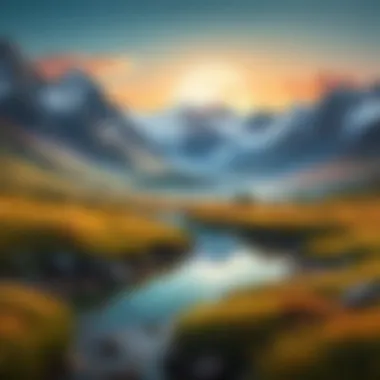

Best Practices for Wallpaper Selection
Selecting the right wallpaper for your Google Chromebook can make a significant difference in your device's aesthetic appeal and user experience. It’s not just about beauty; it’s about functionality, too. Here are some best practices that can help maximize the effectiveness of your wallpaper choices. Thinking through these elements can make your Chromebook more enjoyable while also enhancing your productivity.
Consideration of Screen Resolution
When it comes to wallpapers, one size certainly does not fit all. Screen resolution plays a vital role in how a wallpaper looks on your device. Using an image that is too low in quality may result in a pixelated and blurry appearance, which can be unsightly. Conversely, high-resolution images will ensure that every detail is crisp and clear. For Google Chromebooks, which often come in various display sizes and resolutions, it’s wise to opt for wallpapers that match your screen’s specifications. To find suitable wallpapers, look for sources that provide options in resolutions like 1920 x 1080 or higher. This ensures that every pixel contributes to a delightful visual experience.
Aesthetic Preferences and Themes
Your workspace is like an extension of your personality; it should reflect your taste. Aesthetic preferences are subjective, but they play a significant role in how you interact with your device. Some might prefer minimalistic black-and-white designs, while others may lean towards vibrant, colorful patterns.
Think of the themes you resonate with. Whether it’s nature, abstract art, or even your favorite characters from a show, these choices can brighten your mood or even serve as a subtle motivational boost. Take a little time to contemplate what kind of imagery consistently brings you joy or inspires productivity. You might even consider switching things up seasonally. Fresh wallpapers can be a quick way to breathe new life into your digital environment.
Impact on Battery Life
While it may seem trivial, the choice of wallpaper can influence your Chromebook’s battery life, especially if you opt for dynamic wallpapers. Animated and video wallpapers often draw more power than static images due to the continuous motion and updates they require. This is particularly significant if your usage involves running resource-intensive applications or if you’re often on the go.
Static wallpapers, on the other hand, are easier on battery resources and can prolong your device’s usability throughout the day. This doesn’t mean you have to completely banish dynamic options; instead, consider your typical usage and balance your preferences accordingly. If you want a flashy wallpaper, you could reserve it for when you’re at a power source to keep your battery issues at bay.
"A well-chosen wallpaper isn’t just decoration; it’s an investment in your productivity and personal expression."
Enhancing Productivity with Wallpapers
In today’s fast-paced digital world, the design of our workspaces, even those virtually created, has a significant impact on our productivity. For users of Google Chromebooks, wallpapers do more than just beautify the background; they can also enhance focus and motivation. When thoughtfully selected, your wallpaper can serve as a powerful tool to create an environment that motivates you, reduces stress, and distinguishes your work from leisure.
Choosing Calming Images
When it comes to calming images, the idea is to choose visuals that help center your mind. Imagine starting your work session with a wallpaper depicting serene beaches or tranquil forests. Such images can promote a sense of peace, helping you to stay grounded during the often chaotic nature of daily tasks.
Consider these tips when selecting calming wallpapers:
- Natural Landscapes: Wallpapers that showcase mountains, forests, or oceans can evoke tranquility and are often visually pleasing. They draw your mind away from the stressors of work and invite relaxation.
- Soft Color Palettes: Opt for soft blues and greens, as these hues are known to have soothing effects. Bright colors might be too stimulating, while muted tones create a more calming backdrop.
- Minimalist Designs: A clutter-free wallpaper can eliminate distractions. Simplicity helps maintain focus on what's in front of you, reinforcing a workflow that is both productive and efficient.
Incorporating Motivational Quotes
On the flip side of calming images, incorporating motivational quotes into your Chromebook wallpaper can provide that daily boost of inspiration. A well-placed quote can catch your eye during a break or remind you to focus when your mind wanders.
When choosing motivational quotes for your wallpaper, keep these considerations in mind:
- Personal Relevance: The best quotes are those that resonate with your personal experiences or aspirations. Whether it’s a line from a favorite book or an iconic quote from a successful person, make sure it aligns with your goals.
- Visual Style: Pair the quote with a pleasing background. A contrast between text and background can help maintain readability, while appealing visuals enhance overall experience.
- Font Choice: Select fonts that are clear and expressive. Handwritten styles often convey warmth, while bold, sans-serif fonts project strength and clarity.
The right wallpaper is the silent partner of productivity; it speaks volumes without uttering a word.
The Role of Wallpapers in User Experience
In this digital age, where screens are a primary interface in our daily lives, the impact of wallpapers on user experience extends far beyond mere aesthetics. Wallpapers on a Google Chromebook can significantly shape one’s mood, mindset, and productivity. Just think of a workspace cluttered with distracting elements versus one adorned with serene imagery—therein lies the crux of its importance.
Creating a Personalized Workspace
A personalized workspace on a Chromebook allows users to feel a sense of ownership and connection to their device. With countless wallpaper options available, individuals can customize their screens to reflect personal taste and professional needs. Consider how a calming landscape image might ease stress during a busy workday, or how a sharp, minimalist design can inspire focus during long hours of coding or writing.
Utilizing unique wallpapers helps users break away from monotonous interfaces, fostering an environment conducive to creativity and productivity. Customizing your wallpaper through different themes not only brightens up your screen but also encourages you to interact with your device in a more connected manner.
- Think about interiors: Just as we arrange furniture and colors to suit our taste, wallpapers provide a canvas to reflect style and functionality directly on our devices.
- In essence, the wallpaper becomes a silent collaborator in productivity, setting the tone for work and relaxation alike.
Reflecting Personal Style
On a more personal level, wallpapers serve as an expression of individuality. For gadget lovers and tech-savvy individuals, selecting a wallpaper is akin to choosing an outfit for the day. It communicates one’s personality, interests, and values. Whether it’s a scenic view from a memorable trip, a favorite quote, or artwork from a beloved creator, the image gracing your desktop acts as a daily reminder of personal aspirations and artistic taste.
In professional settings, it’s equally important to choose wallpapers that reflect a polished image; think sleek designs or industry-relevant visuals. This not only enhances the personal experience but also subtly communicates professionalism to clients or colleagues.
"The wallpaper is not just a background; it's an invitation to the world to see who you are."
In closing, the role of wallpapers in user experience harmonizes aesthetics with functionality, influencing not only the visual appeal of a Chromebook but also the overall mood and productivity of the user. By carefully curating wallpaper choices, individuals can foster an atmosphere that resonates with their unique style and enhances their digital interaction.


Wallpapers for Professional Use
In the digital age, a person’s workspace on their Chromebook often reflects their professional identity. Utilizing suitable wallpapers is not merely an aesthetic choice; it can influence impressions, communicate professionalism, and even foster productivity. When it comes to choosing wallpapers for business purposes, several specific elements ought to be considered to ensure the right message is conveyed while also maintaining a pleasant visual environment.
Selecting Appropriate Designs
Choosing the right design for a professional wallpaper is crucial. It should mirror the values and ethos of one’s profession while avoiding designs that could come off as distracting or overly personal. When you’re picking wallpapers, consider the following aspects:
- Simplicity: Minimalistic designs often work wonders. They provide a clean look and help in reducing visual clutter, allowing for better focus on work-related resources.
- Color Schemes: Opt for colors that harmonize with your firm's branding. Subtle blues and grays promote calmness and professionalism, while vibrant colors can be jarring during serious tasks.
- Themes: Industry-related imagery, like architecture for architects or technology layouts for IT professionals, can reinforce your professional identity without being too flashy.
- Personalization: While it's important to maintain professionalism, a touch of personal flair can enhance comfort. Consider wallpapers that reflect professional achievements or values without going overboard.
As you navigate these design choices, keep in mind the intended audience and purpose of your work. A wallpaper for a client presentation might differ from the one used in day-to-day office work.
Industry-Specific Recommendations
Different professions have unique demands and sensibilities when it comes to selecting wallpapers. Here are some tailored recommendations for various industries:
- Corporate and Finance: Clean, structured designs featuring graphs or abstract patterns can set the right tone—keeping it formal yet engaging or you can choose elegant art pieces that reflect sophistication.
- Creative Fields: For designers and artists, a more colorful and artistic approach may be suitable. Think of designs that showcase a portfolio or creative works, without overshadowing the workspace.
- Technology Sector: Tech professionals might lean towards sleek, futuristic designs that echo innovation. Wallpapers featuring digital landscapes or cutting-edge technology can inspire forward-thinking.
- Education: For educators, engaging wallpapers with educational content can enhance the learning atmosphere. Think light, cheerful images that resonate with students.
- Healthcare: Professionals in the medical field may choose calming nature scenes or abstract art that promotes tranquility, contributining to a relaxing work environment.
A well-selected wallpaper does not just beautify your Chromebook; it enhances your workspace's essence and clarity, helping you focus better on your tasks.
In summary, when selecting wallpapers for professional use, think beyond mere decoration. Recognize that each choice is an expression of your professional identity, designed to enhance your workspace while supporting productivity.
Maintaining the Quality of Wallpapers
Ensuring that the wallpapers on your Google Chromebook maintain high quality is far more than just an aesthetics game; it plays a critical role in user satisfaction and overall device performance. A great wallpaper can refresh one's workspace, breathe life into the device, and enhance the user experience. But over time, wallpapers can lose their charm or become misaligned with your taste or needs. That’s why taking the time to maintain the quality of these visuals is vital.
Regular Updates and Changes
Like a well-kept garden, regular updates to your Chromebook’s wallpaper can keep your digital space feeling fresh and inviting. Outdated images can lead to a muted ambiance, lacking the vibrancy that newer wallpapers can provide. By periodically changing wallpapers, you spark creativity and help avoid the feeling of monotony that often comes with a static background.
- Consider a seasonal rotation: Use bright colors and summer landscapes in warmer months, and switch to cozy, autumnal tones as the seasons shift.
- Explore themed collections: For instance, during the holiday season, you might want to feature festive designs that resonate with the mood of the occasion.
Employing tools like Wallhaven or Unsplash allows you not just to find stunning images but also to save different themes that can easily be switched. Making a habit of refreshing your wallpaper every month or so can foster a sense of novelty that enhances overall productivity, helping you approach tasks with renewed energy.
Dealing with Image Distortion
Image distortion is a pesky issue that can plague many users and undermine the appeal of your wallpapers. When a wallpaper looks pixelated or stretched beyond recognition, it can be distressing not just to the eye but also to one’s mood. Here are a few steps to help mitigate such issues:
- Choose the Right Resolution: Ensure that any wallpaper you choose matches or exceeds the native screen resolution of your Google Chromebook. Resizing an image that is too small often leads to distortion.
- Check Aspect Ratios: Pay attention to the aspect ratio of your wallpaper versus your screen. For instance, if your Chromebook has a 16:9 screen ratio, using a wallpaper with the same ratio will prevent utter distortion.
- Focus on Quality Sources: Download wallpapers from reputable sources where the images are tagged and categorized clearly. Sites like Pexels and Flickr often feature high-quality visuals that are less likely to cause issues.
By remaining aware of these factors, you can keep your digital workspace appealing and functional. After all, the visuals you choose impact not only the environment but also how you feel when you're using your device.
Maintaining high-quality wallpapers isn’t just about aesthetics; it’s about creating a workspace that inspires and motivates.
Taking the time to change your wallpaper and ensuring it's displayed correctly can dramatically enhance your Chromebook experience. A little effort goes a long way in crafting an effective and enjoyable digital environment.
The Future of Digital Wallpaper Trends
In today's rapidly evolving digital landscape, the concept of wallpapers is shifting from mere decoration to a significant component of user experience on devices like the Google Chromebook. Understanding the future of digital wallpaper trends is essential for tech-savvy individuals who always seek to maximize their productivity and personalization. As technology advances, wallpapers are not just static images; they are becoming interactive, customizable, and more integrated with the user interface. This evolution poses benefits such as improved engagement and reflection of personal style through smart designs. Additionally, considering trends can guide users in making informed choices about their digital spaces.
Augmented Reality and Wallpapers
Augmented reality (AR) is making waves in various tech domains, and wallpapers are no exception. Imagine not just seeing a wallpaper but interacting with it. With AR capabilities, users can transform their Chromebook screens into dynamic spaces that respond to movements and actions. For instance, a user can alter the wallpaper to project a different environment based on their mood or the time of day. This interactivity can lead to a more immersive workspace.
Here are some key advantages of augmented reality in wallpapers:
- Personalization: Users can create a digital ambience that reflects their personality in real-time.
- Enhanced Creativity: AR can provide tools to sketch or design unique wallpapers that fit personal or professional needs.
- Adaptive Backgrounds: Wallpapers can adjust to lighting conditions, enhancing visibility and reducing eye strain.
As we step into a new era of wallpaper technology, the integration of AR promises to reshape how we perceive and utilize digital backgrounds.
"AR will not only change how we use wallpapers, but also how we experience digital environments altogether."
Integration with User Interfaces
The integration of wallpapers with user interfaces is another promising trend. As Chromebooks continue to focus on user-centric designs, wallpapers are evolving to become more than just a visual element. They are becoming part of the overall user experience. For example, certain wallpapers may now incorporate elements like notifications or shortcuts, merging functionality with aesthetics.
This seamless integration can offer a range of benefits:
- Streamlined Access: Users can navigate through their applications more efficiently with relevant icons or widgets incorporated into the wallpaper design.
- Visual Harmony: Customizable wallpapers that adapt colors and themes according to applications can create a more coherent visual experience.
- Focus and Organization: By choosing specific designs, users can structure their workspace to enhance focus and productivity.
As these trends unfold, it's clear that wallpapers will play a larger role in shaping how we engage with our devices. Keeping an eye on these developments can help users take full advantage of the latest enhancements in their Chromebook experience.



