Discovering Top Wallpaper Choices for Android Devices


Intro
In today’s visual environment, a device's wallpaper is more than mere decoration. It's a canvas for personal expression and a window into tech culture. Android devices provide diverse options for wallpapers, reflecting trends in connectivity, artistry, and user customization. Achieving the right aesthetic can impact not only the look of your device but also its performance, making the wallpaper choice more than skin deep.
The landscape is teeming with selections, from minimalist designs to vibrant creations, with platforms such as Reddit or Facebook often buzzing with recommendations. This article aims to traverse this intricate domain, serving up insights on the various types of wallpapers available, helping you choose what best suits your style and device.
Key Features
Design and Build Quality
When it comes to wallpapers, the design plays a pivotal role. Look for options that embrace high-resolution imagery; this ensures a crisp presentation on your Android screen. Moreover, think about how your chosen wallpaper complements the interface of your apps. A chaotic wallpaper may clash with app icons, leading to a cluttered feel.
Furthermore, durability in design is critical, especially for wallpapers that support dynamic or live elements. While vibrant animations can liven up a screen, they may also utilize precious resources, so keep in mind the balance between beauty and battery life.
Display and Performance
A stunning wallpaper is only half of the equation; the performance implications are equally essential. Heavy graphical elements can lead to sluggishness, especially on lower-end models. When you select a wallpaper, understand its file size and format. Here are the common file types:
- JPEG: Excellent for photographic wallpapers but consider file size.
- PNG: Ideal for images with transparent backgrounds, though often heavier.
- Live Wallpapers: These can be appealing, but they may drain battery faster.
Using a live wallpaper may be visually enticing, but an overzealous design can sometimes lead to performance issues. To mitigate this, opt for lightweight alternatives that don’t compromise on style.
Product Specifications
Technical Specifications
As you navigate through wallpaper options, it’s beneficial to keep an eye on compatibility.
- Resolution: Ensure the wallpaper resolution aligns with your device’s display. Common resolutions include Full HD (1920 x 1080) and Quad HD (2560 x 1440).
- Aspect Ratio: The typical aspect ratios are 16:9 or 18:9, matching wide-screen displays.
Compatibility and Connectivity
Not all wallpapers are created equal when it comes to compatibility with your Android device. Some might include features that are only compatible with specific versions of Android. Always check if you’re on the latest Android version. Additionally, certain live wallpapers may require specific APIs or hardware capabilities. Thus, knowing your device's specs can save you time and frustration.
"The right wallpaper can elevate not just your device's aesthetic but also enhance your interaction with technology."
Preamble to Android Wallpapers
When it comes to Android devices, the wallpaper is more than just a pretty background; it��’s a blank canvas that reflects individuality and creativity. Choosing the right wallpaper can significantly influence how users interact with their devices. Essentially, it serves a dual purpose: not only does it beautify the screen, but it also supports functionality by affecting readability and user experience.
The increasing personalization of smartphones has made wallpaper selection a focal point for many users. Customizing wallpapers can contribute to a sense of ownership over a device that many people carry with them daily. It’s like choosing the perfect outfit; it should match the personality and mood. A cohesive theme not only makes the device visually appealing but also elevates the overall user experience, encouraging a deeper connection between the individual and their technology.
By diving into this topic, we will explore not just aesthetic preferences but also the practical implications of various wallpaper types. Think of wallpapers as the clothes of your phone—what looks good may not always be the best choice for performance.
Understanding the Importance of Customization
Customization of Android wallpaper is crucial for several reasons. First, it allows users to express their personality and interests. A wall with a serene landscape might reflect one’s love for nature, while a vibrant, abstract image might speak to a more artistic soul. This personalization gives life to the device, making it uniquely yours. Second, having a personalized wallpaper can enhance mood and productivity. Studies suggest that a backdrop aiding in positive emotions can, in turn, create a better work environment, thus influencing efficiency. It’s not just aesthetics; it’s about creating an ambiance that fits one's daily tasks and life.
Historical Perspective on Mobile Wallpapers
The journey of mobile wallpapers has been anything but straightforward. When mobile phones first hit the market, the screens were basic, and wallpapers were often limited to factory settings or simple designs.
As technology advanced, so did the options for customization. The introduction of color screens enabled a myriad of designs, leading to a boom in wallpaper apps and downloads. Users began to crave more than just basic images; they wanted wallpapers that told their story. The rise of smartphones, especially Android devices, brought along capabilities such as live wallpapers which introduced motion and interactivity into the mix.
Today, the wallpaper world is a melting pot of styles, ranging from minimalism to highly intricate designs. The evolution continues to mirror trends in art and design, making wallpaper not just a background but a reflection of cultural shifts and technological advances. From static images to dynamic visuals, the history of mobile wallpapers showcases the growing integration of personalization in our digital lives.
Types of Android Wallpapers
When it comes to the realm of Android wallpapers, the diversity is as vast as the ocean itself. Selecting the right type of wallpaper can significantly enhance your device's aesthetic appeal and usability. That’s why understanding the nuances between the different types is essential for anyone looking to personalize their Android experience. Each type carries unique characteristics, advantages, and potential drawbacks that can impact everything from battery life to user satisfaction.
Static Wallpapers
Static wallpapers, as the name suggests, present a single image that remains unchanged regardless of how you interact with your device. It’s like hanging a stunning painting on your wall, giving you that steady view you enjoy every day. These wallpapers are incredibly popular due to their simplicity and elegance.
- Benefits: The primary draw of static wallpapers lies in their compatibility with any device. Their colors and designs remain unchanged, which maintains the integrity of your app icons and widgets. This can lead to enhanced readability and usability, as the background won’t distract from essential elements on your home screen.
- Considerations: However, static wallpapers can become stale over time. You may find yourself yearning for a refreshed look as the days go by. This is easily addressed by changing your wallpaper periodically, which is a quick and straightforward process.
Live Wallpapers
Live wallpapers bring a dynamic flair to your screen. They are animated backgrounds that can evoke a sense of liveliness and interactivity that static images simply cannot. Imagine a crackling fireplace or a softly flowing river—these wallpapers can breathe life into your device!
- Benefits: The primary advantage of live wallpapers is their engaging nature. They often feature captivating animations that can change based on touch or time of day, creating a more immersive experience. Many users enjoy how these wallpapers articulate their mood and style, offering real-time expression of personal aesthetics.
- Considerations: Caution is warranted, though. Live wallpapers can drain your battery more quickly than static ones, especially on older devices. Additionally, they might require more processing power, possibly affecting overall device performance. Users should consider these factors when deciding on a live wallpaper versus the traditional static option.
Dynamic Wallpapers
Dynamic wallpapers combine the best of both worlds—static and live. They typically consist of a series of images that change at designated intervals or respond to interaction, like flipping through a photo album.
- Benefits: The beauty of dynamic wallpapers is their versatility. You get the elegance of a static background with the allure of movement. Dynamic wallpapers can seamlessly transition between various designs, offering a fresh look that remains appealing without overwhelming the user.
- Considerations: One pitfall to note is that while they often provide a good middle ground, the changing images might not always enhance usability. Depending on how the transitions are done, they can inadvertently distract from important app icons and widgets.
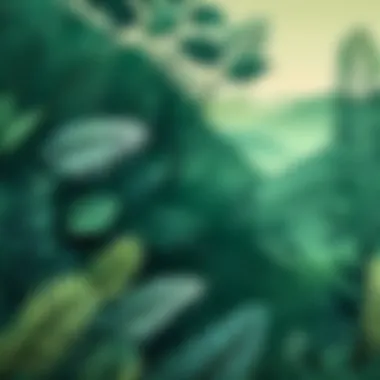

Takeaway: When choosing a wallpaper type, it’s vital to weigh your aesthetic preferences against practical considerations such as battery life and usability. Finding the right balance is key to creating a pleasant experience on your Android device.
Where to Find Quality Wallpapers
In the age of customizations, where first impressions are formed within a heartbeat, the right wallpaper can set the stage for your entire user experience on an Android device. Quality wallpapers don’t just elevate the aesthetic appeal; they also influence usability and the overall engagement with the device. It’s like dressing up for an occasion—what you choose to have on your screen speaks volumes about you. In this section, we’ll explore various avenues to find wallpapers that resonate with your personal style and meet your device's requirements.
Dedicated Wallpaper Apps
With the ever-increasing demand for personalization, dedicated wallpaper apps have sprung up like mushrooms after a rain. These platforms are a treasure trove of creative possibilities. Popular apps like Zedge and Walli offer a wide array of wallpapers, from high-definition images to curated art from independent artists. The user experience is often enhanced by features such as categorization, daily updates, and even community ratings that encourage exploration.
One of the prominent benefits of dedicated apps is their focus. They are designed specifically to cater to the wallpaper connoisseur, providing not just quantity but quality. The ability to browse through categories or search by themes allows users to quickly find the perfect background—whether you’re in the mood for a tranquil sunset or an electrifying abstract design. Furthermore, many of these apps let you set wallpapers directly, saving you the hassle of downloading and manually applying them.
Websites Offering High-Resolution Images
If dedicated apps aren't quite your cup of tea, fear not! The internet is brimming with websites that specialize in high-resolution images. Websites like Unsplash and Pexels offer a plethora of stunning, professional-grade photographs that can be transformed into eye-catching wallpapers. They boast extensive libraries where you can find anything from urban landscapes to serene nature scenes.
When choosing a wallpaper from these sites, take note of the resolution. A wallpaper that’s too small may appear pixelated or stretched, detracting from your device's display capabilities. Opting for at least 1080p images for full HD devices is a wise move. And remember, the licensing on these platforms often permits personal and commercial use with proper attribution, which opens up creative avenues not available with traditional wallpaper apps.
Community Contributions and User Uploads
There’s something raw and authentic about community-driven platforms. Websites such as Reddit have vibrant communities centered around personalization, where users upload their own wallpapers or share their finds. Subreddits like r/wallpapers and r/iphonewallpapers can unveil hidden gems that mainstream apps might overlook. Each contribution often reflects individual tastes and artistic expressions, providing a sense of connection and belonging among users.
Engaging with these communities not only helps in discovering unique wallpapers but also allows for interaction with fellow enthusiasts. You can receive feedback on your own uploads or solicit recommendations tailored to your specific aesthetic taste. This crowdsourced approach does come with its caveats; the quality can be inconsistent. It's essential to sift through and ensure that the visuals align with the standards you seek.
Tip: Always check the resolution and aspect ratio of any wallpaper before using it on your device to ensure it scales properly across various screen sizes.
Evaluating Wallpaper Quality
Assessing the quality of wallpapers is a crucial aspect when it comes to ensuring that your Android device looks both appealing and functions efficiently. An excellent wallpaper not only provides visual delight but also harmonizes with the device’s performance. Ignoring wallpaper quality can lead to disappointing aesthetics and negatively impact your daily user experience.
When selecting wallpapers, consider the display resolution of your device. A wallpaper image that's too small might stretch and become pixelated while one that’s too large can slow down your device. By being mindful of these factors, you can enhance your Android experience.
Resolution and Aspect Ratios
Firstly, resolution plays a pivotal role in wallpaper quality. Each Android device has its own screen resolution, and it's essential to choose wallpapers that match or exceed this pixel density. This helps maintain a sharp image that brings out the best in your screen’s display.
Choosing an appropriate aspect ratio is equally important. For instance, if you have a phone with a 16:9 aspect ratio, using a wallpaper with the same ratio will ensure that it fills the screen beautifully without unwanted cropping. If you're unsure about the dimensions, a little research can offer insights into your specific device's screen specs, helping you select the right wallpaper seamlessly. Some common resolutions include:
- 1920x1080 (Full HD)
- 2560x1440 (QHD)
- 3840x2160 (4K)
In this age of high-definition displays, opting for high-resolution wallpapers doesn't just make your device look good; it elevates your overall experience. Well-chosen wallpapers can transform your device into a personal art gallery.
Image Formats and Compression
Next up, let’s talk about image formats. The format of a wallpaper can influence both quality and loading times. Common formats such as JPEG, PNG, and WebP have distinct characteristics.
- JPEG is widely used because it efficiently compresses images, making them smaller, but it can lose some quality in the process.
- PNG, on the other hand, delivers sharpness and supports transparency but can be larger in size.
- WebP format balances size and quality well, making it a good option for modern designs.
Compression methods can also have a substantial impact on the wallpaper quality. A file that is overly compressed might turn out to be grainy or lack detail, reducing the overall visual quality. It’s essential to strike a balance between quality and file size. Look out for wallpapers that manage to maintain detail while optimizing performance.
User Interface Considerations
A user interface isn’t just about how an app looks; it’s about how it feels when you interact with it. When it comes to selecting wallpapers for Android devices, the interface plays an invaluable role. It’s crucial not only for aesthetics but also for usability. The wallpaper you choose sets the stage for every other interaction you have with your phone – the apps you launch, the widgets you use, and even how you navigate your menus.
Selecting a proper wallpaper can make the user experience smoother and more enjoyable. A cluttered or overly vibrant wallpaper can clash with app icons, making it annoying to locate the app you need. Conversely, a well-chosen image enhances the visual appeal of the device while ensuring everything is legible and easy to find. It’s a balance that every user should strive for.
Beyond that, the wallpaper assortment can also evoke certain feelings. For instance, calming images can reduce stress when you use your device after a long day. Think of it as creating a personal bubble in a hectic world. Therefore, understanding the nuances of user interface design relative to wallpapers not only elevates the aesthetic sense but also enhances overall productivity.
Balancing Aesthetics and Usability
Finding the sweet spot between aesthetics and usability is key. If a wallpaper is too busy or doesn't have enough contrast, it can make app icons hard to see, ultimately rendering your device less effective. You want a wallpaper that suits your personal style while also allowing app icons and text to stand out.
Tips for achieving balance:
- Choose muted backgrounds: They don’t compete with your icons but add personality.
- Consider color contrast: Use colors that complement the app icons instead of clashing with them.
- Experiment with opacity: Slightly transparent wallpapers can also work wonders in keeping a clean, functional interface.
This balancing act isn’t just a one-time job. Feel free to switch it up when you change your apps or when you just feel like breathing new life into your device.
Impact on App Icons and Widget Readability
When you think of wallpaper, the impact on app icons and widget readability often gets overlooked, yet it's one of the most important factors. Your wallpaper acts as a backdrop to everything else – and if it’s not up to par, your favorite apps can be harder to spot.
Imagine a wallpaper you love, but the interplay of colors renders your standard icons nearly invisible. Icons can get lost in a watercolor wash or a loud graphic, making even the simplest tasks cumbersome.
To enhance readability:
- Select wallpapers with subtle patterns: They can provide a beautiful texture without distracting from your icons.
- Evaluate the wallpaper throughout the day: Lighting can alter how colors look, affecting visibility. Test how your icons pop in varying conditions.
- Use widgets wisely: Make sure the wallpaper complements widgets too since they often deliver critical information at a glance.


With these considerations in mind, you’re setting the stage for a seamless interaction with your device every time you reach for it. Remember, pleasing visuals should not come at a cost to functionality.
"There's nothing more annoying than fighting with your phone just because of a bad wallpaper choice."
In the rich tapestry of Android device customization, user interface considerations are what tie your visual experience to utility, creating an engaging frontier of personal expression.
Customization Options on Android Devices
Customization options on Android devices play a significant role in personalizing the user experience. They allow individuals to express their personality, preferences, and even their moods through visual displays. With the increasing variety of wallpapers, Android users have numerous avenues to showcase their distinct style while also enhancing the functionality of their devices.
One of the primary benefits of customizing your wallpaper is the ability to set the tone for your device. A well-chosen wallpaper can create a calming ambiance, energize your day, or motivate you towards productivity. Whether you’re fond of minimalistic designs or more elaborate scenes, the options available can cater to a spectrum of tastes.
Moreover, customization allows users to influence how they interact with their devices. For instance, the right wallpaper can enhance the readability of app icons and content, thus improving usability. It’s about finding that sweet spot between aesthetic appeal and practical function.
When considering customization options, it’s worth pondering the impact of your choices:
- Mood Booster: Certain images can uplift spirits, while others might induce relaxation.
- Personal Identity: Wallpapers can reflect individual interests, hobbies, or philosophies.
- Visual Hierarchy: Properly set backgrounds can improve interface organization, making it smoother to navigate.
In short, customizing wallpapers is not merely about visual preference but also about creating a conducive environment for user engagement.
Setting Up Wallpapers
Setting up a wallpaper on your Android device is a straightforward procedure, but understanding the nuances can further enhance the experience. Generally, this process involves a few simple taps.
- Accessing the Wallpaper Settings: Most smartphones allow you to change the wallpaper by long-pressing on the home screen. This usually brings up an option to select wallpapers, themes, or widgets.
- Choosing the Wallpaper Source: You can typically select between pre-installed wallpapers, photos from your gallery, or even downloaded images. Each source has its unique flair, so explore to find what resonates best with you.
- Setting the Wallpaper: After selecting an image, you often have the option to crop or adjust the positioning before finalizing. Be mindful of resolution and aspect ratio to ensure that your wallpaper looks crisp and clean on your screen.
In this digital age where our devices serve numerous functions, a well-crafted wallpaper can breathe life into your interface, making the setup process an enjoyable endeavor.
Using Themes and Launchers
Beyond the individual wallpapers, themes and launchers offer even broader customization options. They encompass not just the wallpaper, but the entire interface design of your device, significantly altering the look and feel.
- Themes: Many Android devices come with built-in themes that change everything from colors to icon styles. Applying a theme can create a cohesive look that complements your wallpaper, creating a harmonious visual experience.
- Launchers: A custom launcher is another avenue for personalization. These applications can transform the home screen layout, app drawer, and even the way notifications appear. Popular launchers like Nova Launcher, Apex Launcher, or Microsoft Launcher provide extensive customization options, making it possible to reshape your device according to your preferences.
There’s often a learning curve with launchers, but once mastered, they can significantly improve user interaction.
Closure
In summary, the customization options available for Android devices will not merely beautify the interface but also provide meaning and functionality. Setting wallpapers and utilizing themes or launchers can redefine how one interacts with their technology—making something as simple as a background become a pivotal part in the functionality and design of their device.
Technical Implications of Wallpaper Choices
When it comes to Android devices, the wallpaper you choose can be more than just a design choice; it can profoundly impact how your device runs. Understanding the technical implications of wallpaper choices is essential for users who not only seek aesthetics but also wish to maintain optimal device performance. In this section, we’ll explore two primary areas: effects on battery life and processing power considerations, both of which can guide you to make the right decisions about your wallpaper.
Effects on Battery Life
One might overlook the connection between a wallpaper choice and the battery's longevity. This aspect is pivotal, especially if you are manning a high-resolution device with an OLED screen.
- Static Wallpapers: These are the least demanding options for battery life. Since they do not change or animate, using a static wallpaper has a minimal impact, leaving your device free to conserve energy for other tasks.
- Live Wallpapers: On the flip side, live wallpapers, particularly those that feature moving elements or animations, drain battery faster. Even though modern devices have improved battery technology, it’s worth noting that any animated background can chip away at battery life gradually.
- Dynamic Wallpapers: Similar to live wallpapers, these also utilize changing images. Depending on how often these images shift, you might notice a more significant effect on battery drain. It’s a balance between cool visuals and managing power efficiency.
"In essence, if battery life is a priority, opting for static wallpapers might keep your device running longer while still looking great."
Processing Power Considerations
Another nugget to chew over in the realm of wallpapers is how they can influence processing power. Each wallpaper type can put varying degrees of demand on your device’s CPU and GPU, affecting overall performance. Here’s what to consider:
- Static Wallpapers: They keep it easy. These require the least processing power, allowing your device to allocate resources to applications and tasks that consume more resources.
- Live Wallpapers: These can get a bit more resource-hungry. They demand a chunk of processing power to keep animations fluid and responsive. This performance pull might not be noticeable during basic use but could impact gaming or intensive applications.
- Dynamic Wallpapers: Similar to live wallpapers, transitioning between different images can cause momentary processing spikes. This happens because your device has to continuously shift resources to accommodate the changes.
Therefore, if you are into multitasking or using power-hungry apps, selecting a less resource-intensive wallpaper can make a real difference in day-to-day performance.
Trends in Android Wallpapers
In the digital world, it’s often the little things that count. This rings particularly true when it comes to wallpaper trends for Android devices. As user preferences continue to evolve, so does the landscape of wallpaper options. Staying in tune with these trends isn’t simply about keeping up appearances; it plays a significant role in user experience and personal expression. A well-selected wallpaper can reflect mood, style, and even aspirations. As such, understanding the trending elements in Android wallpapers becomes essential for enhancing both aesthetic appeal and functionality.
Minimalism and Simplicity
One of the most notable trends in recent times is minimalism. The mantra less is more seems to resonate well in a world overflowing with information. Minimalistic wallpapers strip away distractions, allowing users to focus on essentials. A simple gradient or abstract shape can be enough to breathe life into a screen without overwhelming it.
When selecting minimalistic designs, consider the following:
- Color Palette: Soft hues often work well, as they are easy on the eyes. Shades of blue or muted pastels can create a calming effect.
- Negative Space: Avoid clutter. A spacious design can evoke feelings of tranquility.
- Subtle Textures: A hint of texture can add depth without complexity.
In essence, this trend underscores the beauty of restraint. Not only do minimalistic wallpapers provide a clean interface, but they also cultivate a sense of serenity, particularly for those who frequently interact with their gadgets.
Nature and Scenic Backgrounds
The call of the wild is hard to resist, and nature-themed wallpapers have surged in popularity. As more users seek an escape from urban chaos, scenic backgrounds serve as a window to tranquility. Such images can range from serene forest views to expansive ocean horizons. These wallpapers not only beautify the device but also carry psychological benefits, providing a sense of calm and connection to the natural world.
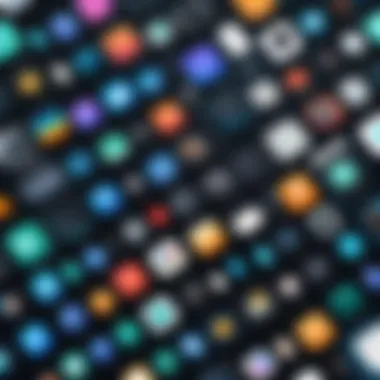

Key considerations when opting for nature wallpapers include:
- High Resolution: Ensure the images are crisp. A blurry photo can diminish the aesthetic value, especially on devices with high-definition displays.
- Seasonal Changes: Rotating wallpapers to reflect seasonal scenery can keep the look fresh. Think cherry blossoms in spring and autumn leaves for fall.
- Personal Connection: Select wallpapers that resonate with personal experiences—perhaps a landscape from a memorable trip.
By integrating nature into daily digital life, users can create a sanctuary within their devices, leading to an enhanced overall experience.
Abstract and Geometric Patterns
The realm of abstract and geometric designs offers another dynamic wallpaper trend. This style not only captivates the eye but also fuels creativity. With bold shapes and vibrant colors, these wallpapers demand attention. This trend is particularly appealing to artists, designers, and those who thrive on innovation and unique expression.
When exploring abstract backgrounds, keep in mind:
- Color Combinations: Opt for palettes that spark joy. Bright contrasts or monochrome schemes can evoke different emotions.
- Flow and Movement: Look for designs that create a sense of motion. Patterns that swirl or transform can make a screen feel alive.
- Personal taste: Abstract art is subjective. Choose designs that resonate with personal style and influence daily positive energy.
Abstract and geometric patterns engage users in a conversation with their device. This trend allows for a playful and modern approach, aligning perfectly with the inventive spirit prevalent among tech enthusiasts.
Embracing wallpaper trends not only refreshes your device but also offers an opportunity for self-expression. Whether it’s minimalism, nature, or abstract design, the right wallpaper can turn a mere screen into a canvas of identity.
Cultural and Artistic Influences
Cultural and artistic influences play a pivotal role in the selection of wallpapers for Android devices. This stratum of choice allows users to not only personalize their devices but also to express their identities and beliefs through imagery and themes. In an age where visual aesthetics permeate our digital lives, the wallpaper one chooses can serve as a canvas reflecting their tastes, values, and connections to broader cultural movements.
It is important to consider how these influences can infuse personal meaning into a device. Whether through vibrant art styles or serene cultural symbols, the choices can evoke feelings ranging from nostalgia to empowerment. Wallpapers, therefore, are much more than just images; they can be a proclamation of personal belief and an art form in their own right.
Incorporating Art Styles
When incorporating art styles into wallpapers, the choices available are vast and varied. From classical themes inspired by Van Gogh and Monet to contemporary digital artworks, users are given an almost unlimited palette to work with. An individual may appreciate the blending of colors in an impressionist piece, while another may find solace in the clean lines of minimalism. The beauty lies in the diversity of available styles and the ease of access through various platforms.
Moreover, favoring a specific art style can affect how one emotionally interacts with their device. For instance, choosing a wallpaper featuring abstract shapes might convey a sense of modernity and innovation, while opting for traditional art may evoke comfort and nostalgia. Here are some art styles to consider:
- Impressionism: Soft colors and light effects bring a calming influence.
- Abstract: Shapes and colors that engage the imagination, often stimulating creativity.
- Pop Art: Bold statements and vibrant colors can energize a workspace.
- Surrealism: Offers dreamlike visuals, sparking intrigue.
Ultimately, tapping into art styles extends beyond mere aesthetics; it invites users to surround themselves with elements that speak to their appreciation for culture and artistry.
Reflecting Personal Identity and Values
In a world where identities are multifaceted and ever-evolving, wallpapers serve as a narrative tool through which people can express their individuality. For many, a wallpaper is akin to wearing a badge that represents their interests, ideals, or memories. For example, someone passionate about environmental sustainability might choose a wallpaper depicting lush forests or ocean scenes, while another person who identifies strongly with a particular subculture might select graphics that reflect that ethos.
This self-expression not only creates a unique user experience but can also serve to connect with others. The choice of wallpaper can be a conversation starter and a medium through which shared values and interests are discovered. Here are some considerations:
- Interests: Sports teams, hobbies, or favorite media influences can be embodied in wallpaper choices.
- Values: Images that promote social causes or movements resonate with those dedicated to advocacy.
- Cultural Heritage: Wallpapers that celebrate personal or family heritage allow users to honor their roots.
"A wallpaper is not just a background; it's an opportunity to showcase who you are and what matters to you."
Thus, selecting the right wallpaper is a powerful act of personalization. In a digital landscape that often feels generic, the right choice can inject a sense of authenticity and individuality into an Android device.
Best Practices for Choosing Wallpapers
When it comes to personalizing your Android device, the choice of wallpaper can genuinely make a difference. A well-chosen wallpaper reflects your personal style while enhancing user experience. This section delves into best practices for selecting wallpapers, emphasizing key elements such as aesthetic appeal, functionality, and device compatibility.
Evaluating Personal Preferences
The first step in selecting a wallpaper that resonates with you is evaluating your personal preferences. A wallpaper serves not only as a visual backdrop but also plays a role in how you feel while interacting with your device. Are you drawn to serene landscapes or vibrant cityscapes? Maybe you prefer abstract designs with splashes of color. Knowing what you like is crucial.
Remember to consider:
- Mood Setting: The right wallpaper can influence your mood throughout the day. A calming nature scene might help you relax, while dynamic patterns could spark creativity.
- Personal Identity: Your wallpaper can be a reflection of who you are. Whether it’s showcasing a favorite artist, a hobby, or even a motivational quote, it gives a glimpse into your personality.
By aligning your choice of wallpaper with your tastes and values, you’ll have a device that feels truly yours, enhancing your overall experience.
Considering Device Specifications
After you’ve narrowed down your preferences, the next layer to consider involves your device’s specifications. Not all wallpapers will be suitable for every device. Here’s how to ensure your wallpaper aligns well with your Android device's requirements:
- Resolution Compatibility: Ensure that the wallpaper’s resolution matches or exceeds your device's screen resolution. A wallpaper that doesn't fit well can lead to pixelation or blurriness. For instance, if your phone has a Full HD display (1920 x 1080 pixels), select wallpapers that are at least of this resolution.
- Aspect Ratio: Different devices may have varying aspect ratios. Typically, an aspect ratio of 16:9 is common, but this isn't universal. Check your device specifications to match this ratio, ensuring the wallpaper appears as intended.
- Performance Considerations: If you're choosing a live wallpaper, it's essential to consider the impact it may have on your device's performance. Some dynamic wallpapers can consume more battery and processing power. It's wise to balance aesthetic charm with practical device limits.
"Choosing the right wallpaper is akin to dressing your digital self, reflecting both style and practicality."
By harmonizing your wallpaper with your device specifications, you’ll avoid frustrations such as distorted images or increased lag, allowing your device experience to shine.
Adhering to these best practices ensures that you select wallpapers that not only elevate your device’s aesthetics but also maintain functionality, granting you a seamless blend of style and performance.
The End
As we wrap up our exploration of wallpaper options for Android devices, it becomes clear that the choices one makes have profound implications—not only on the aesthetic appeal of their device but also on its functionality and user experience. Customization is key; selecting wallpapers that resonate with personal style can significantly enhance one's interaction with technology. Yet, understanding the technical ramifications of these choices is equally crucial for achieving a well-rounded mobile experience.
Summarizing Key Points
In reviewing the various elements of this topic, three key points stand out:
- Aesthetic Appeal: The right wallpaper transforms the digital landscape of a device, providing not just beauty but also an emotional connection. Screens adorned with unique wallpapers can reflect individual personality and preferences.
- Technological Considerations: The performance of your device isn’t just about its internal specs; it is also affected by the wallpaper you choose. For instance, live wallpapers may drain battery life faster, while static images might be more efficient for resource management.
- Diverse Sources: The range of available wallpapers—from dedicated apps to dynamic community contributions—ensures that users can find the perfect image to match their taste. This makes the process of personalization both exciting and accessible.
Future Directions in Wallpaper Design
Looking forward, several trends seem poised to influence the future of wallpaper design for Android devices:
- Augmented Reality (AR): As AR capabilities grow, the potential for interactive wallpapers becomes more promising. Imagine a wallpaper that changes based on your environment or time of day.
- Adaptive Wallpapers: With advancements in AI, wallpapers may soon be able to adapt dynamically, learning from user preferences to provide a more personalized experience. This could provide ambience that perfectly complements the user's mood and activities.
- Sustainability: There's a rising awareness of environmental impact. Wallpaper makers may start to use eco-friendly design principles, promoting wallpapers that not only look good but also align with sustainable practices.



