The Best Video Editor on iPhone: A Comprehensive Exploration


Intro
In an era where mobile technology reigns supreme, video content creation has become more accessible than ever. The iPhone, with its cutting-edge camera and user-friendly interface, is a prime tool for both amateur and professional videographers. However, to truly harness its potential, choosing the right video editing application is crucial. This article delves into various video editing apps available on the iPhone, shedding light on essential features, user experience, and performance to help you elevate your video creation process.
Understanding the landscape of video editing applications begins with recognizing the distinct needs of users. Some may seek simple, intuitive tools for quick edits, while others might desire advanced functionalities for in-depth video manipulation. Each of these requirements plays a pivotal role in navigating the myriad options available in the App Store. By the end of this exploration, you will be equipped with a well-rounded perspective to select a video editor that aligns with your creative vision.
Key Features
When evaluating video editing applications for iPhone, certain features are non-negotiable. Here are the critical aspects to consider:
- User Interface: An intuitive user interface can significantly enhance the editing experience. Look for apps that offer a clean design and straightforward navigation to minimize the learning curve.
- Editing Tools: Examine the variety of editing tools provided. Essential features should include cutting, trimming, and merging clips. Advanced users may seek options like multi-layer editing, color correction, and motion graphics.
- Audio Capabilities: The ability to manipulate audio, insert sound effects, and adjust volume levels is vital for creating compelling videos. An app that allows fine-tuning of these settings can be a game changer.
- Export Options: Different platforms require different formats. A good video editor should allow users to export their videos in various resolutions and formats, ensuring compatibility with social media and other applications.
- Customer Support and Community: Consider the support options that come with each application. A solid community and responsive customer service can enhance your experience, providing answers to questions and solutions to challenges you may encounter.
"Investing in the right video editing app is as important as the footage captured itself; it’s the tool that brings your vision to life."
Product Specifications
Technical Specifications
The technical specifications of a video editing app can determine its overall performance. Look for apps that utilize the iPhone’s hardware capabilities efficiently. Specific metrics to consider include:
- Required iOS Version: Ensure compatibility with your device’s iOS version for optimal performance.
- Size and Storage: Consider the app's file size and how it impacts your device's storage.
- Processing Speed: Apps known for fast rendering times allow for a smoother editing experience.
Compatibility and Connectivity
In today’s interconnected world, compatibility features are paramount. The best video editing apps should effectively integrate with other applications and platforms. Key points include:
- Import Capabilities: The ability to import video files from cloud storage services like Google Drive or Dropbox can streamline your editing workflow.
- Collaboration Features: For those working in teams, apps allowing easy sharing and collaboration are essential.
- Social Media Integration: Direct sharing options to platforms such as Facebook and Instagram can save time and enhance user convenience.
Ultimately, choosing a video editing application for your iPhone should be a thoughtful process, merging your individual needs with the capabilities of various software. By considering the key features, technical specifications, and connectivity options, you can make a more informed decision on the best video editor for your projects.
Preface to Video Editing on iPhone
Video editing on the iPhone represents a significant advancement in how we create and share visual content. The convenience of having powerful editing tools in a handheld device is transformative for both casual users and professionals. With the integration of advanced technology in smartphones, the capabilities of video editing applications have greatly expanded.
One key element to consider about video editing on the iPhone is accessibility. Users can edit videos anytime and anywhere, allowing for spontaneous creativity. The user interface of these apps has improved remarkably, making it easier even for those with little technical knowledge to navigate through editing features. This ease of use is particularly beneficial for social media enthusiasts, who often seek to produce quick, engaging content without extensive training.
Another critical aspect is the range of features available. From basic trimming and cutting to more complex effects like transitions and text overlays, there is a plethora of tools at one’s disposal. This variety caters to different skill levels, allowing beginners to start with basic functions while challenging advanced users with more sophisticated capabilities.
When we look at video editing through an iPhone, we must also acknowledge how it has changed social communication. Video content is increasingly favored on platforms like Facebook and Reddit. Knowing how to edit effectively can enhance the quality of one’s contributions, thus fostering better engagement and response.
As the demand for quality video content continues to grow, understanding the nuances of iPhone video editing becomes essential. This article aims to explore the best video editing applications available, detailing essential features, usability, and overall experience. Whether you are an aspiring filmmaker or someone who enjoys leisure editing, knowing your tools will elevate your content creation efforts.
The Importance of Video Editing Applications
In a world where visual content dominates communication, video editing applications have become essential tools for creators. With the rise of social media platforms like Facebook, TikTok, and Instagram, everyone from individuals to brands recognizes the need for compelling video content. These applications serve as bridges between raw footage and polished final products. They enable users to edit, enhance, and optimize their videos, thereby ensuring that their narratives resonate with audiences.
The power of video editing applications lies in their ability to transform simple recordings into engaging stories. These tools offer features that allow for precise cutting and trimming of clips. By manipulating sequences, users can create smooth transitions that guide viewers through the content. Additionally, they provide options for text overlays, enabling creators to deliver information effectively and simply. As a result, videos become more informative and appealing, capturing attention in a crowded digital space.
Analyzing the importance of video editing applications also reveals their role in fostering creativity. Many individuals may possess the basic ability to capture videos, but editing gives them the freedom to express their unique perspectives. Users can experiment with different styles and formats, cultivating a personal brand or message. Not only does this lead to more innovative content, but it also encourages collaboration and idea sharing within communities.
Furthermore, these applications are not only for entertainment purposes; they can be instrumental in professional settings. Businesses utilize video content for marketing, training, and communication. Effective video editing can enhance the clarity of a message, making it more persuasive and engaging for potential clients. In competitive industries, such visual assets can differentiate a brand, showcasing its values and offerings in concise formats.
In essence, the significance of video editing applications cannot be overstated. With the right tools, anyone can produce high-quality videos that leave a lasting impact. As technology progresses, users must adapt to these tools and embrace the opportunities they present. Understanding the importance of these applications sets the stage for exploring the best options available in the market today.
Criteria for Selecting a Video Editor
When choosing a video editor for the iPhone, certain criteria play a crucial role in ensuring a productive editing experience. The selection process involves evaluating variables that significantly influence usability, features, and overall satisfaction with the app. This section highlights these crucial elements, which can facilitate a more informed decision when selecting a video editing tool.


User Interface Design
User interface design is a primary consideration when assessing a video editor. A clean, intuitive layout contributes to a smooth workflow, allowing users to navigate through features seamlessly. An organized design minimizes the learning curve for novice users while providing advanced options quickly accessible for experienced editors. A poor UI can frustrate users, leading to decreased efficiency and potentially abandoning the app for a competitor. Therefore, consider apps that prioritize user-centric design, incorporating clear icons and logical menus.
Editing Features
Editing features determine how effectively users can manipulate their video content. A robust suite of editing tools enhances creativity and customization. Below are key aspects of editing features:
Cutting and Trimming
Cutting and trimming are fundamental functionalities in any video editing application. These features allow users to remove unwanted sections of a video, ensuring only the best content remains. This capability is essential for maintaining narrative flow and engaging the audience. Most editors provide simple, precise cutting tools that help users achieve professional-looking edits. However, some apps may lack advanced options like slip trimming, which can enhance the editing experience further. Ensure the app you choose supports cutting and trimming with ease to optimize your workflow.
Transitions
Transitions add a professional touch to video projects, providing smooth shifts between clips. An extensive library of transitions allows editors to maintain the viewer's engagement and highlight key moments. Key transitions can include fade-ins, fade-outs, and other dynamic effects. Quality video editors offer customizable transition options, which can improve storytelling. However, excessive use of transitions can detract from a video's overall quality. Choose an app that balances variety with simplicity to enhance your final product without overwhelming the viewer.
Text Overlay
Text overlay features enable editors to insert titles, captions, and other textual elements into videos. This functionality is critical for providing context, emphasizing points, or adding a creative flair. A well-designed text overlay function will allow manipulation of font styles, sizes, and animations, which can enhance the presentation of information. Consider apps that provide rich text customization options while ensuring usability. However, avoid cluttering the video with excessive text, as it may distract from the visual content.
Export Options
Export options are vital as they determine the versatility of sharing completed projects. A good video editor should support various file formats and resolutions to cater to different platforms, such as social media or personal use. Assess whether the app allows for direct sharing to platforms like Facebook or Instagram, as this can simplify the publishing process. The availability of different quality settings is also essential to ensure that your videos look their best without significant data loss.
Customer Support
Effective customer support can significantly enhance the user experience. Software issues can arise, making the need for timely assistance vital. Look for editors that offer comprehensive support, including tutorials, FAQs, and responsive customer service channels. Having access to community forums, such as those on Reddit, can also be beneficial for troubleshooting.
Pricing and Subscription Models
The pricing structure of video editing apps can vary greatly. While some offer one-time purchases, others implement subscription models. Assess what best fits your needs and budget. Consider if initial costs provide a free trial to test the features before committing. Ultimately, a good balance of cost and function is essential in your decision-making process.
Overview of Leading Video Editing Apps
In the realm of mobile video editing, a myriad of applications exist, catering to various user needs and preferences. This section will critically examine leading video editing apps available for the iPhone. The importance of this discussion lies in understanding the specific strengths and weaknesses of these applications. Each app offers distinct features that appeal to different segments of users, from casual creators to professional filmmakers.
iMovie
Features
iMovie is a powerful tool that has been the standard for iPhone video editing. Its key characteristic is the simplicity of use combined with an impressive array of features. Users can expect features like multi-track editing, themed templates, and a vast library of soundtracks. One of the unique aspects of iMovie is the ability to create trailers with pre-set themes, making it a popular choice for beginners.
Usability
The usability of iMovie stands out due to its intuitive interface. Users navigate through the app with ease. The layout is designed to facilitate quick editing, which is beneficial for those who may not have extensive experience. However, a downside can be that this simplicity occasionally limits access to more advanced editing tools.
Pros and Cons
iMovie is generally appreciated for its seamless integration with Apple's ecosystem. It allows easy sharing to platforms like Facebook and YouTube. On the downside, it lacks some features that more advanced users might seek, such as finer control over color grading.
LumaFusion
Features
LumaFusion is often considered a professional-grade video editing app. It offers a comprehensive set of features like multi-camera editing and advanced effects options. The hallmark of LumaFusion is its multi-track editing capability that provides extensive versatility for professional creators. However, the steep learning curve can deter casual users.
Usability
Usability is high for those familiar with editing software. The layout is user-friendly for regular editors but can be overwhelming for beginners. It offers a highly customizable workspace, ensuring that experienced users find the functionality they need. A unique feature is the clip duplication option, enabling rapid content adjustments.


Pros and Cons
LumaFusion delivers exceptional editing power and features that make it a strong choice for serious creators. Nonetheless, the price point can be a drawback for casual users who may not utilize its full potential.
Adobe Premiere Rush
Features
Adobe Premiere Rush integrates several powerful tools in a user-friendly format. Its standout feature is cloud syncing, which allows users to work on projects across devices. Furthermore, it includes integrated templates, audio tools, and color correction options. The app is effective for social media content creators.
Usability
The usability of Adobe Premiere Rush is designed for speed and efficiency, ideal for quick edits. The interface is sleek and beginner-friendly, making it accessible even for those without extensive video editing experience. A downside could be the limited features compared to more robust software versions.
Pros and Cons
While Premiere Rush simplifies editing for social media distribution, it may not fully meet the expectations of professional editors seeking deeper functionality. Also, subscription costs can accumulate over time.
KineMaster
Features
KineMaster boasts a variety of features such as layer editing and voiceovers, making it versatile for many content forms. A notable point is its vast asset store, providing users access to effects, images, and sounds that can enhance video projects. This can be essential for those needing more embellishments for their content.
Usability
KineMaster excels in usability with a straightforward interface that helps users create content quickly. The unique aspect of allowing multiple layers for video or text gives creators more control. A downside could be the watermark that appears on exports in the free version, which might deter potential users.
Pros and Cons
KineMaster is flexible and well-suited for a range of video types. However, its reliance on a subscription model for full features can be a drawback for some users.
InShot
Features
InShot stands out as a great tool for those focusing on social media video content. Features like video trimming, merging, and the ability to adjust video speed make it suitable for quick edits. A significant addition is its photo editing capabilities, allowing for easy incorporation of both mediums in projects.
Usability
The usability of InShot is highly rated among casual users. Its interface is simple, with easy access to all features without overwhelming displays. Nonetheless, its limited options for advanced editing can be a downside for professional needs.
Pros and Cons
InShot is appreciated for its versatility with social media formats. However, its lack of advanced editing tools may not cater to users looking for more complex functionalities.
Comparative Analysis of Video Editors
In the realm of mobile video editing, performing a thorough comparative analysis of video editors is crucial. Not only does it uncover the strengths and weaknesses of various applications, but it also aids users in making informed decisions. Each video editor on the market has its unique features, performance metrics, and pricing models, which necessitates a careful examination based on user needs. By analyzing these elements critically, we can identify which applications excel in specific contexts, such as high-quality production or ease of use.
Further, the comparative analysis serves as a guide in understanding how performance, compatibility, and cost-effectiveness converge. This allows users to choose an app that aligns seamlessly with their specific goals, whether for casual use or professional-grade video production.
Performance
When discussing the performance of video editing apps, key metrics include speed, stability, and responsiveness. A well-performing video editor processes video files efficiently, allowing users to apply edits without significant lag. For example, some apps offer background rendering, which can save time by allowing users to continue working while effects are being applied.
Additionally, the ability to handle various video resolutions and formats also plays a crucial role in performance. Users often seek editors that can work with 4K or 60fps footage without compromising quality. Moreover, the presence of high-quality playback options can enhance the editing experience, making it smoother and more enjoyable.
Compatibility
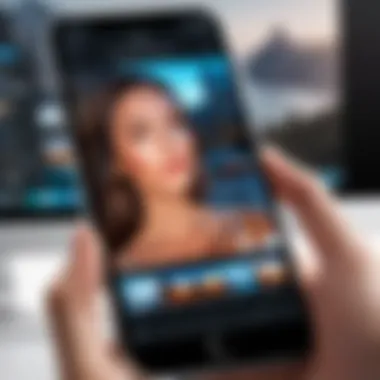

Compatibility encompasses both the capability of the video editor to run on various devices and its integration with other software or platforms. A good video editing app should operate seamlessly on different models of iPhones, adapting to the hardware specifications of each.
Moreover, users should consider how well the application integrates with other tools they use. For instance, an editor that allows easy import and export with cloud services such as Google Drive or Dropbox can streamline workflows significantly. Furthermore, compatibility with social media platforms is also an essential factor, as users often wish to share their final products directly from the app.
Value for Money
Evaluating the value for money of a video editor is a multifaceted endeavor. It involves examining the features offered in relation to their cost. Some applications may have one-time purchase options, while others operate on subscription models. It is vital for users to evaluate whether the features provided match their editing needs.
Considerations regarding additional costs should not be overlooked. Some apps, while low-cost or free at the outset, may require in-app purchases for advanced features. Understanding the full financial commitment can prevent unpleasant surprises down the line. Ultimately, the best value for money is achieved when users can access robust editing tools without straining their budgets, ensuring a satisfactory return on their investment.
User Experience: Feedback and Reviews
User experience is a critical aspect of choosing a video editing app for the iPhone. It encompasses how users interact with the application and their overall satisfaction. Feedback and reviews provide insights into real-world performance, usability, and the practical aspects of each app. Consideration of user experience can influence choices, as different users have distinct needs and preferences.
While features and specifications are important, the daily interactions with the app determine how effectively users can create content. Positive experiences often translate to better creativity, more productive editing sessions, and ultimately, superior video quality. Negative experiences, on the other hand, can lead to frustration and wasted time, possibly causing users to abandon the app altogether.
There are several key elements that contribute to user experience in video editing applications, including:
- Ease of Use: Users prefer interfaces that are intuitive and not overly complex.
- Performance: Speed in rendering and executing editing operations significantly affects user satisfaction.
- Support and Resources: Availability of help and tutorials can enhance user experience, especially for beginners.
Understanding these factors is vital as they show trends in user preferences and highlight potential areas of improvement for developers and marketers.
Future Trends in Mobile Video Editing
The landscape of mobile video editing is evolving rapidly, and staying informed about future trends is essential for users who want to maximize their potential. As devices become more powerful and user expectations rise, video editing apps must adapt to a variety of technological advancements. By understanding these trends, users can choose tools that not only meet their present needs but also anticipate future requirements, ensuring their creative edge remains sharp.
Emerging Technologies
Technology continues to influence mobile video editing significantly. Here are a few key aspects to consider:
- AI Integration: Artificial Intelligence is revolutionizing how edits are made. AI can assist with automated enhancements, increasing efficiency by suggesting clips, filtering content, or even automating tedious tasks like color correction. This allows users to focus on more creative aspects rather than repetitive editing.
- Cloud Computing: The rise of cloud services means that users can access their projects anywhere, anytime. This flexibility is crucial for collaborative projects and encourages seamless sharing. Users can edit videos with team members in real time, irrespective of location, enhancing productivity and creativity.
- Higher Frame Rate Editing: With advancements in recording technology, editors now work with higher frame rates. This produces smoother and more realistic motion videos. Outputting at high frame rates also allows for more sophisticated slow-motion effects during post-production.
Understanding these technological advancements can lead to better editing choices and innovative content creation.
User-Centric Innovations
As tech-savvy individuals increasingly demand personalized experiences, video editors are investing in user-centric innovations. The focus is not only on functionality but also on engagement and ease of use. Here are some notable innovations:
- Drag-and-Drop Interfaces: Modern editing applications are adapting to user expectations for simplicity. Streamlined layouts that allow for intuitive drag-and-drop functionalities make the editing process more accessible for beginners while still offering depth for advanced users.
- Customizable Templates: Providing users with a variety of templates caters to different aesthetics. This feature supports quick edits while allowing users to maintain a unique style, aiding in branding.
- Mobile-First Features: Innovations like touch-based controls are directly influenced by increasing mobile usage. This enhances the editing experience by making tools and features more accessible on smaller screens.
These user-centric adaptations ensure that editors create a more personalized and efficient editing process that adapts to diverse needs.
"Understanding future trends in mobile video editing can empower users to make informed choices about the tools they use, enhancing their creative output and overall satisfaction."
By embracing these trends and innovations, users can stay ahead in the dynamic realm of mobile video editing.
End and Recommendations
In the quest to find the best video editor on the iPhone, it's vital to consider the overall landscape and user needs. This article undertook an exploration of various video editing applications, emphasizing their features, user experiences, and market position. The significance of this concluding section centers on consolidating the insights gathered, offering practical advice for users.
Choosing a video editor can be overwhelming with many options available. Each application discussed has its unique strengths tailored for different kinds of users – from amateurs seeking basic editing tools to professionals needing advanced functionalities. Therefore, understanding specific goals is crucial. If a user aims to create content for social media, InShot might be more suitable with its user-friendly interface. Alternatively, seasoned editors may find LumaFusion offers the depth and professionalism they need.
It is also essential to reflect on the application's efficiency in meeting user expectations. Features like export options, support, and intuitive design are more than just add-ons; they directly impact the editing experience. Consequently, these factors should guide your choice of the right app.
Final Thoughts
As you embark on your video editing journey using an iPhone, comprehending the nuances of each app can lead to enhanced creativity and satisfaction. The ability to manipulate and share visuals allows users not only to present their narratives but also to elevate their storytelling capacity. Don’t rush the decision; investigate the features that matter most to you.
Recommended Apps for Various Needs
Given the diverse needs of users, here are recommended apps suitable for different purposes:
- For Beginners:
Apps like iMovie provide a straightforward experience with essential functions that ease the user into video editing without overwhelming them. - For Intermediate Users:
KineMaster embodies an excellent balance of usability and features, allowing for more complex edits while still retaining an easy entry point. - For Professionals:
LumaFusion stands out as a comprehensive tool for advanced editing tasks, offering multi-track editing and professional-grade options. - For Social Media Enthusiasts:
InShot is ideal for users who prioritize quick edits with built-in features for optimized social media output.
Ultimately, the app that caters best to your needs depends on the intended use and personal preferences. Exploring these options will certainly take your mobile video editing to the next level.



