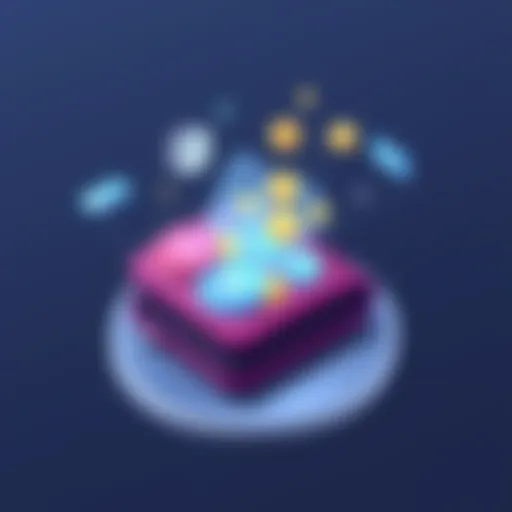Exploring the Best Typing Apps for Chromebook Users


Intro
In an era where digital literacy is fundamental, having efficient typing skills is essential, particularly for Chromebook users. Chromebooks are not just lightweight devices; they are increasingly relied upon for educational purposes, remote work, and daily tasks. This article delves into various typing applications available specifically for Chromebook, designed to improve users' typing abilities and overall productivity.
The significance of typing apps cannot be overstated. They have the potential to transform a novice typist into a proficient one by offering tailored exercises, metrics to track progress, and engaging content that makes the learning process enjoyable. Understanding this landscape means recognizing the unique attributes and functionalities that each application presents. Through this exploration, readers will gain valuable insights into the best typing applications suited for their specific needs, whether they are casual users, students, or professionals seeking to enhance their skillset.
By examining various options, contrasting their strengths and weaknesses, and providing informative recommendations, the goal here is to equip users with the knowledge necessary to choose the right typing tool for their Chromebook. While you might encounter various suggestions, the emphasis will be on quality and effectiveness.
In the subsequent sections, we will cover the key features of typing apps for Chromebook, including their design, compatibility, and user experience. Furthermore, a comparative analysis will illuminate what sets each application apart, promoting informed choices.
With this foundation laid, let's proceed to examine the Key Features that characterize these typing applications.
Preface to Typing Apps
As technology continues to usher in new methods of communication and productivity, typing applications have become a crucial resource for users of all kinds. This article examines the crucial elements of typing apps, exploring their significance for Chromebook users. Typing applications are not just tools for learning; they serve as platforms for enhancing efficiency and overall user experience. Understanding their functionality allows individuals to choose the most fitting app for their needs.
Defining Typing Applications
Typing applications are software programs designed to improve typing skills. They vary widely in features and functionalities, from basic touch typing lessons to complex assessments that analyze speed and accuracy. Most typing apps include interactive lessons and games that make learning fundamentally engaging. Users can track their progress, which encourages consistent practice—a key to developing proficiency.
These applications often cater to different skill levels, allowing both beginners and advanced users to benefit from structured exercises. Some apps focus on specialized skills, like typing in a second language, while others emphasize speed and efficiency in a professional context. Consequently, the choice of application will depend on individual goals and current skill levels.
The Importance of Typing Proficiency
Typing proficiency is increasingly vital in our digitized world. Effective typing can enhance productivity across various domains, from education to professional settings. With many jobs requiring significant computer use, the ability to type swiftly and accurately can be a competitive edge in the job market.
Moreover, proficient typing supports successful communication, especially in an age where much of our correspondence occurs electronically. Misspellings or misunderstandings from slow typing can lead to negative impressions or confusion. Thus, investing time in learning to type efficiently not only fosters personal growth but also increases the potential for professional success.
In essence, typing apps present an opportunity to cultivate this invaluable skill. Engaging with these resources encourages better typing habits and overall communication fluency, making them an essential consideration for any Chromebook user aiming to navigate the digital landscape effectively.
Chromebook Compatibility
The relevance of Chromebook Compatibility in the realm of typing applications cannot be overstated. As organizations and individuals increasingly adopt Chromebooks for their lightweight design and efficiency, understanding how various typing apps fit within this ecosystem is essential for maximizing productivity. Chromebook users often seek solutions that are both effective and optimized for the Chrome OS environment.
The Chromebook’s operating system is built on a foundation of cloud-based applications, making it fundamentally different from traditional operating systems. This cloud-centric approach necessitates a careful evaluation of app compatibility. Typing apps that work seamlessly with Chrome OS can provide users with enhanced functionality and a smoother experience. The speed and responsiveness of these apps can significantly influence a user's typing practice, directly impacting their proficiency levels.
Furthermore, considerations such as app accessibility, interface design, and the ability to save progress in the cloud are crucial. Typing apps compatible with Chromebook may support features such as cross-device synchronization, allowing users to practice on different devices without losing their progress.
A well-designed app that aligns with Chromebook features can offer several benefits, including:
- Performance Optimization: Faster load times and reduced lag enhance the user experience.
- User-Friendly Interfaces: Intuitive designs tailored for Chromebook users often lead to more productive practices.
- Integration with Google Services: This includes easy sharing and collaboration features through Google Drive.
Understanding Chrome OS
Chrome OS is a distinctive operating system designed primarily for web applications, enabling a streamlined performance compared to traditional systems like Windows or macOS. This simplicity is integral to the usability of typing apps on Chromebooks. When exploring typing applications, one must appreciate the underlying architecture of Chrome OS, which emphasizes speed and security.
Unveiling the nature of Chrome OS includes recognizing its lightweight design. Chromebooks boot almost instantly, allowing users to quickly access their typing apps. Since many typing apps operate online, their functioning can remain fast and efficient, provided that the internet connection is stable. The ability to run web-based applications directly from the browser aligns perfectly with the design of typing tools that focus on incremental skill-building.
Evaluating App Compatibility
To effectively assess the compatibility of typing apps with Chromebooks, users need to consider several factors. First and foremost is the availability of the application on the Chrome Web Store. Most reliable apps are published there, but some may also require installation via Android apps or Linux support.
Another critical aspect to evaluate is system requirements. Quality typing apps should operate on minimal resources while maintaining functionality. Users should check for any CPU, RAM, or storage requirements to avoid performance issues.
Additionally, checking for updates and support is beneficial. An actively maintained app typically indicates reliability and improved features. Users are encouraged to read reviews on platforms like Reddit or Facebook to gather feedback on real-world usage experiences.
Top Typing Apps for Chromebook


Typing applications have become essential tools for many Chromebook users, offering a range of functionalities aimed at improving typing skills. The vast selection of apps provides unique features that cater to different needs, from novice learners to advanced typists. In this section, we will delve into specific typing apps for Chromebook, each bringing its own set of advantages and functions.
App Analysis Overview
In this overview, we examine the key attributes of each typing app selected for Chromebook. These apps are not only designed to increase typing proficiency but also contribute to better productivity and user engagement. By focusing on their features, user experiences, and unique selling points, we will highlight how these tools can enhance the typing journey for users.
Typing.com
Key Features
Typing.com offers a comprehensive curriculum that includes typing lessons, games, and timed tests. The app’s gamification approach encourages consistent practice, making it effective for both young learners and adults. One key characteristic is the adaptive learning feature, which tailors lessons to the individual’s progression. This customization helps users engage at their level while facilitating skill improvement. However, some users may find the interface overly simplistic compared to other platforms.
User Experience
Users of Typing.com report a friendly interface that is easy to navigate. Lessons are structured in a way that builds confidence progressively. The interactive elements, such as typing games, make the experience enjoyable. Yet, some users note that the reliance on a basic layout might detract from a more immersive learning experience.
Unique Selling Points
The standout aspect of Typing.com is its extensive free resources. Many features that might be behind a paywall with other services are available at no cost here. This makes it a popular choice for educational institutions on a budget. However, the lack of advanced features could limit more serious learners seeking detailed analytics on their progress.
Nitrotype
Key Features
Nitrotype excels in providing a competitive writing experience through race-style typing tests. This app focuses primarily on speed and accuracy, allowing users to compete against others in real time. The leaderboard feature adds an exciting element, motivating users to improve their skills. However, its emphasis on speed might not suit individuals looking for a comprehensive typing lesson structure.
User Experience
Competitors note a captivating user experience with vibrant graphics and real-time competitions. The pressure to perform during races encourages quick adaptations of skills. Some may find the game-like approach to learning distracting, especially if they prefer a more structured environment.
Unique Selling Points
Nitrotype's key selling point is its community-focused platform, where users can engage with peers globally. This element fosters a sense of achievement among users. However, it might not offer enough depth for those seeking thorough typing instruction or a diverse range of activities.
Keybr
Key Features
Keybr distinguishes itself by analyzing user typing patterns to create targeted lessons aimed at fixing weaknesses. The minimalist interface enables users to focus solely on typing, removing distractions. Its unique aspect is the algorithm that generates random words based on user performance. This continuous adaptation can notably accelerate learning, but some users may find the experience a bit too sterile.
User Experience
Users appreciate the lack of clutter, allowing for undistracted practice sessions. The straightforward approach has received positive feedback, though it may feel monotonous to some. The absence of gamification or social elements could be limiting for those looking for variety in their learning process.
Unique Selling Points
Keybr’s standout feature is its ability to personalize lessons dynamically. This unique trait supports sustained improvement tailored to individual needs. However, the simplicity that defines Keybr could be seen as a drawback for those seeking a more interactive or visually engaging platform.
TypingClub
Key Features
TypingClub combines structured lessons with a visually appealing layout. It offers a systematic approach to learning touch typing, with an option to track progress. The audio feedback and visual cues help reinforce learning. While its features seem comprehensive, some users may desire more variety in lesson types.
User Experience
TypingClub’s engaging design enhances usability, making it appealing especially for school environments. The progression tracking is a significant advantage, providing feedback to users. Nevertheless, the linear progression can become tedious for advanced users who might prefer challenges.
Unique Selling Points
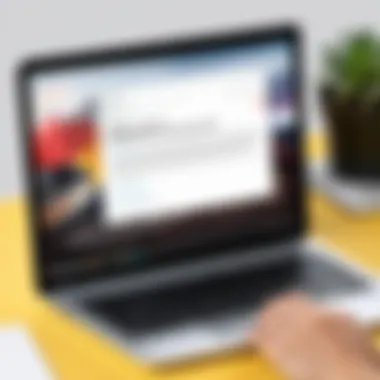

The highlighted feature of TypingClub is its rich set of instructional materials. This extensive curriculum makes it a valuable tool for educators. However, the dependency on a single structure might limit creativity for self-learners who want a more flexible approach.
TypeRacer
Key Features
TypeRacer offers competitive and fun typing challenges, allowing users to race against friends or strangers in typing tests. The community aspect enhances user engagement through competition and social interaction. However, its primary focus on competition may overshadow the learning component for some users who are seeking basic instruction first.
User Experience
The user experience is characterized by a lively interface that draws users into typing races effortlessly. The combination of competition and fun encourages frequent participation, making typing practice feel less like a chore. Nevertheless, some may find the competitive aspect distracting if their main goal is purely to improve typing skills.
Unique Selling Points
TypeRacer’s unique feature lies in its social and competitive framework that gamifies typing practice. Many users enjoy the thrill of competition, while others may find themselves yearning for more educational content. The app effectively captures a younger audience but may not meet the needs of all typists.
Comparative Analysis
The significance of comparative analysis in the context of typing apps for Chromebook cannot be overstated. This section provides readers with a structured review of the various options available, helping them make informed decisions. Typing apps vary widely in terms of features, user interfaces, and effectiveness. Comparing these elements is crucial for identifying the most effective tool for individual needs.
A well-executed comparative analysis enhances understanding by breaking down complex information into digestible parts. Readers can see at a glance the advantages and disadvantages of each application, allowing for an easy selection process. Core aspects include functionality, customization options, and overall user satisfaction.
Ultimately, comparative analysis aids in making choices backed by data rather than intuition alone. Users gain clarity about the available tools, aligning their selection with specific goals like improving typing speed, accuracy, or even enjoyment during practice.
Feature Comparison
A detailed feature comparison is essential for users who want to explore how different typing apps meet their specific needs. Features vary greatly, from basic typing tests to more advanced training modules that focus on speed and accuracy. Apps like Typing.com offer comprehensive lessons that progress from beginner to more advanced levels. Others, such as Nitrotype, incorporate gaming elements to engage users.
Key Features to Consider:
- Customization: Can users adjust settings according to their skill level?
- Lesson Variety: Are there different types of exercises to keep practice engaging?
- Performance Tracking: How does the app track progress and provide feedback?
- Accessibility: Is the app available offline or does it require an internet connection?
- User Interface: Is it intuitive and user-friendly?
These factors can significantly impact the learning experience. Users may benefit from trying several applications to determine which aligns best with their objectives.
User Reviews and Feedback
User reviews and feedback play a pivotal role in evaluating typing apps. They provide practical insights that official descriptions often miss. By examining user experiences, potential gaps in functionality or appeal can be identified.
Key Points from User Feedback:
- Satisfaction Levels: How do actual users rate their experience?
- Common Complaints: Are there repetitive issues reported, such as bugs or user interface flaws?
- Recommendations for Improvement: Do users suggest features or changes that could enhance the app?
- Positive Outcomes: Are there strong testimonials that point to significant improvements in typing skills?
Colleagues, friends, and online forums such as Reddit can offer valuable perspectives. Taking the time to evaluate user reviews will rarely lead you astray when deciding on a typing app.
Best Practices for Using Typing Apps
Using typing apps effectively can greatly enhance the learning experience and productivity of users. For Chromebook users, following specific best practices is crucial to maximize the utility of these applications. By incorporating structured approaches, users can foster consistent improvement in their typing skills. Here are key considerations to keep in mind when utilizing typing applications.
Setting Realistic Goals
Establishing achievable objectives is fundamental for progress in typing proficiency. Users should identify what they wish to attain from their typing practice. For instance, setting goals like increasing typing speed by ten words per minute or improving accuracy can provide direction. These goals must be specific, measurable, achievable, relevant, and time-bound (SMART).
- Specific goals: Instead of a vague aim to "type better," focus on specific targets.
- Measurable outcomes: Track your progress in terms of speed and accuracy.
- Achievable objectives: Ensure the goals set are within reach to maintain motivation.
- Relevant targets: Align goals with personal or professional needs.
- Time sensitivity: Establish deadlines for your goals to create urgency.
By breaking down larger goals into smaller, manageable tasks, users increase the likelihood of sustained motivation.
Incorporating Typing Practice into Daily Routine


Integrating keyboard practice into daily life is essential for consistent improvement. Dedicate fixed periods in your schedule to work on typing exercises. Consistency tends to yield better results than sporadic practice. Here are a few strategies:
- Establish a routine: Choose a specific time each day to practice typing, much like setting aside time for exercise or reading.
- Use short sessions: Even ten to fifteen minutes of focused practice can be beneficial. This can prevent fatigue and keep the practice engaging.
- Leverage downtime: Utilize breaks to practice typing, turning idle moments into productive practices.
This incorporation turns learning into a habit, thereby leading to gradual improvements over time.
Tracking Progress
Monitoring growth encourages users to stay motivated and understand areas that need improvement. Tracking can take various forms:
- Record speed: Most typing apps provide statistics on words per minute (WPM) and accuracy rates.
- Set benchmarks: Regularly return to previous assessments to observe changes and celebrate milestones.
- Reflect on results: Take time each week to evaluate progress and adjust goals as necessary. This reflection can provide insight on effective strategies and those requiring adjustments.
By deliberately tracking progress, users can experience a motivation boost, as improvements become tangible.
In summary, effective use of typing apps on Chromebook requires a thoughtful approach. Setting goals, incorporating practices into daily life, and tracking progress aids in developing typing skills. This structured method not only enhances typing abilities but also builds confidence and productivity.
Future Trends in Typing Applications
As technology advances rapidly, typing applications are also evolving. It is crucial to understand these trends as they can significantly impact how users interact with typing software. The integration of new technologies can enhance user experience and improve typing skills in novel ways.
Integration with AI and Machine Learning
Artificial intelligence and machine learning have been at the forefront of recent innovations in typing applications. These technologies allow for a more personalized and adaptive learning experience. For instance, typing apps can analyze a user's typing patterns and identify common mistakes. By doing this, the app can tailor exercises to target specific weaknesses. This feature not only makes the learning process more efficient but also keeps users engaged.
• Personalized Learning Paths: Users can benefit from customized training that adapts as they improve, making the experience unique.
• Smart Feedback Systems: Immediate feedback on performance can help users adjust their techniques promptly. This feature can lead to faster skills acquisition.
Integration with AI also enables features like predictive text and autocorrect that improve typing accuracy and speed. Users can focus on content creation without worrying about making typing errors, fostering a more fluid writing process.
"The future of typing applications lies in their ability to learn from users and adapt to their individual needs."
Evolving User Interfaces
The look and feel of typing applications are undergoing significant changes. User interfaces are designed to be more intuitive and user-friendly. This trend is especially important in a world where user attention spans are shorter than ever.
• Minimalistic Designs: Clean layouts eliminate distractions, allowing users to concentrate on their typing without unnecessary elements competing for their attention.
• Interactive Elements: Engaging animations and responsive feedback can enhance the learning experience. Users may find themselves more motivated to practice regularly when the interface is enjoyable to use.
Moreover, the shift toward mobile platforms means that typing apps now need to provide seamless experiences across devices. Users expect to be able to access their typing lessons on various screens without a loss in quality or functionality.
These evolving designs reflect a broader trend toward increasing accessibility in technology. As more people rely on digital tools for communication, typing applications need to be welcoming to users of all ages and skill levels.
By keeping abreast of these trends, users can choose typing applications that not only meet their current needs but are also equipped with features that will prove useful in the future. This foresight helps ensure that the skills developed today remain relevant in a swiftly changing digital landscape.
The End
The conclusion of this article serves to encapsulate the insights gained from our exploration of typing applications for Chromebook users. Understanding typing proficiency is a significant aspect in today’s digital environment. The applications discussed not only support skill development but also promote productivity and digital literacy. Choosing the right typing app can drastically influence the learning journey.
Summarizing Key Insights
Throughout the article, we have highlighted various typing applications, each with unique functionalities and offerings. Here are some key insights gleaned:
- Diverse Options: Typing.com, Nitrotype, Keybr, TypingClub, and TypeRacer stand out due to their specialized focus on different learning methods and user engagement techniques.
- User Experience Matters: The design and user interface of these apps play a critical role in maintaining user interest and ensuring a smooth learning experience.
- Customization and Progress Tracking: Apps that allow for personalized learning paths and progressive goal tracking can significantly enhance effectiveness. Users should consider these features when choosing an app.
"Selecting a typing app is not just about learning to type; it’s about integrating this skill into your everyday digital life."
Final Recommendations
Based on the analysis provided, several recommendations can be made for individuals looking to enhance their typing skills on a Chromebook:
- Experiment with Multiple Apps: Different apps cater to varying learning styles. Trying out several options can help users identify which app resonates best with their learning preferences.
- Set Realistic Milestones: Establish achievable goals to ensure steady progress. This tactic helps in maintaining motivation and measuring growth over time.
- Incorporate Typing Practice Daily: Consistency is key. Allocating even short periods each day to typing practice can yield significant improvements.
- Engage with Community Feedback: Utilize forums or platforms like Reddit to gather user experiences and recommendations regarding specific apps.
- Stay Updated on Trends: As mentioned, typing technology continues to evolve. Keeping abreast of new features and updates will allow users to make informed choices about which applications best serve their needs.
In summary, selecting the right typing application is essential for developing typing skills that will serve various practical implications. Evaluating the strengths and weaknesses highlighted in this article should arm readers with the knowledge needed to take an informed step towards improving their typing efficiency on Chromebooks.