Top Tor Browsers for Android: Privacy Made Easy


Intro
In today's digital landscape, the demand for privacy and security online is growing. More individuals seek anonymity, especially when browsing the web using their smartphones. Tor, short for The Onion Router, offers a powerful network designed to provide this layer of anonymity. This guide explores the best Tor browsers available for Android devices, shedding light on their features, performance, and user experiences.
Using the Tor network addresses many concerns regarding personal privacy. With increasing incidents of data breaches, tracking, and surveillance, understanding how to navigate the internet securely is crucial. Android users can take advantage of dedicated Tor browsers to enhance their online safety.
The following sections will detail the key features, product specifications, and insights to help you make an informed decision when choosing a Tor browser for your Android device.
Understanding the Need for Privacy in Mobile Browsing
Mobile browsing has become a daily part of life for many people. However, it brings with it significant risks to personal privacy. Understanding the need for privacy in this context is crucial.
With every click, mobile users leave behind digital footprints. This unwelcome trail can be exploited by various entities. Advertisers track habits to create tailored ads. Hackers might seek personal information for malicious purposes. Moreover, governments can monitor online activities. The need for privacy is not merely a luxury; it is a necessity for protecting one's personal data in an interconnected world.
When considering mobile privacy, several elements come to light. One key aspect is the control over personal information. Users should determine what data is shared and with whom. Furthermore, safeguarding sensitive information helps prevent identity theft. A secure browsing experience further enhances trust in using mobile devices.
Understanding mobile privacy also involves navigating various threats. Antivirus software, although helpful, is not always foolproof. Many threats are designed to evade such protections. Additionally, public Wi-Fi networks pose unique challenges. Using them without protective measures can expose data to attackers.
The Importance of Online Anonymity
Online anonymity serves as a bulwark against intrusive surveillance. In an era where personal data is often treated as currency, remaining anonymous provides several benefits. First and foremost, anonymity empowers users. They can freely express thoughts without the threat of being judged or targeted. Furthermore, it helps in accessing information that may be censored in certain regions. People can communicate openly without fear of repercussions.
Here are some primary reasons why online anonymity is significant:
- Freedom of expression: Allows individuals to voice opinions without societal pressures.
- Access to information: Enables users to obtain materials that would otherwise be restricted.
- Personal security: Protects individuals from potential harassment based on their online activities.
Maintaining online anonymity has practical implications. Using tools like Tor can help mask IP addresses. This makes it challenging for third parties to track online behavior. As people become more aware of privacy, the demand for tools that facilitate anonymity continues to grow.
Threats to Mobile Privacy
Mobile devices are inherently vulnerable to multiple threats. Understanding these threats is critical for anyone concerned about their privacy.
One prominent threat arises from malicious software—apps that seem harmless but can collect personal data. Users should scrutinize app permissions during installation. Additionally, data leakage can occur due to unencrypted connections. This means that attackers can intercept information sent over unsecured networks.
Moreover, phishing attacks remain a persistent hazard. Cybercriminals target unsuspecting individuals, attempting to deceive them into providing sensitive information. Often, these attacks mimic trusted websites or services, making them difficult to identify.
Here are main threats to consider:
- Malicious Apps: Applications designed to collect data covertly.
- Unsecured Wi-Fi: Connections that allow easy access for hackers.
- Phishing: Scams targeting users to steal personal info.
Awareness of these issues is vital for developing robust strategies for maintaining mobile privacy. As one navigates the world of mobile browsing, a focus on these threats will inform better choices regarding app download and usage.
"Privacy is not an option, and it shouldn't be the price we accept for just getting on the Internet." — Gary Kern
Overview of the Tor Network
The Tor network plays a pivotal role in enhancing privacy for users navigating the internet, particularly on mobile devices. Understanding the structure and function of this network is essential for those seeking secure online experiences.
What is the Tor Network?
The Tor network is a decentralized platform designed to facilitate anonymous communication and browsing. Its primary objective is to protect users' identities while they access various online services. Tor achieves this by routing internet traffic through a series of volunteer-operated servers known as Tor relays. By sending data through these relays, the user's IP address becomes obscured, thus enhancing their anonymity. This technology is especially crucial for activists, journalists, and anyone who prioritizes privacy in their online activities.
In simple terms, when a user connects to the Tor network, their internet requests are encrypted and randomly sent through multiple nodes before reaching their destination. This system not only masks the user's original location but also makes it incredibly difficult for third parties to monitor their online activities.
How Tor Works
The operational mechanics of the Tor network involve several key processes that reinforce user anonymity. When a user selects to browse the web using Tor, their device first connects to the Tor network via the Tor browser or a dedicated application. The connection initiates a sequence of encrypted layers, akin to an onion, which is where the name Tor comes from (The Onion Router).
- Onion Routing: The data packet is encrypted multiple times. Each layer of encryption corresponds to a relay in the network. The first node decrypts the outer layer and knows the next relay but not the origin of the user. This process continues until the final node decrypts the innermost layer and accesses the requested website.
- Relay Nodes: Multiple nodes are involved in the data transmission, ensuring that no single node can trace the source or destination of the data. This separation is paramount in maintaining anonymity and security.
- Exit Node: The last node, known as the exit node, sends the user's request to the intended destination - the requested website. This node can see the data being sent but does not know who initially made the request.
Best Tor Browsers for Android
The choice of a Tor browser on Android is crucial for anyone who values their online privacy. In a world where digital footprints can be tracked easily, using a secure browser offers a shield against unwanted observations. This section delves into the leading Tor browsers available on Android, discussing their unique features, advantages, and usability.
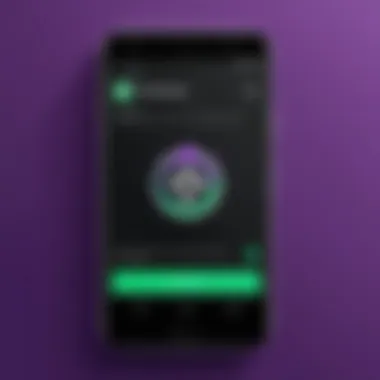

Tor Browser for Android
Features and Benefits
The Tor Browser for Android is recognized for its ability to provide a secure browsing experience. A key feature is its built-in onion routing, which ensures that user data is encrypted and relayed through multiple servers, enhancing anonymity. This specialized browser blocks unwanted trackers and scripts by default. As a result, users enjoy a minimalistic interface that prioritizes privacy without complex settings. The main benefit is the heightened security while accessing both regular and hidden sites on the Tor network. However, the reliance on the Tor network can inherently affect browsing speed.
User Experience
User experience with the Tor Browser is designed to be straightforward. The layout is simple and navigation is intuitive, catering to both newcomers and seasoned users. Its unique characteristic lies in the focus on privacy settings, which can be customized easily. For many users, the streamlined interface provides a significant advantage. Nonetheless, some may find the experience slower compared to conventional browsers, which can be a drawback for those prioritizing speed.
Installation and Setup
Installing the Tor Browser on Android is a relatively quick process. Users can download the app from the Google Play Store, ensuring they acquire the genuine version. The setup process is guided, making it accessible for those unfamiliar with technology. A unique aspect of the installation is its detailed permissions for optimal privacy. On the other hand, the configuration of advanced settings may pose a challenge for some, but the default setup is generally sufficient for most users.
Orbot: Proxy with Tor
Operational Mechanism
Orbot acts as a proxy, allowing applications to use the Tor network seamlessly. The operational mechanism of Orbot is rooted in its ability to create a proxy that links various applications to Tor. This means that users can browse the web with added privacy without altering their standard browsing habits. The standout feature is its compatibility with other apps, meaning that privacy can be enhanced across multiple platforms. However, for non-technical users, understanding its full capabilities may pose a challenge.
Compatibility with Other Browsers
A strong point of Orbot is its compatibility with various browsers, such as Firefox or Chrome. By configuring these browsers to use Orbot, users can effortlessly enjoy enhanced anonymity. This flexibility is beneficial, as it allows users to choose their preferred browser without sacrificing security. However, configuring every supported browser may be daunting for some, leading to potential misconfigurations.
User Feedback
User feedback regarding Orbot is largely positive. Many users appreciate the additional layer of security it provides. Its reputation in community forums is solid, with users often noting its reliability. Key benefits highlighted include ease of use and effective privacy features. However, some reports of occasional connection issues raise concerns about reliability in critical browsing sessions.
Other Noteworthy Options
Frost & Flame
Frost and Flame is another Tor-enabled browser that has garnered interest. A notable feature is its customization capabilities, which allow users to personalize their browsing experience extensively. This browser is especially appealing for those who appreciate flexibility in interface design and functionality. The community surrounding it is supportive, providing guides and troubleshooting tips. However, it may not be as mainstream as other options, which could limit available resources for new users.
VPN Browser Apps
VPN browser apps integrate VPN functionalities with an anonymous browsing experience. They offer an added layer of security by encrypting internet traffic before it reaches the Tor network. This is particularly advantageous in high-risk environments, where data security is paramount. Nonetheless, users should be cautious in selecting reputable VPN services to ensure actual security benefits, as not all apps are trustworthy. VPNs can sometimes lead to slower connection speeds, impacting the overall browsing experience.
Evaluating Browser Performance
Evaluating browser performance is crucial for understanding how effectively a Tor browser can function on an Android device. Several elements contribute to the overall performance, such as speed, efficiency, and data security features. Considering these factors helps users make an informed choice, ensuring that they receive a browsing experience that aligns with their privacy needs. Tor browsers aim to provide a secure means of accessing the internet, but performance can vary significantly between different options. This evaluation becomes vital for both casual users and tech-savvy individuals who require specific functionalities and higher performance metrics.
Speed and Efficiency
Speed and efficiency are critical aspects of any browser, especially when utilizing the Tor network. Users on the Tor network often experience reduced browsing speed due to additional layers of encryption and routing through multiple nodes. However, not all Tor browsers manage these factors equally.
There are several considerations regarding speed:
- Connection Time: How long does it take to establish a connection? Longer connection times can be frustrating, especially for users who are looking for fast access to information.
- Page Load Time: Some browsers may load pages faster than others. Evaluating this can determine which browser provides a more seamless experience.
- Data Handling: Browsers that manage data more effectively can result in fewer interruptions and faster page rendering.
Users need to bear in mind that while Tor provides anonymity, this often comes at the cost of speed. A balance must be struck for optimal performance that meets user expectations.
Data Security Features
Data security features are a fundamental part of any Tor browser. These features directly impact how safe and private a user's browsing experience can be. Below are essential security elements to evaluate:
- Encryption Strength: The level of encryption used plays a significant role in data protection. Strong encryption methods help safeguard user data from being intercepted by third parties.
- IP Leak Protection: Browsers should have mechanisms in place to prevent IP leaks, ensuring that users' real IP addresses remain hidden during browsing sessions.
- Privacy Settings: Options to customize privacy settings can enhance user control over their browsing experience. Browsers that allow granular control over privacy settings tend to attract users focused on security.
- Update Frequency: A browser that receives regular updates can better protect itself against emerging threats. Evaluating how often a browser is updated is crucial for long-term security.
User Experience Considerations
User experience is critical when discussing Tor browsers for Android. The complexity of privacy tools often poses a challenge for users. Therefore, understanding the usability of these browsers can significantly impact users' willingness to adopt them. Evaluating user experience involves assessing interface simplicity, ease of navigation, and support mechanisms. This ensures that both tech-savvy individuals and casual users can find their way around the platform without a steep learning curve.
A well-designed interface allows for quick access to settings and features. This is essential for privacy-focused browsers, where customization may be necessary. User experience directly affects how effectively users can maintain their anonymity and security while browsing. Thus, it's paramount to consider how intuitive a browser's interface is.


Furthermore, solid user support and community resources can enhance the overall experience. Users often encounter issues or have questions. Having access to resources such as forums or help centers can assist them in resolving problems efficiently. This facilitates a smoother browsing experience, promoting confidence in using the tool.
Interface and Usability
The interface of a Tor browser plays a significant role in user effectiveness and satisfaction. A clean, uncluttered layout is vital. This allows users to focus on their browsing without distractions. Navigation must be straightforward, with essential features easily accessible. Tools for maintaining privacy should be evident but not overwhelming.
Many users appreciate customizable settings. The option to tailor privacy features according to personal preferences helps accommodate diverse levels of technical knowledge. Users should be able to adjust options like security levels, blocking scripts, and managing bookmarks with ease. A responsive design is also crucial, particularly on mobile devices where screen space is limited.
Moreover, action cues are important. For instance, notifications regarding connection status or safety warnings need to be clear, ensuring users are aware of their security status while browsing. In summary, an intuitive interface is fundamental to a positive user experience, as it empowers users to navigate the challenges of online privacy effectively.
Support and Community Resources
Having reliable support and community resources is essential for anyone using Tor browsers on Android. Users may face various issues, from installation problems to functional bugs. Access to robust support can determine whether a user continues to use a browser or abandons it due to frustration.
Community forums, like those found on Reddit, provide invaluable platforms for users to share experiences and solutions. Engaging with an active community helps build a sense of belonging. Users can find tips, tricks, and advice that are specific to their situations. Additionally, forums often serve as a treasure trove of information concerning recent updates or known issues.
Official support channels should also be easily accessible. Detailed FAQs, tutorial videos, and customer service representatives are beneficial. They give users multiple options for obtaining help. When users feel supported, they are more likely to trust the browser and use it regularly.
Common Issues and Troubleshooting
When using Tor browsers on Android, users may encounter a range of common issues. Understanding these problems is important for maintaining user privacy and ensuring a smooth browsing experience. This section addresses the most prevalent challenges and offers solutions to enhance the reliability of Tor browsing.
Connection Problems
Connection problems can frequently arise when using Tor on Android devices. This is often due to a variety of reasons, such as network restrictions, geographic limitations, or issues with the device's settings. These problems can disrupt the browsing experience and affect users' ability to maintain their anonymity.
One common cause of connection issues is the blocking of Tor nodes by some internet service providers, particularly those who have strict policies on traffic types. In such cases, users may find it challenging to establish a Tor connection. A VPN service can help bypass these restrictions by masking the Tor traffic, making it harder for ISPs to identify the use of Tor.
Furthermore, it is also crucial for users to ensure that their network settings are properly configured. Inadequate settings can prevent successful connections. Users should check their Wi-Fi settings and confirm that the network they are using does not have restrictions impacting Tor.
To troubleshoot connection issues, consider the following steps:
- Restart the Tor browser and try reconnecting.
- Switch to a different Wi-Fi network or use mobile data.
- Enable and configure a VPN to bypass ISP restrictions.
- Check device settings for any proxies or firewalls interrupting the connection.
Resolving connection issues promptly is essential for users seeking privacy and security while browsing. Taking these measures can help restore accessibility and enhance user experience.
Browser Crashes
Browser crashes are another frequent issue experienced by Tor browser users on Android. Such crashes can lead to data loss and interrupt online activities, compromising user privacy. Understanding the potential causes and solutions is vital.
Crashes can occur due to several reasons, including device performance, memory limitations, or incompatible applications. Mobile devices with limited resources may struggle to run the Tor browser efficiently. Users with older devices may notice more frequent crashes due to insufficient RAM or processing power.
To mitigate these issues, users should ensure their device is updated regularly. Updating both the Tor browser and the OS can improve stability. Additionally, closing other applications running in the background can free up resources, potentially preventing crashes during browsing.
To manage browser crashes effectively, keep in mind the following strategies:
- Regularly update the Tor browser to access the latest stability improvements and bug fixes.
- Avoid running multiple applications simultaneously while using Tor to conserve device resources.
- If problems persist, consider reinstalling the Tor browser to address any corrupted files or configurations.
By being proactive about managing potential causes of browser crashes, users can enhance their experience and minimize interruptions during their anonymous browsing.
Best Practices for Using Tor on Android
Using the Tor network can significantly enhance your mobile privacy. However, simply downloading a Tor browser is not enough. To fully benefit from the features it offers, one must adhere to certain best practices. These practices can help ensure anonymity while using the internet on your Android device, making your browsing experience safer and more secure.
Staying Anonymous
Staying anonymous while online is crucial for safeguarding your personal data. Here are some strategies to help maintain your anonymity:
- Use Unique Usernames: Create distinct usernames for different services. Avoid using the same one across platforms. This practice limits the ability of others to correlate your activities.
- Avoid Login Information: Refrain from logging into accounts that contain identifiable information, such as social media. This prevents linking your Tor activity with your personal identity.
- Disable Geolocation Services: Ensure that GPS and other location services are turned off while using the Tor browser. This will prevent any tracking based on your physical location.
- Be Cautious with Downloads: Files downloaded through Tor can compromise your anonymity. If you must download something, be particularly careful about the source and the format.
"Using the Tor browser does not automatically make you anonymous. It is a tool, but your choices and behaviors matter significantly."
By implementing these techniques, you can help maintain your privacy while exploring content through Tor.


Protecting Personal Information
Personal information is valuable, and care must be taken to protect it. Here are some ways to shield your data when using Tor:
- Use Secure Connections: Look for websites that use HTTPS. This adds a layer of encryption, making it harder for third parties to read your data.
- Clear Cookies and Cache: Regularly clear cookies and cache data from your browser. This minimizes the risk of tracking through stored information.
- Be Mindful of Phishing Attempts: Always double-check URLs and avoid clicking on suspicious links. Scams are often designed to extract your personal information.
- Limit Personal Sharing: As a rule of thumb, do not share any personal details or sensitive information while using the Tor network. This includes your email address, phone number, or financial information.
Comparative Analysis of Popular Tor Browsers
In the realm of mobile privacy, understanding the nuances of different Tor browsers is essential. A comparative analysis serves to shed light on the unique features, performance capabilities, and user experiences associated with each browser. By evaluating these distinct elements, users can make informed decisions based on their specific needs and preferences. This section will highlight the advantages of analyzing popular Tor browsers, ensuring that users fully grasp which tools work best for their privacy-related tasks.
Feature-by-Feature Comparison
When assessing Tor browsers, a feature-by-feature comparison reveals critical insights. Key attributes often considered include:
- Security Protocols: Not all Tor browsers deploy the same level of encryption or adhere to identical security standards. Some may integrate additional privacy features.
- User Interface: The design and usability of the browser can significantly impact user experience. Some browsers offer a more intuitive layout while others may focus on advanced configurations.
- Speed and Performance: Different browsers may have various optimization techniques, affecting loading times and overall responsiveness. This factor is crucial for travelers and those relying on Tor for real-time communications.
- Compatibility: Understanding whether a browser can integrate with other applications or systems is vital for seamless user experience.
Comparing these features systematically allows users to understand the strengths and weaknesses of each option, making the selection process clearer.
User Ratings and Reviews
User ratings and reviews provide valuable real-world feedback that complements technical specifications. By analyzing user experiences, prospective Tor browser users can gain insights into:
- Reliability: Users often share how consistently the browser functions across various scenarios. Recurring complaints about crashes or connection issues can be critical red flags.
- Support and Updates: User reviews may highlight the quality and frequency of support provided by the developers. Active engagement from developers can assure users of ongoing improvements and bug fixes.
- Realistic Use Cases: Ratings can reveal how well a browser performs in practical situations, shedding light on its utility in daily privacy needs.
It is worth noting that user feedback can sometimes reflect individual biases. Therefore, users should consider patterns rather than isolated opinions for a more comprehensive understanding.
"User experiences often reflect the true strengths and weaknesses of any software. Evaluating feedback from various sources can guide users to make better choices."
Engaging with user ratings and reviews ensures that prospective users are not only aware of the theoretical capabilities of each Tor browser but also understand how they hold up in real-world applications.
Future of Tor Browsers on Android
The future of Tor browsers on Android is crucial to understanding how individuals can maintain their privacy in an increasingly surveilled digital environment. As technology evolves, the need for stealthy and secure ways to browse the internet becomes more pronounced. Tor offers a unique solution, but keeping pace with advancements in technology is essential. This section will explore the significant innovations emerging in Tor browser capabilities and the potential challenges that may arise moving forward.
Advancements in Technology
As technology progresses, Tor browsers for Android are expected to incorporate several promising advancements. These enhancements aim to improve user experience, increase security, and expand functionalities. Here are some notable trends:
- Enhanced Encryption Techniques: Continuous updates in encryption protocols, such as the integration of newer, more robust algorithms, will bolster security against malicious actors. This focus on encryption is vital in protecting user anonymity.
- User Interface Improvements: Simplifying the interface can greatly enhance usability. Future versions may integrate smoother navigation and customization options, making the Tor experience less daunting for new users.
- Integration with Other Security Tools: Partnerships with virtual private networks (VPNs) and firewall applications may become more prevalent. This could allow users to layer their security measures, providing more comprehensive protection.
- Adoption of Artificial Intelligence: Implementing AI can optimize performance, automatically adjusting settings based on user behavior or connection quality. Such technology could help maintain optimal speed while using Tor.
"Security and anonymity must continually be improved to protect users as technology evolves."
These advancements can present Tor as a more viable option for privacy-focused individuals, especially in sectors sensitive to data protection, such as journalism and activist movements.
Challenges Ahead
Despite promising advancements, the future of Tor browsers on Android is not without obstacles. Understanding these challenges is important for realistic expectation management. Here are some critical challenges:
- Adoption Rates: Encouraging users to switch to Tor can be difficult. Many people remain unaware of how Tor works or why they should use it, which can lead to low adoption rates.
- Performance Issues: As more users join the Tor network, bandwidth may become constrained. This can result in slower speeds, which may discourage casual users who may not have the patience for a sluggish browsing experience.
- Misconceptions and Stigmas: The association of Tor with illegal activities creates a stigma that can deter potential users. Educating the public on the legitimate uses of Tor remains a critical task.
- Technological Surveillance: As technology companies develop more sophisticated tracking methods, the risk of breaches in user anonymity increases. Ongoing development in cybersecurity defense measures must adapt to confront these new techniques.
By addressing these challenges head-on, developers and the broader community can create a more robust environment for privacy-focused browsing.
Epilogue
In a world where privacy is increasingly under threat, the use of Tor browsers on Android offers a significant degree of safety and anonymity. This article has explored the top options available, analyzed their performance, and provided various insights into their functionality. As we’ve discussed, using the Tor network can shield personal information from prying eyes and help maintain a level of online anonymity rare in common browsing experiences.
Recap of Key Points
- Understanding Privacy Needs: The first part emphasized the necessity of online anonymity, introducing the threats that modern mobile users face. Recognizing the value of privacy is fundamental in choosing an appropriate browsing tool.
- Exploring Tor: The exploration of the Tor network illustrated how it operates and the principles behind its functionality. This insight is crucial for those looking to understand the mechanics behind their privacy choices.
- Evaluating Browsers: We reviewed specific Tor browsers, detailing their features, benefits, and drawbacks. Each option presents unique advantages and challenges, illustrating that users must consider their individual needs when selecting a browser.
- Performance and Usability: Performance metrics are central to the discussion; speed can be affected when using Tor. Additionally, user experience and community support play a major role in the overall satisfaction one can achieve.
- Best Practices: Understanding how to use these tools to maintain anonymity and revamp personal security is paramount. By adhering to best practices, users can significantly enhance their online privacy protection.
Final Recommendations
When choosing a Tor browser for Android, consider the following:
- Tor Browser for Android: This is the primary choice as it’s specifically designed to work seamlessly with the Tor network. Make sure to check for the latest updates to enjoy the best performance and security features.
- Orbot: For those interested in integrating Tor into other applications, Orbot acts as a reliable proxy. Its operational flexibility may appeal to many users who require broader compatibility.
- User Feedback and Community Support: Engaging with user communities on platforms like Reddit can provide valuable insights and tips on effectively utilizing these browsers. Feedback from actual users can guide choices, helping one avoid potential pitfalls.
"Using Tor is not just about accessing the dark web; it’s about protecting your right to privacy in a digital world where it is often overlooked."
In the rapidly evolving tech landscape, staying informed about the tools available for safeguarding your online privacy remains essential. Each of these browsers provides paths towards greater anonymity and security, making the effort to choose the right one worthwhile.



