Choosing the Best Single Board Computer for Clusters
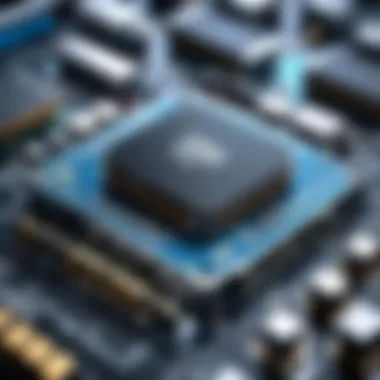

Intro
In our fast-paced tech world, where computational demands can rise and fall like the tide, the quest for the perfect single board computer (SBC) for clusters has become crucial. Whether it's for data processing, networking, or even testing new applications, selecting the right SBC can be the difference between a workflow flowing smoothly and one running aground. As we dive into the many facets of SBC selection, we’ll explore what factors truly matter when forming a high-performing cluster setup.
Key Features
When on the hunt for the ideal SBC, certain characteristics become paramount. Here, we break down some of the key features that can guide your decision:
Design and Build Quality
The design of an SBC is often overlooked, but it can have a significant impact on longevity and performance. A sturdy build can withstand the rigorous demands of continuous operation. Look for boards that use quality materials, such as durable plastics and heat-resistant components. A compact design can also help save space, especially in cluster configurations where multiple units are packed closely together.
Display and Performance
While most SBCs are not focused on graphical prowess, performance is the lifeblood of any computing cluster. Investigating the processing power is essential. Opt for boards equipped with multi-core processors; the more cores, the better they can handle parallel tasks. Furthermore, consider the clock speeds and RAM options, as these can greatly influence your cluster's throughput.
Product Specifications
Detailed specifications help paint a picture of where each potential SBC stands. Knowing what to look for will keep you well-informed in making your choice.
Technical Specifications
Familiarity with the technical specs of an SBC is crucial. Key elements to look for include:
- Processor Type: ARM vs. x86 architectures can affect compatibility with certain applications.
- RAM Options: A minimum of 4GB is advisable, but more may be necessary for complex tasks.
- Storage Interfaces: Look for boards that support SSDs, as they can enhance data access speeds significantly.
Compatibility and Connectivity
In a clustered environment, connectivity options can’t be ignored. Ideally, choose SBCs that offer:
- Ethernet Ports: Look for multiple ports, as this allows for greater flexibility in networking.
- USB Interfaces: Having several USB options can facilitate numerous peripheral connections.
- Future-Proofing: Standards change, so ensure your SBC supports both current and emerging connectivity options like Wi-Fi 6 or USB-C.
Tip: Always check the community and manufacturer support for updates and troubleshooting guidance. A board with a vibrant user community can open doors to effective solutions and optimizations.
By weighing these considerations, you can greatly enhance your chances of successfully selecting a SBC that's suited to cluster computing tasks.
Understanding Single Board Computers
In the realm of computing, single board computers (SBCs) play a crucial role, especially when it comes to building efficient clusters. The versatility and compactness of SBCs enable tech enthusiasts and professionals to experiment and deploy diverse applications without breaking the bank. As the needs for increased processing power and resource optimization arise, understanding SBCs becomes pivotal. They provide a platform for innovation and exploration in computing.
Definition and Purpose
Single board computers are essentially complete computers mounted on a single circuit board. They incorporate all the necessary components such as the processor, memory, and input/output options all in one compact unit. This design allows them to be cost-effective and energy-efficient compared to traditional computing setups. The primary purpose of these devices often revolves around embedded systems, hobby projects, and educational programming, but their growing adaptability has made them suitable for more advanced uses, including cluster computing. By utilizing SBCs, individuals can create powerful computing clusters capable of handling extensive tasks without necessitating high overhead costs.
Historical Evolution of SBCs
The journey of single board computers traces back to the 1970s, with early models like the Kim-1 and the Ohio Scientific Superboard paving the way for what was to come. Over the decades, advancements in technology vaulted SBCs into the spotlight, with significant developments occurring in processing power, affordability, and usability. The introduction of the Raspberry Pi in 2012 marked a pivotal moment, as it made SBCs accessible to a broader audience, igniting interest in DIY projects and educational courses. This history of evolution showcases not just technological advancement, but also a shift in user engagement, as hobbyists and professionals began to see these devices as integral components of computing ecosystems.
Key Features of SBCs
When selecting a single board computer, it's important to understand the features that make them suitable for specific applications, especially in clusters. Here are some key attributes to consider:
- Processing Capabilities: Many SBCs now offer multicore processors, allowing for parallel processing, which is essential for cluster applications.
- Memory and Storage Options: The amount of RAM and onboard storage impacts performance. Look for models that allow expandability based on project demands.
- Connectivity Ports: As clusters require inter-device communication, the presence of diverse connectivity options such as USB ports, HDMI, and GPIO pins is crucial.
- Energy Efficiency: Power consumption is pivotal for clusters, especially in large-scale deployments. SBCs are generally more energy-efficient, which translates to lower operational costs.
- Community Support and Ecosystem: A robust community can provide support through forums and documentation, enhancing the overall experience of deploying SBCs in clusters.
In sum, the optimal selection of an SBC for cluster computing hinges not simply on performance, but also on the blend of features, user support, and adaptability to various applications. Understanding these dimensions sets a strong foundation for effectively utilizing SBCs in computing clusters.
The Role of Clusters in Computing
The landscape of computing continues to evolve, and clusters have carved out a significant niche within it. Utilizing multiple interconnected computing units, clusters can tackle tasks and processes that exceed the capabilities of a single machine. Understanding clusters is crucial for anyone considering a single board computer (SBC) for such applications. They bring forth collective computing power, scalability, and redundancy—all pivotal in today's data-intensive world.
What is Cluster Computing?
Cluster computing can be described as a system that connects a group of standalone computers into a single integrated unit. Each node in the cluster operates independently but works together, sharing resources and distributing workloads. This setup enhances performance by executing multiple tasks simultaneously. It's much like a well-coordinated symphony, where every musician plays their part while contributing to a harmonious output.
In essence, cluster computing focuses on resource pooling. When a task is submitted, it gets sliced up into smaller jobs assigned to different nodes, which then process these jobs concurrently. The results are merged, delivering the final outcome. This paradigm shift from standalone to grouped computing mirrors how modern applications demand more efficient and quick processing capabilities.
Benefits of Using Clusters
Clusters offer several striking advantages that stand out in computing:
- Increased Performance: The most apparent benefit is enhanced processing power. Tasks that would take ages on a single machine can be completed swiftly across multiple nodes.
- Scalability: As needs grow, more nodes can easily join the cluster without significant disruption. This flexibility allows organizations to adapt to changing workloads without starting from scratch.
- Fault Tolerance: Clusters provide redundancy; if one node fails, others can take over, minimizing downtime. This resilience is essential for critical applications that cannot afford interruptions.
- Cost-Effectiveness: Opting for clusters can be more economical than investing in high-end server solutions. By using SBCs, users can harness the power of clustering without breaking the bank.
- Resource Optimization: Clusters share resources effectively. Load balancing encircles unscheduled work, ensuring that no single node becomes a bottleneck.
By leveraging these benefits, clusters become a dynamic solution for various computing needs.
Applications of Cluster Computing
Cluster computing finds utility across multiple domains, reflecting its versatility:
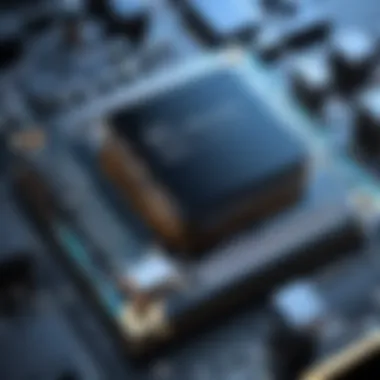

- Scientific Research: Simulations and data analysis in research fields, such as genomics and astrophysics, heavily rely on clusters to crunch numbers and manage large datasets.
- High-Performance Computing: Industries like weather forecasting require immense computational power to process real-time data and produce accurate predictions.
- Cloud Computing: Many cloud service providers utilize clusters to deliver scalable services. Customers can access huge computational resources without owning the hardware.
- Big Data Processing: Tools like Hadoop often run on clusters, processing vast amounts of data in parallel and efficiently delivering results.
- Machine Learning: Training complex models is resource-intensive. Clusters expedite this process by dividing tasks among numerous SBC nodes, speeding up the overall training time.
"Clusters make it possible to leverage the computational prowess of many nodes as though they were a single supercomputer, opening doors to tasks previously deemed impossible."
In summary, understanding the role of clusters in computing is vital for anyone looking to optimize their SBC for cluster applications. By recognizing the core tenets of cluster computing and appreciating the myriad benefits and diverse applications, readers can make informed decisions as they navigate the intricate landscape of single board computers.
Performance Metrics for SBCs in Clusters
When it comes to building a cluster using single board computers (SBCs), performance metrics play a pivotal role. These metrics help gauge how well the hardware meets the requirements of various applications, guiding choices that affect not only the viability of the cluster but also its efficiency and longevity. Users often seek high-performance options that can maximize productivity without compromising cost or energy efficiency.
Several specific elements make up these performance metrics. Here, we dive deeper into processing power, memory and storage capacities, and thermal management efficiency—each crucial criteria worth understanding.
Processing Power
Processing power, often the primary concern when considering any computing device, refers to how fast and efficiently a unit can execute tasks. For SBCs in clusters, the choice of the microprocessor is fundamental. An effective microprocessor will ensure smoother data handling when multiple units work together.
When evaluating processing power, a few key factors come into play:
- Clock Speed: Measured in GHz, this indicates how many cycles a processor can perform per second. While higher clock speeds suggest better performance, they alone don't tell the full story.
- Core Count: More cores generally mean better multitasking capabilities. In a clustered environment, it allows the system to handle multiple threads and tasks concurrently, leading to improved efficiency.
- Benchmarks: Metrics such as SPEC or Geekbench scores offer insights into how the processing power translates to real-world performance.
To sum it up, the computational prowess of SBCs directly affects how effectively clusters can process complex data or run demanding applications, making it a core consideration.
Memory and Storage Capacities
Memory and storage capacities can be likened to the workspace available to a worker—having enough elbow room can determine efficiency. In clusters, this translates into how quickly applications can be loaded and how much data can be processed simultaneously.
- RAM: Random Access Memory is crucial for performance, especially in scenarios where applications require significant resources. More RAM allows for smoother operation when handling multiple processes.
- Storage Type: The type of storage (e.g., SSD vs HDD) dramatically impacts data retrieval speeds. In clustered setups, using solid-state drives (SSDs) can significantly reduce latency and improve overall system responsiveness.
- Capacity Needs: Estimating how much memory and storage units will need based on expected workloads is vital. Clusters handling data-intensive applications naturally require more memory and faster storage solutions.
Ultimately, a balanced memory and storage capacity is important, as inadequate resources can bottleneck the entire operation, frustrating users and minimizing potential output.
Thermal Management Efficiency
Thermal management might not steal the spotlight when discussing performance metrics, but it certainly plays an essential role in the operational lifespan and efficiency of SBCs within clusters. Without proper thermal management, even the most powerful processors can throttle down performance to avoid overheating.
Effective thermal management includes:
- Cooling Mechanisms: Good cooling solutions are crucial, especially in dense clusters. Options include heat sinks, fans, or even liquid cooling systems.
- Thermal Throttling: It's important to check how well an SBC can handle thermal spikes. If the unit needs to throttle to avoid overheating, its performance will suffer.
- Monitoring Tools: Utilizing software that tracks temperature can alert users to potential issues before they escalate into failures, allowing for preventative measures.
Understanding these performance metrics gives tech enthusiasts the knowledge to select SBCs that not only fit their application needs but also thrive in clustered environments, enabling better, more reliable computing solutions.
Connectivity Options in SBC Clusters
In the realm of single board computers (SBCs) for cluster computing, making the right choice hinges not only on processing power and energy efficiency but also significantly on connectivity options. It’s like building your dream house; the functionality depends a lot on how well the different rooms connect. When it comes to clusters, the effectiveness of applications and overall performance greatly relies on how well SBCs communicate with each other and the wider network.
Networking Capabilities
Networking capabilities are fundamentally the backbone of cluster computing. For SBCs to function effectively as a cohesive unit, they must boast robust networking options. Most modern SBCs come equipped with Ethernet ports, which provide a high-speed connection, making them suitable for data-intensive applications. Some SBCs offer Gigabit Ethernet, which pushes data transmission capabilities even further.
A well-designed networking infrastructure can facilitate efficient communication among nodes, allowing for faster data exchange and reduced latency. When selecting an SBC, it’s crucial to assess whether it supports protocols like TCP/IP or UDP, which play a vital role in cluster communication.
Consider a case where you are running intensive compute tasks. If all boards are sipping data languidly through a sluggish network interface, the entire operation can drag, making decisions on networking capabilities paramount.
Interconnect Technologies
Beyond basic networking, interconnect technologies define how SBCs share information internally. Clusters rely on more than just standard connections; they need specialized protocols and technologies to ensure seamless operation. Various interconnects like I2C, SPI, and CAN Bus each offer unique advantages.
- I2C (Inter-Integrated Circuit) is useful for connecting multiple components with minimal pin usage, while
- SPI (Serial Peripheral Interface) enables faster communication ideal for real-time applications.
- CAN Bus (Controller Area Network) is exceptionally beneficial for applications requiring robust communication in noisy environments.
When evaluating SBCs, it’s essential to consider which interconnect technologies the boards support, as these can influence the scalability and adaptability of your cluster setup. This becomes especially relevant when deploying applications across a variety of specifications.
USB and Peripheral Interfaces
Finally, the variety of USB and peripheral interfaces on SBCs plays a pivotal role in extending their functionalities. Most SBCs come with USB ports that grant the ability to connect a range of peripherals, including storage devices, sensors, and various input/output components. The number and version of USB ports—such as USB 2.0 or USB 3.0—can significantly affect data transfer rates and the number of devices that can be connected simultaneously.
Investing in SBCs with multiple USB interfaces opens doors to flexibility and scalability, as users can add or remove components based on evolving project needs. Additionally, peripheral options like HDMI or GPIO pins enhance the SBCs’ usability in a cluster environment.
In summary, paying close attention to connectivity options ensures your SBC cluster will deliver performance and scalability while remaining adaptable to future needs. In essence, it’s not just about powering the devices; it’s about creating a synergetic network that can handle the demands of modern computing.
Evaluating Energy Efficiency
In the realm of cluster computing, energy efficiency is not just a buzzword; it's a crucial factor that influences performance, operational cost, and environmental sustainability. As single board computers (SBCs) are often deployed in dense configurations, understanding their energy consumption becomes paramount. Clusters that optimize energy use not only reduce the electricity bill but also contribute to a greener planet, reflecting corporate social responsibility and ecological awareness.
Power Consumption Metrics
When choosing SBCs for clusters, the first consideration is power consumption metrics. This involves assessing how much power each individual unit draws during different operational states—idle, peak, and sleep. Different SBCs exhibit varying power profiles influenced by their architecture and processing capabilities. For instance, a Raspberry Pi might draw as little as 3 watts under normal operation compared to an Odroid which might go up to 10 watts or more. The power efficiency is usually expressed in terms of performance per watt. It’s essential to ensure that the power usage aligns with the workload demands, so you’re not overspending on energy without tangible performance benefits.
"Opting for low-energy SBCs can lead to significant cost savings in the long run, particularly for large clusters."
Environmental Impact of SBC Usage
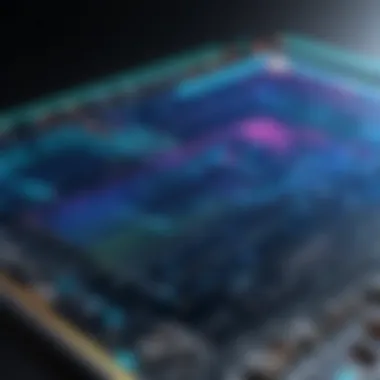

The environmental impact of SBCs must also come into focus. Every watt that a device uses contributes to the overall carbon footprint, especially in environments where renewable energy is not the primary source. Evaluating this impact involves considering factors like carbon emissions during both production and operation phases, as well as waste generation. A cluster that runs on energy-efficient SBCs is often easier to integrate within green IT frameworks.
Factors to Consider:
- Type of Energy Source: Is the source renewable, such as solar or wind, or is it fossil fuel-based?
- Lifecycle Assessment: How sustainable is the production and disposal of the SBCs in use?
- Heat Generation: Does the SBC design minimize excess heat, which can impact cooling requirements and thus energy usage?
Cost-Benefit Analysis of Energy Use
Conducting a cost-benefit analysis of energy use in SBC clusters can unveil substantial insights into the economic viability of a system. It involves calculating both the direct costs of energy consumption and the indirect costs associated with cooling, maintenance, and potential downsizing due to energy constraints.
- Direct Costs: This relates to the billing incurred directly from power consumption.
- Indirect Costs: How much energy is needed for cooling the units? Can the design mitigate excess heat?
- Long-term Savings: Will investing more upfront in energy-efficient models pay off over an extended period?
The analytical approach should weigh the higher initial costs of energy-efficient devices against long-term savings on energy bills, as well as the benefits of reduced environmental impact. Tech-savvy individuals and organizations looking to implement clusters must not lose sight of these important aspects to make informed decisions that do not just prioritize performance but also sustainability and financial prudence.
By closely evaluating these aspects of energy efficiency, choosing the right SBC for cluster configurations goes beyond mere performance metrics. It aligns technological decisions with ecological responsibility and financial soundness.
Key SBC Models for Clusters
The choice of single board computers (SBCs) is critical when it comes to optimizing cluster computing. Not all SBCs are created equal; some stand out due to their processing power, connectivity, and energy efficiency. It’s important to evaluate these models thoroughly to find the best match for specific project needs.
Benefits of Choosing the Right SBC Models
Selecting the right SBC model can lead to significant performance enhancements in a cluster environment. Considerations such as compatibility, processing capabilities, and power requirements are vital. Below are some notable SBC models that have gained traction in the world of clustering.
Raspberry Pi Cluster Solutions
Raspberry Pi has become synonymous with affordable computing, making it a go-to choice for hobbyists and professionals alike. When used in a cluster, these tiny but powerful boards can work wonders.
- Performance at Scale: Each Raspberry Pi can be connected to others forming a mini-cluster that works on parallel processing tasks effectively. This characteristic makes them ideal for educational projects and testing environments.
- Cost-Effective: They are inexpensive, allowing enthusiasts to build various configurations without breaking the bank. A standard Raspberry Pi might cost around $35, making it accessible for many.
- Community Support: The vast community behind Raspberry Pi means there are plenty of resources to draw on when troubleshooting or trying to implement complex tasks.
"In projects where budget constraints are paramount, Raspberry Pi clusters can be lifesavers while delivering decent performance."
Odroid SBC Options
Odroid boards are often considered professional alternatives to the Raspberry Pi. When looking for high performance in a cluster, Odroid models come into play.
- Superior Processing Power: Models like Odroid XU4 come with more powerful processors compared to Raspberry Pi, leading to improved computing capabilities for intensive tasks.
- Built-in Connectivity Features: Many Odroid models come with gigabit Ethernet and USB 3.0 ports for high-speed data transfer, which is key for cluster configurations requiring low-latency communication.
- Variety of Options: With several models available, Odroid offers choices that can fit various project requirements.
BeagleBone and Alternatives
BeagleBone is another name worth mentioning when discussing SBCs for clusters. It provides specific features that cater to embedded systems and real-time applications.
- Focused Real-Time Capabilities: BeagleBone’s architecture allows for real-time data processing, which can be crucial for certain applications like robotics or automation systems.
- Input/Output and GPIO Pins: It offers a rich set of I/O pins, enhancing the potential for hardware interfacing in cluster setups.
- Steady Community Engagement: The BeagleBoard community encourages robust development, making it a reliable choice for long-term projects.
Software Considerations for Cluster SBCs
When embarking on the journey of selecting a single board computer (SBC) for a cluster, many dive headfirst into the specs and hardware features. However, software considerations hold just as much weight in ensuring a smooth operation. The right software not only complements your hardware but also enhances the overall performance and usability of the cluster. As we navigate through this section, it’s crucial to explore the various aspects involved:
Operating Systems Support
The first step into software territory is understanding Operating System (OS) support. Not every SBC is compatible with every OS, and this compatibility can profoundly affect your cluster’s operational efficiency. Some SBCs thrive with Linux-based systems—like Debian or Ubuntu—because these OSs are known for their stability and rich ecosystems of tools.
Alternately, if you’re leaning towards more specialized tasks, an SBC might support a real-time OS, which is beneficial in applications that have strict timing requirements.
- Key Considerations:
- Examine the OS’s community support; active forums can be lifesavers when troubleshooting.
- Look into OS updates; a regularly maintained OS will patch security vulnerabilities and introduce new features, keeping your cluster healthy and competitive.
In essence, the OS is akin to the heartbeat of the SBC cluster—without it functioning optimally, the entire system may falter.
Cluster Management Tools
Once the OS is in place, managing the cluster can be a bit like herding cats. Cluster management tools are indispensable for keeping everything running smoothly. These tools help in monitoring resources, ensuring load balancing, and automating tasks across the cluster.
A few popular choices include:
- Kubernetes: Renowned for container orchestration, Kubernetes is a stalwart in managing containerized applications across clusters.
- Apache Mesos: Ideal for scaling your resources flexibly and effectively, particularly in data-intensive environments.
- OpenStack: This offers a full cloud management suite, but might be overkill for smaller SBC clusters.
"Without proper management tools, a cluster can quickly become a chaotic mess, impacting performance and productivity across the board."
The right tools can take some of the burden off your shoulders, simplifying what can be a daunting setup.
Development and Programming Environments
For those integrating custom applications on their SBC clusters, development and programming environments are yet another layer to consider. The environment you choose can accelerate productivity or lead to significant roadblocks.
- Popular Environments:
- Python and Go offer ease of use, allowing for quick development cycles—important for an agile development process.
- Node-RED: A favorite for IoT projects because of its visual programming capability.
- Docker: Embraced for creating, deploying, and running applications in containers, enhancing software modularity.
Evaluating these environments ensures that you’re not just building to fit the hardware specs—you're crafting a solution that aligns with your project goals and timeline.


When taking the plunge into SBC cluster deployments, overlooking software considerations can feel like throwing darts in a blackout. It’s paramount to consider the entire ecosystem of software that will run on your chosen hardware; each piece plays a role in your cluster’s success. By taking these elements into account, you're setting up not just for functionality, but for a well-oiled machine.
Scalability and Future-Proofing
When delving into the world of single board computers (SBCs) for clustered environments, scalability and future-proofing emerge as critical concepts to grasp. These elements ensure that the investment in technology doesn’t become a liability in a rapidly evolving landscape.
Expanding Cluster Capacity
Scalability refers to the ability of a computing environment to grow and adapt in response to increasing demands. In a cluster setup, this means that as the needs of applications evolve, the cluster can accommodate additional SBCs without redesigning the entire system. A key consideration here is the modular design of SBCs. For instance, selecting SBCs that support stacking or easy integration with existing setups can prove invaluable as workloads increase. A popular choice among hobbyists and professionals alike is the Raspberry Pi, which allows developers to add more units seamlessly, scaling workloads effectively.
Not only should the SBC itself be scalable, but its operating software should support this growth as well. Considerations for operating systems that can manage numerous nodes efficiently, like Kubernetes, can greatly simplify the expansion process. Furthermore, when you consider clusters that may be taking on tasks like data processing or machine learning, being able to scale out horizontally — by adding more SBCs — is often more beneficial than trying to bolster the power of single devices.
Assessing Long-term Viability of SBCs
Long-term viability is often overlooked, yet it plays an essential role in making a choice about SBCs. When investing in a particular model, it's imperative to consider how well it will integrate with future technologies or newer hardware. Will your chosen SBC still be relevant and powerful enough to handle the demands of upcoming projects?
A potential red flag is hardware that only supports legacy systems, which can hinder adaptation to new software or applications down the line. It helps to opt for units with robust community support and regular updates, ensuring that you’re not left in the dust as technology advances. In this vein, those SBCs which rapidly embrace new standards and protocols tend to offer a better foothold for long-term engagements.
Moreover, it’s strategic to evaluate the manufacturer’s roadmap. If it shows a commitment to ongoing support and development, this might provide reassurance that your investment will stand the test of time as industries advance.
Community Support and Resources
Lastly, a vibrant community can be a game-changer for both troubleshooting and growth opportunities. Popular SBC models often come bundled with an active ecosystem of users who share insights, innovations, and resources extensively. Platforms such as Reddit can serve as a lifeline for users seeking help or advice.
When the community is engaged, it not only enhances learning but also offers a wealth of tutorials, programming libraries, and even hardware add-ons that can enhance the functionality of SBCs within your cluster.
The communal ties fostered through forums and social media platforms allow for quicker problem resolution and the sharing of best practices, propelling innovation that individual users might not achieve alone. Thus, having robust community backing not only aids in the immediate setup of clusters but can also significantly influence their scalability and future-proofing.
"A good community is like a safety net. It helps you catch yourself before you fall too hard, especially when you're trying something new."
Real-World Case Studies
Exploring the realm of SBCs for clusters necessitates a closer look at how these systems actually perform in practical scenarios. Real-world case studies not only illustrate the capabilities of particular SBCs but also shed light on their potential pitfalls and how to navigate them. Understanding such implementations is crucial for tech enthusiasts as they allow for deeper insights into why certain choices yielded successful outcomes or how challenges were skillfully addressed.
In this section, we will dive into significant aspects of real-world case studies, focusing on successful deployments, the challenges encountered during these implementations, and invaluable lessons that can be extracted from these experiences. This exploration serves as a bridge between theory and reality, equipping readers wit practical knowledge that can be applied to their own projects.
Successful Implementations of SBC Clusters
When looking at the deployment of SBCs in a clustered environment, success stories often emerge from innovative thinkers in various industries. For instance, consider the case of a university research facility that adopted Raspberry Pi clusters for a data analysis project. These clusters were set up to manage large datasets and process them in parallel, leading to significant reductions in processing time and cost.
Not only did this approach highlight the Raspberry Pi's versatility, but it also demonstrated the importance of selecting the right tools for the job. The university was able to save money on hardware while achieving remarkable efficiency in computational tasks. Such implementations of SBCs serve as a powerful testament to their capabilities in real-world scenarios, especially in research and educational environments where budget constraints are prevalent.
Challenges and Solutions in Deployment
Despite the success stories, deploying SBC clusters is not without its challenges. One common issue faced by many users involves the scaling of operations. For instance, a tech start-up specializing in machine learning faced difficulties when attempting to scale its SBC cluster. The team initially underestimated the network bandwidth required, which led to bottlenecks in data processing.
To overcome this, the team re-evaluated their network architecture. They invested in improved routers and switches, ensuring that the cluster could handle the increased load of data traffic. This adaptation not only resolved their immediate challenges but also enhanced the overall performance of their SBC cluster. Learning from such scenarios emphasizes the need for thorough planning around network infrastructure before deployment.
Lessons Learned from SBC Cluster Deployments
From the various case studies, several critical lessons can be distilled. One of the most important is the significance of community support. Frequent interactions within forums or platforms like Reddit can yield fresh insights and troubleshooting advice that can be indispensable during deployment.
Moreover, flexibility is key. Being open to modifying your setup as new challenges arise can save considerable time and frustration. Adapting configurations, whether it's tweaking software settings or scaling hardware, demonstrates resilience and can ultimately lead to a more robust SBC cluster.
"Every deployment is a learning opportunity; analyze, adapt, and advance."
Combining these insights provides a well-rounded perspective on the practical application of SBCs in cluster environments. As one continues to delve into their own projects, embracing these lessons will bolster your chances of not only overcoming challenges but also achieving significant successes in the realm of SBC clusters.
Finale and Recommendations
As we wrap up our exploration of selecting the right single board computer for cluster computing, it’s crucial to reflect on the essence of this topic. The choice of SBC inevitably influences the performance, efficiency, and flexibility of your cluster setup. Understanding the nuances of different SBCs allows tech enthusiasts and professionals alike to navigate through the options with confidence.
When considering SBCs for clusters, a few specific elements come into play:
- Performance Requirements: It's vital to match the SBC's capabilities with the intended workload. Processing power, memory, and storage must align with the applications running on the cluster.
- Connectivity Features: The way SBCs connect within the cluster impacts overall efficiency. Evaluate options like Ethernet, Wi-Fi, and other interconnect technologies meticulously.
- Energy Efficiency: A sustainable approach can't be overlooked. Consider power consumption not just for cost benefits, but also for environmental implications.
By taking these factors into account, you can maximize the potential of your SBC cluster, ultimately leading to more effective computational power and operational efficiency. The recommendations discussed earlier—be it models like Raspberry Pi, Odroid, or BeagleBone—each have unique advantages that could cater to your specific needs.
Ultimately, choosing the best SBC is much like picking the right tool for a job. It’s not just about what looks good on paper; real-world applicability, community support, and available resources also play significant roles.
"Choosing the right SBC for your cluster can transform your computing experience from average to extraordinary."
Summary of Key Considerations
In summary, let's revisit the key considerations when choosing an SBC for cluster computing:
- Assess the processing power to handle workloads effectively.
- Ensure there are sufficient memory and storage capacities tailored to application needs.
- Pay attention to thermal management to maintain optimal operation under load.
- Evaluate networking capabilities to ensure seamless data transfer.
- Factor in energy consumption to optimize long-term costs and environmental impact.
- Research software compatibility and available management tools.
- Lastly, consider the community support surrounding the specific SBC model you choose.
Final Thoughts on SBC Choices for Clusters
As we conclude, it’s important to recognize that the landscape of single board computers is constantly evolving. Innovation drives the development of new models and technologies, providing ever more options for builders and developers alike. When seeking the best fit for your cluster, keep an open mind about the future-proofing aspects to ensure longevity in your investment.
Stay engaged with community forums, like those found on reddit.com, as they can provide valuable insights and real-world experiences that shape understanding and expectations. Moreover, new updates and trends can have significant implications on your choices.
In the end, the right SBC is the one that meets your unique requirements, bolsters your project aspirations, and truly turns those ideas into a reality.



